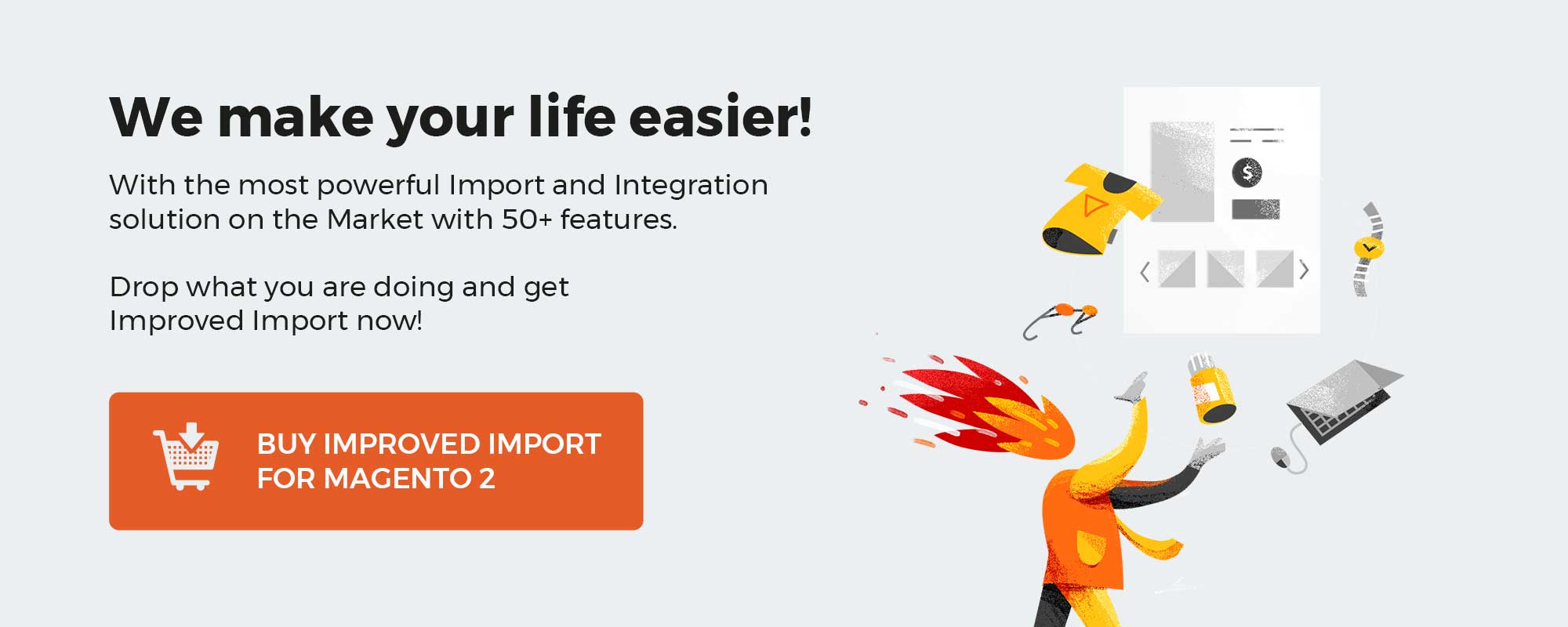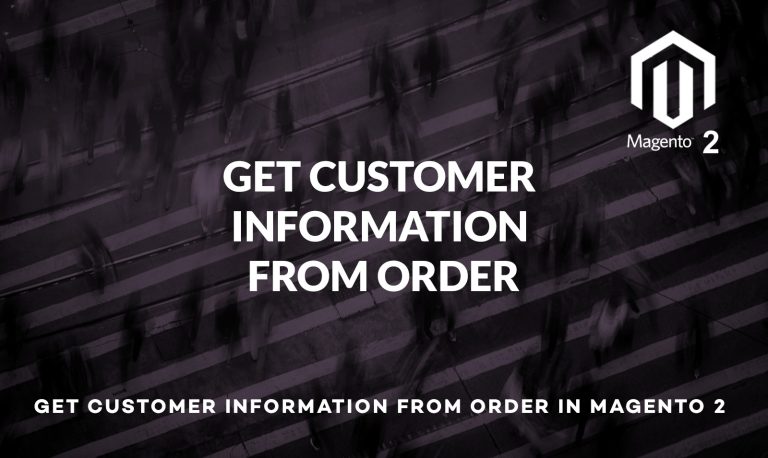Amasty introduces its new Magento 2 tool that provides web stores with a faster and more precise search, significantly improving the default platform functionality. Elastic Search for Magento 2 by Amasty extends the company’s broad portfolio of Magento 2 modules. The solution enables ecommerce merchants to enhance customers’ search experience and speed up their online stores. The module’s rich features are based on the powerful Elastic Search engine, ensuring that users get the most relevant and fast search results.
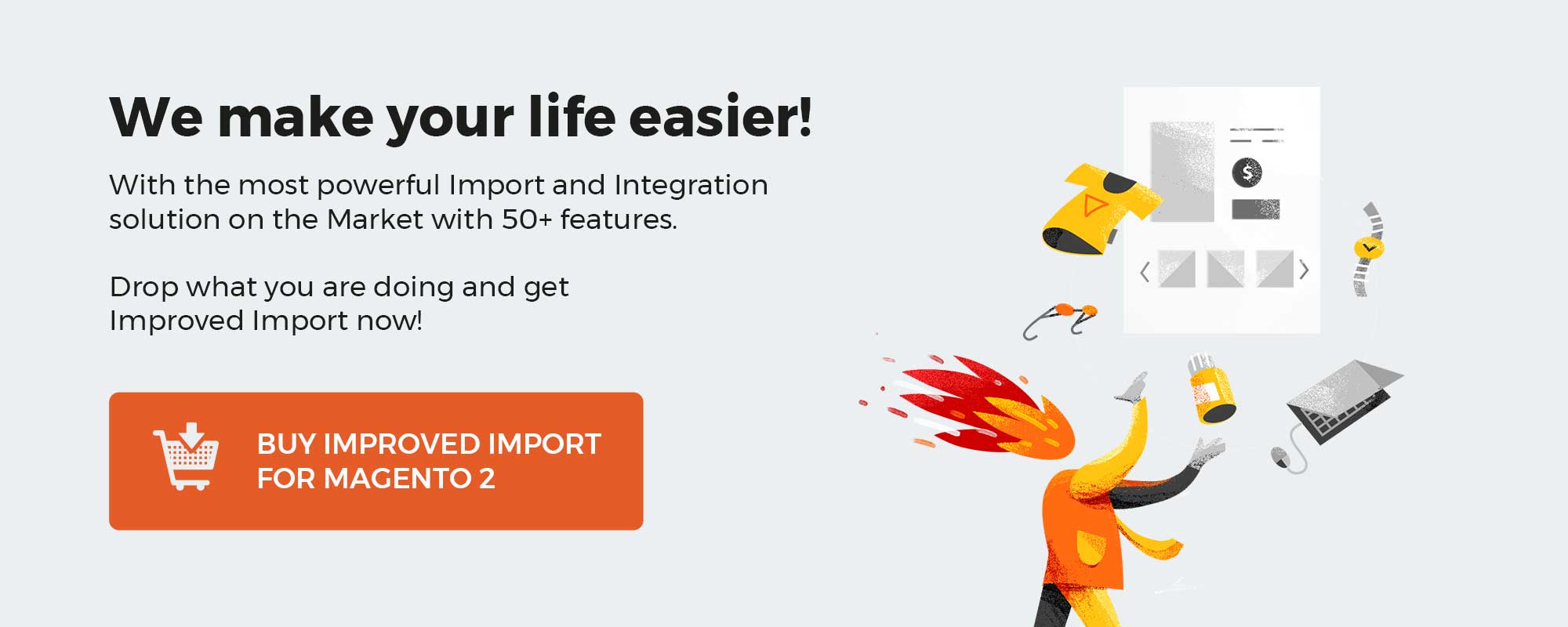
Download / Buy Amasty Elastic Search Magento 2 Extension
The Amasty extension utilizes Elasticsearch technology, which allows optimizing website performance and getting more precise search results. Elasticsearch is an open source search engine that works with a wide variety of dictionaries and provides top-notch functions, including search autocomplete, words autocorrection, full content search, and more. Amasty’s Magento 2 module extends the toolset available with the Elasticsearch engine by introducing additional features, like the wildcard search, configuration of relevant rules with custom conditions, improved indexation, and more. Below, we describe the extension’s functions in closer detail.
Table of contents
Core Features of Amasty Elastic Search for Magento 2
- Autocomplete suggestions
The Elastic Search module provides advanced autocomplete functionality, allowing customers to get more exact search results for less time. The search window has a customizable layout and uses a partial wildcard search.
- Spell auto correction
With the spelling correction feature, you prevent your website visitors from getting to no search results pages if they mistype a word in a search query.
- Synonyms and stop words
Using the Elastic Search module, you can create dictionaries of synonyms and stop words. In this way, your customers will always find what they are looking for based on the bound product titles in a synonyms list. Also, you can exclude any word from the search results specifying stop words in the backend.
- Full text content search
The extension supports the search of the full text content within products, categories, CMS pages, and landing pages. Separate content blocks with relevant search results can be added to the popup window according to the needs of your store.
- Flexible search options
Your website visitors can search the desired products by SKU, product names, various attributes, and more. Besides, the module provides the possibility for partial search, as well as using different types of data, like text, numbers, and others.
- Stemming search
The feature provides relevant results for search queries that include the same word in singular or plural form. No matter which form is used, the tool returns search results based on a word’s root.
- Morphological analyzers
The extension allows using custom analyzers for Asian languages, such as Japanese, Chinese, and Korean. Note that it is required to install additional analysis plugins for the specified languages.
- Attributes support
In the backend, admin users can set search type and weight for each product attribute separately. The feature makes search queries more precise and allows adjusting search results display according to the specific needs. Search by attributes improves frontend user experience, enabling shoppers to filter products by color, material, manufacturer, and more. Besides, the module uses Boolean Search, which means that you can define how to combine the keywords for a product attribute.
- Separate tabs for search results
Search results can be sorted by products, categories, CMS and landing pages, and brands and displayed in different tabs on the search results page. It provides more user-friendly navigation when looking for a required item on an online store.
- Recent Searches and Popular Searches blocks
You can add separate blocks with recent and popular searches to a search popup to display relevant queries to online shoppers and help them decide on the purchase.
- Browsing history
Another block that can be displayed to logged in customers in the search popup window is Browsing History. It helps shoppers to quickly get back to a page with their recent search results.
- Add to Cart button in the search popup
The Add to Cart button is integrated into the popup so that customers don’t need to leave the search results window.
- Product reviews in the search results
By displaying product reviews and ratings next to the items in search results, you help customers choose the most suitable product.
- Promotion of particular products
It is possible to set conditions to boost or lower specific products display in the search query list. Thus, you can run marketing campaigns by specifying SKU, categories, brands, or other product attributes for the items you want to promote.
- Bestsellers block in the search window
The Bestsellers block in the search popup informs website visitors about bestselling products on your store. Besides, it is possible to display recently viewed items, which increases the chances of a customer adding these products to their cart.
- The search bar position in any place on a page
The search field can be placed on any CMS page by creating the appropriate widget and integrating it with a content block.
- Customizable layout of the search popup
In addition to design customization options of the search popup, you decide how to display multiple sections in the window. Moreover, the Elastic Search module allows placing out of stock items at the end of the search results list and showing available products first.
- Integration with AJAX Layered Navigation and other Amasty extensions
Elastic Search is fully compatible with Improved Layered Navigation by Amasty, letting shoppers quickly browse an ecommerce site and have access to broader search results. As for the integration with other extensions, it includes Improved Sorting (more comfortable website browsing by different sorting parameters) and Product Parts Finder (a quick search of product parts and components using different filters).
- Fast and flexible indexing
Elastic Search by Amasty indexes lots of products at one time with no limitation on their number, reducing time spent on indexing management.
- Support for multiple languages
With the multi-language support, the extension enables online shoppers to search for the products they want in their local language.
- Responsive on mobile devices
Elastic Search for Magento 2 by Amasty provides users with a customizable mobile-first design.
To provide customers with user-friendly search functionality on any device, we recommend installing the Amasty PWA Add-on for Elastic Search. The add-on is a ready-to-use solution for the Magento PWA storefront. It means that you can easily incorporate the elastic search functionality into a PWA-based site without extra development costs.
With the PWA add-on for Elastic Search, you can leverage the features on the original extension and provide customers with smooth browsing on your store across various devices. The tool allows implementing auto correction of typos, attribute-based search, and the “Add to Cart” button in the search popup. It is also possible to display product suggestions, recent and related searches, and more. Moreover, you can customize the design of the autocomplete search popup by changing its colors.
The PWA technology increases page loading speed and ensures stable performance while navigating web pages on any device. The add-on is also compatible with the most popular browsers, including Chrome, Safari, and Firefox. This way, you can make sure that mobile shoppers get fast search results, which increases the convenience of store navigation and motivates them to make a purchase.
Now, let’s have a look at the backend configuration of the Elastic Search module’s features.
Backend of Amasty Elastic Search for Magento 2
First, let’s see how to configure the elastic search settings. Configuration options are located under Stores → Settings → Configuration → Amasty Extensions → Elastic Search. Here you will find four sections: Connection, Catalog, Indexation Settings, and Debug Settings.
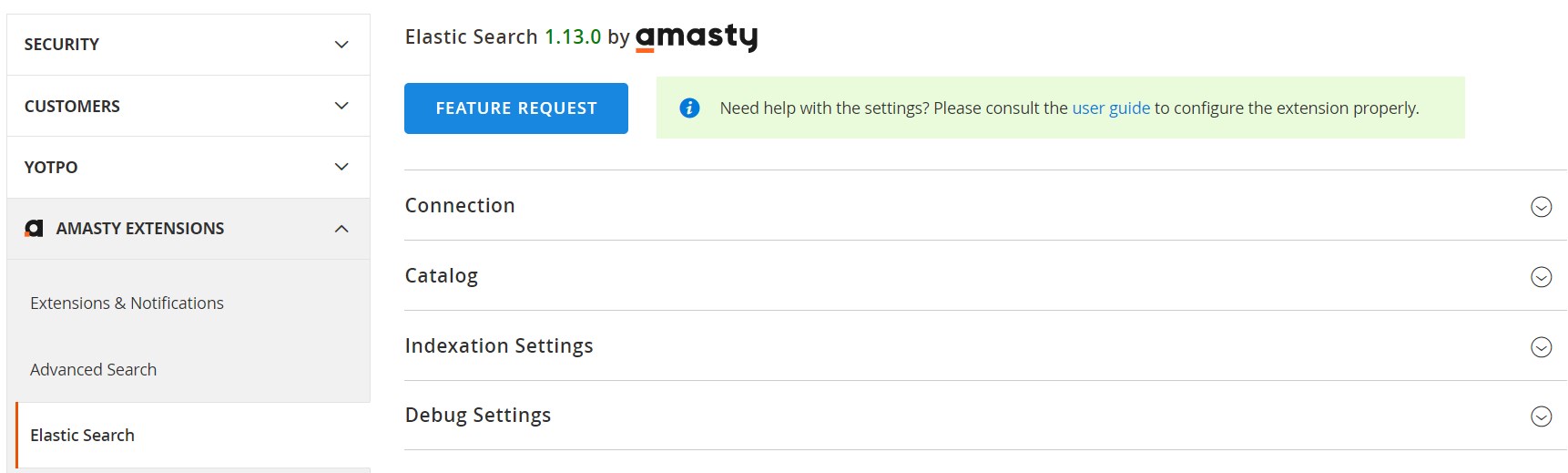
In the first section, enable the Elastic Search engine (or select MySQL here as another option). Here, you also specify a hostname (IP address) for running the search engine, web server proxy port, and an index prefix per store. If you want to enable authentification for the Elastic Search server, enter the username and password in the relevant fields. Then, set the server timeout and enable the custom analyzer if necessary. Available custom analyzer options include the following languages: Chinese, Japanese, and Korean. Next, you can check how the Elastic Search works by clicking the Test Connection button.
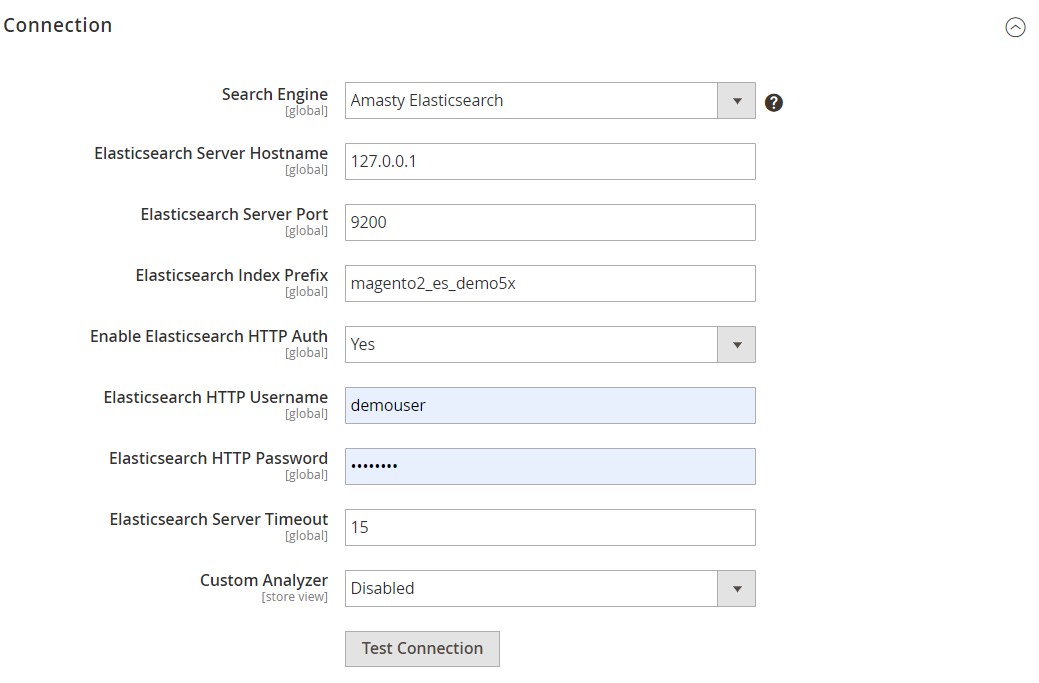
In the Catalog tab, you select Wildcard Type for the autocomplete function and specify values for the following settings: Wildcard After (number of entered characters triggering autocomplete); Spell Correction After (the number of symbols to be entered to apply spell correction); Max Number of Search Results (maximum number of items displayed). Next, enable or disable the usage of special characters in the search field.
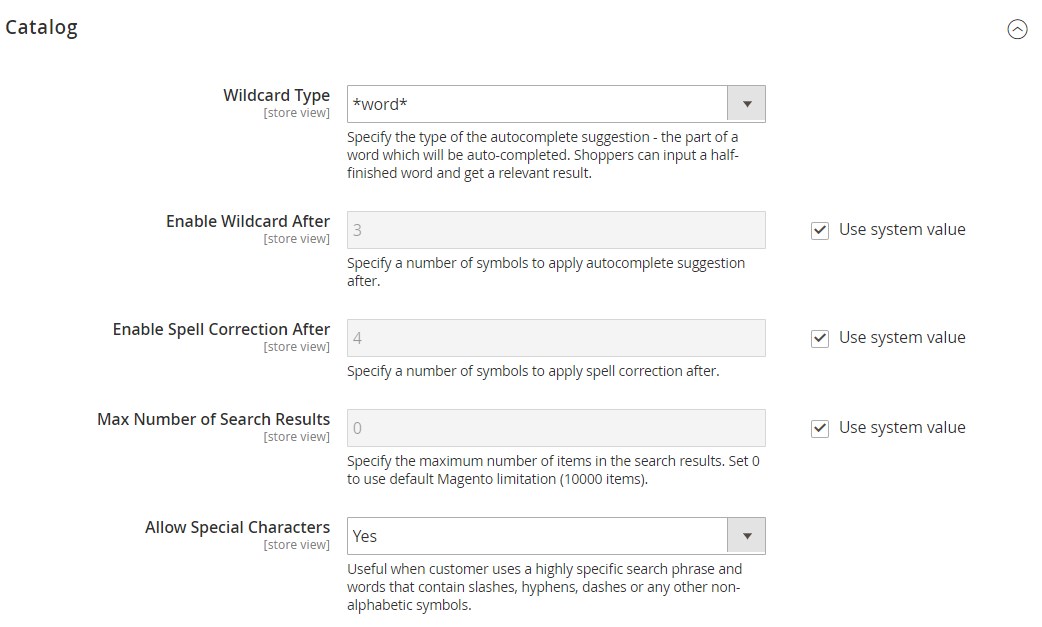
Then, you can set query settings for each product attribute.
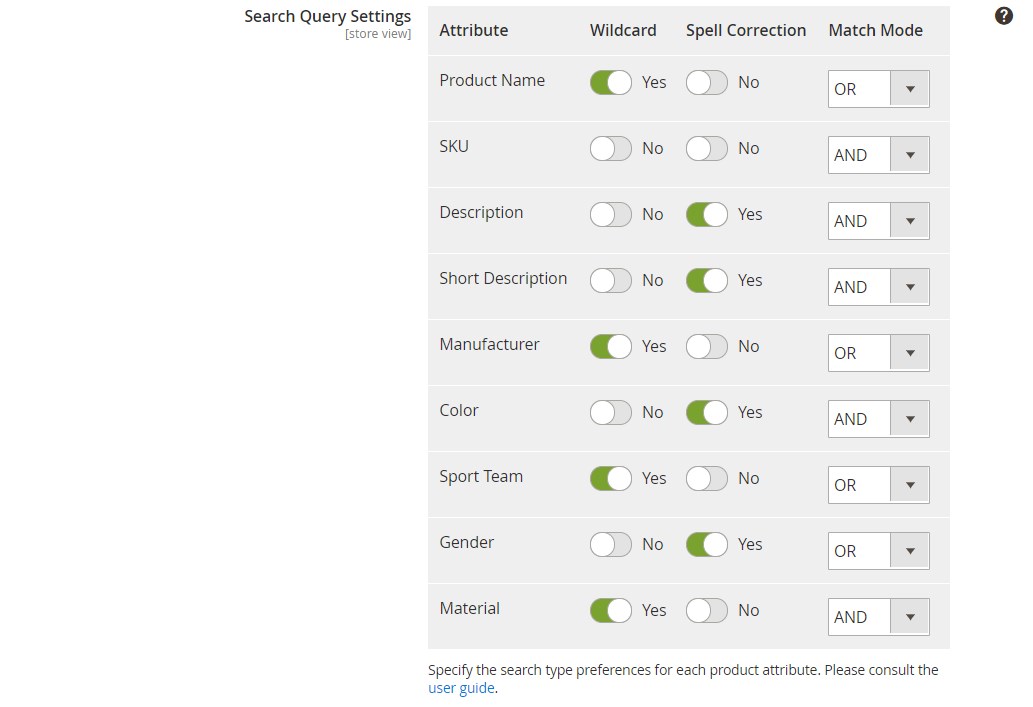
In Indexation Settings, you can leverage the character mapping feature for special characters to convert them to the specified alternative values. Then, decide whether to allow using stopwords and set the appropriate language. Besides, here you enable/disable the stemming function and choose the language for it.
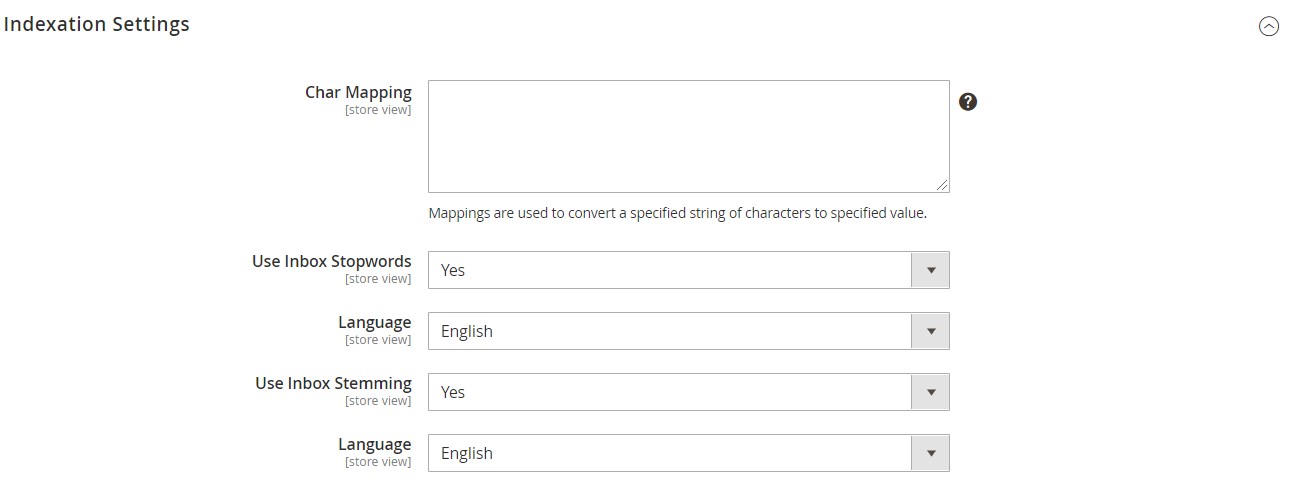
The Debug Settings tab lets you activate the debug mode and enable/disable the following functions:
- Log Requests for Bucket Alerts
- Log Request Object
- Log Raw Request
- Log Raw Response
- Log Response Object
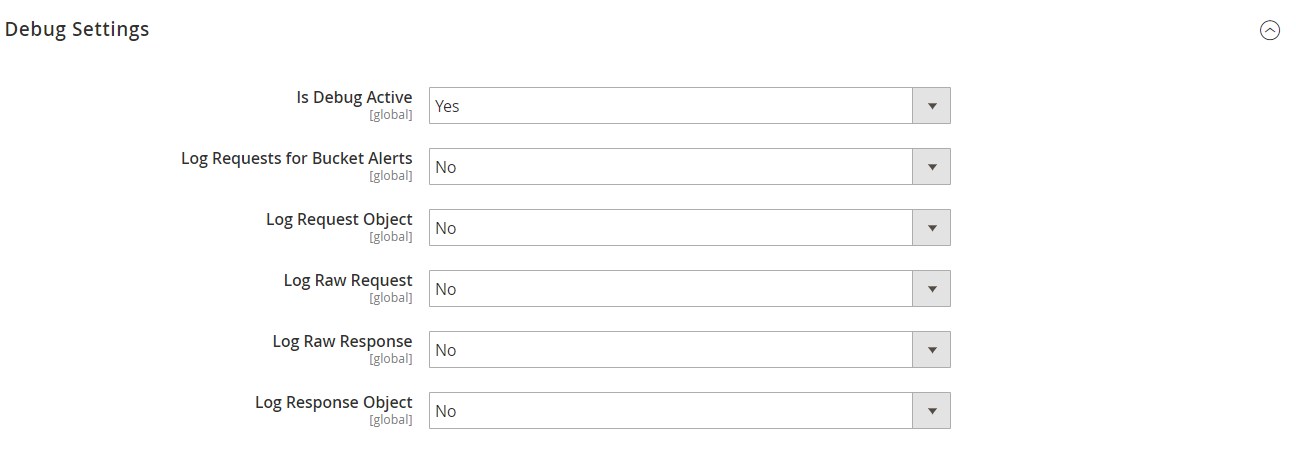
Another group of extension settings is located under Stores → Settings → Configuration → Amasty Extensions → Advanced Search. There are 15 sections here: General, Search Attributes, Products, Popular Searches, Browsing History, Recent Searches, Blog, Brands, Categories, CMS Pages, Recently Viewed, Bestsellers, Landing Pages, FAQ Question, and Custom Layout.
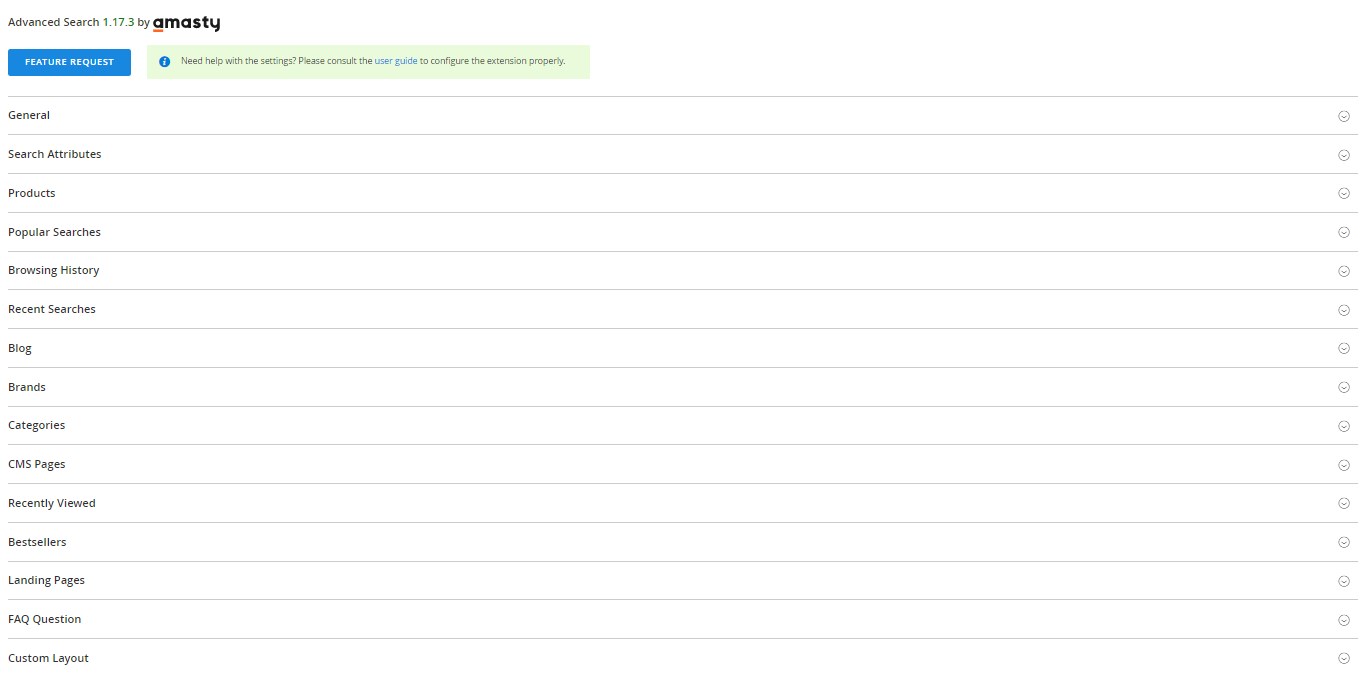
In the first one, you can set the width of the popup window and search field, a minimum number of entered characters to activate the popup, and enable redirects to store search results from a broken URL. Also, here you can create a custom URL for the default search results page to make it shorter and SEO friendly. Besides, it is possible to enable separate tabs for the Products, Categories, CMS, and Landing Pages search results in the popup window. The Amasty Elastic Search extension also allows users to leverage indexation of the autocomplete popup. Moreover, you can decide whether to show related search queries and the number of their items to frontend users and select a CMS block that will be displayed instead of empty search results page.
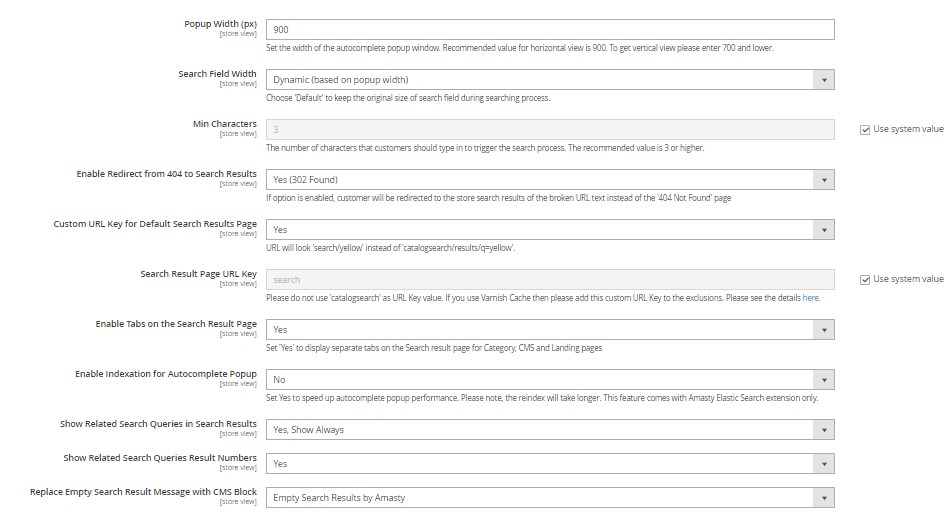
In the Search Attributes tab, you can configure an unlimited number of available product attributes along with their weight (from 1 to 10), which defines search priority.
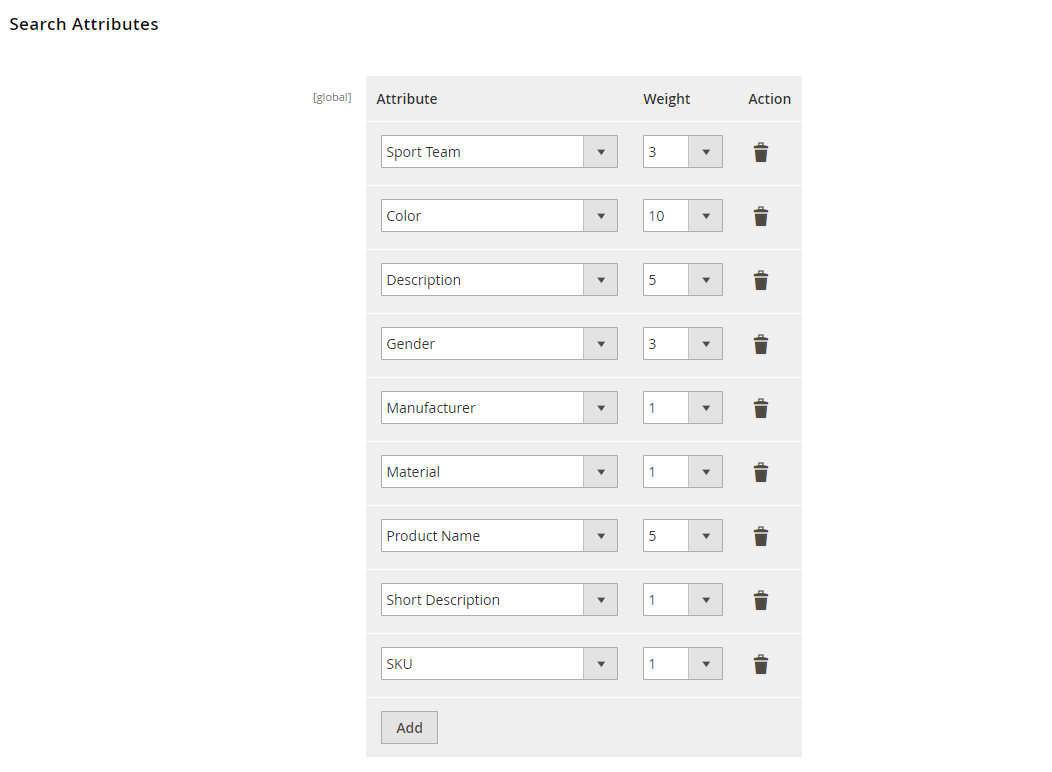
In Products, you enable/disable the product block in the autocomplete window, specify its title, position, and max results to display, and set the number of symbols for the name and short description length. Besides, you can decide on showing or hiding reviews, enable the Add to Cart button and redirect to the product page for search results with only one product, and move out of stock products to the end of the list. It is also possible to apply relevance rules to the autocomplete popup from here.
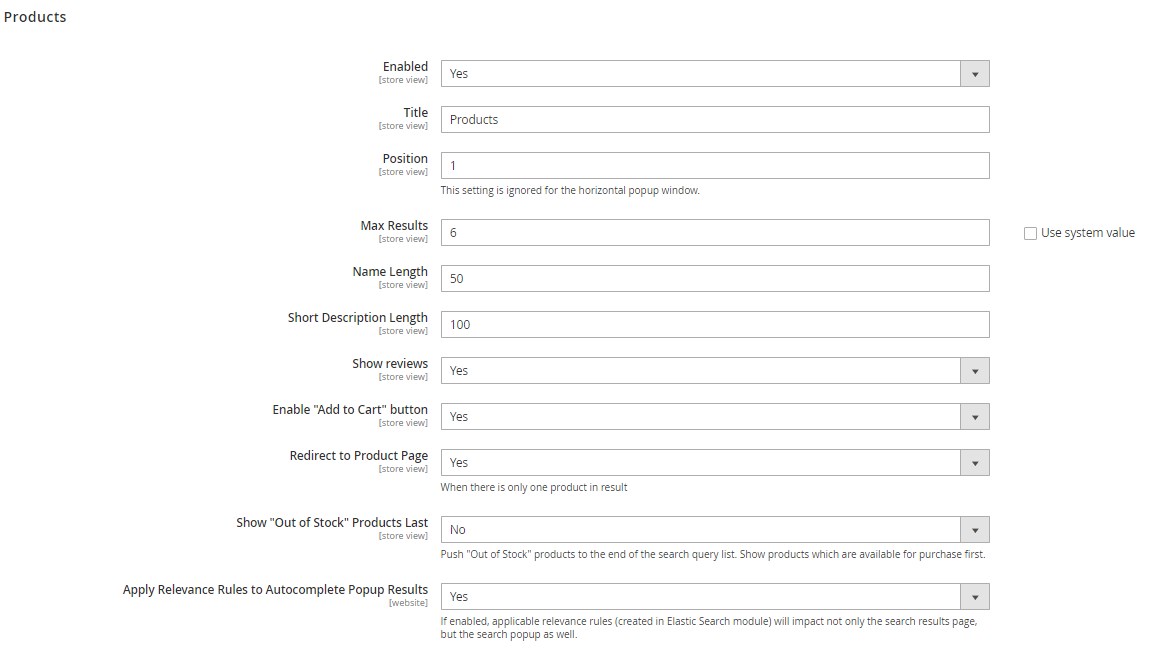
The Popular Searches tab has the following configuration options: enable/disable the function; allow display on the first click; specify a custom title; set the block position; enter the number of results to show.
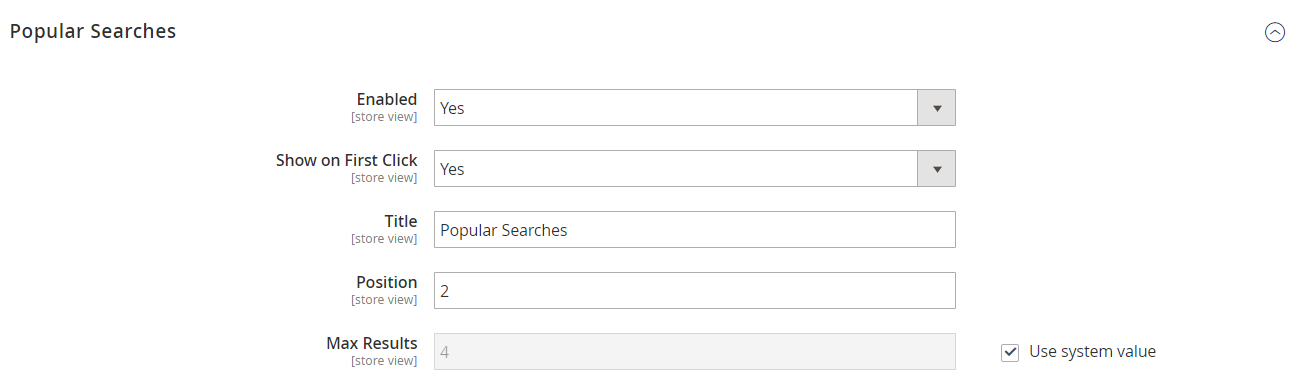
The same settings are available for the “Browsing History” block.
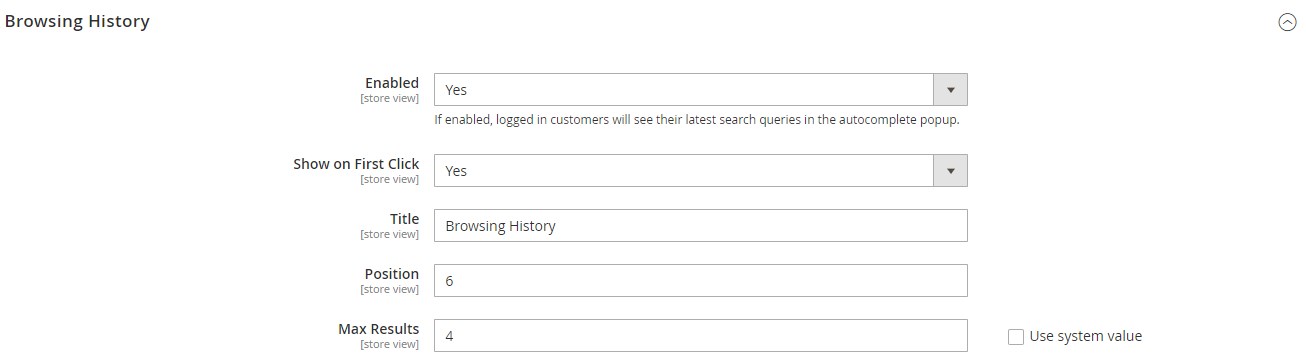
The Recent Searches tab allows enabling the relevant block in the search popup and the ‘Show on first click’ function. Here you also create a title for the block, set its position, and enter a value for the maximum number of displayed search results.
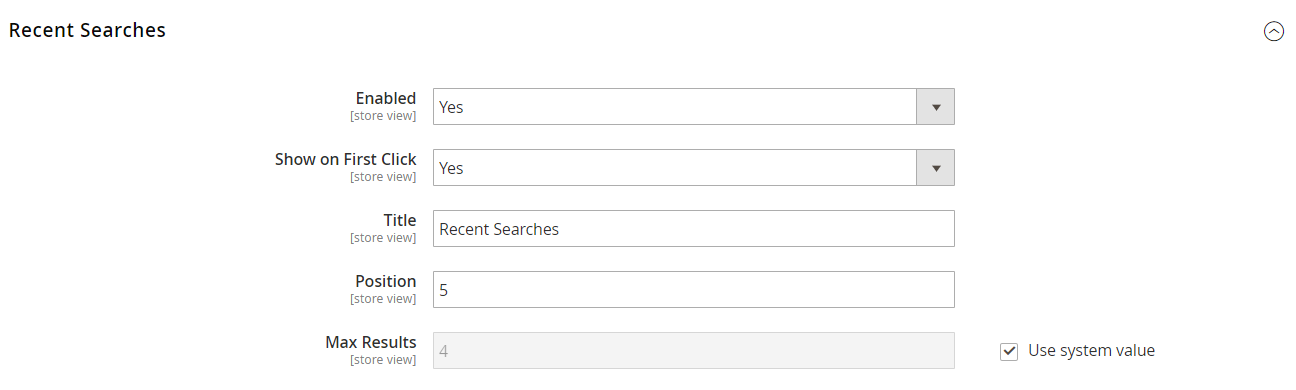
Similar settings are available for the Blog and Brands blocks in the search results window.
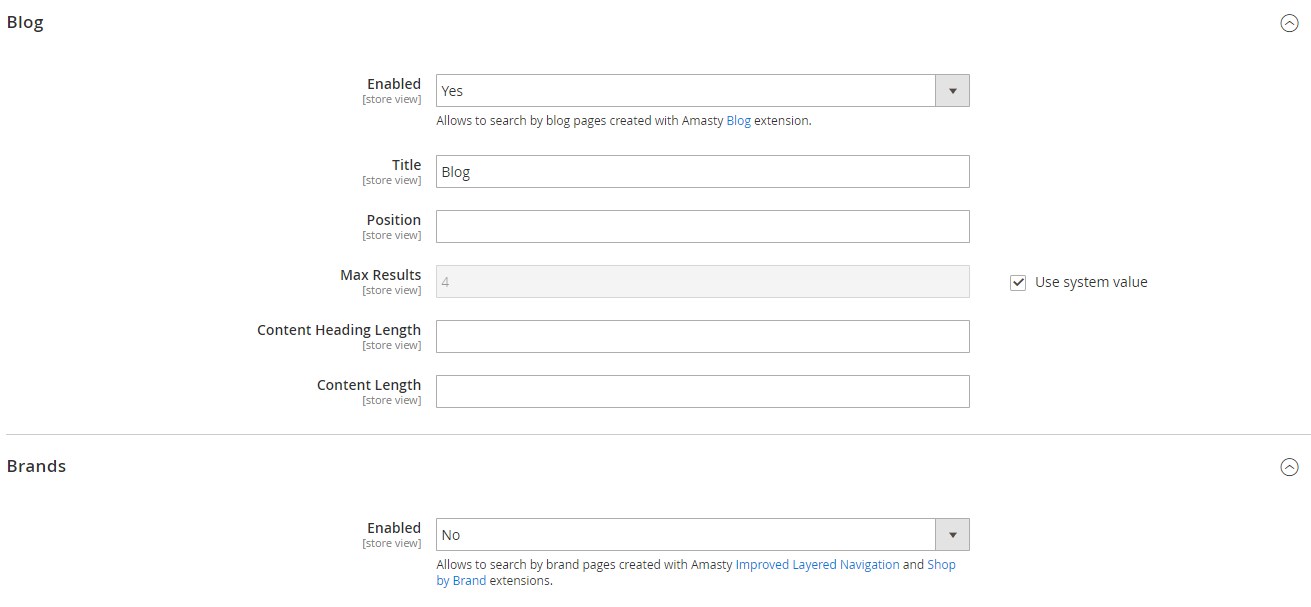
In Categories, you configure the relevant block: enable/disable; create a title; specify the position and the maximal number of returned results; set limits on the number of symbols in category name and description. In addition, you can choose to display a full category path to the search results.
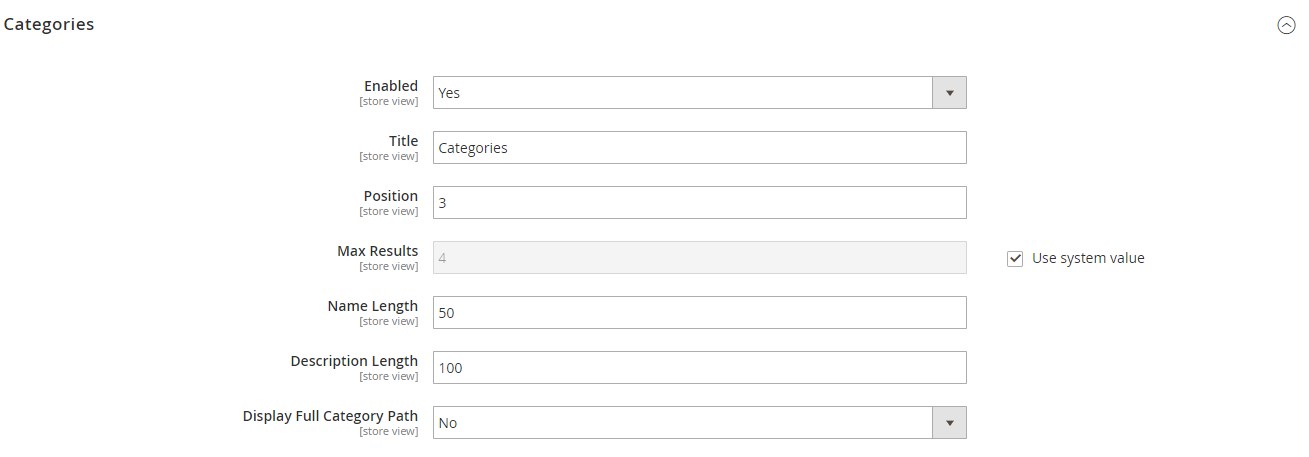
Elastic Search by Amasty lets you configure similar options for the CMS Pages block. Besides, you can select pages that will be excluded from the search.
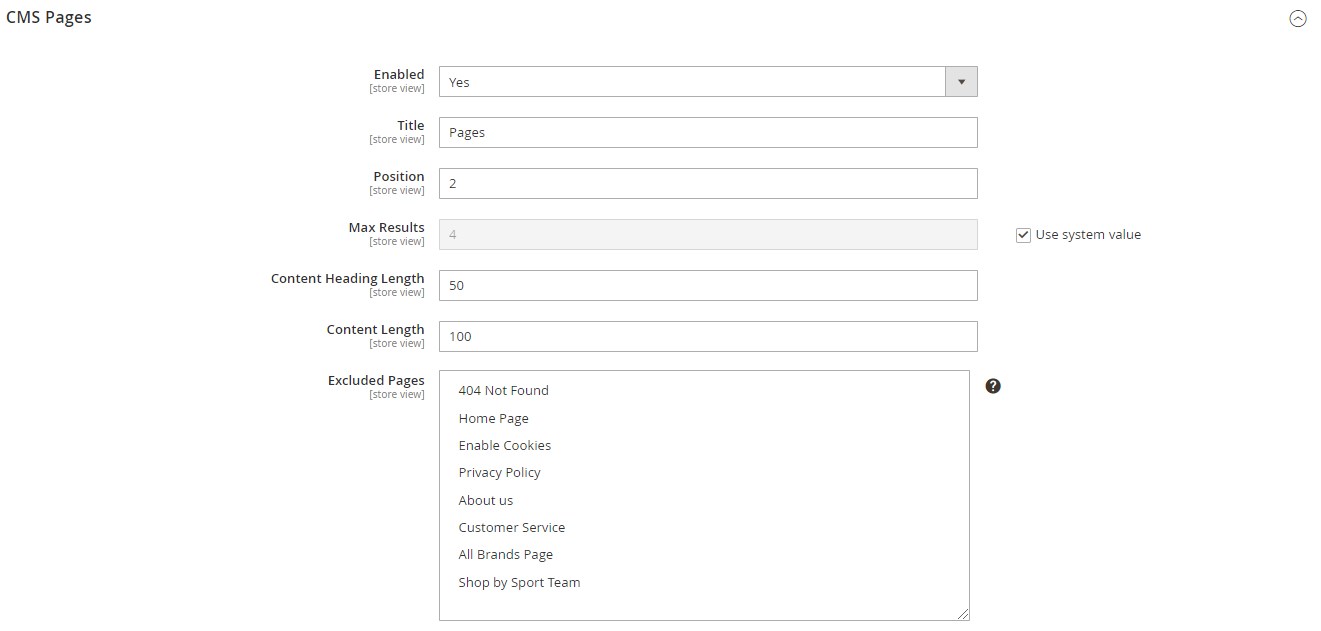
If you have Amasty Magento 2 Improved Sorting installed on your store, you will be able to use the “Recently Viewed” and “Bestsellers” widgets in the search autocomplete popup.
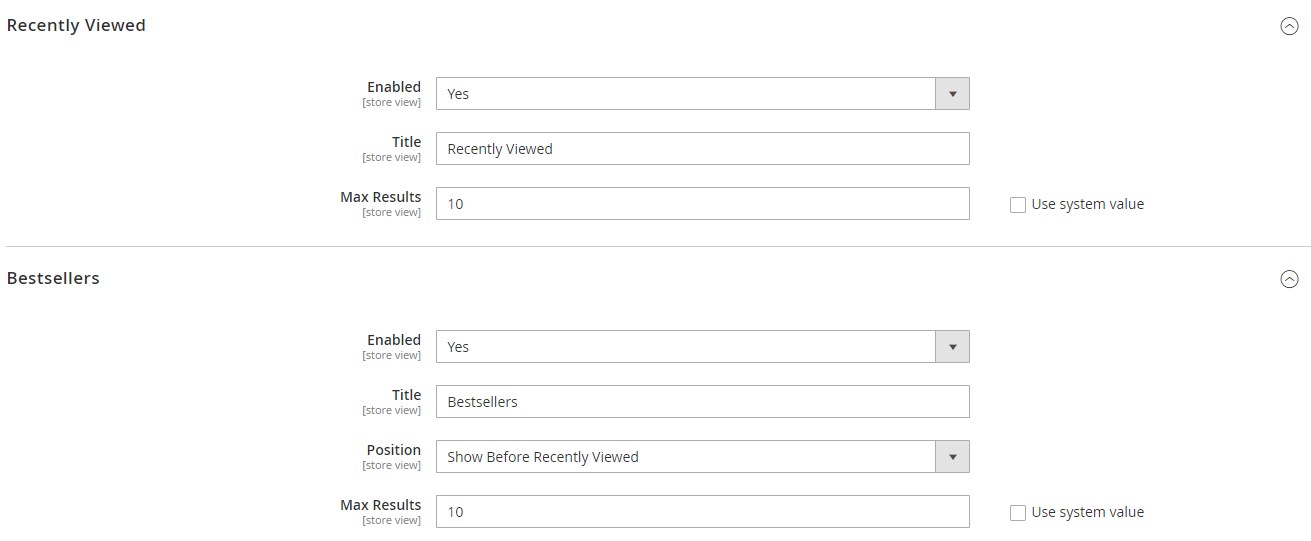
For landing pages, you define the same settings as for CMS pages (except excluded pages).
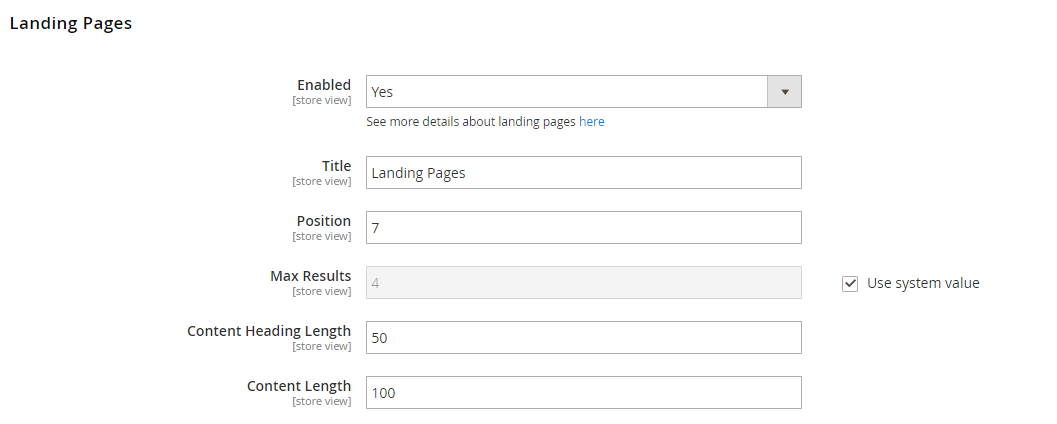
If the Amasty FAQ & Product Questions extension is installed on your website, you can configure the relevant block appearance in the search popup window.
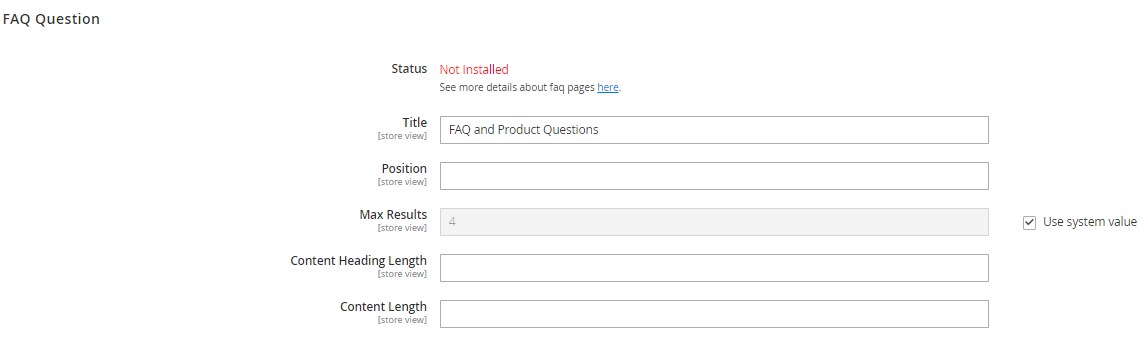
The Custom Layout settings allow enabling customization for the search popup and selecting colors for different popup elements like the border, hover, highlight, background, text, and hover text.
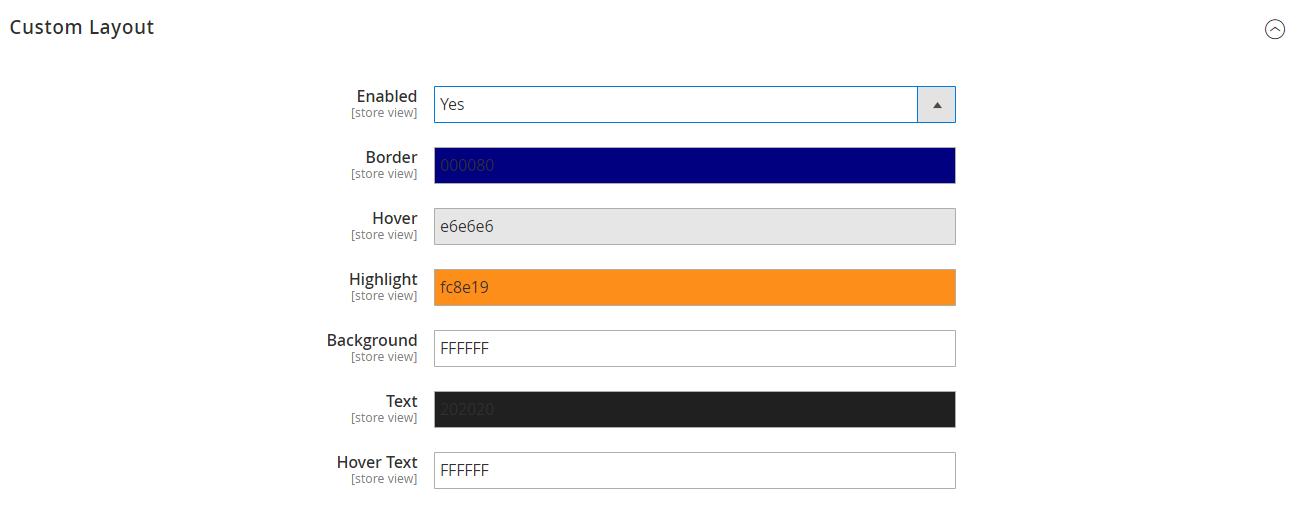
As we have already mentioned, the Elastic Search extension by Amasty allows using synonyms in search results. To see the existing library of synonyms and add new words, navigate to System → Manage Synonyms from the admin panel. Here, there is a grid with the following columns:
- Checkbox;
- ID;
- Synonym Enumeration;
- Store View;
- Action (Edit, Delete).
You can customize the grid by hiding unnecessary columns and changing their order, apply filtering and sorting, as well as delete grid records in bulk.
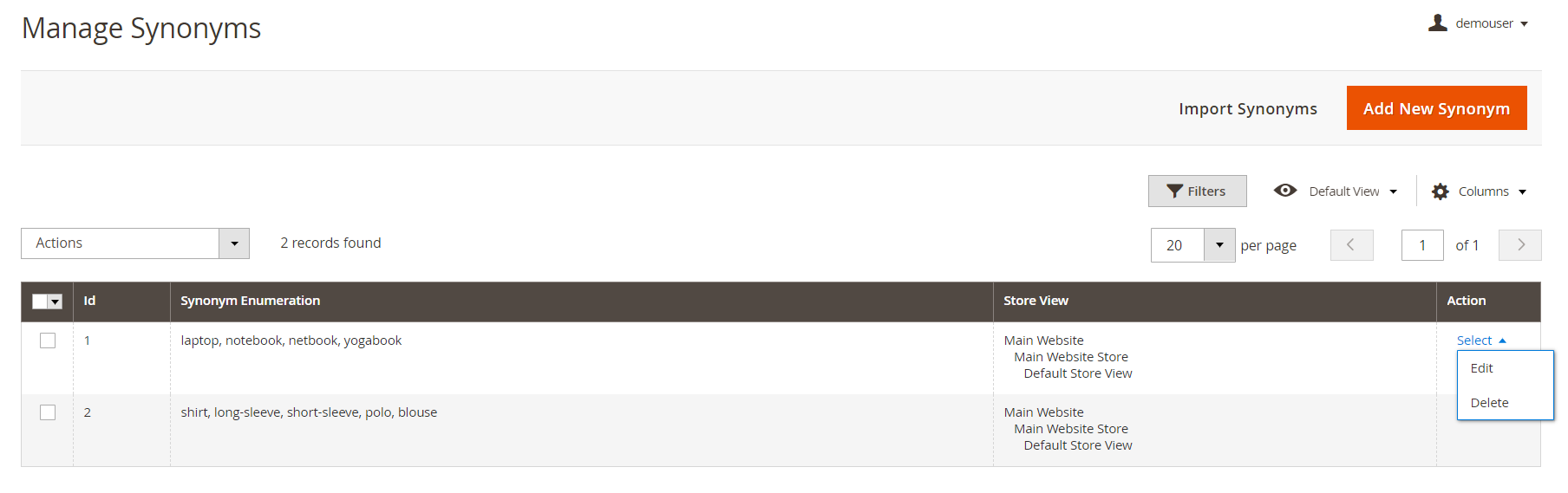
When adding a new synonym, you should specify all words in Synonym Enumeration and select a store view.
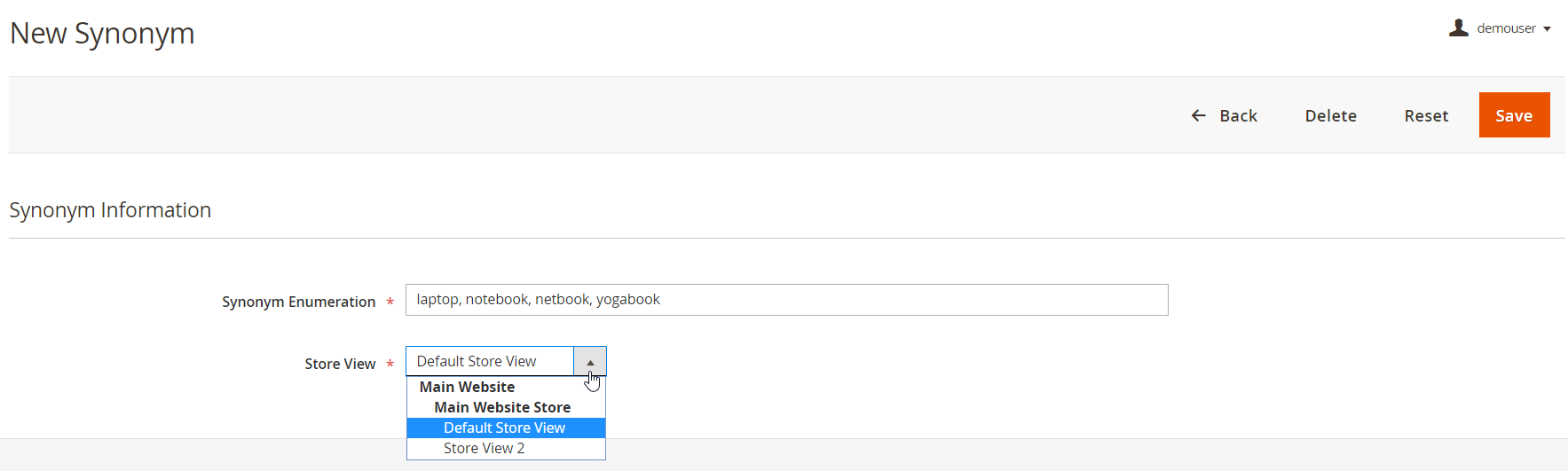
You can also import synonyms by uploading a CSV file.
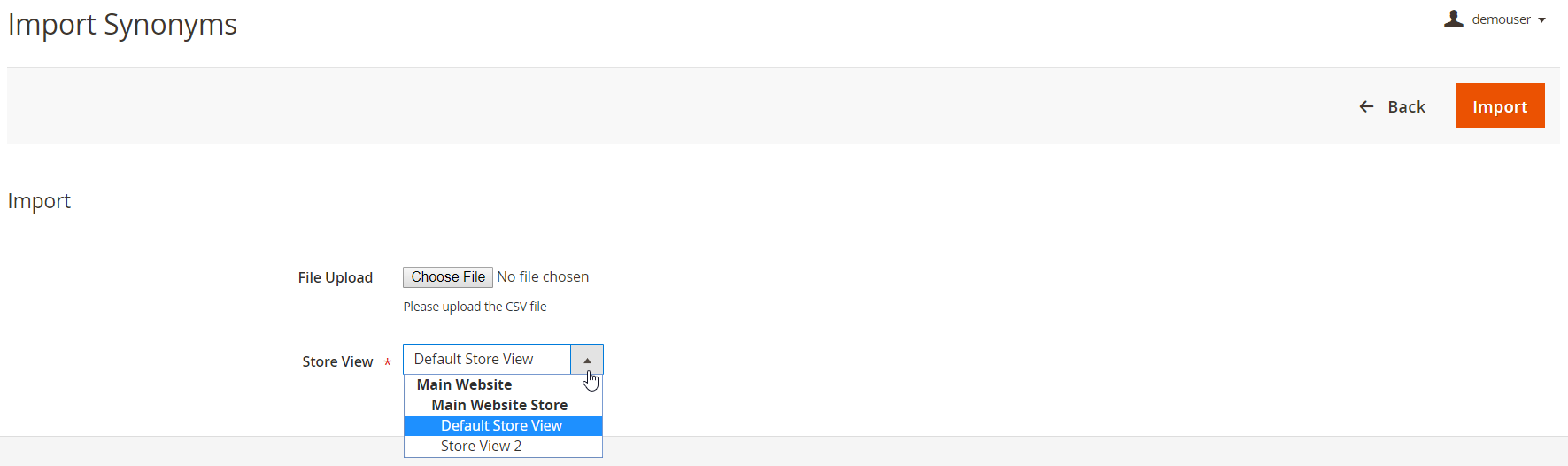
In the same way, you can specify stop words for the Elastic Search engine. To open the appropriate grid, go to System → Manage Stop Words.
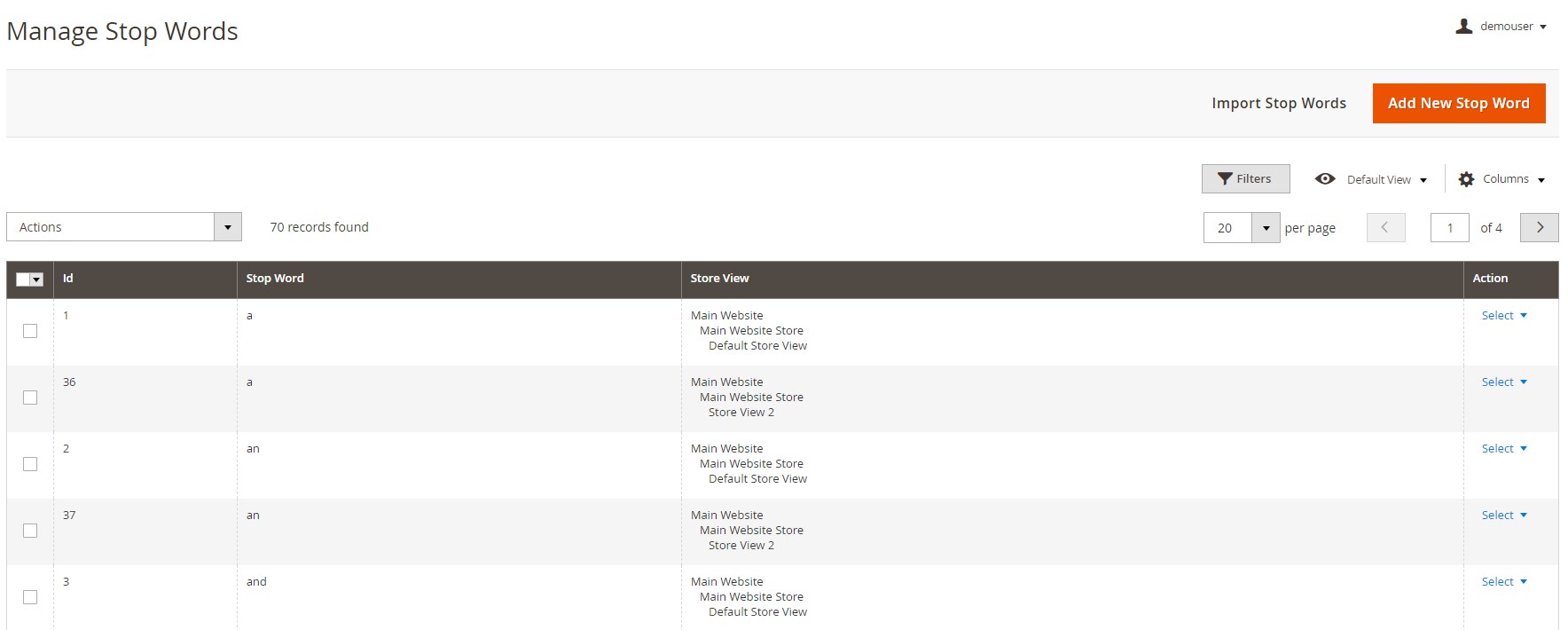
You can add a new word or import stop words via a CSV file.
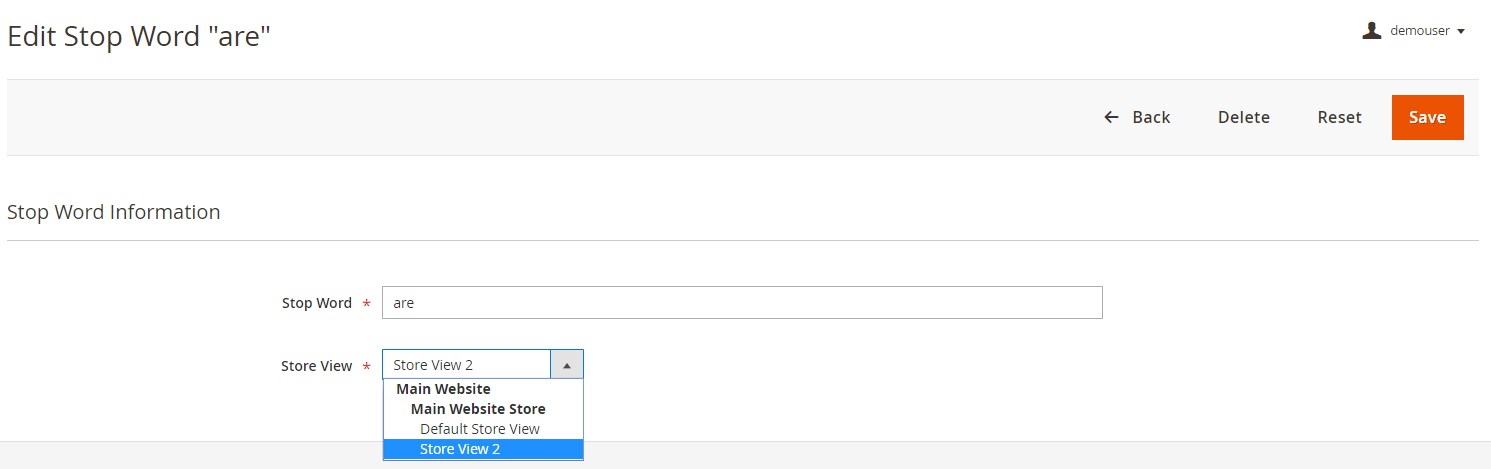
Another screen available in the backend of the Magento 2 Elastic Search module allows setting relevance rules for the store promotions.
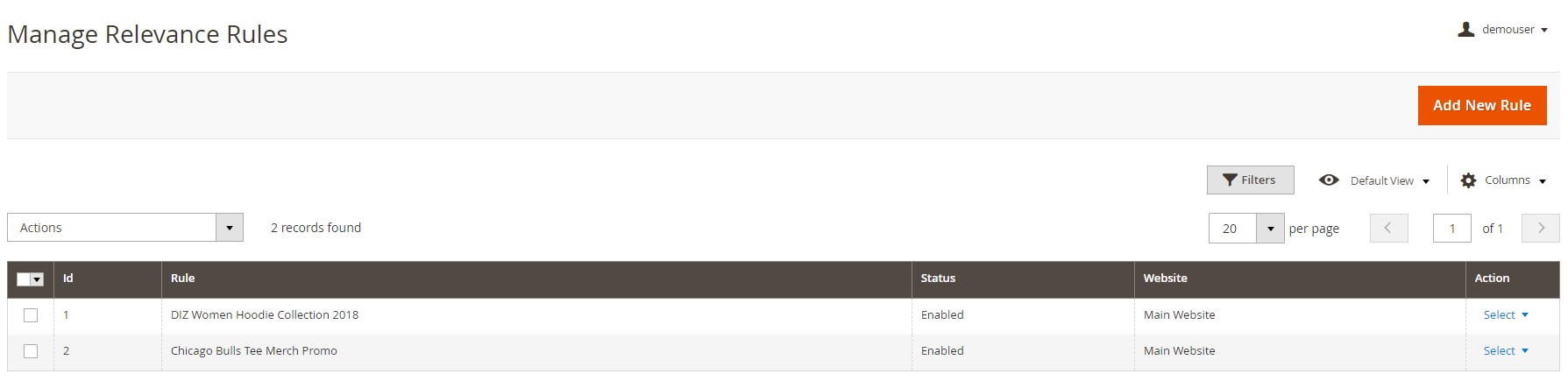
When adding a new rule, first, you should create its title. Next, set its status as enabled or disabled, select a website where you want to apply the configured rule, and set a period when it will be active. The Product Relevance setting lets you choose whether to use the “Increase by” or “Decrease by” mode that will define how a particular product or group of products will be displayed in the search results. In Conditions, choose the necessary product attributes.
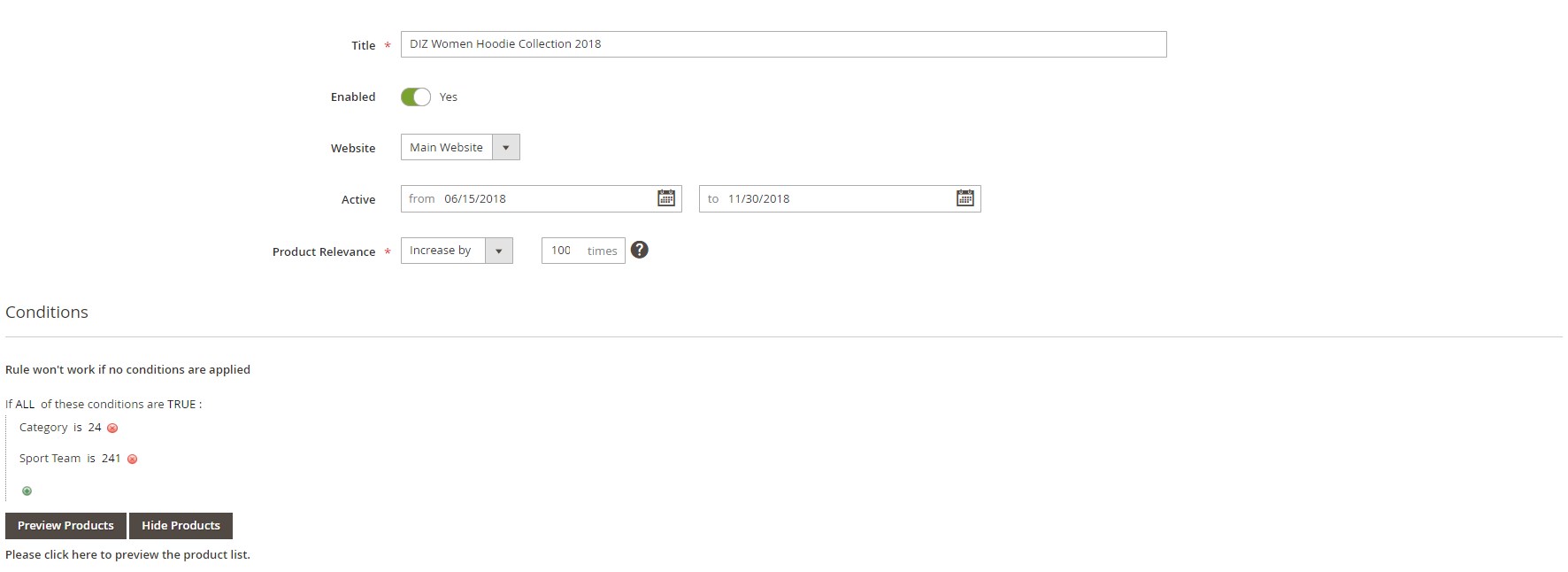
Now, let’s see how the backend Magento configuration with the Amasty Elastic Search extension changes the user experience on the frontend.
Frontend of Amasty Elastic Search for Magento 2
When the ‘Show on First Click’ option is enabled, a list of recent and popular searches is displayed.
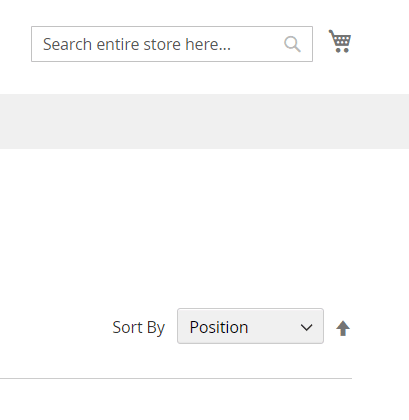
In the example below, Products, Recent Searches, and Popular Searches blocks are displayed in the search popup. When you start typing a query, you see the appropriate products. The title, short description, price, image, and Add to Cart button are shown for each product.
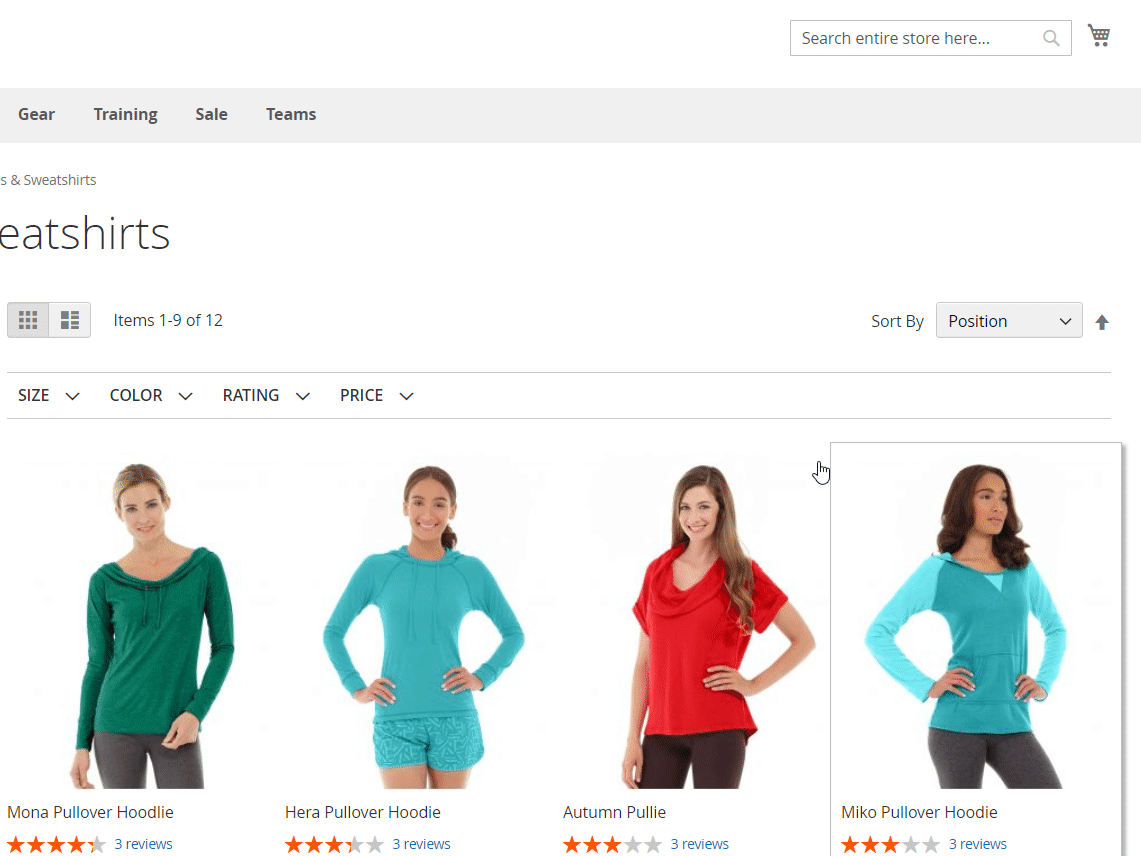
Depending on how you set the weight of each product attribute, it will change the search results. For example, if the ‘color’ attribute has 10 as a weight value, and the ‘description’ attribute has 5, search results will be displayed according to the attributes priority.
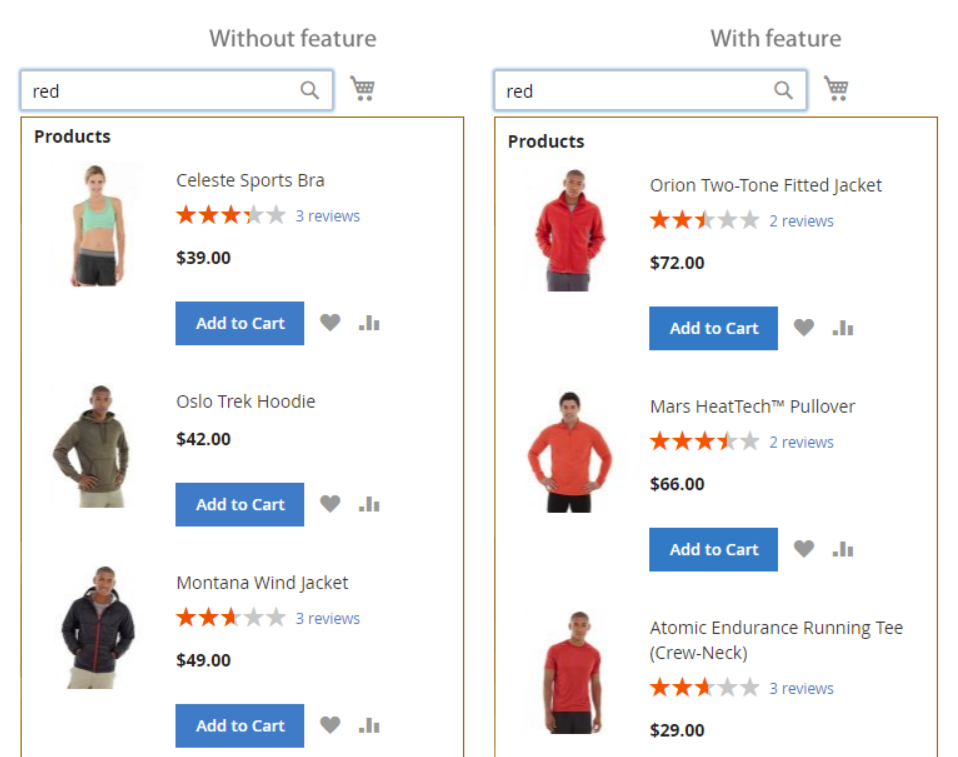
As for the synonyms functionality, below, you can see an example of the synonyms list with ‘Pullover’ and ‘Hoodie’ words.
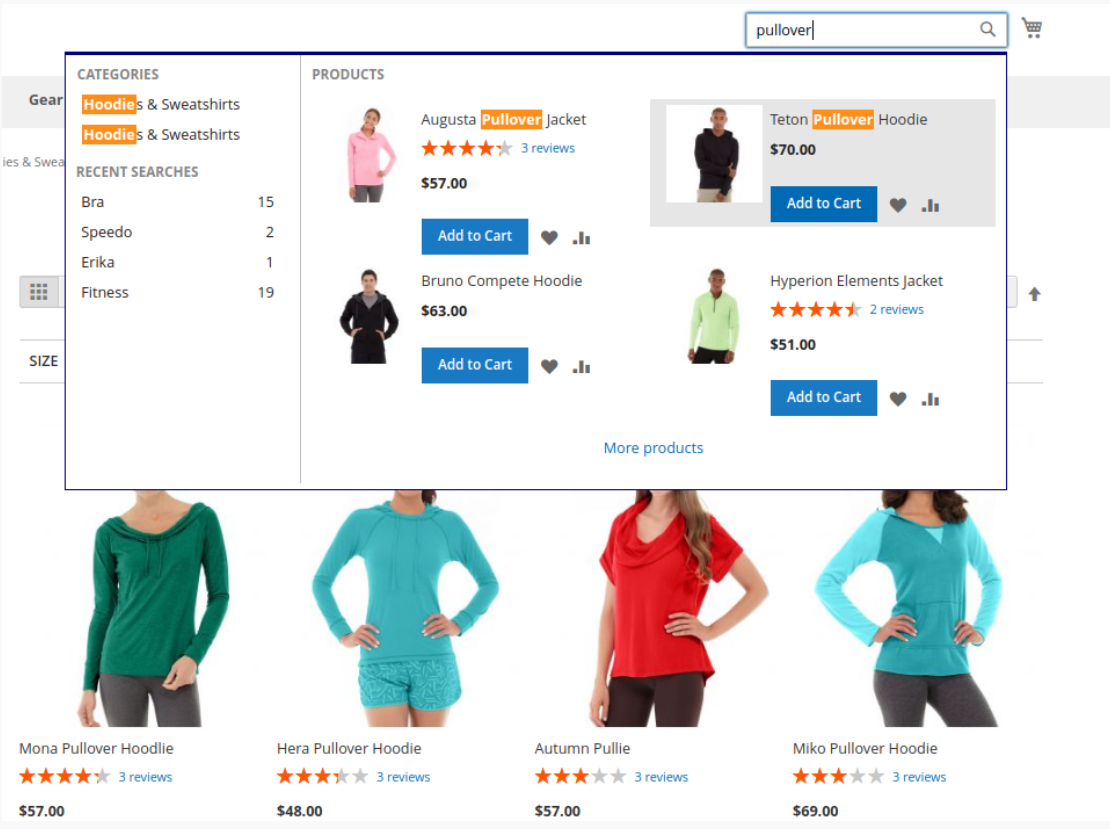
As for the separate tabs for search results, they look like this on the frontend:
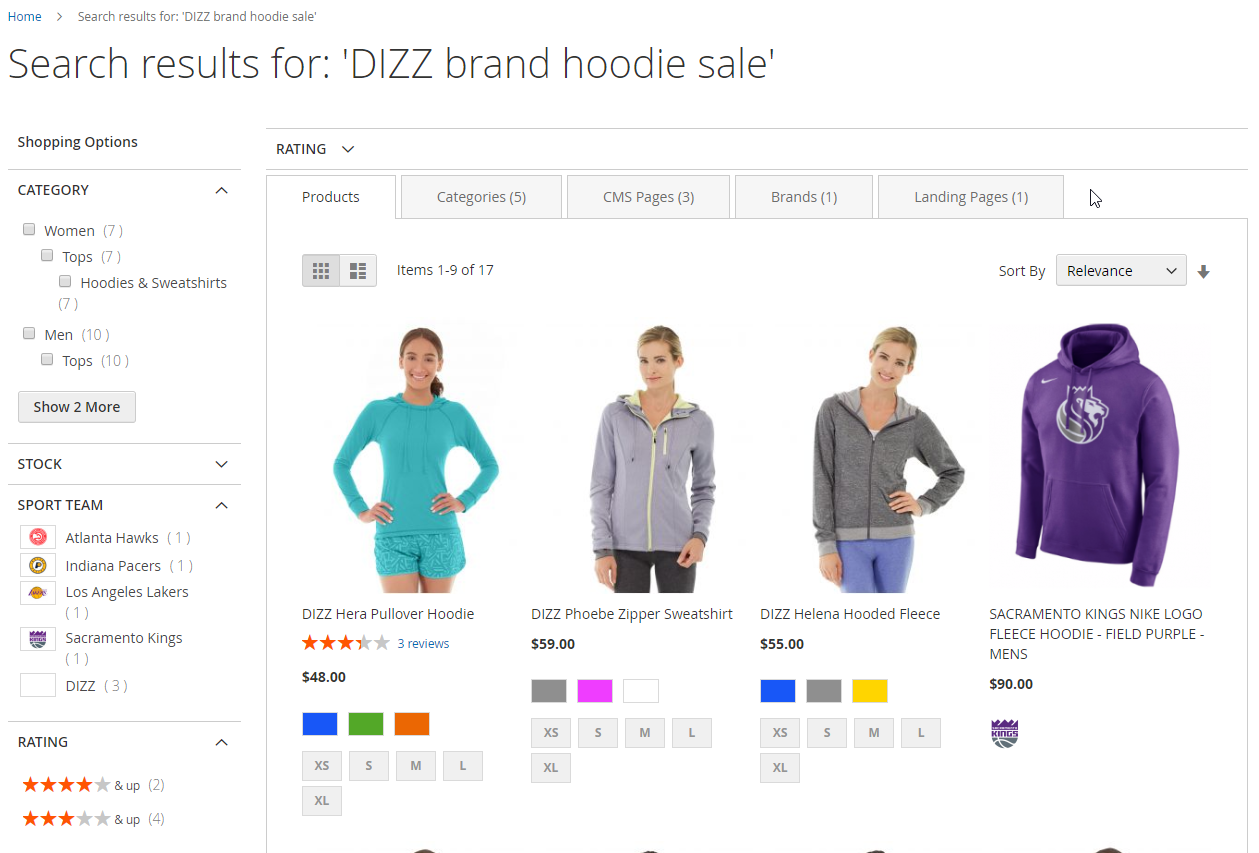
Final Words
The Elastic Search engine is built to make your ecommerce site faster and optimize search performance. The Magento 2 module provides customers with the most relevant search results and improves catalog layered navigation, allowing visitors to find exactly what they need and bringing more sales and higher conversions to store owners. Besides, with the Elastic Search extension, all the data is correctly indexed, which makes browsing on your website even more comfortable.
As for the price, you can purchase this Magento 2 tool for $309. For more information on the Amasty module, click the link below:
Download / Buy Amasty Elastic Search Magento 2 Extension