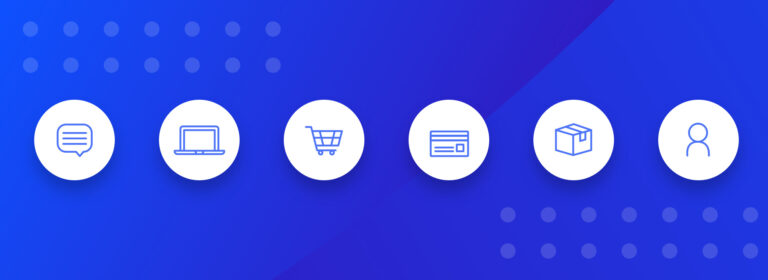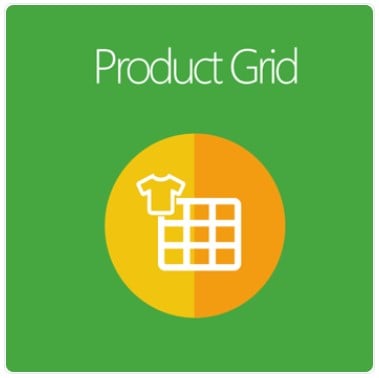Magento 2

In a world where visibility and user experience are key drivers of success, Magento SEO has become essential for online stores. Since it is a gateway to customer acquisition and retention, you cannot ignore it. Magento 2 search engine optimization ensures customers can find your e-commerce website organically. It means it is both discoverable and ranks high on search engine results pages (SERPs). Below, we explain how to achieve this goal via 40 simple yet essential Magento 2 SEO tips split between 12 categories, including performance, content, URLs, navigation, etc.
Magento 2 is known for its robust platform and extensive customization capabilities. Since it offers powerful built-in SEO features, you won’t need to go outside your admin in most cases. Follow our ultimate checklist for 2024 to achieve the best Magento SEO performance.
Below, you will learn how to fine-tune your online storefront. This SEO guide covers everything from site structure and meta tags to page speed and mobile responsiveness. All are aimed at improving your search engine ranking and driving organic traffic! If you’re looking to enhance your Magento 2 store’s visibility, join us and our Magento 2 SEO checklist. As a bonus, you will also discover common SEO mistakes to avoid. But before we begin, let’s explain Magento SEO and its importance.
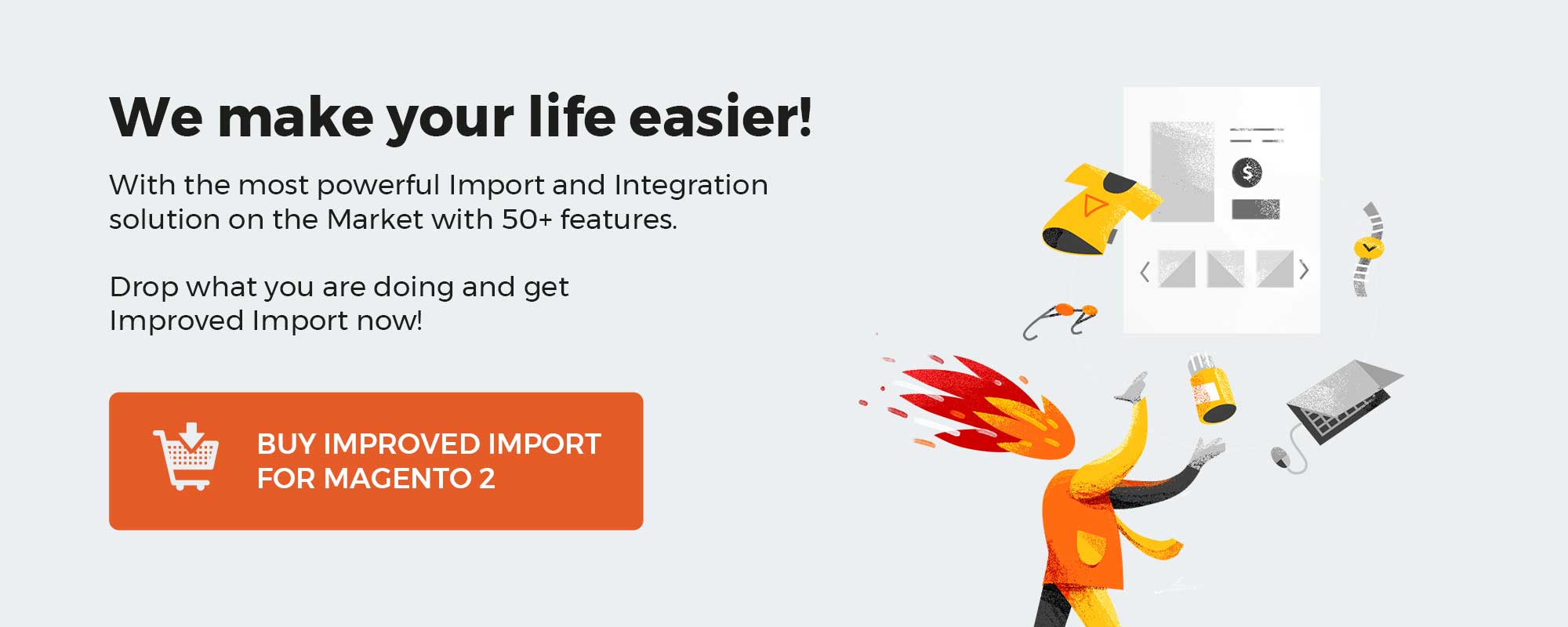
Table of contents
- 1 What Is Magento SEO and Why Is It Important?
- 2 40 Magento SEO Tips for 2024
- 2.1 Performance & UX
- 2.2 Content
- 2.3 URLs
- 2.4 Metadata
- 2.5 Navigation
- 2.6 Links & Redirects
- 2.7 Local Magento SEO
- 2.8 Security
- 2.9 Social Media
- 2.10 Monitoring & Analytics
- 2.11 Sitemap & Robots
- 2.12 Other SEO Tips
- 3 15 Common Magento 2 SEO Mistakes to Avoid
- 4 Final Words
What Is Magento SEO and Why Is It Important?
Under Magento SEO, we assume practices leading to better ranking, traffic, and conversions. It’s like a general SEO workflow but fine-tuned for Magento. It involves various store optimizations: page speed, keyword usage, content quality, etc.
Note that Magento 2 SEO is not about aligning the keywords with search inquiries. It’s a complex set of actions involving both native and third-party SEO tools.
The primary Magento SEO goal is to improve your store’s visibility on SERPs. In other words – to help your potential buyers find you online. It is crucial because it impacts your store’s ability to attract traffic. The better your SEO strategy is, the more traffic you get. However, it’s not the only factor that makes Magento 2 SEO necessary.
Beyond just driving traffic, effective SEO brings lots of benefits. First of all, it enhances user experience. Then, it boosts brand credibility. As a result, you get a strong competitive edge over rival e-commerce websites. These enhancements lead to higher conversion rates and increased sales. Are you up for it? Let’s dive in!
40 Magento SEO Tips for 2024
Below, you will learn how to leverage Magento’s native instruments and extra tools to improve your site’s SEO in 2024. These 40 Magento SEO tips cover all the necessary optimizations you need to follow to improve your store’s visibility on SERPs:
Performance & UX
- Boost Site Speed: Implement browser caching, merge and minify CSS/JS files, and consider using other performance improvements to enhance load times. Performance enhancements help your pages load faster, leading to a better user experience and improved rankings. However, improving site speed is a complex task that requires a deeper understanding of how to optimize your server, compress images, and leverage Content Delivery Networks (CDNs). Due to its complexity, it’s recommended to follow a detailed guide specifically focused on performance optimization.
- Enable GZIP Compression: If you cannot implement complex performance improvements right now, consider GZIP compression your first step toward a better-performing website. It reduces the size of your web pages and CSS files significantly improving site loading times.
- Improve User Experience (UX): Focus on user experience (UX) by leveraging elements like easy navigation, fast loading times, and a mobile-friendly design. These improvements reduce bounce rates and keep users engaged longer on your website. Simple navigation helps visitors find what they need quickly while fast-loading pages create a seamless experience. Ensuring your store is optimized for mobile further boosts engagement, as more users shop on mobile devices. These UX enhancements not only improve user satisfaction but also positively impact SEO rankings by signaling to Google and others that your e-commerce site is valuable and user-friendly.
- Optimize for Mobile Devices: Ensure your Magento store is fully responsive, with images and fonts optimized for mobile devices. While this Magento SEO improvement might not directly affect your desktop users, it is crucial for mobile shoppers. Mobile optimization enhances user experience, which is a significant factor in determining rankings. By providing a seamless experience for mobile users, you can improve your site’s performance, get higher rankings, and ultimately boost sales. Optimizing for mobile is not just an option; it’s essential in today’s mobile-driven e-commerce landscape!
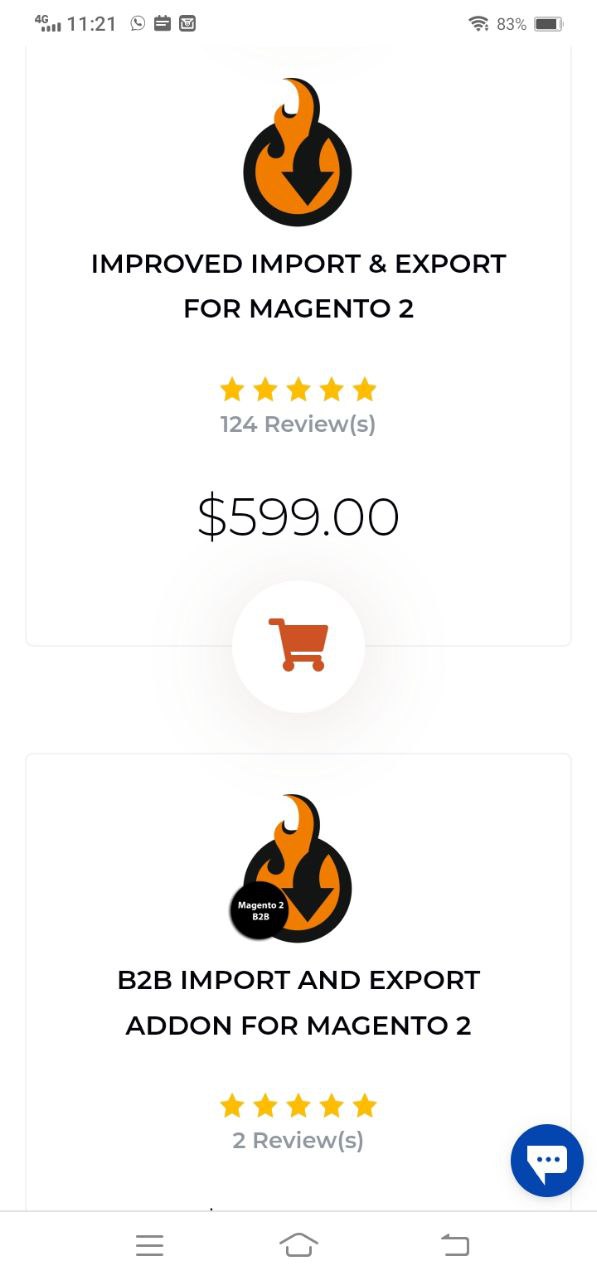
- Optimize Magento’s Search Functionality. Improve your store’s internal search. Customize Magento’s search settings. For instance, you can enable and fine-tune Elasticsearch. While it’s not a straightforward SEO factor, it boosts your Magento SEO performance indirectly by enhancing user experience and reducing bounce rates.
- Configure Language Hreflang Tags: If you operate globally and have a multilingual store, this Magento SEO tip is for you. Use hreflang tags to ensure the correct language version of your pages appears in search results for users in different regions.
- Use Favicon: Ensure your e-commerce Magento store has a properly optimized favicon. It is good for your brand appearance. It also improves the user experience in browser tabs. And improved user experience leads to an SEO boost.
Content
- Use Keywords: Using keywords is essential for customers to find your Magento website. Place relevant keywords strategically in descriptions, metadata, page titles, product names, and other content elements. However, be mindful not to overuse them, as keyword stuffing can harm your SEO (see Magento 2 SEO mistakes). Focus on naturally integrating keywords to align with user intent while maintaining readability and relevance to boost both search rankings and user experience.
- Use Structured Data (Schema Markup): Implement schema for rich snippets like reviews, ratings, and breadcrumbs to improve visibility in search results. It will help you showcase your products in different sections of SERPs. You will need a third-party tool, such as Structured Data for SEO by outer/edge.
- Optimize Images: Compress images, use descriptive file names, and add keyword-rich alt texts to improve image search rankings. It’s a complex Magento SEO tactic that boosts your store’s performance and enriches its content with keywords.
Note that Magento has an alt tag on all images. For category images, for instance, the alt/title tag contains the name of the category, which is not always good (see common SEO issues below).
If you want to add alt tags to products, go to Catalog > Products, select a product, scroll to the Images tab, open an image, and fill in the Alt form on the right. You will have to do that for each image individually.
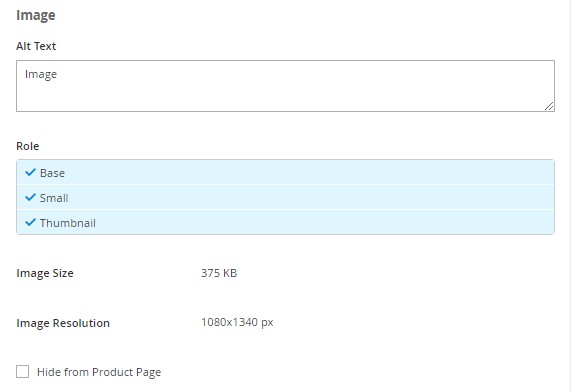
- Optimize Product Descriptions: Write unique, keyword-optimized product descriptions rather than relying on manufacturer descriptions. This will help you avoid duplicate content issues, which can negatively impact your rankings. By creating original, engaging descriptions that incorporate relevant keywords, you improve both the SEO performance and the overall appeal of your products to potential customers. Unique content not only sets your store apart but also ensures that search engines prioritize your website over others using generic content.
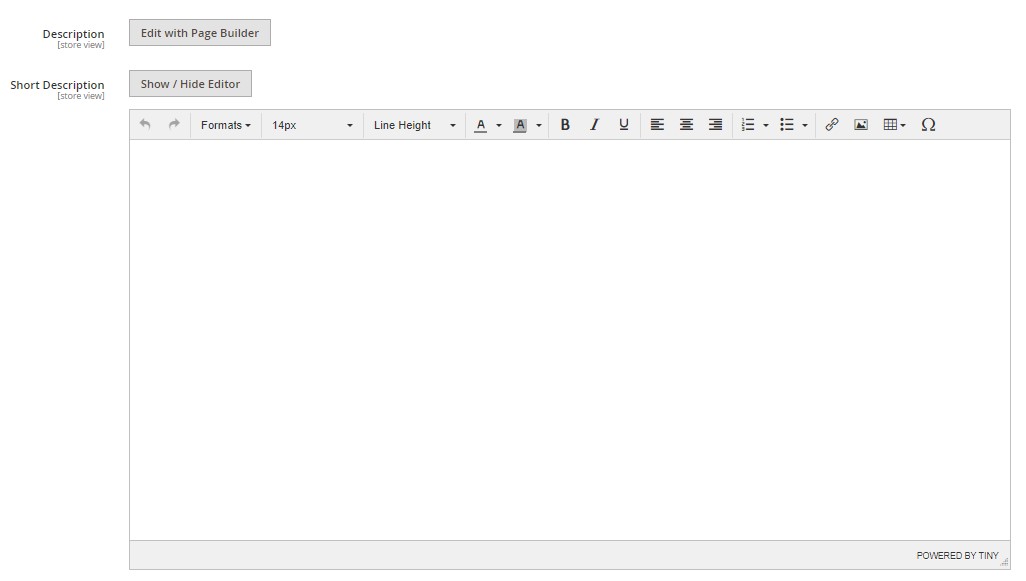
- Manage Duplicate Content: Avoid content duplication across your e-commerce website. Use unique content on all pages, including product descriptions, category pages, and blog posts. Duplicate content can confuse search engines, leading to lower rankings and reduced visibility. By ensuring each page has unique, valuable content, you improve your Magento SEO performance and enhance user experience, leading to higher engagement and better conversion rates.
- Regularly Post to Your Blog: Create a blog for your Magento site and update it regularly with keyword-rich, valuable content. This helps attract organic traffic and improves your site’s SEO. Blogs are a great way to engage your audience, answer questions, and provide insights, all while naturally incorporating relevant keywords that help boost your rankings on search engines. Regularly updating your blog signals to search engines that your website is active and relevant, which can positively impact your visibility in search results.
- Guest Posts: Strengthen your backlink profile by leveraging guest posts. Collaborate with partners to publish content about your brand on their platforms in exchange for including links back to your online storefront.
- Optimize Category Pages: Improve your category pages to unlock missed SEO opportunities. Many merchants overlook these pages, but adding unique, keyword-rich content, optimizing images, and incorporating FAQs can boost their relevance and search rankings, ultimately driving more organic traffic.
- Regularly Update Old Content: Update outdated content with fresh information and updated keywords to keep it relevant and aligned with current trends. This helps maintain its SEO value and improve search rankings over time, ensuring your content remains competitive and continues to attract traffic.
- Create Video Content: Create and optimize video content for your products to boost engagement and enhance Magento SEO. Videos encourage users to spend more time on your website, signaling to search engines that your content is valuable. This increased engagement can improve your rankings, making your website more discoverable to potential customers.
URLs
- Use Clean and SEO-Friendly URLs: Shorten your URLs. Remove unnecessary elements like “.html” extensions. Keep your URLs simple, readable, and enhanced with relevant keywords for the sake of the Magento 2 SEO performance and user experience.
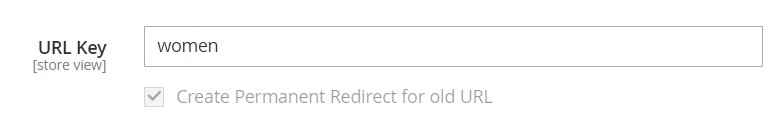
- Use a Consistent URL Structure: Ensure uniformity in URLs across the site. Remove category paths from product URLs if possible. If your URLs are too long and contain multiple keywords, it’s not okay.
- Enable Canonical URLs: Prevent duplicate content issues by setting up canonical tags for products and categories on your website. You can do that under Stores > Configuration > Settings > Catalog > Catalog > Search Engine Optimization.
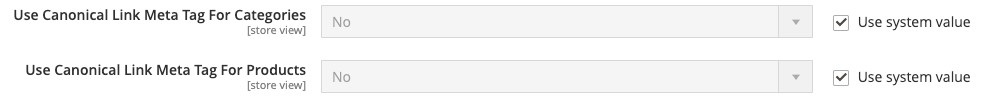
Metadata
- Optimize Meta Titles and Descriptions: Ensure titles are under 60 characters and descriptions under 155. Including primary keywords and CTAs will boost your Magento SEO. Optimize not only your product and category pages but also other store elements that support metadata.
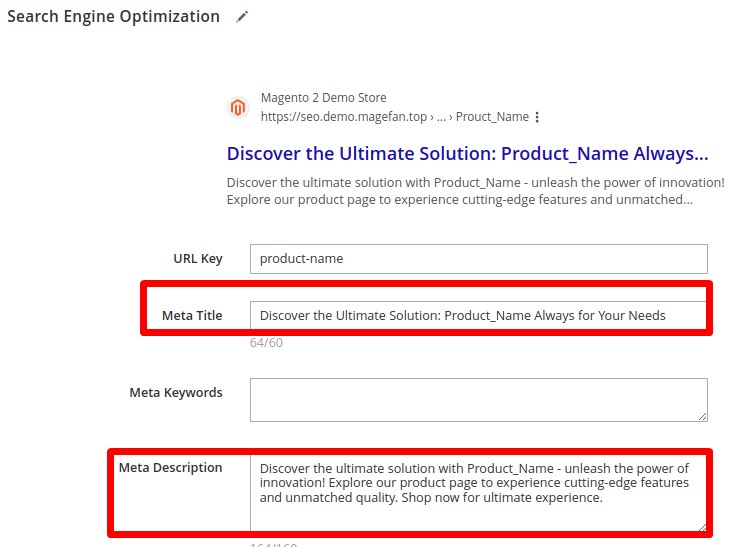
- Leverage Breadcrumbs: Use breadcrumbs to improve site navigation. It’s good for both store visitors and search engines. Breadcrumbs show a page in the website architecture and allow them to quickly navigate.
The display of breadcrumbs on product pages is enabled out-of-box. You can also enable/ disable them for CMS pages under Stores > Settings > Configuration > General > Web > Default Pages > Show Breadcrumbs for CMS Pages.
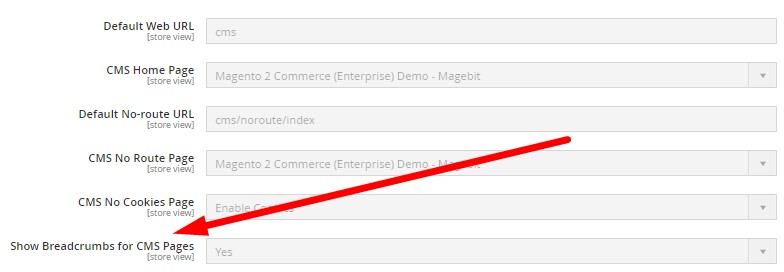
- Implement Advanced Layered Navigation: Make it easier for users to filter and navigate through products, which can reduce bounce rates and improve user engagement. Implementing advanced layered navigation can indirectly boost your Magento SEO. The corresponding settings are available under Stores > Settings > Configuration > Catalog > Catalog > Layered Navigation.
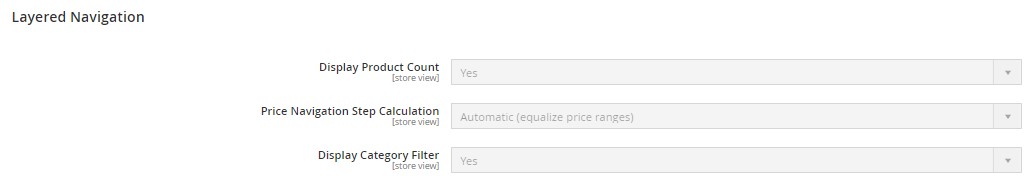
Links & Redirects
- Set Up Automatic Redirects: Configure 301 redirects to preserve link equity and user experience. Apply this enhancement only when URLs change.
- Audit and Remove Dead Links: Regularly audit your website to find and remove dead or broken links. Preserving them makes no sense and can negatively affect your SEO performance.
- Optimize Internal Linking: Create a robust internal link structure between your store pages. Use descriptive anchor texts to link between relevant pages. It will improve site structure, aid search engine crawlers, and boost SEO.
Local Magento SEO
- Optimize for Local SEO: If applicable, create local business listings and ensure NAP (Name, Address, Phone Number) consistency across platforms. Create a corresponding CMS page with this NAM information. Your local clients will like it. Search engines will like it, too.
- Use Google My Business: If applicable, set up and optimize a Google My Business profile to enhance local Magento SEO efforts. You will improve your store’s visibility in local search results.
Security
- Improve Site Security with HTTPS: Ensure your Magento 2 site uses HTTPS to secure user data and boost search engine rankings. Go to Stores > Settings > Configuration > General > Web > Base URLs (Secure) and change the values of “Secure Base URL” and “Secure Base Link URL” to start with https.
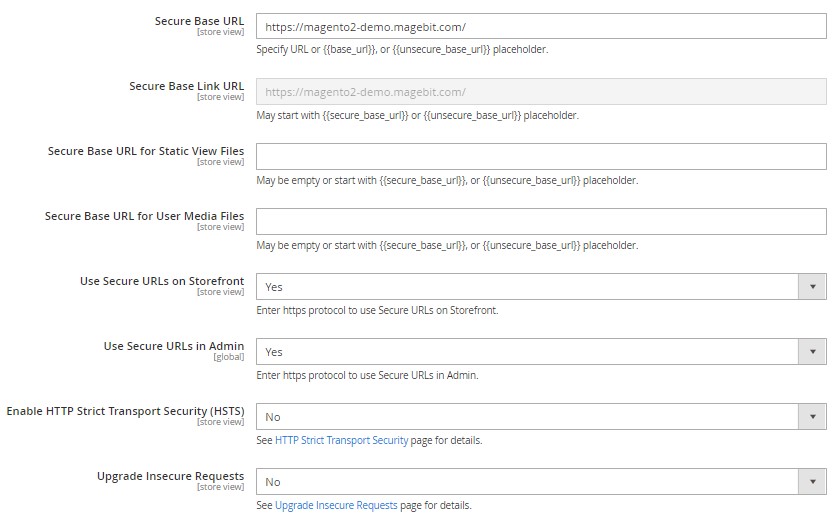
- Install Security Updates: When a stable security update becomes available, install it promptly. Doing so protects your website from potential vulnerabilities, safeguarding your reputation, which is far more critical than addressing minor SEO challenges. Maintaining security is essential for building trust with your customers and avoiding major setbacks caused by breaches or data loss, which is, in fact, good for SEO.
- Don’t Ignore Basic Security Measures: Neglecting basic security measures can have severe consequences, including exposing sensitive data to the public. This kind of breach can damage your reputation, harm customer trust, and lead to legal and financial repercussions. Take every precaution to prevent such scenarios, including regular security updates, secure data handling practices, and proactive monitoring.
Social Media
- Utilize Social Media for Engagement: Engage with your audience on platforms that align with their interests to drive traffic and improve SEO indirectly. Create content that follows the latest trends and requirements of each particular social network. Share updates about promotions, sales, and captivating facts about your brand and products to encourage interaction. Active social engagement boosts brand visibility, increases traffic, and signals to search engines that your e-commerce site is valuable and relevant, ultimately enhancing SEO performance.
- Utilize Social Media for SEO: Use your social media channels to share blog posts regularly. This simple yet effective SEO practice is often overlooked but can drive significant traffic to your website. Sharing valuable content across social platforms not only expands your reach but also boosts engagement, which signals search engines to prioritize your Magento site. As a result, your SEO performance improves, helping your content rank higher in search results.
Monitoring & Analytics
- Use Google Analytics and Search Console: Regularly using Google tools like Google Analytics and Search Console is essential for tracking performance, identifying SEO issues, and refining your strategy. These tools provide valuable insights into site traffic, keyword performance, and potential errors, allowing you to make informed decisions that enhance your search engine optimization efforts. Continuous monitoring and adjustments based on data from these tools are critical to maintaining and improving your website’s ranking and overall success.
- Utilize Magento’s Google Tag Manager Integration: Setting up Google Tag Manager allows you to efficiently manage and deploy marketing tags like Google Analytics or Facebook Pixel without altering your website’s code. This not only streamlines tracking efforts but also supports other SEO enhancements by improving site speed, organization, and data collection. By enabling easy tag management, you can optimize your marketing strategies while maintaining a clean, fast-loading site – key factors in boosting SEO performance.
- Monitor and Reduce Bounce Rate: Analyze pages with high bounce rates and address issues such as content relevance, design, or loading speed to encourage users to stay longer on your site. Improving the quality of content, making the design more user-friendly, and optimizing page speed can reduce bounce rates, boost engagement, and improve SEO performance. When visitors stay longer on your Magento website, it is a signal that your content is valuable, helping to improve your search rankings.
Sitemap & Robots
- Optimize Your Robots.txt File: Configuring your robots.txt file correctly is essential for improving Magento SEO. It allows search engines to crawl the most important parts of your site while blocking irrelevant or duplicate sections that don’t need to be indexed. Proper configuration helps ensure efficient crawling, saving crawl budget for the most valuable content.
- XML Sitemap: Regularly updating your XML sitemap ensures that Google can effectively discover and index all important pages of your Magento site. Setting the correct parameters under Stores > Settings > Configuration > Catalog > XML Sitemap helps you keep the sitemap accurate and in sync with your site’s content, improving SEO performance by making it easier for search engines to understand your Magento store structure.
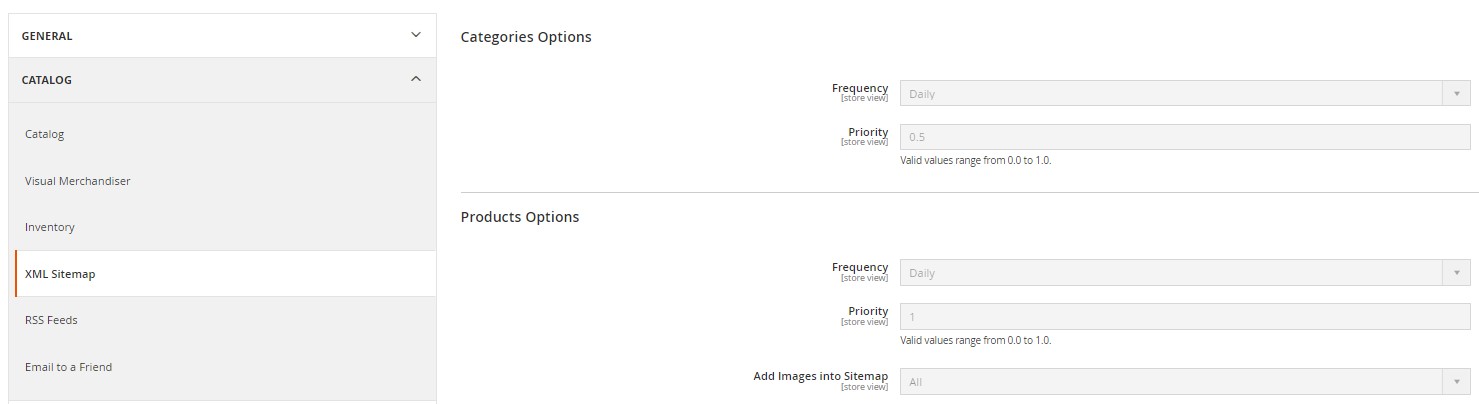
Other SEO Tips
- Set Up Google Shopping Ads: Integrating your Magento store with Google Shopping allows your products to appear directly in Google’s search results, driving highly-targeted traffic to your site. While this tactic is not a direct SEO enhancement, it can indirectly improve your search rankings by attracting more visitors and increasing customer satisfaction, which may signal to search engines that your Magento website is relevant and valuable. This increased visibility and engagement can contribute to better rankings over time, especially as your customer base grows.
- Utilize Magento SEO Extensions: Consider using Magento-specific SEO extensions like SEO Suite Ultimate or SEO Toolkit to streamline and automate a variety of SEO tasks, such as generating meta tags or implementing structured data. While Magento offers robust built-in SEO tools, it lacks certain automation features and bulk action capabilities, which can be time-consuming to manage manually. Third-party extensions help save time and effort by automating these processes, allowing you to focus on more strategic aspects of SEO while ensuring your store remains optimized efficiently and consistently.
15 Common Magento 2 SEO Mistakes to Avoid
These SEO mistakes are common among countless e-commerce websites worldwide. They significantly harm their SEO performance. However, these mistakes are easy to avoid or fix if you know what to look for. Below, we highlight the most frequent SEO mistakes that you should steer clear of. If you’ve already encountered these issues, address them promptly.
- Duplicate Content: Reusing the same content across product variations, categories, and filtered navigation is a mortal sin many websites fall into. It can lead to duplicate content issues and reduce your SEO efforts.
Solution: Use canonical tags to indicate the preferred version of a page to search engines. - Missing or Improper Alt Tags: Search engines don’t have eyes. Because they can’t “see” images; they rely on alt tags for context. Failing to add descriptive alt tags can hurt your SEO.
Solution: Always add keyword-rich alt text to images. - Using Default Metadata: Stop default meta titles and descriptions from harming your Magento SEO. They may reduce relevance and click-through rates.
Solution: Customize meta tags for every page with targeted keywords and clear descriptions. - Keyword Stuffing: Overloading content with keywords can lead to poor readability and penalties from search engines.
Solution: Focus on user intent and write naturally flowing content but keep in mind that crawlers are the first readers who see your content. - Indexing Internal Search Pages: Allowing Google and the company to index internal search result pages can create duplicate content. Duplicate content is not good (see point 1).
Solution: Add no-index tags to internal search result pages or block them with robots.txt. - Neglecting the Sitemap: An outdated or missing XML sitemap can prevent search engines from properly crawling and indexing your site. Even if your website is perfectly optimized in terms of keywords and content, the absence of a good XML sitemap will ruin these efforts.
Solution: Regularly update and submit your sitemap to Google Search Console and Bing Webmaster Tools. - Poor Backlink Strategy: Backlinks are extremely important. Unfortunately, people often overlook the details. While relevant and reliable backlinks are good for your Magento 2 SEO, low-quality or irrelevant backlinks can harm your site’s credibility and rankings.
Solution: Focus on acquiring high-quality, relevant backlinks from authoritative sites. - Improper Robots.txt: Your robots.txt has the same importance as your sitemap. As we’ve already mentioned, not blocking search result pages in robots.txt can lead to the indexation of irrelevant content. It’s bad for your SEO (see point 5).
Solution: Use the “Disallow” directive in robots.txt to prevent indexing of pages you want to hide. - Generic Homepage Title: Using the default “Home Page” title misses an opportunity to optimize for your primary keywords. It’s like using default metadata (see point 3).
Solution: Create a custom, keyword-rich title that reflects your store’s focus to boost the Magento SEO performance. - Indexing Both HTTP and HTTPS Versions: Indexing both HTTP and HTTPS versions of your site creates duplicate content and can confuse search engines.
Solution: Ensure only the HTTPS version is indexed by setting up proper redirects. - Ignoring Mobile Optimization: With mobile-first indexing, failing to optimize your site for mobile can severely impact your rankings. More and more people use mobile phones as their primary shopping device. You not only lose access to this audience, but you also negatively impact your website’s SEO. It’s like shooting yourself in the foot.
Solution: Ensure your Magento site is fully responsive and mobile-friendly. - Slow Page Load Speed: A slow-loading site can lead to high bounce rates and lower rankings. It’s also like shooting yourself in the foot but this time you also hit the heart. With low load speed, both mobile and desktop visitors will rapidly leave your website and Google and others will consider it irrelevant.
Solution: Optimize images, enable caching, and consider using a CDN to improve load times. - Overlooking Structured Data: Failing to implement structured data can prevent your pages from appearing in rich snippets. If you ignore this Magento SEO enhancement, you not only reduce your rankings but also lose potential buyers who rely on rich snippets while shopping.
Solution: Add schema markup to product pages to enhance search engine understanding. - Poor Internal Linking: A weak internal linking structure can harm both SEO and user navigation.
Solution: Numerous extensions can help you build a rich internal linking structure. At the same time, you can implement an individual approach to each page, creating a more precise and relevant network. Use descriptive anchor text to create a strong internal link network between relevant pages. - Inconsistent URL Structure: Inconsistent URLs look confusing, and you know it. Search engines also know it. So why should it harm your SEO, leading to lower rankings?
Solution: Maintain a clean, consistent URL structure across your Magento site, using hyphens to separate words.
These common mistakes can significantly undermine the Magento 2 store’s SEO performance. Address them, and you will enhance your site’s visibility, improve user experience, and boost your rankings in organic search results.
Final Words
Magento SEO is essential for any e-commerce business on the platform. If you aim to improve visibility, attract more traffic, and boost conversions, following these 40 Magento SEO tips is obligatory. With this ultimate checklist, you’ll be well-equipped to optimize your online store for search engines and enhance user experience in 2024. Additionally, being aware of and avoiding the 15 common SEO mistakes will further strengthen your site’s performance.
Every Magento 2 store can get a better position on SERPs with these strategies in place. So, keep refining your SEO efforts and stay updated with the latest practices to thrive in the competitive e-commerce environment.
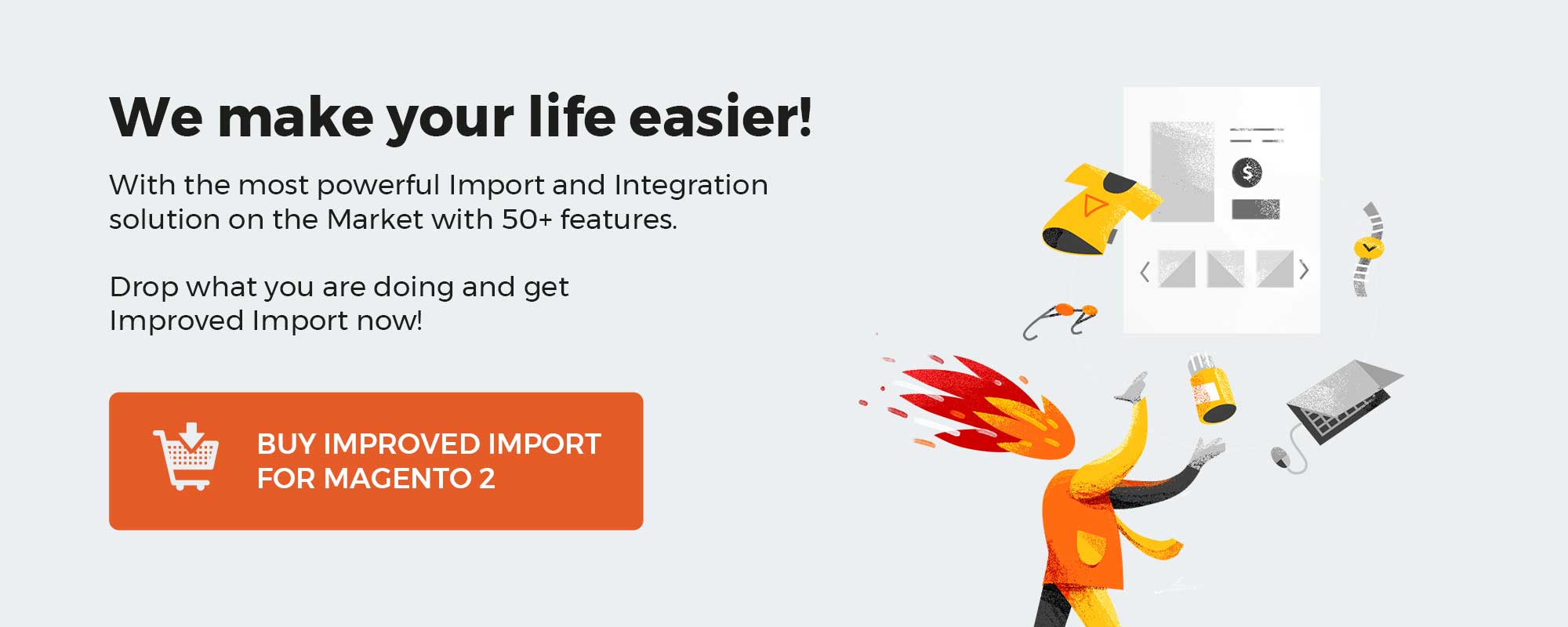
Please enable JavaScript to view the comments powered by Disqus.