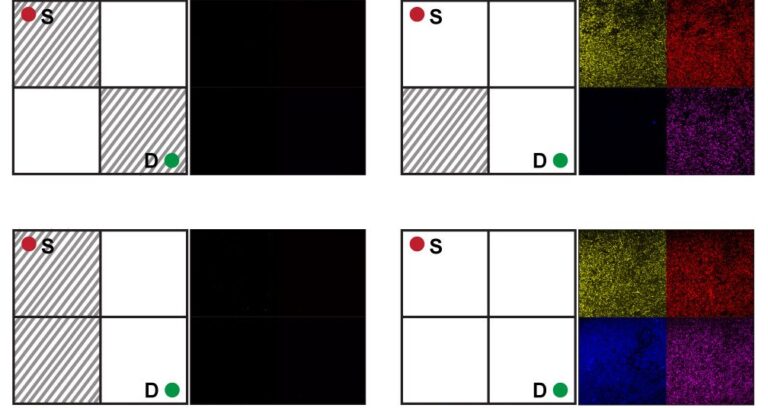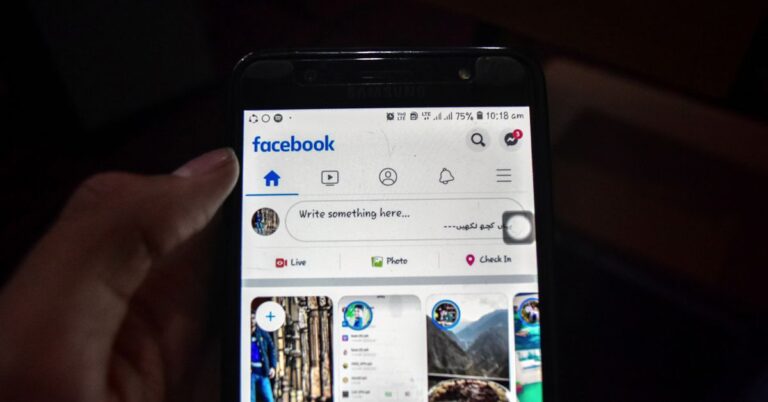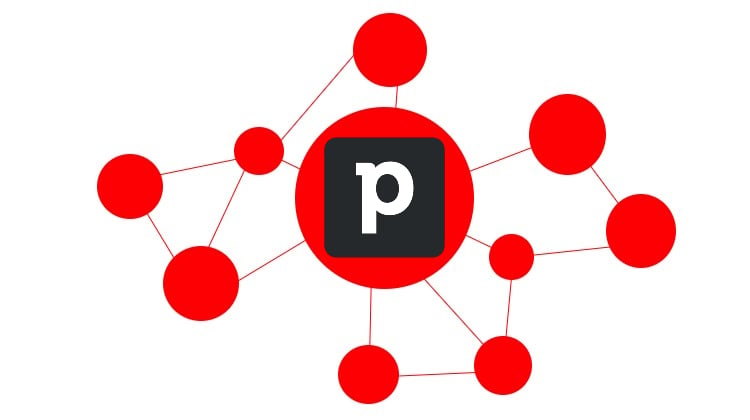Breeze is one of the fastest growing Magento 2 themes. Breeze theme is a SPA (Single Page Application). It is gaining popularity at a tremendous pace due to its enhanced performance. They have done several code optimizations to achieve this extraordinary result. However, the extensions available online for Magento may not be compatible with this theme. Most of the vendors design their modules to work with out of the box Magento stores and not with a customized theme. We are looking at one such example today i.e. Google Tag Manager integration with the Breeze theme. You can integrate GTM GA4 with Breeze theme using our Magento 2 Google Tag Manager extension which is fully compatible with Breeze.
What is Breeze?
Breeze is a free and open source performance based Magento 2 theme. It gives you the Single Page Application(SPA) experience. All JS files from the default Magento theme have been removed except for the knockout JS which may be removed in the future as well. They have also reduced the script evaluation time significantly in turn making the site much faster. Having a fast SPA store greatly improves the user experience. This theme is available in two parts where the first one is mainly based on luma theme with performance optimizations. The second part is built from ground up and contains several builtin features such as deferred CSS splitting, sharp images, keyboard navigation and RTL support.
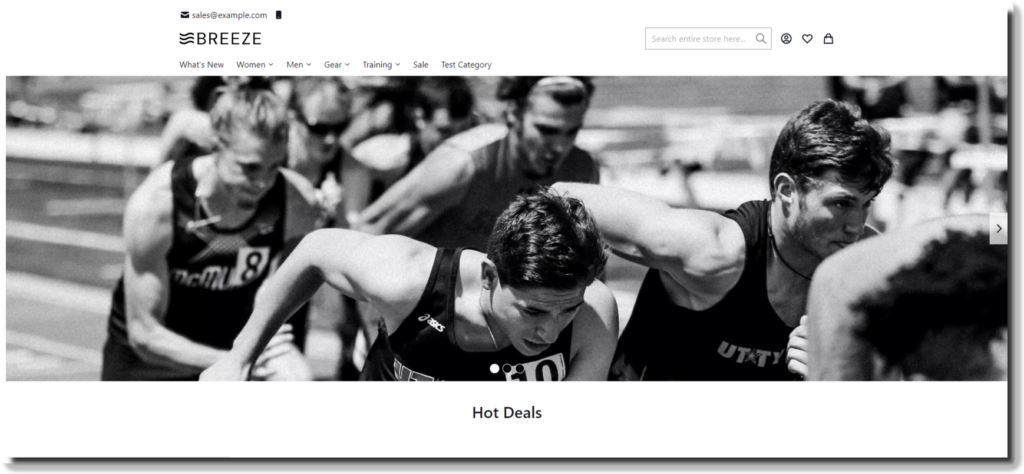
Integrate GTM with Breeze Theme
There are very few solutions in the market that help you integrate GTM GA4 with Breeze theme due to the difference between code of out of the box magento stores and the theme. Scommerce Mage brings you a completely compatible GTM module that seamlessly integrates with breeze themes allowing you to run several tracking on your store. Now you can directly install this module and start using tracking without having to make any code changes to your store. The module contains the setup files for the below trackings that you can directly import in GTM using this module:-
- Google Analytics 4 (GA4)
- Enhanced Ecommerce Universal AnalyticsEnhanced Ecommerce Universal Analytics
- Facebook Pixel Tracking
- Google AdWords Dynamic Remarketing
- Google Ads Conversion Tracking
- Google Ads Enhanced Conversion Tracking
- Pinterest Tracking
- Partnerize Tracking
Moreover there are tons of other trackings and tags that are supported by our module. Let us take an overview of each of these tracking’s.
Various Trackings for Breeze Theme
Once you have installed the Scommerce Magento 2 Google Tag Manager extension you can start using any of the tracking listed below. Let us look at how each of the tracking works on the breeze theme.
Google Analytics 4 (GA4) on Breeze
The module integrates Google Analytics 4 (GA4) tracking on the breeze theme. You can see the tag firing in the below screenshot:-
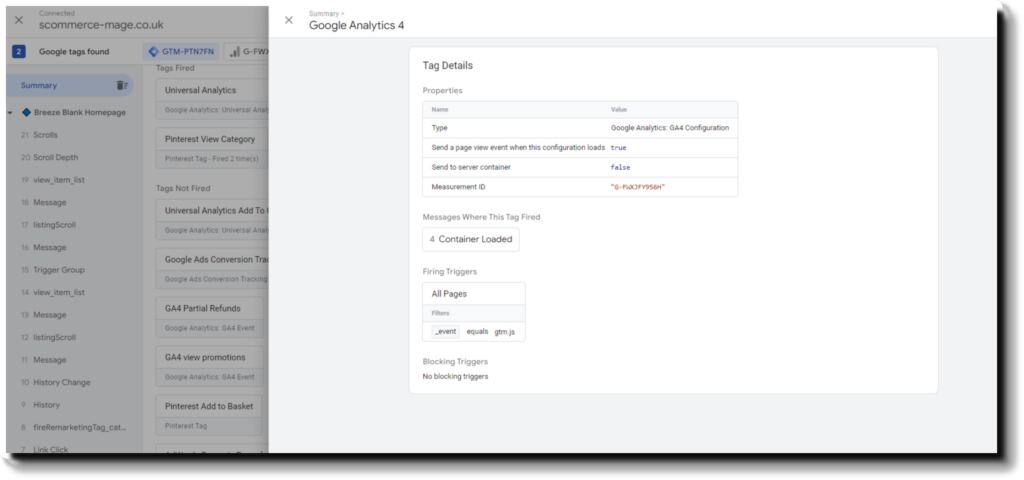
Google Analytics 4 (GA4) tracking on breeze includes all the standard events recommended by Google’s Official Documentation. All the events work correctly and are listed below:-
- view_item_list :- MEASURE PRODUCT OR ITEM LIST VIEWS OR IMPRESSIONS
- Select_item:- MEASURE PRODUCT OR ITEM LIST CLICKS
- View_item:- MEASURE VIEWS OR IMPRESSIONS OF PRODUCT OR ITEM DETAILS
- Add_to_cart:- MEASURE ADDITIONS OR REMOVALS FROM A SHOPPING CART
- Remove_from_cart:- REMOVE A PRODUCT FROM THE SHOPPING CART
- View_promotion:- MEASURE PROMOTION VIEWS OR IMPRESSIONS
- Select_promotion:- MEASURE PROMOTION CLICKS
- Begin_checkout:- BEGIN CHECKOUT
- Add_shipping_info:- ADD SHIPPING INFO
- Purchase:- MEASURE PURCHASES
- Refund:- MEASURE REFUNDS
Enhanced Ecommerce Universal Analytics on Breeze
The module integrates Enhanced Ecommerce Universal Analytics (UA) on Breeze theme with all the UA specific tags firing on relevant pages. You can see the tag firing in the below image:-
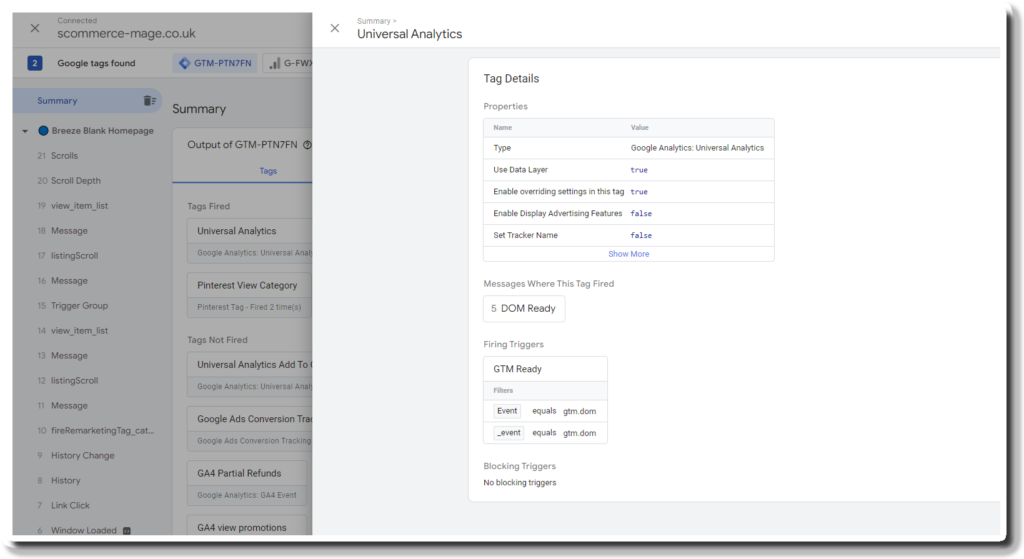
All the UA tags are listed below:-
- Universal Analytics Add to Cart
- Universal Analytics Product Click
- Universal Analytics Internal Promotion
- Universal Analytics Remove From Cart
- Universal Analytics Checkout
- Universal Analytics Scroll
Facebook Pixel Tracking
Facebook Pixel Tracking is also integrated with the module and all the facebook events fire correctly on the Breeze theme.
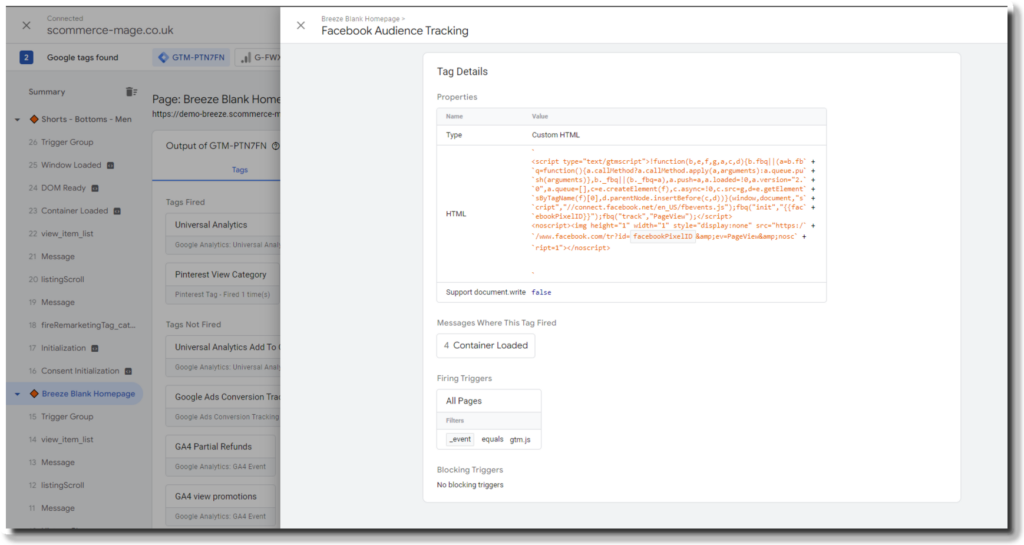
It contains the following Facebook Pixel Events:-
- Facebook Add to Cart
- Facebook Initiate Payment
- Facebook Category View
- Facebook Product View Content
- Facebook Initiate Checkout
- Facebook search
- Facebook Purchase
Google Adwords Dynamic Remarketing
Google Adwords Dynamic Remarketing can be installed in GTM with this module and it tracks several necessary remarketing events.
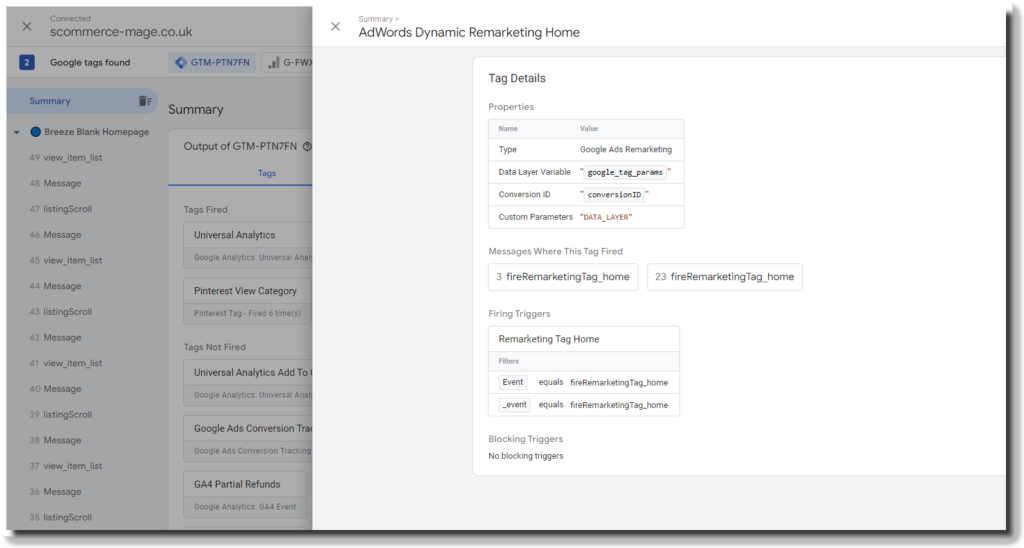
Following Google Remarketing events are tracked with this module:-
- AdWords Dynamic Remarketing Home
- AdWords Dynamic Remarketing Product
- AdWords Dynamic Remarketing Category
- AdWords Dynamic Remarketing Others
- AdWords Dynamic Remarketing Cart
- AdWords Dynamic Remarketing Checkout
- AdWords Dynamic Remarketing Purchase
Google Ads Conversion and Google Ads Enhanced Conversion Tracking
Both Google Ads conversion and Google Ads Enhanced conversion tracking setup comes with the module. You can enable enhanced conversion from the the extension configuration and the tracking works as you can see in the below image:-
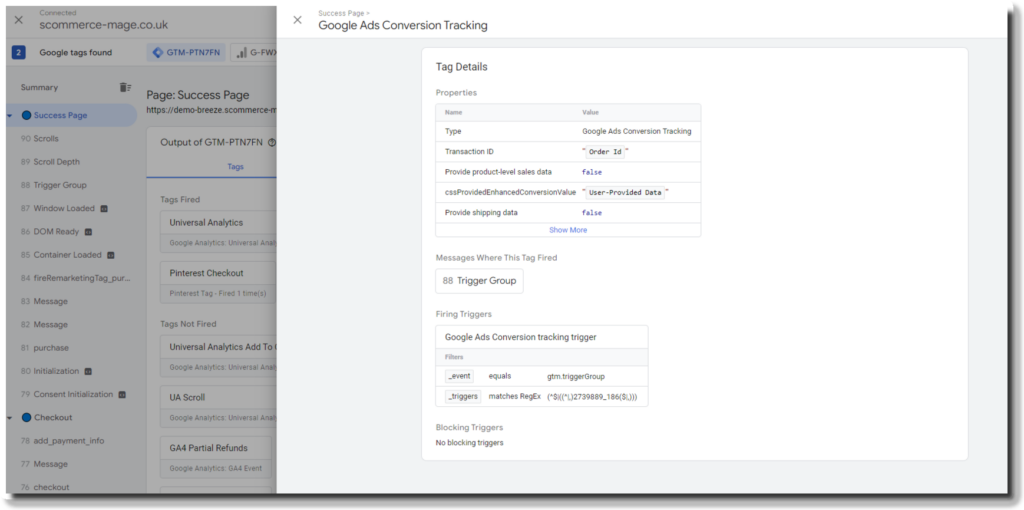
Pinterest Tracking
The Pinterest Tracking setup comes out of the box with the module. You can do the setup for pinterest tracking and start firing Pinterest tags immediately:-
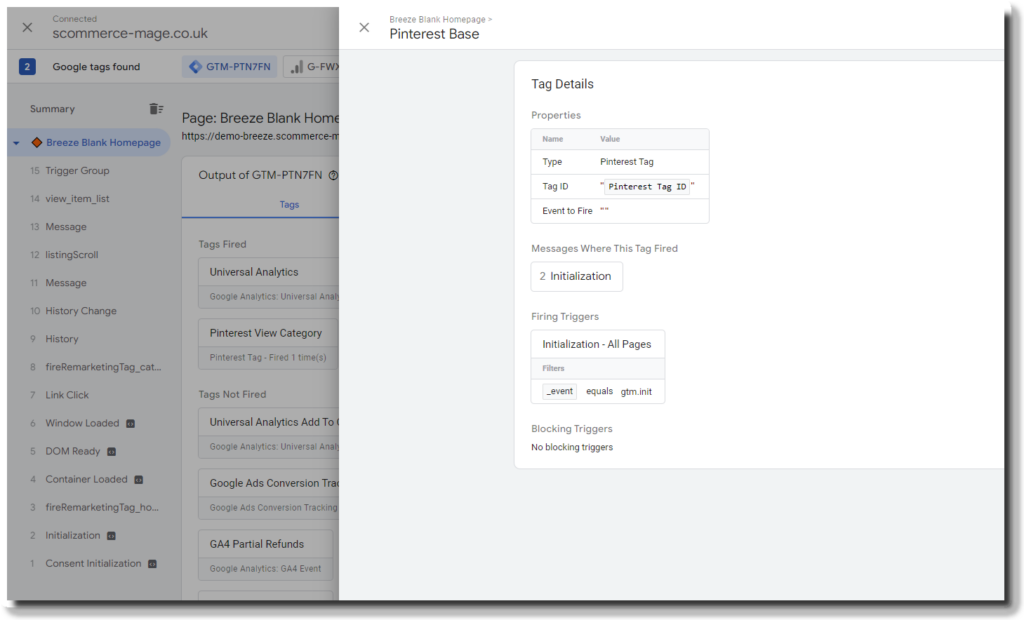
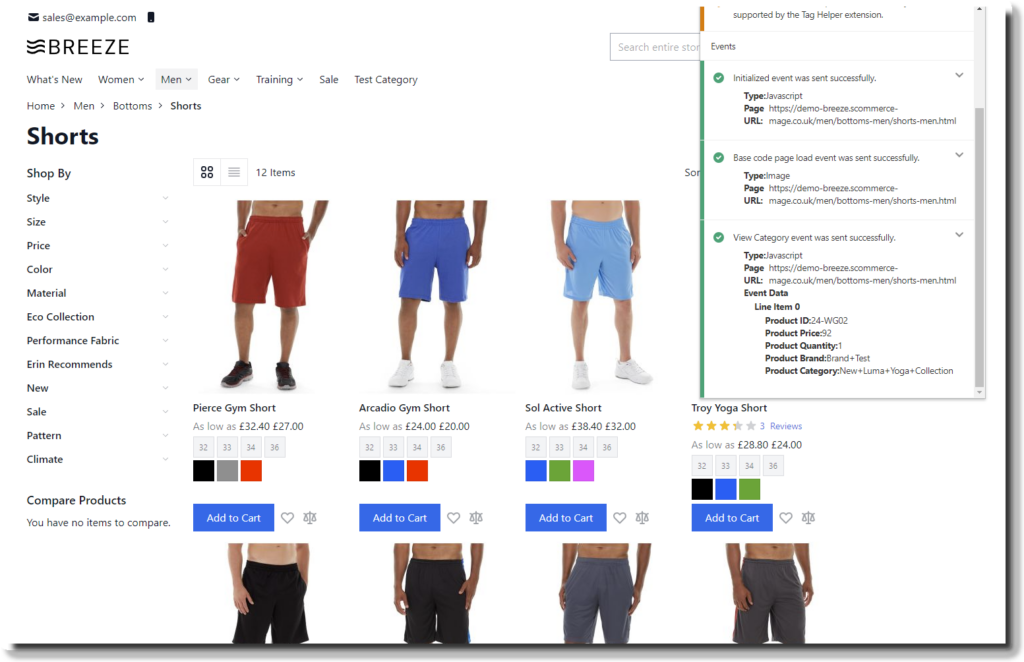
Following Pinterest events are tracked:-
- Pinterest Add to Basket
- Pinterest View Category
- Pinterest Search
- Pinterest Page Visit
- Pinterest Checkout
Conclusion
The Magento 2 Google Tag Manager integration by Scommerce works seamlessly with Breeze theme and comes with complete setup of various trackings as well as flexibility to install many more. Now you don’t need multiple modules to set up these trackings, one can simply install the integration and all the major trackings are available for them to use. You can check the demo for this module and have a feel for yourself.
Frontend Demo
Backend Demo