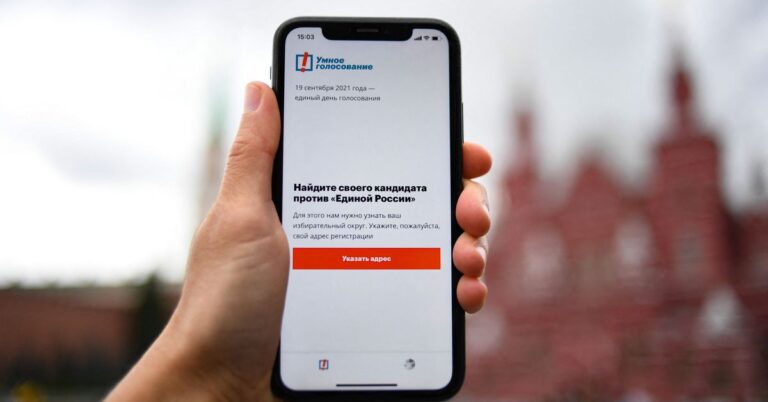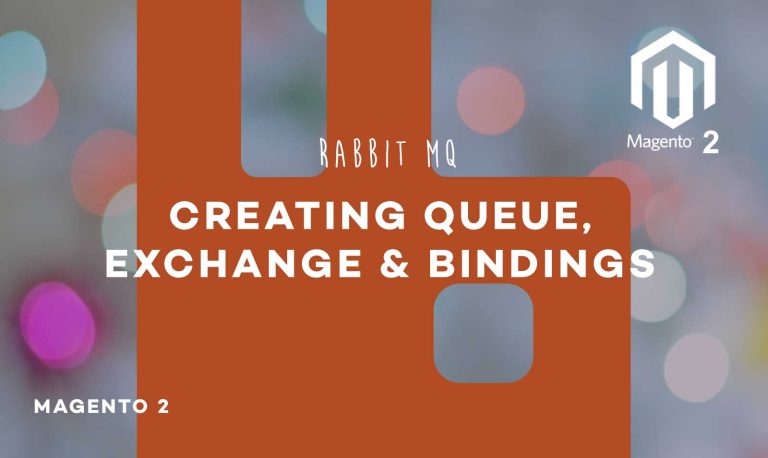Displaying Product Reviews is one of the greatest marketing strategies which benefits both the store owners as well as the customers. Displaying product reviews on the store increases the probability of customers purchasing products. The Magento 2 Product reviews extension enables you to create custom product reviews sliders where you can choose the reviews that you want to display in the slider. You can choose to display all the good reviews in the slider which will create a good impression of the product and will increase the likelihood of customers purchasing that product. Moreover, It gives you the flexibility to display the review sliders on Category pages, CMS pages as well as CMS blocks. Out of the box Magento doesen’t collect emails against the reviews which is solved by adding an email field in the review form that collects email addresses alongwith reviews.
Create Product Reviews Sliders
Product reviews sliders can be easily created using the Magento 2 product reviews module. You can create custom sliders by selecting the reviews that you want to display. Multiple sliders can be created and displayed on the store as per the requirement. Follow the steps below to create new sliders:-
1. Go to Admin>Marketing>User Content>Product Reviews Sliders and click on ‘Add New Slider’.
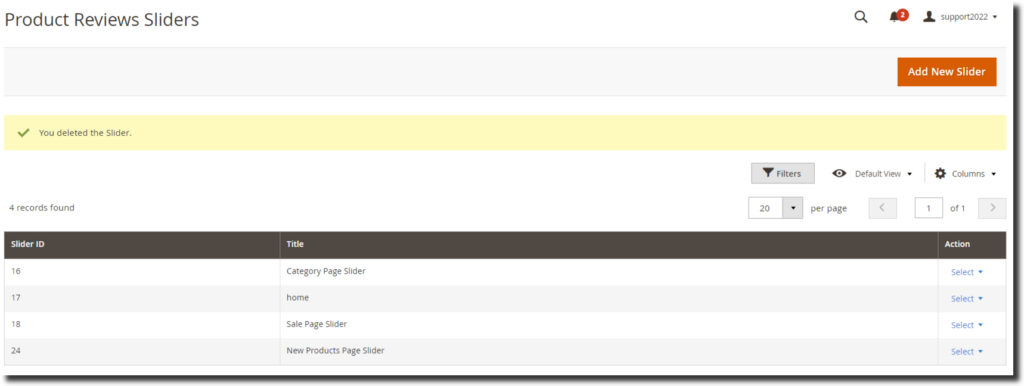
2. In the Slider Information add the title name for the slider and from the left menu go to Product Reviews.
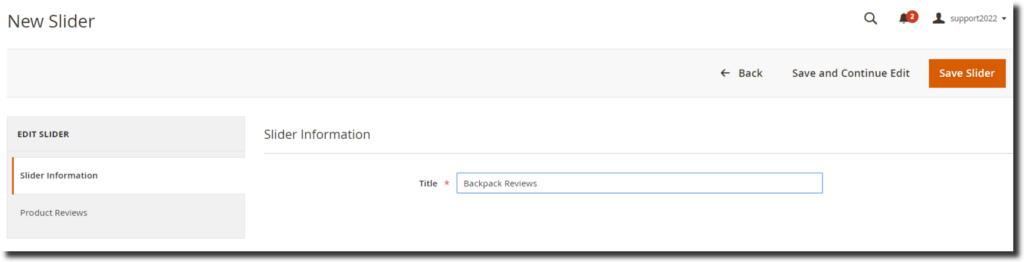
3. Select the reviews that you want to display in the slider and click on ‘Save Slider.
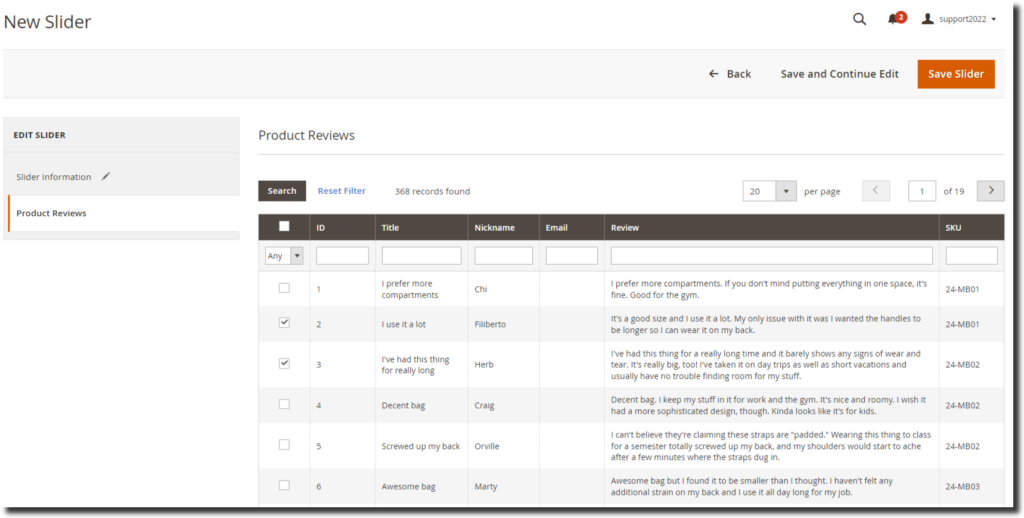
4. You will be able to see the new slider in the list as well as in the Product Reviews Slider widget.
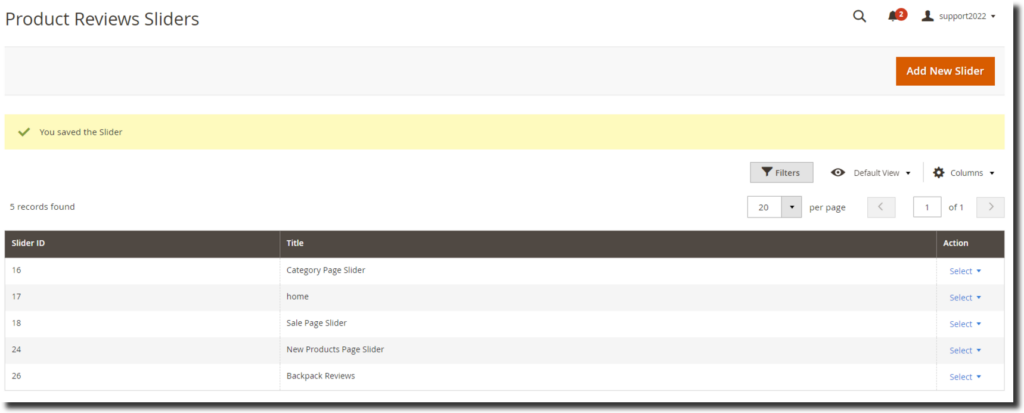
Add Product Reviews Sliders in Magento 2
Once you have created your custom Product Reviews sliders in Magento , it’s time to add them on to the specific pages in order to display them. The Magento 2 Product Reviews slider can be added to the category page, CMS pages and on CMS blocks as well. Let us look at how you can add Review sliders on these specific pages.
Add Magento 2 Product Reviews Slider on Category Pages
You can add the Product Review sliders on category pages easily through the category grid from the admin panel. Please follow the steps below:-
Step 1:- Go to Admin>Catalog>Categories and select the category page where you want to display the product review slider. Let us go to the Gear category.
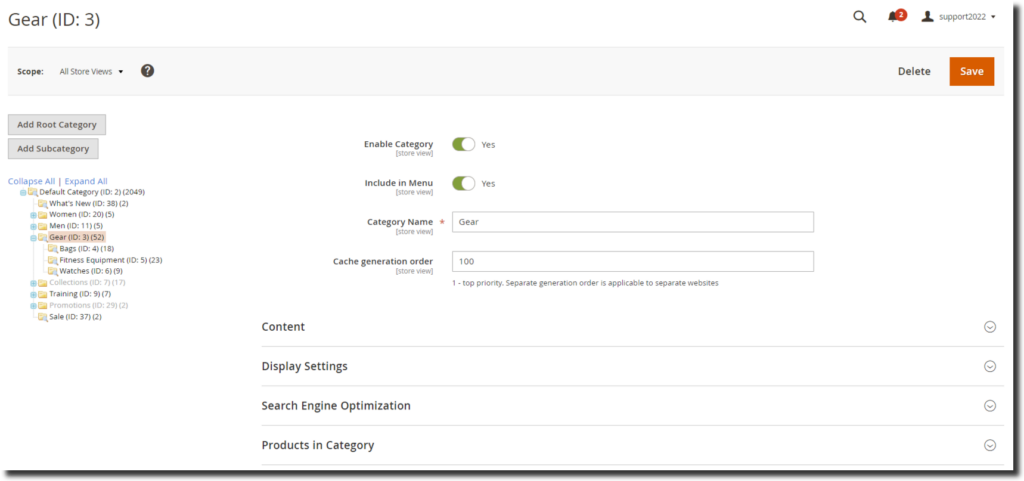
Step 2:- Click on the Content tab and scroll down to find ‘Product Reviews Slider’ dropdown. Select the slider that you want to display and save the page.
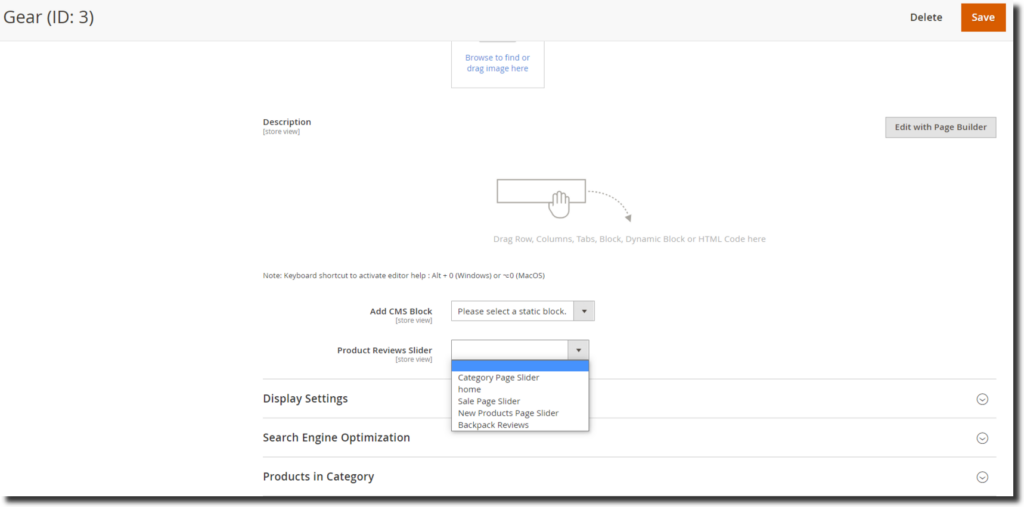
Step 3:- Clear caches and Go to the Frontend Gear category to view the slider.
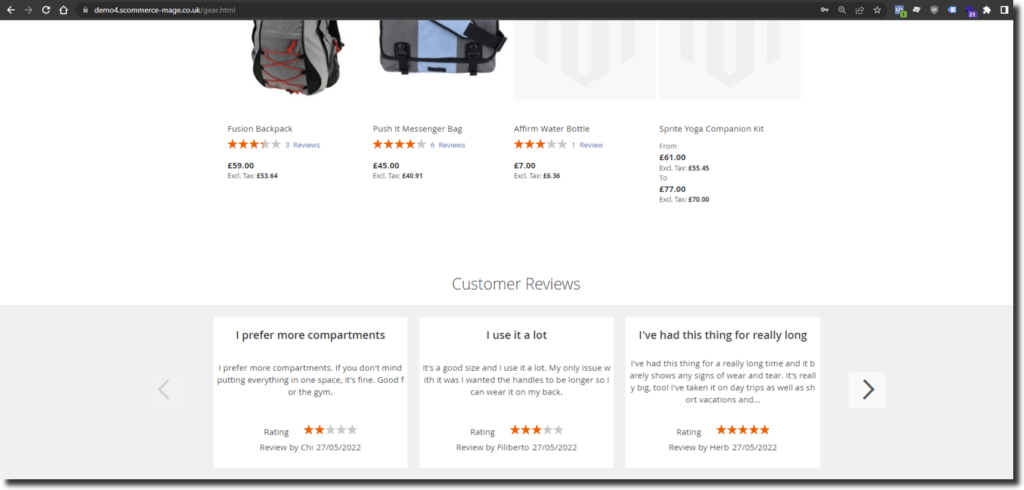
Add Product Reviews Slider in CMS Pages
You can add the Magento 2 Product Reviews Slider on the CMS pages by following the steps below:-
Step 1:- Navigate to Admin>Content>Pages and then edit the page where you wish to add the Magento 2 Product Reviews slider. Let us add the slider on the About us page.
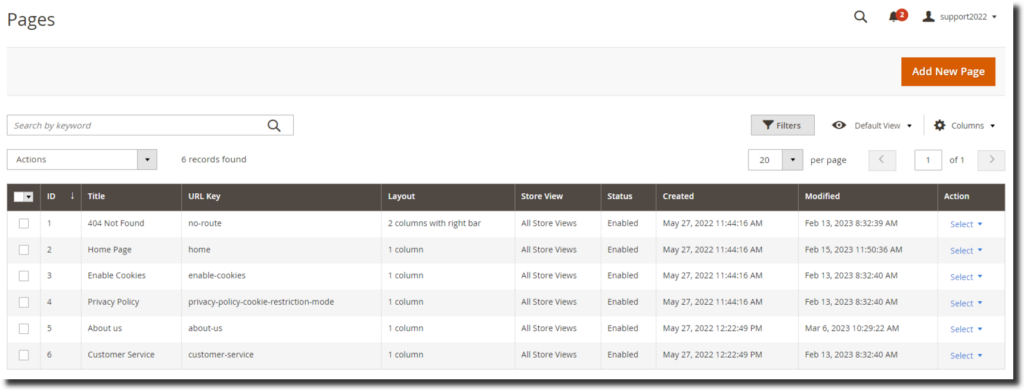
Step 2:- Go to the content section and edit with page builder. Edit the HTML code and click on Insert widget.
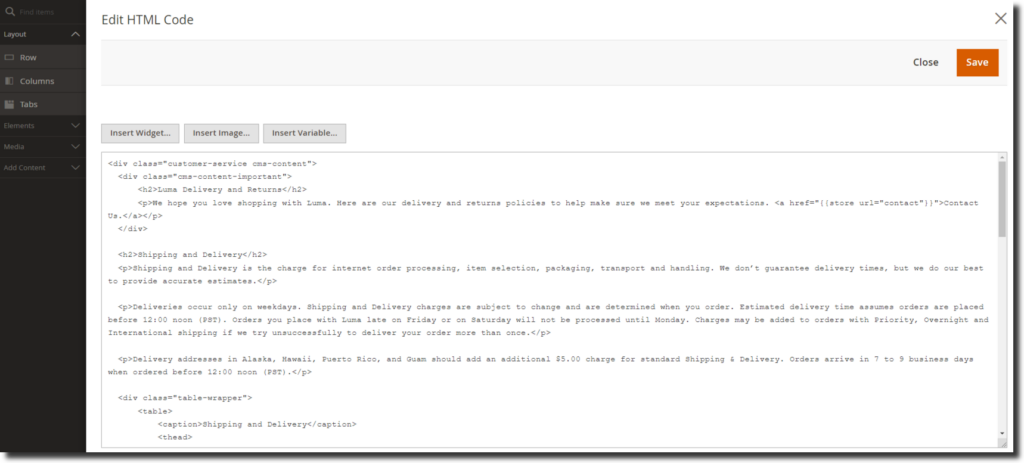
Step 3:- In the Insert widget window, select the Widget Type as ‘Product Reviews Slider’ from the dropdown menu.Under the widget options select the slider that you want to add. Finally insert the widget.
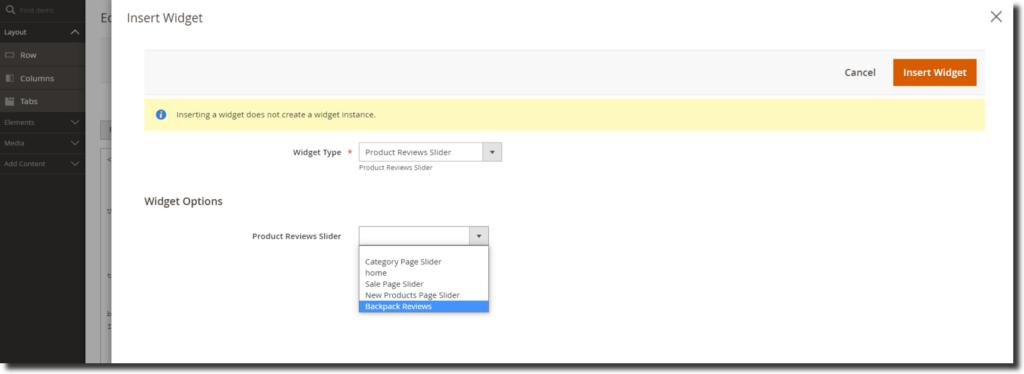
Step 4:- Finally, save the page and clear caches to view the Magento 2 Product Reviews Slider on the frontend.
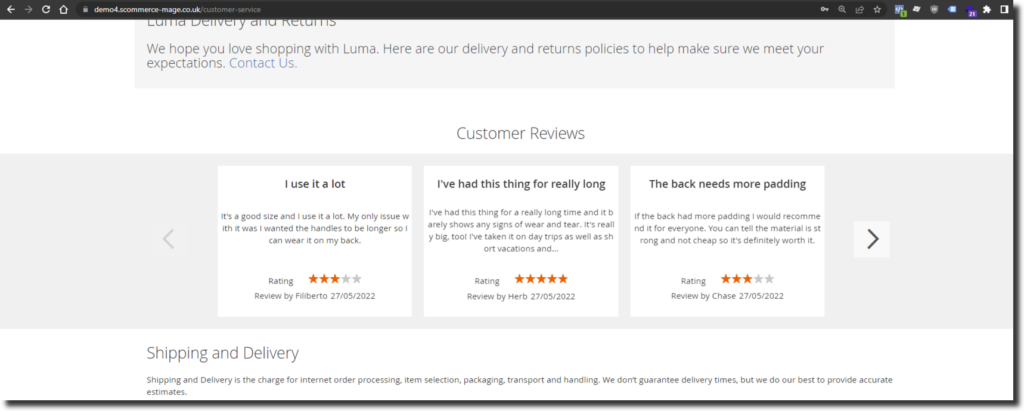
Add Product Slider in CMS Blocks
Product Review Sliders can also be added to the CMS blocks by following the steps below:-
Step 1:- Navigate to Admin>Content>Blocks and then edit the block where you wish to add the Magento 2 Product Reviews slider. We will add the slider on the Home Page block.
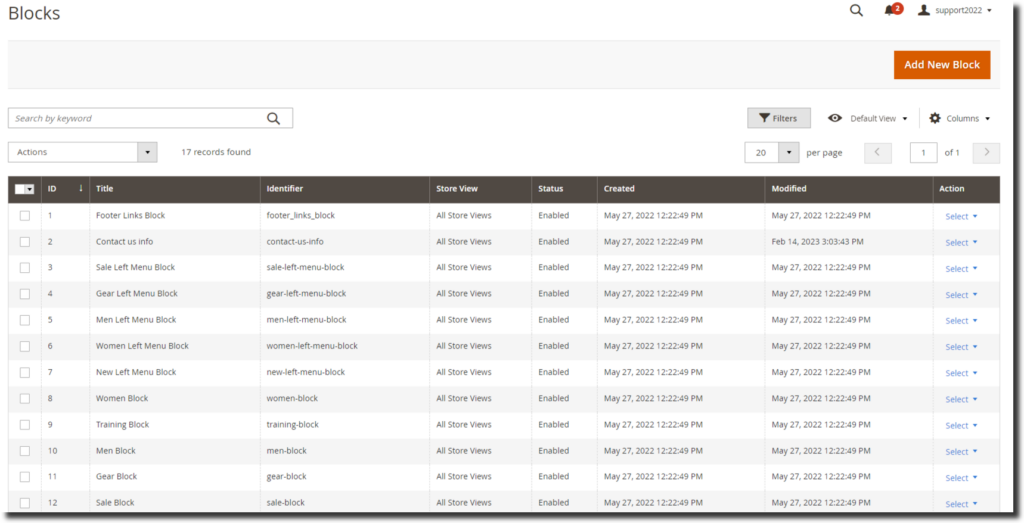
Step 2:- Edit the HTML code in the page builder and click on the insert widget on the page where you want to add the slider.
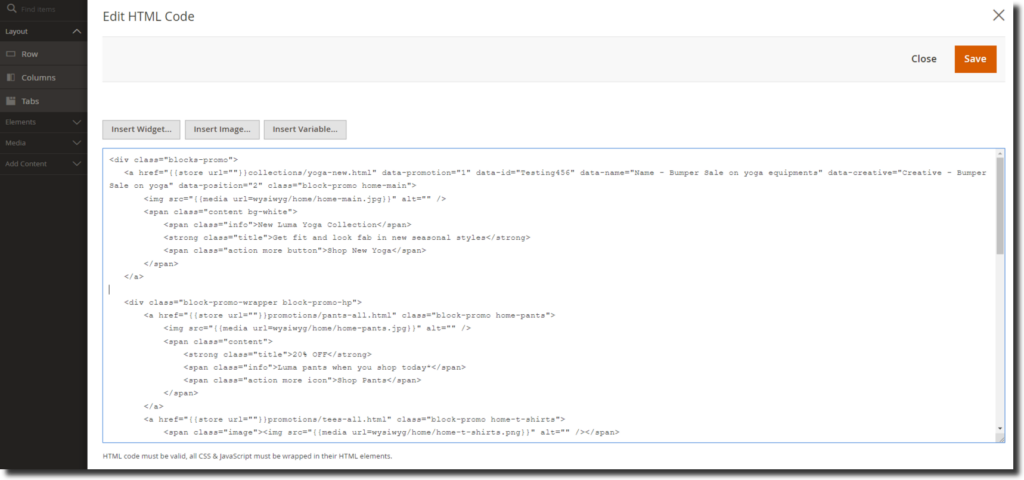
Step 3:- Next, in the Insert widget window, select the Widget Type as ‘Product Reviews Slider’ from the dropdown menu.Under the widget options select the slider that you want to add. Finally insert the widget.
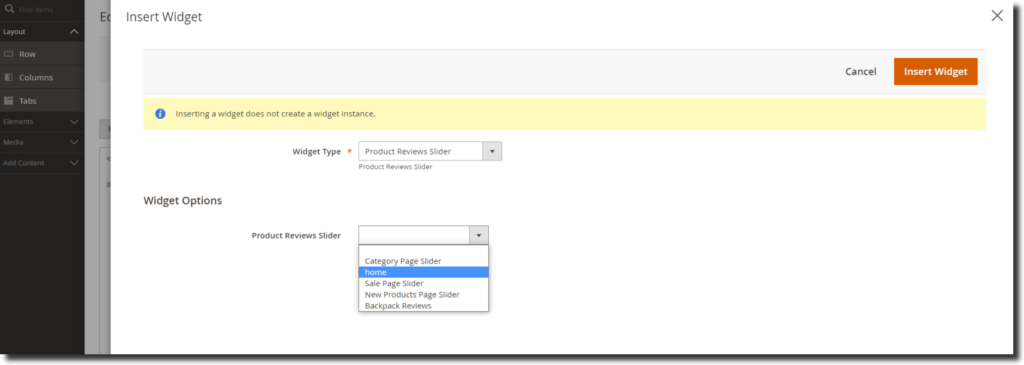
Step 4:- Finally, save the page and clear caches to view the Magento 2 Product Reviews Slider on the frontend.
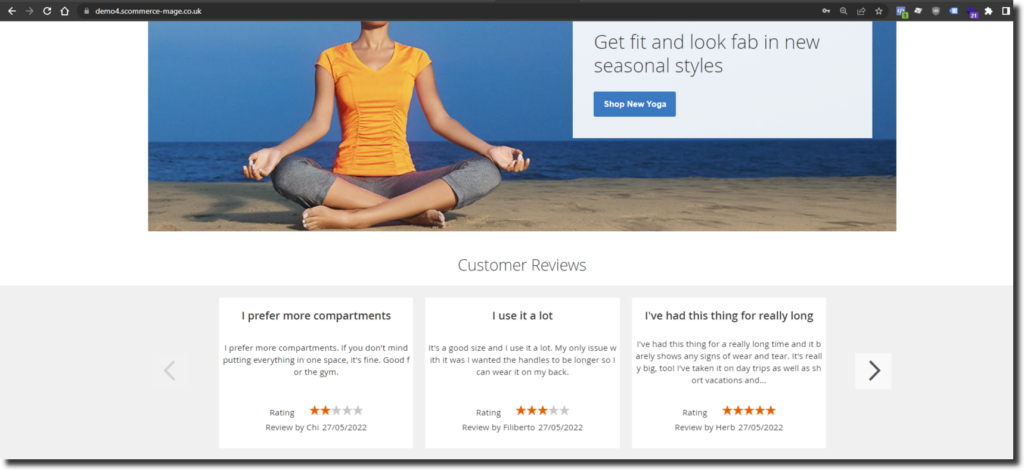
New Email Field
The Magento 2 product reviews extension also adds an email field in the default product reviews for which was not available previously. This helps you capture emails alongwith the reviews posted by customers. You can choose to enable or disable this field directly from the configuration by going into Admin>Stores>Configuration>Scommerce Configuration>Product Reviews and set ‘Email Field Enabled’ to ‘Yes’ or ‘No’ to disable it. Once enabled the email field can be seen on the form as shown below:-
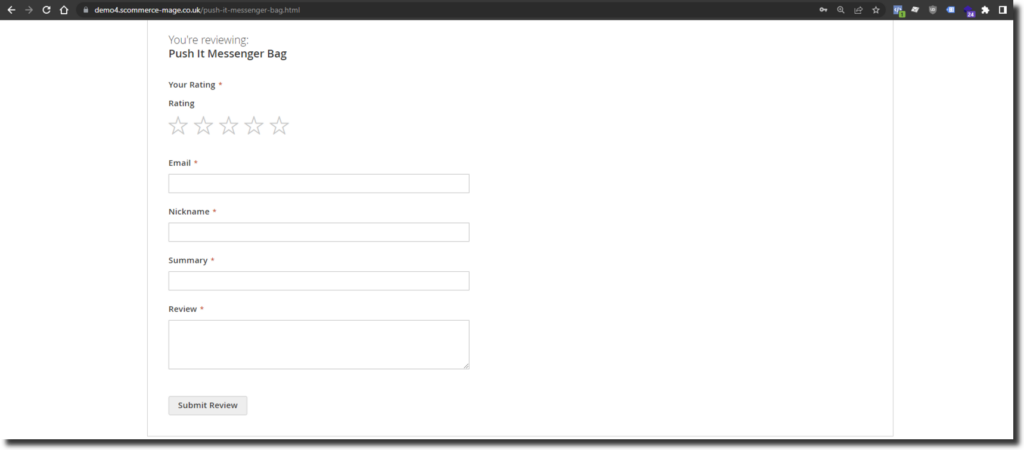
The email is stored against reviews and can be seen in each of the reviews. Go to Admin>Marketing>All Reviews/Pending reviews and click on a review to view its details:-
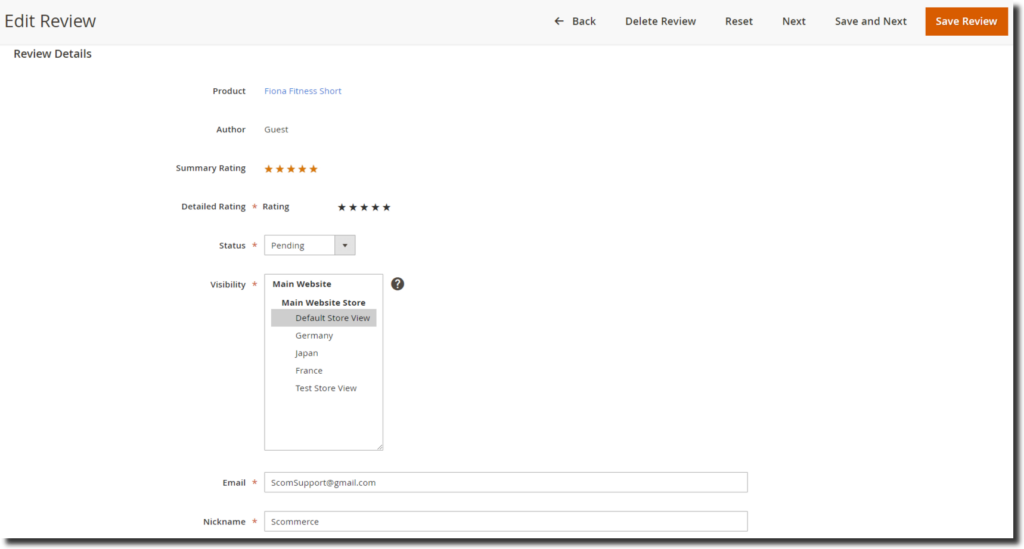
Conclusion
This guide covered all the necessary steps to display Magento 2 Product Reviews by creating new custom Product review sliders and adding them to the category pages/CMS blocks/CMS pages depending upon the requirement. Furthermore, the review sliders will help you boost sales in a long run. You can check the demos given below to do a test run of the module:-
Frontend Demo
Backend Demo