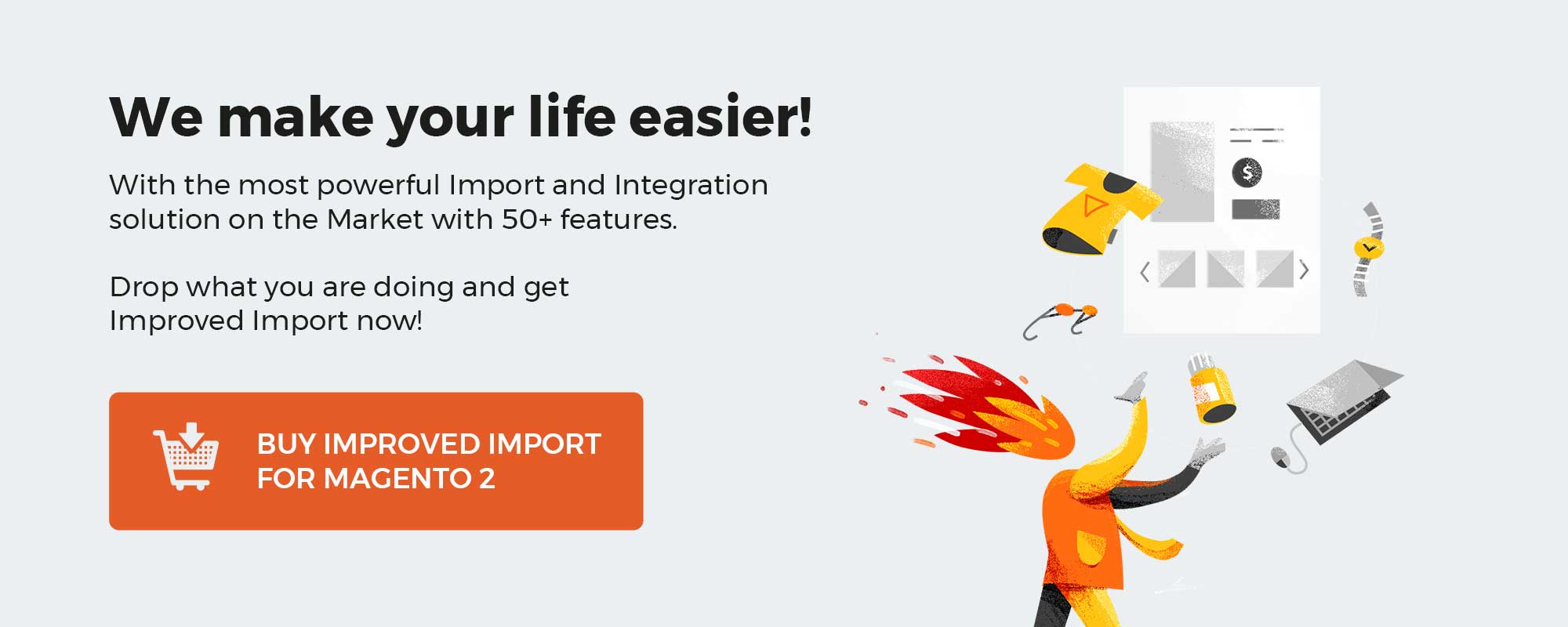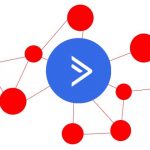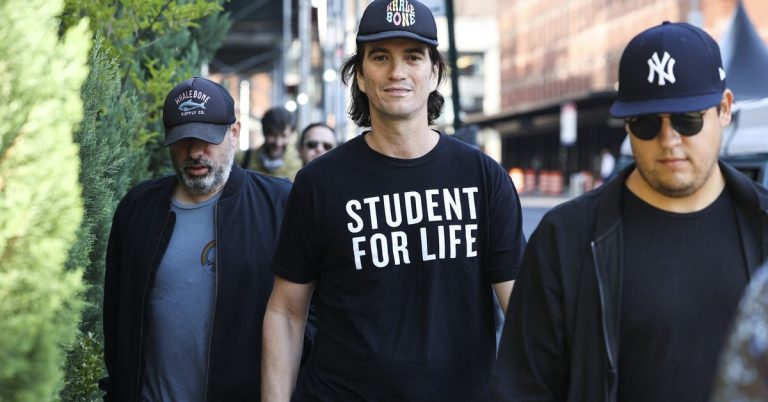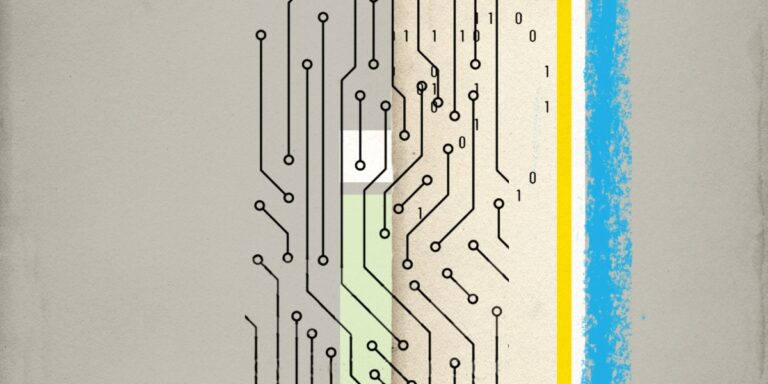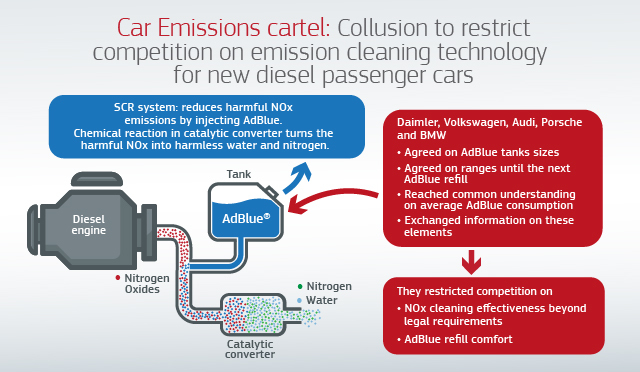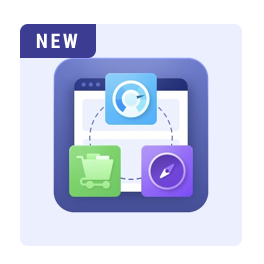
We will examine the new Amasty plugin for Magento 2 stores today. It is not a plugin with just one use. You obtain a set of tools that every Magento store owner needs with it. Leading Amasty plugins were bundled in this application to improve each stage of the client lifecycle funnel. Your company will be strengthened without your exerting any additional effort. In this post, we’ll look at every aspect of plugins, including their features, costs, and front- and back-end functionality. So let’s get going.
Get Amasty Must-Haves Suite for Magento 2 App
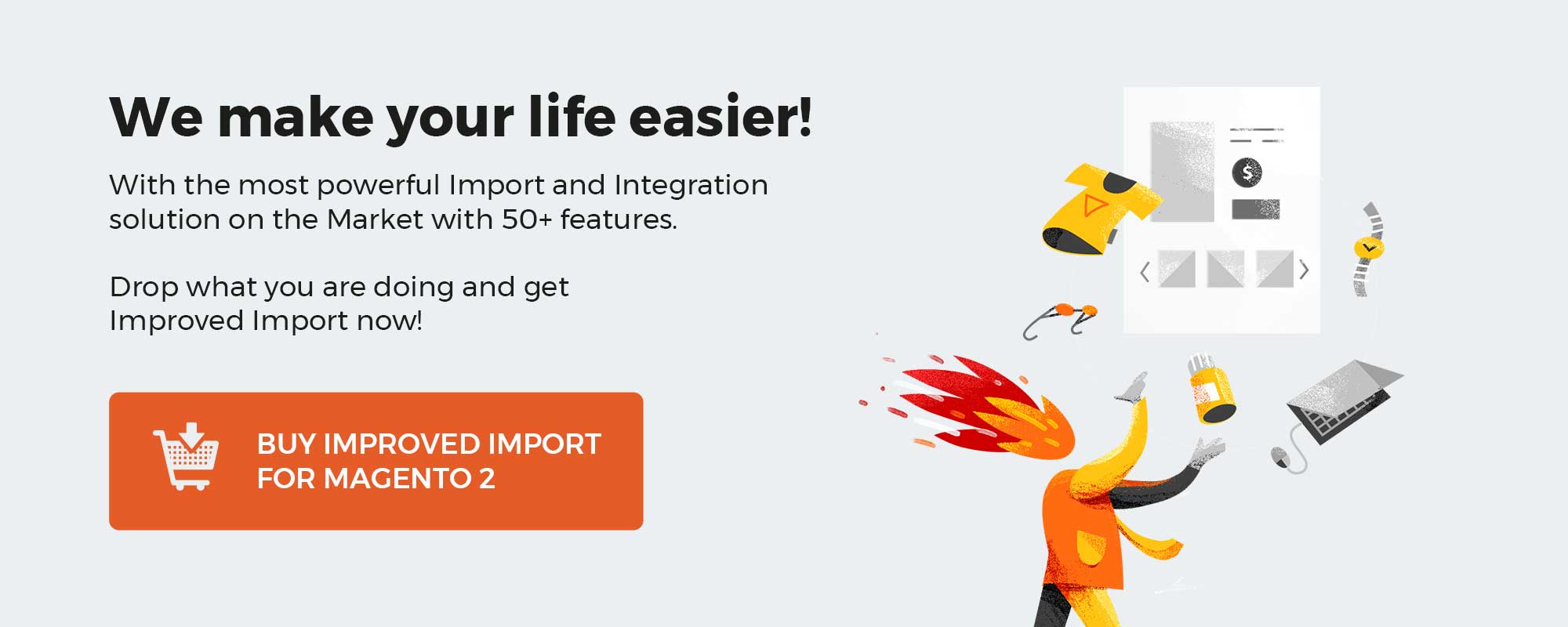
Table of contents
What benefits may the Amasty Must-Haves Suite for Magento 2 provide for your shop?
90% of brand-new online stores fail in the first 120 days. Secure your company with a collection of extensions that are essential for any Magento 2 store owner to have to prevent this. With a ready-made sales funnel for your Magento store, you can easily lead users through each stage of the customer lifecycle.
You may benefit from things like:
- Increase the website’s position in Google search and attract new visitors using Google Page Speed Optimizer
- Improved Layered Navigation will guarantee clear and consistent store navigation to improve the purchasing experience
- Drive every customer to purchase with a simple, One Step Checkout-secured checkout page
Features
Let’s examine plugin features.
Tools for Attract
The Google Page Speed Optimizer is a vital tool for enhancing the functionality of your website. By positioning your Magento store page at the top of Google searches, you may increase customer acquisition. In order to give users a quick, stable, and responsive purchasing experience, websites should have their loading times optimized.
- Optimize JS code. You can save time by using Google Page Speed Optimizer to minify, bundle, and merge your JS. Reduce the weight of your JS code to speed up your shop and generate web page content more quickly.
- Activate Server Push. In most cases, a server responds to a user’s request after a brief delay. Enable Server Push to send many responses to the first request without waiting for any others to arrive to stop this from happening.
- Convert images into WebP. Smart picture optimization speeds up the delivery of website content. Images can be compressed by 26% by being converted to WebP format. You will boost organic user attractiveness as a result and optimize the performance of your Magento website.
- Compress JPEG, PNG and GIF. Your photos can be automatically compressed by up to 67% without sacrificing quality. With the Multi-Process Generation tool, you may bulk compress photos and cut down on the time required for media optimization.
- Adjust images for mobile devices. Boost mobile users’ buying experiences while raising their Google ranking. To optimize photographs for smartphone and tablet devices, choose between cropping and resizing techniques. By selecting the crop algorithm, you will reduce the image’s width by removing a portion of it. Images are proportionally reduced when resized, yet their pixel count decreases.
Tools for Engage
Users can quickly locate the products they need in your store with the aid of clear, well-organized navigation. Enhanced Layered Navigation will ensure a seamless shopping experience that encourages visitors to stay longer. To create the best possible shopping experience, construct a unique navigation menu that complements your website’s style, adaptably configure filter settings to your business needs, and enable compelling brand presentation.
- Place vertical and horizontal navigation menus. Place the various filters (sliders, dropdowns, checkboxes, text fields, and visual swatches) either on a horizontal menu at the top or in a vertical block on the left side of the page.
- Enable filters multiselect. Visitors will view the most accurate goods that match their choices by being able to apply many filters at once.
- Choose subcategories display type. One of the pre-made subcategories display styles, Fly-Out or Folding, can be used to optimize the category tree. To make navigating even easier, display filters in “Labels” mode, add eye-catching graphics to categories, and regulate the number of options that are unfolded.
- Allow filtering by multiple values. Permit users to use multiple filter choices at once. Give each customer a comprehensive list of products to choose from.
- Group similar filter attributes. By mapping filter attributes, you can make a small, well-organized navigation. To prevent complication in your navigation menu, you may use multiple tones of the same color, for instance.
- Generate SEO-friendly URLs. To construct URLs like example.com/pants/men/black.html rather than /pants/men/black.html?color=7, turn on this option. For brand pages, create short, SEO-friendly URLs and distinctive meta data to acquire links like example.com/nike.html.
Tools to Convert
With One Step Checkout, you can convert visitors into consumers. To effortlessly assist every buyer to a successful purchase, offer a quick, easy, and logical checkout flow on every device. Drag-and-drop editor allows you to easily organize checkout fields, and built-in themes let you change the look of the page.
- Manage checkout fields with drag-n-drop. To arrange a uniform checkout page, rename and reorder the fields. Disable extraneous fields or make some entries mandatory for your consumers to establish a clear checkout logic.
- Upgrade checkout page design. To improve your checkout page, customize one of the pre-built themes (Classic or Modern) and select a 1-, 2-, or 3-column layout. Configure a good color scheme effectively to go with your store.
- Allow multiple authorization options. To make the checkout process quick and simple, permit customers to register during or after payment.
- Simplify checkout with Google Autocomplete. Turn on Google Address Autocomplete to get location-based services automatically. Your customers’ address fields will be automatically filled up, saving them time and effort.
- Offer gift wrap for extra revenue. Allow customers to choose the gift-wrapping and message options for their order. Such a service will boost your company’s profits and demonstrate excellent customer service.
Frontend
Checkout Page Example
Add a product to the cart and proceed to checkout as a guest to see the checkout page view for unregistered customers.

All Brands Page
On this page, clients could see all brands on your store.
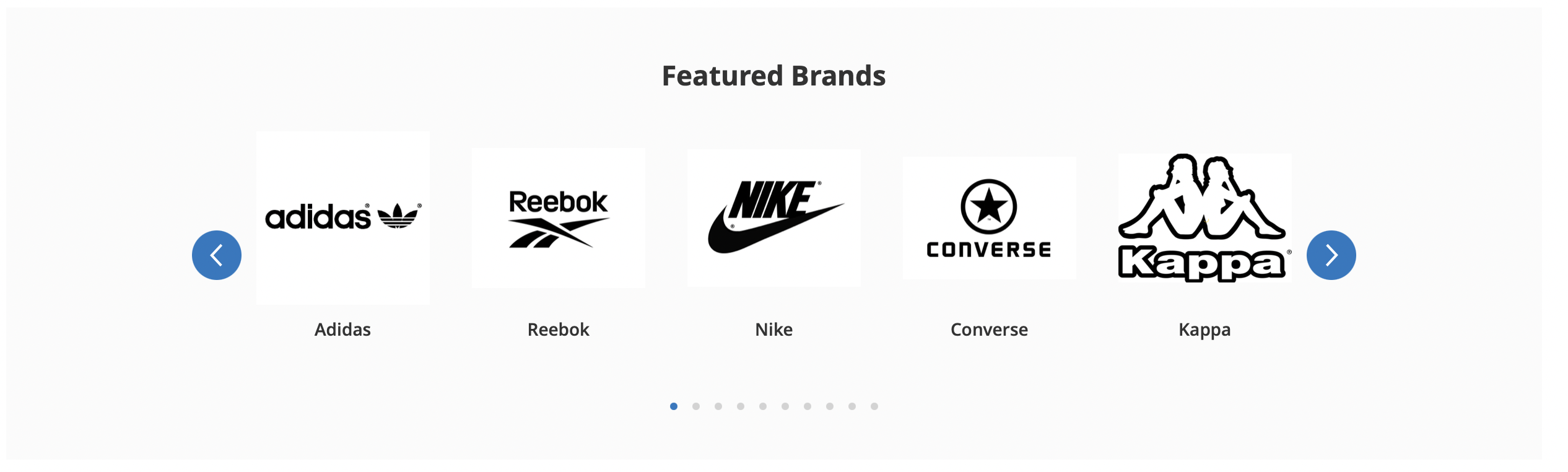
Custom Page
Additionally, you can design a special page with merchandise for your clients.
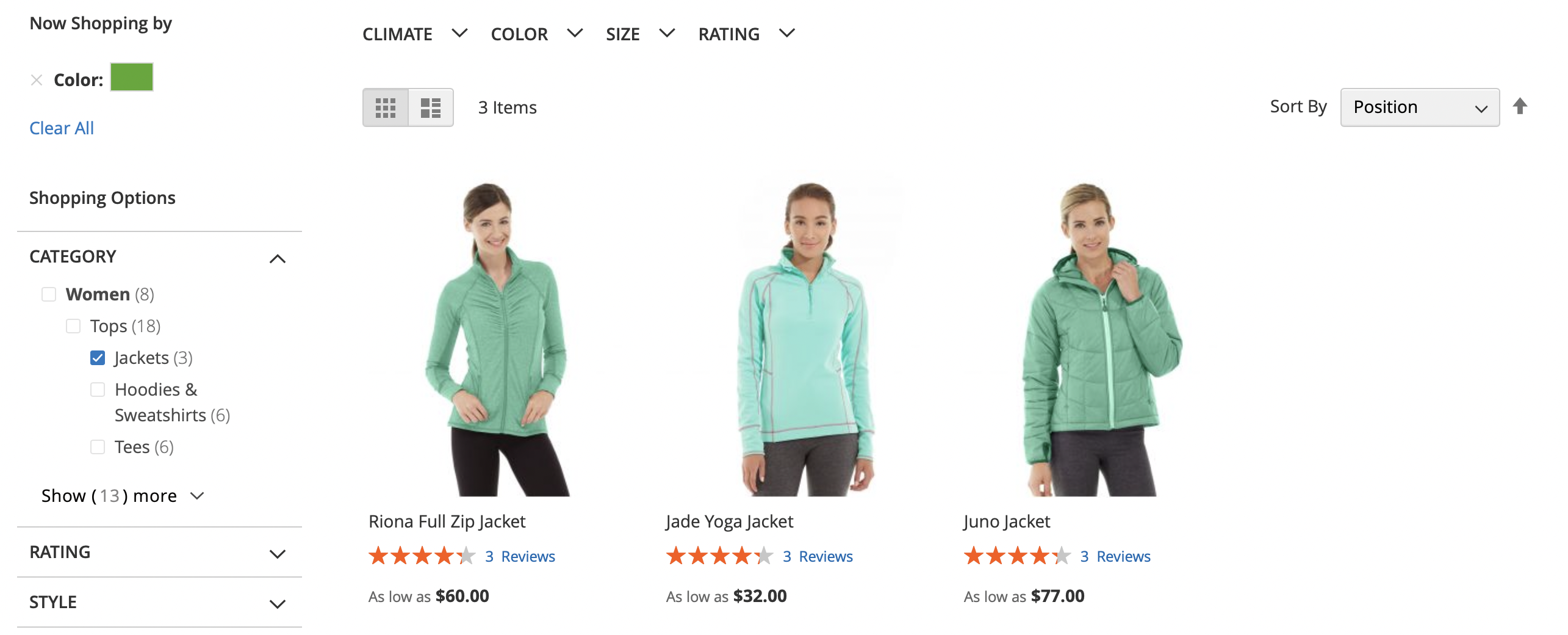
You could offer Layered Navigation Filters to your clients with this plugin.
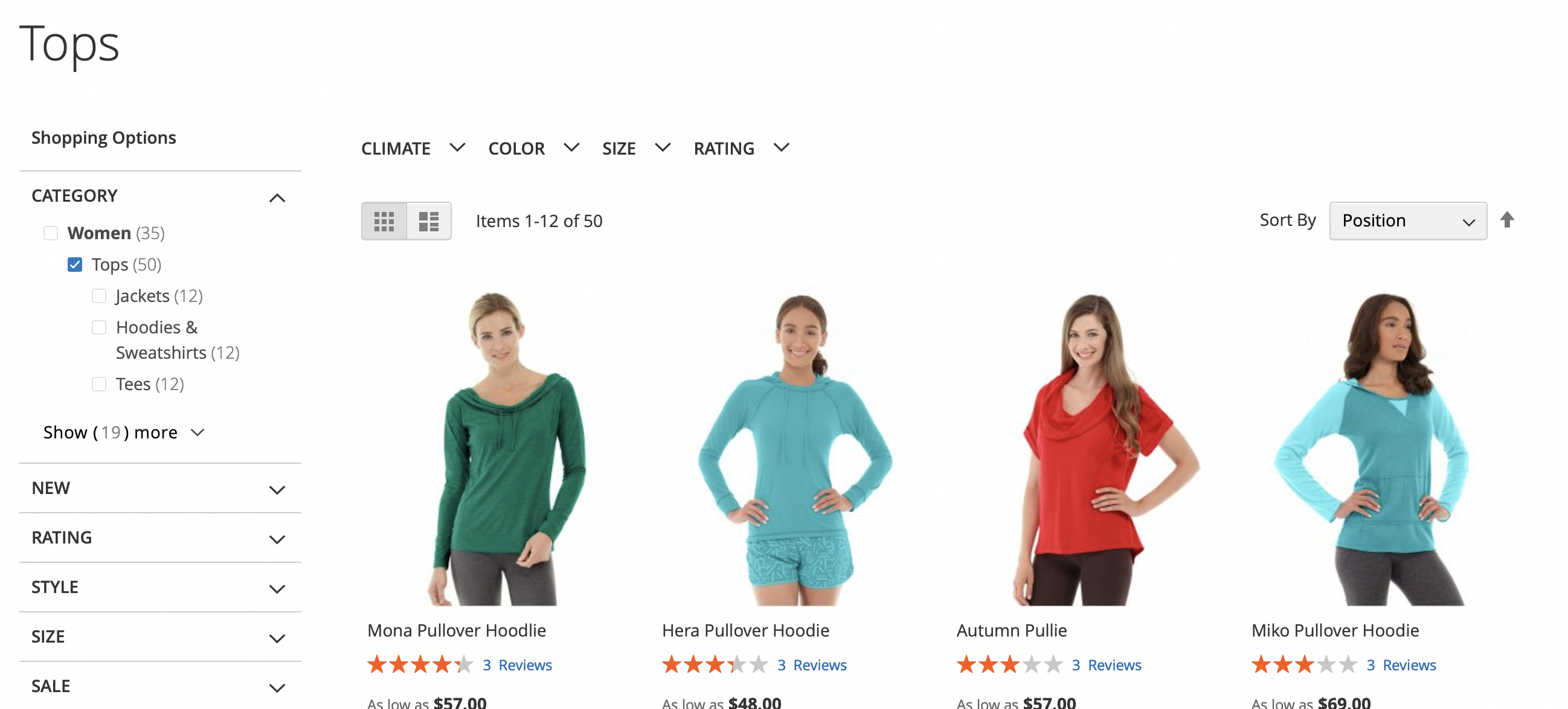
Backend
Google Page Speed Optimizer Settings
The enhanced recommendation system enables you to rapidly check your web store, receive tailored configuration advice appropriate for your situation, and view the outcome after setup. Simply implement the advice and relaunch the diagnostics to see the outcome.
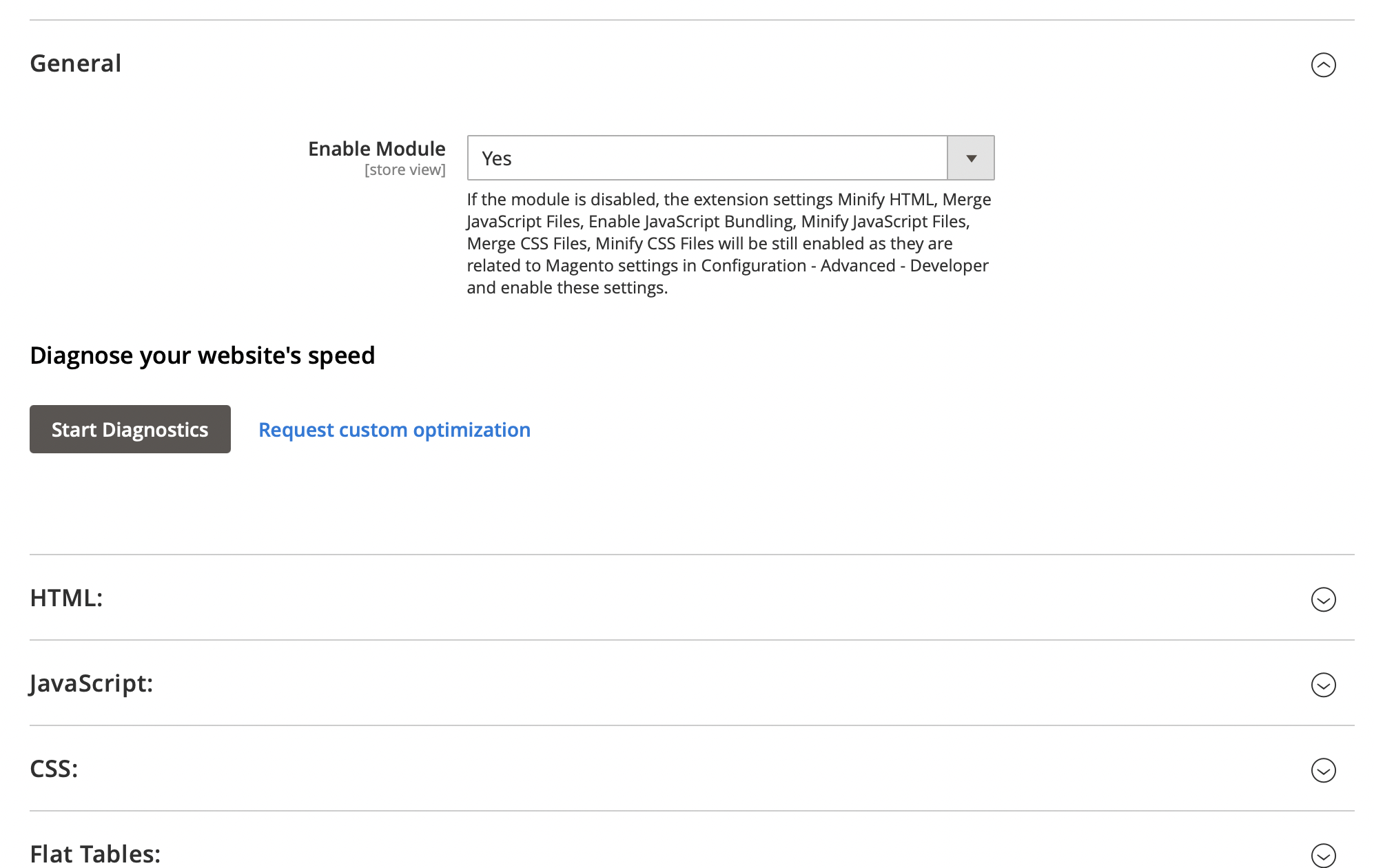
Image Optimizer Settings
You can only optimize the photos for enabled items in order to free up more server space and hasten optimization. The extension won’t produce smaller versions of any product photos that are not in stock at the moment.
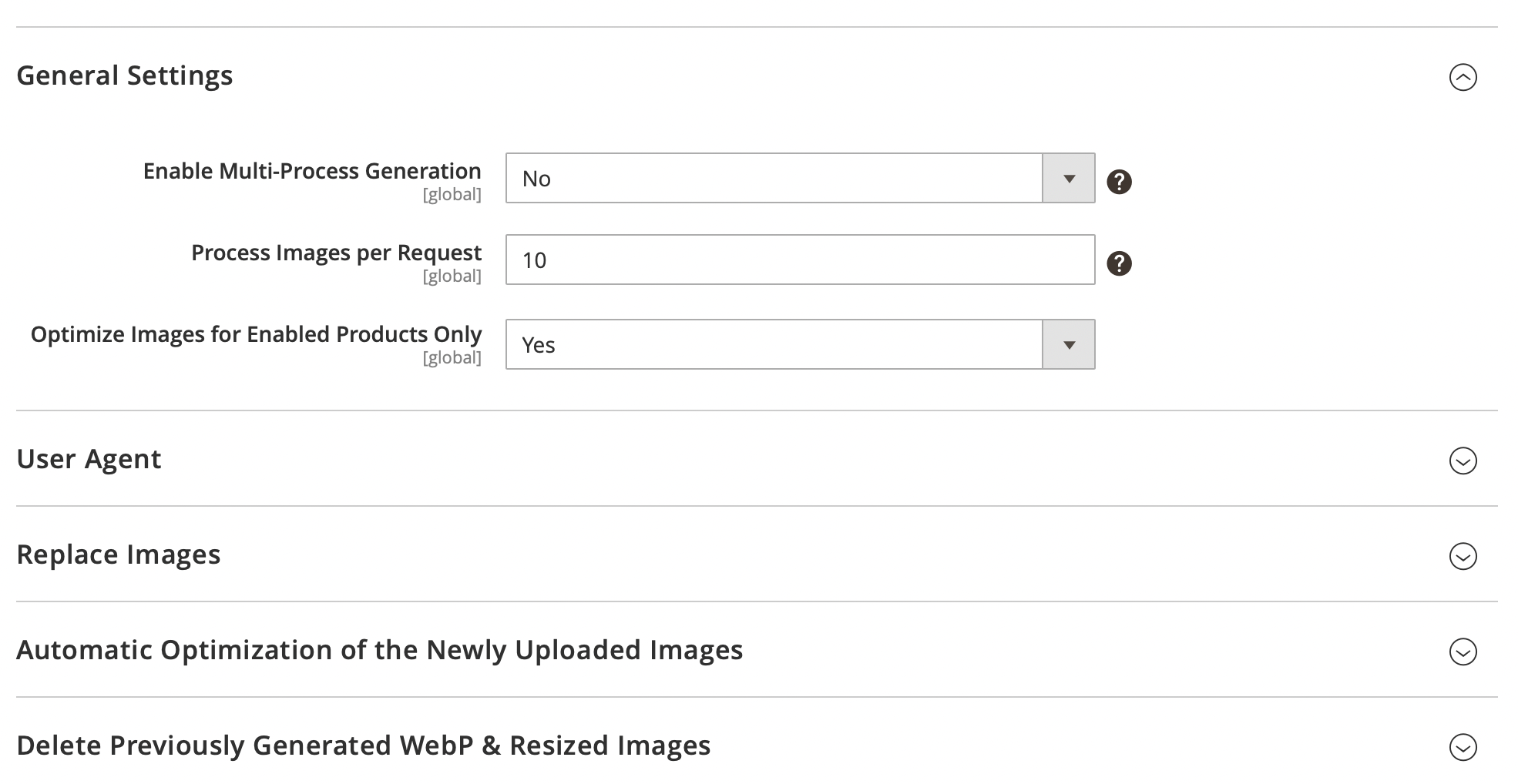
Lazy Load Settings
Here, you can set up Lazy Load.
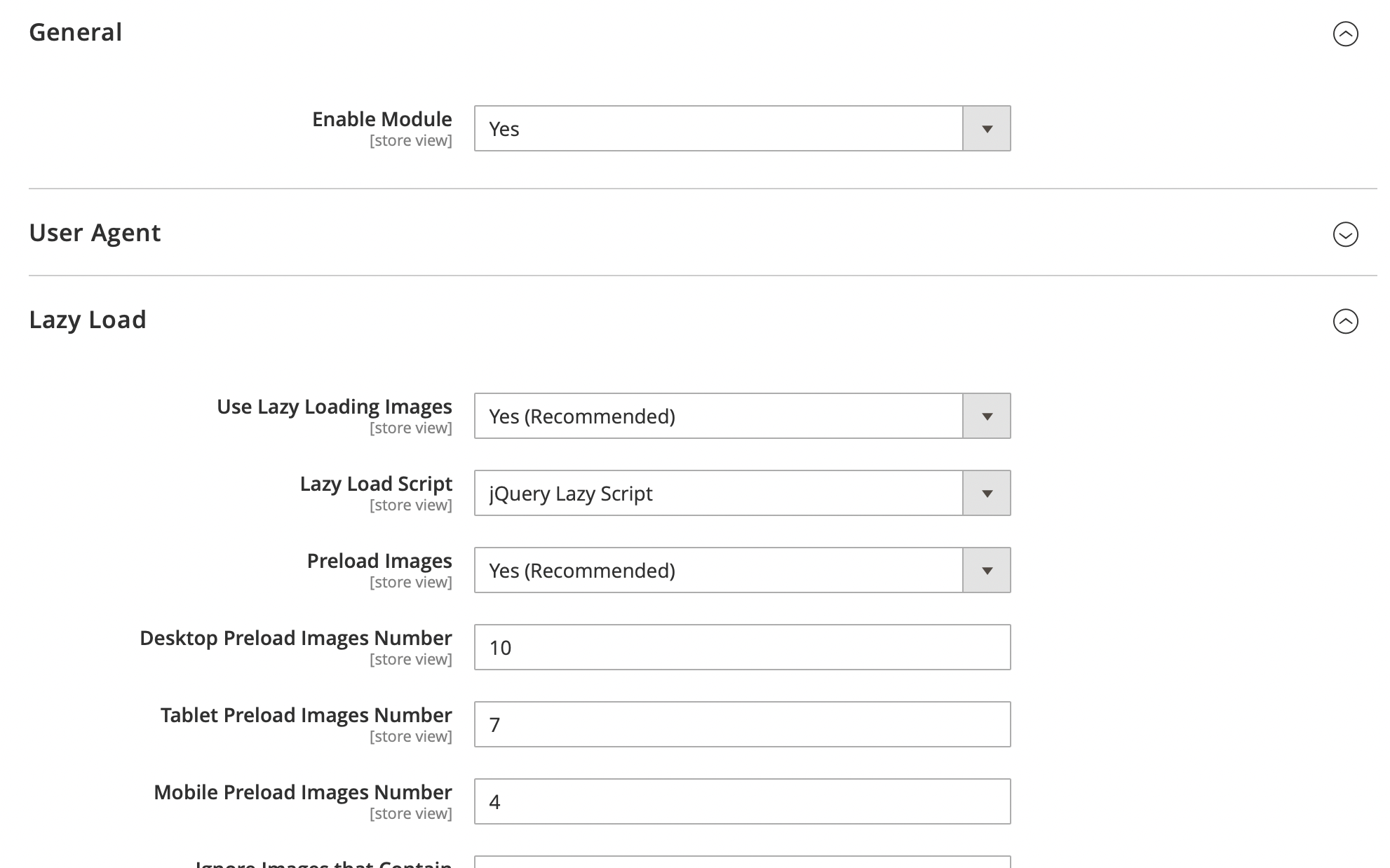
Here you can enable Ajax filtering and handle filters collapsing. Choose submitting filters instantly or multiple filters in one go by clicking the ‘Apply’ button. Adjust the settings for ‘Category’, ‘In Stock’, ‘Rating’, ‘New’, and ‘On Sale’ filters.
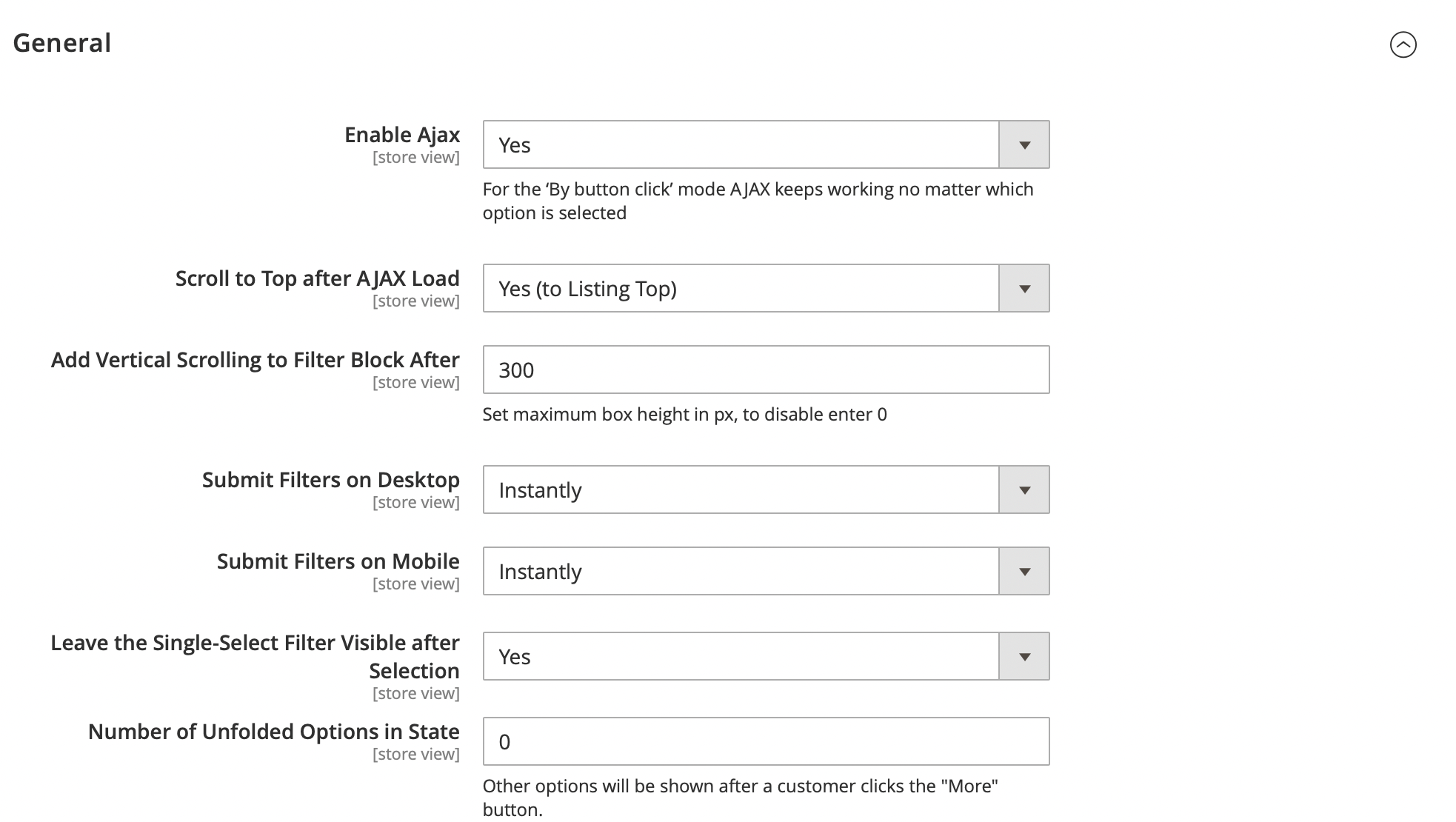
With the extension, you may enable tooltips for any filter you need. To specify the text for a particular attribute tooltip, please go to Stores → Attributes → Product and select the needed attribute.
Configure Brand Attribute
You can add brand names, upload brand logos, and designate a brand that will be automatically selected in this section.
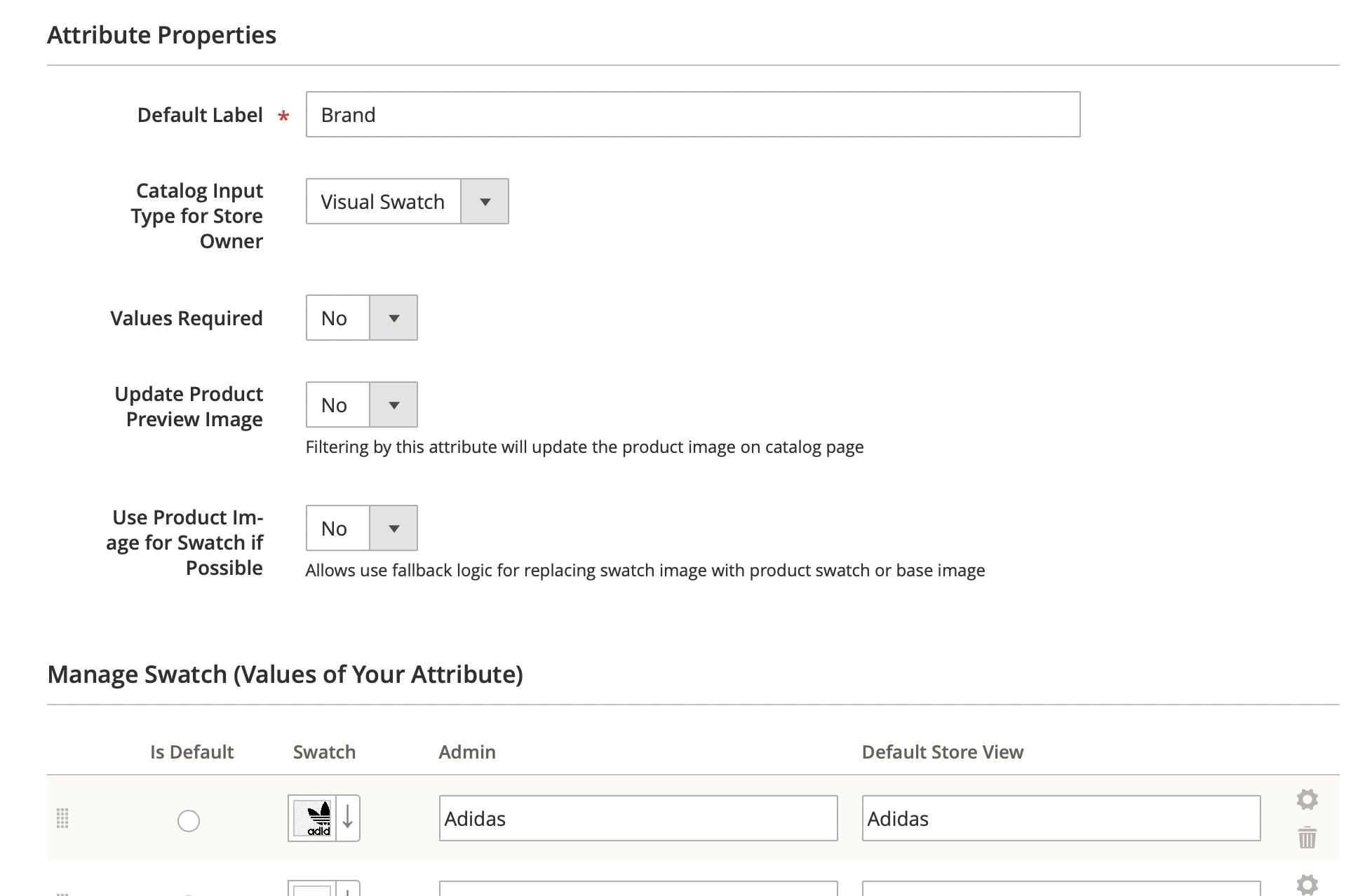
Create Custom Pages
You can make many custom pages for different filter results using Magento 2’s improved layered navigation. You can customize the Meta Tags, Page Title, Description, and Store Views for each custom page.

One-Step Checkout Settings
The checkout will load considerably more quickly on all devices because the code has been minified. More business transactions are completed the quicker the checkout process is.
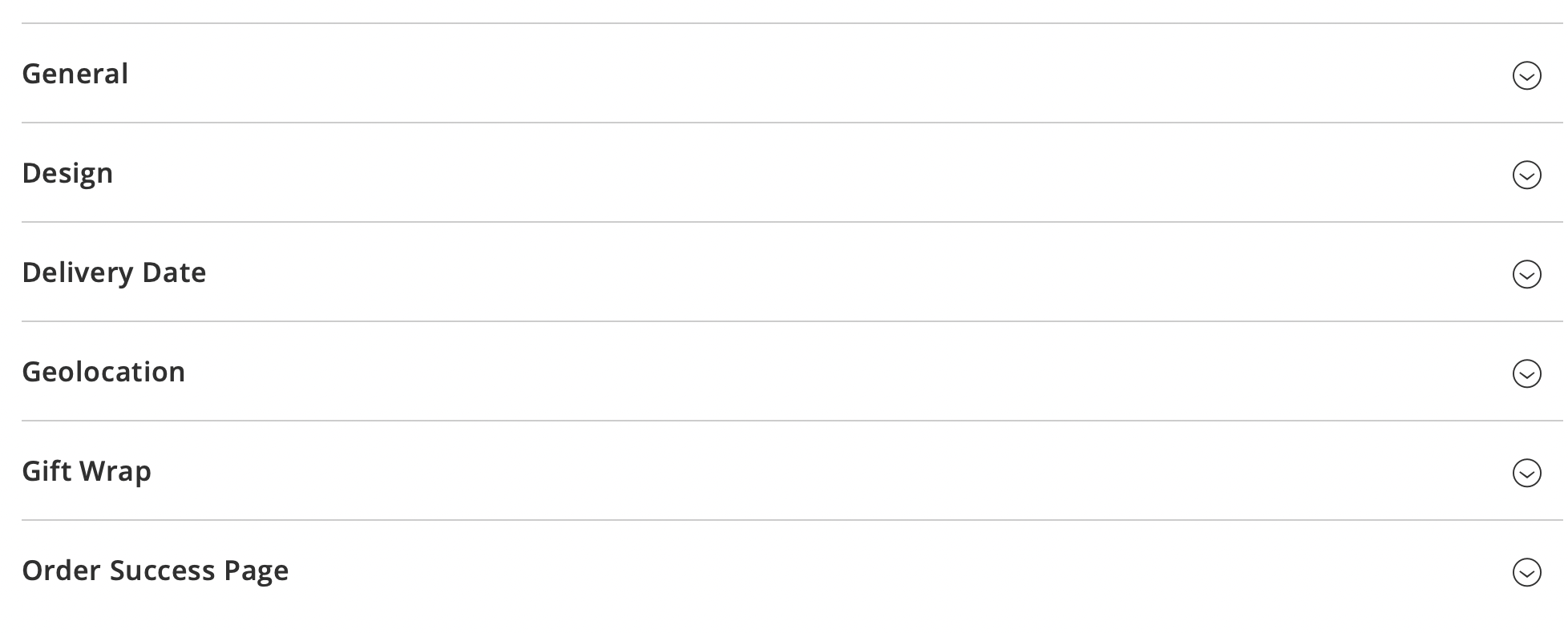
Final Words
To put it briefly, this plugin is a fantastic solution for completely upgrading your store with all of the primary Amasty capabilities. You are given every opportunity and all the resources you need to start selling immediately. You can use this app for $799.
Get Amasty Must-Haves Suite for Magento 2 App