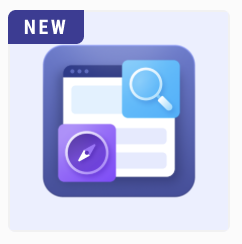
We’ll examine the new Amasty plugin today. With the help of this plugin, you can simplify your store’s front end and improve customer satisfaction. Customers can quickly find the products they want by using filters like price, brand, color, size, and more with this extension. The Elastic Layered Navigation extension for Magento 2 helps online retailers improve their online stores’ navigation and filtering capabilities. The Amasty extension is a valuable addition to any Magento 2 store looking to enhance its customers’ shopping experiences. Elastic Layered Navigation is a great way to enhance your store and assist every customer in a successful purchase. So, let’s start with the platforms’ features.
Get Amasty Elastic Layered Navigation extension for Magento 2 Extensions
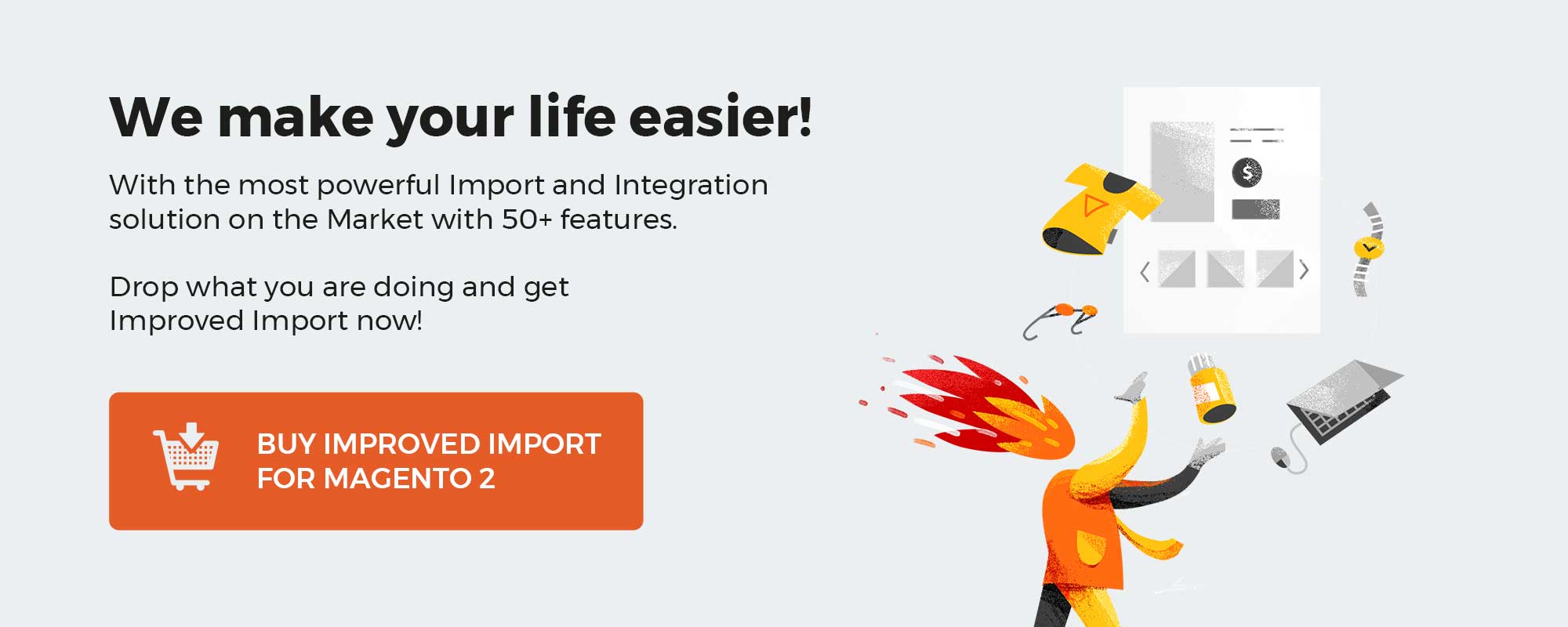
Table of contents
Features
What advantages does this plugin offer? You get these benefits:
- Creating unique URLs for category and search result pages will help your SEO
- Use flexible Elastic Search to convert search queries into purchases
- Engage every visitor that lands on your website with intuitive navigation
- Improve average check size by promoting related and popular products
But what features do this benefits come from? Let’s examine extension features.
With this feature, you can give your store a powerful combination of layered navigation and elastic search to assist your customers in finding the products they need right away. Additionally, you can take advantage of a wider variety of features created to improve the shopping experience for your customers.
- Flexible vertical and horizontal navigation. Display different filter types either horizontally at the top of the page or vertically on the left.
- Handy multiselect for filters. Allow customers to use multiple filters at once to customize results to their needs. The “Apply” button only needs to be clicked once to display all matching items.
- Fast AJAX Load. Utilize the AJAX load technology’s strength to update filtering results without refreshing the page. Customers will be thrilled with how simple and easy the shopping experience was.
- Autocomplete search suggestions. With the power of a wildcard partial search, you can easily help your customers find the product they’re looking for by displaying relevant search results.
- Browsing history. Give your customers the option to view their past browsing history at any time.
You can quickly and easily set up layered navigation to suit your business requirements with the help of intuitive and simple extension settings. Adjust each filter to make it easier for customers to find what they need and boost your add-to-cart rate.
- Let shoppers select multiple filter values. In order to find all the products they want, your customers can choose multiple filter options at once.
- Adjust subcategories display. Showing filters in “Label” mode will help you make a visually appealing navigation block. You can specify the number of category options that are unfolded or select the type of display: folding or fly-out.
- Generate SEO-friendly URLs and custom meta data. Your URLs will read coats-women/winter.html instead of coats-women/winter.html?activity=8 if you choose this option.
- Combine filter values into groups. Combine filter values into a group so that your navigation block doesn’t become cluttered or chaotic.
- Improve product sorting. Give your customers the option to use an advanced filter to improve their shopping experience.
Assist clients in finding everything they require
Not being able to find what they’re looking for quickly is one of the main reasons customers leave a store. This won’t take place thanks to Elastic Search.
- Extended search results. Show the search results from all of your website’s pages, including the categories, CMS, brands, and landing pages.
- Singular and plural searches. With the same outcome for both “watch” and “watches” requests, Elastic Search analyzes words according to their roots.
- Long-tail search. The long-tailed search will fully file each customer’s request. The majority of compound queries that contain hyphens, slashes, or any other symbols are recognized by elastic search.
- Embedded analytics. Give your store built-in analytics so you can control the level of engagement. Obtain strategic knowledge about recent customer activity and the most used search terms.
Turning visitors into clients
Use a variety of marketing tools to make finding products more interesting. Improve your sales by upping the number of items per order.
- Show recent and popular searches. To raise the average check value per customer, show your customers what’s popular right now.
- Show out-of-stock items last. To provide your customers with the most pertinent products and entice them to order in-stock items, show out-of-stock items last.
- Promote featured items. To promote the products of your choice, increase the relevance score of lower-ranked items in the search results.
Make shopping easy and appealing-looking
The search bar’s appearance and location, as well as the price slider, can be changed to complement your store. Improve the category tree with icons and pictures.
- Customize the price slider. To complement the look of your store, choose a price slider style and color.
- Tailor-make the search window. Utilize customization settings to their full potential by changing the popup’s colors and size as well as its border color, mouse-over text, and many other features.
- Place the search bar at any place. With Elastic Search, the advanced search line can be found in the mini-cart, footer, or even a sidebar.
- Add images to category tree. For your customers’ convenience, include images in your category filters.
Frontend
Let’s check the frontend abilities of this plugin.
Apply Multiple Filters
Your customers can use various filters with this plugin to make the search process easier and more flexible.
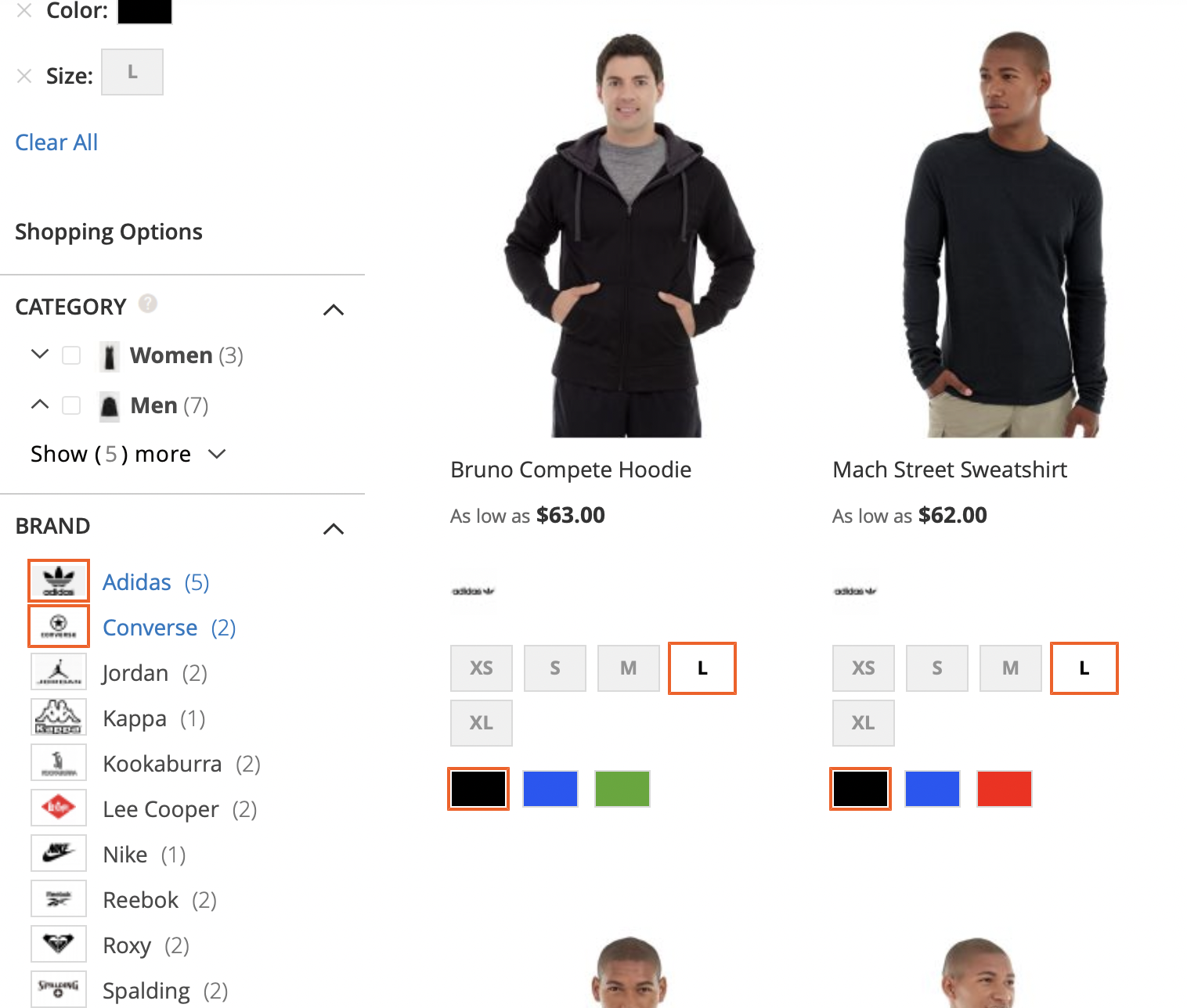
Custom Page
To make the search system simpler, you can make customized pages for your product. You could, for instance, create a page with only green items.
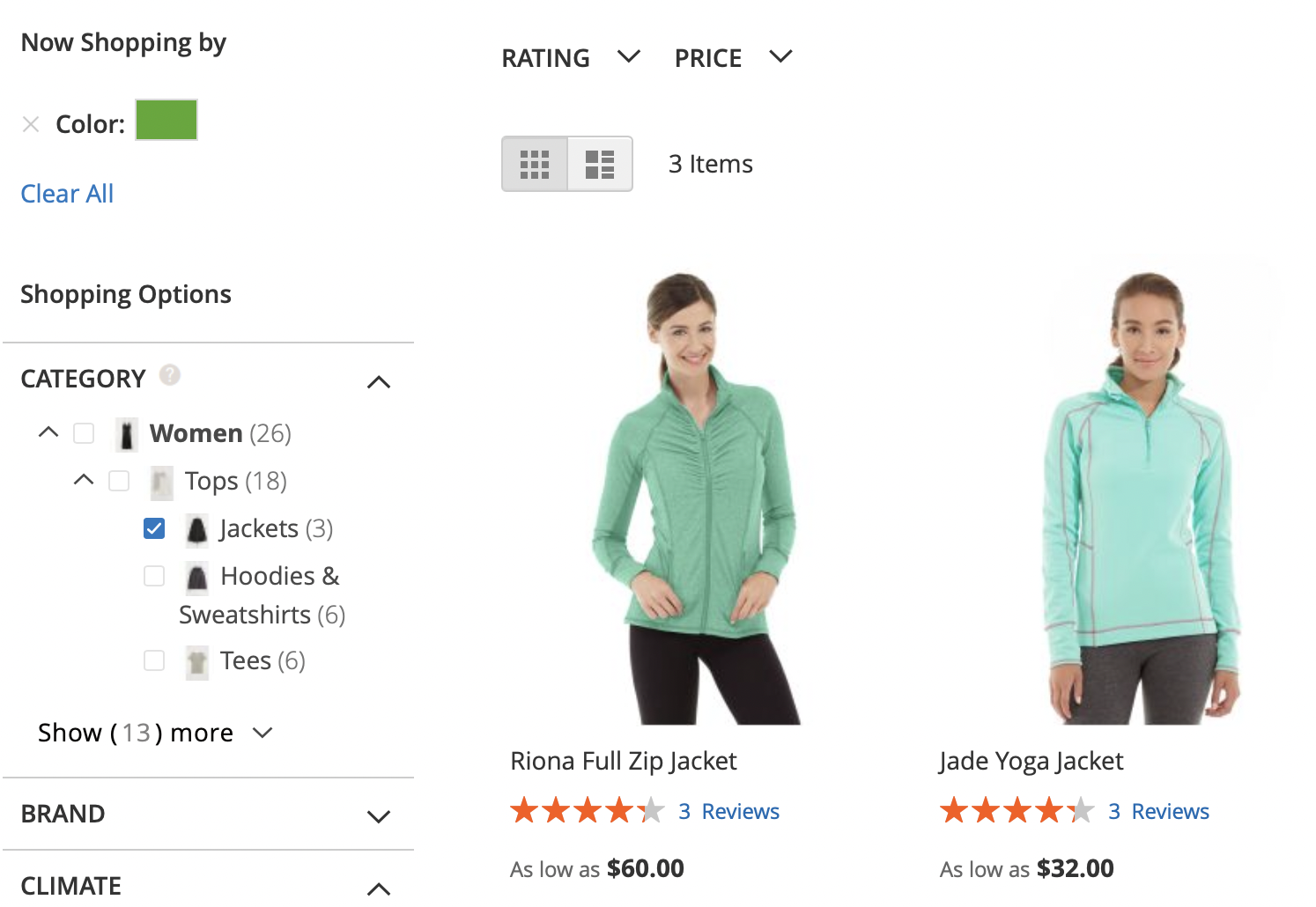
All Products Page
Customers can view every product with this extension on a single page.
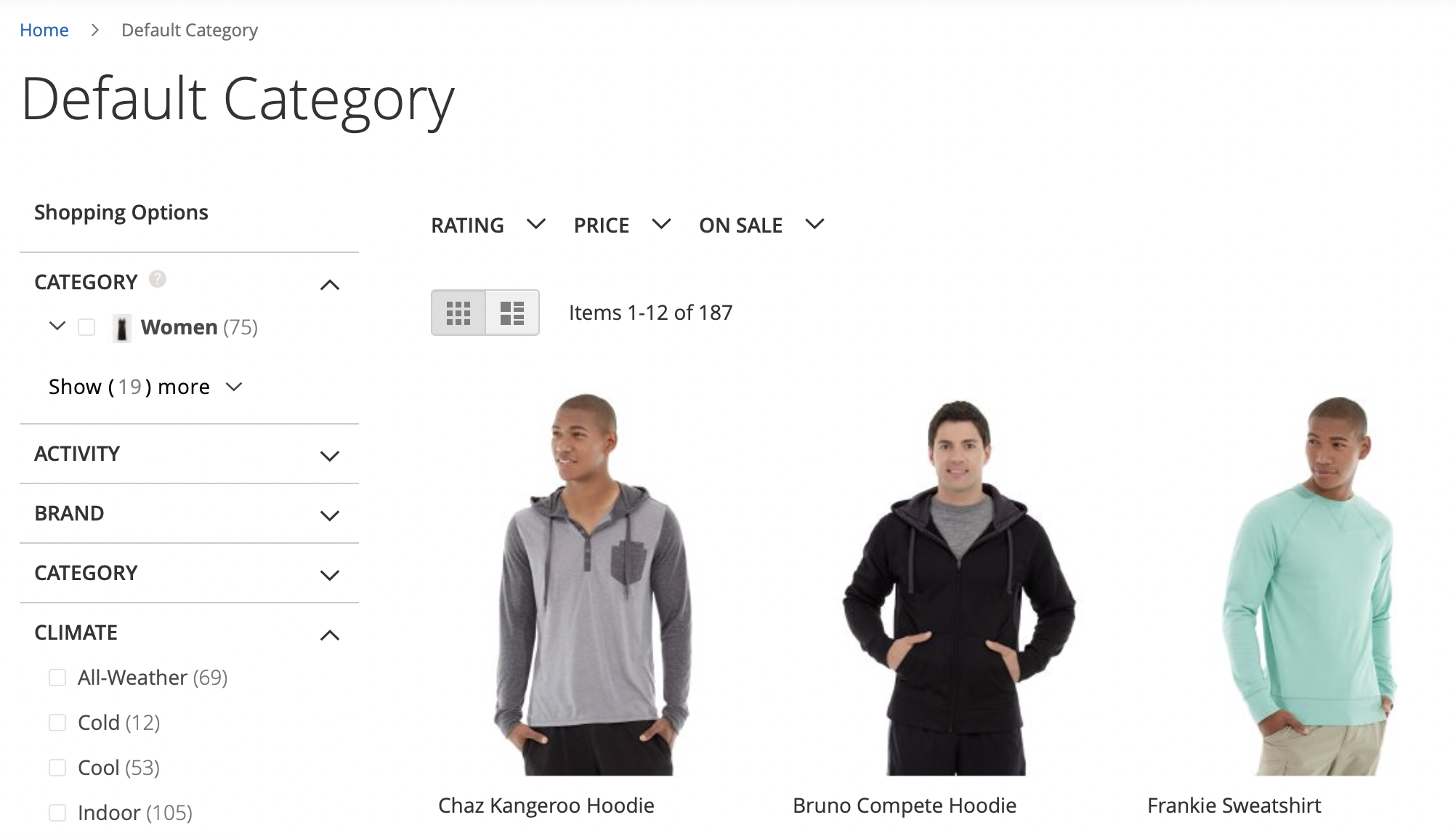
All Brands Page
You can create a page with all of your store’s brands using this app. It might streamline the search process and improve the user experience.
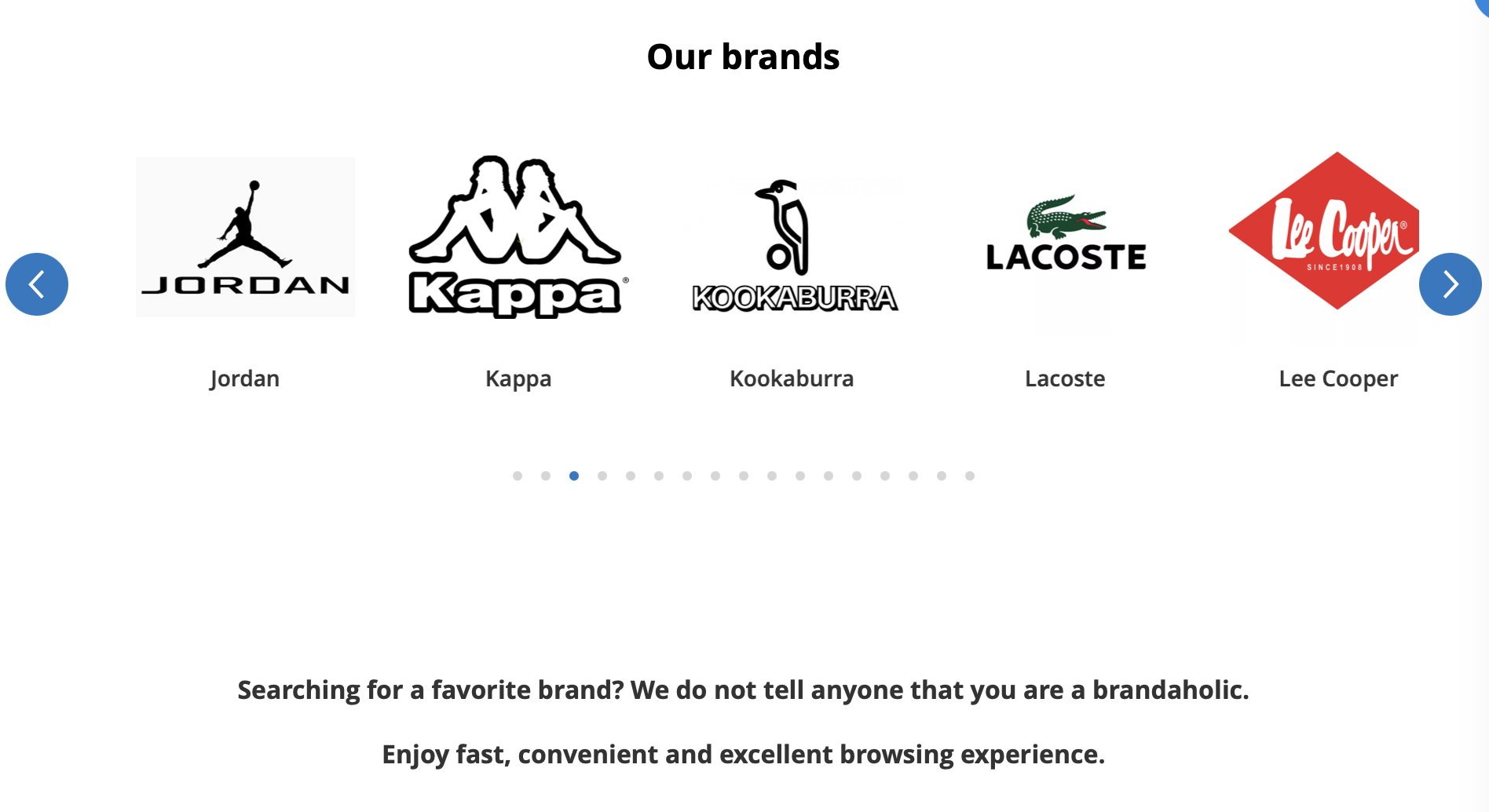
Backend
Let’s examine this plugin’s backend feature.
You can configure the Improved Layered Navigation extension here. Enable Ajax filtering first, which takes care of filters collapsing. By clicking the “Apply” button, you can decide whether to submit a single filter or several filters at once.
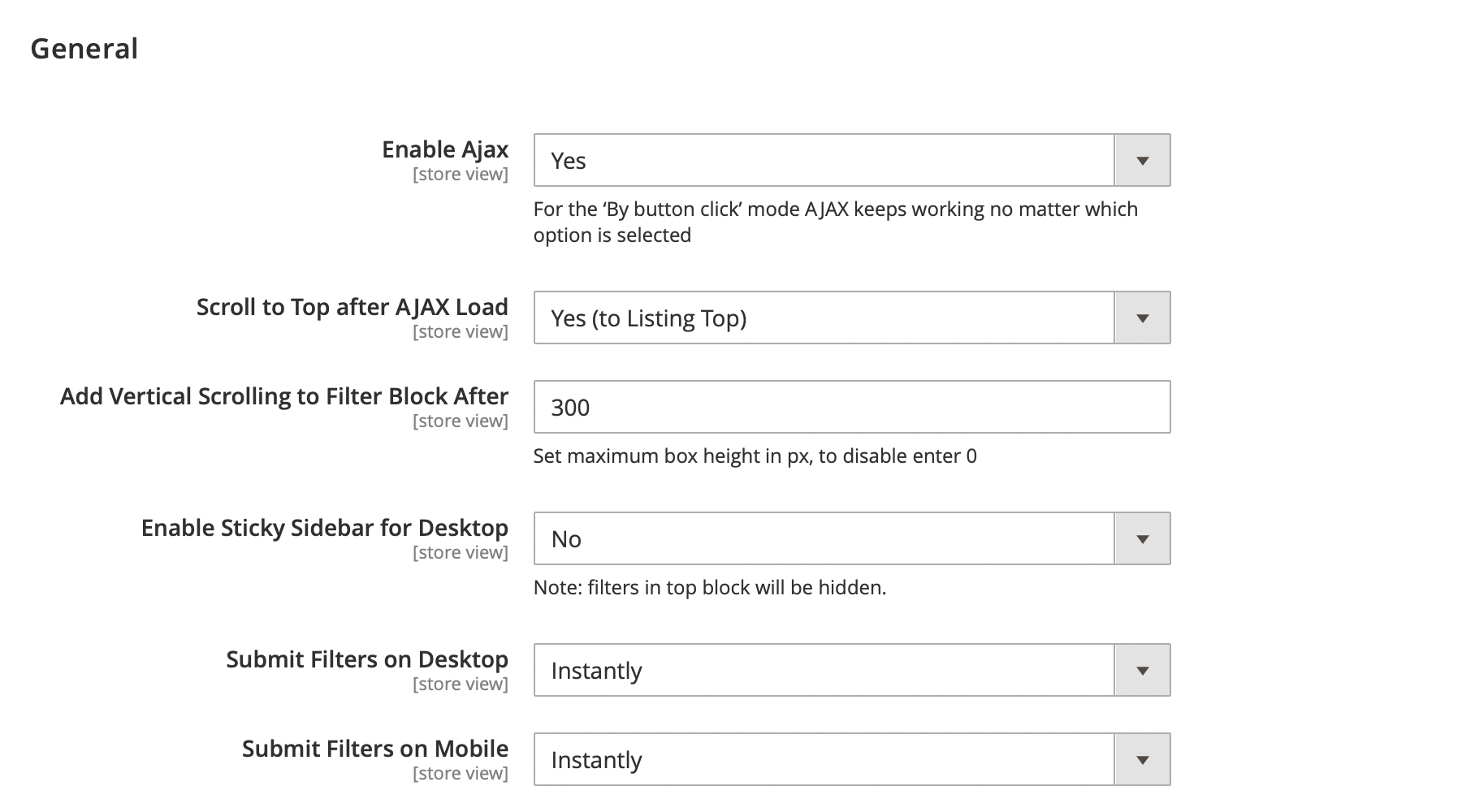
Manage Brands Slider
You can easily manage all of the brands from the grid in this section. You can insert different CMS blocks and banners, add different custom logos and descriptions, change position in a slider, add metadata, and more for each brand.
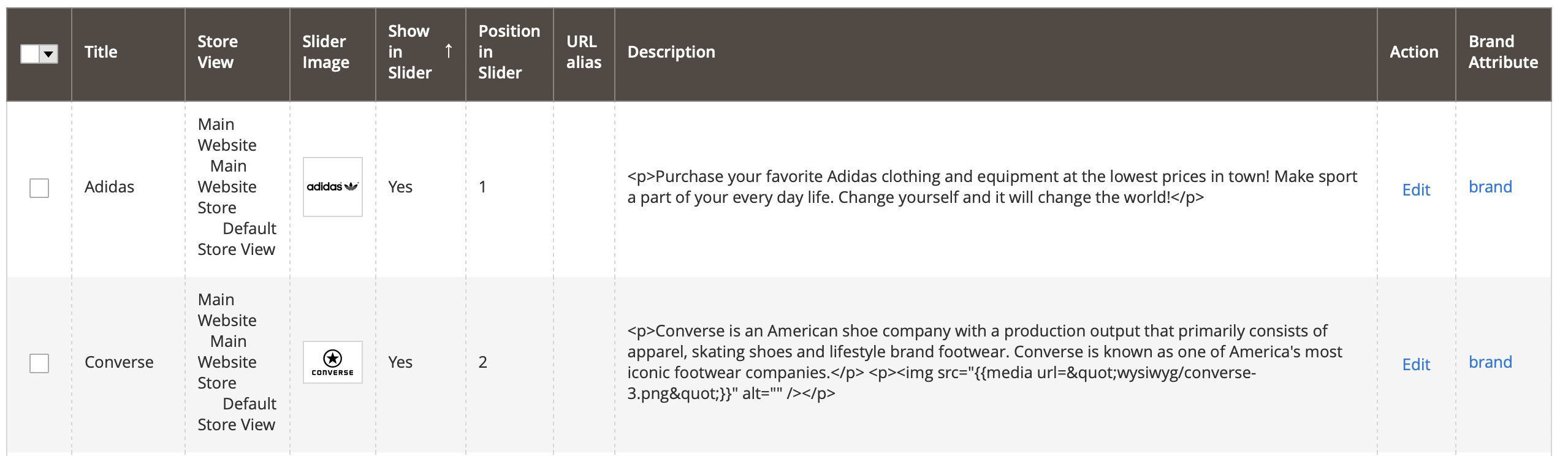
Create Custom Pages
In this section, you can design unique pages for particular filter results. You can alter Store Views, Meta Tags, Page Titles, and Descriptions for each custom page.
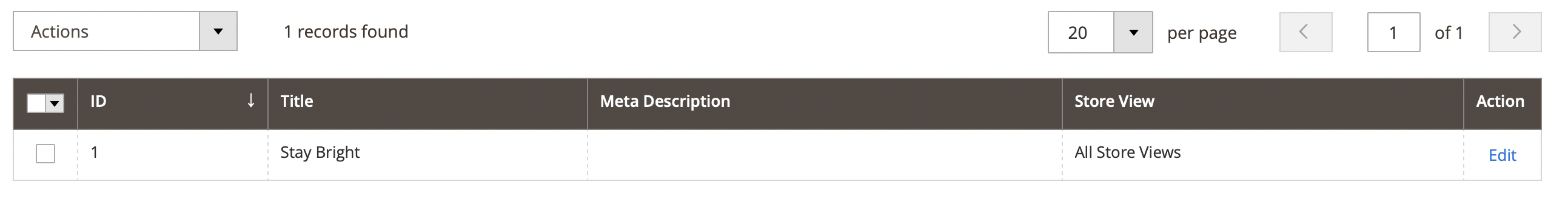
Elastic Search General Settings
Elastic Search extension configuration is available here. Establish a connection with the Amasty Elastic search engine first.

Configure Relevance Rules
Launch marketing initiatives to elevate or depress specific products in the search results.
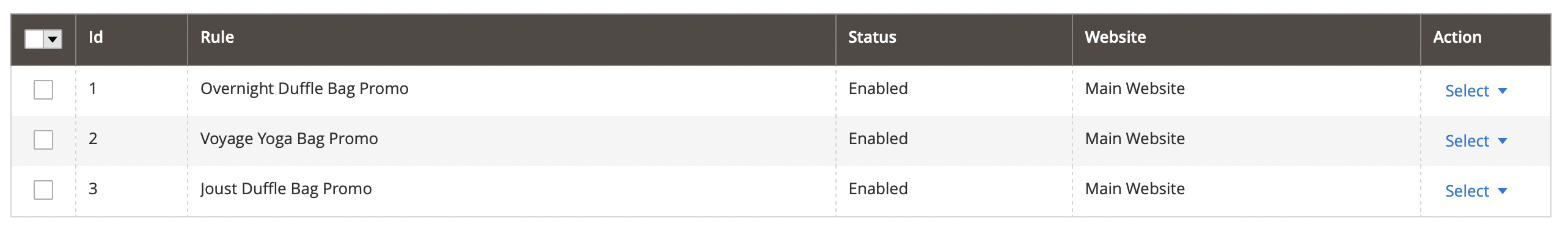
Explore Analytics Dashboard
You can view all search analytics for your store right here.
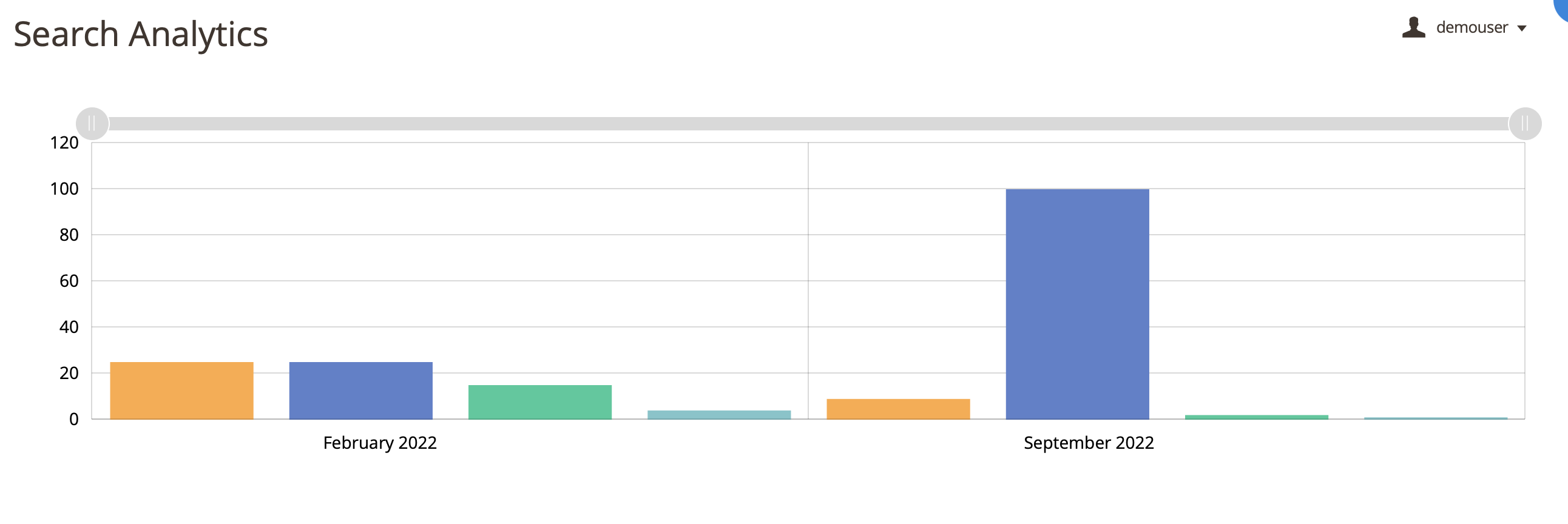
Set up Synonyms
Here, you can set up your own list of synonyms, a collection of words that a search logic will treat equally.
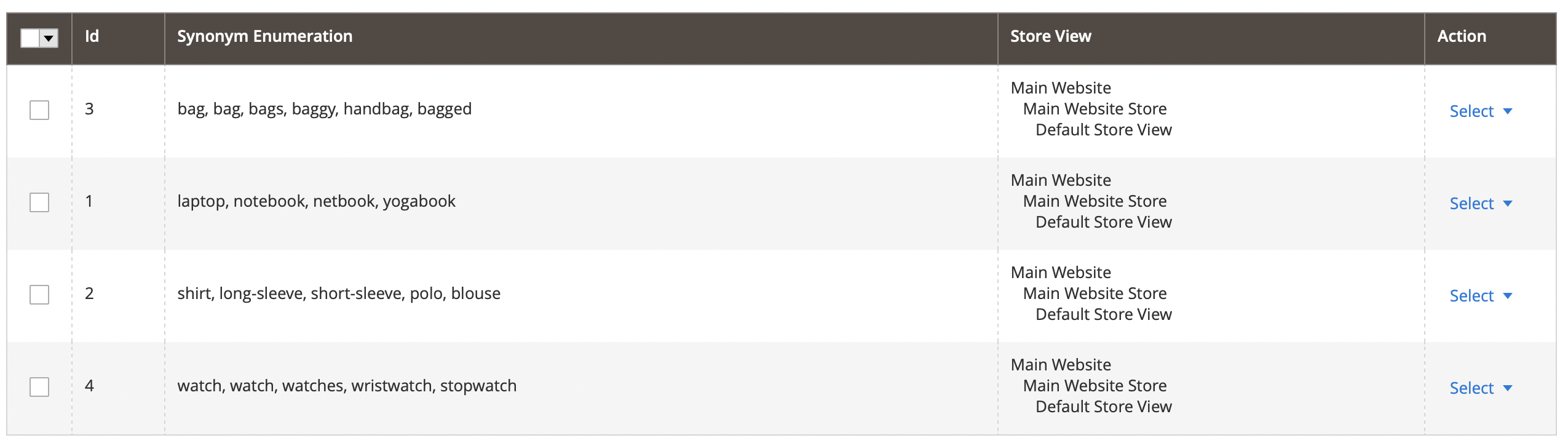
Final Words
With this plugin, you can upgrade your site’s navigation and streamline the search process. It might increase customer loyalty and make them feel more comfortable shopping. Additionally, you will boost sales and reduce the number of customers who abandon shopping carts and leave empty-handed. You can utilize this plugin for $499.
Get Amasty Elastic Layered Navigation extension for Magento 2 Extensions
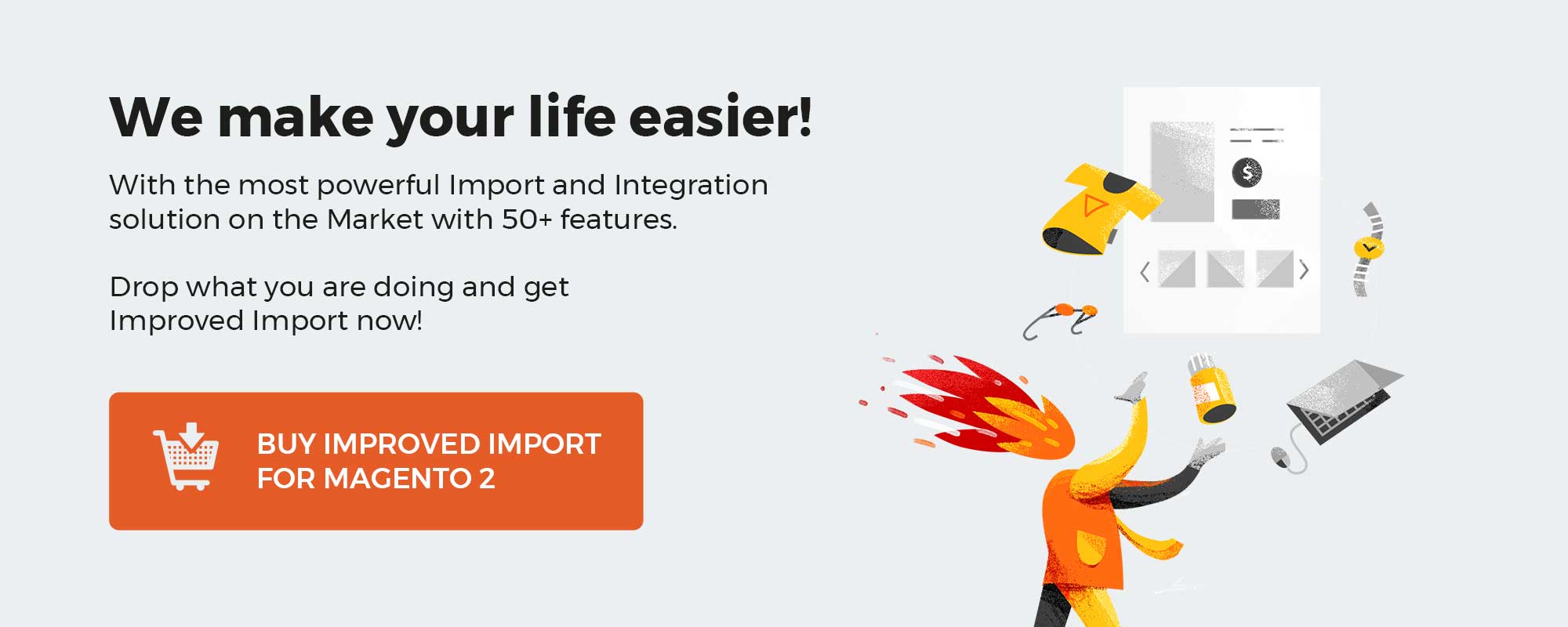

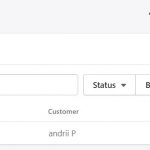



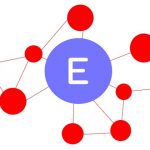



![Facebook, Instagram, WhatsApp, and Oculus are down. Here’s what we know [Updated]](https://whowillcare.net/wp-content/uploads/2021/10/facebook-instagram-whatsapp-and-oculus-are-down-heres-what-we-know-updated.jpg)




