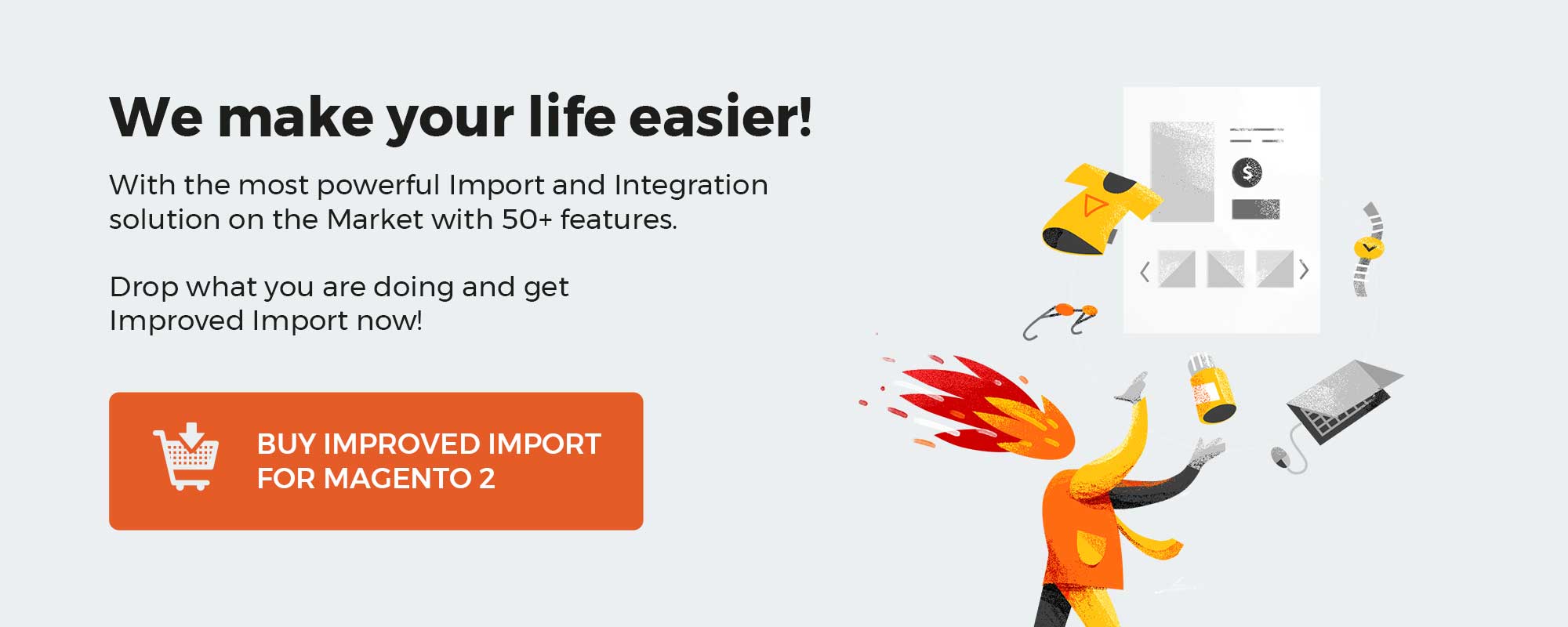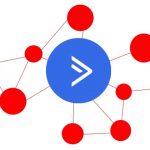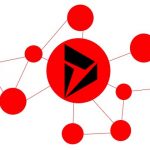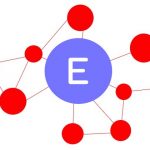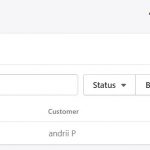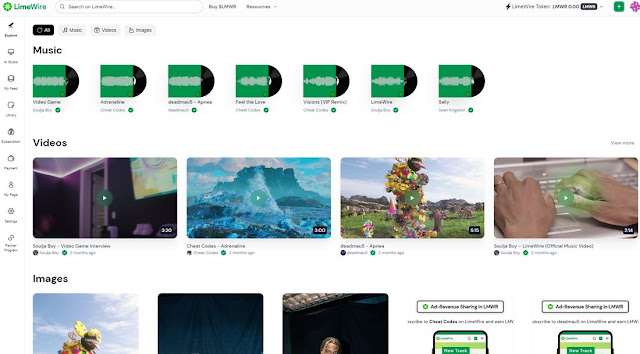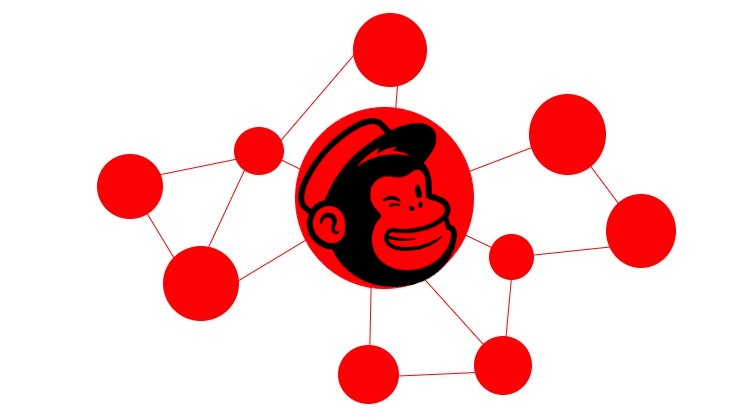
In the following article, we explore Mailchimp integrations. First of all, you will learn what Mailchimp is. We explore the top five platform features. After that, you will learn what are Mailchimp’s advantages and disadvantages. Next, there is a section dedicated to system integrations. It describes four types of Mailchimp integrations: native, third-party, iPaaS, and custom. Finally, we proceed to the most popular Mailchimp integrations. They include Facebook, Google Sheets, Typeform, Pipedrive, and HubSpot Mailchimp integrations. We explore the associated iPaaS opportunities and provide links to alternative native or third-party connectors.
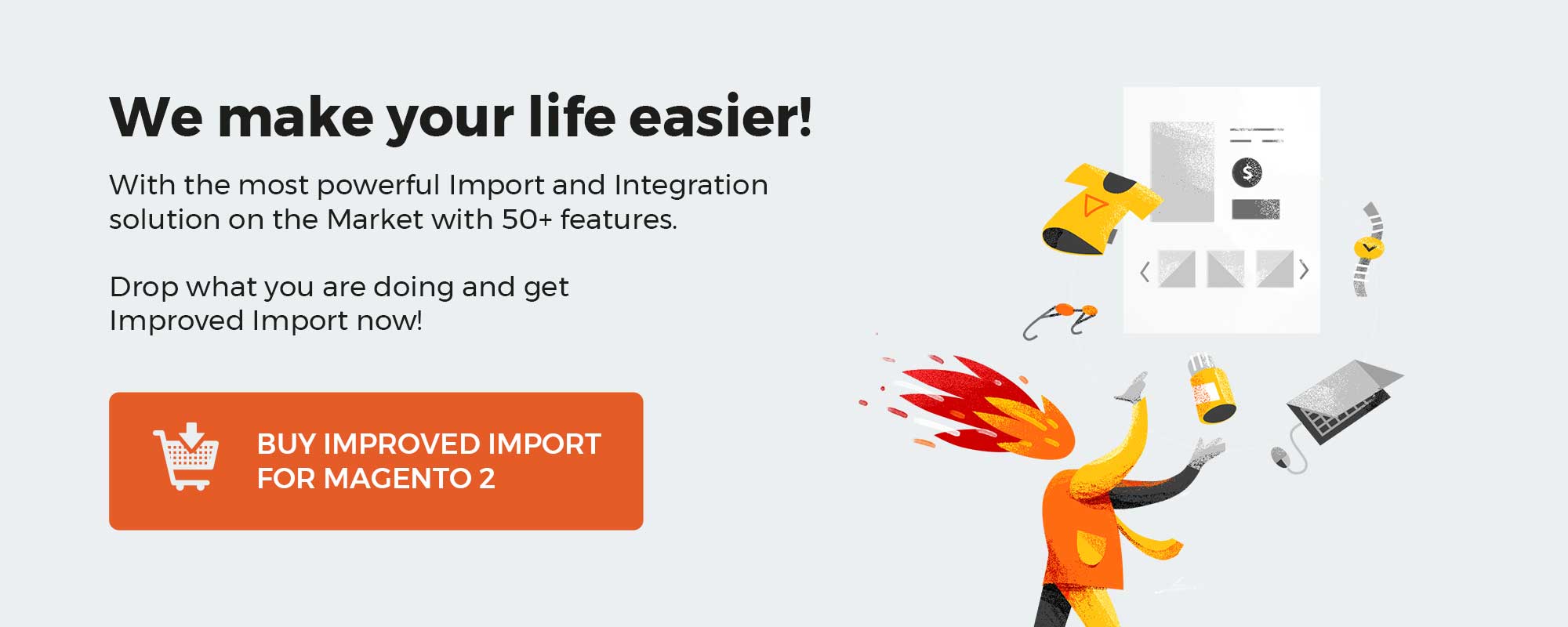
If you want to integrate any system with Mailchimp in the most effective way – write to us!
Table of contents
Introduction to Mailchimp
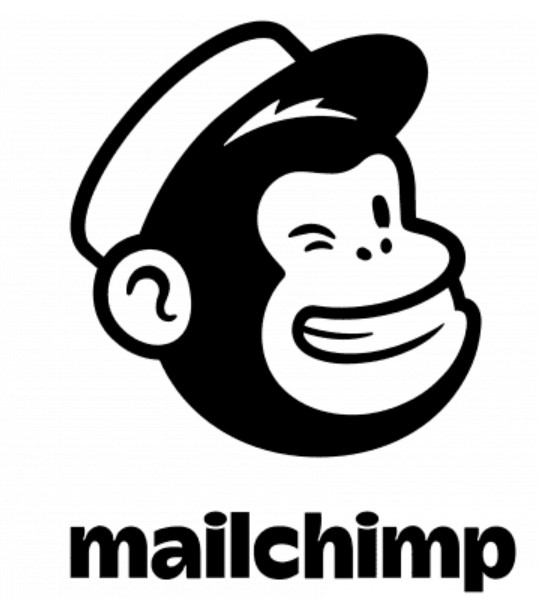
What is Mailchimp?
Mailchimp is a popular email marketing platform that is widely used by individuals, small businesses, and large organizations to send newsletters, promotional emails, and other types of electronic communication. The system is known for its ease of use, comprehensive features, and reasonable plans.
At its core, Mailchimp allows users to create and send professional-grade email campaigns to a broad audience. It provides a range of tools and features to help users design and customize their emails, including templates, image libraries, and drag-and-drop design features. In addition to them, you will find a wide range of Mailchimp integrations with other software tools, such as social media platforms, e-commerce systems, and CRM providers, that further enhances its functionality and usability.
Top five Mailchimp features
One of the primary reasons for Mailchimp’s popularity is its ability to deliver high-quality results with minimal effort. The platform is developed to be user-friendly, with a simple and intuitive interface that makes it easy for people with little or no technical expertise to produce and send effective email campaigns. Here are five core features that make Mailchimp such a powerful and popular email marketing platform:
- Campaign creation and management: Mailchimp provides a range of templates and design tools to help users create professional-grade email campaigns. Users can easily customize templates with their own branding, using the platform’s drag-and-drop editor to create visually appealing content. The platform also offers a range of scheduling and delivery options so that users can send their campaigns at a specific time or when their audience is most likely to engage.
- List management and segmentation: Mailchimp allows for creating and managing email subscriber lists and provides tools to segment those lists based on various criteria, such as location, demographics, or interests. This enables users to send targeted campaigns to specific groups, rather than sending generic emails to their entire list of subscribers.
- Integration with other platforms: Mailchimp offers a range of integrations with other software tools, such as social media platforms, e-commerce systems, and customer relationship management instruments. This enables users to seamlessly incorporate their email marketing efforts with their overall marketing and customer management strategies. We describe Mailchimp integrations further in this post.
- Advanced reporting and analytics: Detailed reporting and analytics on the performance of each email campaign, including metrics such as open rates, click-through rates, and conversion rates, are also among Mailchimp’s key advantages. This enables users to track the effectiveness of their campaigns and make data-driven decisions about their email marketing efforts.
- Automation and personalization: A range of automation tools, such as abandoned cart emails, welcome emails, and customer segmentation, are also among the Mailchimp’s top instruments. These tools enable users to send personalized, automated campaigns to their subscribers, which can help to build stronger relationships and drive conversions.
Additionally, Mailchimp offers a range of resources and support options, including online tutorials, user guides, and customer support, which makes it easy for users to get help if they need it. Mailchimp’s combination of powerful features, ease of use, and affordability have made it a popular choice for email marketing needs.
Mailchimp’s advantages & disadvantages
Below, you will find the most significant advantages and disadvantages associated with Mailchimp:
Advantages:
- Ease of use: One of the primary advantages of Mailchimp is its user-friendly interface and intuitive design. The platform is easy to navigate and learn, making it accessible to users with little or no technical expertise.
- Comprehensive feature set: Mailchimp offers a range of powerful features and tools, including templates, design tools, list management, automation, and advanced reporting and analytics. This enables users to create and manage comprehensive email marketing campaigns with ease.
- Integration with other platforms: As mentioned earlier, Mailchimp offers a range of integrations with other software tools, such as social media platforms, e-commerce platforms, and customer relationship management systems. This enables users to seamlessly incorporate their email marketing efforts with their existing marketing and customer management workflows.
- Affordable pricing: Mailchimp offers a range of pricing plans to suit different budgets. The platform’s free plan includes many of the core features and is suitable for small businesses or individuals just starting out with email marketing. As for paid plans, they offer additional features and higher sending limits for more demanding business needs and advanced users.
Disadvantages:
- Limited customization options: While Mailchimp offers a range of templates and design tools, the platform’s customization options are somewhat limited compared to some other email marketing platforms. However, they are enough for most average business demands.
- Limited technical support: While Mailchimp does offer customer support, the platform’s technical support options are somewhat limited in comparison to some rival platforms.
- Sending limits: If you decide to go with the free plan, keep in mind that it has a relatively low sending limit of 10,000 emails per month. It is not sufficient for larger organizations or high-volume senders. Although the platform’s paid plans have higher sending limits, they can be somewhat expensive.
Overall, Mailchimp is a powerful and comprehensive platform for running email marketing campaigns. It offers a range of advantages over other similar platforms at affordable pricing. However, Mailchimp does have some limitations, but you can easily fix most of the associated issues with the help of Mailchimp integrations.
Mailchimp Integrations
One of the primary aspects that distinguish Mailchimp from other email marketing platforms is its extensive connectivity with third-party software applications. These connectors allow customers to effortlessly integrate their email marketing efforts with their entire marketing and customer management strategies, potentially improving campaign performance and efficiency.
Types of Mailchimp integrations
Mailchimp offers numerous sorts of integrations, including native integrations, third-party integrations, iPaaS integrations, and custom integrations:
- Native integrations are those that are built directly into the Mailchimp platform and are often the most seamless and simple to use.
- Third-party integrations are created by outside developers and may be downloaded from the Mailchimp app store.
- Integration platform as a service (iPaaS) technologies are used to link Mailchimp with a variety of other software applications using a drag-and-drop interface, templates, and other features that require no technical skills.
- Custom integrations are solutions that are designed from scratch for a certain user or organization.
Native Mailchimp integrations
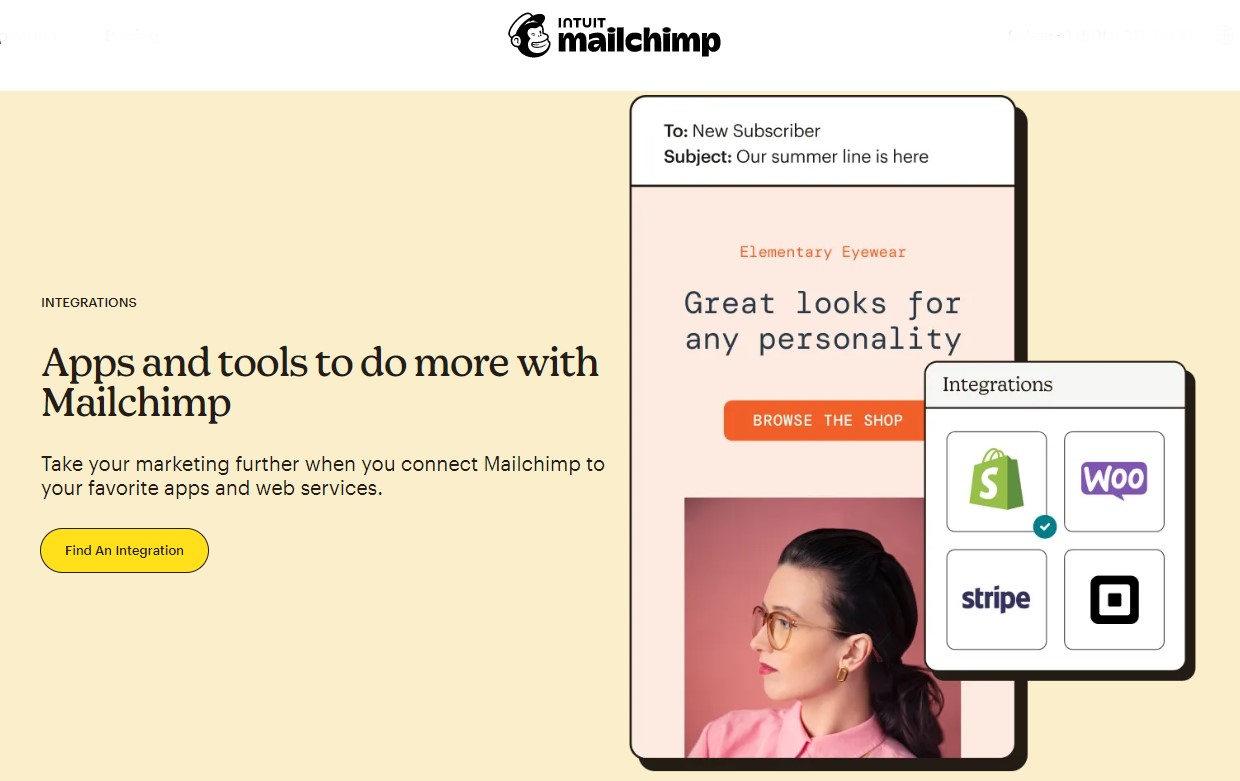
Native integrations are built directly into the Mailchimp platform and are designed to be seamless and straightforward to use. They are typically developed by the Mailchimp team and are an integral part of the platform’s functionality. Below, you can see examples of popular native Mailchimp integrations:
- Google Analytics: This integration allows users to track the performance of their email campaigns in Google Analytics, including metrics such as open rates, click-through rates, and conversion rates.
- Salesforce: This integration enables users to sync their Mailchimp lists with their Salesforce account, allowing them to send targeted campaigns to specific groups of customers and track the results in Salesforce.
- Shopify: This integration allows e-commerce businesses to sync their Mailchimp lists with their Shopify store, enabling them to send targeted campaigns to specific groups of customers and track the results in Shopify.
- WordPress: This integration is developed by WordPress. It allows users to easily add Mailchimp sign-up forms to their WordPress website and sync their Mailchimp lists with their WordPress users.
- QuickBooks: This integration enables companies to sync their Mailchimp lists with their QuickBooks account, allowing them to send targeted campaigns to specific groups of customers and track the results in QuickBooks.
- Adobe Commerce: This integration allows businesses to sync their Mailchimp lists with their Magento and Adobe Commerce websites, enabling them to send targeted campaigns to specific groups of customers and track the results in Magento.
- Facebook: This integration empowers users to sync their Mailchimp lists with their Facebook accounts, enabling them to create targeted ads and track the results on Facebook.
- Twitter: This integration enables companies to schedule and publish tweets directly from their Mailchimp account, as well as track the performance of their campaigns on Twitter.
- Eventbrite: This integration is developed by Eventbrite. It is designed to sync Mailchimp lists with Eventbrite, enabling users to send targeted campaigns to specific groups of event attendees and track the results in Eventbrite.
- Pipedrive. Pipedrive’s Mailchimp integration allows for sending contacts and segments between Pipedrive and Mailchimp.
One of the key benefits of native Mailchimp integrations is their seamless platform integration. These integrations are intended to work in tandem with the Mailchimp platform and are usually simple to set up and use. Another benefit is that they are developed and maintained by the Mailchimp team, so consumers can rely on them to be robust and trustworthy.
One disadvantage of native Mailchimp connections is that they may not provide as many complex capabilities as third-party or iPaaS integrations, not to mention custom connectors. Furthermore, some customers may prefer to employ integrations created by third-party developers because they may provide additional customization opportunities.
Despite all the drawbacks, native Mailchimp integrations are a valuable addition to the platform, offering users a range of benefits including seamless integration, stability, and reliability. While they may not offer as many advanced features as other integrations, they are an essential part of the Mailchimp platform and are widely used by a range of users.
Third-party Mailchimp integrations
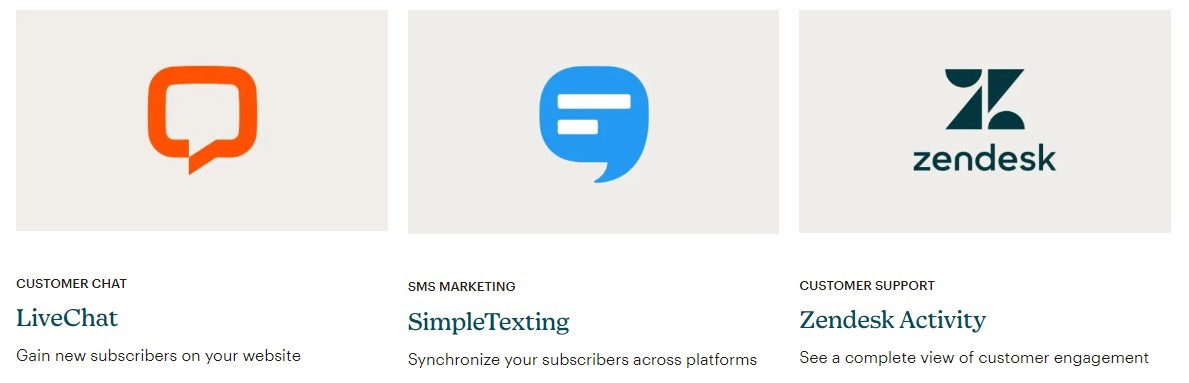
Third-party Mailchimp integrations are connectors that can be downloaded from the Mailchimp app store but are developed by companies unrelated to the integrated platforms. These integrations provide a variety of advanced features and customization options, allowing users to tailor their email marketing efforts to their individual needs and goals.
There are numerous third-party Mailchimp integrations available, each with its own set of features and functionality to assist users in optimizing their email marketing operations. The following are some instances of third-party Mailchimp integrations:
- Landing page and opt-in form builders: These integrations allow users to create professional-grade landing pages and opt-in forms, and seamlessly integrate them with their Mailchimp campaigns. Examples include Leadpages and OptinMonster.
- Social media management tools: These integrations enable users to schedule and publish social media posts directly from their Mailchimp account, as well as track the performance of their campaigns across multiple channels. Examples include Hootsuite and Buffer.
- CRM: These integrations allow users to sync their Mailchimp lists with their CRM system, enabling them to send targeted campaigns to specific groups of customers and track the results in their CRM. Examples include Salesforce and Zendesk.
- E-commerce platforms: These integrations allow users to sync their Mailchimp lists with their e-commerce platform, enabling them to send targeted campaigns to specific groups of customers and track the results in their e-commerce platform. Examples include Shopify and Magento.
- Marketing automation tools: These integrations enable users to automate various aspects of their email marketing efforts, including segmentation, trigger emails, and lead nurturing. Examples include ActiveCampaign and Marketo.
As you can see, we don’t provide links to all the examples mentioned above. It’s because some Mailchimp integrations are possible only via iPaaS platforms. We focus on this category of integrations below. Still, there is a wide range of third-party Mailchimp integrations available, offering a broad variety of features and functionality to help users optimize their email marketing efforts.
One of the main benefits of third-party Mailchimp integrations is their ability to offer advanced features and customization options that may not be available with native integrations. These integrations can be tailored to the specific needs of the user, enabling them to optimize their email marketing efforts for maximum effectiveness.
However, one potential drawback of third-party Mailchimp integrations is that they may not be as seamlessly integrated with the platform as native integrations. At the same time, they are not yet as powerful as iPaaS and custom integrations.
iPaaS Mailchimp integrations
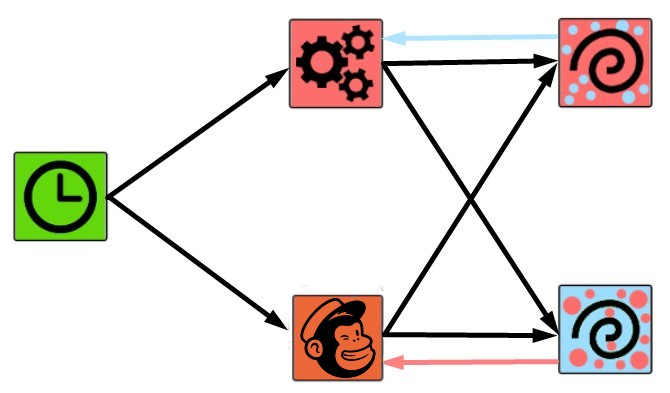
iPaaS integrations are software solutions built using integration platform as a service technologies, which enable users to connect Mailchimp with a wide range of other tools and systems using such intuitive features as a drag-and-drop interface, templates, and building blocks that require no coding. These integrations offer a range of advanced features and customization options, allowing users to tailor their email marketing efforts to their specific needs and goals.
Here are five examples of iPaaS Mailchimp integrations:
- Zapier: With this integration platform, you can connect Mailchimp to over 3,000 other software tools, automating various aspects of your email marketing efforts. For example, it is possible to set up “zaps” to automatically add new Mailchimp subscribers to a Google Sheets spreadsheet, or to send an email notification to a Slack channel when a campaign is sent.
- Integromat: This integration platform also lets you create automated workflows between Mailchimp and other software tools. You can set up a scenario to automatically send a thank-you email to new subscribers when specific conditions are met on your e-commerce website, or to add new Mailchimp subscribers to a Trello board.
- MuleSoft: This integration platform allows for connecting Mailchimp with a wide range of other systems, enabling multiple automations and interconnections. With its help, you can set up an integration to automatically send a series of onboarding emails to new subscribers or to sync Mailchimp data with a CRM system of your choice.
- Jitterbit: Creating custom integrations between Mailchimp and other software tools has never been easier. The platform empowers you to automatically send a follow-up email to subscribers who have not opened their last campaign or to get more data for Mailchimp from your e-commerce websites in near real-time.
- Workato: It is one more integration platform that allows users to create custom integrations between Mailchimp and external points. For instance, they can set up a workflow that automatically sends a personalized email to new registered customers of your Shopify store or to syncs Mailchimp data with a project management tool.
One of the primary benefits of iPaaS Mailchimp integrations is their ability to provide extensive features and customization choices that native or third-party integrations may not supply. These integrations can be customized to the user’s individual needs, allowing them to maximize the success of their email marketing operations.
Usually, iPaaS platforms let you apply various manipulations over the following Mailchimp objects:
| Object | Definition | Actions |
| Campaign | A campaign is a marketing message that you distribute by email, advertisements, or other channels. A regular email in Mailchimp is a bulk email campaign delivered to a large number of recipients simultaneously. |
|
| List Group | In Mailchimp, a group is simply a mechanism to assign people to a category. For example, you might have a group for your consumers and another for your employees. You put all of our employees and customers on a single Mailchimp list and label each person as either a staff member, a customer, or both. |
|
| Contact | Your contacts are the people whose information you keep in your Mailchimp account. The contact type of a person influences which campaigns they are qualified for and whether they count against your plan’s monthly contact limit. |
|
| Tag | Tags are customizable labels that you generate for your contacts based on what you need to know about them. |
|
The list of these objects may vary depending on the selected iPaaS platform. However, all iPaaS Mailchimp integrations provide a variety of advanced functionality and customization choices that can help customers manage their email marketing operations more effectively.
Custom Mailchimp integrations
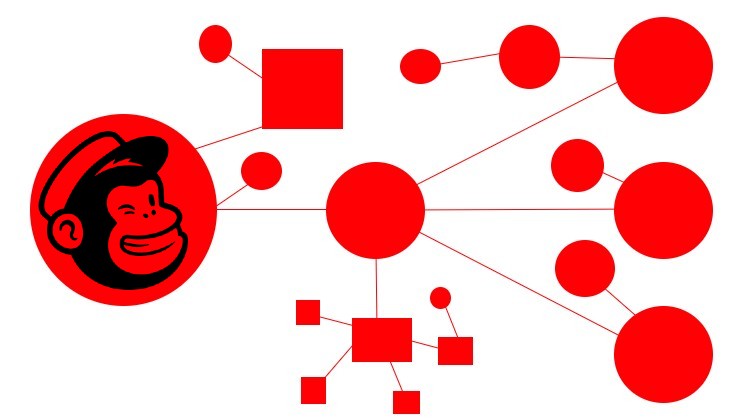
Custom Mailchimp integrations are solutions tailored to a single user or business. These integrations are personalized to the user’s individual needs and goals and can be adjusted to provide a variety of advanced features and capabilities.
Custom Mailchimp connectors also have the potential for long-term scalability. Because these integrations are constructed expressly for the user, they may be intended to grow and expand alongside the user’s business, ensuring that they remain successful and efficient over time.
The expense of custom Mailchimp integrations is their potential downside. Because they involve a higher level of development and customization, these solutions are often more resource-hungry than native, third-party, and iPaaS integrations.
Furthermore, unique integrations may necessitate more ongoing maintenance and support, which might raise the cost.
If you want to integrate any system with Mailchimp in the most effective way – write to us!
Most popular Mailchimp integrations
Below, we discuss the most popular Mailchimp integrations from the perspective of iPaaS and other connection types. You will learn about the following integrations:
- Mailchimp Facebook integration
- Mailchimp Google Sheets integration
- Mailchimp Typeform integration
- Mailchimp Pipedrive integration
- Mailchimp HubSpot integration
Mailchimp Facebook integration
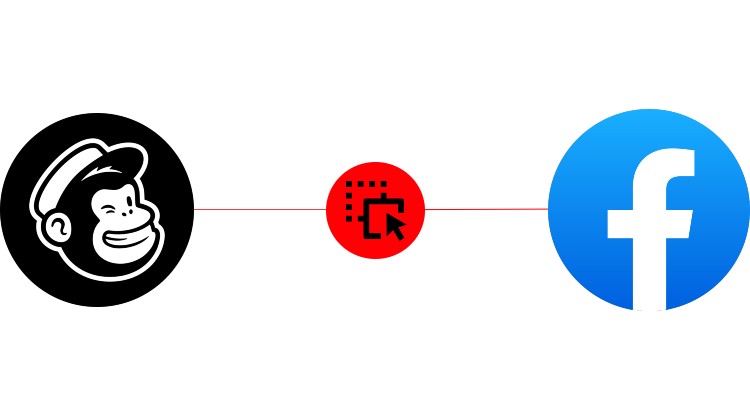
Facebook is a popular platform for businesses where they can connect with customers and promote their products or services. With over 2.7 billion monthly active users, the platform provides a vast audience of potential clients.
In addition to traditional advertising, companies can create a Facebook page to interact with their target audience, post updates, and sell products through Facebook’s marketplace or shops.
In addition to that, Facebook’s advertising tools allow businesses to target specific demographics and track the success of their ad campaigns. Many companies also use Facebook to drive traffic to their own websites, where customers can make purchases.
Overall, Facebook is a valuable tool for businesses looking to increase their online presence and reach a wide audience. As for the Mailchimp Facebook integration, it allows users go even further by syncing their Mailchimp lists and Facebook accounts.
It results in creating targeted ads and tracking their results on Facebook more efficiently with such metrics as impressions, clicks, and conversions. The integration helps users reach new audiences and grow their businesses by reaching their Facebook followers via Mailchimp and using such data as email lists or segments.
One of the main benefits of Mailchimp Facebook integration is its ability to enable users to create and target highly customized ads on Facebook. This can help users to reach the right audience with their marketing messages, and to achieve better results from their ad campaigns. For instance, you can use iPaaS to create a workflow that allows you to retrieve the first and last name of a profile on Facebook. Then, you can use this information in your ads.
You may consider the following examples of potential use cases for your Facebook Mailchimp integration based on iPaaS services:
| Object | Description | Integration Possibility |
| Profile data | A Facebook page consists of various sections that contain information about a user. | You can collect data about your Facebook subscribers to create personalized email messages or targeted ads. |
| Contact details | A Facebook page contains various contact details about a user. | You can retrieve the contact details of your Facebook subscribers and add them to your contact list in Mailchimp. |
Overall, the Mailchimp Facebook integration is a useful tool for those who want to reach new audiences and expand their companies to this social network. The integration has a variety of advanced features and customization choices that can help users get better results from their marketing campaigns.
However, if you are not ready to start your iPaaS journey, pay attention to the native Facebook app by Mailchimp. As we’ve already mentioned, it lets users sync their Mailchimp lists with their Facebook accounts, achieving the same results as in the case of iPaaS: the ability to create targeted ads and track the results on Facebook. Contact us if you want to integrate Mailchimp with Facebook in the most effective way.
Mailchimp Google Sheets integration
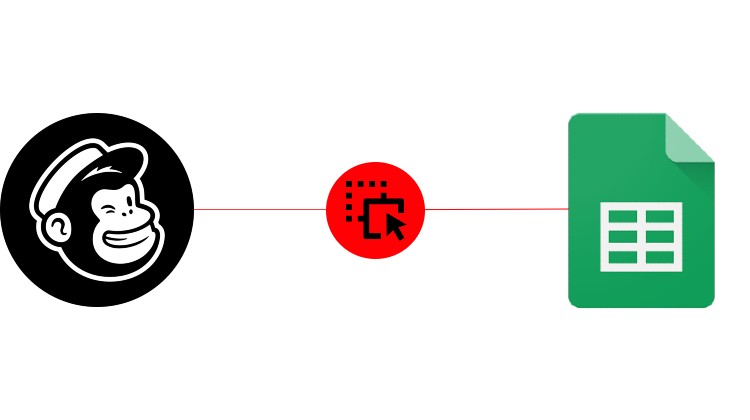
Google Sheets is a web-based spreadsheet program available in Google’s office software suite within Google Drive. As for the Mailchimp Google Sheets integration, it allows users to sync their Mailchimp data with a Google Sheets spreadsheet, enabling them to easily track, analyze, and share their email marketing efforts..
Various iPaaS tools enable the Mailchimp Google Sheets integration, allowing users to automate various aspects of their email marketing efforts and sync their Mailchimp data with a Google Sheets spreadsheet. You can work with the following entities:
| Object | Description | Integration Possibility |
| Document | A document is a single Google Sheets file that can be a single sheet or a selection of sheets. | Create a Google Sheets document that contains all campaign details. |
| Sheet within document | A sheet is a singular page in a Google Sheets document that contains its own table. You can have multiple sheets within one document. | Create a new sheet within a document with different campaigns and append data to a sheet, updating the existing rows. |
Let’s assume that you have a list of contacts with email addresses and you need to transfer it to a table. The Mailchimp Google Sheets integration will help you do that. Alternatively, you may need to create a script manually. It is not difficult for users with technical skills. Just watch the following video:
[embedded content]
As you can see, the tutorial is quite long and requires an understanding of different technical processes. Therefore, it is not suitable for everyone. If you don’t have time or don’t think that it is your way to establish the Mailchimp Google Sheets integration, choose the iPaaS approach. The Mailchimp Google Sheets integration is a valuable tool for users who want to track, analyze, and share their email marketing efforts. It offers a range of advanced features and customization options and can help users to more effectively manage their campaigns and achieve their goals. Contact us if you want to integrate Mailchimp with Google Sheets.
Mailchimp Typeform integration
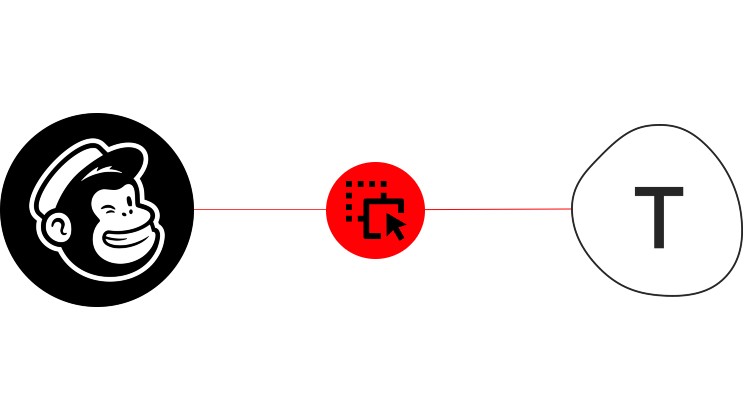
Typeform is a SaaS company that specializes in online form building and online surveys. Its main software creates dynamic forms based on user needs. And you can leverage these forms to collect valuable data for your email marketing campaigns. The Mailchimp Typeform integration allows users to sync their Mailchimp lists with their Typeform forms. As a result, it is possible to collect and manage email subscribers more easily.
| Object | Description | Integration Possibility |
| Customer name | A form that collects customer names. | You can collect data about your potential customers, such as their first and second names, via Typeform and then provide it straight to Mailchimp to deliver personalized messages. |
| Contact details | A form that collects customer contact details. | You can collect the email addresses of your potential customers via Typeform and then provide it straight to Mailchimp’s contact list |
| Customer preferences | A form that collects other information about a customer. | You can collect various details about your customers via Typeform and provide them to Mailchimp to create more precise customer segments. |
Since Typeform forms are highly customizable, you can use them to create professional-grade opt-in forms optimized for specific needs and goals. From the perspective of the Mailchimp integration, you can create a workflow that allows you to store the response of a form submission to Mailchimp. Just set a node that triggers the workflow when a form response is submitted.
You need a form that collects names and email addresses. The such form consists of two questions:
- What’s your name?
- What’s your email address?
The first one uses the short text input type. The next question incorporates the email input type.
When the form is filled in, the trigger passes the collected data to the next node that delivers it to Mailchimp. Everything happens automatically.
Alternatively, you can engage your audience with beautiful forms and collect all the corresponding information with the help of the native Typeform app. This tool lets you make on-brand forms, surveys, and quizzes, sending the answers straight to Mailchimp. The integration enables linking any answer in your Typeform to any text field in your Mailchimp list. Also, it is possible to tag responses so they’re easy to organize.
As you can see, the Mailchimp Typeform integration is a valuable tool for users who want to grow their email lists and manage email marketing efforts more effectively. It offers a range of advanced features and customization options. You can choose several ways to establish this interconnection. Contact us if you still hesitate to integrate Mailchimp with Google Sheets.
Mailchimp Pipedrive integration
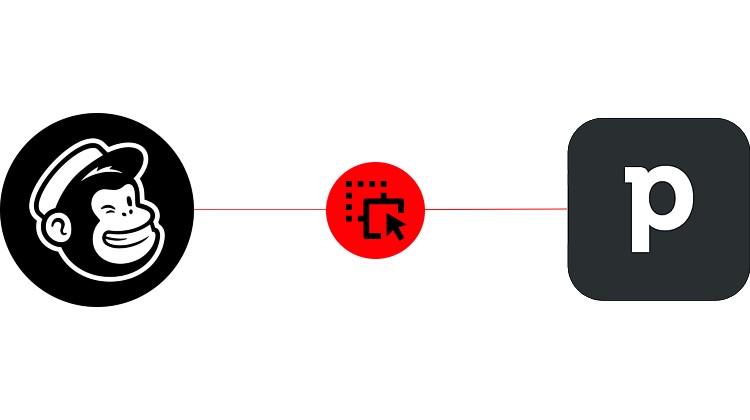
Pipedrive CRM is a leading pipeline CRM technology that helps sales and relationship-building operations run more smoothly. Because it is a pipeline CRM rather than a standard CRM, it includes capabilities for generating various phases of the sales process and moving leads through them. Pipedrive includes tools that provide notifications and remind you of everything you need to do at each stage of the sales process.
You can effortlessly create leads, allocate them to your reps, and carefully guide them through the whole sales cycle using Pipedrive. Because Pipedrive is completely customizable, you may incorporate unique patterns into your sales process, resulting in remarkable versatility.
As for the Mailchimp Pipedrive integration, it allows users to sync their Mailchimp lists with their Pipedrive CRM, enabling them to manage their email marketing efforts more effectively.
Pipedrive integration with other systems on the basis of iPaaS incorporates the following entities and actions:
| Object | Description | Actions |
| Activity | An activity is any scheduled action on your part toward the closing of a deal.
It can be a phone call, lunch meeting, or email. You can schedule it with your people contacts, organizations, leads, deals, projects, etc. |
You can use Pipedrive activities to send email messages to your customers from Mailchimp. |
| Deal | A deal is an ongoing transaction you are pursuing with a person or organization.
It is processed through the stages of your pipeline until it is either WON or LOST |
You can use lost Pipedrive deals to send email follow-ups in Mailchimp. |
| Product | You can add products directly to deals in Pipedrive.
The system lets you select more than one product. |
You can use product information of a deal to create more precise and personalized follow-ups. |
| Lead | Lead is a prospect that is not ready to become a deal.
Also, it is a deal that cannot move along the sales pipeline anymore. |
You can sync lead data between Pipedrive and Mailchimp to create personalized emails or more precise customer segments in Mailchimp. |
| Note | A note is a piece of text (HTML-formatted) attached to a deal, person, or organization. | You can use Pipedrive notes to make your customer segments in Mailchimp even more specific. Also, it is possible to create more personalized marketing messages. |
| Organization | An organization is a company or another entity you are making deals with.
You can attach one or more persons to organizations. |
You can sync contact information related to your Pipedrive organizations with Mailchimp. |
| Person | A person is your contact, the customer you are doing deals with. | You can sync contact information related to your Pipedrive customers with Mailchimp. |
For instance, you can automatically send emails from Mailchimp when a new activity is created on the Pipedrive side. You need a trigger node that finds new activities. Next, a filter node should discover activities associated with emails and provide the corresponding data to the Mailchimp node that will create a marketing message, delivering it to the recipient.
Alternatively, you may use the native Mailchimp Pipedrive integration. It allows you to send contacts and segments from Pipedrive to Mailchimp. As a result, you can reach a small segment such as ‘customers that have bought within the last 3 days’ or people with the custom field “interested in Mailchimp Pipedrive integrations” based in Lisbon’ from Pipedrive to Mailchimp list with a single click. Contact us to learn more about the Mailchimp Pipedrive integration.
Mailchimp HubSpot integration
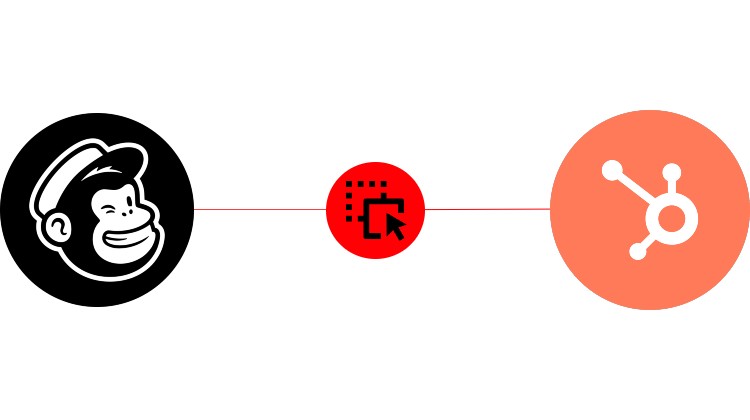
HubSpot is a CRM platform that assists organizations in managing and growing their customer relationships by offering a variety of tools and services to assist businesses in attracting, engaging, and delighting customers. Its key instruments address the following business needs:
- Marketing Tools: HubSpot offers a variety of marketing tools, including email marketing, social media marketing, and SEO.
- Sales Tools: To assist organizations in closing more deals, HubSpot provides sales tools such as lead management, lead tracking, and sales forecasting.
- Customer Service Tools: HubSpot provides customer care solutions including live chat, ticketing, and knowledge base to assist organizations in supporting their consumers.
- Analytics Tools: HubSpot offers a variety of analytics tools to aid organizations in tracking and analyzing their performance, such as website analytics, social media analytics, and sales analytics.
HubSpot is a comprehensive CRM platform that helps businesses manage and grow their customer relationships through a range of marketing, sales, customer service, and analytics tools. As for the HubSpot Mailchimp integration, it dramatically extends the default functionality of your email marketing efforts and customer services. The integration allows businesses using HubSpot to connect their Mailchimp account, syncing data between the two platforms. If you choose the iPaaS approach, the following entities and integration possibilities are at your disposal on the HubSpot side:
| Object | Description | Integration Possibility |
| Company | The company object in HubSpot is a source of information about the companies and organizations you work with. | You can use company contact details from HubSpot to reach your partners via Mailchimp |
| Contact | A contact is anyone who engages with your business by filling out a form, using your chat service, or doing anything online or offline. | You can use a HubSpot contact to launch a personalized marketing message to your client. |
| Form | A form is a tool used to collect data about your website visitors. | You can use a HubSpot form to collect contact details for your email newsletter. |
| Ticket | A ticket is a request from a client that your support team gets. | Use HubSpot tickets to launch automated emails in Mailchimp to reach your customers who are in trouble |
| Contact List | A contact list is a list of contacts and companies in your HubSpot. | Synchronize contact lists between HubSpot and Mailchimp to reach a more broad audience. |
| Deal | A deal is an ongoing transaction with a person or business that might be completed successfully or failed. | Use failed HubSpot deals as a trigger to launch follow-up emails via Mailchimp. |
| Engagement | An engagement can be a task, email, phone call, meeting, or note. | Use planned HubSpot email engagements as a trigger to deliver personalized marketing messages via Mailchimp. |
Do you want to know more examples of the iPaas-based Shopify Hubspot integration? Drop us a message.
If you don’t think that it is time to work with iPaaS platforms, pay attention to the official HubSpot Mailchimp integration app. It lets you sync your HubSpot CRM contacts to Mailchimp automatically, view Mailchimp email activity in HubSpot, and monitor integration errors.
Conclusion
As you can see, Mailchimp integrations can be based on different native, third-party, iPaaS, and even custom connectors. And, of course, there are a number of advantages and disadvantages associated with them. Some advantages of Mailchimp integrations include:
- Improved efficiency: Mailchimp integrations can help to streamline and automate various aspects of the email marketing process, enabling users to manage their campaigns more efficiently.
- Enhanced functionality: Mailchimp integrations can offer a range of advanced features and functionality that may not be available within the Mailchimp platform itself, such as the ability to schedule social media posts or sync with a CRM system.
- Seamless integration: Many Mailchimp integrations are designed to work seamlessly, enabling users to easily connect the platform with other tools and systems.
- Customization options: Some Mailchimp integrations offer a range of customization options, allowing users to tailor their email marketing efforts to their specific needs and goals.
However, there are also some potential disadvantages associated with Mailchimp integrations:
- Cost: Some integrations may be too expensive for users with limited budgets.
- Maintenance: Integrations may require ongoing maintenance and support, which can be time-consuming and costly.
- Complexity: Some integrations may be more complex to set up and use. It can be a challenge for users who are not technically proficient.
- Compatibility: There is a risk that integration may not be compatible with the user’s existing systems or tools, which can create issues.
- External developers: Some integrations may require external help for support and updates, which may result in unexpected expenditures.
With these pros and cons in mind, you can plan your future Mailchimp integrations to tailor your marketing messages and send follow-ups on a completely new level.
If you want to integrate any system with Mailchimp in the most effective way – write to us!
Mailchimp Integration FAQ
What are Mailchimp integrations?
Integration is a process of connecting Mailchimp to other systems. Usually, it is done via an application that any Mailchimp user can authorize to pass their data between the two platforms.
How many integrations does Mailchimp have?
Mailchimp officially offers more than 250 integrations. However, you can dramatically extend this list with different iPaaS systems and custom connectors. The ecosystem lets you pick the tools that work best for your business and keep them all in sync.
What CRMs does Mailchimp integrate with?
By default, you can integrate Mailchimp with HubSpot, Zoho, Pipedrive, Insightly, OnePageCRM, and several other CRM platforms. Mailchimp provides either native or third-party connectors for that. Alternatively, you can rely on iPaaS systems to connect Mailchimp with lots of other CRMs.
Which integration tool is best?
There is no integration tool that satisfies everyone’s needs. For some companies, native and third-party integrations are enough because they are usually inexpensive one-click solutions. However, more sophisticated business cases may require iPaaS-based integrations, while the most unique demands can be satisfied with custom connectors only.
Can Mailchimp integrate with Outlook?
Yes, MailChimp can integrate with Outlook by default. You need an account for Microsoft Outlook and a Mailchimp website to sync appointment data to your Microsoft Outlook calendar. Note that you can sync appointment data to one calendar only. However, third-party and iPaaS integration may extend this limit.