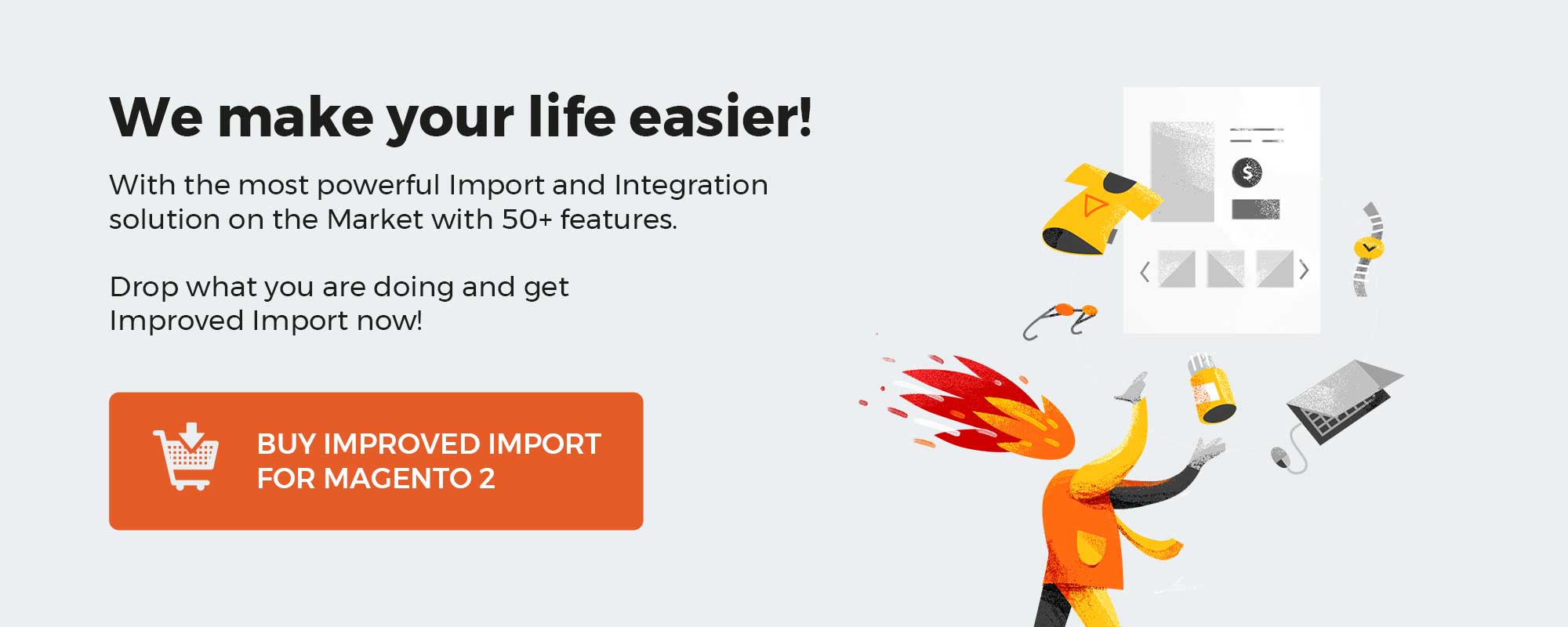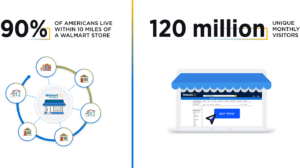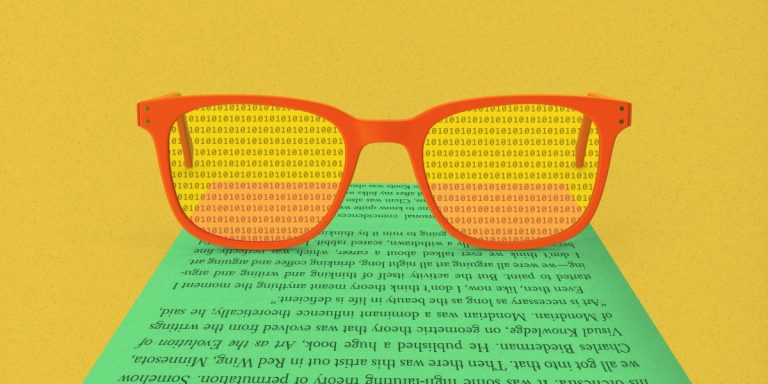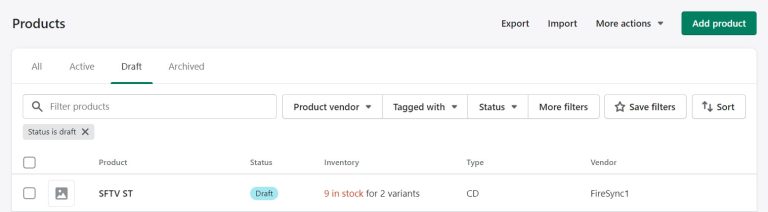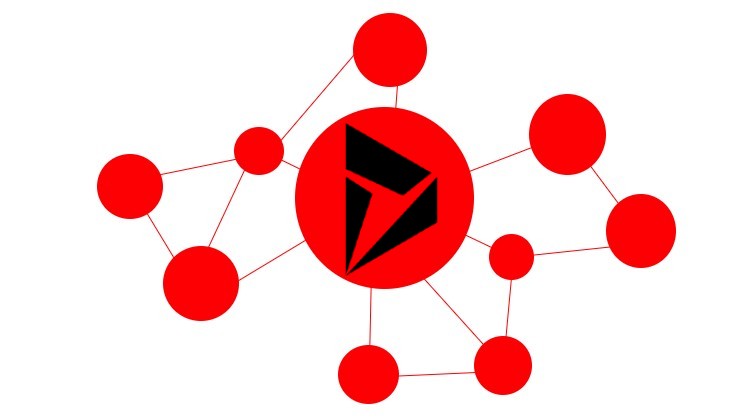
In the following essay, we’ll go over what Microsoft Dynamics is and how to set up Microsoft Dynamics CRM connectors. You will discover the platform’s key products as well as their core components. Following that, we’ll discuss four types of Microsoft Dynamics CRM integrations: vendor-built and third-party connections, iPaaS, and custom-built solutions. QuickBooks, Jira, Salesforce, HubSpot, and Magento 2 are among the most prevalent system integrations for Microsoft Dynamics CRM detailed further below. We discuss which objects can be synced between the two systems and how to create a workflow to keep the integrations automated.
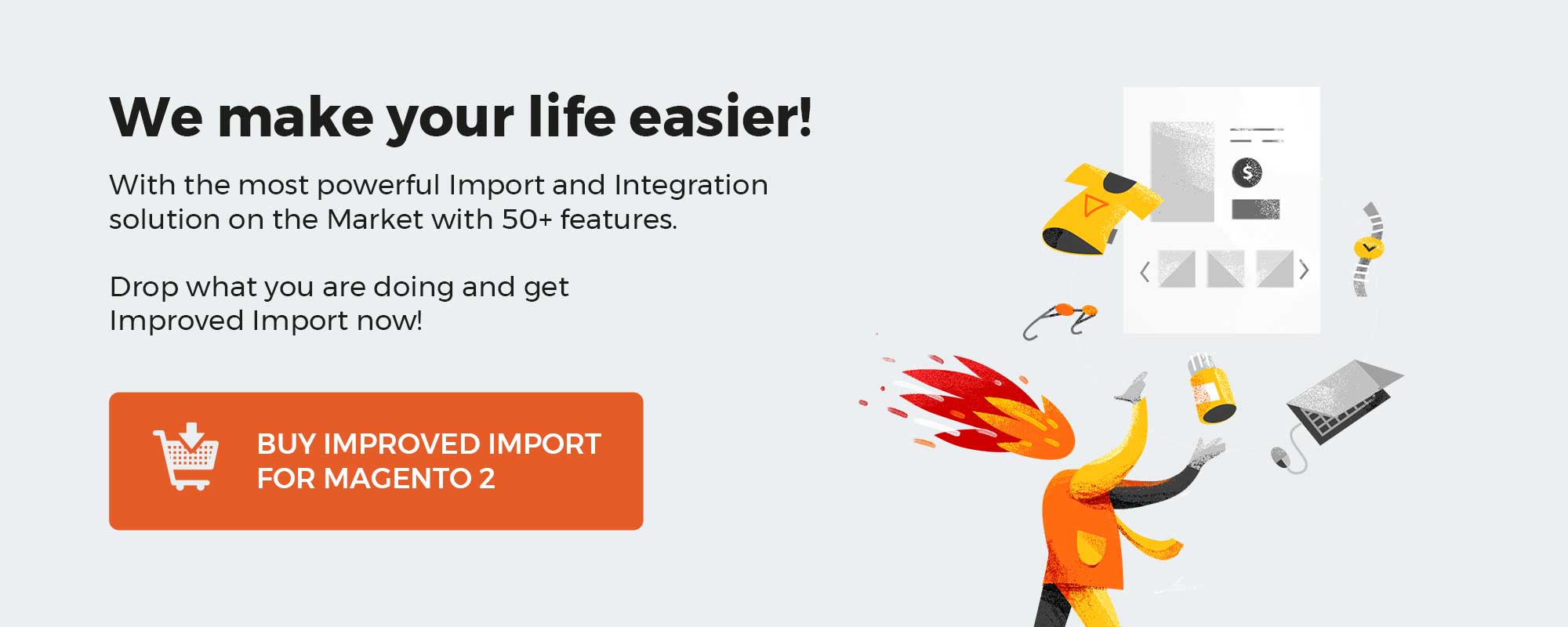
Table of contents
What is Microsoft Dynamics?
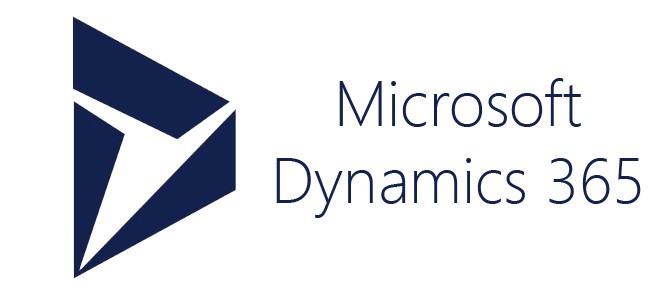
Microsoft Dynamics is a business application suite that includes enterprise resource planning and customer relationship management tools. At the same time, it is a component of Microsoft Business Solutions. Retail, services, manufacturing, financial services, and government are the industries that Microsoft Dynamics focuses on.
The numerous Microsoft Dynamics products are targeted at various market sectors, from small and medium-sized businesses to huge organizations with the ability to work with several languages, currencies, and legal entities. Recent marketing and innovation efforts by Microsoft Dynamics have been concentrated on SaaS suites, which comprise the following products:
- The ERP and CRM software-as-a-service package of Microsoft Dynamics 365 for Finance and Operations is designed for mid-sized and big businesses, including such modules as Financials and Operations, Sales Enterprise, Marketing, Customer Service, Field Service, and Project Service Automation. All of them integrate both ERP and CRM functionalities and can be easily integrated with PowerBI and Office 365.
- Microsoft Dynamics 365 Business Central is another ERP and CRM software-as-a-service product. This time it is designed with the business needs of small and mid-sized companies in mind, combining ERP and CRM features and providing a bunch of native integrations.
- Microsoft Dynamics 365 Customer Engagement, in its turn, is here to help you with your customers. It provides a bunch of modules designed to interact with customers, including tools for marketing, sales, customer service, field service, etc. For instance, the Customer Service module is used for automating customer service processes and providing performance data reports. Also, you get access to chat, social channels, and live visual support.
When it comes to Microsoft Dynamics integration, it can be used in conjunction with other Microsoft products and services, like SharePoint, Yammer, Office 365, Azure, and Outlook, via a bunch of native integrations. We describe this process in the corresponding chapter below.
[embedded content]
Microsoft Dynamics CRM Integrations
What can be done to enhance Microsoft Dynamics? Link it to the applications you are already using. With the ability to connect Microsoft Dynamics to the various tools used to run your business, you can increase productivity, market your goods more effectively, improve customer collaboration, and do a lot more. And there is even no need to go beyond the ecosystem!
Do you remember the different integration strategies? For Microsoft Dynamics and the majority of other systems, the four alternatives are vendor-built connections, third-party solutions, iPaaS, and customized integrations. Additional details are available in our post on system integration. Let’s investigate the Microsoft Dynamics integration with Outlook to illustrate the current situation.
The time of toggling between your CRM and email has passed. The integration of Microsoft Dynamics and Outlook improves your workflow and boosts team productivity.
Vendor-built (Native) Integrations

Microsoft offers the Dynamics 365 App for Outlook that empowers your team to achieve more with Dynamics 365 and Outlook.
You can use Microsoft Dynamics 365 App for Outlook to extend the power and productivity of your team which can now utilize the Common Data Service app in the context of customer interactions in Outlook:
- Track your Outlook emails and appointments to CDS and link the appropriate data to them.
- Create new connections and records quickly with regard to customer communication.
- Synchronize contacts and relevant information.
- View your customer’s most crucial encounters to foster long-lasting relationships.
And these are only a few things that you can do with this vendor-built Microsoft Dynamics integration solution for Outlook. At the same time, there is a third-party look at the same problem.
Third-party system integration solutions
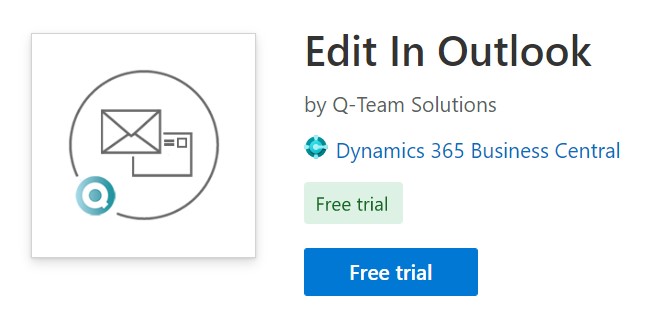
The integration of Microsoft Dynamics and Outlook is represented differently by Q-Team Solutions. Their Edit In Outlook app lets you manage your Microsoft Dynamics 365 Business Central emails straight in Microsoft Outlook. You can easily send purchase quotes, orders, invoices, and other documents as PDF files via email to your customers and edit beautiful email templates from Business Central within Outlook. After sending, the email is stored in your personal outbox in Outlook.
The key features and benefits of Edit In Outlook include:
- Send Microsoft Dynamics documents through Outlook;
- Add content to Microsoft Dynamics email templates in Outlook;
- Add attachments;
- Send emails from your own address without adding it to Business Central.
What’s the biggest drawback of both apps? They are associated with unchangeable functionality. You cannot get more if your business requires it. At the same time, you should pay for all features if you need just one of them. And it is a huge drawback in terms of scalability and budget flexibility. However, various iPaaS tools are at your service when you need a flexible and scalable Microsoft Dynamics CRM integration.
iPaaS Microsoft Dynamics integration solutions
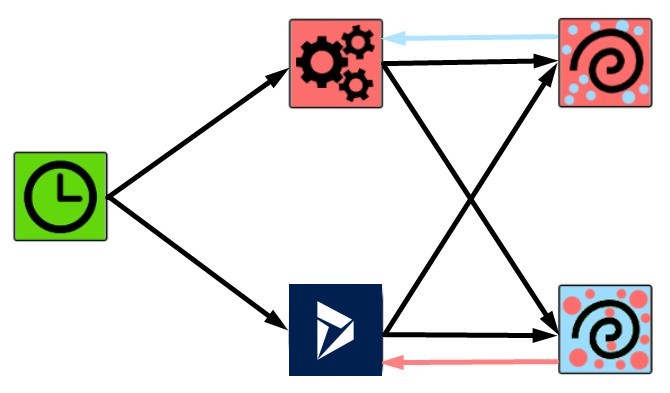
Thanks to iPaaS technologies, you can easily construct efficient Microsoft Dynamics workflows and manage complicated activities with a few clicks. Iteration, branching, and merging are easy to maintain. All processes are built around drag-and-drop functionality and templates. You may quickly and simply create your initial system integrations with thousands of connections. Additionally, because iPaaS usually employs the “code when necessary” philosophy, customizations are possible.
One factor that increases the adaptability of iPaaS integration is the reuse of your work. Templates or component parts can be copied and pasted within the drag-and-drop interface. Additionally, you may simply import and export whole processes. Numerous pre-built connectors are available, and you may even create your own integration if necessary. The following advantages are at your service:
- A visual workflow editor, drag-and-drop functions, copy + paste procedures, and import/export features can help you finish anything.
- When specific events take place in one of the connected systems, you can start data exchanges by using conditional logic, webhook triggers, and workflows with multiple triggers.
- Manual error handling is avoided by trying again after a failed execution.
- Customized system integrations for Microsoft Dynamics are made possible by the downloadable source code and distinct nodes.
- iPaaS integrations are often secure because you keep sensitive data locally and store credentials in encrypted form.
Microsoft Dynamics integration based on iPaaS usually incorporates the following CRM entities:
- Lead – Use leads to keep track of business prospects that you haven’t yet qualified through your sales process.
- Contact – Use contacts to represent a person with whom a business unit has a relationship, such as a customer, a supplier, or a colleague.
- Account – Use accounts to represent a company with which the business unit has a relationship. The account information includes contact information, company information, category, relationship type, and address information.
- Opportunity – Use opportunities to represent a potential sale to new or established customers.
- Incident (Case) – Use incidents that are also referred to as cases to track a customer request, question, or problem.
And you can apply the following actions to them:
| Action | Description |
| Add | Use this action to add something to a record or entity that already exists. You may include a message or a comment with a case, for example. |
| Create | Utilize this action to automatically construct something on the Microsoft Dynamics side. |
| Update | Use this action to automatically update a contact or other object in Microsoft Dynamics. |
| Delete | Use this action to delete the specified record. |
| Get | Use this action to get information from a record or entity on Microsoft Dynamics. For instance, you can get the case data. |
| Upload | Use this command to upload a file to the system, such as a document or an attachment. |
| Query | Use this command to execute a query that returns all the results in a single response. |
What about the Microsoft Dynamics Outlook integration and iPaaS? You can implement it with such services as Zapier, Workato, Automate.io, etc. Let’s explain how everything works in the following example.
Suppose you need to create a Microsoft Dynamics lead from a new Outlook email. You need to find the corresponding email in Outlook and copy all the information to a new Microsoft Dynamics lead. To avoid manual integrations, iPaaS platforms let you create an automated workflow. It means that there is no need to take incoming emails and create new leads in Microsoft Dynamics by hand.
The workflow is started whenever a new email enters the designated mailbox. To routinely check for new data, you can use a cron node. The iPaaS platform then generates a fresh record of the chosen Microsoft Dynamics object. In our example, it’s a fresh lead, but you can also create contacts, opportunities, etc.
Custom Microsoft Dynamics system integration solutions
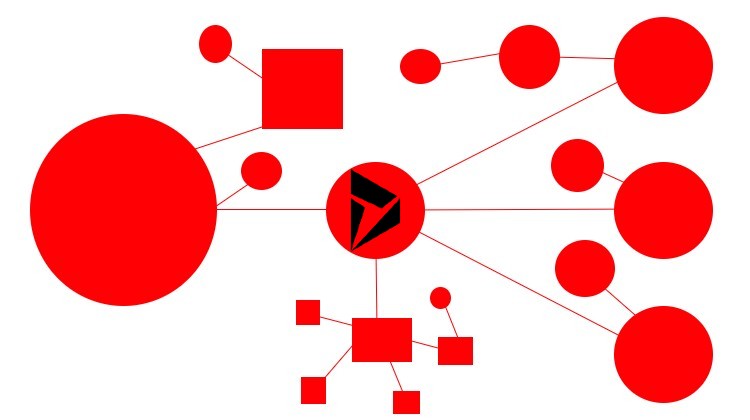
Although iPaaS solutions are flexible, scalable, and packed with features, they do not address all potential use cases. As a result, a custom Microsoft Dynamics integration solution may be necessary for some situations.
A custom connector should always be able to satisfy even the oddest and most demanding requirements, even though it is unlikely to be as commonplace as an average iPaaS solution. Otherwise, their usage is questionable, especially in light of the fact that custom projects are frequently more expensive the more sophisticated they are. The Firebear team can help you with creating a custom Microsoft Dynamics integration solution.
For instance, you may need to use the Dynamics 365 Customer Engagement Web API
that provides a development experience for a wide variety of programming languages, platforms, and devices. The Web API implements the OData version 4.0, an OASIS standard for building and consuming RESTful APIs over rich data sources.
Because the Web API is built on open standards, Microsoft doesn’t provide assemblies for a specific developer experience. Compose HTTP requests for specific operations instead or use third-party libraries to generate classes for whatever language or platform you want. Sounds complicated, isn’t it?
If so, don’t reinvent the wheel and take a look at the five most popular Microsoft Dynamics CRM integrations implemented via iPaaS systems:
Most Popular Microsoft Dynamics CRM Integrations
The most popular Microsoft Dynamics integrations are described below. We can help you establish each of them and more. Drop us a message to get free consultancy.
- Hubspot Microsoft Dynamics Integration
- Salesforce Microsoft Dynamics Integration
- Microsoft Dynamics Integration With Quickbooks
- Magento 2 Microsoft Dynamics Integration
- Microsoft Dynamics Jira Integration
HubSpot Microsoft Dynamics integration
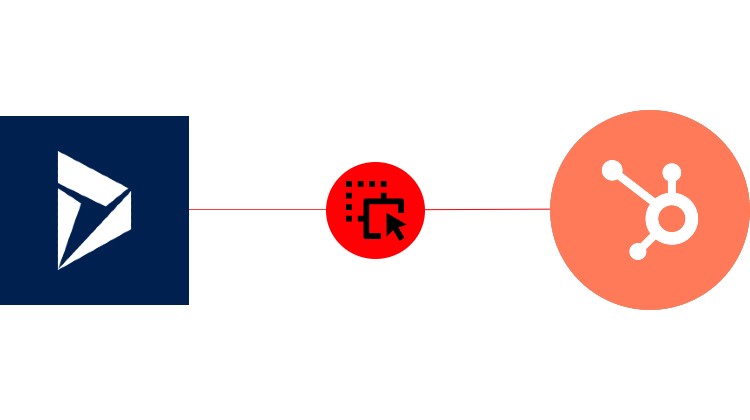
HubSpot is a marketing tool that assists businesses in attracting customers, closing sales, and converting leads. Updates are quick and automatic on the cloud-based platform, and all of your data is synchronized across teams and devices.
From the first time a potential customer views one of your social media posts to the time they are handed off to your sales team for their first purchase and all the way up to when they recommend your company to their friends, HubSpot exists to help your entire business run more smoothly at all touchpoints.
Since all of this data is centralized, your organization can grow more easily while benefiting from a single source of truth and the elimination of data silos. This last piece helps you prevent data inconsistencies and the expensive errors that result from them.
Additionally, HubSpot’s features may be used to host web pages and landing sites, create blogs and email sequences, and manage interactions with prospects—all while analyzing campaign success and observing user activity.
The following entities are at your disposal when you activate the Microsoft Dynamics Hubspot integration:
- Company – The company object in HubSpot is a CRM object. Information about companies and organizations housed in corporate premises can be kept in individual company records. You can handle this data and sync it with other systems using the corporate endpoints.
- Contact – Anyone who engages with your business can be preserved as a contact in HubSpot. Contacts include website visitors who fill out a form and submit it, visitors who use your chat service, and prospective customers whom your team meets at an event.
- Contact List – A contact list is a list of every company or contact you have in HubSpot.
- Deal – A deal is an ongoing transaction with a person or business that might end in success or failure.
- Engagement – An engagement can be a task, email, phone call, meeting, or note. Every HubSpot engagement has a corresponding ID.
- Form – A form is a tool for front-end data collection about your contacts and visitors.
- Ticket – A ticket is a support request from a client that serves as a record of all communications between a customer and your business.
You can leverage these entities to automate your Hubspot Microsoft Dynamics integration. For instance, you need to create a new engagement in Hubspot every time a new contact is registered in Microsoft Dynamics. The corresponding workflow should look as follows:
- A cron node begins a search process (1) that finds a new contact in Microsoft Dynamics(2).
- A filter node studies whether these contacts are unique to Hubspot (3).
- The filter node delivers (4) newly discovered information to a generation node that produces an engagement in Hubspot (5).
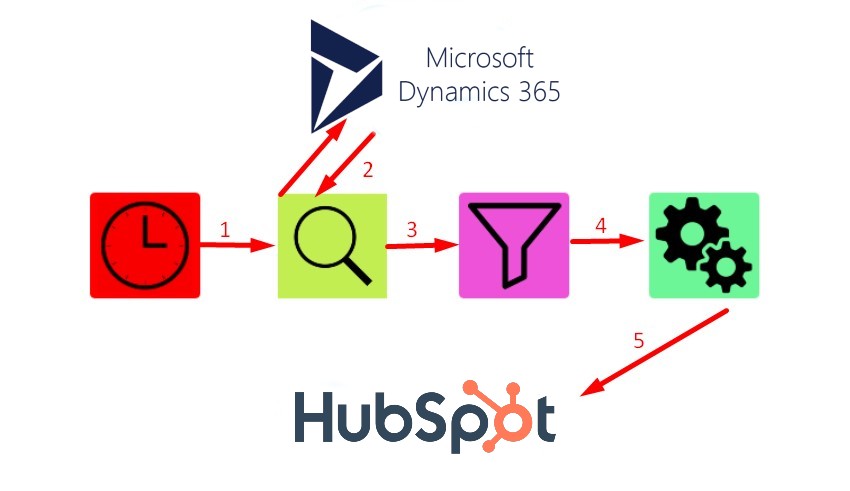
And it is the only example of how the automated Microsoft Dynamics Hubspot integration can enhance your daily routine. Contact us to learn more opportunities associated with the integration.
Salesforce Microsoft Dynamics Integration
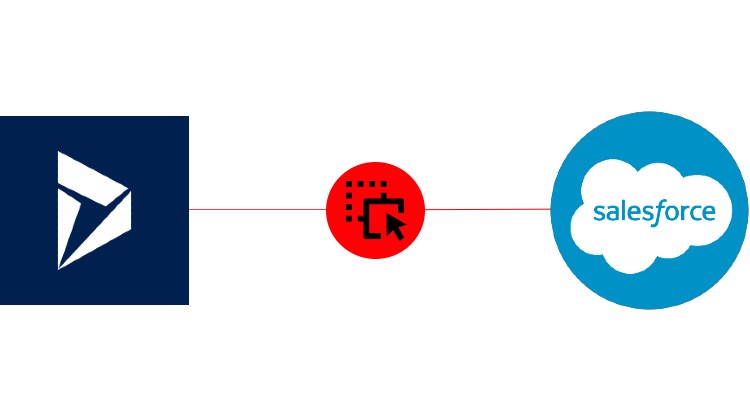
Salesforce is a provider of cloud-based CRM software that aids companies all over the world in expanding their customer base, increasing sales, and improving customer service. In order to interact with partners, customers, and future clients, track their activity and provide exceptional customer experiences, its solutions include support, sales, and marketing tools that make use of cloud technology.
You gain a thorough understanding of your metrics and data as a Salesforce CRM user. The platform provides a dashboard that you can customize and shows your everyday activity.
Another noteworthy advantage of Salesforce is automation. You can use the system to do several routine tasks without the requirement for manual intervention.
- Lead – A lead is a potential customer who is considering your goods and services. You can turn leads into opportunities, contacts, or accounts with numerous contacts (deals pending).
- Contact – A lead that has been identified as a possible customer is called a contact.
- Account – An account is a business that is a potential or current customer that meets the company’s qualifications, as well as a partner, rival, or other comparable relationship.
- Opportunity – An opportunity is a deal that is currently being worked on and indicates whose accounts it is for, who the player is, and how much potential revenue there is.
- Case – A case is a question, comment, or issue that a customer has that a support agent may look over to provide better customer service and a sales representative can use to evaluate how it affects the sales process.
- Attachment – A record’s attachment is a document from outside the record.
- Document – A document is a user-uploaded file that the document represents. It is not attached to a Parent Object, in a contrast to an attachment.
- Custom Object – A custom object is a record that you construct to contain data that is particular to your business or sector. Such entries can be linked to custom fields and contain data that is specific to the company.
- Flow – An admin-built program called a flow uses inputs to carry out particular activities automatically.
- Task – In Salesforce, a task is a type of object that enables recording actions as a to-do list and can be connected to records for leads, contacts, campaigns, contracts, and other types of information.
- User – Anyone that logs into Salesforce is considered a user.
You can streamline these entities to automate your Microsoft Dynamics Salesforce integration. Suppose you need to create a new contact in Salesforce when a new contact is registered in Microsoft Dynamics. The following workflow may help you avoid daily manual work:
- A cron node triggers a search process (1) that locates a new contact in Microsoft Dynamics(2).
- A filter node checks whether these contacts are unique to Salesforce(3).
- The filter node supplies (4) newly discovered information to a generation node that creates new contacts in Salesforce(5).
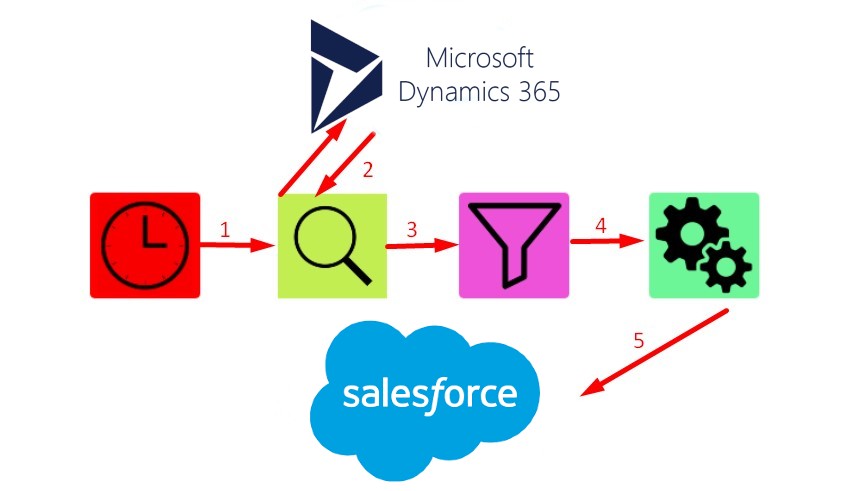
Note that this process may work in the opposite direction as well. And it is the only example of how the automated Microsoft Dynamics Salesforce integration can improve your daily duties. Contact us to learn more opportunities associated with the integration.
Microsoft Dynamics Integration With Quickbooks
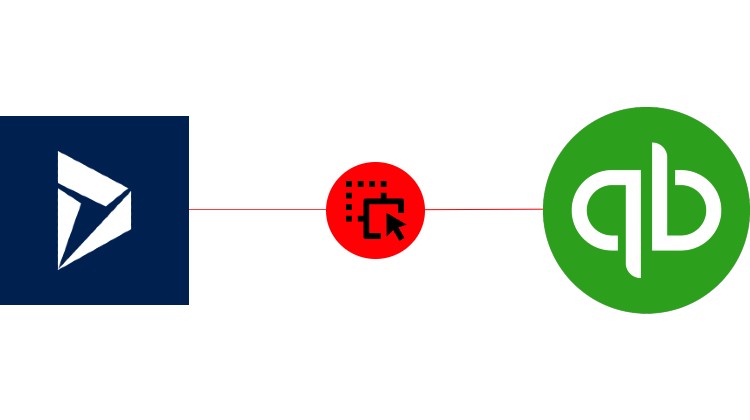
QuickBooks by Intuit is a piece of accounting software that offers options for handling tax, business, and personal finances. It can assist organizations in automating processes, such as accounting, payments, and invoicing. These tools make it easier to handle and monitor business finances.
Other Intuit products, like TurboTax and ProConnect, integrate with QuickBooks. Additionally, it has many other software and app integrations. With these connectors and related technologies, users can control and automate a variety of company operations. iPaaS can be used to conduct these integrations as well. Your automated workflow for the Microsoft Dynamics QuickBooks integration can contain the following components:
- Bill – Bills are used to depict transactions when money is owed to vendors. In other words, it’s an invoice that your suppliers give you in order to get payment from you.
- Customer – A customer is someone who purchases your goods and services.
- Employee – An employee is a person who works for the business.
- Estimate – An estimate is a quote for goods or services given to a customer. If the customer approves the quote, it can be converted into a sales order or invoice.
- Invoice – An invoice is used to keep track of sales transactions from clients that only pay in part or not at all. You may manage your accounts receivable by using invoices.
- Item – An item is a good or service that a company buys and resells.
- Payment – A payment object is used in QuickBooks to record a payment. It can be applied to many Invoices and Credit Memos for a single customer.
- Purchase – A purchase object reflects an expense you incur, such as a vendor purchase. A buy order informs vendors of your intention to purchase.
- Transaction – A transaction type describes the sort of transaction that occurred, such as a client transaction, a bill payment, or a bank transfer.
- Vendor – A vendor is a person or company who sells you things or provides you with services.
Suppose you need to create a new customer in Quickbooks when an opportunity in Microsoft Dynamics is closed successfully. However, your CRM may include a list of opportunities that indicate closed sales for new customers alongside upgrades and renewals for existing customers. The corresponding workflow in your Microsoft Dynamics Quickbooks integration should look as follows:
- A cron node begins a search process (1) that finds successfully closed opportunities in Microsoft Dynamics (2).
- The search node transfers (3) newly discovered information to another node that analyzes it and filters out successfully closed opportunities for new customers.
- The next node receives the information (4) necessary for Quickbooks for creating a new customer (5).
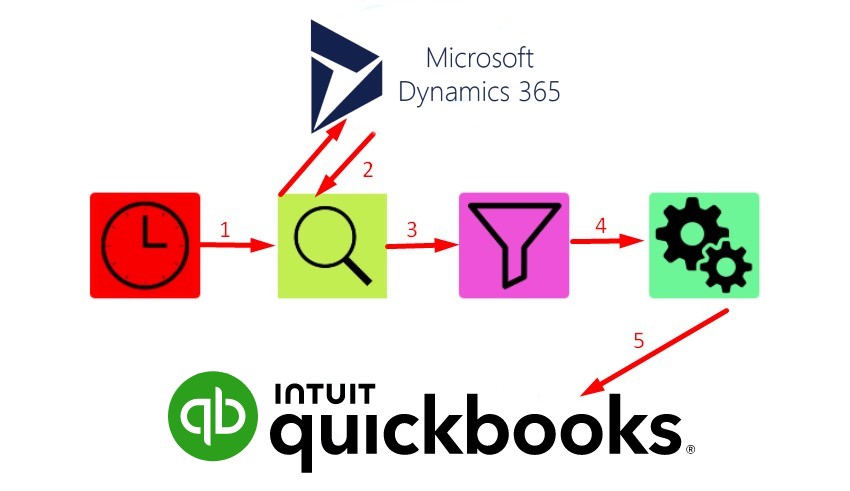
And it is the only example of how the automated Quickbooks integration with Microsoft Dynamics can improve your daily duties. Contact us to learn more opportunities associated with the integration.
Magento 2 Microsoft Dynamics CRM Integration
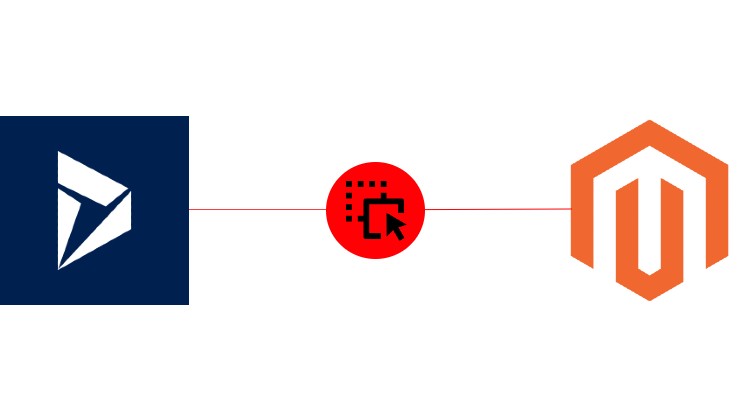
Magento 2 is one of the most popular open-source ecommerce platforms all over the globe. It was first released on March 31, 2007. It is useful software with a very simple, versatile, and quick-to-use interface. You can leverage the following objects in your Magento 2 Microsoft Dynamics CRM integration:
- Customer – A customer is someone who purchases goods and services on your Magento 2 website.
- Invoice – An invoice is a document that signifies the “agreement” between a store and a person and contains all of the order details.
- Order – An order is a selection of goods or services that a customer adds to a shopping cart and checks out on your Magento website.
- Product – A product is an item or thing that is sold on a Magento website. This includes both physical and digital products and services.
You can automate your Magento 2 Microsoft Dynamics 365 integration with the help of iPaaS. For instance, you need to create a new customer in Microsoft Dynamics every time a new customer registers on your Magento 2 website. The corresponding workflow should look as follows:
- A cron node initiates a search process (1) that discovers new customers on the Magento side.
- A filter node checks whether these customers are new to Microsoft Dynamics CRM(3).
- The filter node provides (4) newly discovered information to a generation node that creates new customers on the Dynamics side (5).
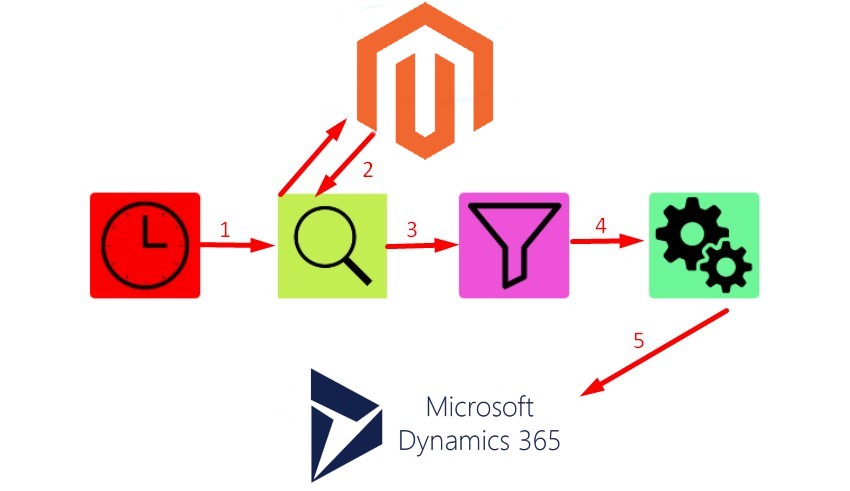
And it is the only example of how the automated Microsoft Dynamics Magento 2 integration can improve your daily duties. Contact us to learn more opportunities associated with the integration.
Jira Microsoft Dynamics integration
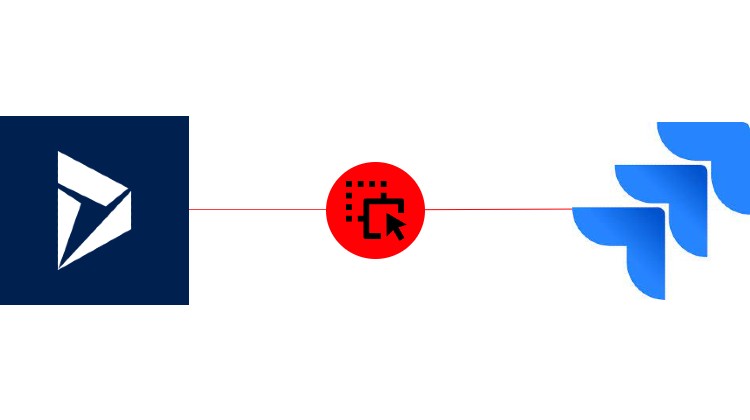
Jira, a tool developed by the Atlassian software firm, allows teams to monitor issues, manage projects, and automate workflows. Jira is built on four primary concepts: issue, project, board, and workflow:
- Issue – A single task that you follow from start to finish is referred to as an issue. A bug, user story, epic, task for the HR team, or item that your documentation team must create are all examples of issues. Issues are described using phrases such as requests, tickets, and tasks.
- Issue Attachment – An attachment to an issue.
- Issue Comment – A comment posted within an issue is referred to as an issue comment.
- Project – A project is a method for organizing your problems, as well as the information and situations that relate to them. Project-related issues, such as visibility restrictions and appropriate workflows, can be configured in a variety of ways.
- Board – Jira boards are visual representations of your team’s project-related processes.
- Workflow – A workflow describes the path issues follow within your project as they progress from creation to resolution. Every label in a process indicates one of several possible states for an issue.
- User – Users are those who contribute to or make requests to your service initiative.
Let’s assume that you want to integrate Microsoft Dynamics with Jira to sync incidents and issues – the creation or issues in Jira when a new incident is registered in Microsoft Dynamics. The corresponding workflow should look as follows:
- A cron node initiates a search process (1) that discovers new incidents in Microsoft Dynamics(2).
- The search node provides newly discovered information to another node (3) that analyzes it and passes the filtered-out data further (4).
- The next node receives the information necessary for Jira and creates a new issue (5).
More nodes can be used to add attachments and comments.
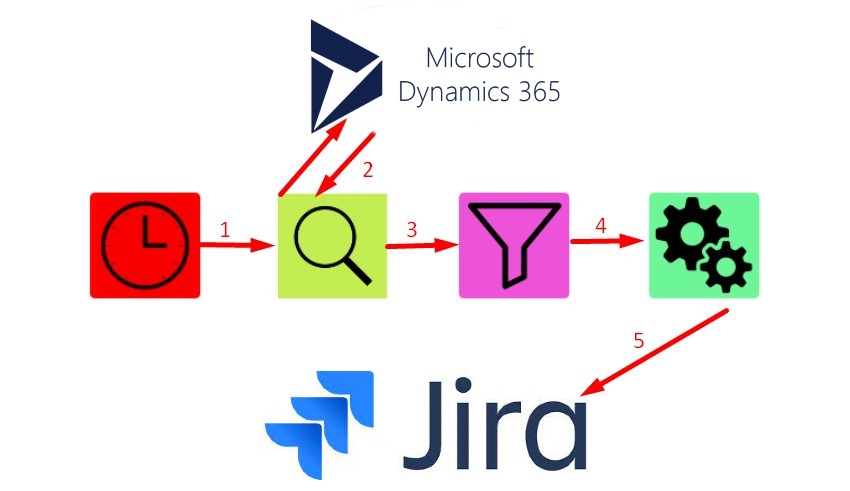
That’s it. And it is the only example of how the automated Microsoft Dynamics Jira integration can improve your daily duties. Contact us to learn more opportunities associated with this integration.
Conclusion
Microsoft Dynamics is an advanced provider of cloud-based CRM software that may greatly improve your everyday sales performance, automate regular tasks, and take your customer relationships to a whole new level. If Microsoft Dynamics CRM’s key features are lacking, you can add vendor-built and external connectors to make up the difference. At the same time, iPaaS-based connectivity opens up new opportunities. The corresponding solutions are adaptable, strong, expandable, and very easy to set up. Any connected subsystem, including Magento 2, Jira, Hubspot, Quickbooks, or another platform, can be integrated with Microsoft Dynamics using iPaaS technology to fulfill your company’s needs.
Microsoft Dynamics Integration FAQ
What is Microsoft Dynamics 365 used for?
Dynamics 365 is a collection of intelligent business tools that helps businesses become more flexible and manage complexity without raising expenses. It also provides greater operational efficiency and ground-breaking customer experiences.
What are the 3 main areas in Dynamics CRM?
Sales, Marketing, and Customer Care are three functional modules that Microsoft Dynamics CRM has. They are tightly connected with one another and you can integrate them with external systems and other Microsoft tools with the help of iPaaS and other connectors.
What does Microsoft Dynamics integrate with?
Microsoft Dynamics 365 may be seamlessly integrated with a wide range of other Microsoft tools and third-party applications, including online portals, business intelligence tools, and ERP systems. There are native, third-part, iPaaS, and custom connectors at your service.
Does Microsoft Dynamics have an API?
Dynamics 365 leverages REST APIs to unify the capabilities of CRM business software and ERP systems. It delivers intelligent applications that seamlessly work together in the cloud.
Does Microsoft Dynamics integrate with SAP?
You can use iPaaS to integrate SAP with Dynamics 365. Alternatively, there are third-party connectors like ORBIS SAP IntegrationONE that are specially designed for SAP users.