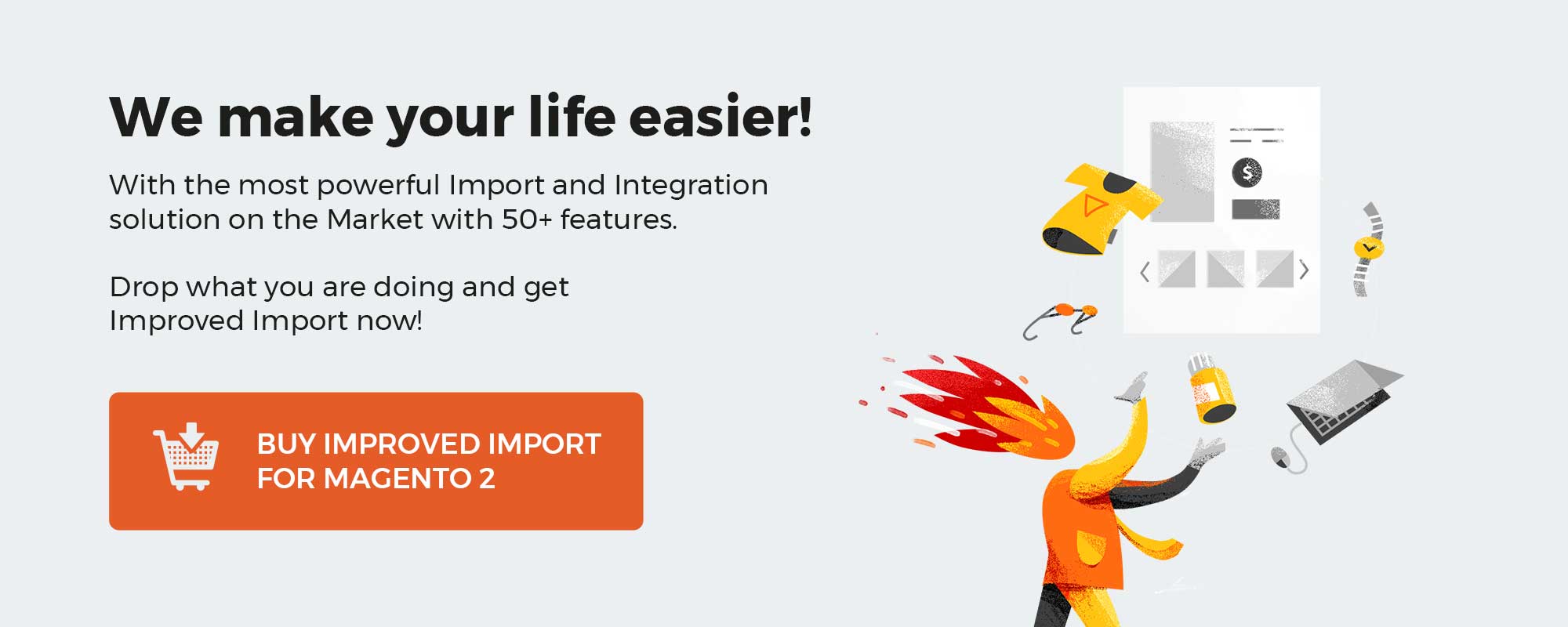Businesses frequently build websites to sell as well as to introduce themselves and their products to the public. Here are a few examples of websites like Wix or Shopify that may assist you in setting up and managing an online store. We have already written one post about Wix. We examined the platform, its characteristics, costs, and other aspects. We’ll go deeper into a different part called Wix eCommerce in this post. We’ll go over the platform’s capabilities and contrast how Wix eCommerce and standard Wix differ from one another. After reading this piece, you will understand what a Wix eCommerce is and be able to decide whether or not you need one. Let’s begin.
Create your own digital store with Wix
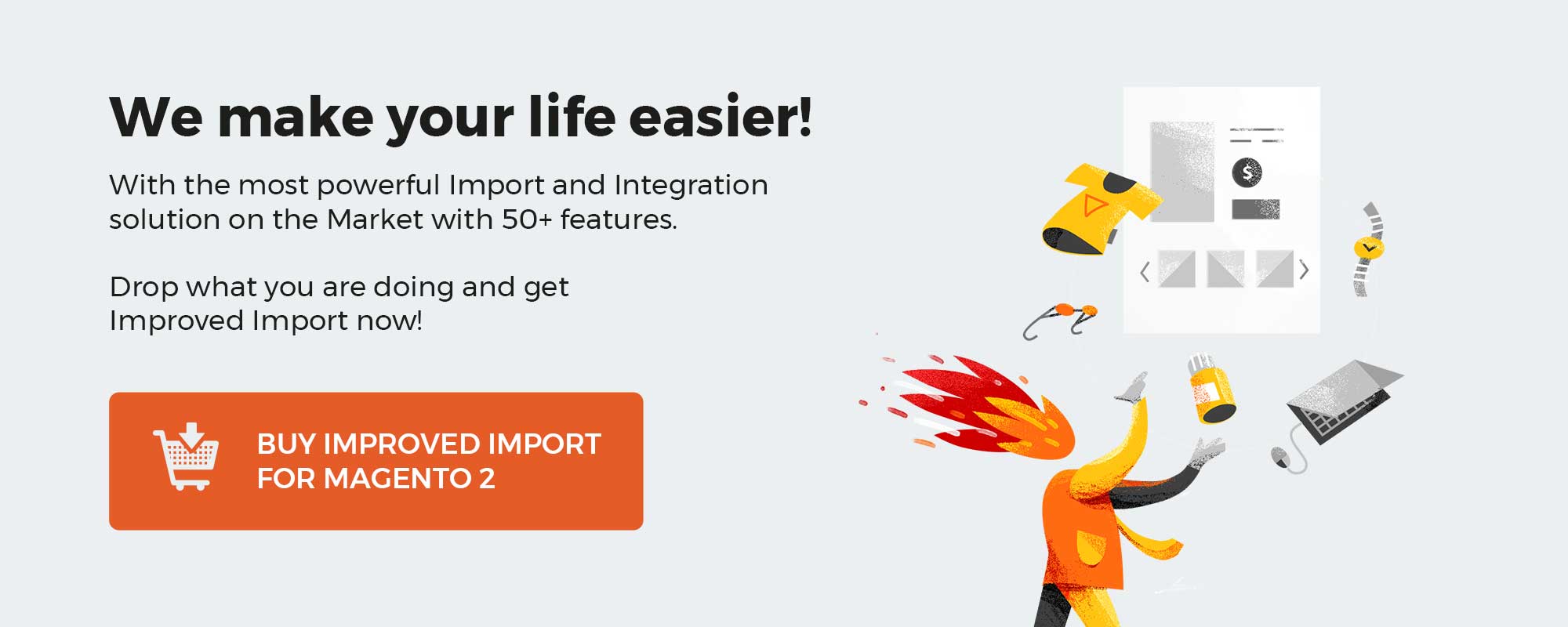
Table of contents
Wix eCommerce Summary
- Wix provides you with the freedom to launch an online store rapidly
- With Wix, you get all the essential eCommerce features
- Wix offers you a drag-and-drop interface that is simple to use
- Wix eCommerce preserves all of the primary Wix features
- One of the best platforms for creating websites and online stores is Wix
What is Wix eCommerce?

Wix is a cloud-based platform for creating HTML5 websites for either personal or professional use, as we have already stated in our post. Its website creation tool, the Wix Editor, is well known for being incredibly simple to use. The Wix eCommerce platform is similar. You may create your very own e-commerce website using the same simple drag-and-drop editor that you see in those commercials.
How it differs from standart Wix?
Wix’s standard features don’t offer many options for online sales. With Wix eCommerce, you may conduct business offline with a POS system or online via your eCommerce website, social media, and other sales channels. From a single dashboard, manage shipping, payments, marketing, and more. In other words, you can start selling online by setting up a digital store using this eCommerce solution.
Wix eCommerce Launch Options
Let’s first explore the launch possibilities of Wix eCommerce. What options the platform gives you for starting a store, and how simple is it? A variety of options can be found in the platform’s Launch section.
Online Store Launching
The prime focus of the service is to assist you in creating a digital store. Here, not much differs from the usual Wix, but there are still nuances. Launching your site with Wix’s user-friendly online store builder will provide you access to the robust functionality you need to handle every element of your company, from start-up to rapid growth.

Standard Wix, for instance, won’t help you sell products. With eCommerce option, you can create your payment, shipping, tax automations, and other settings.
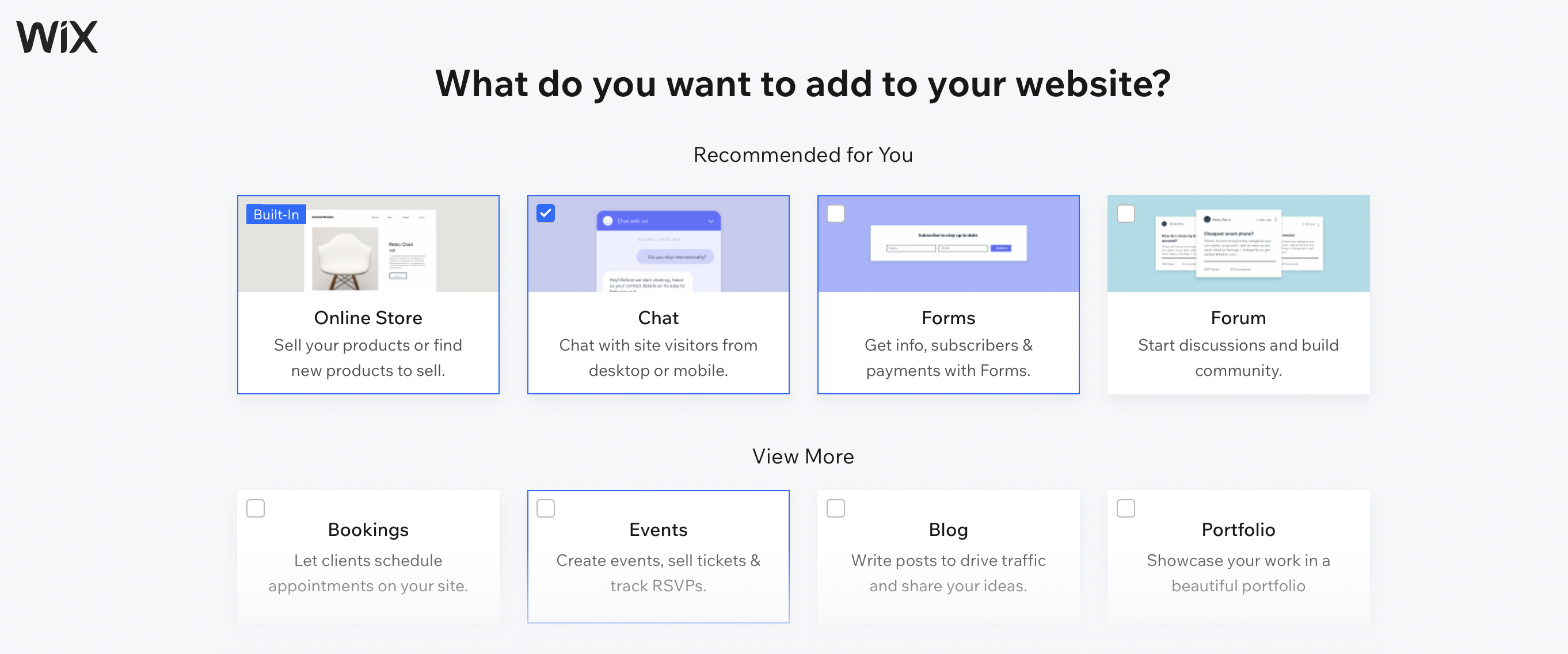
Wix is known for its user-friendly interface. Simply follow these 7 steps to begin selling on this platform:
- Register for a Wix account or log in
- Pick from more than 500 professionally designed online store templates
- Make every feature of your store’s distinctive design your own
- Add products to your shop
- Set up shipping and payment options
- Select or connect a unique domain
- Publish your online shop and begin taking orders
Wix Web Stores Templates
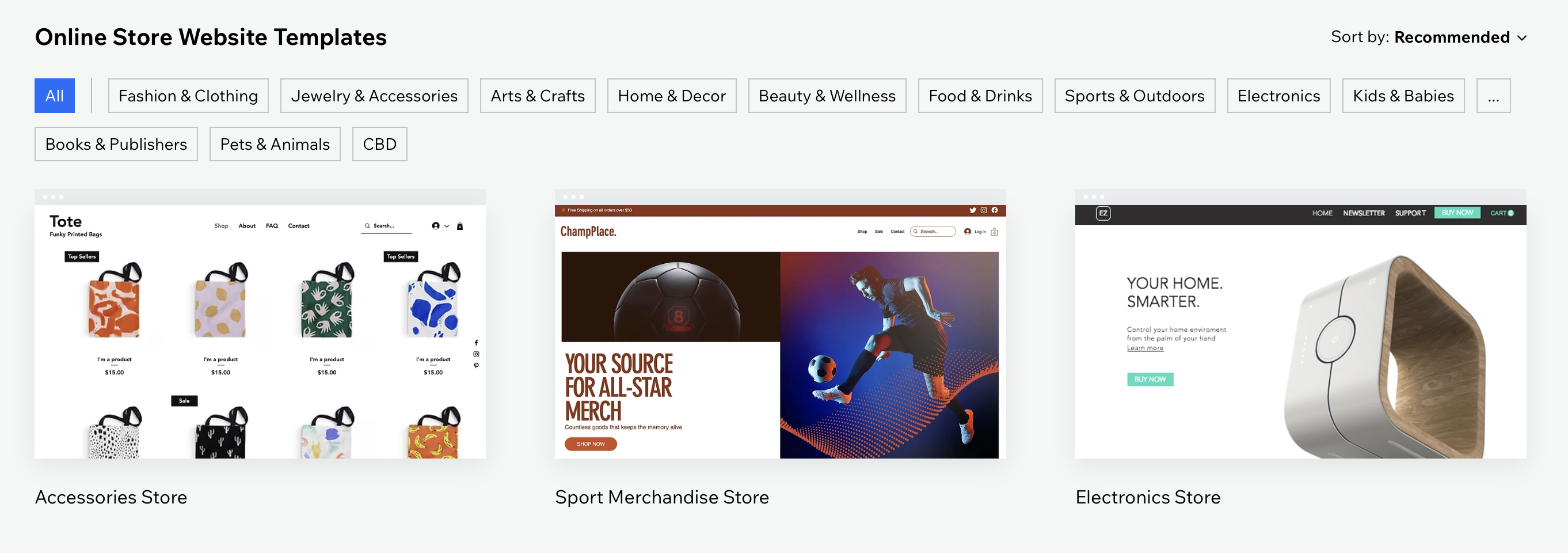
We’ve already discussed the Wix site templates. Regarding templates for online stores, Wix provides a pretty versatile and wide selection. Prebuilt templates are available at shops like:
- Fashion & Clothing
- Jewelry & Accessories
- Arts & Crafts
- Home & Decor
- Beauty & Wellness
- Food & Drinks
- Sports & Outdoors
- Electronics
- Kids & Babies
- Books & Publishers
- Pets & Animals
- CBD
Wix’s powerful aspect is its templates. Nearly every template adapts to the requirements of the store for which it was designed. This makes it extremely alluring to put them to the test. This platform is significantly more flexible in terms of design creation because to the fact that you can customize them.
Wix eCommerce Features
Wix Payments
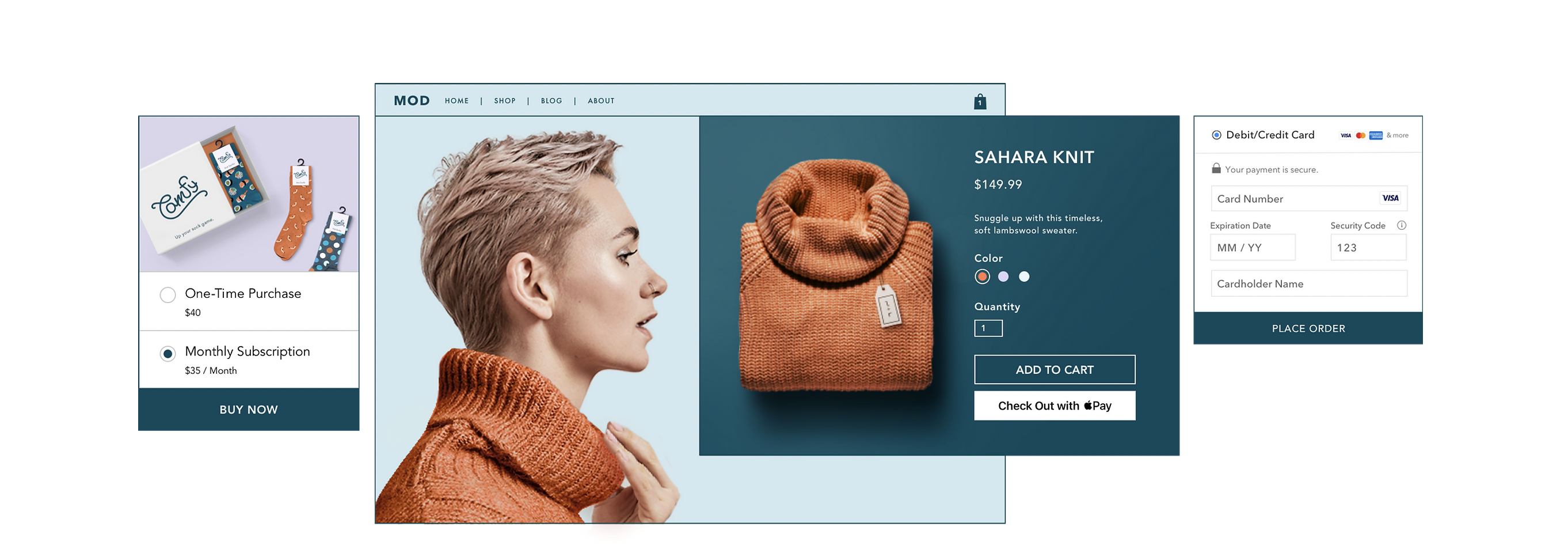
Wix eCommerce offers amazing and extensive payment settings, as we’ve already mentioned. To provide a seamless checkout experience, you can accept most popular debit/credit cards, Apple Pay, and other payment options. You can also handle every aspect of your business—including payments and payouts—directly from your dashboard. With Wix Payments you get such functionality as
- Flexible payment options for customers. Accept payments made with popular debit and credit card companies including American Express, Visa, and Mastercard. Customers can also pay as they go or buy packages, memberships, and subscriptions.
- Utilize a single platform to manage your payments and business. Utilize native payment provider to streamline your business. Manage every aspect of your business in one location, including payments, orders, reservations, events, services, classes.
- Affordable processing fees. Get predetermined payment processing costs based on the activities of your company. You only pay one fixed fee for all credit cards when pricing is transparent.
- Outstanding Business Security. You can protect against common fraud attacks with Wix’s AI and rule-based risk system, secure on-site and in-app checkout with HTTPS/TLS data encryption, and 3D Secure 2 authentication at checkout for EU card payments using Wix eCommerce, which is PCI compliant.
Wix Tax Automation
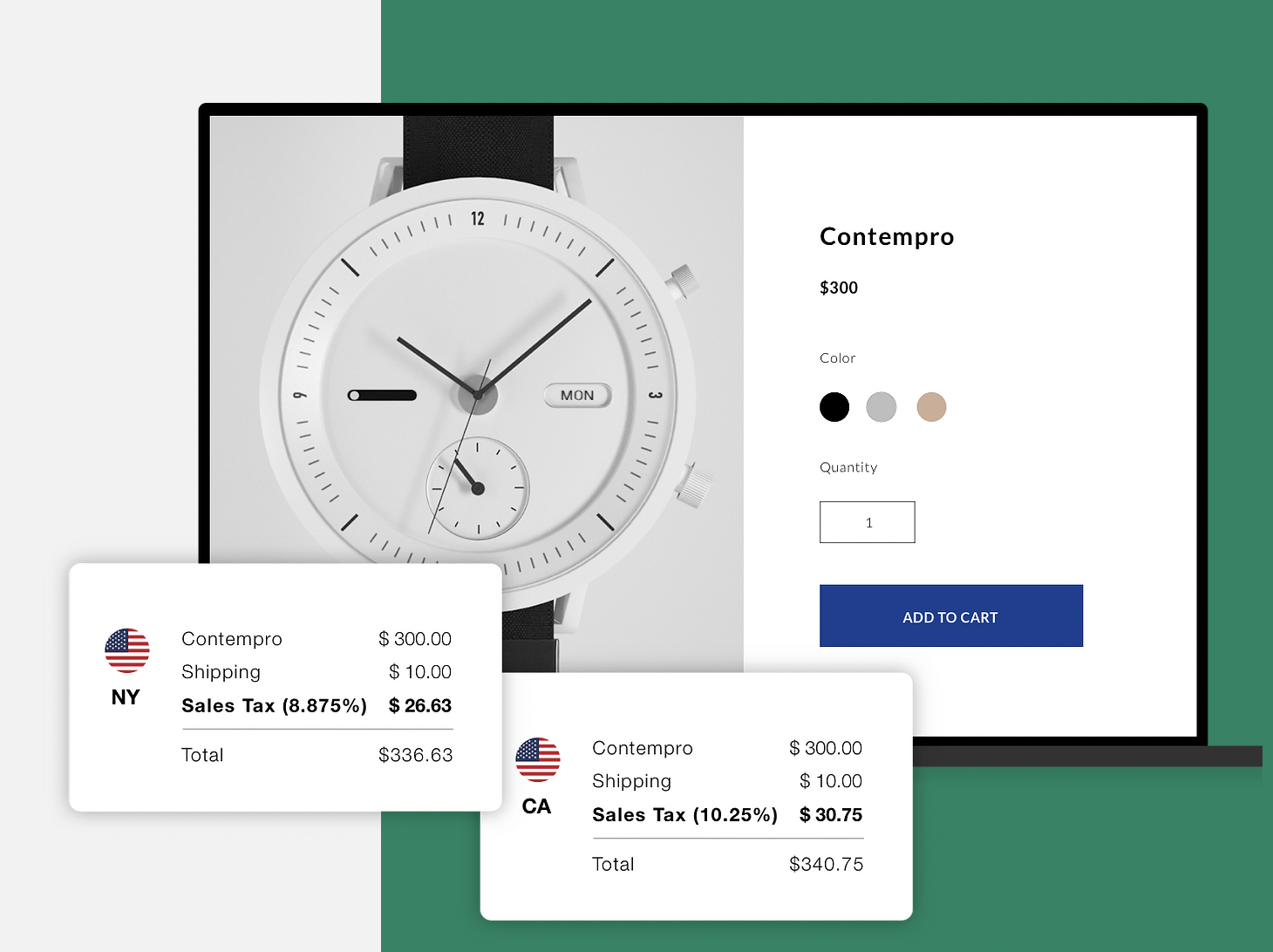
You may automate sales tax for your eCommerce shop with this function. Avalara®, an automated tax software that gives you the most recent tax rates for each transaction, globally, is fully integrated with Wix. You gain advantages like:
- Tax rates by region, state, or nation
- Clear checkout procedures for your clients
- Tax groups that can be customized for your products
Wix Marketing & SEO
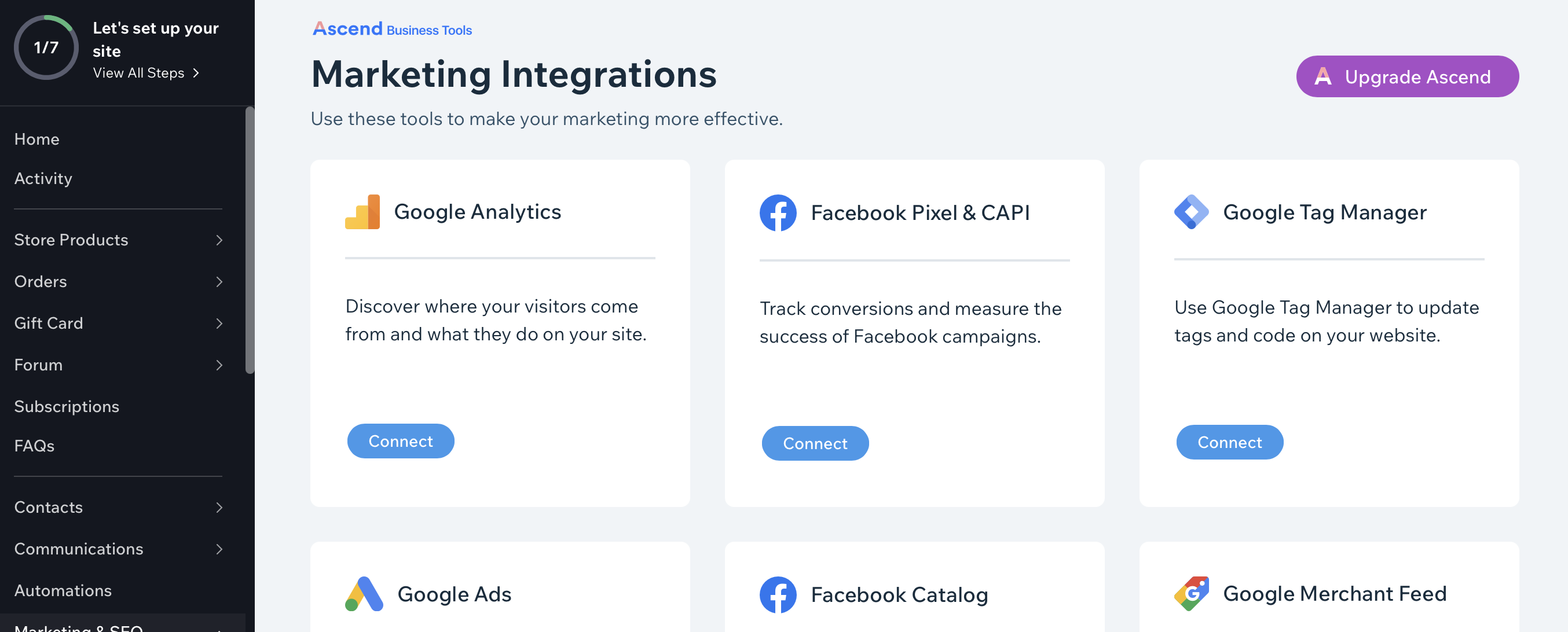
You can use a variety of cutting-edge marketing tactics to promote your online store using this function.
- Integrated SEO tools. Improve discoverability and increase organic store traffic. Get a workable SEO setup plan, index your website on Google in a matter of seconds, and start optimizing it.
- Facebook & Instagram ads. Use Facebook and Instagram automated ads to reach the relevant customers. Make a campaign, then let Wix take care of the audience targeting, ongoing A/B testing, sales tracking, and other details.
- Product reviews. Utilize client testimonials for your products and store to increase brand credibility. Allow customers to comment on your goods and customer service to persuade others to make a purchase.
- Customer engagement & Loyalty. You can use native marketing strategies to engage your audience. Use newsletters, a blog, live chat, and loyalty programs to draw returning visitors to your website.
- Branded marketing campaigns. By using distinctive email marketing strategies, you may entice clients back to your business. Select one of our lovely email templates, then change it to reflect your brand’s style.
Wix Cart & Checkout
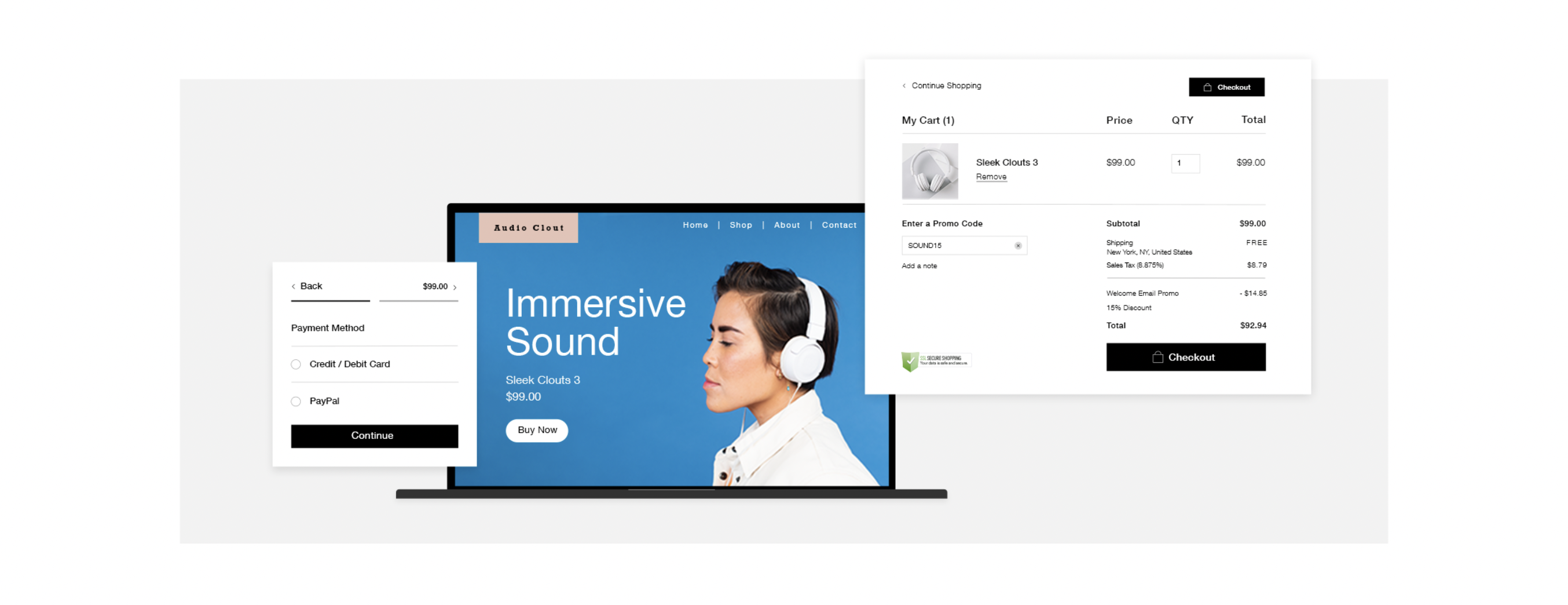
Offering a quick, secure checkout will help you turn visitors into paying customers.
- Credit/debit card transactions. Instantly accept safe payments made with credit and debit cards from all the main companies, such as Visa and American Express. You receive a single flat rate for all credit cards when pricing is transparent.
- Streamlined sales tax. With only a few clicks, you can automate the sales tax calculation. Provide customers with a clear checkout process that uses Avalaramost ®’s recent, region-specific tax rates for every transaction, globally.
- Converting currencies. Allow clients to browse your store globally in their own currency. Use our currency converter to easily select the currencies you want to show on your website by adding it to your store.
- Express checkout. Sending customers directly to the checkout will encourage them to buy your stuff more quickly. To rapidly collect payments for particular items, add stand-alone Pay buttons anywhere on your website.
- Free delivery. Offering free shipping to customers will increase your sales. Create a rule requiring free shipping over a predetermined threshold or give your customers a special coupon.
- Discounted shipping rates. Get shipping quotes from well-known local carriers like USPS at automatically discounted prices. Additionally, Shippo integration allows you to select from a global carrier network.
Wix eCommerce Apps
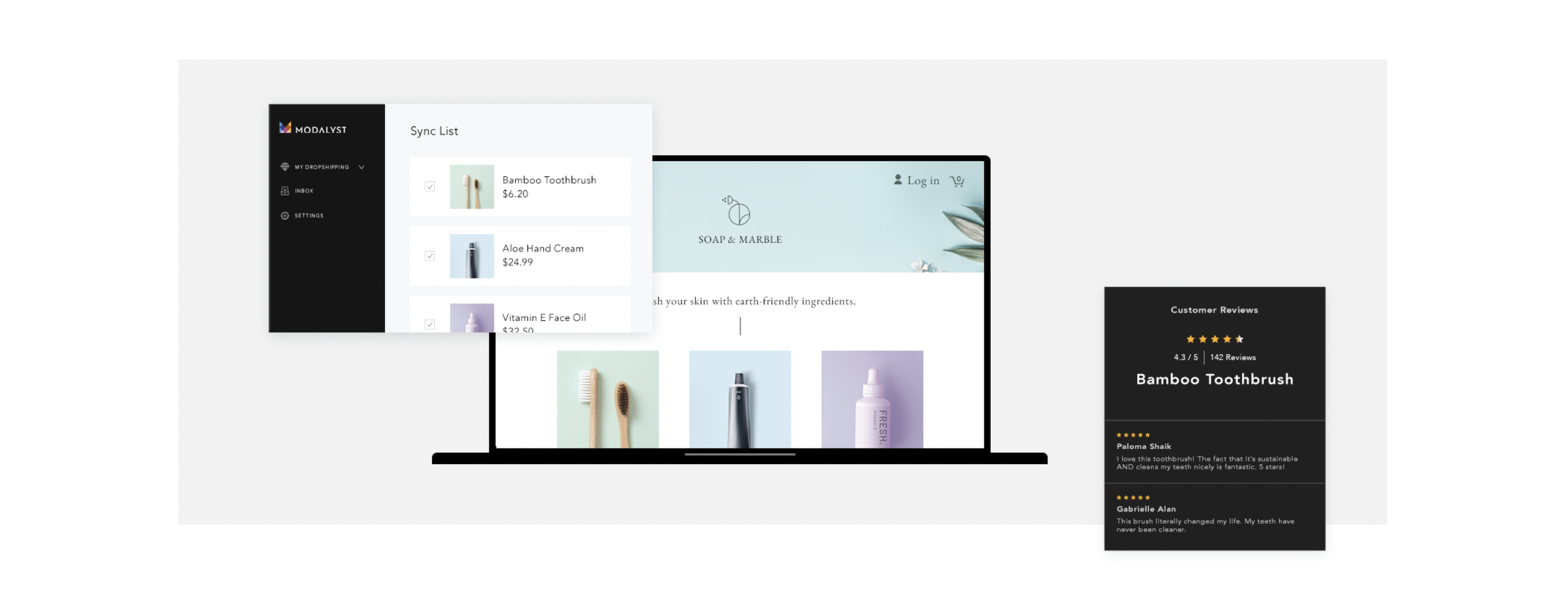
With any of market-leading apps, you can adapt and expand your eCommerce business. These applications provide you the ability to improve areas of your business and add features like:
- Dropshipping. Expand your product line. On Modalyst and its other linked marketplaces, including AliExpress, you can find and sell millions of high-quality items without incurring administrative expenditures.
- Fulfillment & warehousing. Using a 3PL provider will simplify fulfillment and storage. With the help of reputable companies like ShipBob, you can improve warehousing, transit times, shipping prices, and the whole delivery experience.
- Google Shopping. Use Google Shopping apps like Adscale to increase sales. Cross-channel advertising is powered by AI technology, which automatically creates and optimizes ads for YouTube and all other Google channels.
- Customer Reviews. Encourage customer referrals by allowing them to share their impressions. Utilize apps like Kudobuzz Reviews to gather and display excellent product and store reviews on your website.
- Finances Management. Get specialized tools to manage your store’s finances. With popular software like Quickbooks and Freshbooks, you may simplify accounting, invoicing, and other tasks.
Wix eCommerce Store Management Features
We could not left behind a Store Management side of Wix features. Let’s examine each of them.
Easily manage and send orders
Your integrated Wix dashboard allows you to organize, cancel, and track orders. Additionally, you may update your product catalog and inventory on all sales channels with a single click to reflect fulfillment status. Print shipping labels quickly and pay for them directly from your online store. Use the solutions available in your area to ship, or use market-leading shipping services like Shippo to handle deliveries.
Outsource fulfillment
You can include in your system the manufacturers and suppliers you deal with. When you place an order, the appropriate service will get a fulfillment request along with the order details. Sending your inventory to a 3PL service will also streamline storage and fulfillment. The information will be sent to your third-party fulfiller when an order is received.
Manage online payments
From a single dashboard, you can manage all of your business transactions, including payments, payouts, refunds, chargebacks, and more. Additionally, get paid on a payout cycle that is convenient for you, directly into your bank account. Pick from payout schedules of daily, weekly, or monthly. With a built-in chargeback dispute tool, you can also keep an eye on refunds, manage them, and respond to customer chargeback requests.
Discover insights based on data
With thorough online store analytics, you can evaluate your sales performance. Analyze your sales, marketing initiatives, clientele, and best-selling products. You can also draft a data-driven business plan. Focus your marketing efforts by taking lessons from the customers, products, and campaigns that are most profitable.
Automate your process to make it run more smoothly
This tool allows you to set up intelligent emails with tactical automations, such as order confirmation and abandoned cart emails. Once you set up an automation, it keeps sending, increasing revenue and saving you time. With Zapier, you can automate repetitive tasks and sync your business tools. All of your external management tools, including Trello and Google Docs, can be easily connected to your online store.
Wix eCommerce Pricing
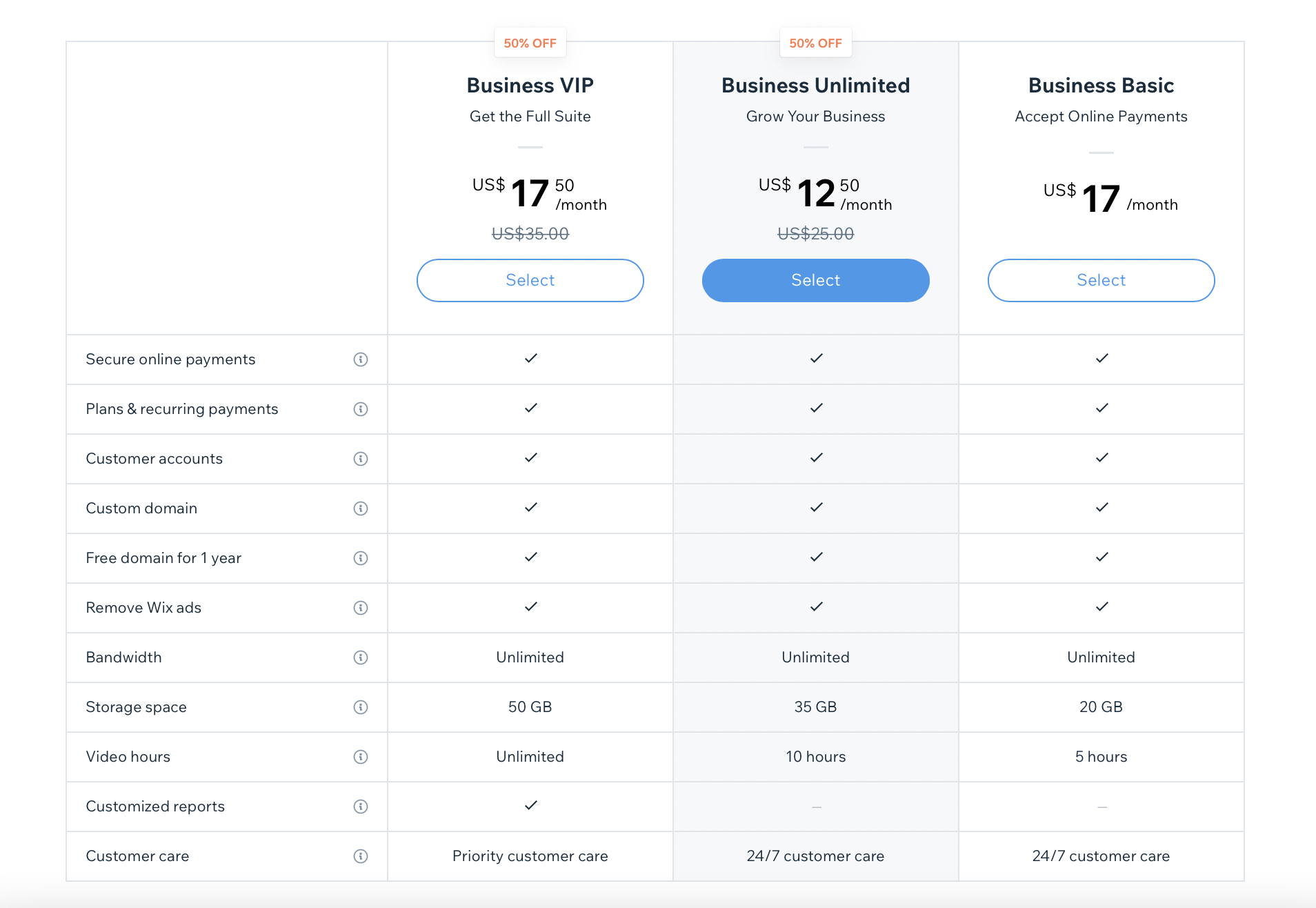
Wix offers a distinctive pricing plan for the eCommerce (business) market. You have three choices here:
- Business VIP – $35 per month
- Business Unlimited – $25 per month
- Business Basic – $17 per month
Wix eCommerce Alternatives
Shopify
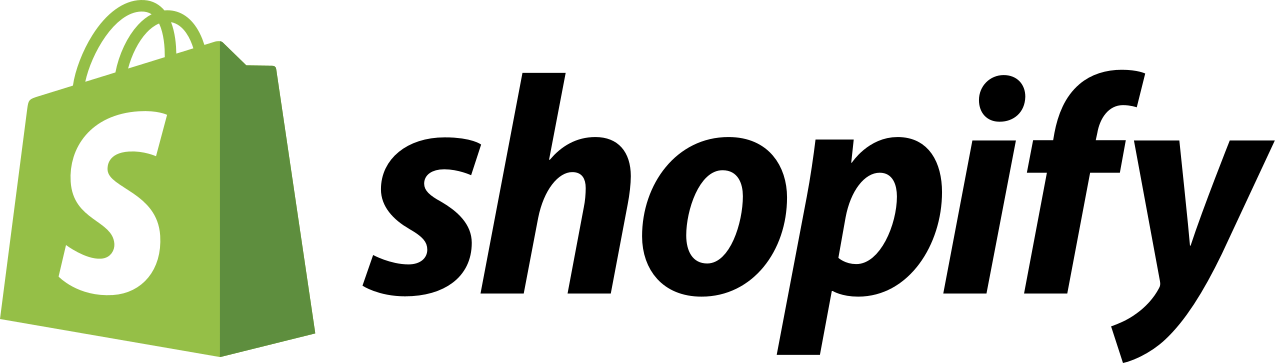
We advise looking at Shopify first if you’re seeking for a Wix alternative for your online store. After Wix, it is the top-rated ecommerce platform in our rankings, and its sales capabilities did very well. The powerful all-in-one ecommerce solution Shopify was created to make it simpler to manage a vast or complicated inventory.
BigCommerce

BigCommerce is a wonderful option if you have lofty goals for your sizable online store. It provides all the tools you could possibly need to operate your business online and is designed toward enterprise-level businesses.
Square Online

If your store is too small for Wix, you should consider Square Online, which enables you to sell without having too many features or bells and whistles. Square POS syncing is included on all plans, which is an added plus, making it ideal for restaurants and other physical businesses wishing to increase their online presence.
Wix eCommerce Pros & Cons
Pros
- Modern e-commerce tools, such as abandoned cart recovery, can help businesses find customers who have abandoned carts with items still in them
- Multilingual websites, expand your company internationally by building numerous websites for various countries
- You can design practically any type of website with the help of an intuitive drag-and-drop editor
- There are many lovely templates available, so you won’t have to focus as much on design creation. But you can easily modify your templates if you still want to create something original
- 250+ free and paid applications are available for you to pick from in order to easily add more functionality to your online business
Cons
- Although this is a very ambiguous drawback, we’ll still list it here. Wix gives you a lot of creative freedom, which makes it simple to get lost
Final Word
Wix is one of the best platforms for building websites, as we have mentioned. The scenario remains the same with Wix eCommerce. While adding additional capabilities connected to digital selling, eCommerce solution keeps the majority of intriguing and practical features from the original Wix. It makes this platform incredibly adaptable and unique. With Wix, virtually every aspect of your online store can be fully controlled and profitable. We strongly advise you to use Wix on your own.
Create your own digital store with Wix
FAQ
What is Wix?
Wix is a reliable, outstanding, and adaptable website builder. Millions of users worldwide can build websites using this platform, which offers a top-notch platform.
Is Wix a paid or free service?
Any simple website may be created and published for free with Wix. If you want to upgrade to a Premium website or add more features, there are additional expenses to be aware of.
What kinds of websites can you build with Wix?
With Wix, you can create almost any type of website. restaurants, individual blogs, and the landing page for a fitness center.
Does Wix work well for eCommerce?
Wix eCommerce is a strong tool for streamlining and growing a business on its own. The platform is trusted by some of today’s fastest-growing businesses because it has extensive management capabilities, multichannel integrations, best-in-class security, and a high-resilience infrastructure.
What distinguishes Wix from Wix eCommerce?
The goal of Wix eCommerce is to create and manage online stores. Standard Wix is currently mainly focused on building standard websites, such blogs.