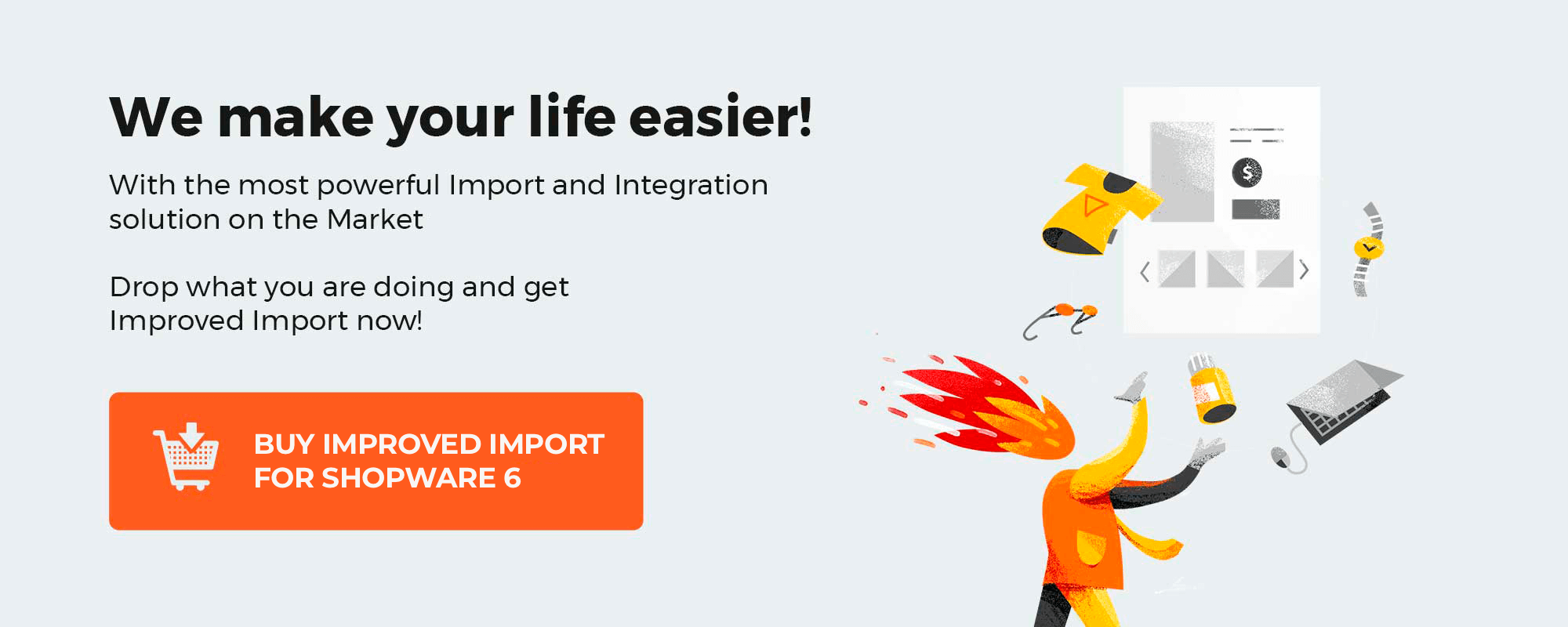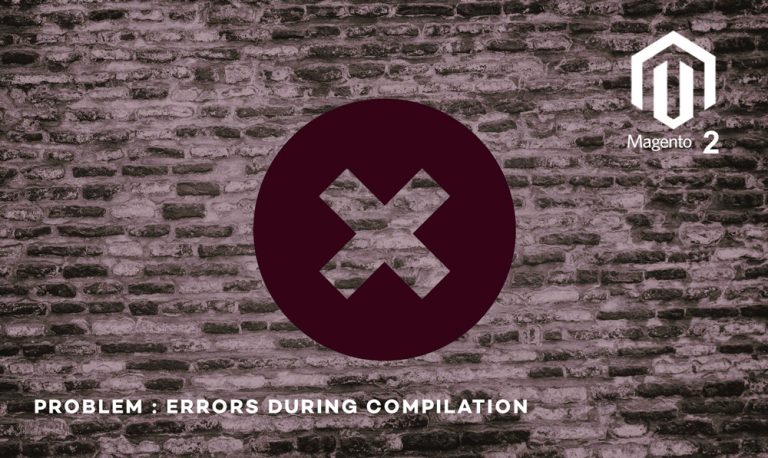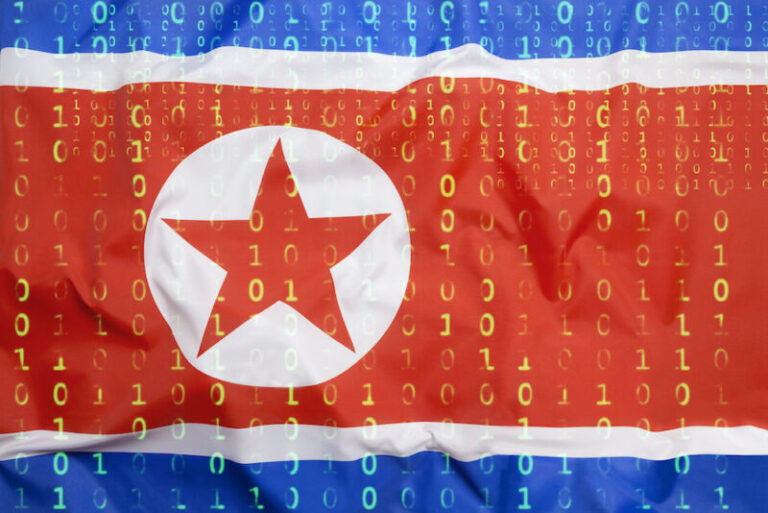Extensions and third-party programs are incredibly beneficial in e-commerce. The primary goal of such add-ons is to make routine activities easier for you to set up and operate your store. Without it, your online store won’t be able to introduce many new features or services. In this post, we’ll look at the top 20 administration help tools accessible from Shopware Store. Every single extension we analyze is compatible with Shopware 6. You will also be knowledgeable about the administration aspect of e-commerce, including what it is, how it works, and why you require particular technologies to support management in your store. After reading this article, you can decide for yourself which application you will utilize in the future. Let’s start.
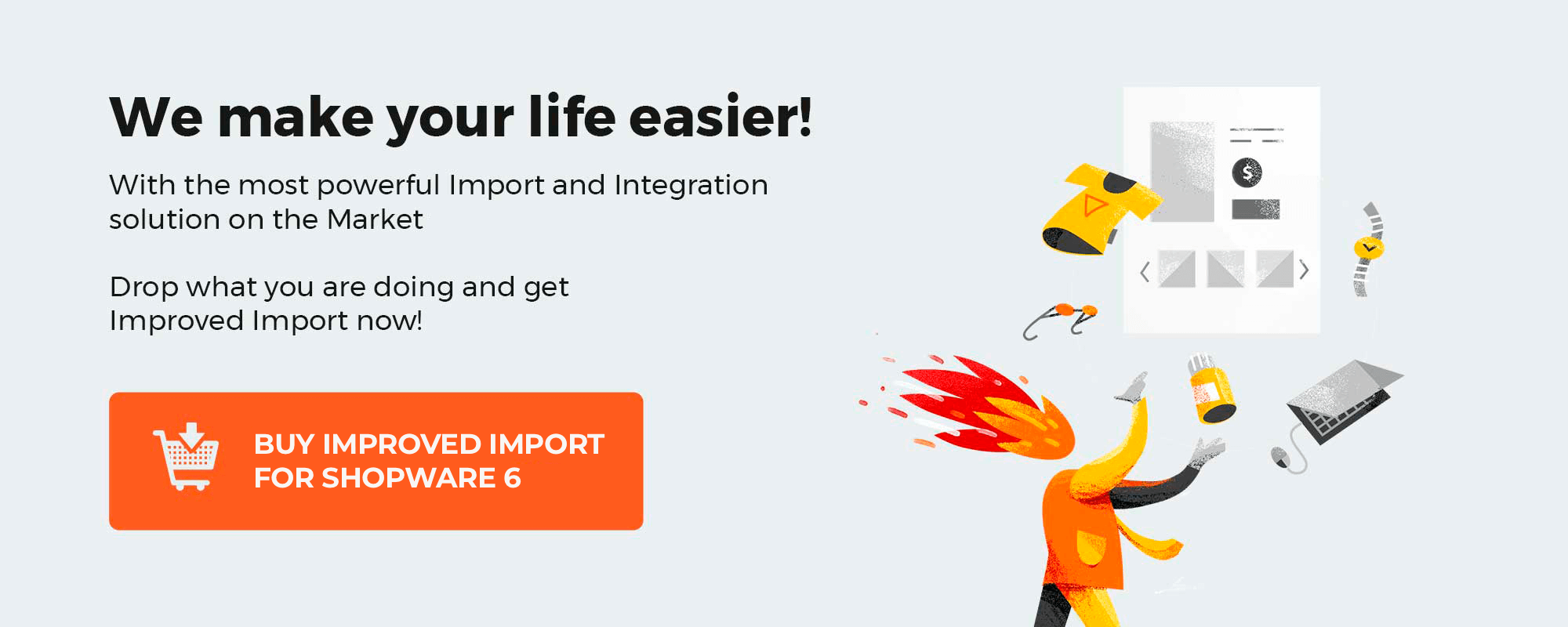
Table of contents
What are Administration Tools in eCommerce?
To begin with, we must comprehend the nature of eCommerce administration and the reasons behind the demand for solutions to improve it.

In digital marketing, administration refers to the management and control of your store. The primary operations for managing, upgrading, or even extending your site happen here. And since it’s a website, we may describe this entire structure by using the word “backend.” Special tools are employed to streamline administrators’ daily tasks and simply to improve the output in terms of both speed and quality.
Tools that improve administration are extremely beneficial. They carry out numerous tasks and offer the following advantages:
- Simplify the administrator’s work
- Boost the admin area’s efficiency
- Make working with the backend easier
- Сan guarantees safety for your store
Best Optimize Administration Tools for Shopware 6
We’ll now take a look at the best 20 tools for your store’s administration and backend operations in Shopware Store.
Shopware 6 Security Plugin

With the help of this plugin, you can quickly and effectively safeguard your online store. Any pertinent patches that may be applied to your Shopware system with a quick and easy plugin update are included in the Security Plugin for Shopware 6. Therefore, even without a significant update, you may secure your online store and protect yourself from security flaws.
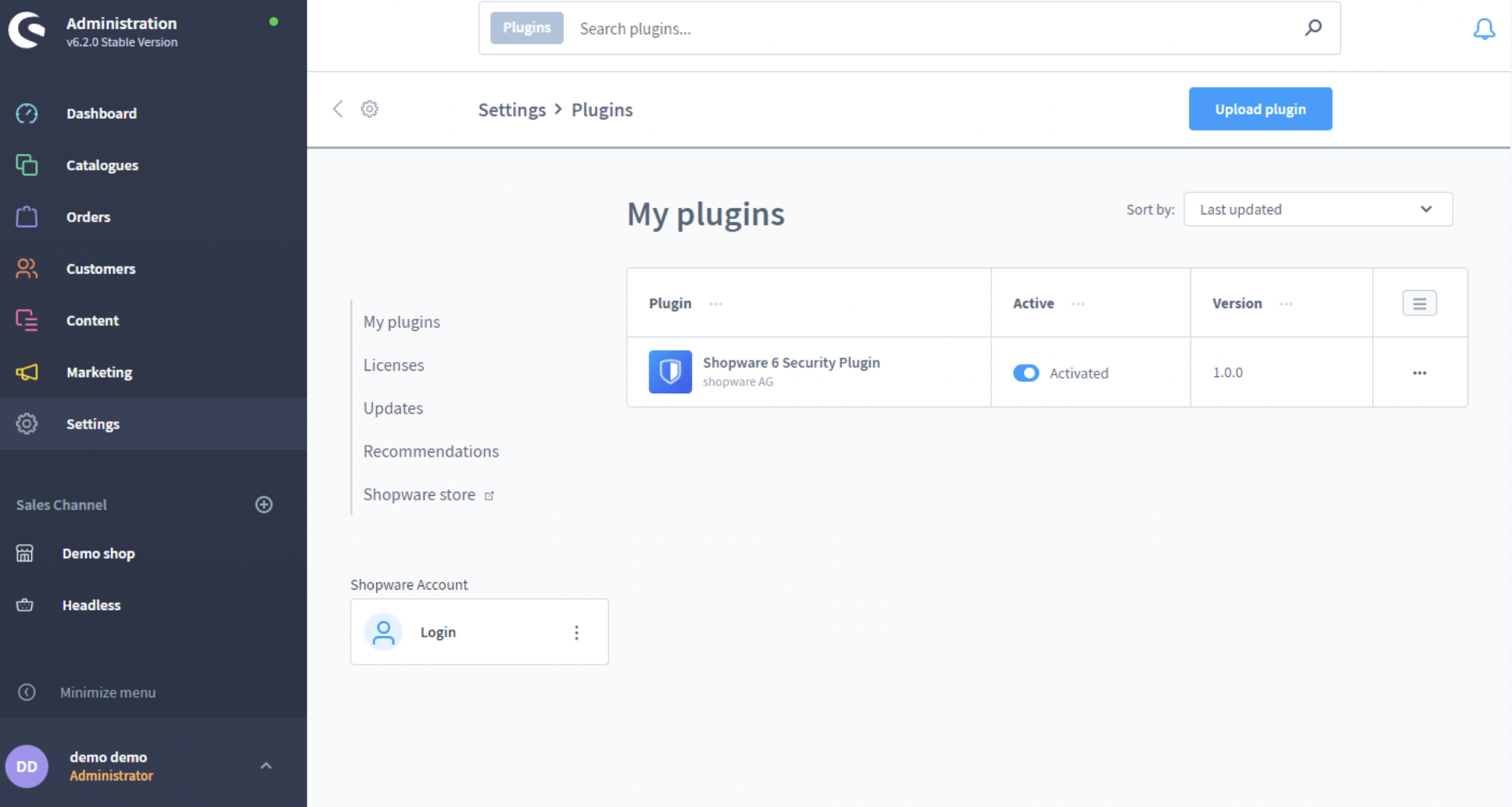
Highlights
- Simple updates patch potential security holes
- No minor Shopware version update is required
- Quick and simple defense
This app is available for free usage.
Get Shopware 6 Security Plugin App
Foundation | Base Version

This program serves as the foundation for plugins like Appflix and moori. Thanks to this plugin, you can access the functions of the Shopware system that are lacking.
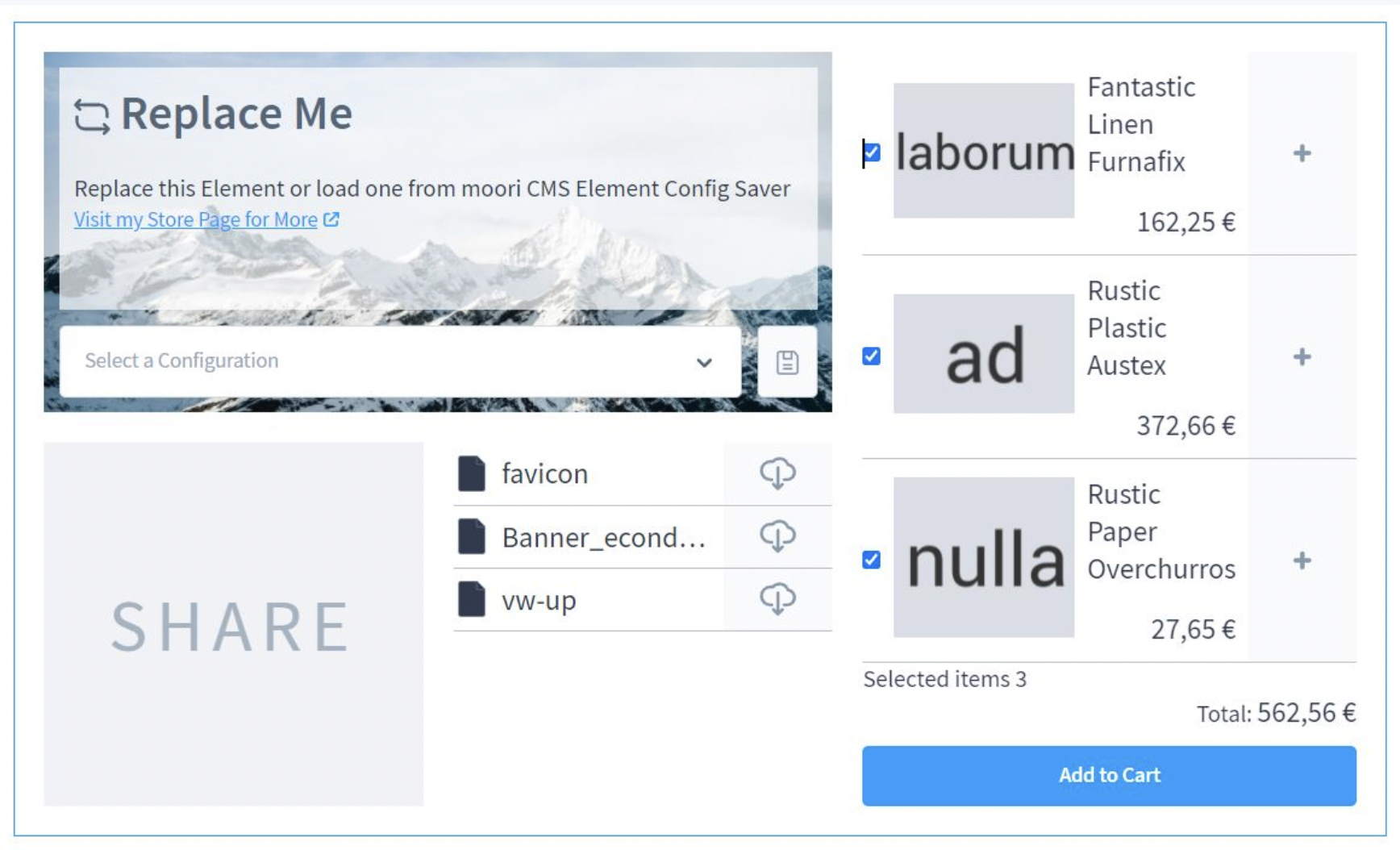
Highlights
- SVG FontAwesome. Provides new icons for use in the design of the shop pages.
- CSS animation. Used for animated storefronts.
- Machine translations DeepL. Map Markers and OpenStreetMap are used to translate any language-related content. used as the underlying technology for Store Locator, DeliveryWare (Appflix), and Classifieds (Appflix).
- CMS Resources. A vast range of useful tools.
This add-on is totally free.
Get Foundation | Base Version App
Tools

In order to manage a Shopware 6 store, this plugin includes a few important features. System Status, Cache Manager, Scheduled Task Manager, Queue Manager, Log viewer, Task Logging, and Feature Flag Manager make up the present feature set.

Highlights
- Checks MySQL, and PHP, and The line is moving
- Lists all directories in var/cache, including the App and Http Caches
- Displays all scheduled tasks and permits execution of a single one
- The number of messages in the queue is displayed
- Gives feature flags the option to be enabled or disabled
This plugin is free to use.
Get Tools App
Custom JavaScript/CSS Manager for Shopware 6
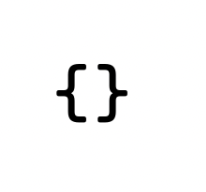
The backend container manager of this plugin makes it simple to include unique JavaScript and/or CSS/SCSS in the theme compilation. In the administration, the module will have a new menu item under “Settings” in the sidebar named “Custom CSS/JS.”
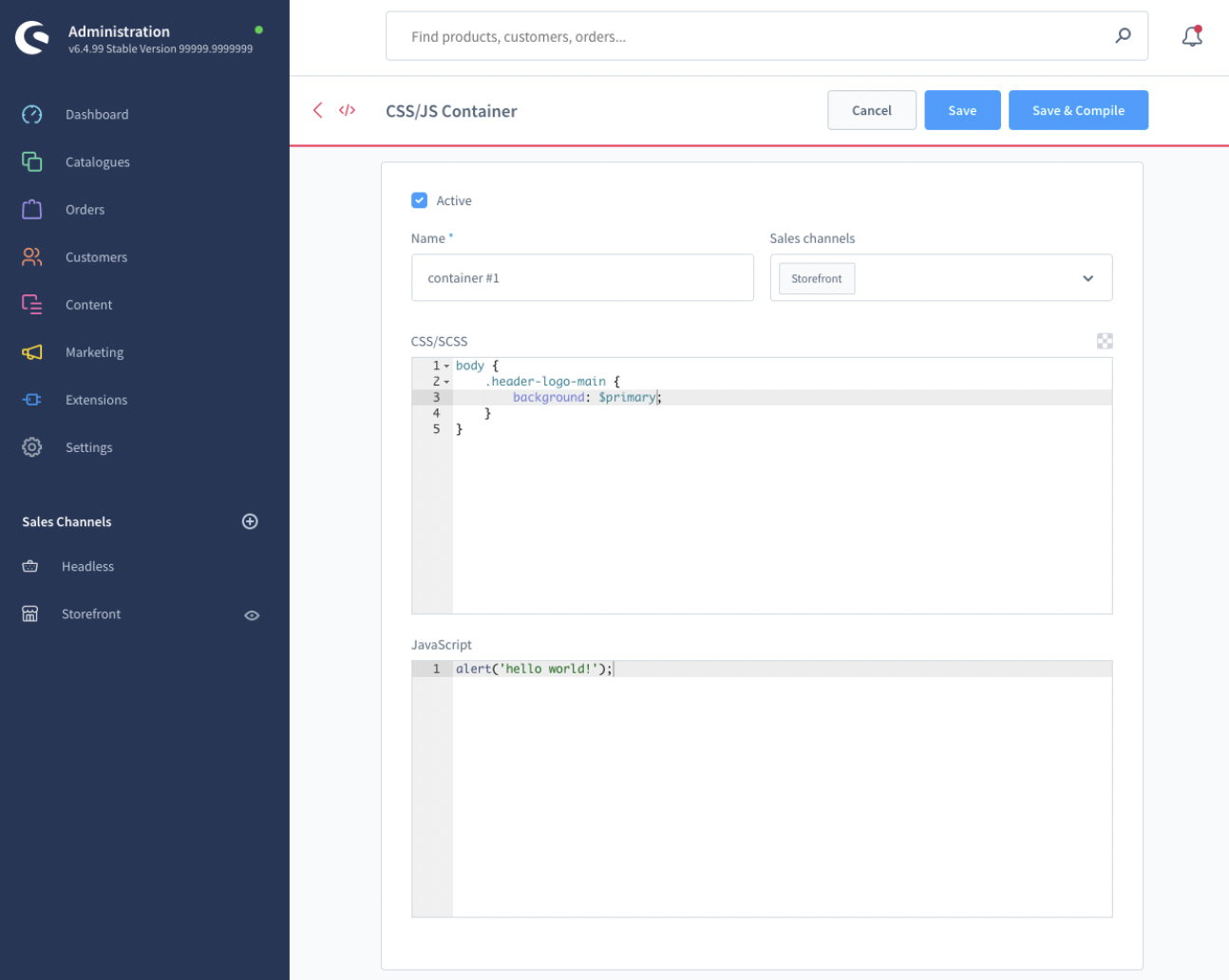
Highlights
- JavaScript and SCSS syntax highlighting in a code editor
- Multiple code snippets are organized and managed by different containers
- Assembling themes with personalized CSS/JavaScript with a single click within the administrator
This program is available without cost.
Get Custom JavaScript/CSS Manager for Shopware 6 App
Mail Archive

You may easily search for an archive of emails received from Shopware with the help of this plugin. The emails are accessible from the Settings/Extensions/Main Archive menu path.
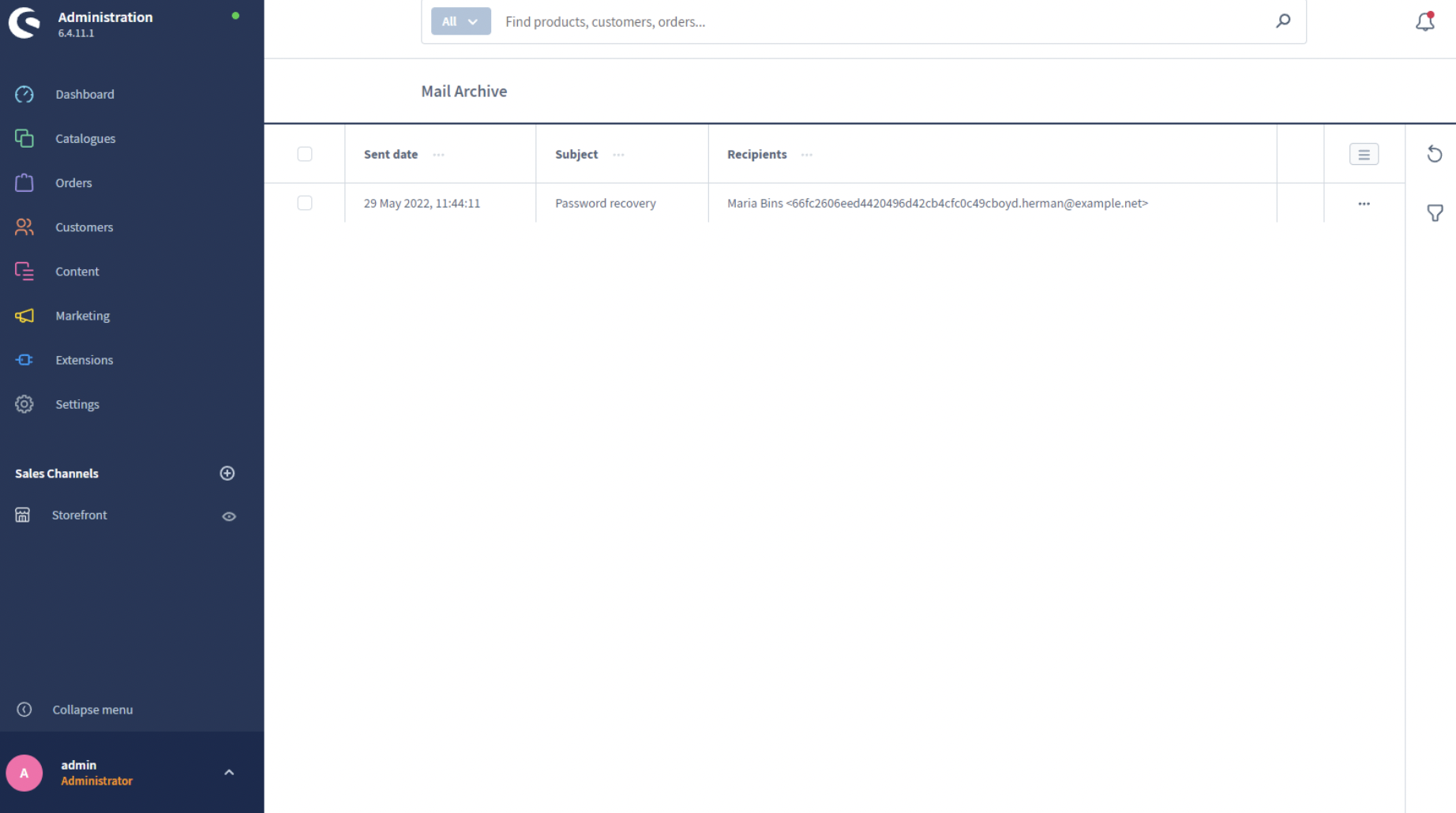
Highlights
- A searchable email archive for correspondence from Shopware
Utilize this plugin for free
Get Mail Archive App
Quick Price Change

With the help of this plugin, you may modify individual price strategies, rounding, and the percentage/absolute prices of manufacturers, dynamic product groups, or all items.
Highlights
- Price increases and decreases
- Adjustment of prices for manufacturers
- Adapting prices for dynamic product groups
- A change in gross or net pricing
- Alter historical backups
- Pricing is rounded (ones, tenths, hundredths)
- Decide on price caps (ones, tenths, hundredths)
This program is available for free use.
Get Quick Price Change App
Custom Template Manager

The template code editor with this plugin makes it simple to add new functionality to a preexisting storefront or document.twig templates. A new menu item in the sidebar of the administration called “Custom Template” will provide access to the module.
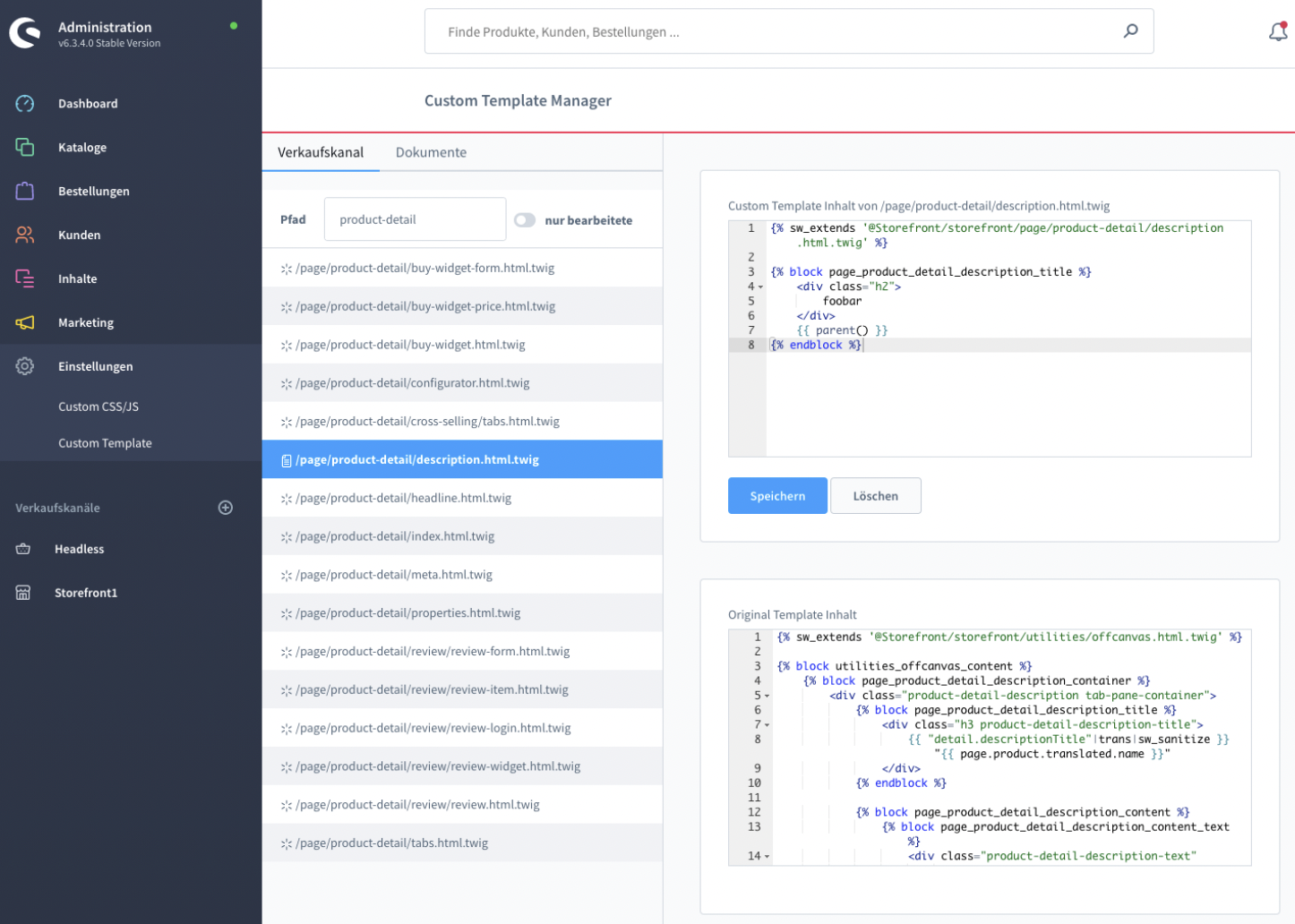
Highlights
- Lists every template file currently in use with the default storefront
- Twig syntax highlighting for custom templates in a code editor
- Shows the original template’s content for reference
- Automatically adds new templates using extension syntax compatible with the expanded template
- Custom templates are kept in the plugins directory’s filesystem
This plugin is free to use.
Get Custom Template Manager App
Adminer for Admin

You can quickly access the database in the administration with the help of this plugin.
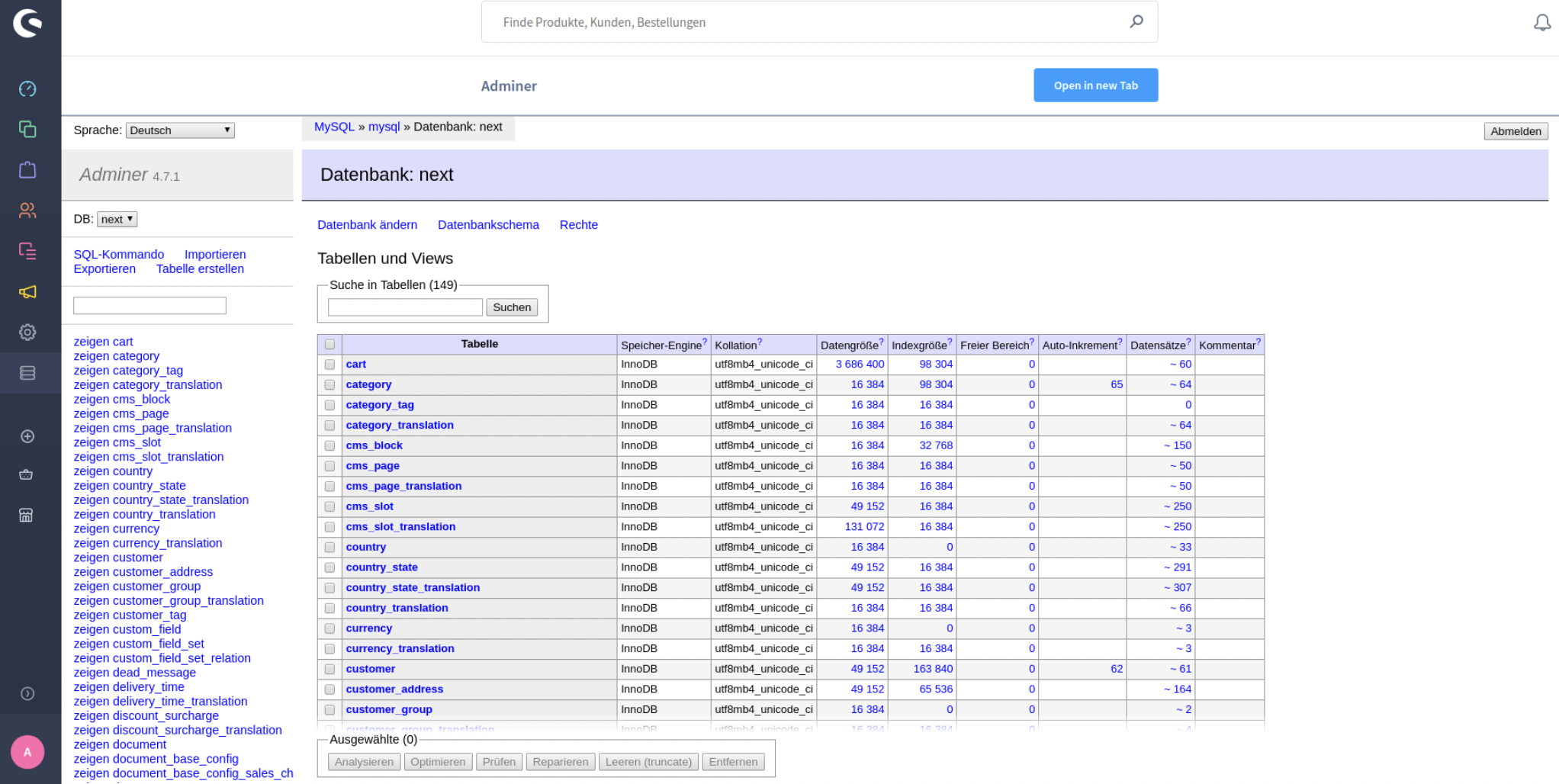
Highlights
- Simple database access in the administration
This add-on is available for free use.
Get Adminer for Admin App
Sort the order of products within a category

You may sort the products in a category in the administration area with this plugin. You can achieve this by emphasizing for your audience the articles that are important to you.
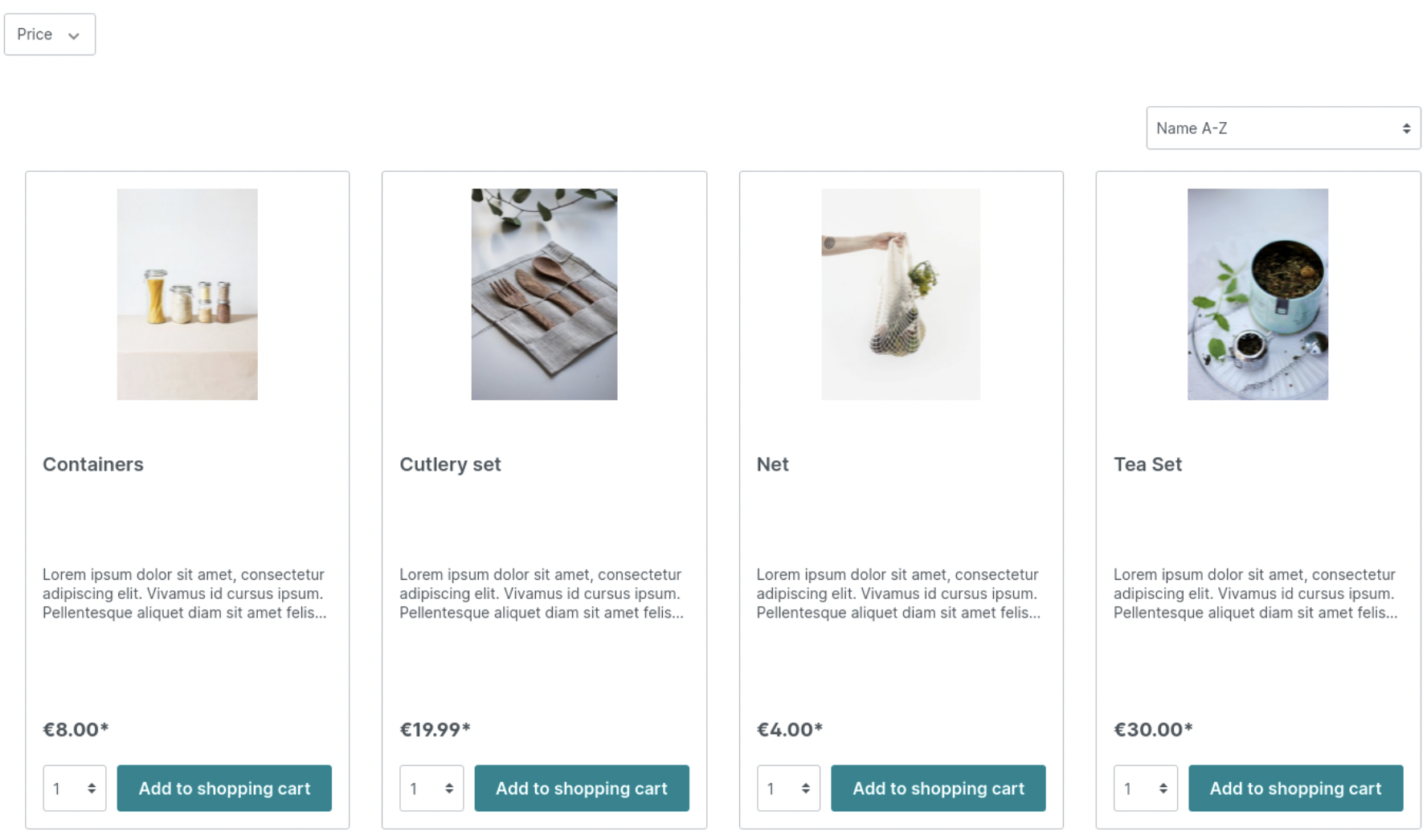
Highlights
- Immediately arrange each category
- Any number of product-specific sorting possibilities
- Intuitive layout in the administrative area
Renting this app for a month is €7 or buying it costs €70.
Get Sort the order of products within a category App
EU Cookie Policy Pro + Auto Cookie Detection (SW6)

All cookies delivered over HTTP or via Javascript from an internally or externally loaded script (like Shopware CSRF token) are detected by the plug-in (e.g., Google Analytics). All cookies that are not set for the shop domain and are set by an external loaded resource (such as iFrame integration) for an external domain (such as www.paypal.com) cannot be recognized by the plugin and cannot be disabled due to the same origin policy (browser security guideline).
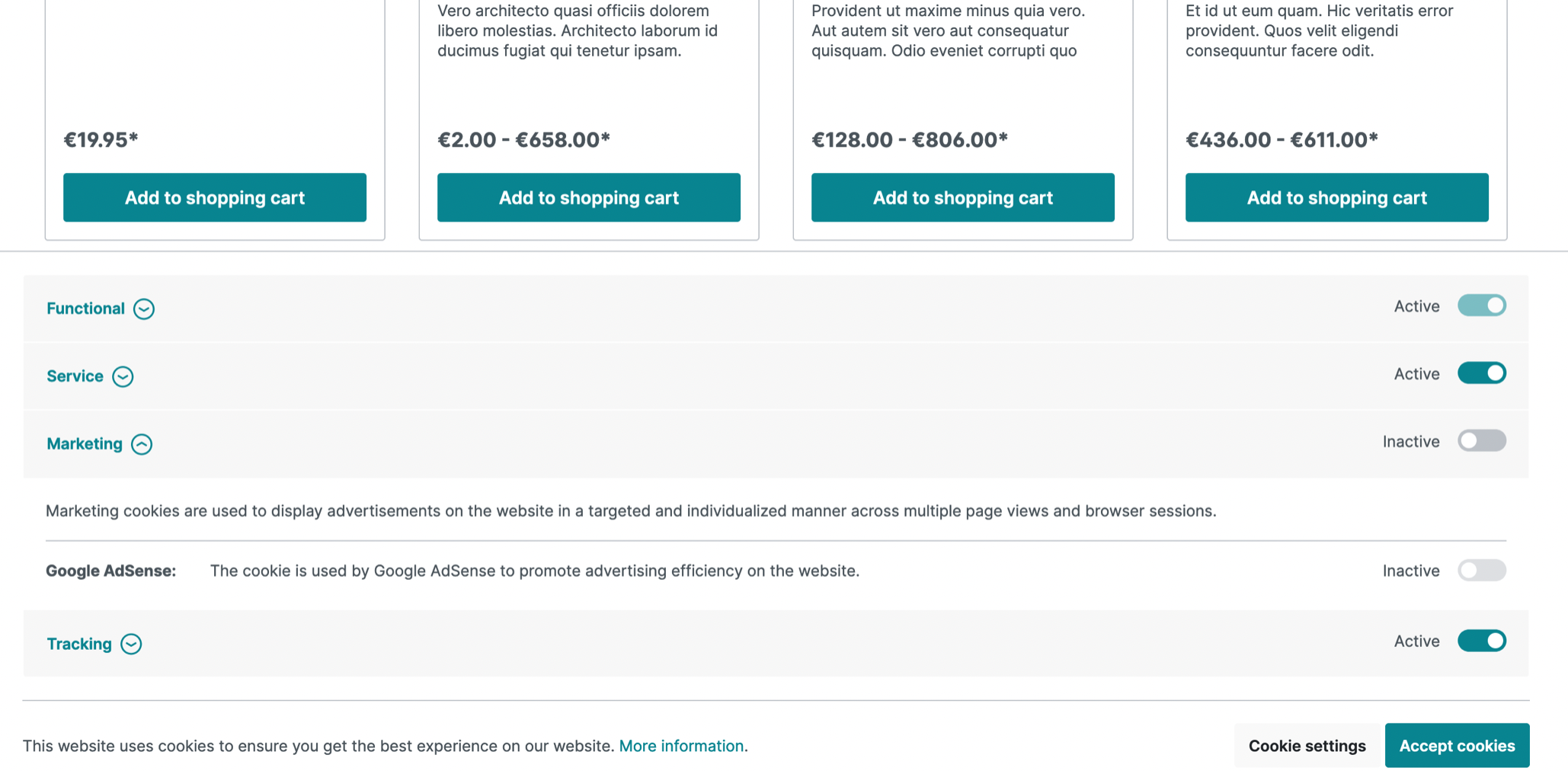
Highlights
- Cookies on display at the shop
- Alternate between the traditional cookie notification and modal window
- Cookies are only permitted after being approved in the store
- Automatic detection of cookies by language or sub-shop
- Cookies backend management
For €99, you may purchase this plugin, or you can rent it for €9 per month.
Get EU Cookie Policy Pro + Auto Cookie Detection (SW6) App
Login as customer

With the help of this plugin, admin users can now access the store as a customer. The “Log in as customer” button has been added to the customer detail view following the installation of the plugin. The button must first be manually triggered in the list view using the little menu button. When you click the button, a new tab in your browser is launched, the front end is displayed, and you are immediately signed in as the appropriate customer.
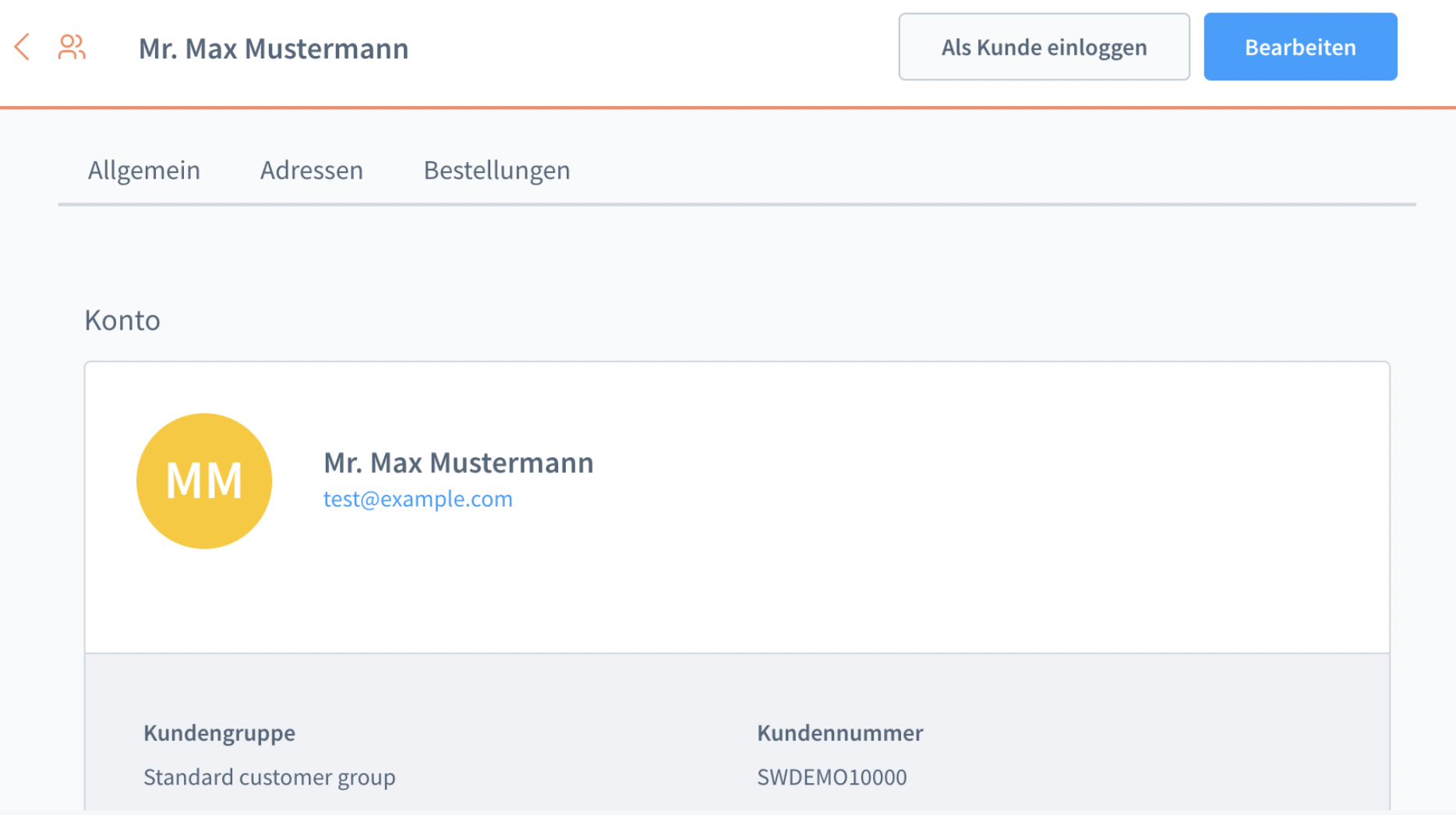
Highlights
- Choosing the URL that will be opened after logging in
- Alternately, choosing a category that will be opened after logging in
- Button for logging in in the client file view
- Optional customer list display of the login button
This plugin is available for purchase for €9,99 or rental for €2,49 per month.
Get Login as customer App
IT-Law Firm GTC-Interface

By using the GTC-service of the IT-law company made accessible for Shopware, you get access to legal texts that the lawyers at the law firm regularly review and keep up to date. The GTC-interface, which is a part of the services and is free of charge, automatically monitors and updates the legal texts after the first one-click installation.
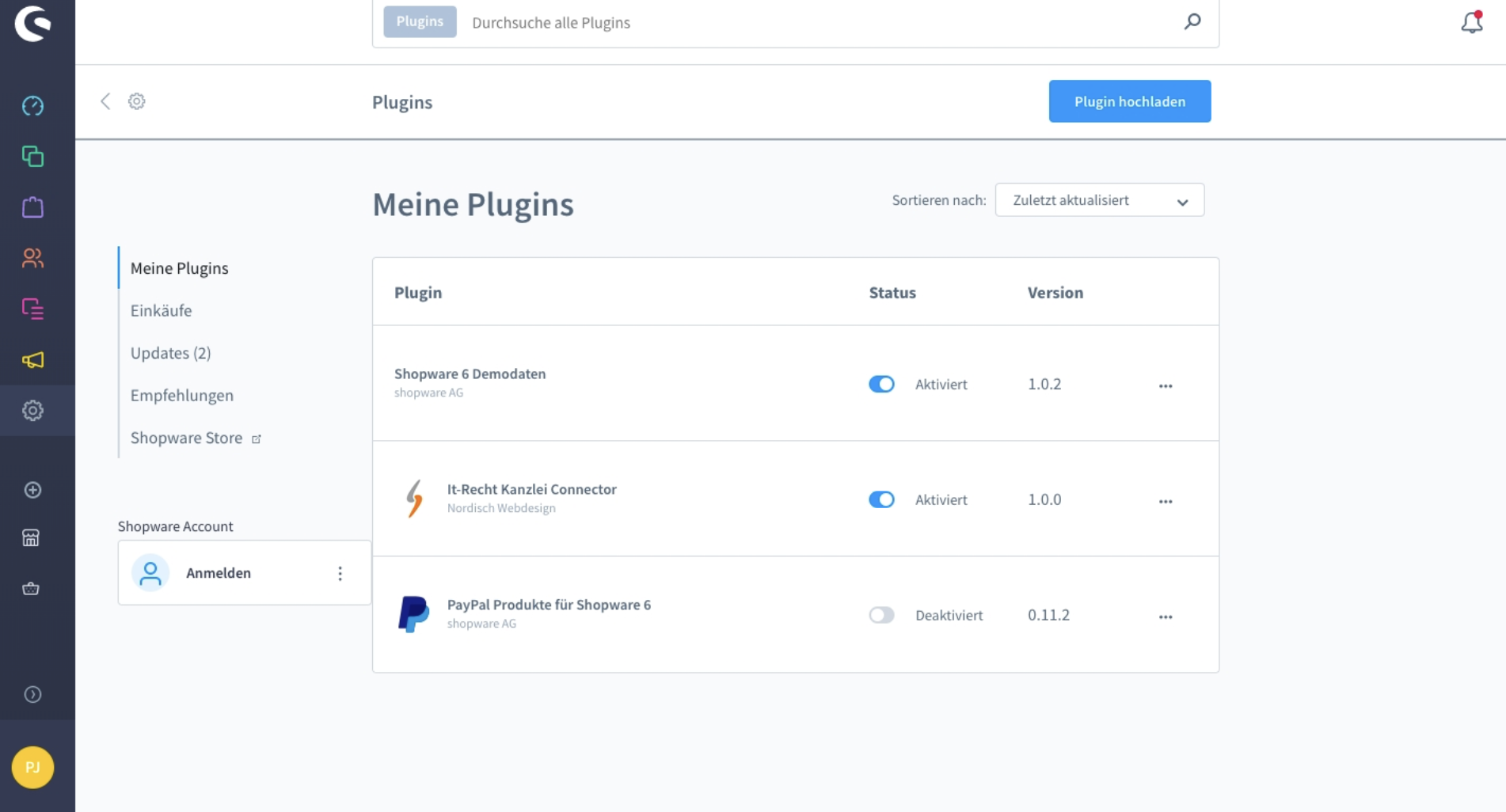
Highlights
- The IT-law firm developed dunning-proof legal texts for Shopware
- Instantly available and individually tailored
- Through the GTC-interface, automatic monitoring and updating
This app is available for free usage.
Get IT-Law Firm GTC-Interface App
Mobile Shop Manager App

Every business owner who wants to be regularly updated on sales, visits, and conversion rates should use this plugin because it is a native app and is simple to use. The trend indicator provides you with a quick comparison of your shop’s performance to previous periods.
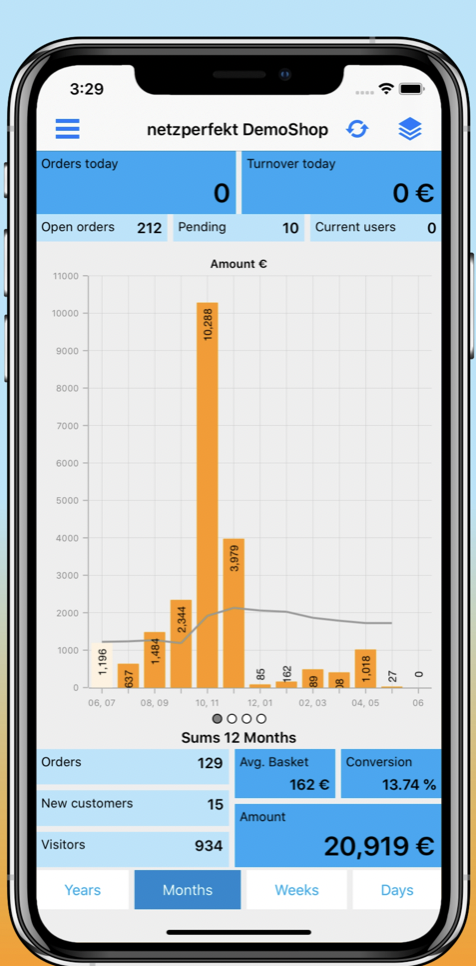
Highlights
- Daily traffic, visitors, and lingering customers
- Statistics: sales, orders, brand-new clients, and visitors
- Selectable time frame
- Any quantity of shops and subshops
- Push alerts for new orders (iOS)
For €49, you can purchase this plugin.
Get Mobile Shop Manager App
Laudert | TinyMCE

With the option to add JavaScript, smilies, and icons to the description, Shopware 6’s expanded TinyMCE is available. It also provides integration with media managers.
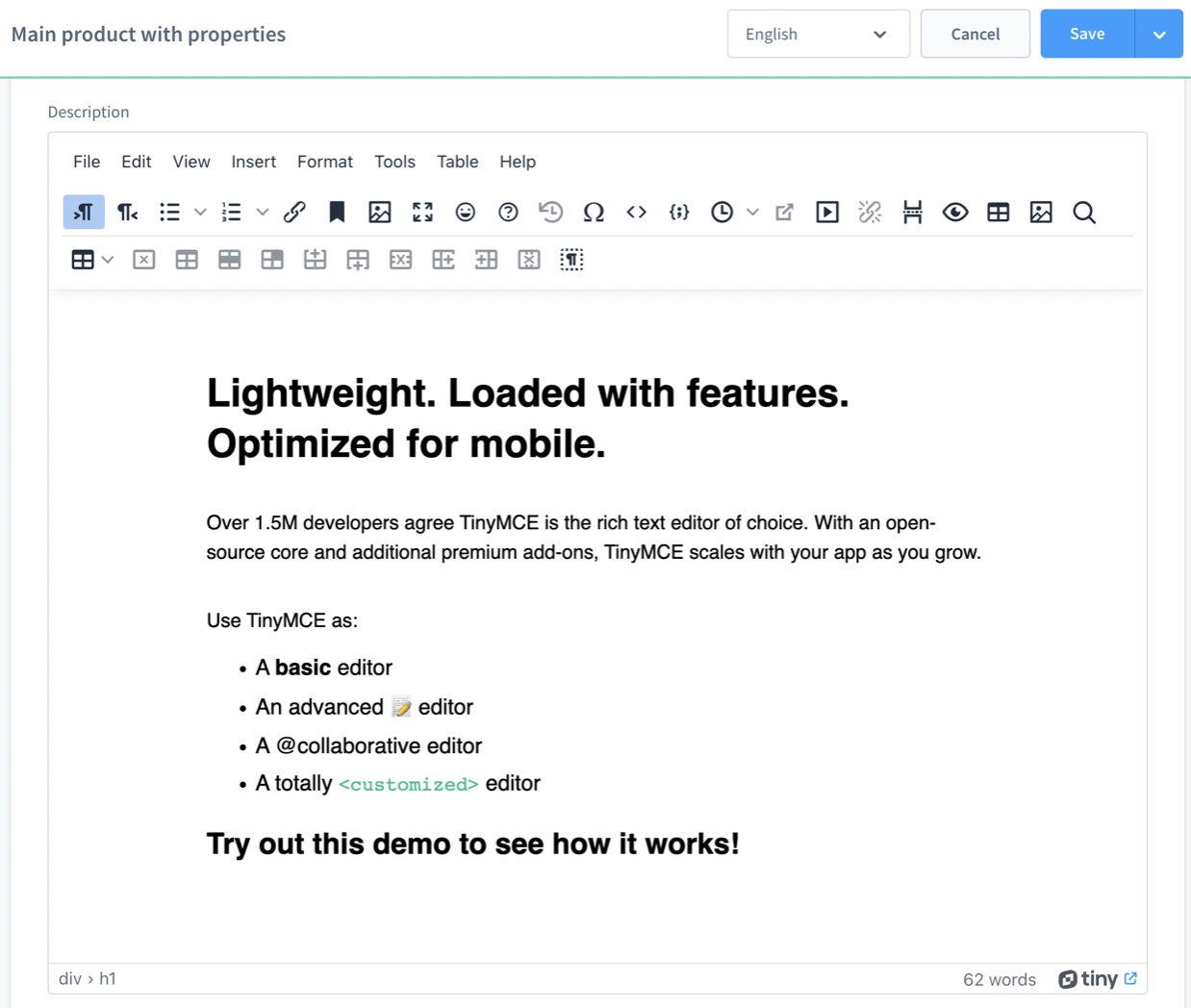
Highlights
- Add JavaScript and smilies
- Font Awesome support
- Practical settings
- In German and English
This software can be purchased for €59 or rented for €8 per month.
Get Laudert | TinyMCE App
Product videos | Integrate videos into product gallery (HTML5/mp4/webm, YouTube, Vimeo)

You may provide your buyers a thorough overview of your goods by including videos in your product gallery. The product gallery can now upload and embed videos thanks to this plugin. You can embed movies from YouTube or Vimeo or upload your own web-optimized videos (such as.mp4 or.webm) directly into the product gallery as usual. You may manage your product videos using the same straightforward user interface that you use to manage product photos. Drag’n’Drop your films and images into the desired order using the recognizable tile layout.
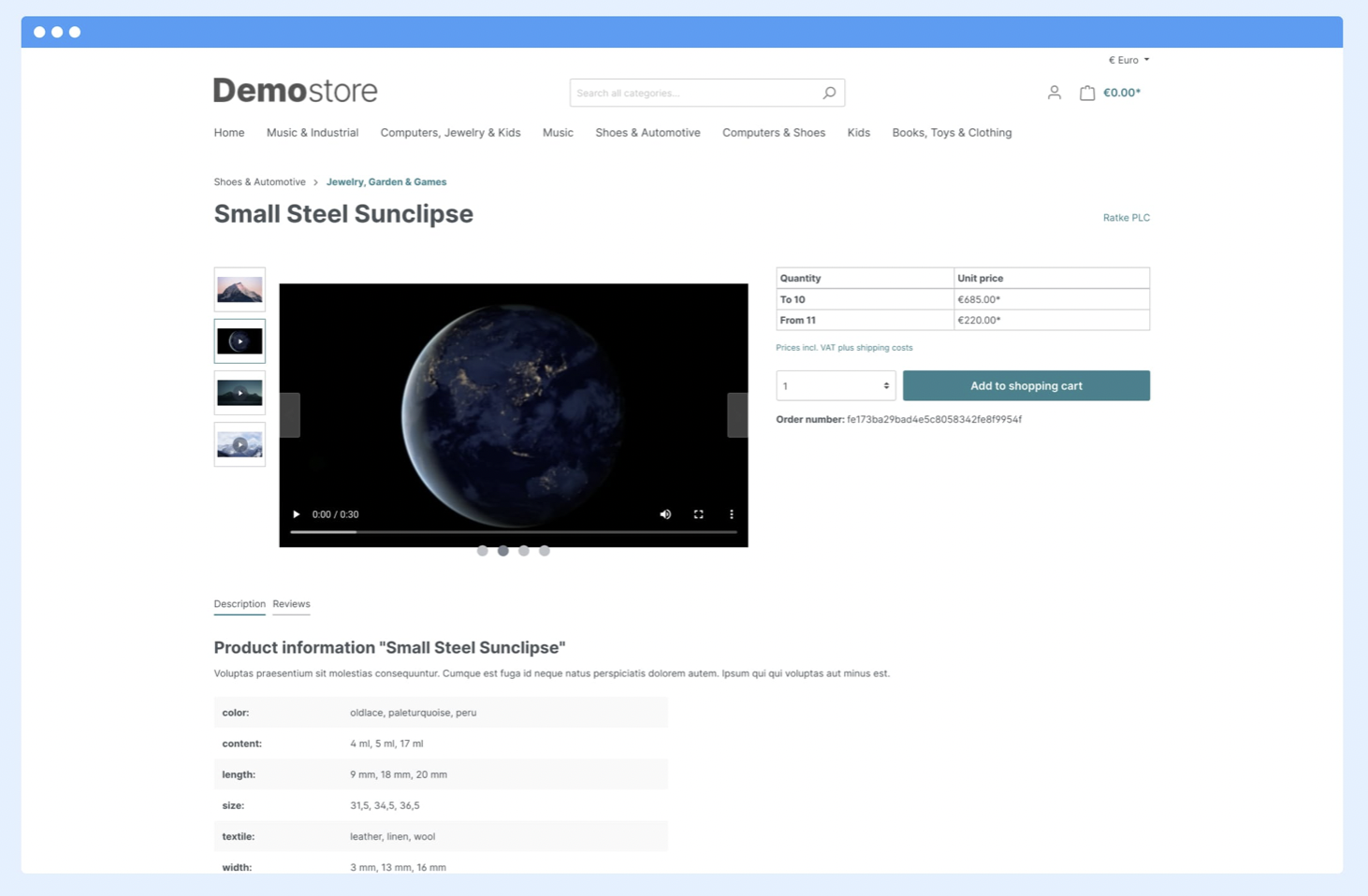
Highlights
- The worldwide media gallery with video files
- Directly upload video clips to the product gallery
- Using Drag and Drop to order videos
- As thumbnails for individual videos, use photographs from the media gallery
- Product exhibition in the storefront with video capabilities
- Rransparent play-icons for thumbnail videos in the storefront and administration
- Stopping videos automatically when navigating between gallery components in the storefront
This plugin is available for €49,90.
Get Product videos | Integrate videos into product gallery (HTML5/mp4/webm, YouTube, Vimeo) App
Visual Mail Editor

With the Visual Mail Editor, you can easily develop sophisticated responsive mail layouts for transactional mail templates using a drag and drop user interface.
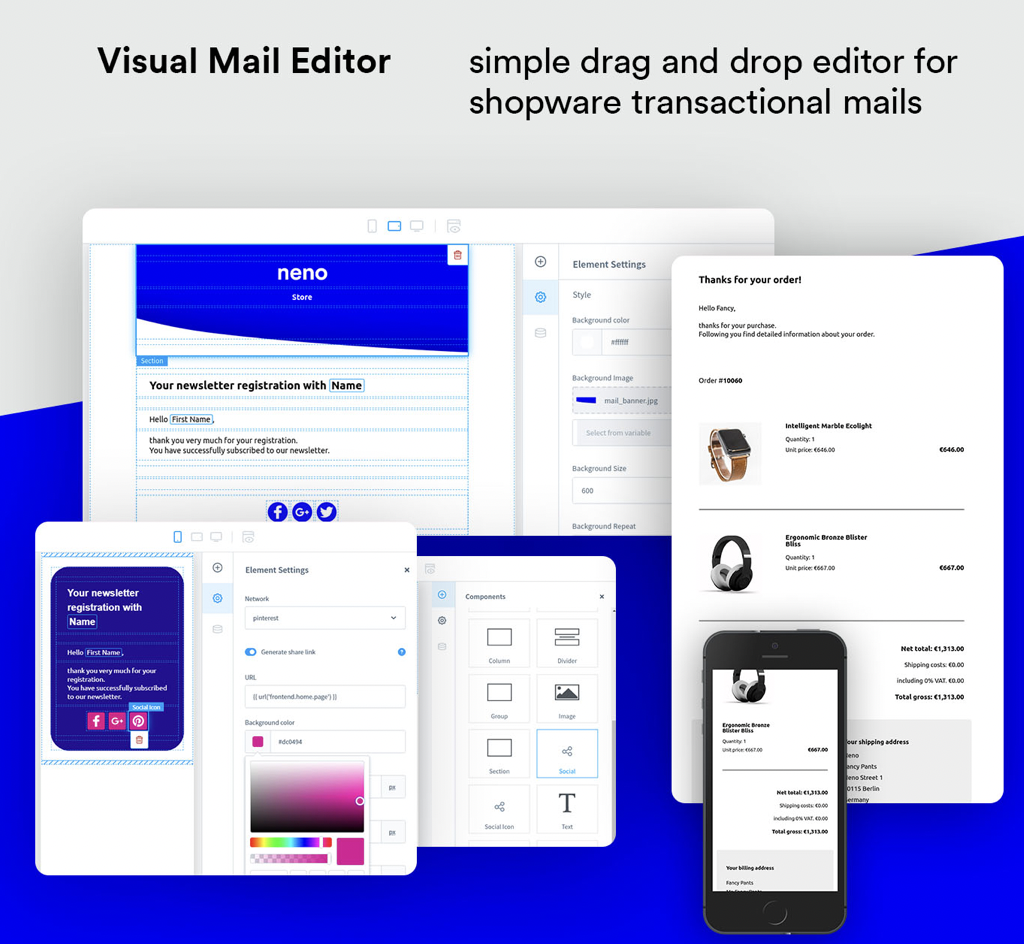
Highlights
- A large number of configuration possibilities with almost endless combinations
- The editor reduces the difference between what customers see and what you designed
- Check your design on different device sizes
- Direct selection of images from Shopware media
- Combining visual and coding aspects for more complex use cases
- Server burden is decreased through client-side code creation
You can utilize this app for €245.
Get Visual Mail Editor App
HTML Minify plugin

Visitors will receive minified inline JavaScript and HTML with this plugin. In experiments, this produces contents that are up to 50% smaller and has up to 30% more compression enabled. The HTTP cache contains the compressed outcome. By looking at the X-Html-Compressor header in Devtools, you may monitor the compression.

Highlights
- Minified HTML and minified inline JavaScript to visitors
- Track the compression in Devtools
This plugin is free to use.
Get HTML Minify Plugin
Improved Import, Export & Mass Actions

You can import and export data from your store using the Shopware 6 application Improved Import, Export & Mass Actions. Your Shopware product catalog can be exported as a single CSV, XML, or Excel XLSX file, complete with all of your custom properties and readable values rather than IDs. Additionally, you may manually upload a file or import CSV, XML, and XLSX files into your store directly via FTP/FTPS where your supplier submits files. With Improved Import’s scheduler, which you can program to run at any suitable time, you may automatically update the product catalog for Shopware and carry out export procedures.
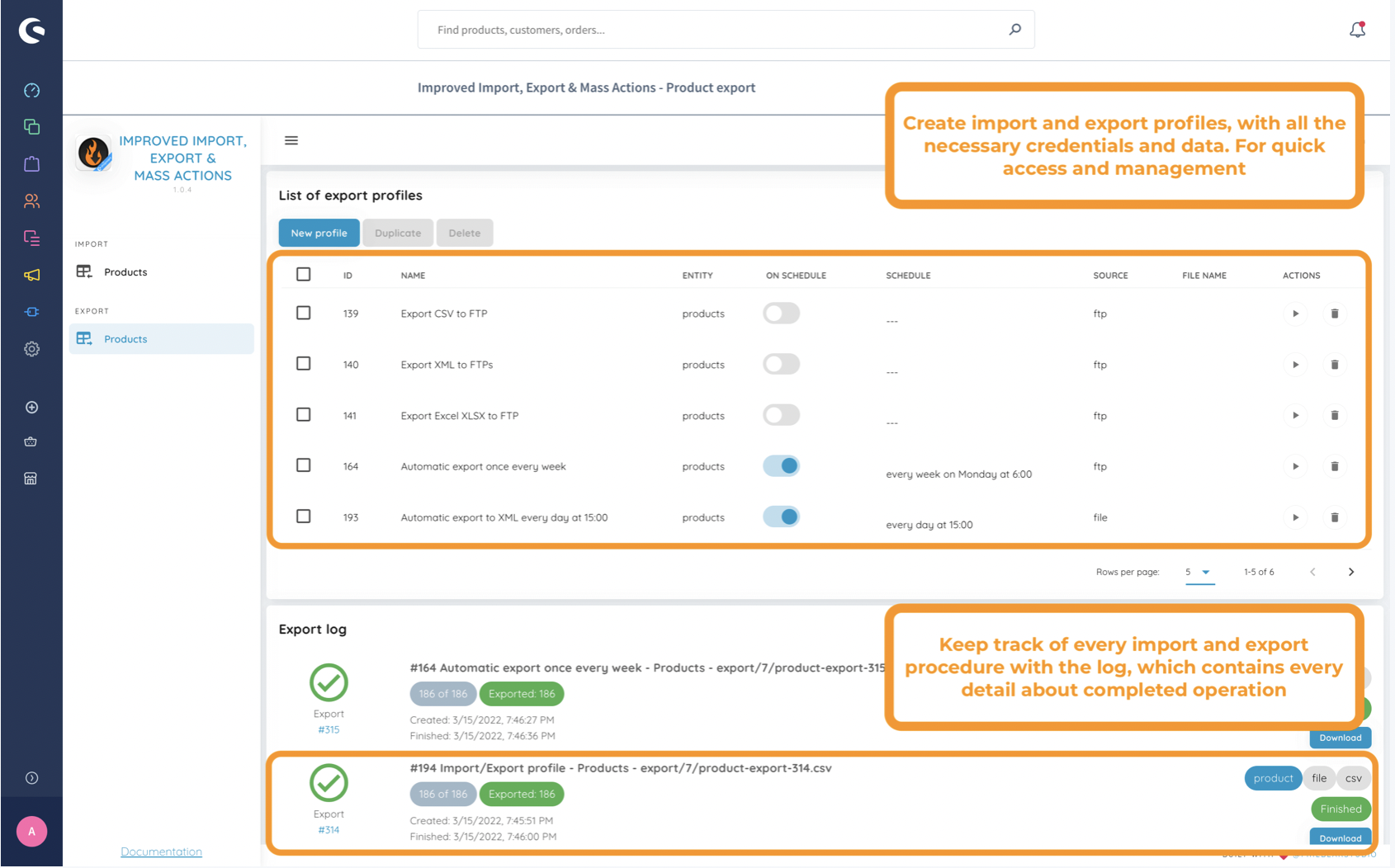
Highlights
- Import, export, and differentiated products
- To import variants, substitute parent product number for parent ID
- Export requests
- Customers that import and export
- FTP and FTPS import and export
- Use XML, Excel XLSX, or CSV with any file type
- Use the scheduler to automate import and export for any recurring day
- To facilitate access, save import and export profiles
This app is available for rent for €99 per month.
Get Improved Import, Export & Mass Actions App
CNK Foundation

The foundational features found in CNK plugins are present in this plugin. Although it has no obvious benefits for the shop itself, it is necessary as a dependence.
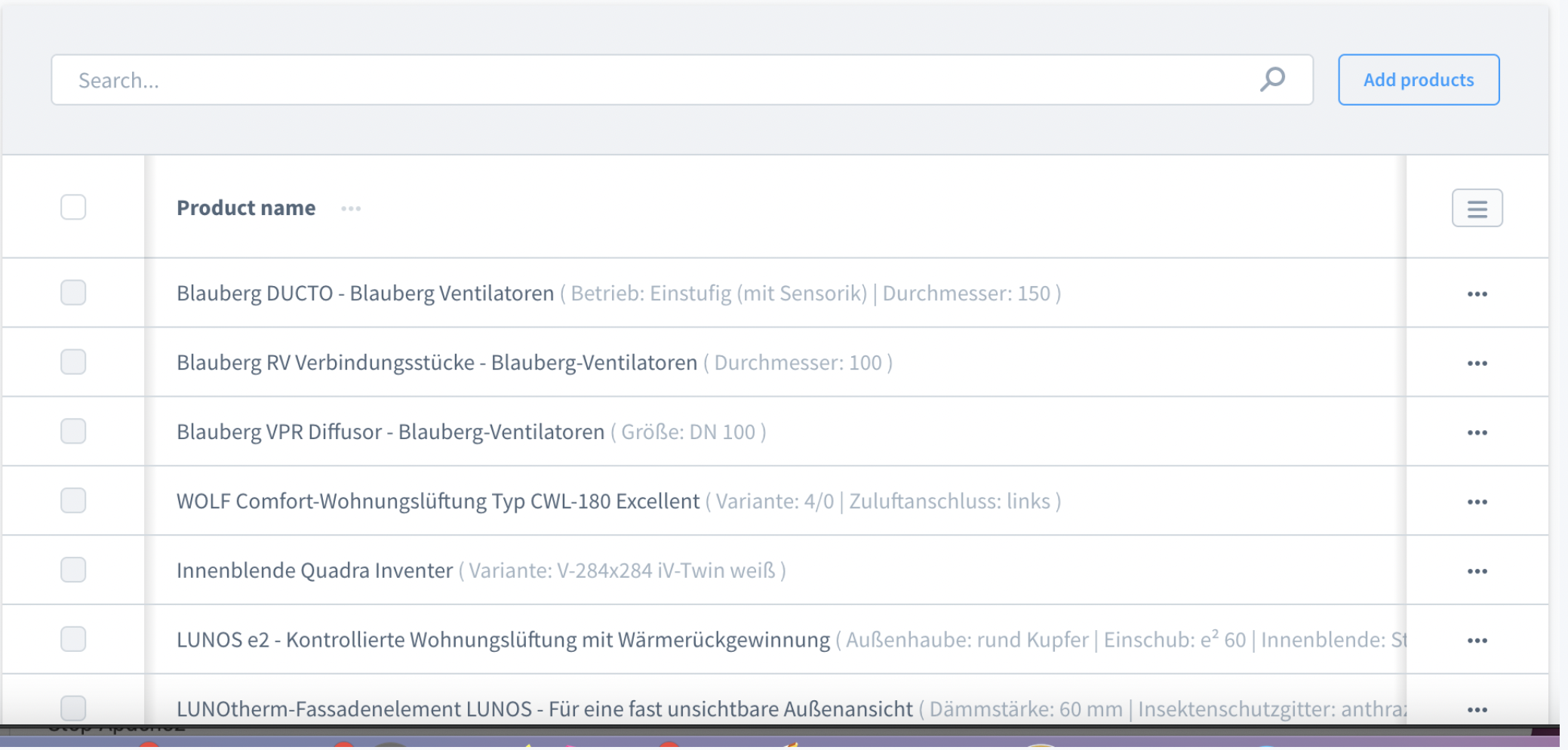
Highlights
- Entity Listing
- List expand labels
- Sales channel select
You can use this plugin for free.
Get CNK Foundation App
Helpful development tools

This plugin offers assistance features for plugin creation.
Highlights
- Show Twig Blocks
- Twig Cache is deactivated
- Storefront Symfony Error Handler
- Twig variables in the profiler
- Generating Definition / Collection / Entity via CLI
The app is available without cost.
Get Helpful development tools App
FAQ
What is administration in eCommerce?
Admin have a responsibility for maintaining Online product pricing & plans ensuring that price changes are implemented in an accurate & timely manner. Administration also requires you to watch the backend of the store in detail and keep all of the store’s functions in order.
Why is management important in eCommerce?
The management process must be precise, effective, and cost-effective. If you don’t have all of those elements in place, you run a substantial danger of not being able to satisfy customer demand and suffering losses with your e-commerce fulfillment operations.
What is an eCommerce specialist?
A person who is proficient enough in all aspects of eCommerce to manage all aspects of an eCommerce strategy, grow a project from conception to a mature online merchant operating at peak efficiency and generating revenue across multiple marketing and checkout channels, is referred to as an eCommerce specialist.