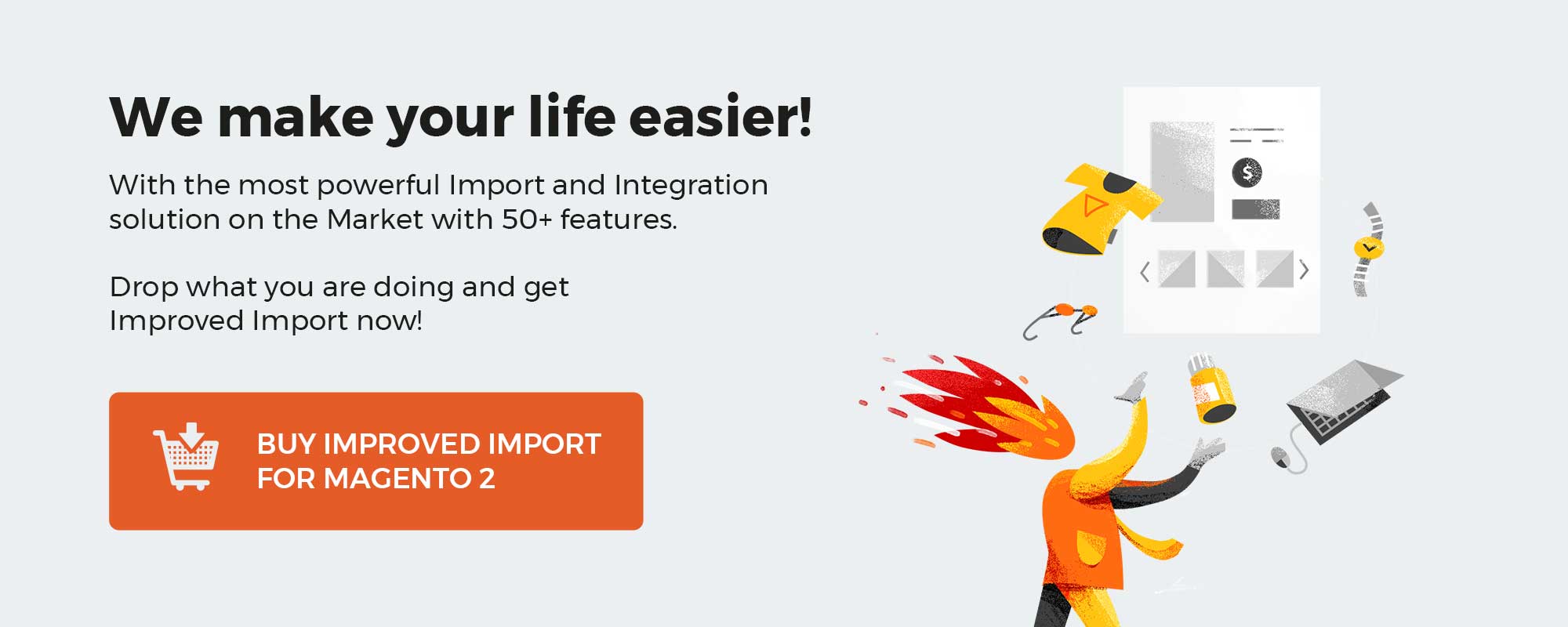In the world of digital commerce, more and more businesses are beginning to use SaaS systems. Software as a service is a method of distributing applications over the Internet as a service (or SaaS). You can avoid complicated software and hardware maintenance by accessing software over the Internet rather than installing and maintaining it. Security, availability, and performance of access to the application are all managed by the supplier. This approach is quite practical and offers tremendous advantages for your company. Additionally, there is corporate flexibility. That explains why people enjoy them. We’ll look at Pipedrive, one of these platforms, today. Let’s gather everything there is to know about this solution, including its advantages, downsides, and other aspects.
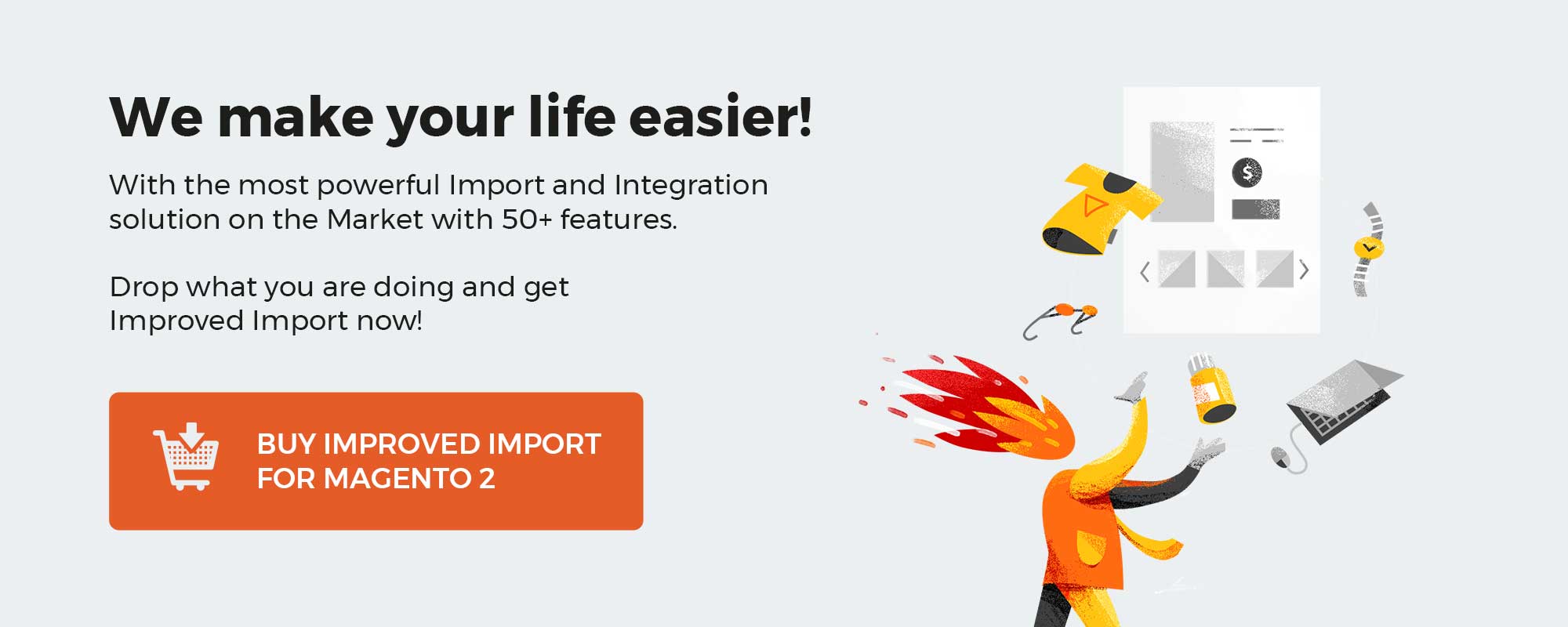
Try Pipedrive free with 14 days trial
Table of contents
Introduction to Pipedrive
Pipedrive is a web-based sales CRM and pipeline management tool that gives companies the ability to schedule sales activity and keep track of deals. Pipedrive streamlines each step required to turn a potential offer into a profitable sale because it was developed utilizing the activity-based selling technique. As a cloud-based program, the solution may be accessible 24 hours a day, 7 days per week, from any location using any web browser or specific mobile app.
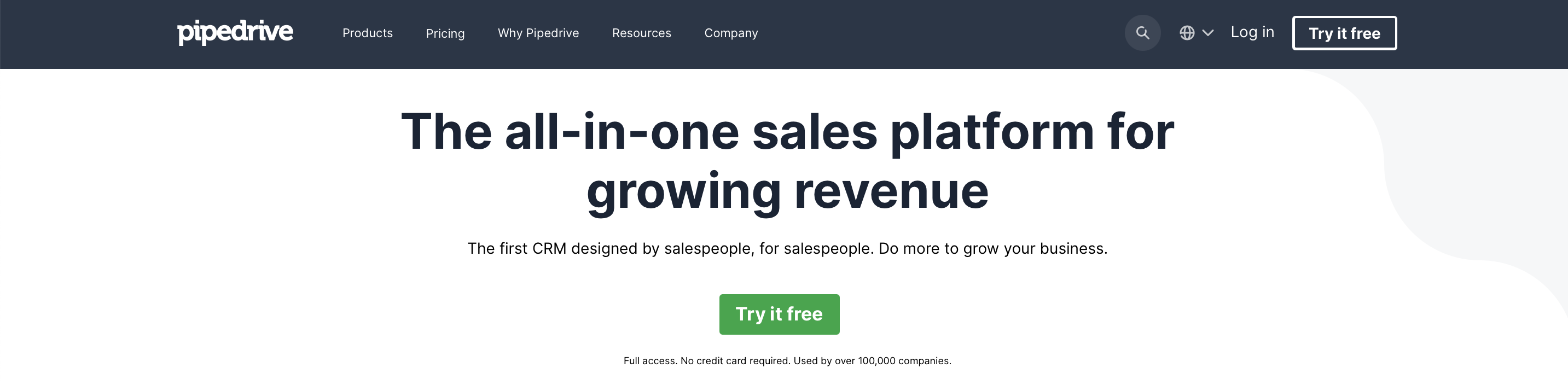
Sales staff members have complete visibility into all sales pipelines thanks to Pipedrive. A reliable interface shows the various phases of each deal’s progress together with all the information needed to take the necessary next steps. Users can keep track of the unfinished tasks in each pipeline using the activity & objective functionality. To track goals at the individual and team levels, examine sales data, and produce visual reports, Pipedrive also provides unique sales reporting tools.
Pipedrive Features
Because of its simplicity of use, variety of capabilities, and connectors, Pipedrive is a sales-focused CRM that will be a desirable choice. The platform has a lot of helpful features that can enhance your daily activities and aid in growing your business. The solution offers you advantages like:
- Manage Sales Pipeline. Sales staff members have complete visibility into all sales pipelines thanks to Pipedrive. A reliable interface shows the various phases of each deal’s progress together with all the information needed to take the necessary next steps.
- Add Activities. With this approach, you could add a range of activities, such as a call, meeting, deadline, email alert, or indication of a lunch break. This function can help you stay organized and automates time management for increased productivity.
- Generate Sales Insights. The platform comes with 11 preset reports and a default dashboard, both of which are sufficient sources of information for many small firms.
- Track and Add Individual Deals. Since you can add deals directly from your deal pipeline rather than having to first find the appropriate contact, the process is exceptionally simple. Additionally, you can manage and keep track of your deals.
- Сreating Individualized Reports. It merely takes a few clicks to create a new report. You can generate a very specialized dataset using a set of filters provided by Pipedrive and logical operators, which you can then display onto a variety of chart formats.
Let’s take a closer look at the features below.
Pipedrive Deals
Clicking the Add Deal button at the top of the Deals page to create a deal in Pipedrive CRM is easy once your settings are correct. Then you provide the organization, the deal’s contact information (or add a new one), the pipeline stage, and the anticipated close date. Your new contract appears in the pipeline among your previous deals once you’ve entered all the necessary information.
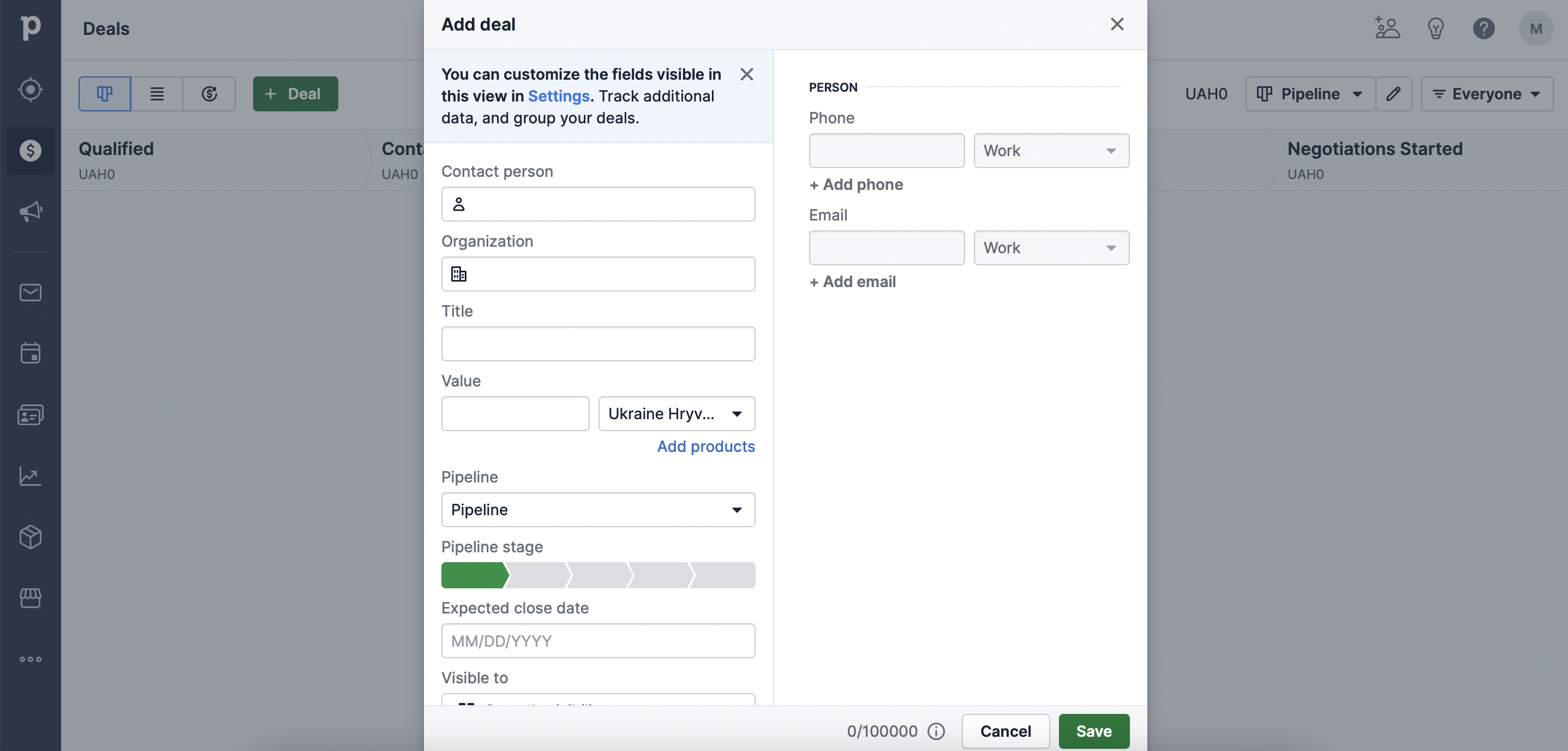
Better yet, Pipedrive provided the option to include custom fields in the transaction details, which would be excellent for prioritizing deals and scoring leads. It was simple to set up a brand-new deal pipeline. You may add as many stages as you wish, and Pipedrive lets you give each stage a probability to represent the possibility that a deal will close at that stage.
Pipedrive Generating Custom Reports
It was simple to navigate Pipedrive’s reporting module. The platform comes with 11 preset reports and a default dashboard, both of which are sufficient sources of information for many small firms. Reports in the dashboard can be filtered by date range or group of employees, and their arrangement can be changed simply by dragging and dropping them.
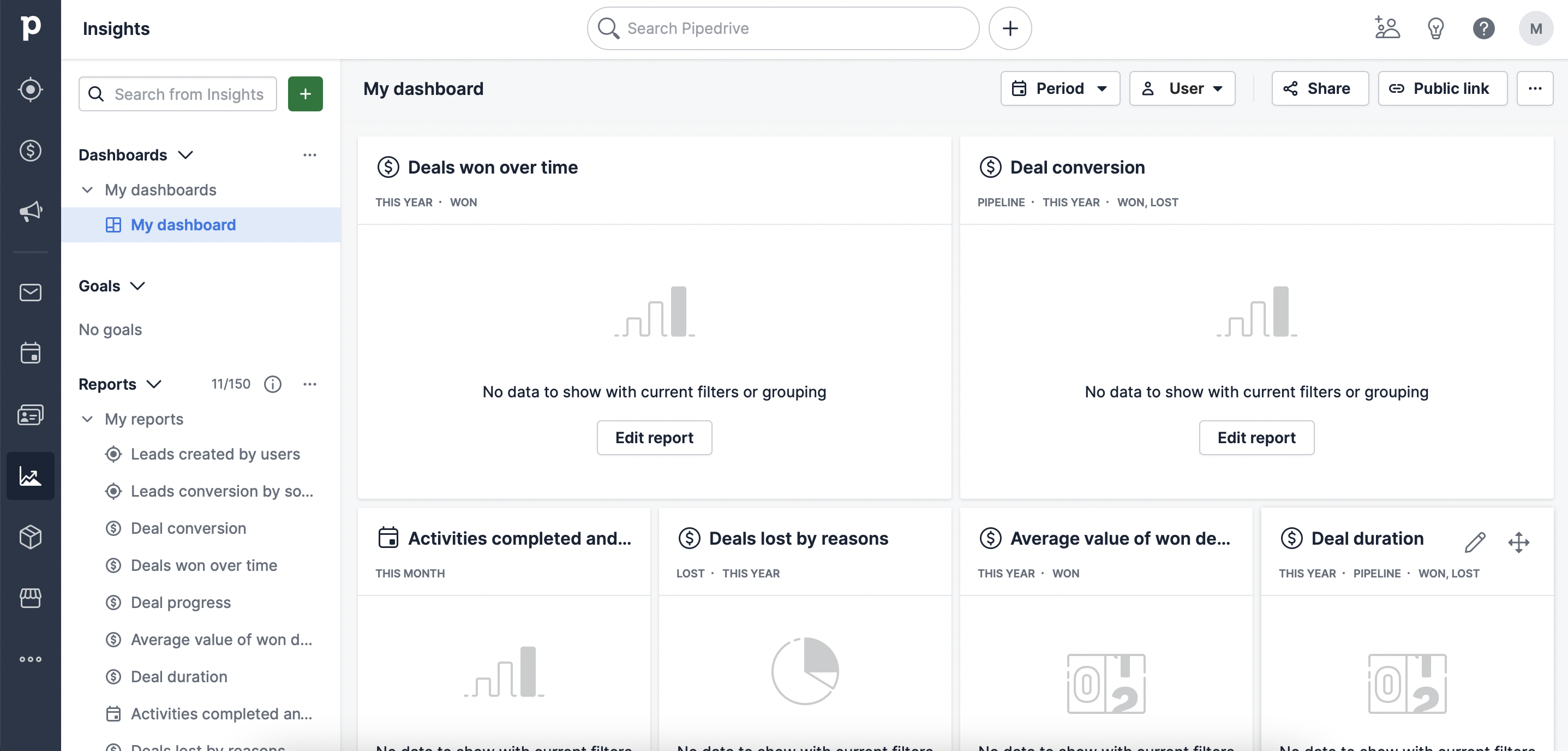
It merely takes a few clicks to create a new report. You can generate a very specialized dataset using a set of filters provided by Pipedrive and logical operators, which you can then display onto a variety of chart formats. A summary table with all the pertinent data and an option to export a CSV for a more in-depth study can be found below the charts.
Pipedrive Automation
Automation is yet another essential component of a sales platform. Features for automation can help you increase efficiency, save time, and save costs. Different automation tools for a range of administrative and repetitive activities should always be available in sales software.
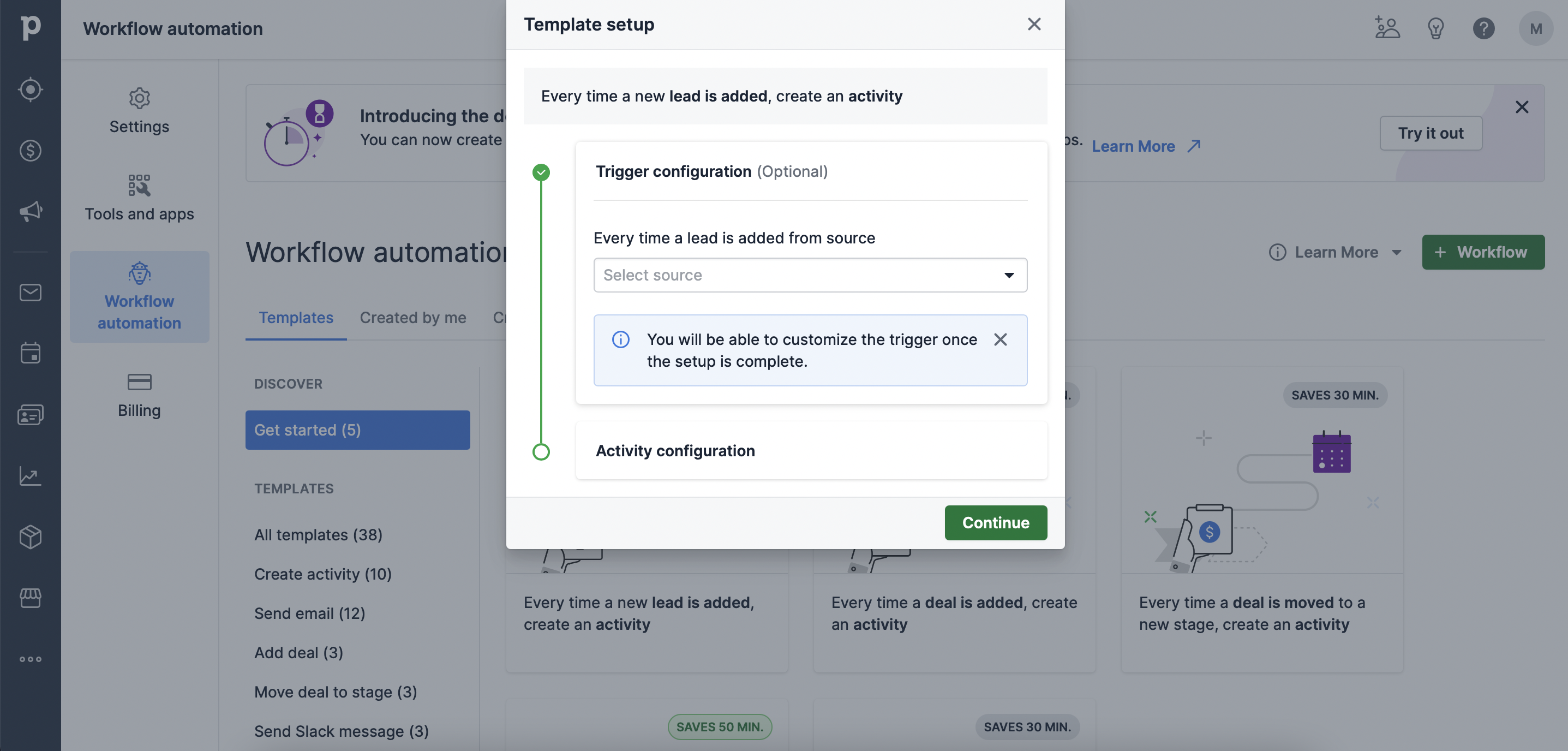
For instance, Pipedrive enables you to automate practically every phase of your team’s sales process, allowing you to nurture leads automatically while concentrating on higher-priority duties. Set up your desired actions and triggers, then let our robust automation handle the rest. Additionally, you may program customized email templates to be sent out whenever a deal is created or advanced along the pipeline.
Pipedrive Tracking
Our opinion is that the perfect sales software should include thorough email and communication tracking. By automatically tying sales discussions to transactions and contacts, such tracking enables you to manage sales dialogues.
With Pipedrive, you can follow up with the appropriate person at the appropriate moment by viewing tracking from within the platform and receiving real-time notifications anytime your emails are opened or links are clicked. Pipedrive provides a number of email capabilities, like two-way email synchronization, a selection of pre-made email templates, and a group email tool, to mention, to assist your communication even more.
Pipedrive Pricing
Pricing is always at the top of the list for a company wanting to maximize performance without breaking the bank.
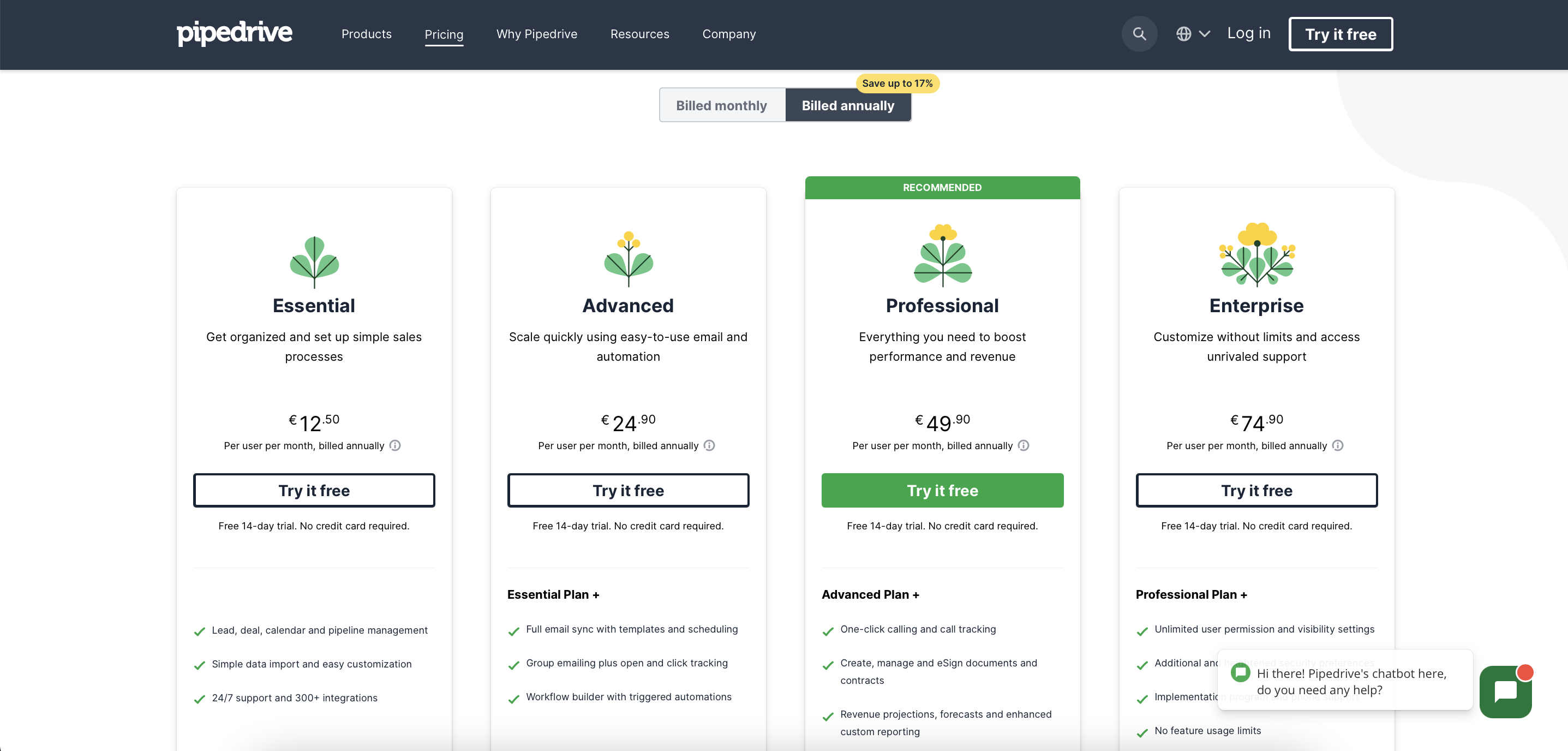
Take advantage of the following four price choices from Pipedrive:
- Essential: $12.50 per user/month (annual) or $15 per user/month (month-to-month)
- Advanced: $24.90 per user/month (annual) or $29 per user/month (month-to-month)
- Professional: $49.90 per user/month (annual) or $59.90 per user/month (month-to-month)
- Enterprise: $99 per user/month (annual) or $119 per user/month (month-to-month)
You get to lead, deal, calendar, and pipeline management, over 275 integrations, easy data importing, personalized dashboards, and fundamental reporting with the Essential plan.
Plans at a higher level build on that feature set. For instance, Advance has all of the features of the Essential plan as well as the following features, among others:
- Complete email synchronization with templates and scheduling
- Using open and click tracking in group emails
- Workflow builder with triggered automation
Professional unlocks all of Pipedrive’s features, while Enterprise gets rid of any per-user or per-company restrictions on adding customized deals, running reports, or making customized CRM fields. Compared to many other options, Pipedrive is pretty reasonably priced for what you get.
Pipedrive Pros and Cons
Now, for understanding, let’s quickly review the advantages and disadvantages of platforms: Does this platform fit your needs?
Pros
For businesses or marketing and sales teams looking to improve the level of service they provide to leads, clients, and customers, Pipedrive is fantastic.
- Workflow Automation. The automation tools in Pipedrive are superb. Almost anything may be automated, including emailing prospects, adding them to a pipeline, and creating tasks. Send customized emails, for instance, once a contract is generated or reaches a specific level. To begin, you don’t need any prior experience with coding. The easy drag-and-drop interface of Pipedrive makes it simple to develop robust automation.
- Management of an entire campaign. With Pipedrive, creating and managing leads is simple thanks to a number of useful features. Lead management software is described on the Pipedrive website, along with its features. With their Leads Inbox, you can streamline all the data you’re receiving at the beginning of a campaign by limiting leads and communications to only what you actually require at that time. For enhanced lead capture, Pipedrive will even assist you with deploying web forms, live chat widgets, and chatbots on your website. Additionally, you can explore the software’s web visitor data to find out more about how to increase traffic to your website.
- Essential Reporting Features. As you manage your campaigns and clients, you will require a variety of reports, including deal monitoring, leads reporting, and revenue forecasting. Your data-rich results can be filtered through and grouped to provide you with a clear picture of your overall sales performance.
- Sales Dashboards. Using Pipedrive dashboards is a peek of the future if you want to make your sales data come to life. Spreadsheet formulas and static charts are no longer used here. Your data can be filtered, customized, and found in innovative ways that you never imagined.
Cons
- Slow and Challenging UI. You need statistics and information about your sales immediately. You might want to stab your eyes out while waiting for pages to load. Many people have issues with Pipedrive’s speed. If you wish to bring over a sizable customer base with a ton of information, this could be a problem for you. Now, keep in mind that external factors like the speed of cloud storage servers or the caliber of an internet connection might improve or worsen this.
- Weak phone support. The information library for Pipedrive is extensive. They also offer live chat support in case you require a representative’s help. But for other firms, the absence of phone help can be a major source of frustration. Getting a qualified expert on the phone should be simple when something is just not working and you need to speak with someone. But with Pipedrive, you won’t have that choice.
Pipedrive Third-party Apps & Integrations
Numerous well-known productivity apps, including Google G Suite, Google Maps, MailChimp, and Zapier, to mention a few, are integrated with Pipedrive CRM. Additionally, it integrates with Xero to create, track, and improve financial reporting. Pipedrive provides you with a forwarding address so you may save and distribute team-relevant emails. You’ll probably need to use a number of these connectors to take care of all parts of your organization. Additionally, you can perform integrations straight from your own cabinet. Let’s look more closely at a few integrations.
Slack Integration
The combination of Pipedrive and Slack will allow you to receive notifications on Slack about deals you own or are following. All deals will be posted to Slack and made public to everyone in the Slack channel when configuring deals added or deals won.
You can take advantage of features like:
- Every time a deal is added, Dealbot will notify a Slack channel
- When a deal is declared won, Dealbot will notify a Slack channel and post a notification
- Personal deal updates will enable you to get notifications about deals you own or follow
Microsoft Teams Integration
This integration enables the ability to arrange and join video meetings straight from Pipedrive’s activity view, allowing you to remain on top of your deals with real-time updates in Microsoft Teams. Your integration with Teams will give you the following features:
- Plan video conferences
- With a single click, join meetings
- Wins should be celebrated with your team
- Never miss out on new offers
- Upgrade your notification system
You can receive alerts on Microsoft Teams regarding activities, deals, companies, and people you own or follow thanks to the bot integration. To customize these messages to your needs, you can create your own triggers.
Zapier Integration
An automation service called Zapier works with thousands of the most widely used apps, including Gmail, Slack, and Todoist. You can set up automated workflows, or “Zaps,” that transform Pipedrive into a hub for sales workflow in only a few minutes. Without doing any manual effort, you can add a new lead, change the status of a contract, connect a file to an account, and much more. With this software, you may accomplish things like:
- Add fresh Calendly events to your Pipedrive contact activities
- Add unique Typeform data as deals to Pipedrive
- In Pipedrive, add new Facebook ad leads as individuals
- Create Pipedrive offers whenever a new Gravity Forms submission is received
Outfunnel Integration
You may link Pipedrive with marketing applications like Mailchimp, ActiveCampaign, HubSpot, Calendly, and web forms with this plugin. You gain advantages like:
- Integrate Pipedrive with marketing applications to maintain contact list consistency
- Once you’ve set up a marketing campaign, it will run automatically based on changes to the CRM’s data.
- Web forms and landing pages contacts and custom fields are synced to Pipedrive automatically.
- Find out what interests leads when they visit your site and receive alerts when they do.
- Utilize Pipedrive to calculate lead scores based on email activity and website visits.
Pipedrive Alternatives
Considering Pipedrive substitutes? Check out the buying factors that other Sales Force Automation Pipedrive customers took into account. Potential customers assess competencies in areas including evaluation and contracting, integration and implementation, service and support, and specific product capabilities when comparing various solutions.
Let’s begin with the obvious. Salesforce. Thanks to all the upgrades that are consistently made to it, Salesforce is an incredibly versatile platform that has expanded significantly and quickly. Since it can have a specific product referring to any line of work, it is an ecosystem that can serve many industries. Because of this, it can satisfy the needs of any type of client, making it the best software to store sales and order information for your company because you can properly store crucial business data and reports in this software. According to client feedback, Salesforce offers superior service and support, is simpler to integrate and implement, and offers better evaluation and contracting.

Because of its ideal characteristics, HubSpot is the preferred CRM software. The Marketing Hub, Service Hub, and Sales Hub are the three sections into which HubSpot organizes its tools. A free CRM is available from HubSpot. With this platform, you gain benefits like:
- Several levels of automation using effective visual processes
- Drag-and-drop page editing tools with coding support for greater control and accuracy
- Among the top in the CRM sector
- CRM that is always free but has few tools

Another top option to Pipedrive is ActiveCampaign, a platform for email marketing and marketing automation that provides tools and features to help small businesses expand. All functionalities are targeted toward customer service teams because the platform focuses primarily on the customer experience. You can read our evaluation of ActiveCampaign here.

FAQ
What is the best use for Pipedrive?
Sales teams may organize and track contacts, leads, and deals with Pipedrive, a CRM solution. It’s regarded as an operational CRM, however, based on your demands, alternative CRM app types might work better for your company.
Is Pipedrive user-friendly?
With Pipedrive, getting started is simple. From your dashboard, it’s simple to view the customizable sales pipelines, and contact management is simple. It provides a visual layout that everyone can comprehend and utilize with ease.
Does CRM call for a big investment in IT?
No. There are many cloud CRM options that those new to information technology (IT) can use. To administer your CRM, you don’t need to recruit IT staff or invest a lot in actual IT infrastructure. Many CRM solutions are offered as software as a service (SaaS), allowing you to use them as long as you like and just pay for what you really use.
Is Pipedrive the best option for you or your company?
Pipedrive can be an economical and straightforward solution if your company is just focused on streamlining and structuring sales funnels. You’ll need a dev team and API access to build specialized features or third-party app connections for other teams, including marketing and customer support, in order to increase functionality.
Conclusions
Among all CRM platforms, Pipedrive has the best usability. You can easily drag and drop deals as they progress through your sales pipeline because it’s intuitive to use right when you first open the site. Additionally, it is quite flexible and has good reporting features in addition to endless transaction pipelines. Aside from lacking project management options, Pipedrive simply provides the most elementary email marketing solutions. Additionally, add-on fees are necessary for lead generation tools like chatbots and web forms.
In the end, this means that Pipedrive can be a good fit for companies making their first CRM upgrade. For companies seeking a comprehensive, scalable CRM solution, it might not be the ideal option. However, we advise you to take advantage of Pipedrive’s 14-day free trial in order to determine your needs.
Try Pipedrive free with 14 days trial