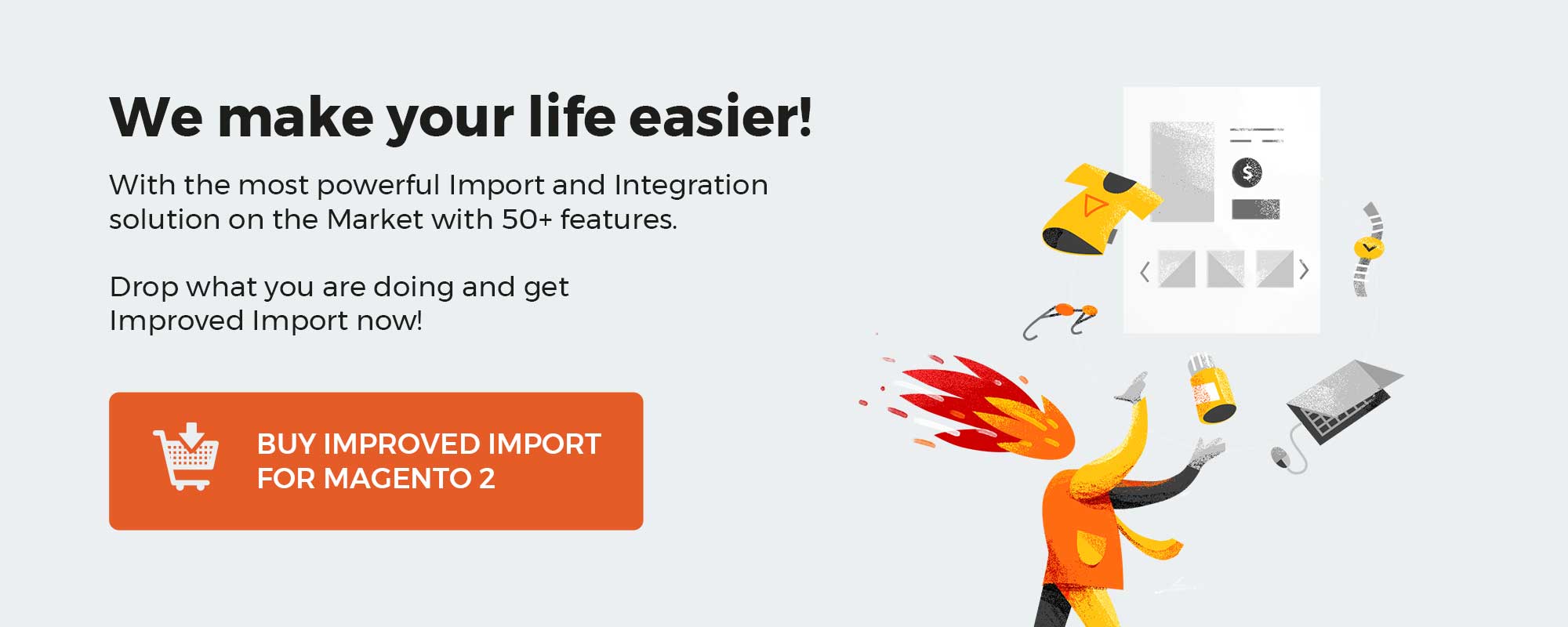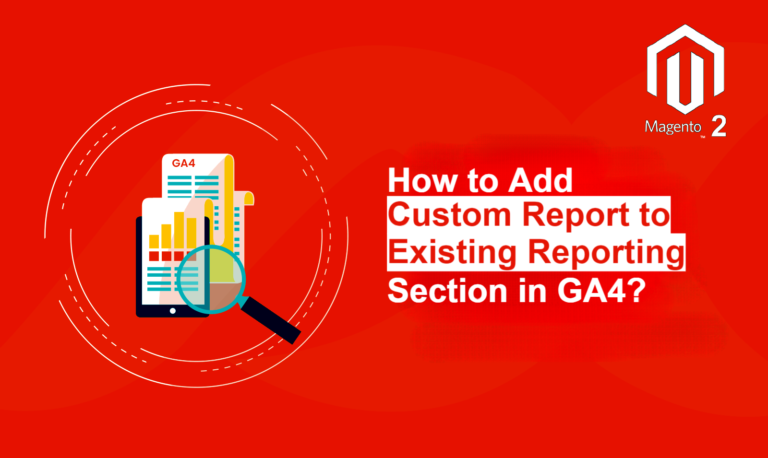Many companies want to join the eCommerce industry quickly and with all the comforts. For this, there are numerous platforms that are ready to give you a helping hand and provide you with a quick start. They serve as the foundation for your store on which you can develop it. One of them is Magento – one of the most popular open-source eCommerce systems. For this ecosystem, there are a lot of add-ons that can simplify the work or add new features. One of such services which help to manage your store data is Razzo. With Razzo you get an instant overview of the Magento website without installing extensions or modules. You get an easy-to-understand data widget that aims to process your company information and make it easier for you to understand your business processes.
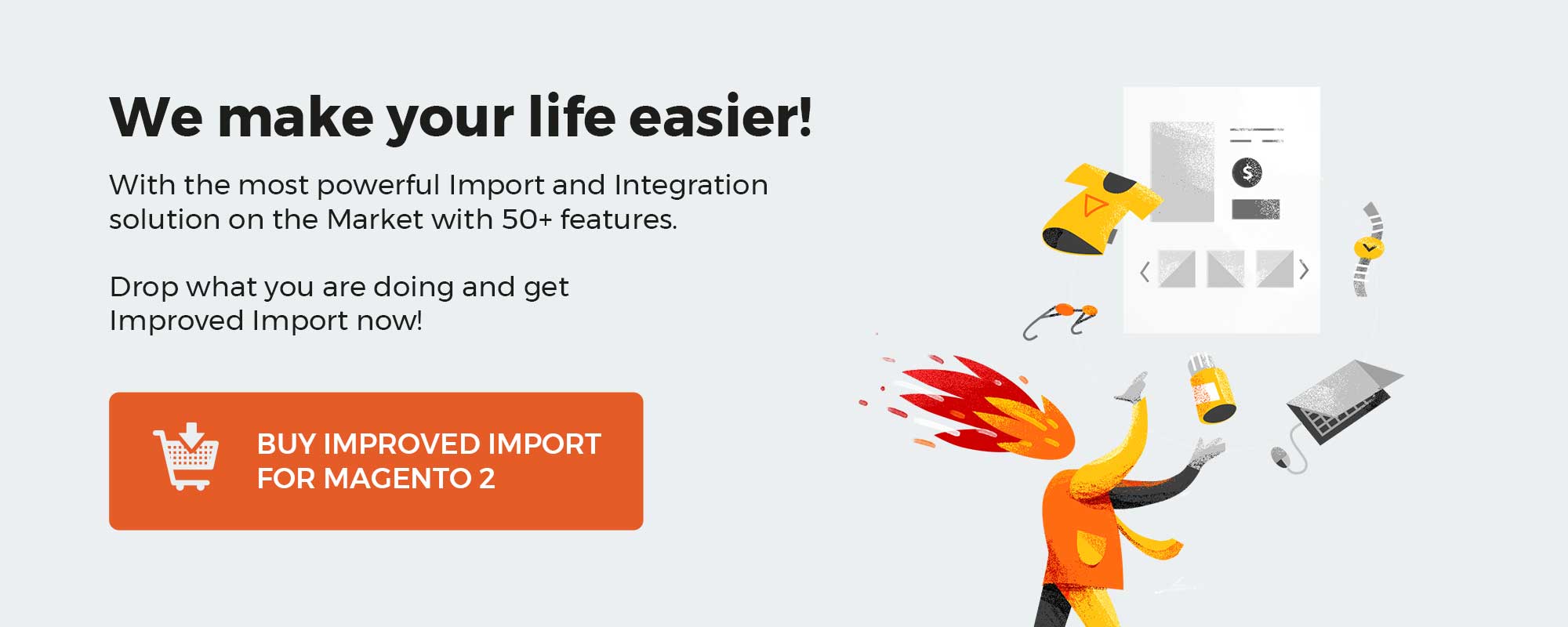
Inside this article, we will conduct a full review of razzo.io. We are going to show the main points, benefits, and functionality of the system.
Table of contents
Razzo Introduction
Razzo is a platform that provides you with insights into your eCommerce and helps you understand your store data. No need to be extremely knowledgeable to use this system. You get a high-quality analytics solution for your digital store. All insights happen in real-time. The platform’s work is to fetch the data from shipping methods, payment options, product recommendations, and more and adapt it for you. Razzo works on a subscription-based policy and offers different price plans, but more on that later.
The Razzo experience is designed for Magento stores. Some digital shop owners don’t have the time or resources to properly sort the information. They need to get the right data from developers and analysts. This is where Razzo comes in. The system also allows you to visualize metrics and break down the information into manageable bites. The solution connects with Magento 2 REST API and you can immediately start working with it.
Razzo Pricing
As we said earlier, Razzo has a subscription-based policy that includes three tiers. Basically, the subscription options differ only in the number of connections and the total number of months of data. You receive Growth, Professional and Scale options. The main features you get are:
- Few to unlimited connections (Quantity depends on the option)
- The number of months of data (Quantity depends on the option)
- Full Business Dashboard
- Full Product Analytics
- Product Recommendations
- Full Customer Data Platform
In the Growth option, you receive the opportunity to make 3 connections and 6 months of data. With Professional – 5 connections and 12 months of data. And Scale provides 10 connections and 18 months of data. Along with this, if you need more than 10 connections and require full data history you can contact the platform and arrange for a customized option.
Another important feature is that Razzo gives everyone a 30-day trial. With it, you can try all the functionality and see if you need the help of the platform.
Razzo Connection
The platform provides you with a quick and hassle-free way to connect. You can attach your store in minutes, without downloading third-party apps or installing extensions. You simply have to link the store to Razzo with login credentials, the system takes care of the rest. Now we will briefly run through the items:
- First, create credentials that are comfortable for you.
- Then, add your info to Razzo and sync with your store.
- After that, wait while the platform is fetching data from your eCommerce shop.
- Finally, you work with your information sorted and get all the benefits of the tool.
Razzo provides you with communication with the leading eCommerce solutions. You can connect to platforms using their built-in API. This means you don’t need to install additional extensions to your business. The list of platforms includes Magento 2 from version 2.3. Connections with Shopware are in active development.
Razzo Resources
Along with responsive support, Razzo has several resources aimed at helping and answering your various questions. The main resources on the platform are Blog and Help Docs.
The blog is the place where you can find articles about analytics and reports. Basically, posts are targeted at helping and answering difficult questions related to the eCommerce sphere or the platform. You can also find publications about new features and updates of Razzo. Market analytics and other interesting topics are uploaded as well.
With the Help Center, you get advice and answers to your pressing questions from the Razzo team. Several articles are available, including Getting Started and Settings.
Razzo Benefits
The platform gives you several advantages that help you in your business. As an eCommerce store owner, you may be a little lost in all the data and can get drowned in the flow of important information between systems and consultants. Therefore, the solution aims to improve these problems.
- Instant Data Widgets with Key Metrics. Razzo provides instant collection and analysis of data in your digital store. You get an easy-to-understand info widget that shows current and past business performance. Get the ability to evaluate your order and customer information in a properly sorted way.
- Answers To Your Most Popular eCommerce Questions. Business owners and managers often like to ask difficult questions that are hard to answer. What days last week were unprofitable and did revenue look like last month are common tough issues. With Razzo, you can instantly get the info you need from your shop’s data and see how your business is doing.
Razzo Features
The solution has three main features in work that are basic. Their function is to organize and optimize the data so that you can easily absorb and analyze it. Now let’s look at the three advantages separately by section.
eCommerce Dashboard
One of the essential platform features is the Ecommerce Analytics Dashboard, which is offered by Razzo. You can see a general overview of your business on the dashboard. You can save time by quickly visualizing data rather than compiling and cleaning it. Significant metrics are gathered and compiled by the platform. For Orders, Products, and Customers, you can choose from three different dashboard sections. Let’s start from the top.
The dashboard allows you to work with your orders. You receive 10 widgets on the table, each of which is in charge of providing you with the information you require. Additionally, you receive tables and graphs on every item related to your orders.
- Total Revenue
- Total Number of Orders
- Top 10 Cities
- Top 10 Zipcodes
- Weekday revenue overview
- Revenue divided by hour
- Revenue by payment method
- Revenue by shipping method
- Lost revenue
- Average Basket Value
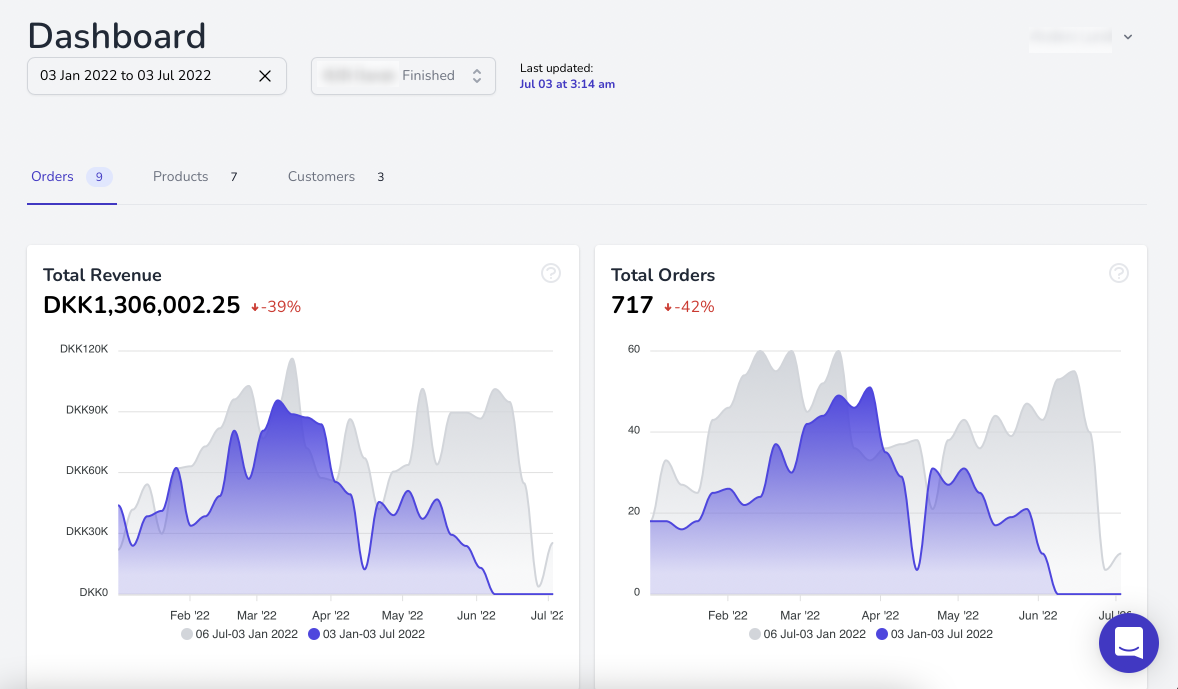
7 ready-made metric widgets that are already filled with data about your products are part of your Razzo products dashboard. You can find details like the following in them:
- Average Basket Size
- How many new items were added to your store and sold
- Top 10 selling items
- Top 10 from abandoned carts
- Hvor mange Abandoned Carts
- Income Potential from abandoned carts
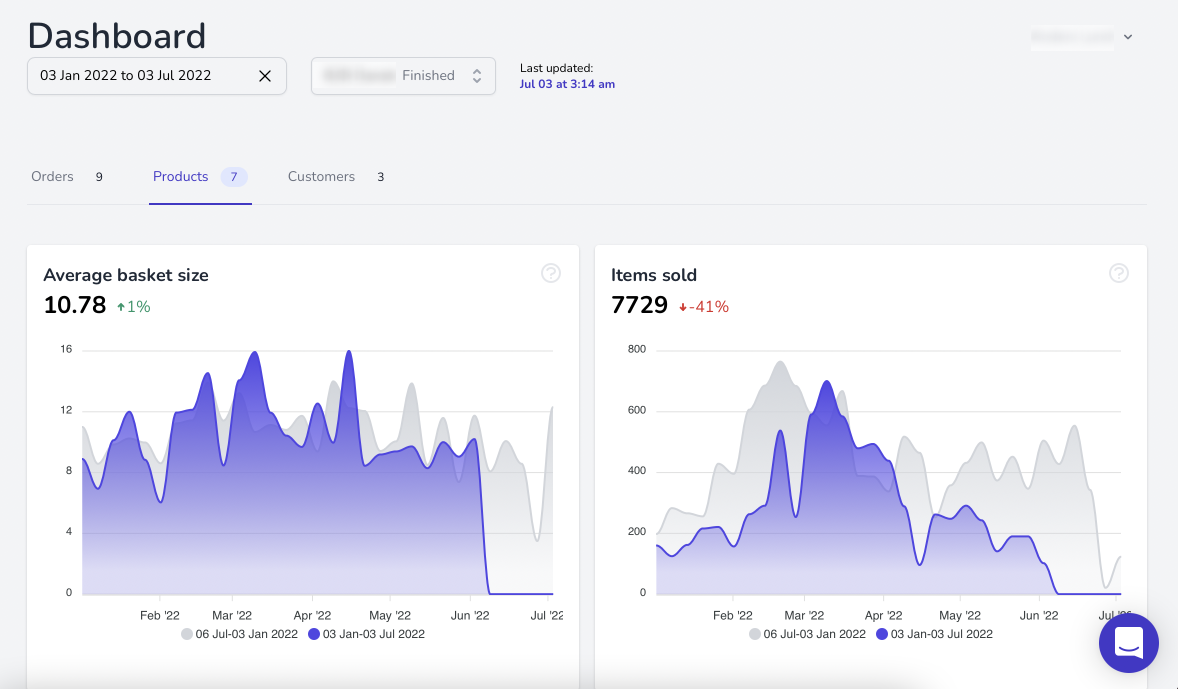
Three widgets are provided on the customer dashboard for the most crucial data. To view more in-depth client analytics, go to the customer analytics section.
- Comparison of the numbers of new and current clients.
- Average Basket Value
- Orders per Client
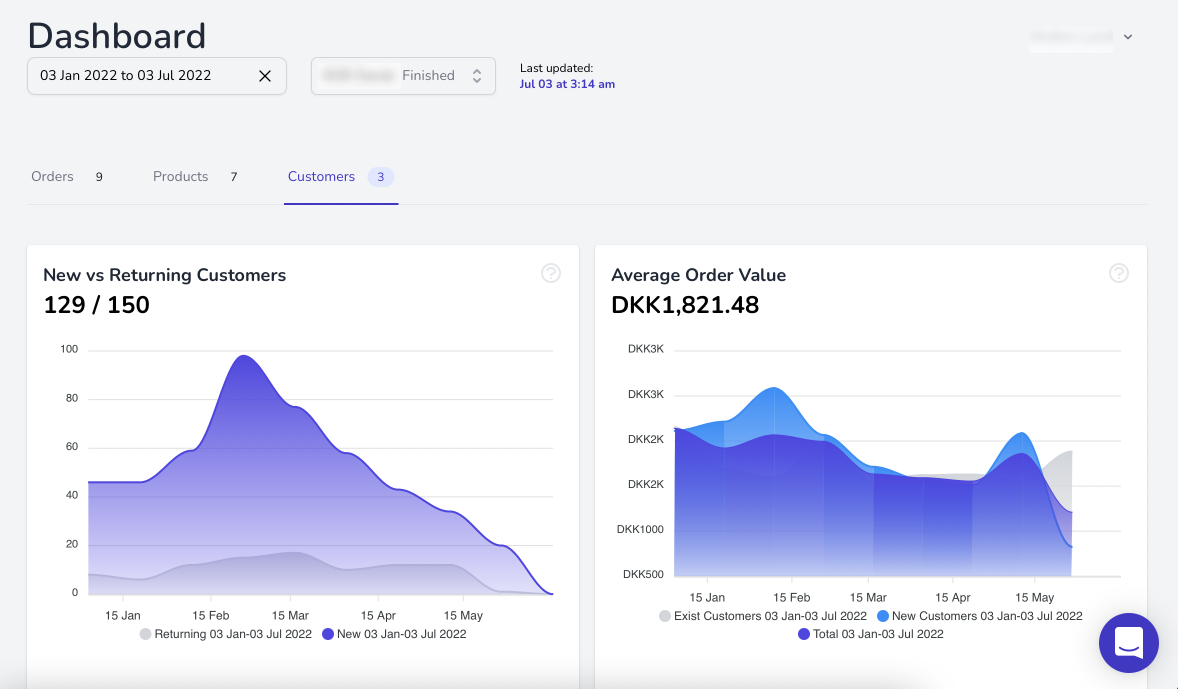
Product Analytics
The platform’s capacity for analysis is another significant element. Observing and learning about the performance of your products. Analytics for products that automatically gather data and examine your sales. You have six prebuilt metrics about your products in the analytics section. Information is available for analysis, such as:
- Unit sold
- Total Revenue for Product
- Reorder Frequency
- Number of discounted Sales
- Return Frequency
- Average Sales Price
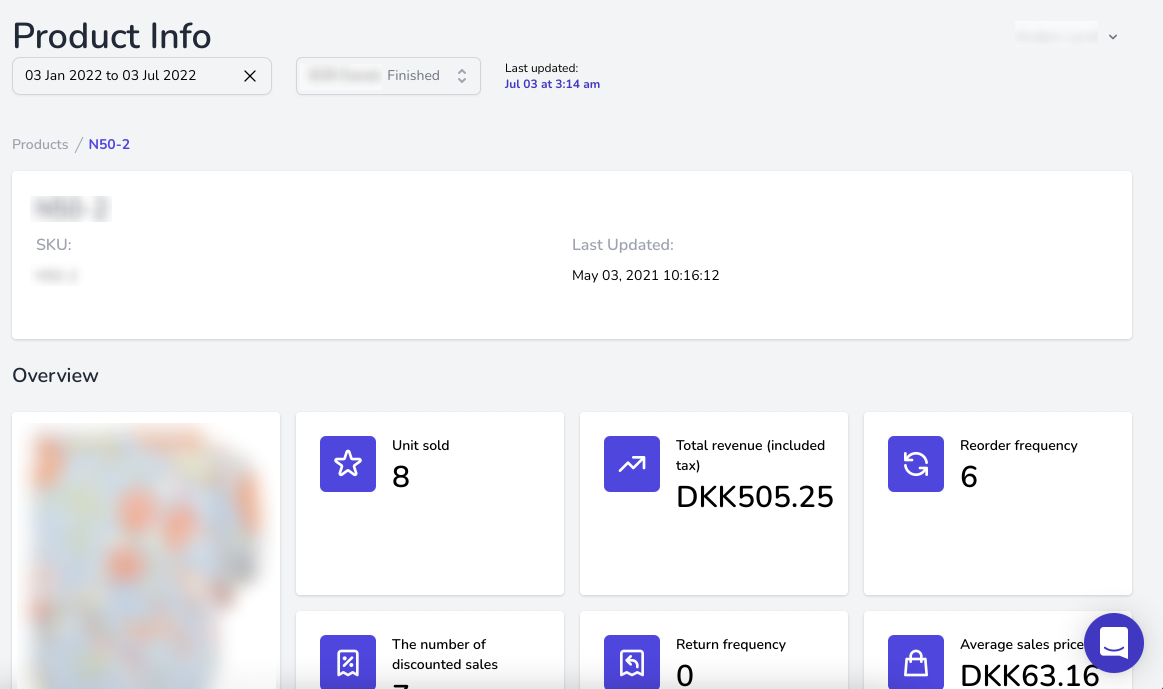
Along with this, the platform provides Products Recommendations for each product as well. All suggestions are based on actual sales history, no guesswork. With Razzo, you can adjust your sales and improve their value.
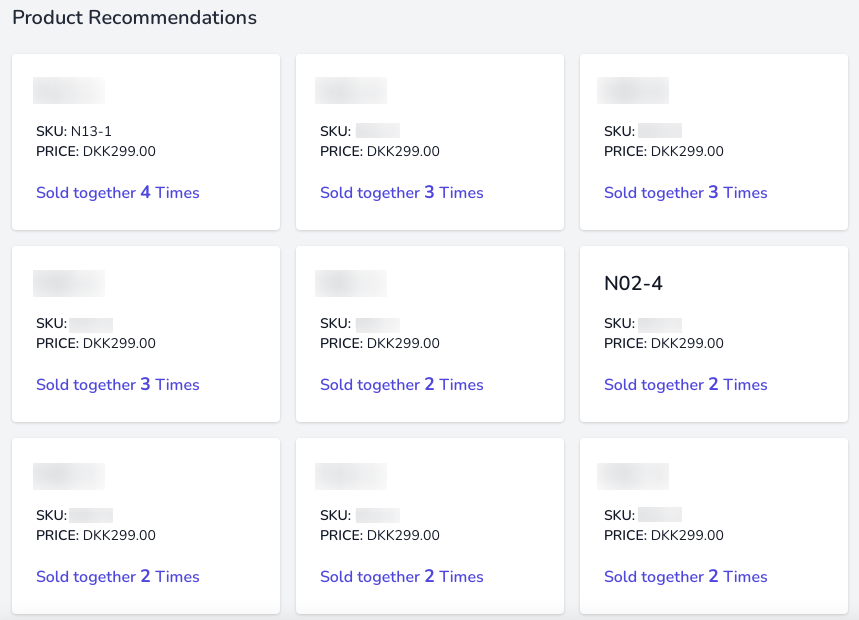
Customer Analytics
A platform’s eCommerce Customer Analytics feature is essential. The analytics are accumulated using information from your customers. Analyzing your own sales data will help you learn more about your customers. You can gather profound customer-level insights using eight prebuilt customer sales metrics in addition to general customer data. The details you receive include:
- First Order Time
- How many orders bought
- Revenue for Customer
- Discount buyer
- Returns of Customer
- Avg. time between orders
- Average Basket Value and Size
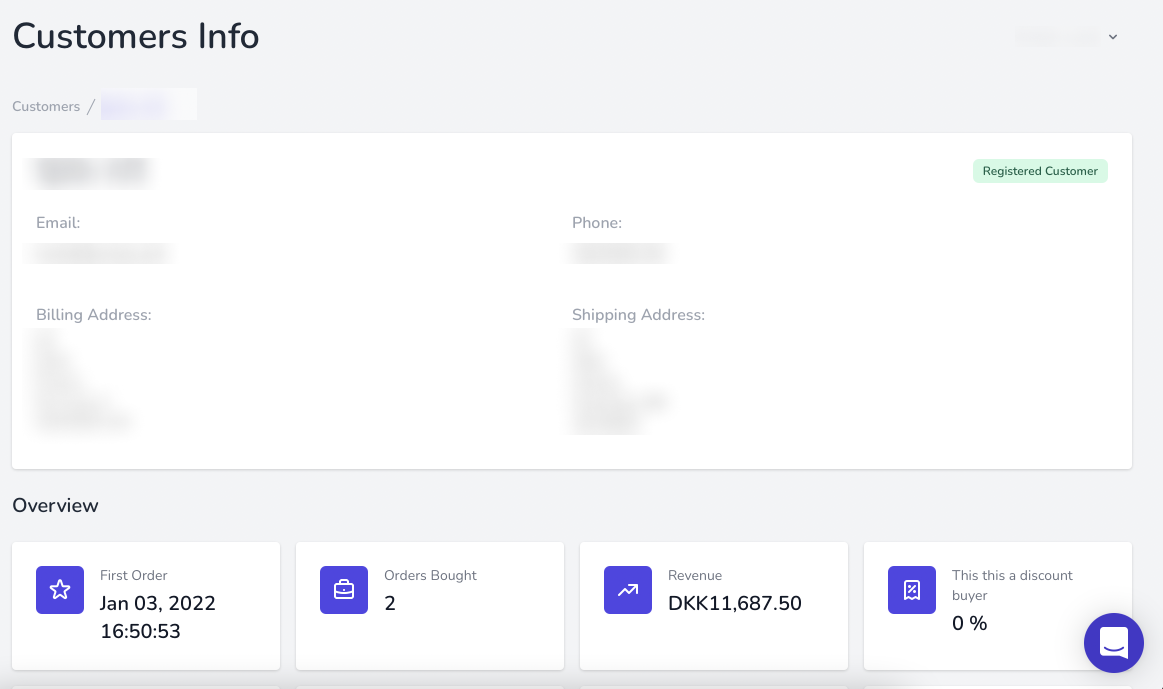
Beyond that, you can investigate Customer Buying Patterns. Research your clients’ behavior and build your business strategy. You’ll be able to see information such as:
- Weekday for Shopping
- Time of Day for Shopping
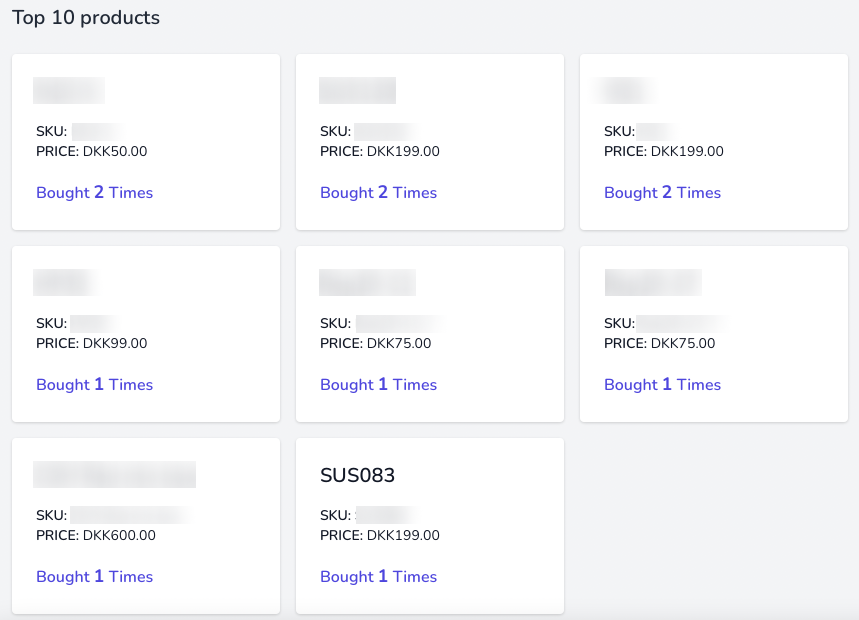
By the end, you can see the Top 10 Items Purchased by Clients. Find the top 10 sold products for this customer and use that information in targeting.
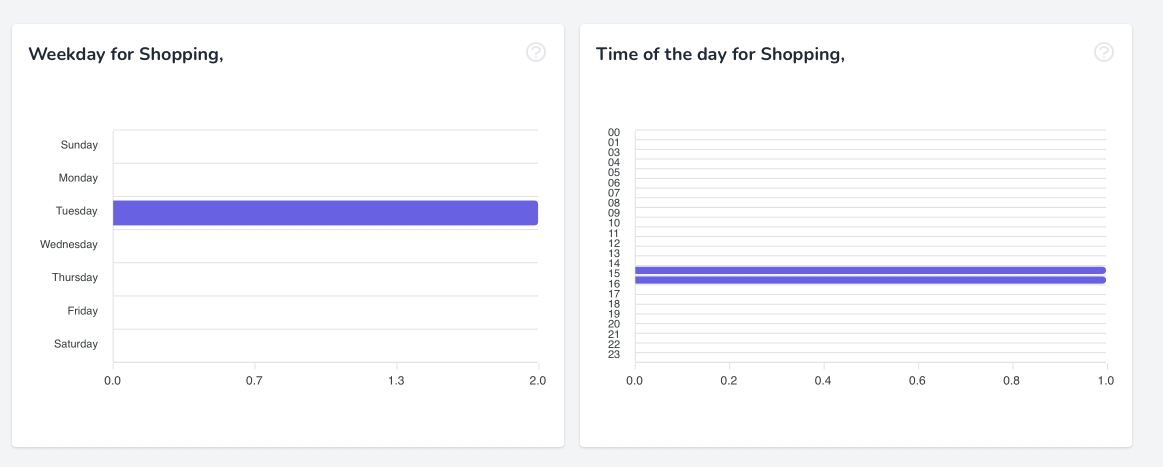
Compare to Custom Period
A recently added feature is the ability to compare data to custom periods. The platform allows clients to compare data over chosen durations. Here are the innovations that are used with the feature:
- Compare a month to the same month last year
- Compare a good week to another good week
- Compare the sale period to Black Friday days
- Compare Christmas sale to the same custom period last Christmas
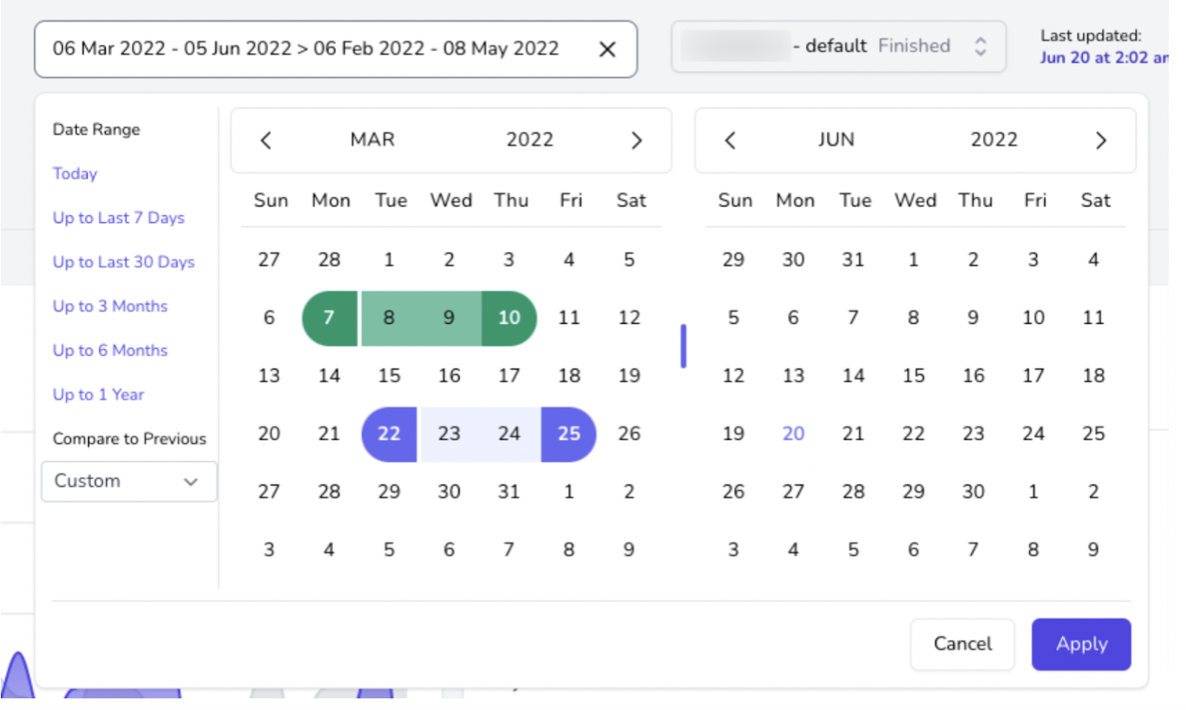
Sync Product Recommendations
We also want to draw attention to a unique feature that will be included soon. It is the ability to sync product recommendations with your Magento store directly at the product level. You can choose actions for current data, an endpoint for recommendations, and enable or disable the feature, as shown in the screenshot. The component will be out soon.
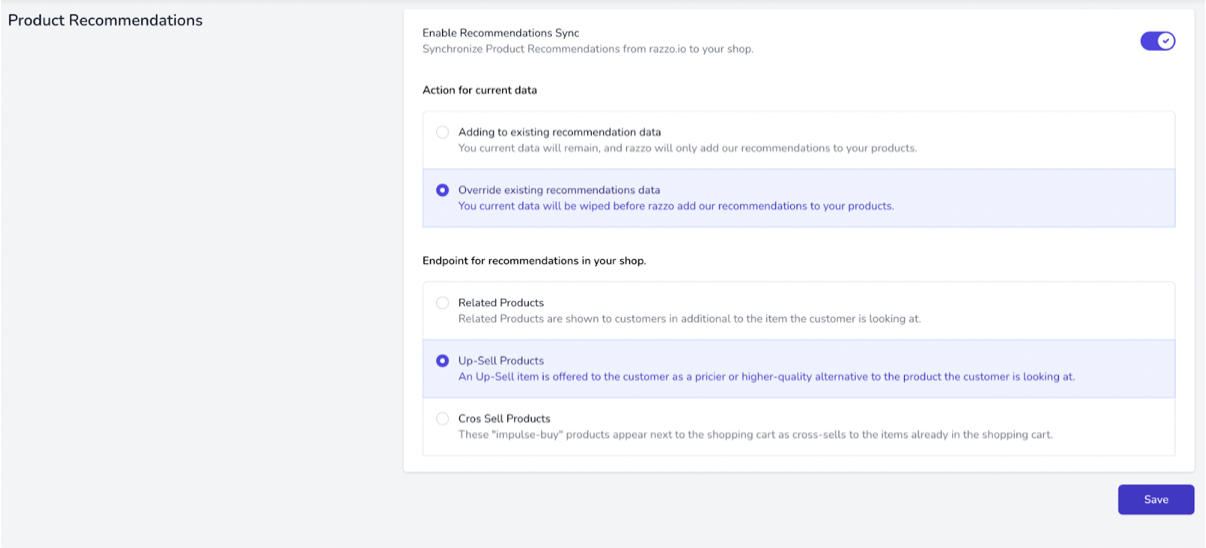
Razzo Client Cabinet
In this section, we look at the Razzo platform from the client-side. Let’s walk through each available section and look at the usable features. On the main page, you see six segments at the left edge of the screen. We’ll go in order.
Dashboard
As we already mentioned, this feature is a key one for the platform. With the help of the dashboard, you can quickly visualize your information in a format that is useful to you. In a nutshell, there are three sections that contain information about the Orders, Products, and Customers. A specific number of widgets with various data are present in each section. The function is a crucial component of the platform.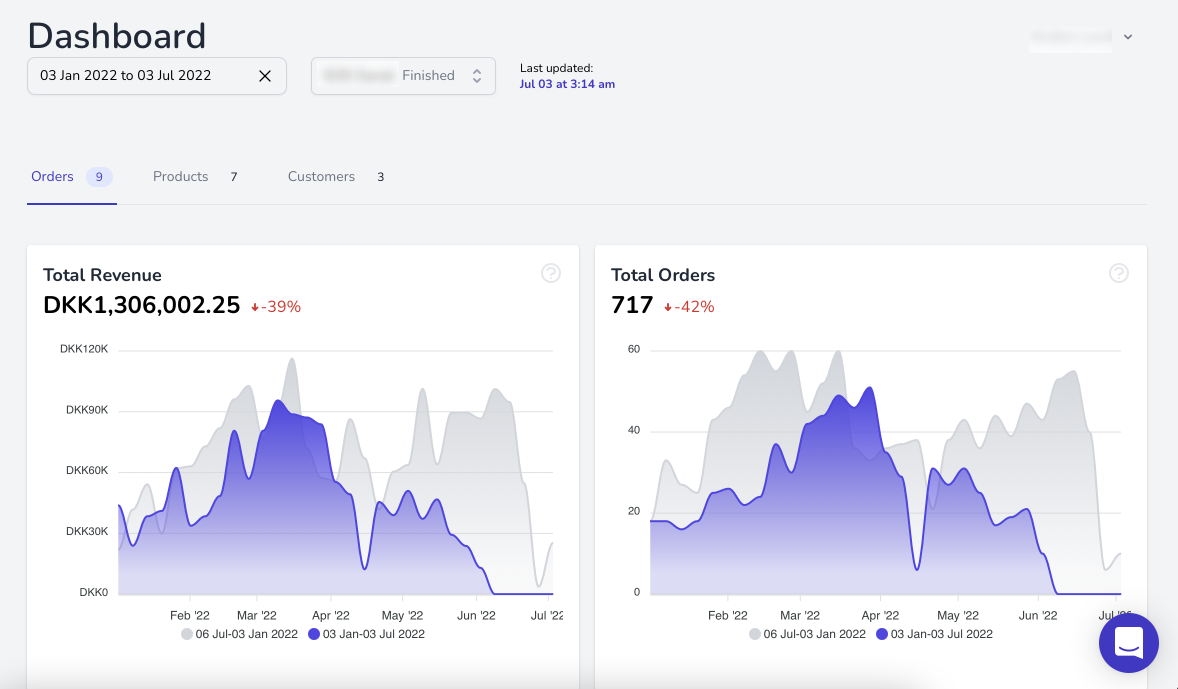
Above, we talked about the feature in more depth, so we won’t stop there for long.
Recently sold products
The next section is recently sold products. Here you can see purchased goods and look at more detailed information about them. In addition, you have the ability to search and sort products by parameters.
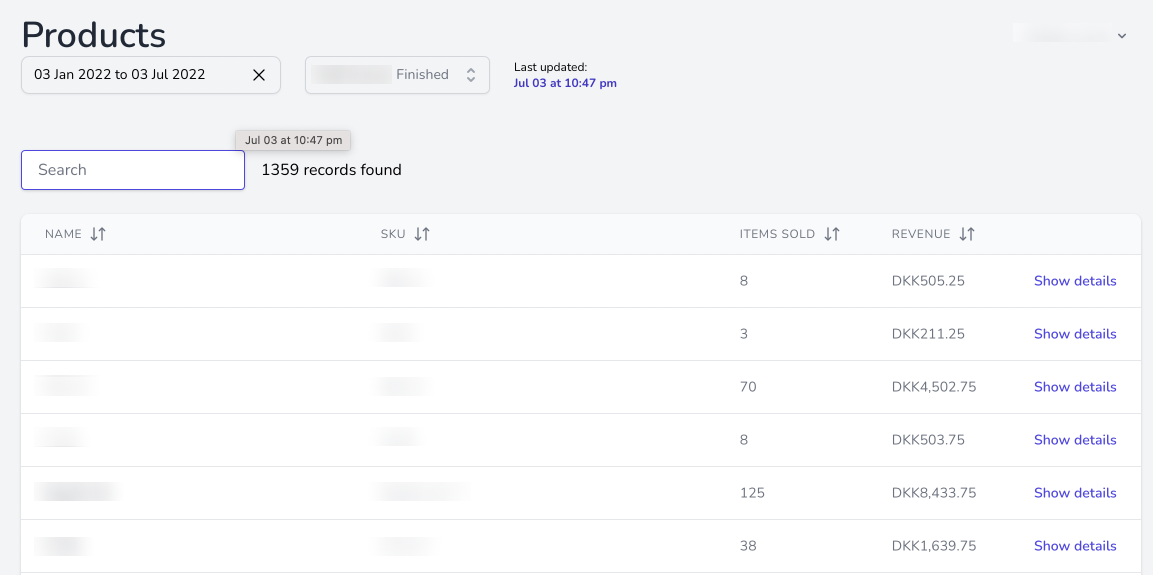
You can discover details such as a product’s name, the date of its most recent update, all of its recommendations, and sales statistics.
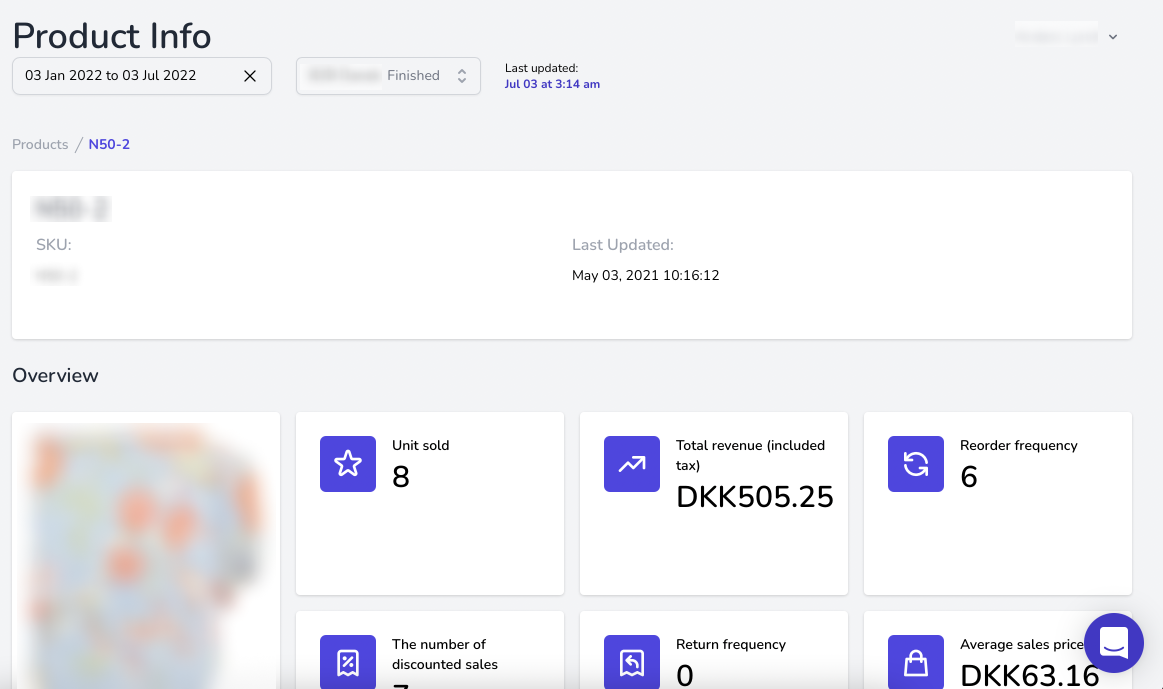
Customers
The Customer section contains a list of the fundamental details about customers. Data can be searched for and sorted by you. You take a look at details like the client’s name, his emails, the total amount, and the number of orders. Additionally, you can see user data.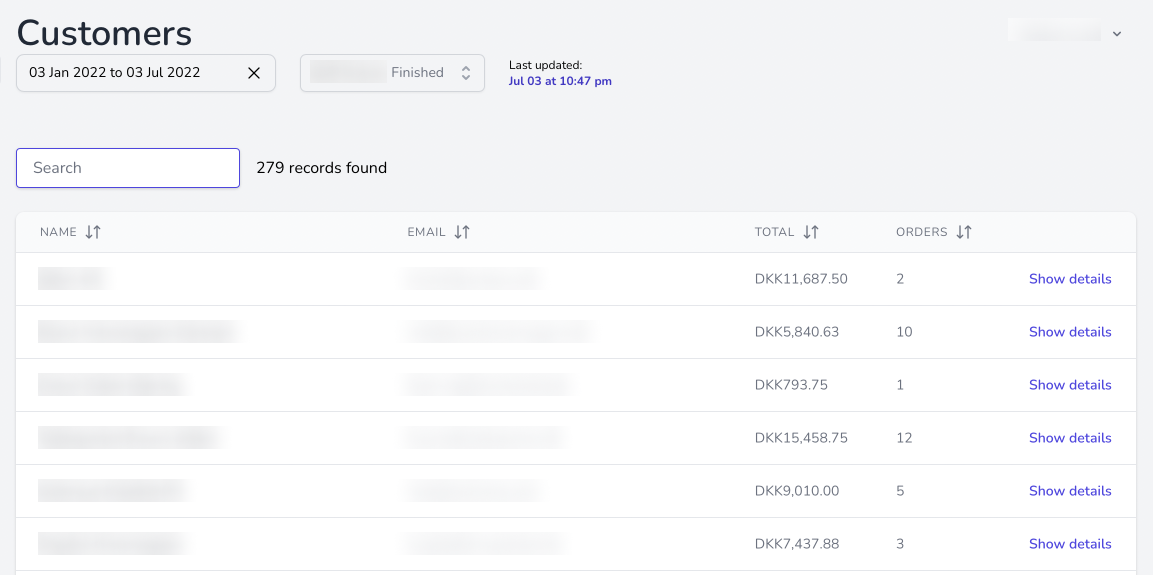
For more detailed information about the customer, you can observe his phone number, contact, and shipping info. Also, data about his orders and the top ten products with which the client works.
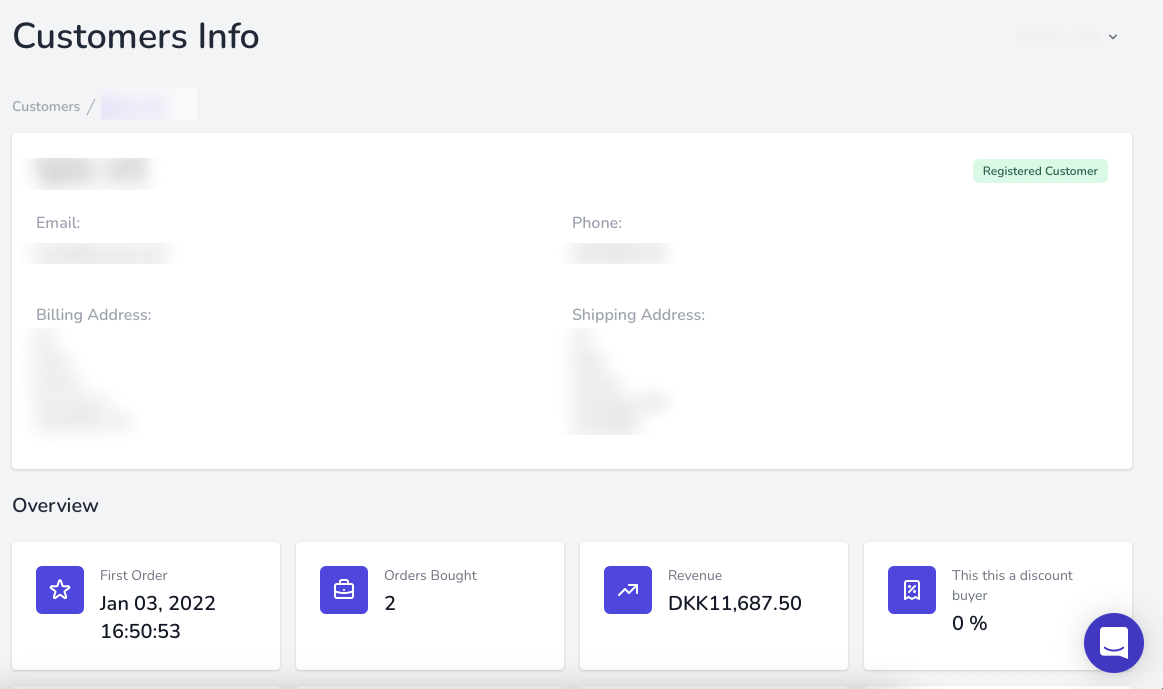
Connections
You can see which store the platform is linked to in this section. You can view the host details, most recent update, and status of the fetch. Additionally, you can display the progress of data and image retrieval and view detailed connection information. Another choice is to add a new connection.
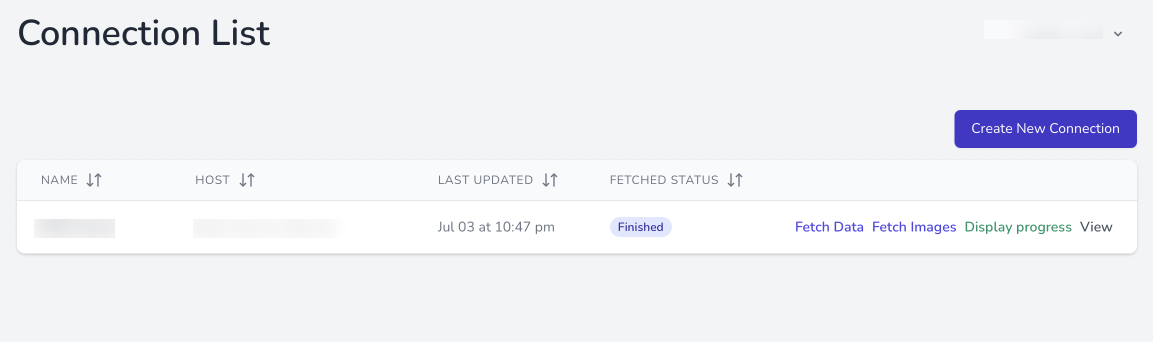
In the connection information, you can see the platform name, host, access token, store id, and time zone of the system.
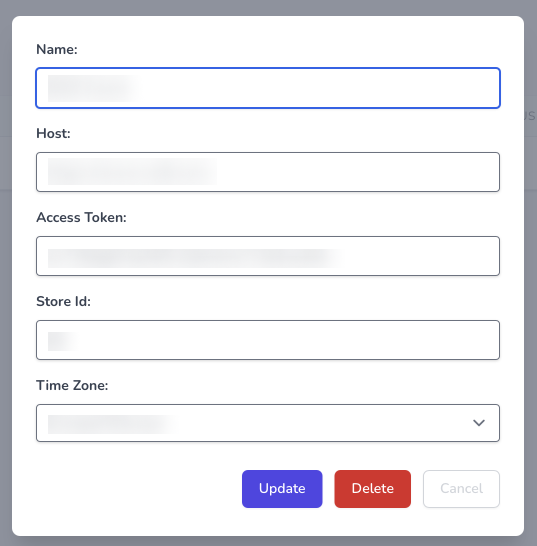
Profile
Under Profile, you can see and edit some information about your account. There are several sections with different account information.
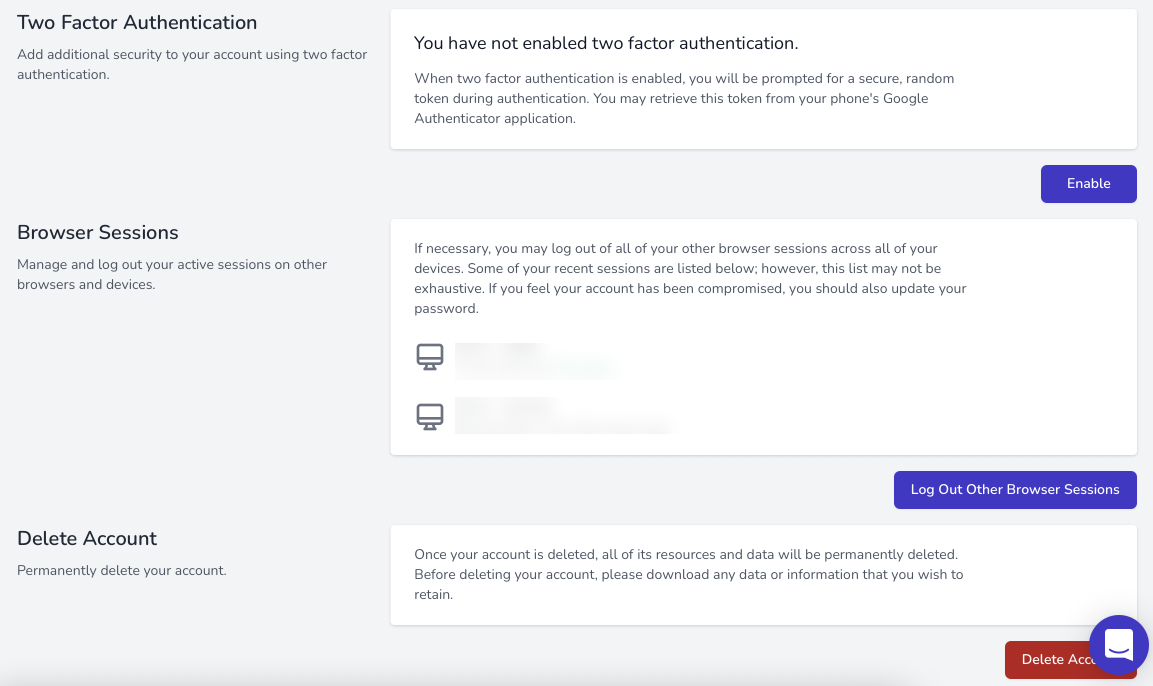
First, you can see profile information such as name and email. You also have the ability to change these. Next is the update password section where you can perform the same procedure. Then comes the Two Factor Authentication tab where you can enable or disable this feature. You can also monitor the Browser Sessions of your account. The last section is the option to delete your account completely.
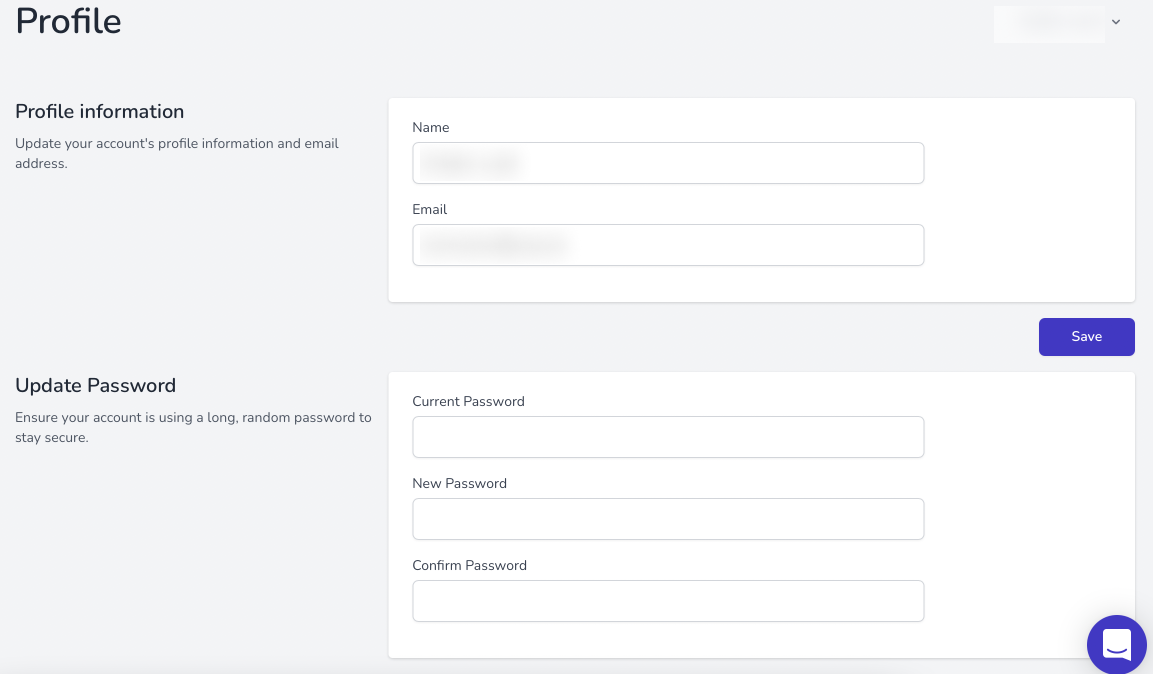
Settings
The next and final section is called Settings. It has two subsections: Plan and Billing and Settings. First, Plan and Billing have information about cards and billing. Here you can also choose a subscription plan for the platform. In the second subsection, you can see the status of orders.
Final Words
Razzo is a great solution for Magento-based stores. The platform will give you all the features for working with information. With the eCommerce Dashboard, you will get structured info about your orders, products, and customers. Thanks to Product and Customer analytics you will be able to build a business plan. You can analyze data and adjust recommendations and target your needs. With Razzo you get an overview of your Magento store with the ability to make reports. As we said above you don’t need to be a genius to work with this brilliant solution.