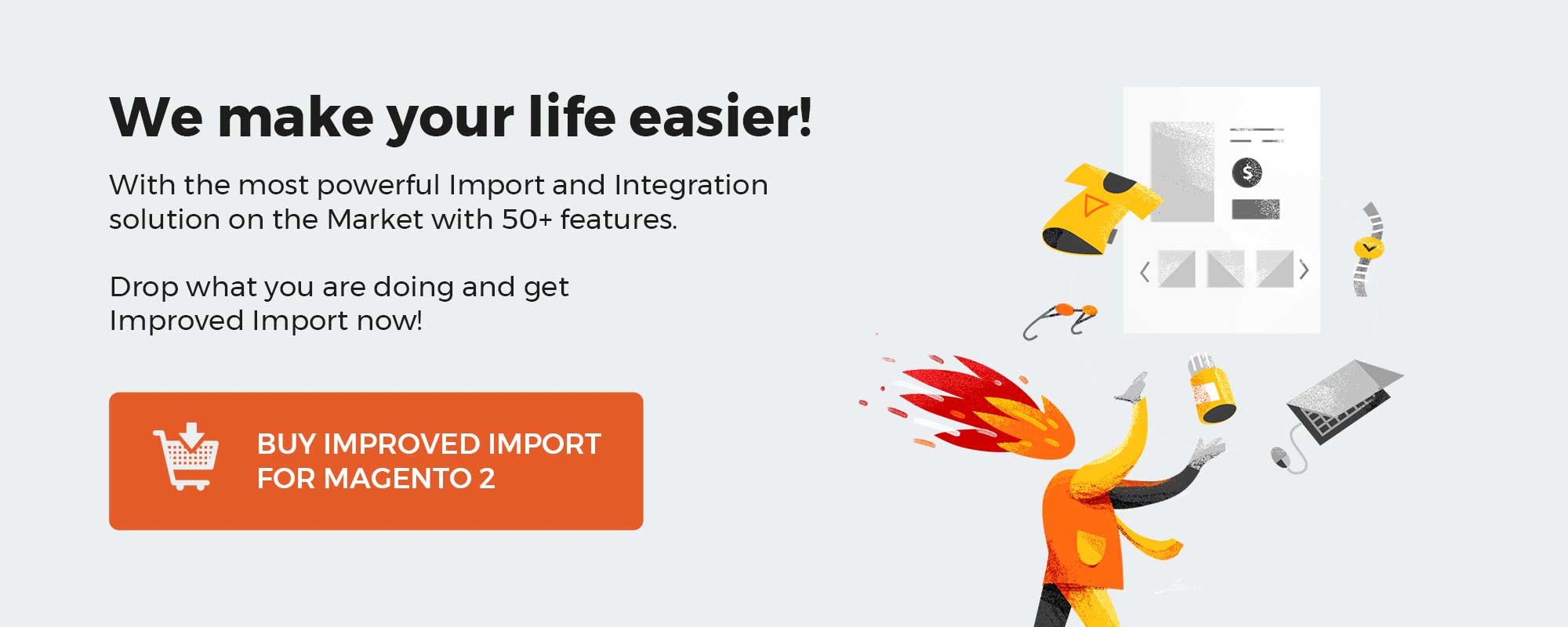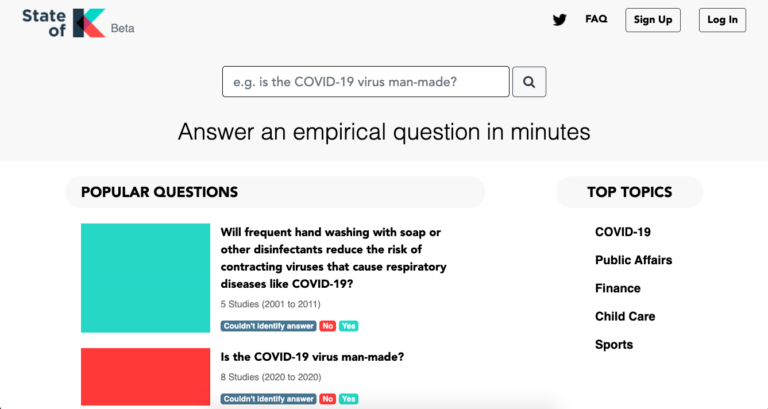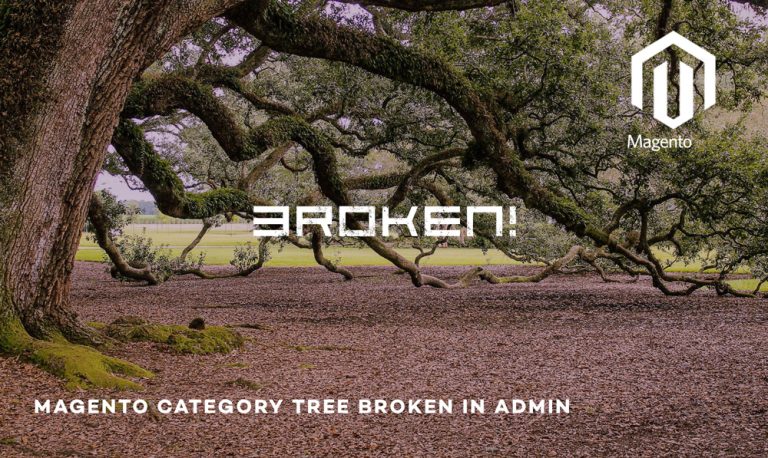These days, many companies use a variety of extensions or additional services in the field of eCommerce. Some lack the functionality of standard services, while others need various features such as data integration from one platform to another. Today we will talk about SAP Business One Integration with BigCommerce. With this integration, you can achieve your business goals, improve your workflow and raise the value of your company. All this is achieved by synchronizing all the data of these two platforms. Also, with the Firebear team, you can perform this process with no problems. We are happy to help you with this. In this article, we’ll take a brief look at these two platforms and move on to the main topic: integration.
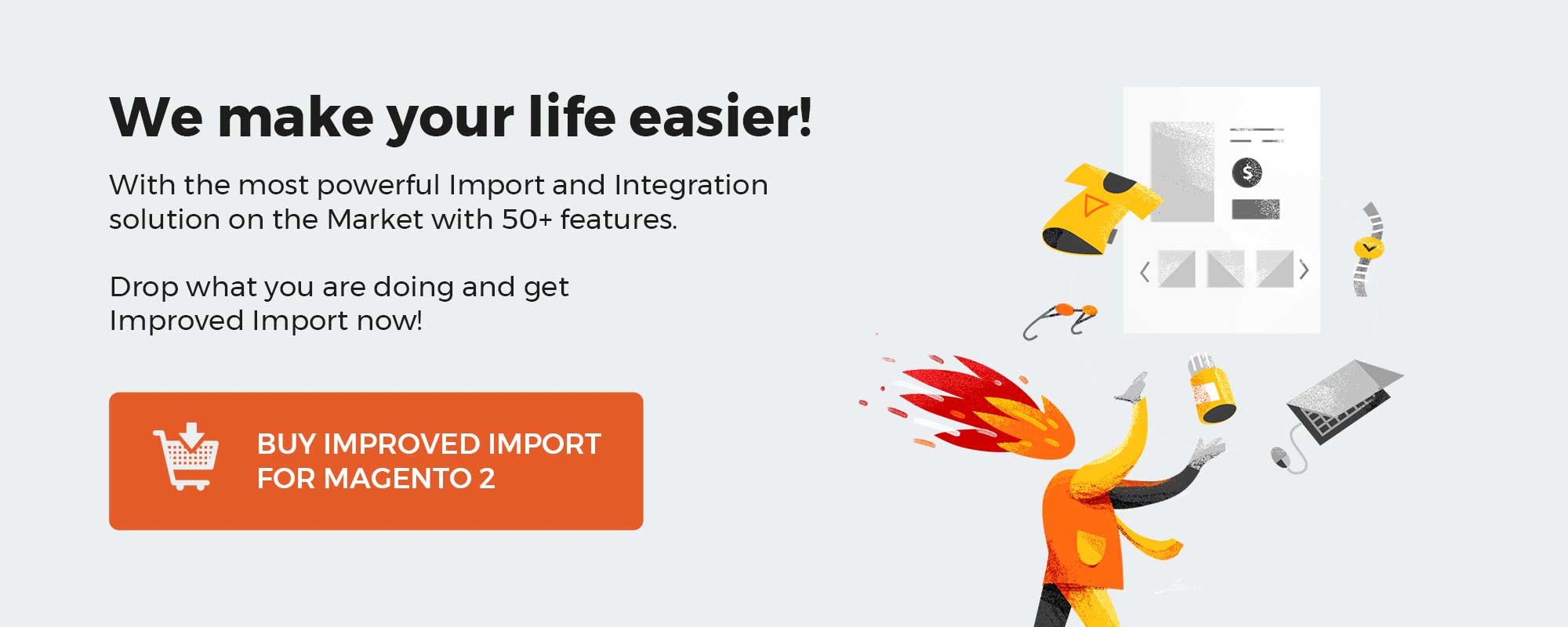
Also, you can integrate Sap Business One with lots of different systems and Firebear Studio will kindly help you do that. Сontact us at the link below for more information about integration:
Sap Business One BigCommerce Integration Free Quote
The main goal of SAP Business One Integration with BigCommerce is to synchronize all data and work with two platforms simultaneously. This provides automation and improves business productivity. The integration will help you integrate information about customers, inventory, products and etc. You can combine information such as:
- Categories
- Items and products
- Customer addresses
- Inventory data
- Price lists
- Period discounts
- Business partners
- Sales orders
- Shipping information
Table of contents
SAP Business One Introduction
Let’s briefly run through the SAP Business One platform. This platform is a resource planning software solution that is designed primarily for small and medium-sized businesses. But in spite of this, it has all the functionality to work with companies on a larger scale. The main objectives of SAP B1 are to automate daily processes and simplify many business operations that are related to finance sales and human resources. You can integrate BigCommerce with this system if you feel a lack of functionality.
Furthermore, SAP Business One has 15 functional modules, which are the core platform:
- Administration. The module gives you the ability to set up core settings.
- CRM. In this module, you can connect common sales employee tasks with the other modules.
- Financials. The module allows you to customize the Chart of Accounts as well as create the core Journal Entries.
- Opportunities. SAP Business One gives you the ability to track potential Sales and Purchases to improve the value of your business.
- Sales – A/R. The module provides the ability to control sales flow which starts as Quotation and proceeds to Order, becoming Delivery, and then AR Invoice.
- Purchasing – A/P. This module provides information about purchase flow from Quotation to Order, GRPO, and AP Invoice.
- Business Partners. SAP B1 enables you to manage master data of Leads, Customers, and Suppliers here.
- Banking. A module that creates Incoming (sales) and Outgoing (purchase) payments.
- Inventory. This module manages master data of goods to be sold/purchased along with their quantity/value in warehouses.
- Resources. SAP Business One provides a function to determine where master data of resources should be used in production (capacity and planning).
- Production. In this module, you can create Production orders and read the Bill of Materials master data.
- Project Management. SAP Business One provides the ability to define projects (what you do when) in this module.
- Material Requirements Planning. SAP Business One provides accurate forecasts of needed items in sales/production with this module. The main MRP is to make purchase order recommendations.
- Service. The module provides the ability to manage service contract management and create service calls.
- Human Resources. This module stores employee master data, including names, contact information, roles, etc.
Each module is designed for a specific business need, but they are all tightly connected within one system. You can also connect an external source of data to fuel your SAP Business One ERP system. And today we will tell you why it is necessary and can be done with BigCommerce platforms. In the next section, we’ll take a quick look at the BigCommerce platform and discuss its main features.
[embedded content]
You can find more information about SAP Business One in this post: SAP Business One In-Depth Review.
BigCommerce Defined
BigCommerce is a leading e-commerce platform that is ideal for promoting your business with the addition of interesting tools and working with platforms such as eBay and Amazon to market. It allows you to customize your store, add products, and start to raise the value of your business. The platform enables you to realize your ideas and sell products on channels including Google, Facebook, Instagram, TikTok, Pinterest, Snap, Amazon, eBay, Walmart, etc.
BigCommerce has various features that are the foundation of the platform:
- API Driven. Built on APIs, which have high performance.
- Expert Support. You can expect support from market-leading services and partners.
- High performance. Google Cloud Platform for fast productivity, best-in-class uptime, and server response.
- High-quality protection. Ensuring the protection of your data.
- Ease of use. A variety of functions are made with a clear and user-friendly UX.
- Storefront Design. Use a variety of custom themes to design your store.
- Cross-Channel Sales. Ability to work with different sources of information simultaneously.
In addition, BigCommerce adheres to three basic principles in its work:
- Build. The platform gives you every opportunity for a solid start in your eCommerce business. Flexibility in customization, speed of operation, and a wide range of features make the platform a great choice for a quick startup.
- Innovate. You can implement all your ideas with the flexible operation of open SaaS. The easy-to-use Framework and new market opportunities make the platform great for developing your store.
- Grow. BigCommerce gives you all the tools you need to expand your business. You can add value to your store with smart analytics, international sales, and creating localized storefront experiences.
The platform has the ability to work with different types of businesses including B2B. Also, you can count on the resources of the platform. You can use articles, guides, webinars, podcasts, etc., which can help you in your work with eCommerce. We now return to the main topic of the article – SAP Business One Integration with BigCommerce. Let’s walk through its major features and highlights.
SAP Bussines One BigCommerce Integration
We remind you that you can do SAP Business One Integration with BigCommerce and Firebear Studio will kindly help you do that. Contact us following the link below for more information on this subject:
Sap Business One BigCommerce Integration Free Quote
Customer
We help integrate all new customer information into SAP Business One Business Partner Master Data from BigCommerce. You can synchronize their contact information, billing, and shipping address. Also, all information about existing customers is automatically migrated.
Product
With our help, you can also integrate SAP Business One items in BigCommerce as Products. You have the option of uploading new product data to SAP B1 Master Data. Also, when the product information is updated on one platform, it will also work for the second one.
Inventory
We can help you with the integration of inventory data and warehouses. Stock is updated from SAP Business One to BigCommerce, taking into account all features of the inventory and the products in it.
Order
With the Firebear team, you can integrate basic order information. BigCommerce web Sales Orders will be synchronized with the SAP B1 platform.
Delivery
You can also synchronize delivery information between the two platforms. With our help, you can integrate Shipment Tracking ID between the platforms for easy product tracking.
Invoice
We also provide the ability to integrate all invoice information. BigCommerce Invoices are synced to SAP Business One as A/R Invoice.
Integration Principles
We have certain principles for working with integrations that we adhere to at all times. SAP Business One with BigCommerce Integration is no exception to the rule.
Two-way connection
An important principle of our work with integrations is to have two-way connections between any two systems. This tool is fundamental to integrations. We provide easy-to-use import and export profiles that can be customized to the needs of any third-party system.
Scheduler
To simplify and automate the SAP Business One Integration with the BigCommerce process, you can use our built-in scheduler. You can set times for updates that are tied to the same entity. For example, you have to transmit order data from BigCommerce to SAP B1 weekly:
- Go to your export profile and choose weekly updates.
- Then, select the day and transfer time for your BigCommerce SAP integration.
- If you want to transfer information from SAP Business One with the new customer data from Pipedrive CRM before the scheduled, use the asynchronous method that you can enable in the profile.
- To move customer data back, go to your import profile and make the same changes.
Mapping
Our mapping techniques can simplify your data synchronization between the two platforms. Third-party attributes must comply with the native environment’s requirements because all data must be transmitted according to the standards of the receiving system. This process usually takes a lot of time, but we can help you simplify it. We provide a mapping grid that appears in every import and export profile. With this feature, you can create a mapping scheme that matches any attribute to the accepting platform’s rules and requirements. With the Firebear team, you also have the ability to save mapping profiles and upload them for further use.
Other features
Another important feature, that can be applied to SAP Business One with BigCommerce and other integrations, is support for various connection standards. We provide a range of data file formats, including XML, CSX, XLSX, ODS, and JSON.
In addition, we use Google Sheets to work with information. Google Drive, OneDrive, Dropbox, FTP/SFTP, and direct URL uploads are features that help to transfer additional data.
Keep in mind that Sap Business One may be integrated with a variety of platforms, and Firebear Studio can assist you with this. Contact us following the link below to get more information:
Sap Business One BigCommerce Integration Free Quote