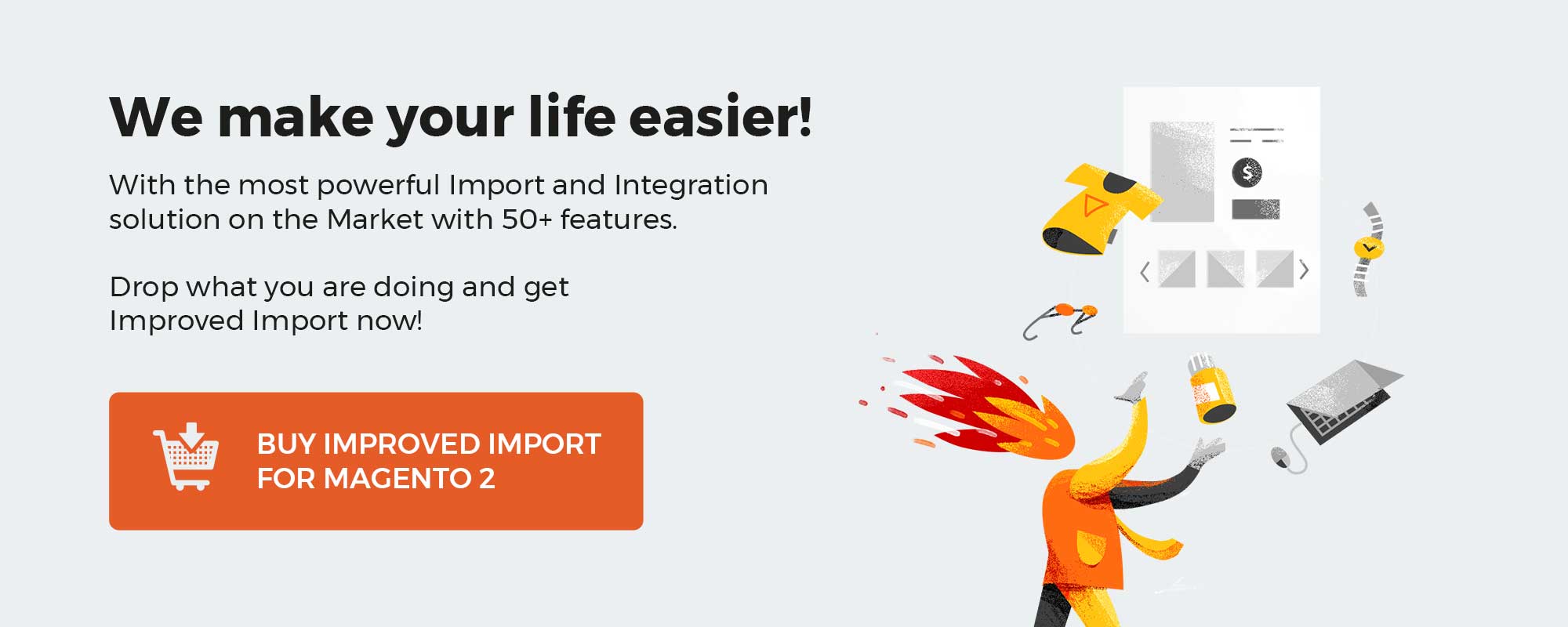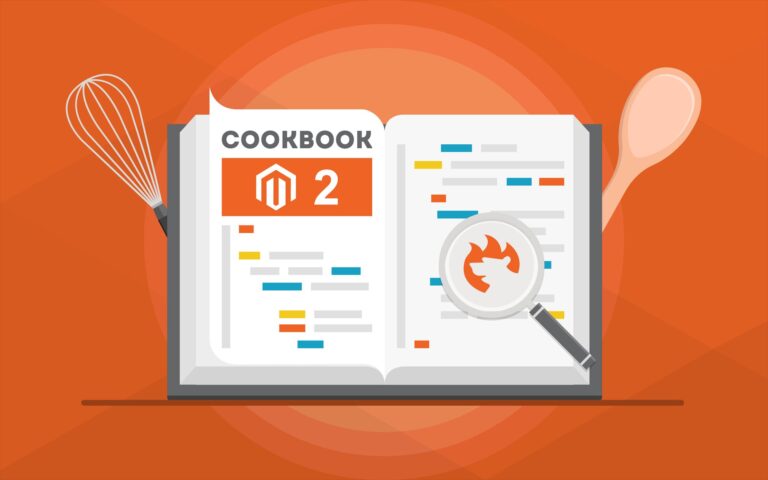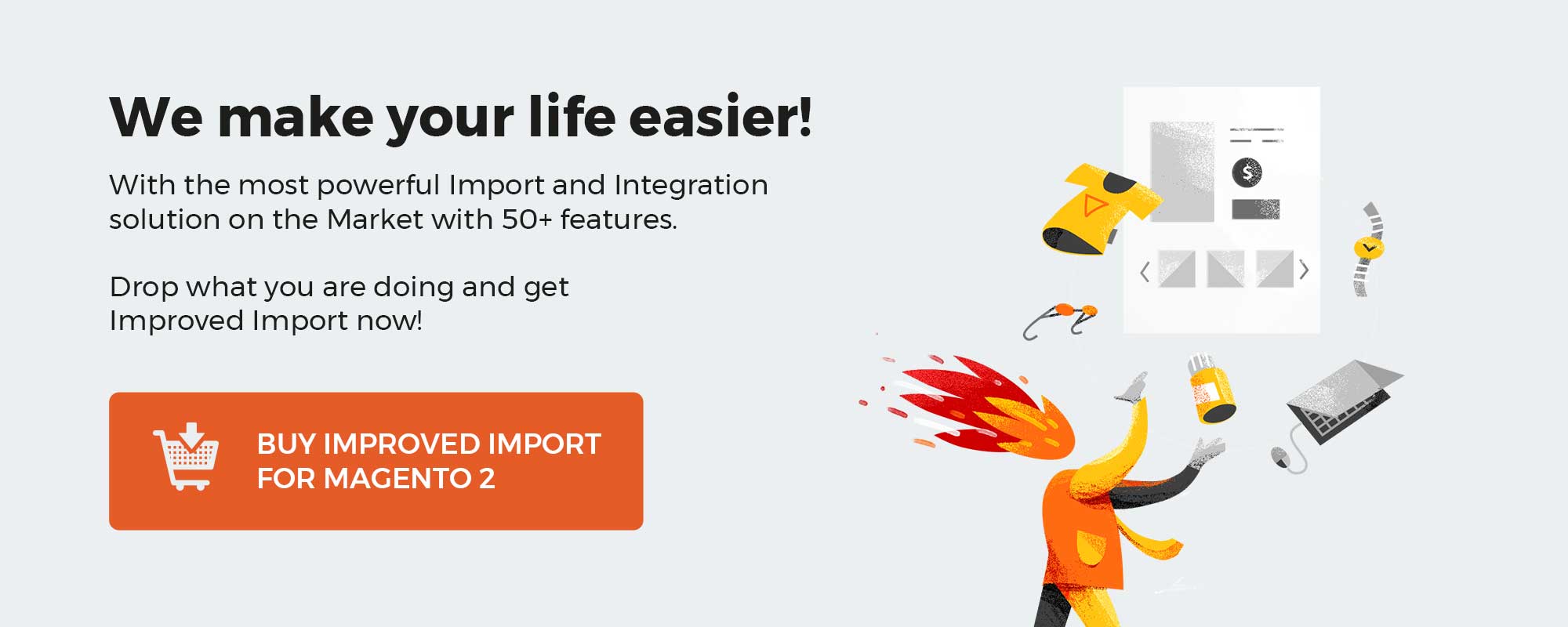
Also, remember that you can integrate Sap Business One with lots of different systems and Firebear Studio will kindly help you do that. Contact us following the link below to get more information:
Sap Business One Zen Cart Integration Free Quote
SAP Business One Integration also includes different connection and integration features. You can use data transfer between the SAP software and Zen Cart without deep technological knowledge. Integration helps you sync products, customers, and other information to simplify your work on the platform and make the operation easier and more complete. With integration, you can save and connect such data as:
- Categories
- Items and products
- Customer addresses
- Inventory data
- Price lists
- Period discounts
- Business partners
- Sales orders
- Shipping and all information about it
Table of contents
SAP Business One Introduction
SAP Business One is a platform that works with the eCommerce sphere and is designed to help you manage a medium-sized business and automate core business processes. It works like ERP (Enterprise Resource Planning) and is a good solution for an easy way to manage your business in a comprehensive and convenient way with maximum customer value. You can consolidate and optimize your management processes with a broad scope.
SAP Business One contains 15 functional modules that help to cover the different needs of your enterprise:
- Administration – basic functions setup.
- CRM – opportunity to connect everyday sales employee tasks with other modules.
- Financials – manage and create Charts of Accounts as easily as create core Journal Entries.
- Opportunities – the ability to keep track of potential Sales and Purchases
- Sales – A/R – sales flow setup that starts with Quotation and proceeds to Order and ends with Delivery, and then AR Invoice.
- Purchasing – A/P – setting up and being able to see purchase flow from Quotation to Order, GRPO, and AP Invoice.
- Business Partners – storage and handling of data of Leads, Customers, and Suppliers.
- Banking – the ability to create Incoming (sales) and Outgoing (purchase) payments.
- Inventory – conducting and operation to be sold/purchased along with their quantity/value in warehouses.
- Resources – sustain operation with master data of resources (machines and people) used in production (capacity and planning).
- Production – operate the work of Bill of Materials master data and Production orders.
- Project Management – the ability to define projects.
- Material Requirements Planning – create forecasts of needed items in sales/production and purchase order recommendations.
- Service – easy assistance with service contract management and creating service calls.
- Human Resources – saving and working with employee master data that includes such parameters as names, contact information, roles, etc.
SAP Business One can be easily and quickly integrated with a variety of platforms for sharing or storing your important data volumes. With the integration option, you can link this platform with many other applications. Examples, are Shopify, Shopware, Magento 2, Opencart, Shopping Cart Elite, Swell Commerce, Zen Cart and etc. Today we will look at the integration of SAP Business One with the Zen Cart platform and its features. We will tell about this platform, its features, and its functions we will tell in the next section of this article.
[embedded content]
You can find more information about SAP B1 in our post here: SAP Business One In-Depth Review.
Zen Cart About and Features
Zen Cart is a platform that lets you use all the functions of digital trading and management of your online store. Zen Cart is free and open-source shopping cart software. The program for e-commerce sites was developed by a group of talented shop owners, programmers, and designers who know their business.
Any issues that may arise using Zen Cart can be easily resolved by contacting the support team. The system provides an excellent and responsive support team who can show help and consider the needs of customers as their main focus. Zen Cart also gives you the ability to install much easier than other shopping cart software programs. While other similar solutions require deep knowledge of the IT field, you only need a basic understanding of websites and computer skills to install this system. Features of ZenCart are a set of interesting and important tools for conducting business in e-commerce.
- Possibility of unrestricted customization
- Easy to work with Payment Gateway which is convenient for you
- Working with any hosting company
- Instant start of work
- Using a custom domain name
Zen Cart also gives you a variety of plugins and services available on their website. Zen Cart Plugins Library contains many different plugins that help you to work with the platform and are designed to improve your work. Services, such as Square Payments, are also aimed at improving your work with the platform.
SAP Bussines One ZenCart Integration
You can integrate SAP Business One with Zen Cart, synchronizing all the corresponding information, with the help of Firebear. Let’s take a look at the features that can be represented by this integration and what information can be transferred. We will do this in five different paragraphs that correspond to the specific section of information that will be integrated.
Customer
A customer of an e-commerce website can register online. All information that they provide at registration like account information, contact information, billing & shipping address is available for integration and can be synchronized to SAP Business One Business Partner Master Data. Also, any already registered users who have an account on your online store have all the information about themselves, which you can download to SAP Business One in real-time with a few actions. For the guest clients on your site, there is also data that can be synchronized with SAP Business One. You can use the contact and address information. For easy tracking, you can create some activities for the visitors of your store who are not registered. This will help you to collect information about them and provide accurate services.
Items
You can also synchronize different information about your Items in SAP Business One and create a sheet in the ZenCart e-commerce web store there. SAP Business One Warehouses can be fully connected to the Zen Cart store. We can help you synchronize the data on the products that you have in the warehouse or in the inventory.
Order
In addition, all sales orders that are made in Zen Cart can be synchronized and converted into SAP Business One Sales Orders. The orders that were left by guest visitors will also be synchronized in the database. At the same time, we provide the ability to store data such as an Order Approval Process, checking payment, stock, and even customer validation process. All payment information and Payment Method can be integrated and synchronized from Zen Cart to SAP Business One in Sales. There is a collection of information about Online Payment, and Online Payment Transaction ID. Also, the shipping costs and the tax table for the exact calculation of all costs and amounts for the transition to SAP Business Sales Orders are taken into account.
Payment
During integration, the Zen Cart store can synchronize the payment gateway, and payment authorization along with the Invoice will be instantly generated in the eCommerce store. Also, in the case when the payment process should take place after shipment you can transfer all delivery information in SAP Business One with the Transaction ID. Let’s assume that a customer specifies the Credit Card Information. Our integration solution lets you save all the corresponding data and provide it to SAP Business One as a Sales Order.
Shipment
The Shipping Method that the customer selected in the front of your store can be easily tracked and remembered in SAP Business One Sales Order after order synchronization. In addition, other calculations and Shipping Methods information from the front can be recorded in SAP Business One Sales Order. ECommerce Shipping Method and Shipment Charges can be fully coupled and integrated together with SAP Business One Shipping Method. This feature is designed for easier integration; you can save as much of your data as possible without significant data loss. As an SAP B1 user, you can track the order number, and it will be displayed in the orders section of the ZenCart platform.
Conclusion
Summarizing what was outlined in this article, we can see that the integration with ZenCart takes place on five main points of each store. Great integration of customer information, good work with unregistered and new users, and also with old customers about whom you already have basic information. You can easily work with all features which involve item settings, stock updates and etc. It also includes the Shipping Method and easy handling of all shipping details. With this integration, you can easily transfer information from one platform to another without loss of quality. Sap Business One Integration with ZenCart is an essential solution and has a lot of features for an easy and complete process.
Keep in mind that you can integrate Sap Business One with lots of different platforms and Firebear Studio will kindly help you do that. Contact us following the link below to get more information on the SAP Business One and Zen Cart integration and other projects.
Sap Business One Zen Cart Integration Free Quote