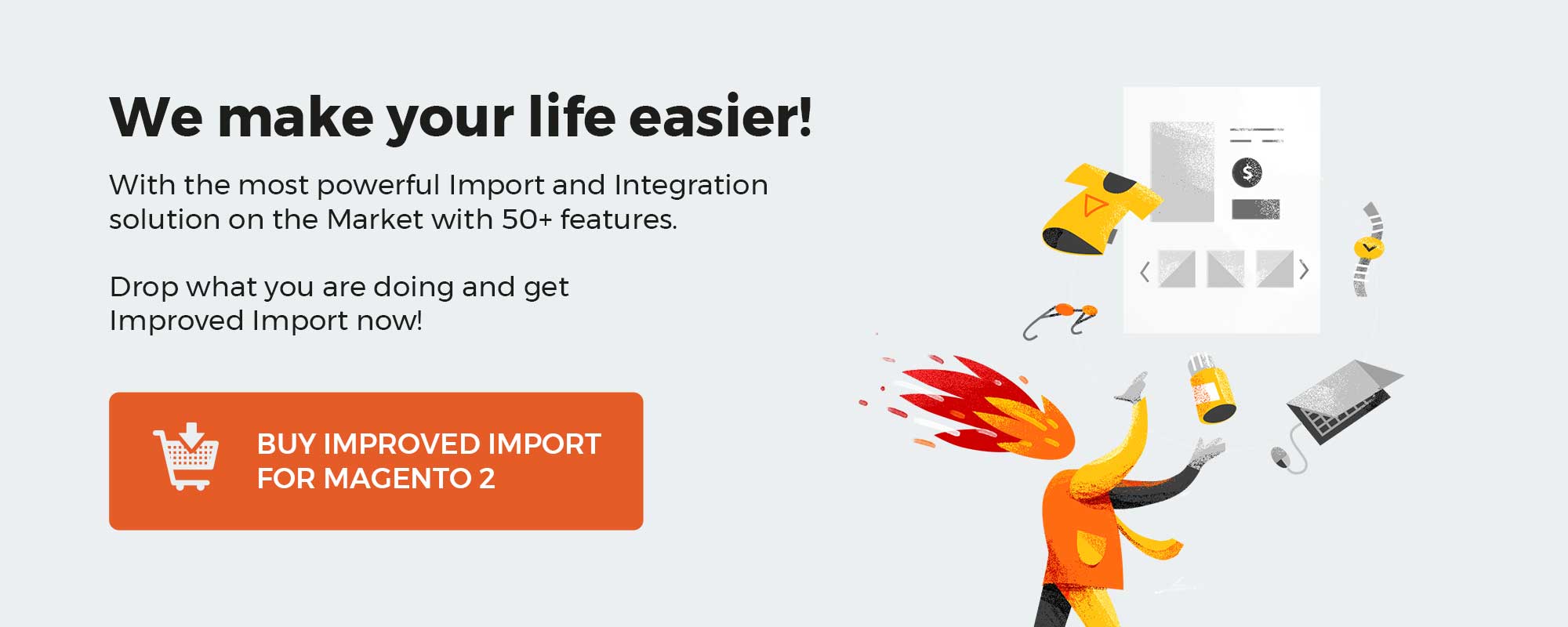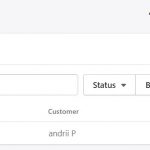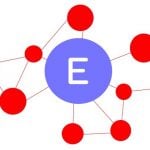In the following post, we describe a flexible tool for crafting gift cards. The Magento 2 Gift Card extension by Aheadworks lets you add both physical and virtual gift cards to your catalog. It is possible to use a custom design for all gift cards crafted with the module. Furthermore, your buyers can add personal messages to the cards they purchase on your website. Also, due to a gift code grid, you can track all issued cards and their usage right in the Magento admin. Below, we review the core features of the Magento 2 Gift Card module by Aheadworks and show its backend and frontend interfaces. If you are interested in similar solutions, check Amasty Gift Card Extension for Magento 2 and 1.
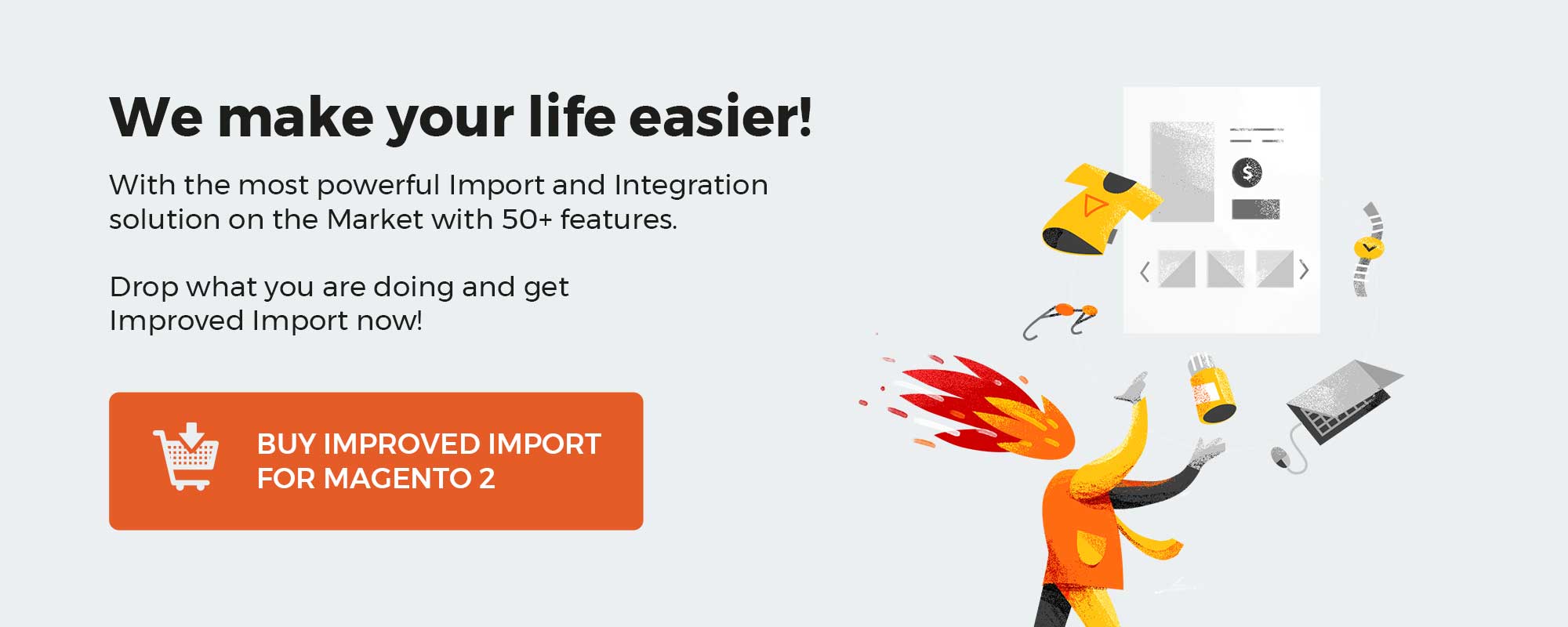
Download / Buy Aheadworks Gift Card Magento Extension
Download / Buy Aheadworks Gift Card Magento 2 Extension
Table of contents
Magento 2 Gift Card Extension: Features
- three types of gift cards: virtual, physical, and combined;
- flexible gift card settings in the backend;
- delivery and expiration dates can be set for gift cards;
- customizable and responsive design on the frontend;
- integration with Smart One Step Checkout;
- gift code grid for tracking the performance of each code;
- manual creation of gift codes;
- gift cards can be applied from the backend;
- Magento API support;
- unique gift code patterns;
- gift card pools;
- import and export of gift card codes;
- GraphQL support;
- extension documentation and support for the users.
With the extension, Magento admins can create virtual, physical, or combined gift cards. Besides, it is possible to specify fixed or free value options for each card. As for the backend design options, the module lets you make a selection of predefined email templates and add other custom elements. You can also set an expiration date and day and timezone for delivery for each gift card.
With the Gift Card by Aheadworks, your customers get various customization options. While purchasing a gift card, they can specify its value, select design, and create a personal message for the recipient. The final card design can be previewed using the appropriate option. It is also necessary to mention that Aheadworks Gift Card for Magento 2 and 1 generates fully responsive cards, so each email design is automatically adjusted to the screen type used by the recipient. What is more, the Gift Card module is integrated with the Smart One Step Checkout extension, which allows customers to use gift codes on the checkout page to pay for their goods.
From the perspective of backend users, the Magento 2 Gift Card extension provides lots of useful options. It is possible to create gift cards in the same way as other products, but with a few additional options. As we have mentioned above, issued cards may be easily tracked via individual gift card codes. A special grid shows the remaining balance, active and used codes, and other essential details. The extension’s Gift Card Products and Gift Card Codes grids offer advanced filtering and sorting options. Also, admin users can issue gift card codes and deliver them manually, as well as apply gift cards to orders from the backend. Besides, Magento API support gives merchants full control over gift cards management.
Furthermore, the Aheadworks Gift Card module enables store admins to create multiple gift code patterns for different occasions and generate gift card pools to combine specific gift cards. To conveniently manage your gift codes, you can also import and export existing gift card codes using a CSV file.
If something goes wrong, you can always rely on the Magento 2 Gift Card extension’s documentation and customer support accessible from within the module.
These were the core extension’s features. Now let’s have a look at its backend.
Magento 2 Gift Card Extension: Backend
Navigate to Catalog → Gift Card by aheadWorks → Gift Card Codes to view and manage your gift card codes. The Gift Card Codes grid consists of 20 columns, but you can easily reduce their number with the help of the Columns menu.
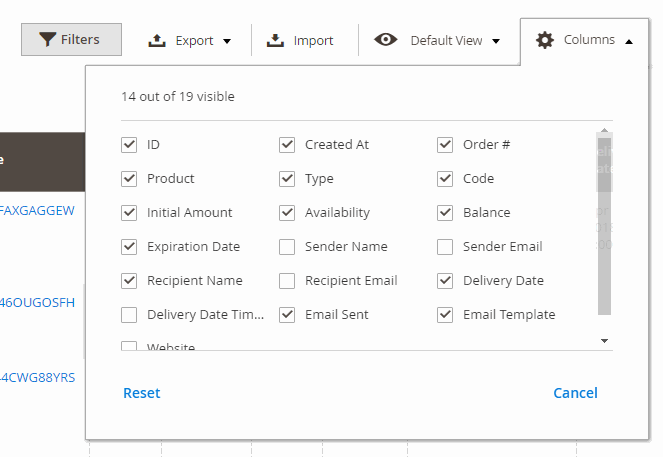
Each column supports sorting, and the grid offers filters. Besides, it provides the ability to apply actions in bulk (activate, deactivate, or delete codes), and you can swap each column. The available columns are:
- Checkbox
- ID;
- Created At;
- Order #;
- Product;
- Type (physical, virtual, or combined);
- Code;
- Initial Amount;
- Availability (Active, Used, or Expired);
- Balance;
- Expiration Date;
- Sender Name;
- Sender Email;
- Recipient Name;
- Recipient Email;
- Delivery Date;
- Delivery Date Timezone;
- Email Sent;
- Email Template;
- Website.
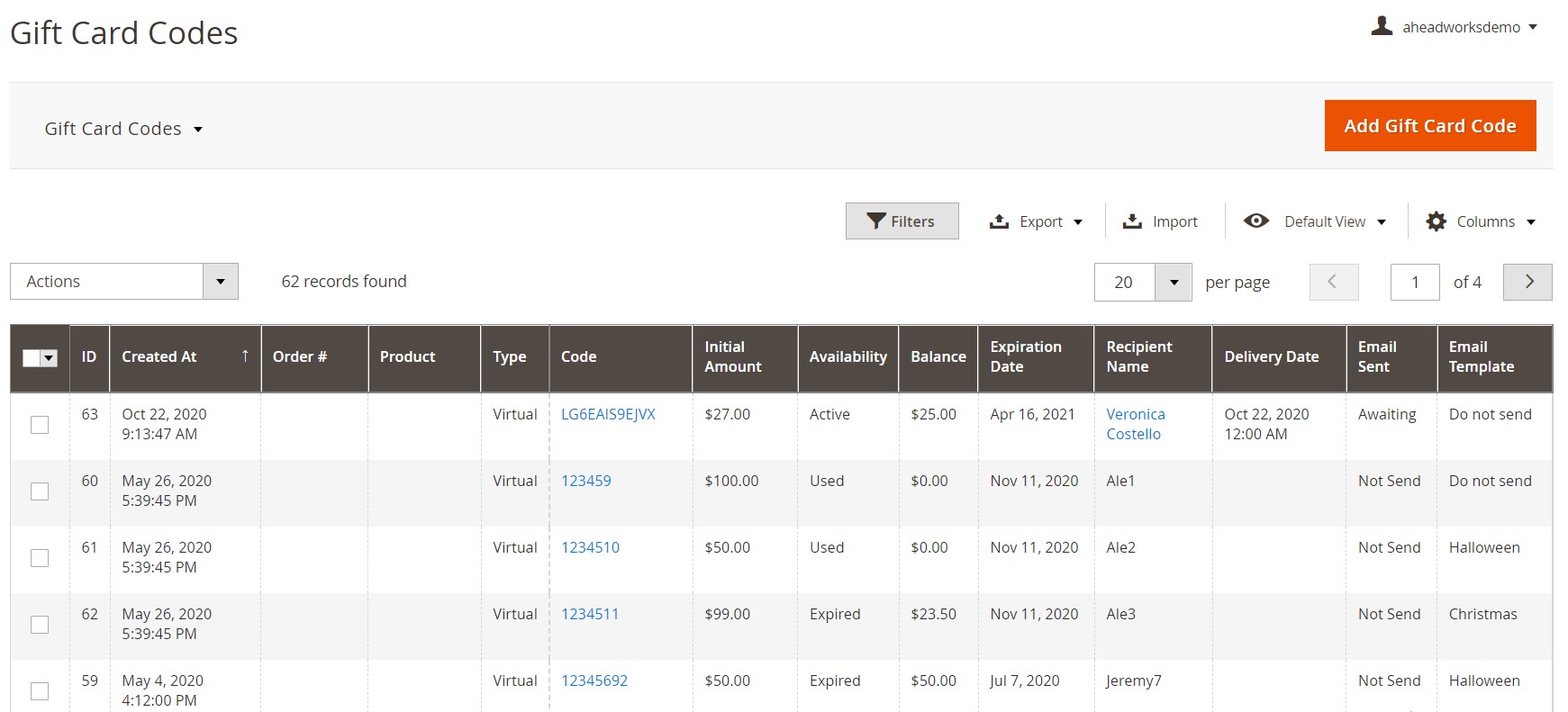
The Gift Card Code edit page is divided into four sections: Gift Card Information, Sender Details, Recipient Details, and History.
In Gift Card Information, you can see and change the gift card type and view the code number, initial amount, and availability. Besides, you can adjust expiration and delivery dates (editable fields), the timezone for delivery, and check whether the email was sent or not, the date of creation, and the relevant website.
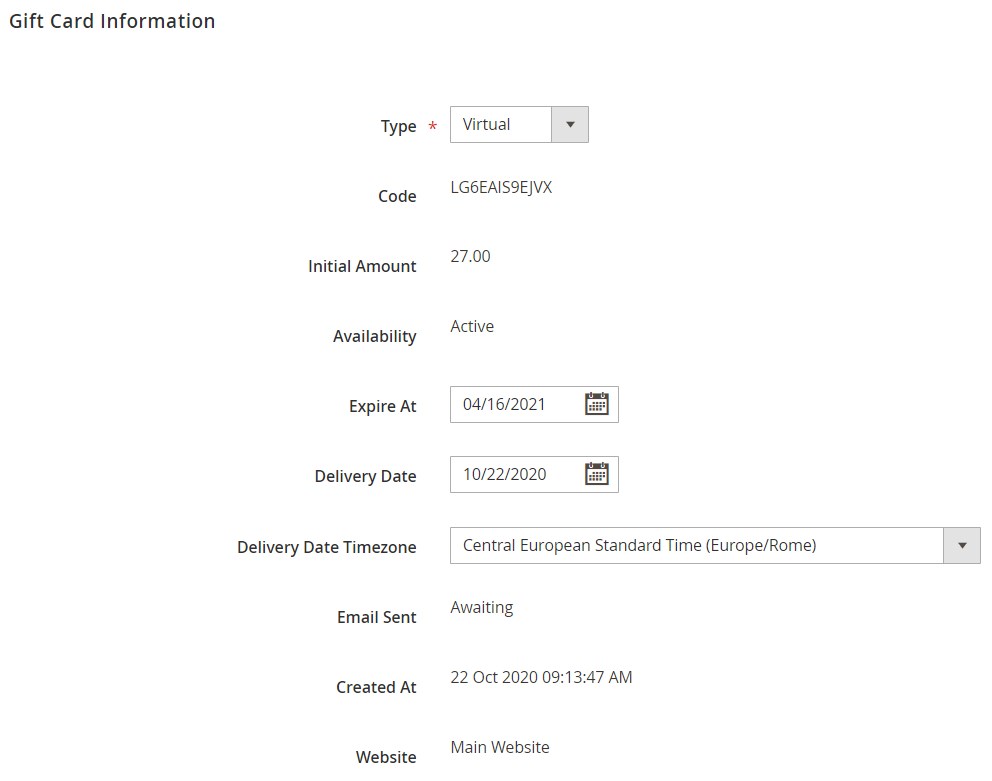
In Sender Details, the Sender Name and Sender Email should be specified.

Recipient Details include Recipient Name and Email and the available sum of a gift card (Balance). Besides, you can select an email template for sending the configured code. Headline and Message can also be added here.
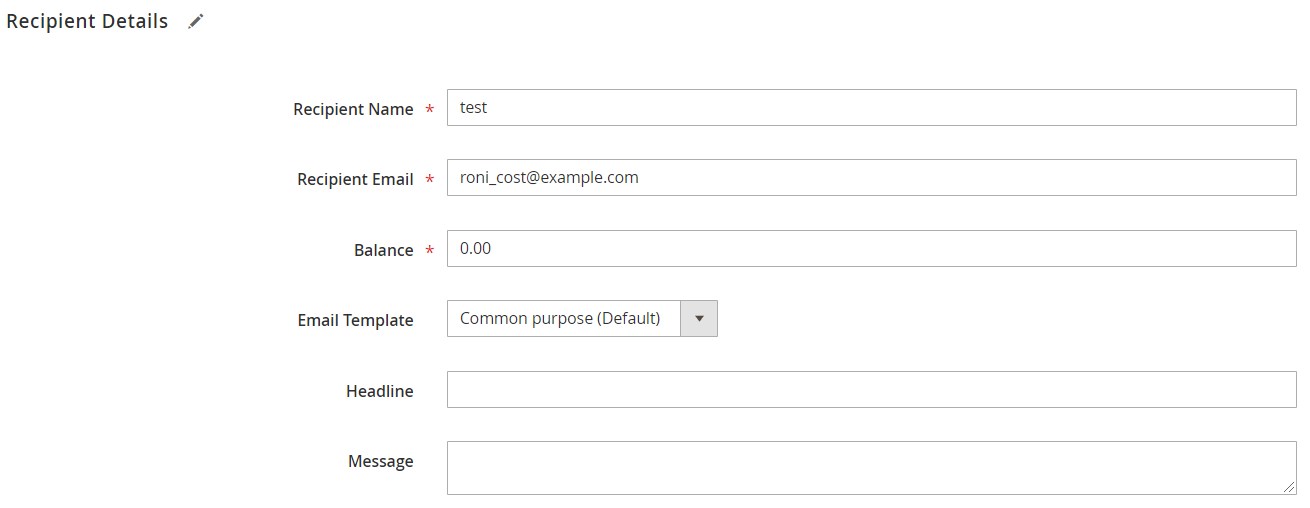
As for the History section of the Magento 2 gift card extension, it has a grid with filtering and sorting options that consists of the following columns:
- ID;
- Date;
- Action;
- Balance;
- Balance Change;
- Additional Information.
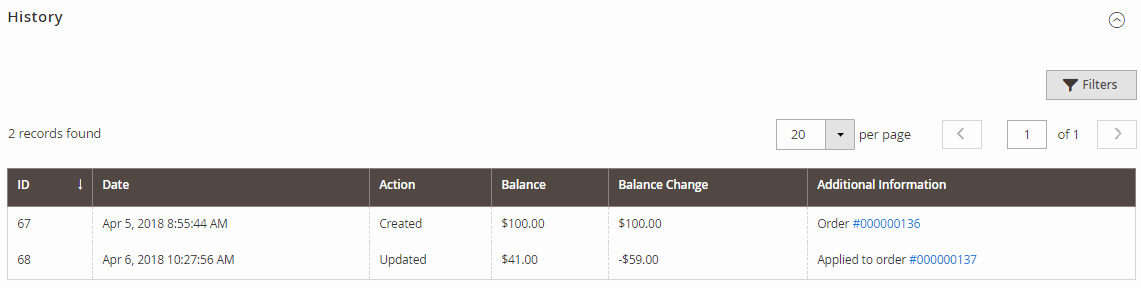
Using the extension’s settings, you can also create gift card code pools. Generated code pools can be assigned to gift card products. The Code Pools grid is located under Catalog → Gift Card by aheadWorks → Code Pools. The grid consists of the following columns:
- Checkbox;
- ID;
- Name;
- Number of Codes;
- Codes Left.
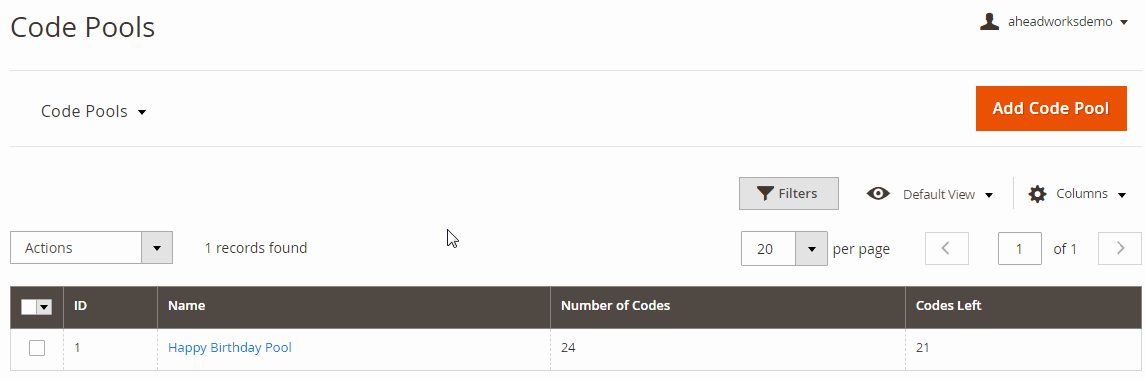
A Code Pool page consists of four tabs: General Information, Code Pattern, Import Codes, and Manage Pool Codes.
In General Information, you can see the name of the pool.
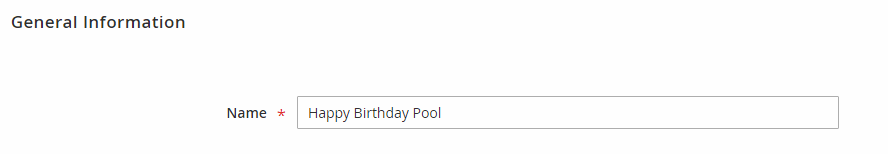
In the Code Pattern tab, you can modify gift code pattern settings that will be applied to the particular pool and specify the number of codes to be generated in this pool.
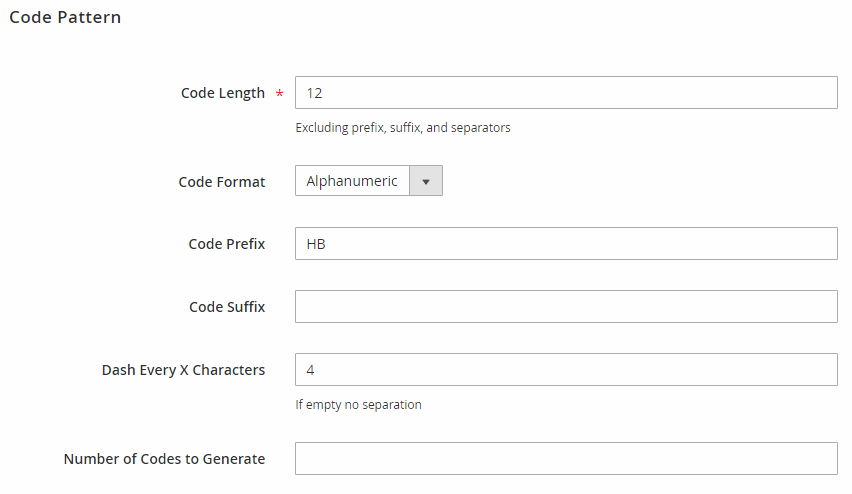
Besides, you can upload a list of existing gift codes via the CSV file in the next tab.
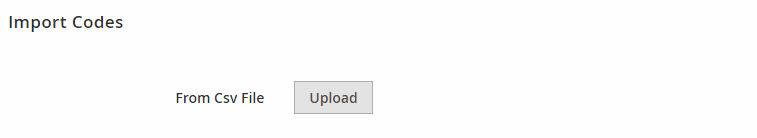
The Manage Pool Codes tab contains the grid with codes that you can delete if necessary.
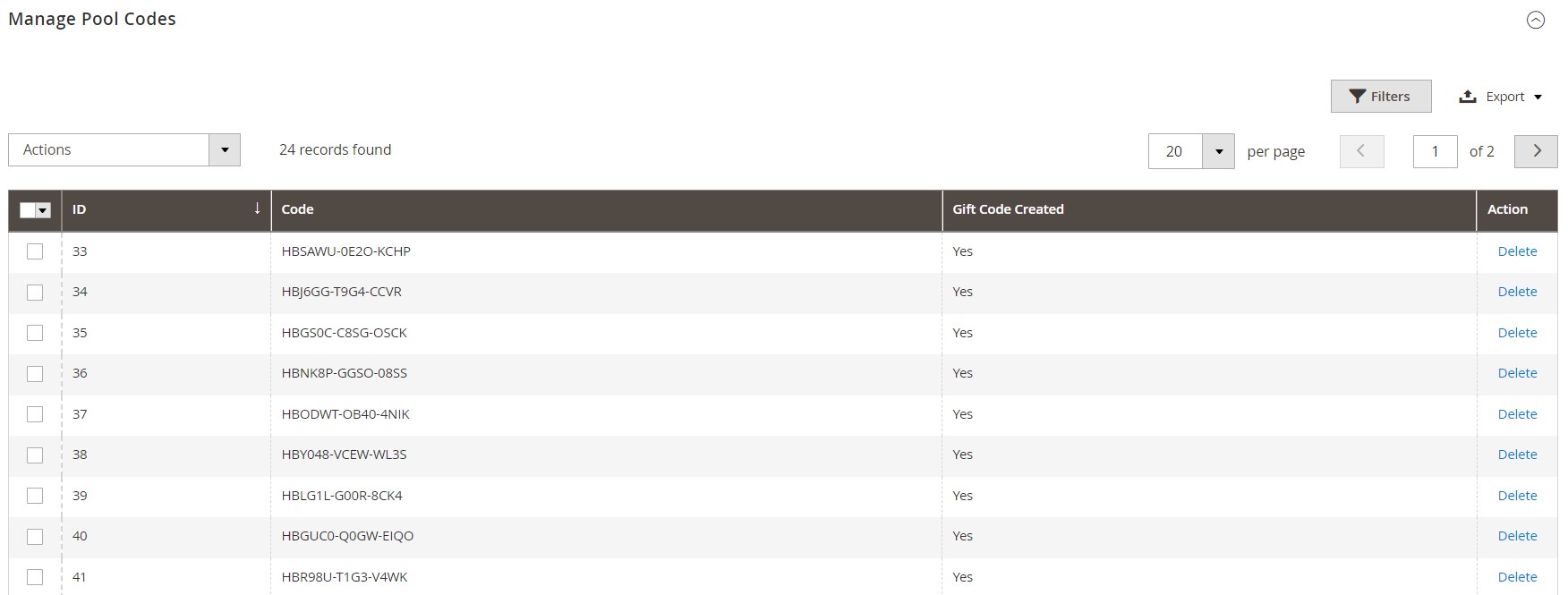
Code pools can be assigned to gift card products.
The Gift Card Products grid is located under Catalog → Gift Card by aheadWorks → Gift Card Products. It supports filtering and sorting options, mass actions, and customizations. As for available columns, they are:
- Checkbox;
- ID;
- Status;
- Visibility;
- Thumbnail;
- Product Name;
- SKU;
- Type;
- Purchased Qty;
- Used Qty;
- Purchased Amount;
- Used Amount;
- Email Template(s);
- Attribute Set;
- Quantity.
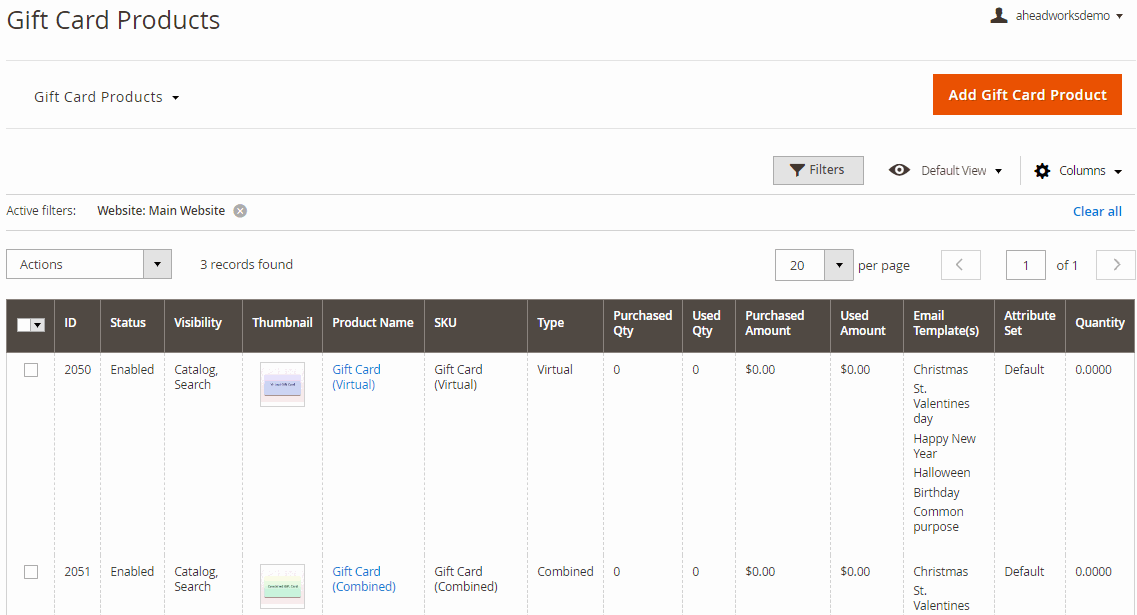
Each gift card product has the same settings as other products.
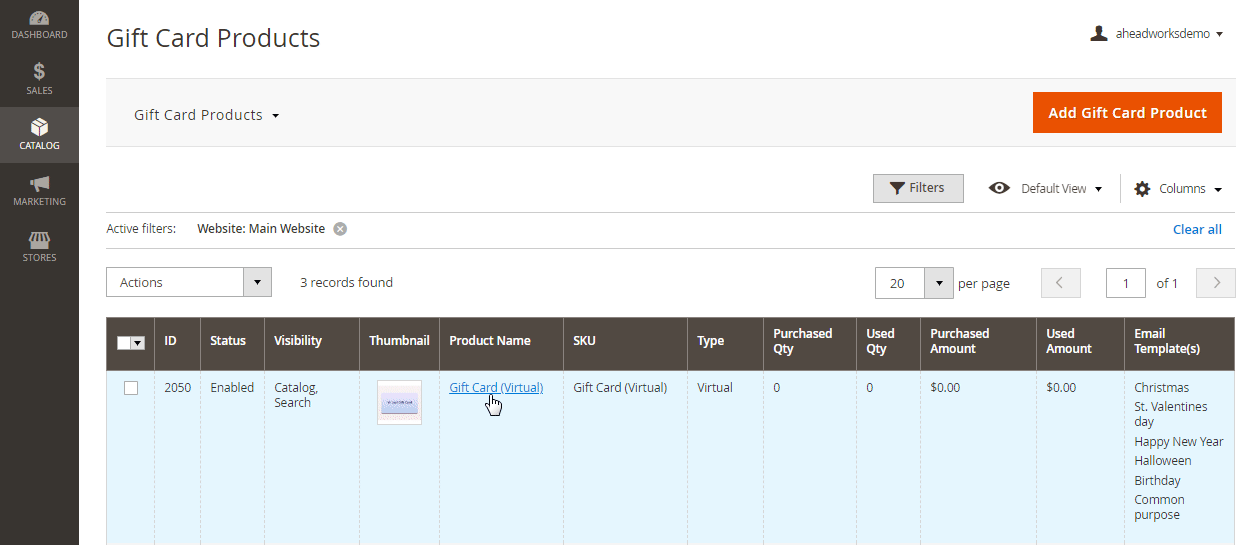
As for Gift Card Information, it lets you specify card type, pool, description, and expiration date, as well as forbid or allow custom message fields.
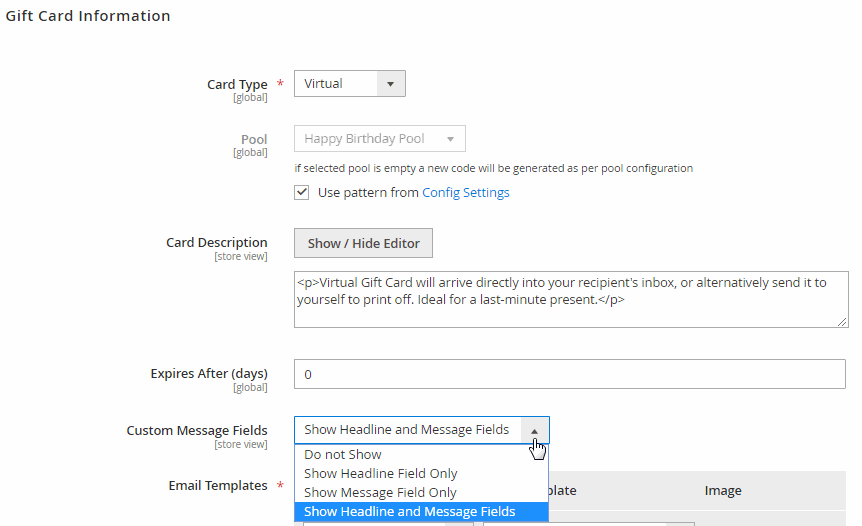
Next, you add email templates.
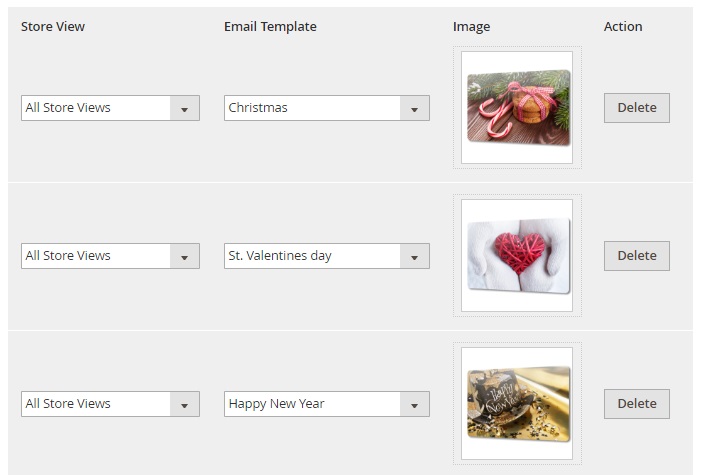
Then, specify available amounts.
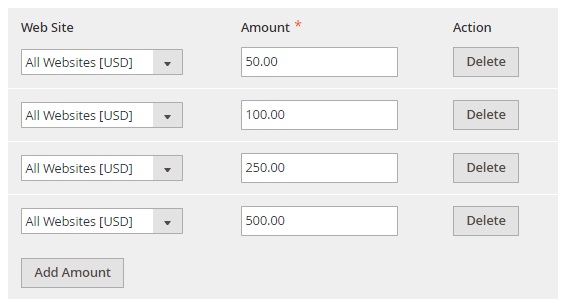
With the Magento 2 gift card module, it is also possible to allow specifying a custom amount and delivery date on the storefront. If the Allow Open Amount feature is enabled, you have to set its min and max values.
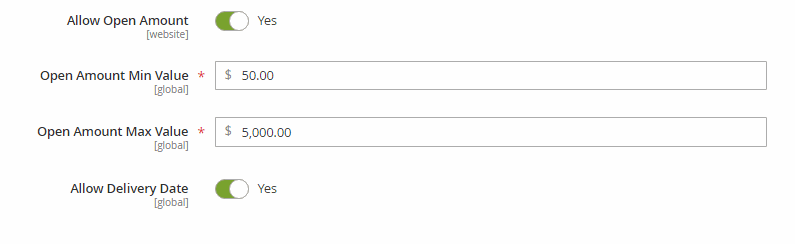
As for the general settings of the Aheadworks Gift Card, they let you specify an expiration date for each card, set the email sender of a gift card notification, and configure the settings of a gift card code pattern.
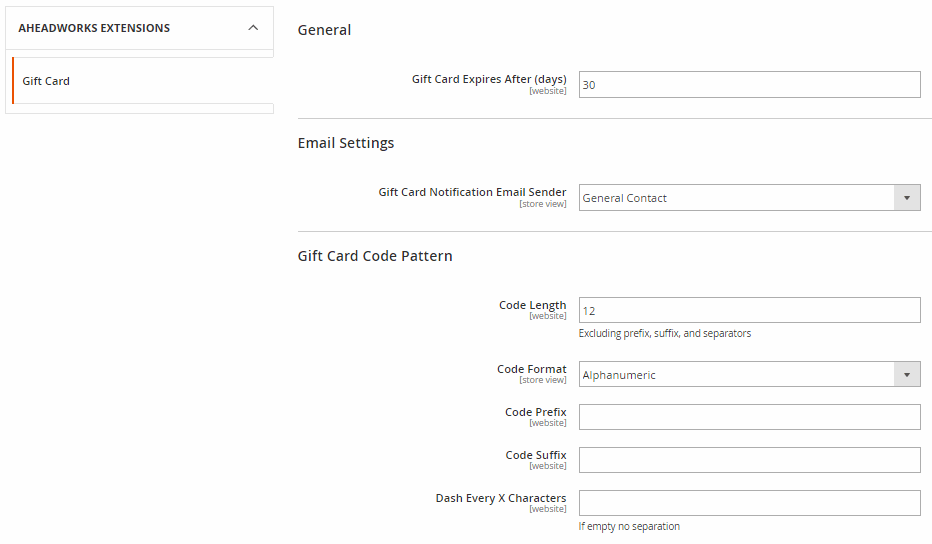
This was the backend interface of the Magento 2 gift card by Aheadworks. Below, you will find its frontend overview.
Magento 2 Gift Card Extension: Frontend
To create a gift card, your customers should specify its amount and choose a design.
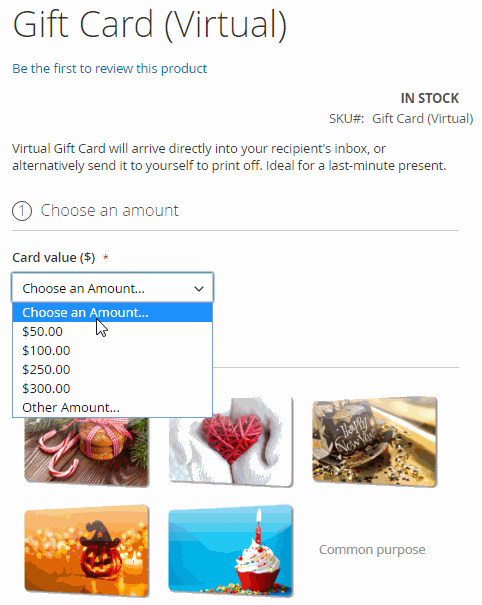
Then, it is necessary to compose an email by defining delivery date and timezone; both recipient and sender name and email; headline; and personal message. The next step requires specifying the quantity of gift card products a customer wants to buy.
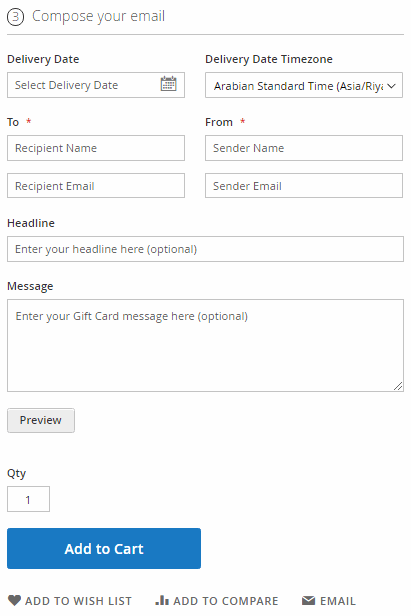
Below, there is the Reviews tab, as for any other product on your store.
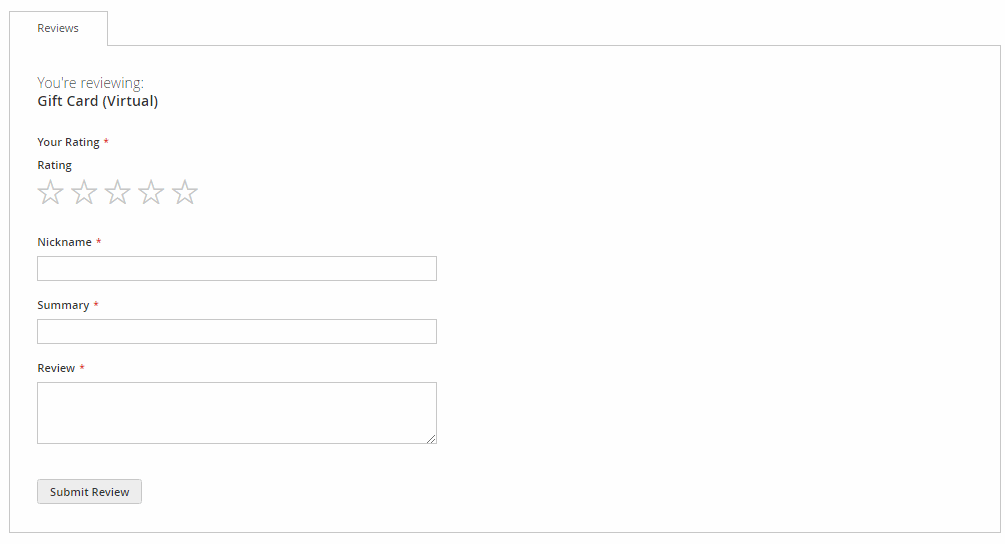
Magento 2 Gift Card Extension: Final Words
As you can see, the Magento 2 gift card extension by Aheadworks offers all the necessary features for creating, editing, selling, and monitoring gift cards on a Magento website. As for the price of the extension, it depends on the version of the platform you use. Aheadworks Gift Card for Magento 1 costs $139 (90 days of free support are included). Aheadworks Gift Card for Magento 2 is more expensive – its price is $279, including 90 days of free support, installation service, and personal account manager. Two additional options are supported: to extend the support to 180 days, you should pay extra $84; for the whole year – $112.
Download / Buy Aheadworks Gift Card Magento Extension
Download / Buy Aheadworks Gift Card Magento 2 Extension