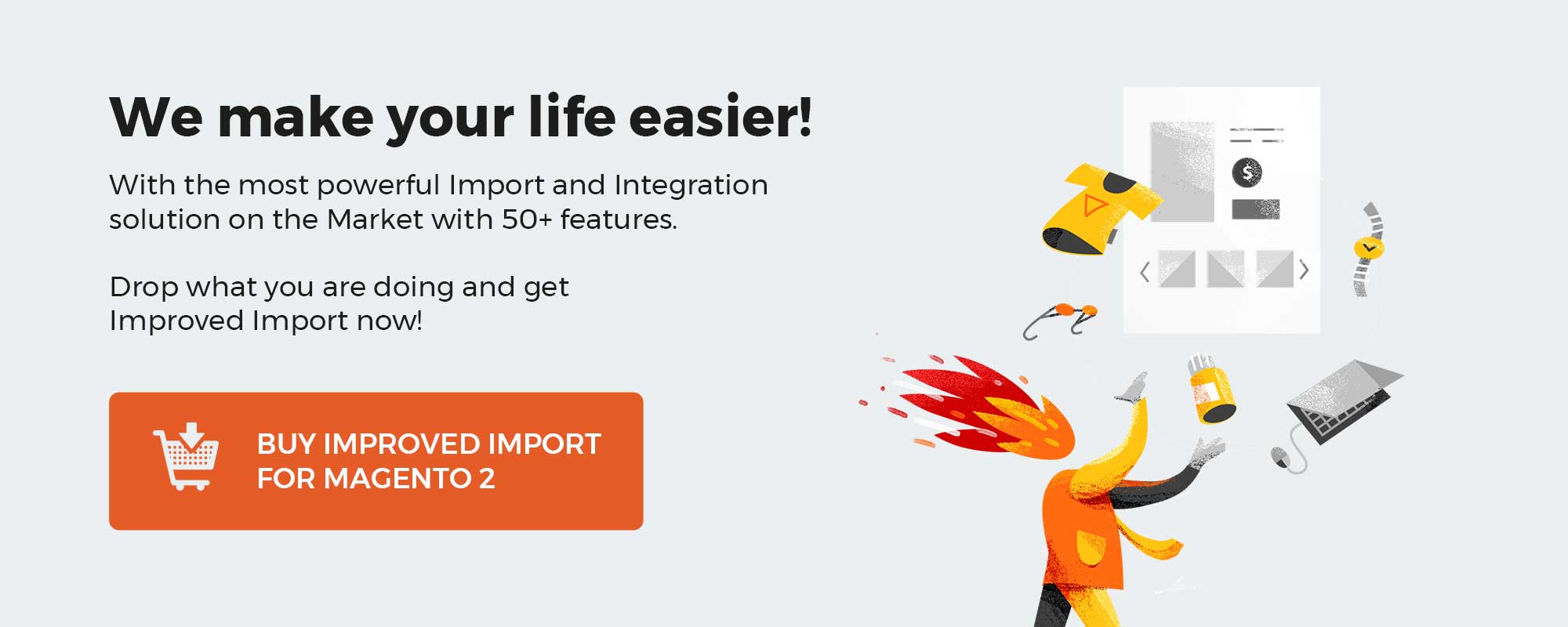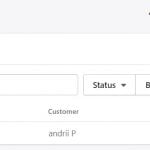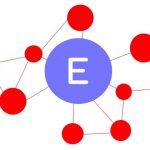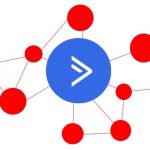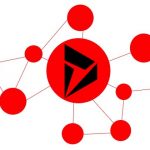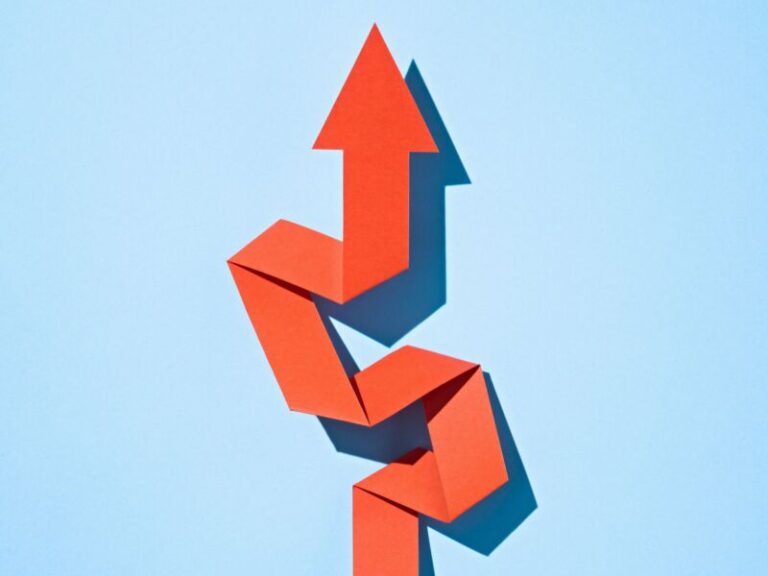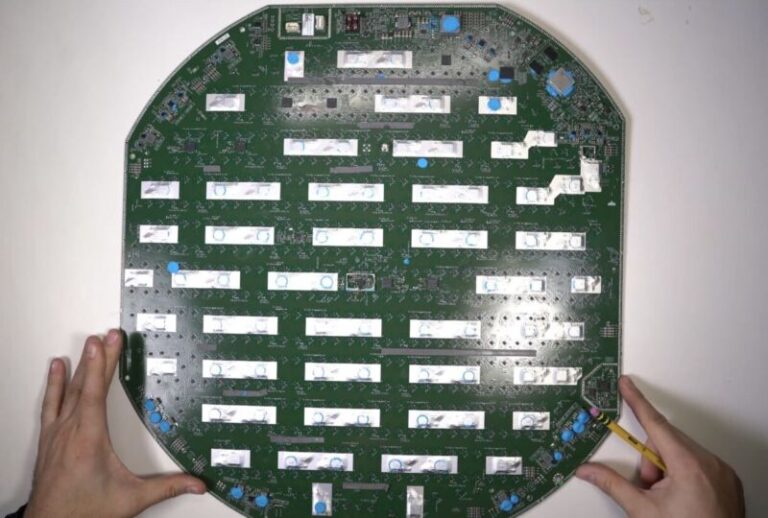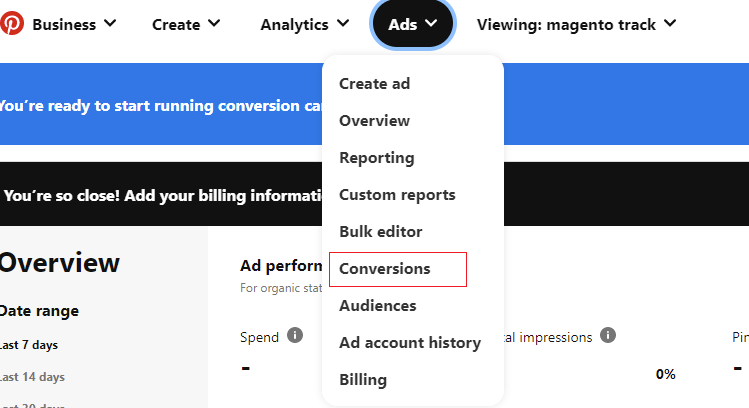It’s not a secret that everyone loves gifts, but it is often difficult to decide what gift to choose. As a store owner, you can help your customers solve this problem by introducing something entirely new – Magento gift card product type. However, it is necessary to install the appropriate Magento 2 module to get the revolutionary functionality. Today we’d like to draw your attention to the Amasty Gift Card Magento 2 extension. Below, we shed light on its core features and provide useful tips on Magento 2 gift card configuration. Also, check this: Magento 2 Gift Card Extensions Comparison.
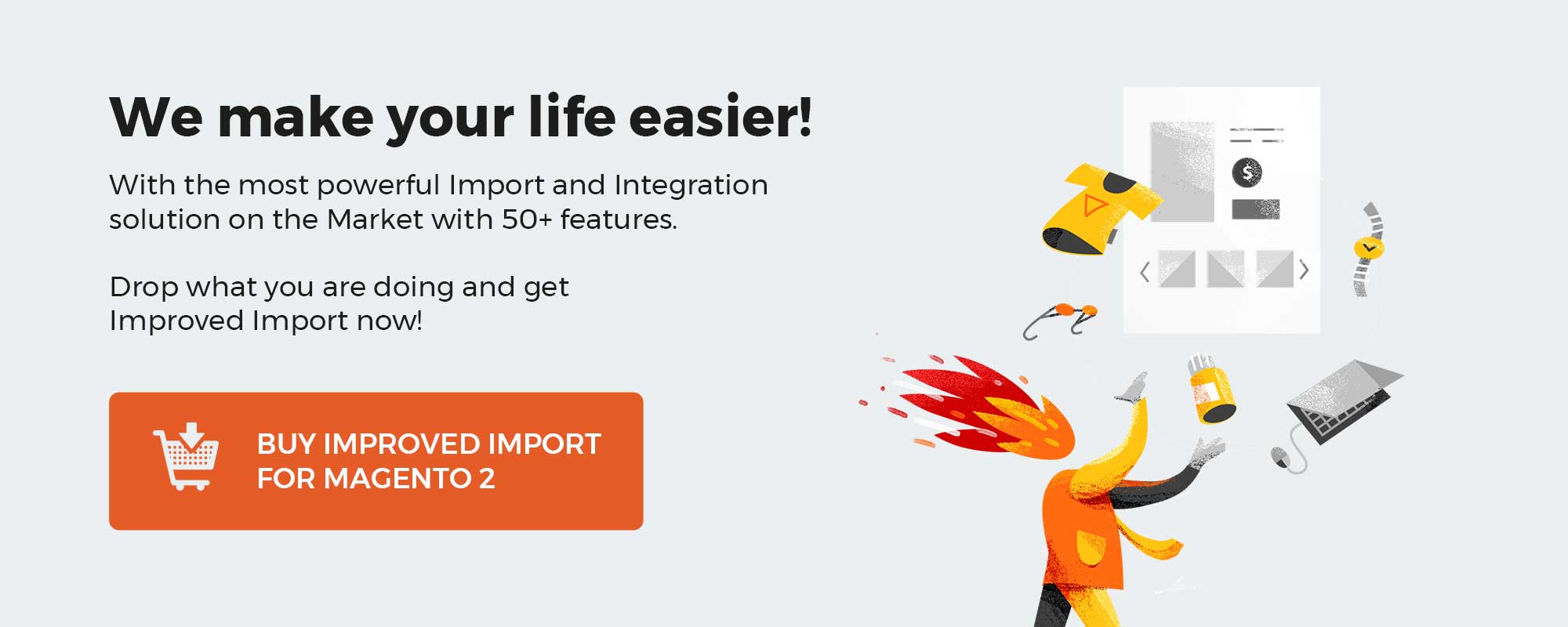
Download / Buy Amasty Gift Card Magento 2 Extension
Download / Buy Amasty Gift Card Magento Extension
After installing the Amasty Magento gift card extension, you will provide store visitors with the ability to purchase gift cards and send them to friends by email or post. The module supports unlimited gift cards and provides several pricing models, making the new product type extremely flexible. As a Magento 2 administrator, you can easily keep track of all sold gift certificates.
Before we go any further, look at these reviews of the Magento gift card module by Amasty:
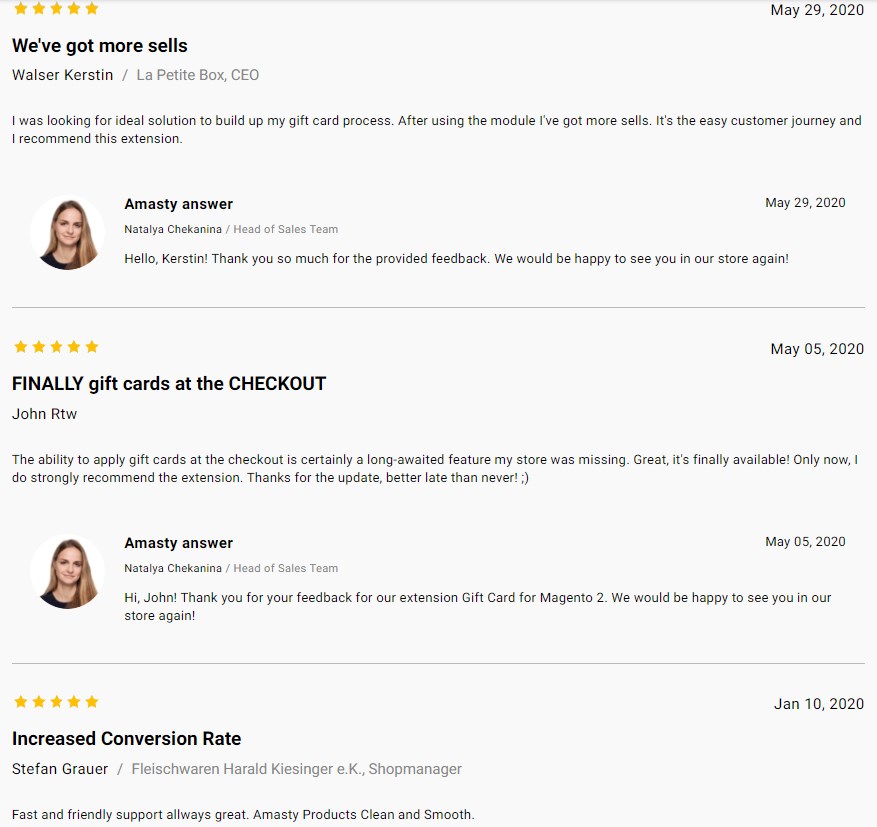
Table of contents
Amasty Magento 2 Gift Card Extension: Features
These are the Magento 2 module’s core features:
So, how does the Amasty Gift Card Magento 2 extension works? A customer purchases a gift card, and the corresponding code with a message is sent to the addressee. The process is fast, seamless, and user-friendly. Buyers can easily select the value of each certificate. It is possible to provide them with fixed values and let them choose a custom one. Next, a card image can be selected and a gift message specified. Thus, every gift card becomes unique. Furthermore, the Amasty Gift Card Magento 2 extension allows defining various parameters like date of dispatch and a time zone, so the recipient will always get the gift in time.
Now, let’s figure out what to do with a gift card if you are a recipient. Of course, you should take the received code and type it in a card field on a website where the gift card was purchased. Next, the certificate balance will be displayed in a customer account. Note that it is necessary to create an account to use the present. As a gift card holder, you are not limited to the number of gift codes that can be applied in your account. If you have a dozen friends, and all of them will give you gift cards, the Amasty Magento 2 gift card extension will let you use all these certificates. Empty certificates can be deleted from your account. Besides, you can always view the gift card balance, as well as check the expiration date.
It is also possible to apply gift card codes right in the shopping cart. Customers need to select a corresponding code in the drop-down menu and, after clicking “Add Code”, they will see a new grand total. Besides, your webstore visitors can check their gift cards’ status, balance, and expiration date on the shopping cart page. Also, they can use the code on the checkout page and view a gift card status, balance, and validity period.
Below is a list of the main backend features of the Amasty Gift Card Magento 2 module:
- Configurable price, card type, and other gift voucher settings;
- Upload of gift card images for creating unique gift certificate designs;
- Drag-and-drop tool for locating all gift card elements on its image;
- Flexible email dispatch conditions;
- Quick gift card code generation;
- Grouping of codes into pools;
- Monitoring of all purchased certificates;
- Bulk generation of gift code accounts;
- Import and export of gift card data.
Below, we describe these and other features in more detail.
Amasty Magento 2 Gift Card Extension: Backend
Configuration
Let’s begin our journey into the world of Amasty Gift Card Magento 2 extension’s backend from the Magento 2 gift card configuration. The appropriate section is available under Stores -> Settings -> Configuration -> Amasty Extensions -> Gift Card. Settings are divided into five sections: General, Display Options, Gift Card Options, Email Options, and Gift Card Account.
The first one allows admin to enable/disable the module, select product types that can be purchased with a gift card (press and hold CTRL to select several product types), and allow/deny using gift cards when paying for shipping and taxes. Besides, it is possible to allow using gift cards by customers to pay the fees applied by the Amasty Extra Fee extension and enable refunds of the sum paid with a gift card to the Gift Card balance.
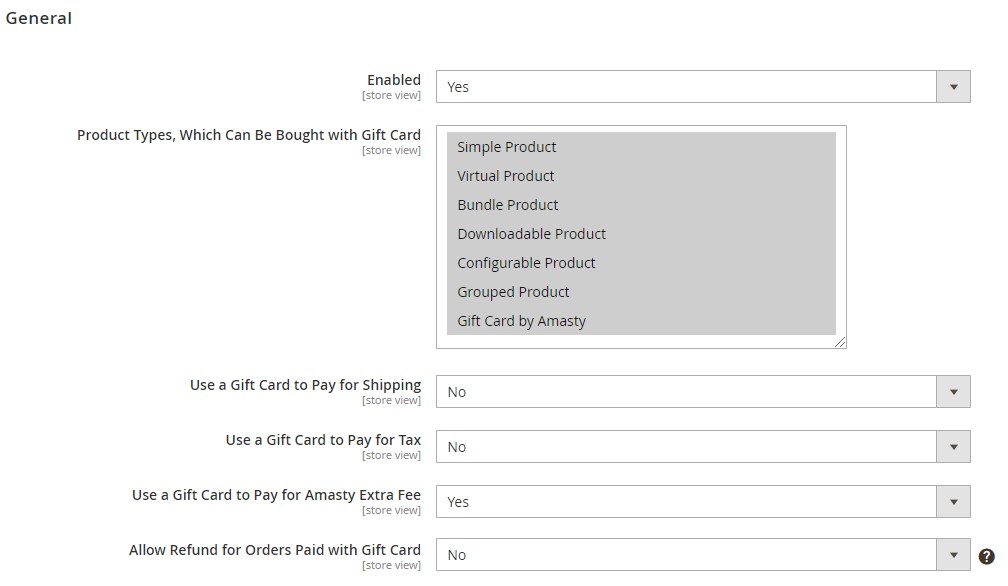
In Display Options, select the fields that a customer will need to fill in with the relevant information and decide whether to show gift card options in a mini cart and at the checkout. Here, you can also select timezones that will be available for choosing on the frontend, allow customers to upload their own images for the gift card, and enter a text for tooltip message shown next to the image upload area.
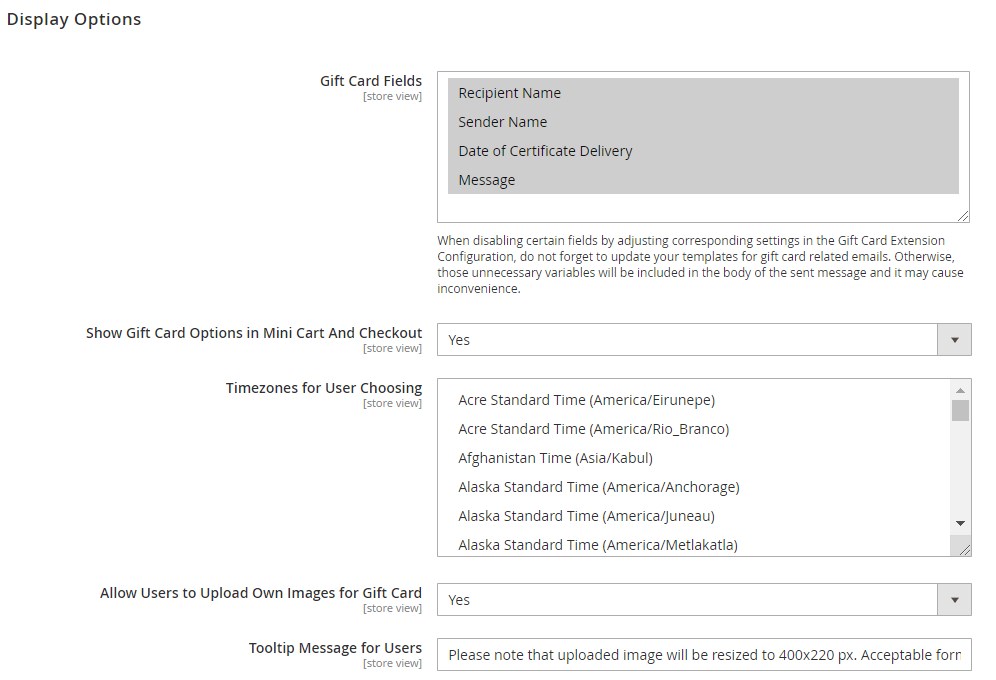
In Gift Card Options, the Amasty Magento 2 Gift Card module allows specifying a lifetime of a gift card in days. Then, you can let customers use purchased cards for themselves and enable notifications related to the expiration date. It is also necessary to set the number of days before expiry, after which the reminder will be sent.
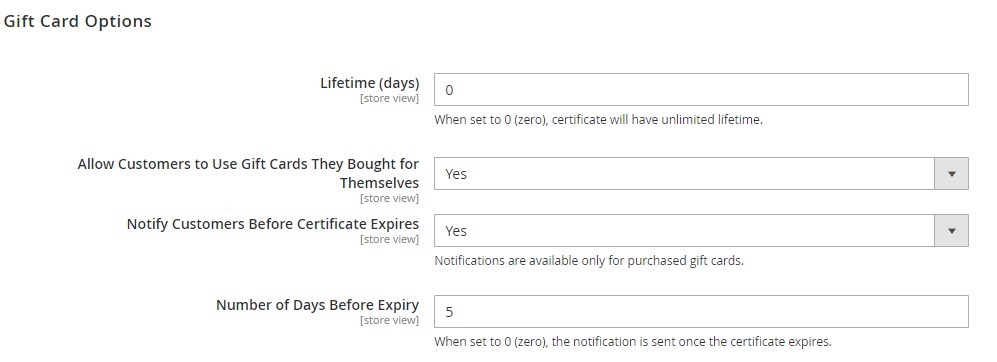
In Email Options, select an email sender and template. Next, there is a field where you can type an email address to send email copies. Here, you can also choose a template for emails that inform about gift card expiration. Then, you can enable or disable sending a confirmation to an email sender and select a template for this email. The Magento 2 module also allows attaching gift card images to the email.
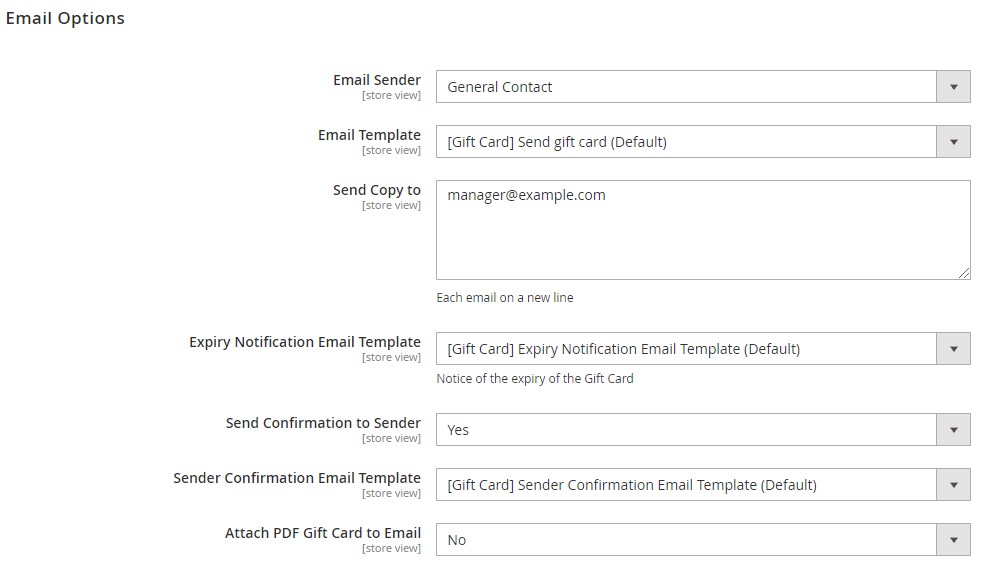
In the last section of the Amasty Gift Card configuration, you decide how to display the field for entering the gift card code on the checkout page.
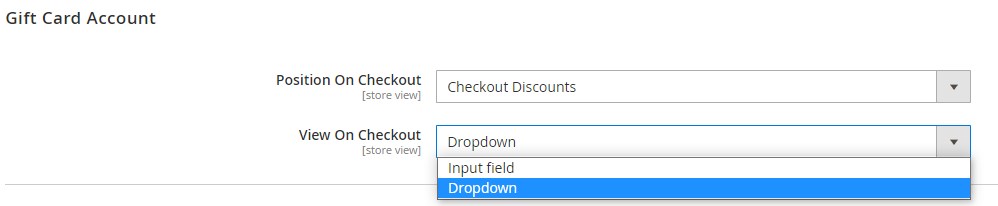
Gift Code Pools
Another important backend section of the Amasty Magento 2 gift card extension is called Code Pools. Being available under Marketing -> Gift Cards -> Code Pools, the section provides the following Magento gift card functionality: it allows you to view, manage, and create gift code pools – templates for automated code generation. It is possible to apply filters to find certain pools.
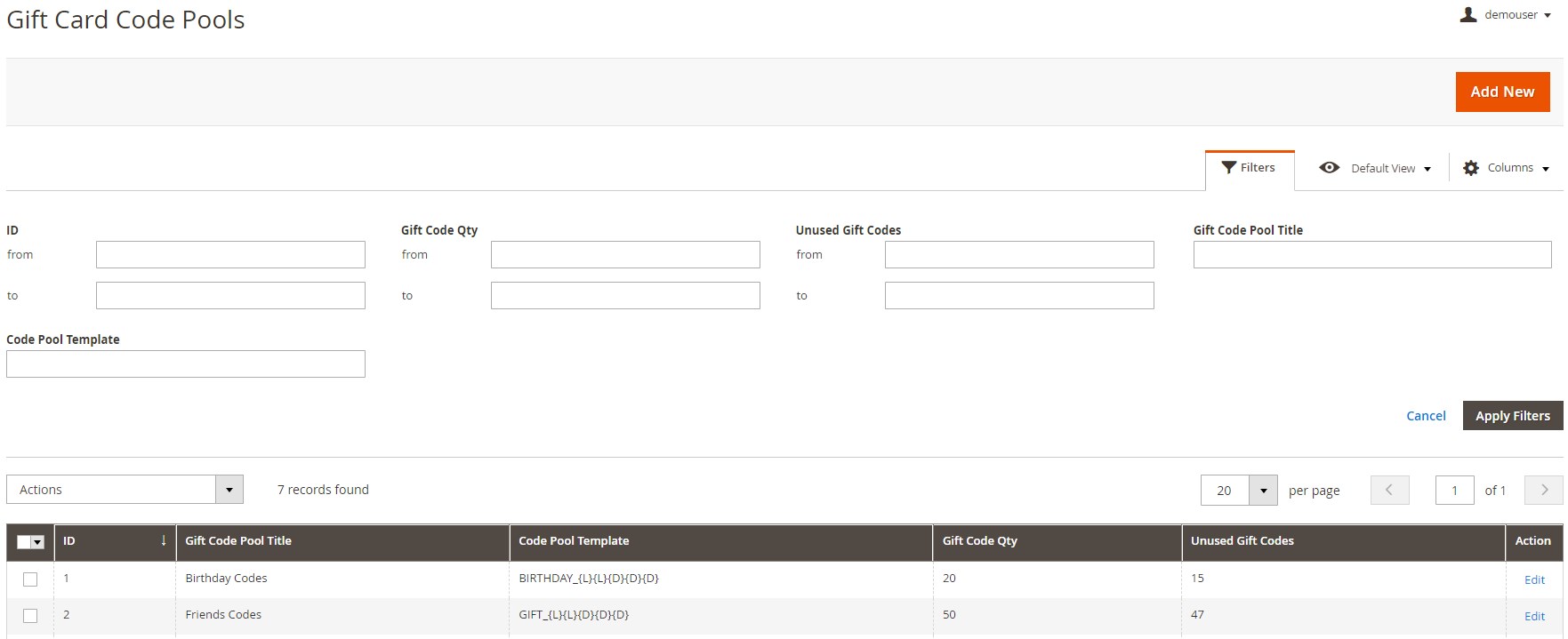
Each gift code pool page consists of two tabs: General Settings and Codes Settings. Under the first one, you can create a code pool name (make it self-explanatory) and set conditions that will define to which specific products gift card codes can be applied.
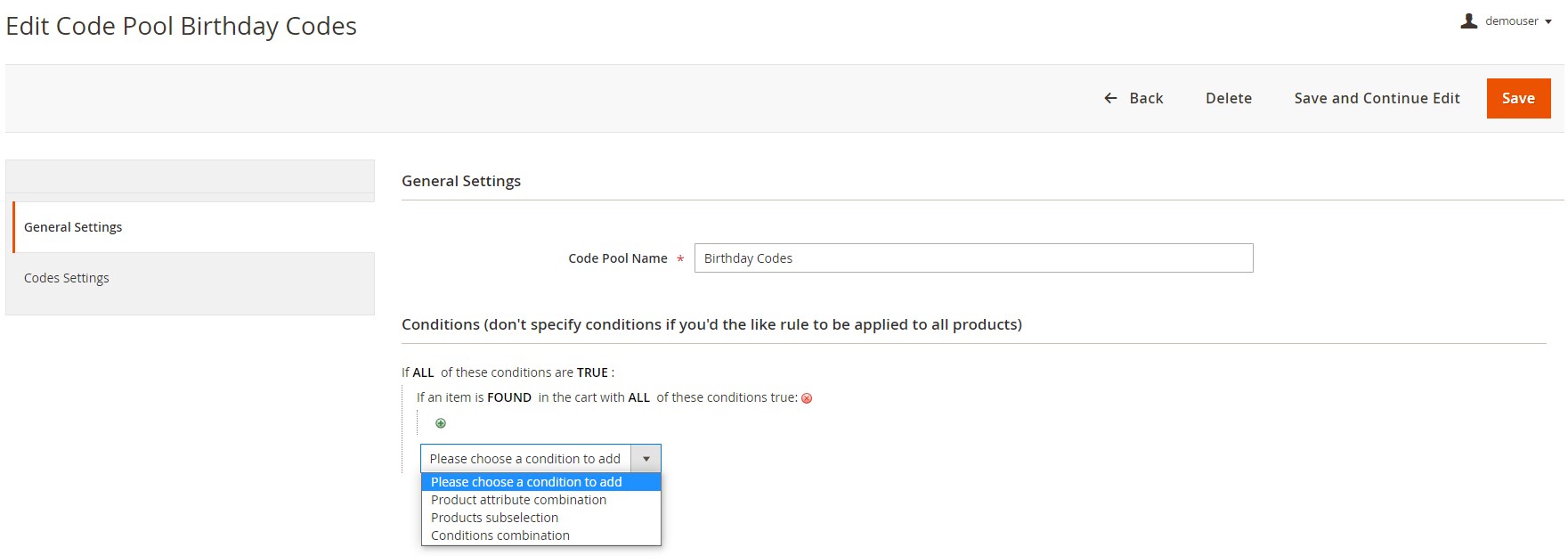
Under Codes Settings, you need to create a title of the template for code generation (use {L} for the random letter, and {D} for the random digit) and specify the number of generated codes. Note that here there is also a field that allows you to import gift codes via CSV.
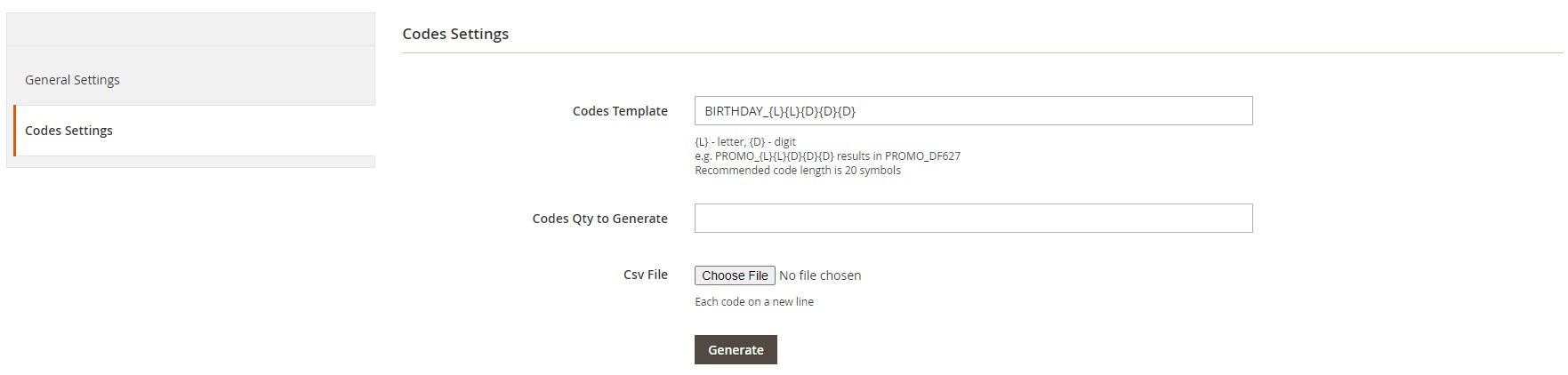
Besides, this tab contains a grid with all generated or imported codes related to the pool. You can see whether the code was used or not. If it is hasn’t been applied yet, you can delete it from the Action column. Besides, you can export codes via CSV.
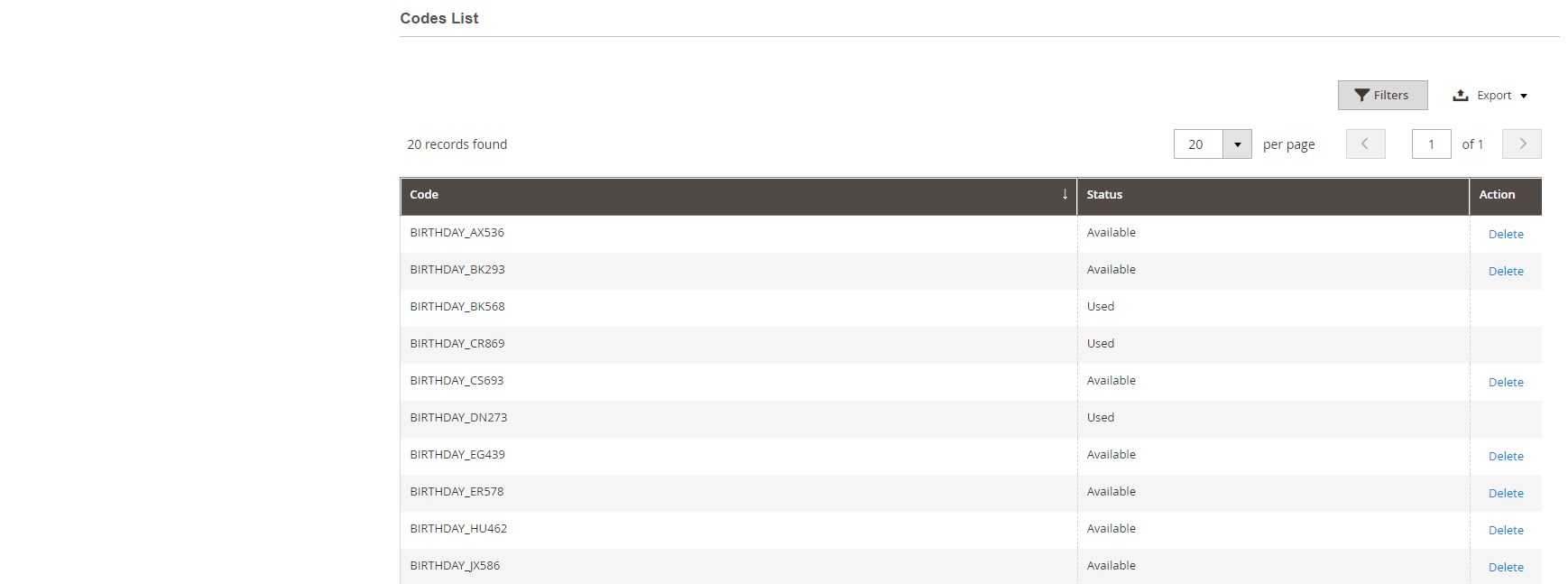
Gift Card Accounts
Now, let’s see what happens under Marketing -> Gift Cards -> Accounts. Here, the Amasty gift card extension for Magento 2 allows you to view how purchased certificates are used. As a Magento 2 administrator, you can edit certificate data, resend codes, and view purchase history. Hit the “Edit” button to see how a code page looks.
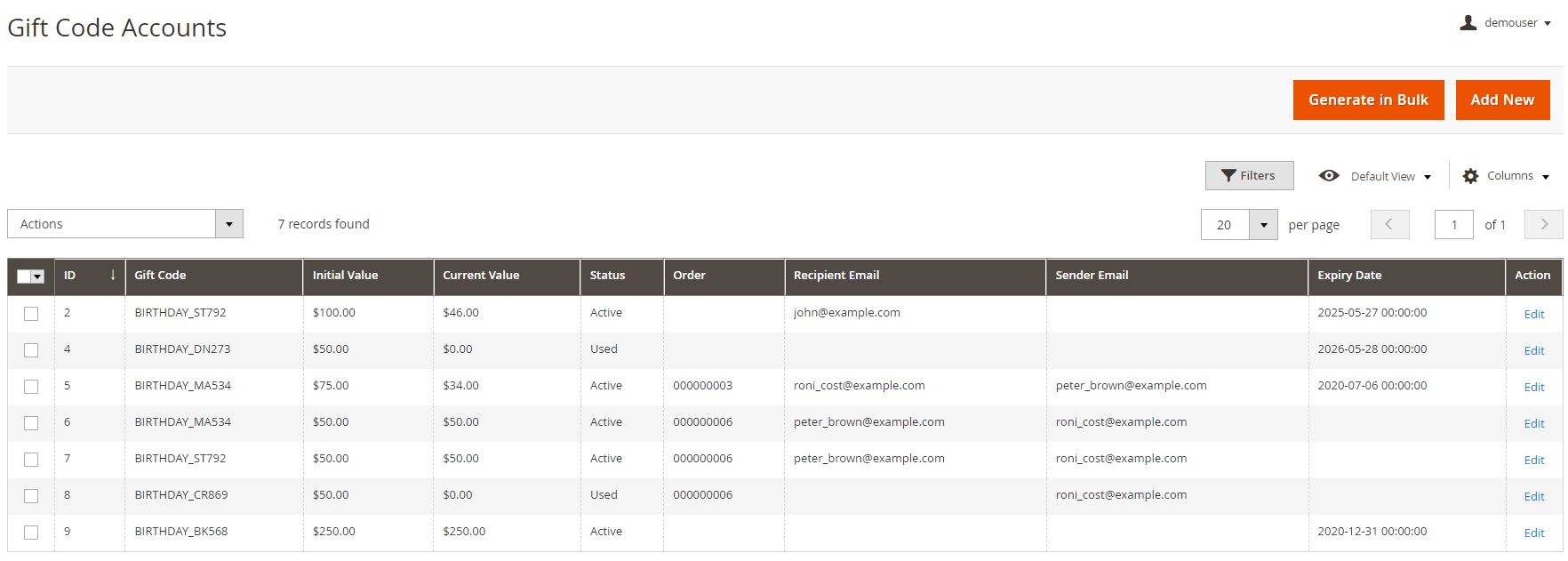
The Gift Code Account page is divided into three tabs: General Information, Resend Gift Card, and Order History (we’ve just mentioned the opportunities related to them). Under the first tab, you can view the order ID and proceed to the order, check gift card code, change status and website, see initial code value and current balance, edit expiry date, and leave comments.
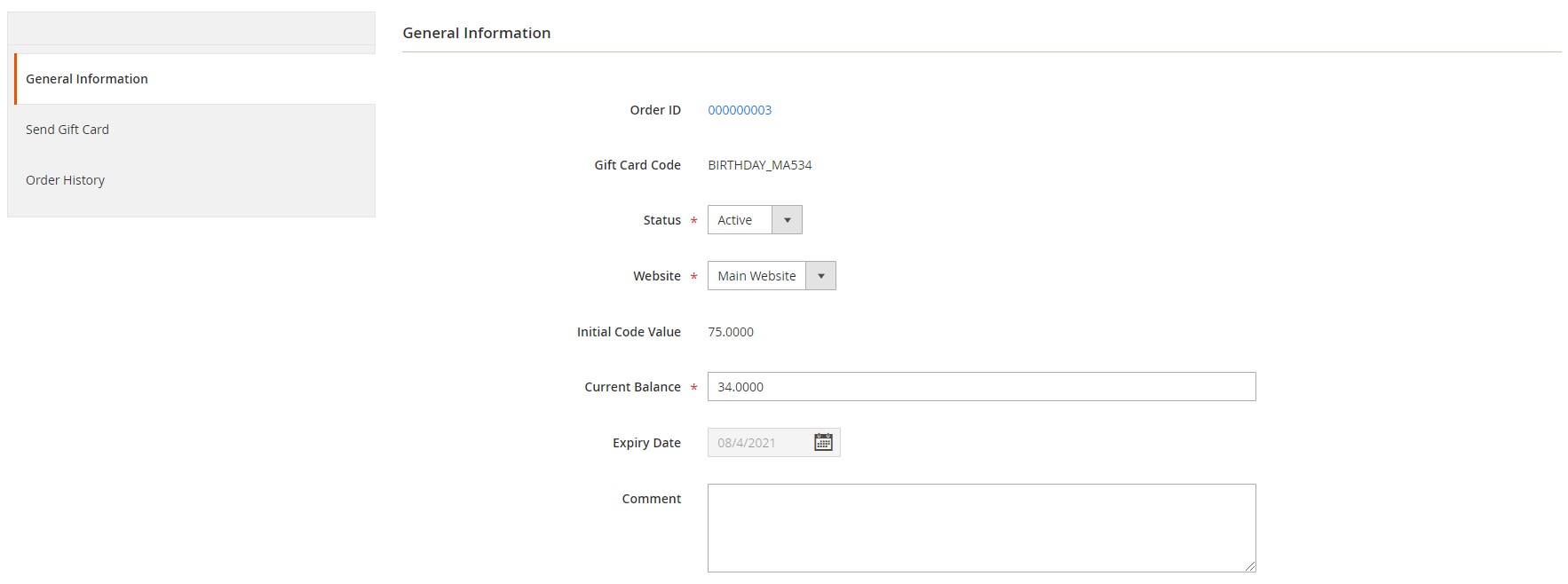
Under Resend Gift Card, the extension allows you to change the recipient email and name and select a store view from which to send the email.
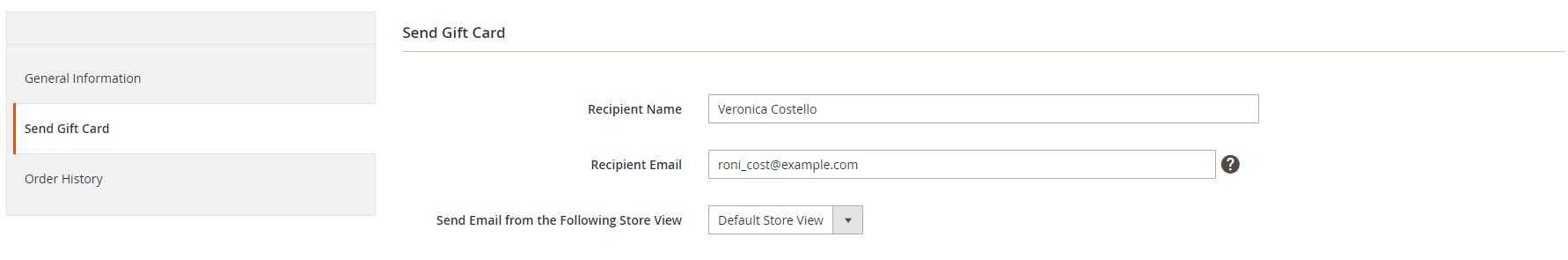
Order History contains a grid that shows all orders made using the selected gift code.
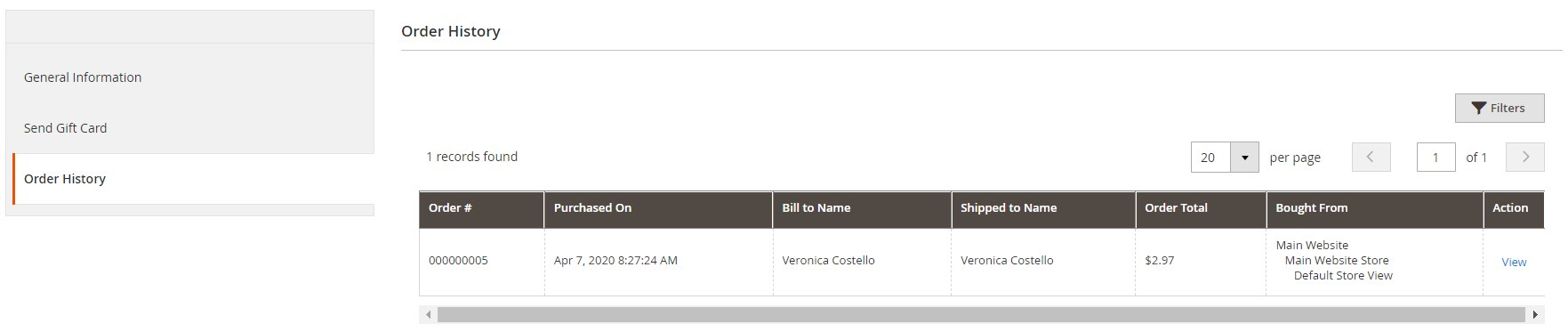
Images
All Magento 2 gift card images are available under Marketing -> Gift Cards -> Images. The Amasty Gift Card Magento 2 extension offers a pack of predefined images. You can edit each image here and add new ones.

While adding a new image (or editing the existing one), you can type its title, specify a status, and upload a picture itself. When the image is uploaded, you can drag and drop a code and other enabled elements to position them on the card.
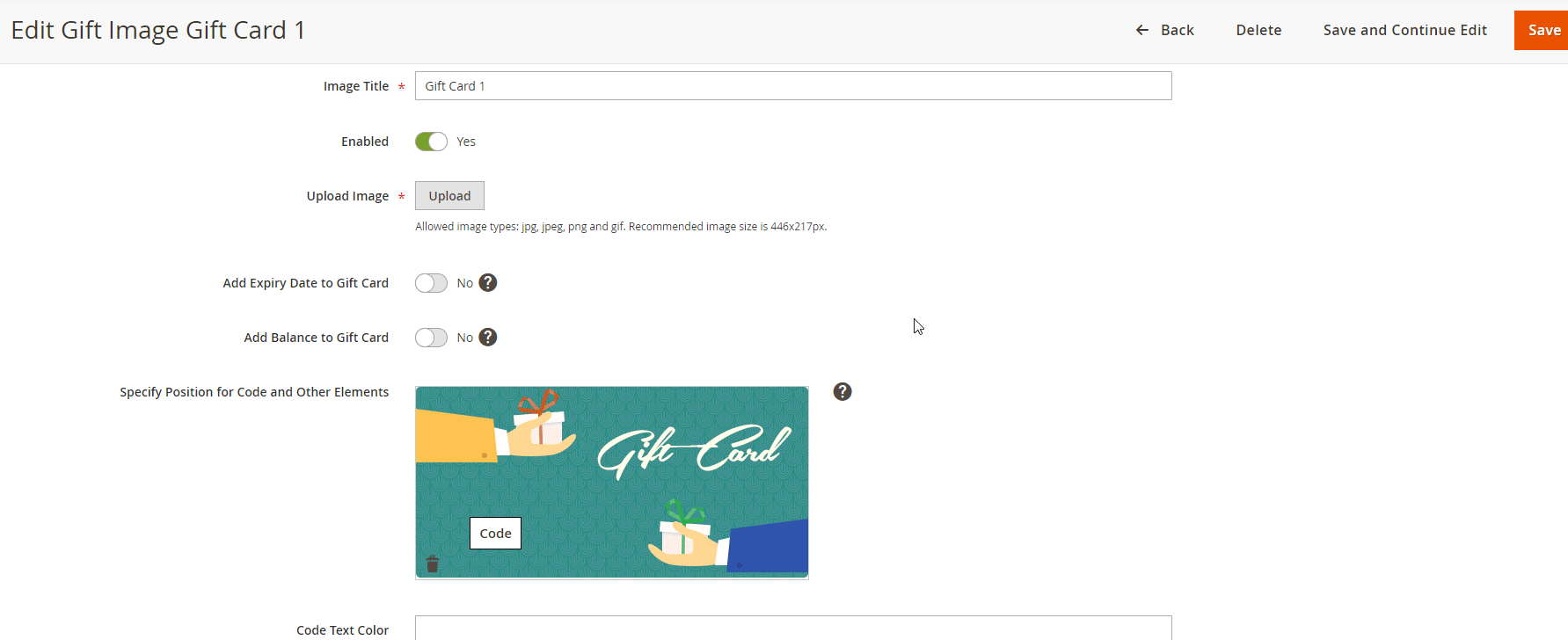
How To Create A New Gift Card Product
Probably, this is the most exciting part of our Magento 2 backend tutorial since it describes how to create a new Magento 2 gift card product. First of all, go to Catalog -> Products and select “Gift Card by Amasty” from the “Add Product” drop-down.
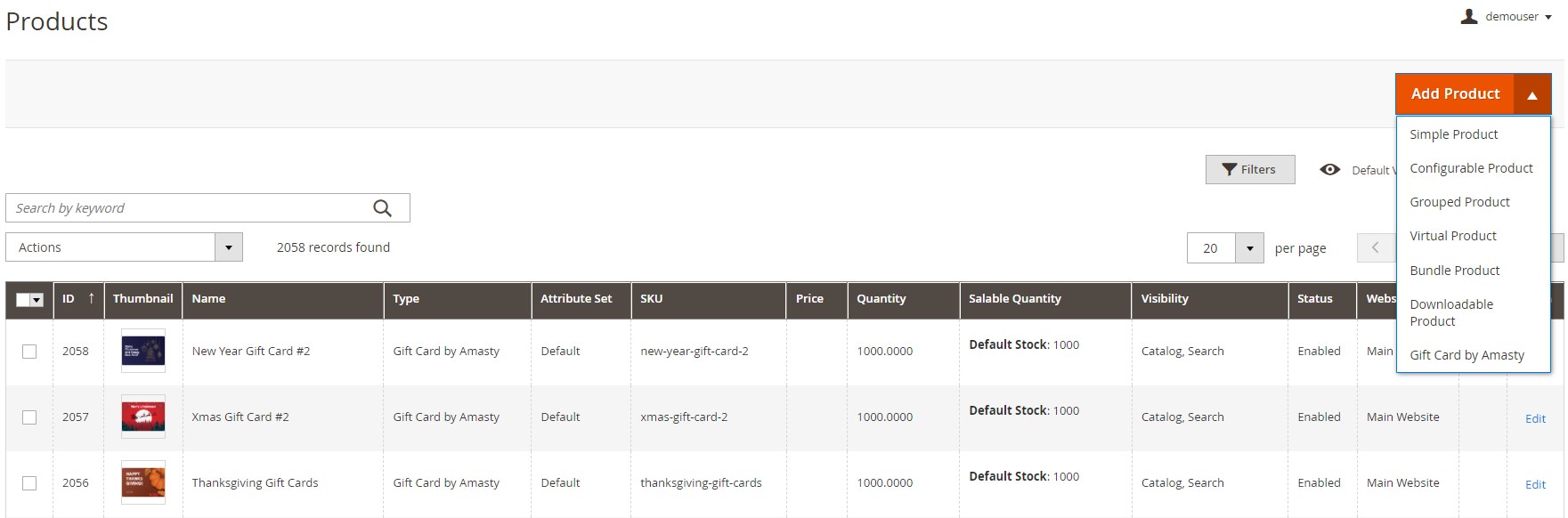
You can select one of the three gift card types: Virtual, Printed, or Combined. The next options – Lifetime and Email Template – are pre-configured according to the specified settings. You can uncheck the “Use Config Settings” option to specify new parameters. Then, select a gift card code pool and an image. Note that multiple images can be chosen (press and hold CTRL).
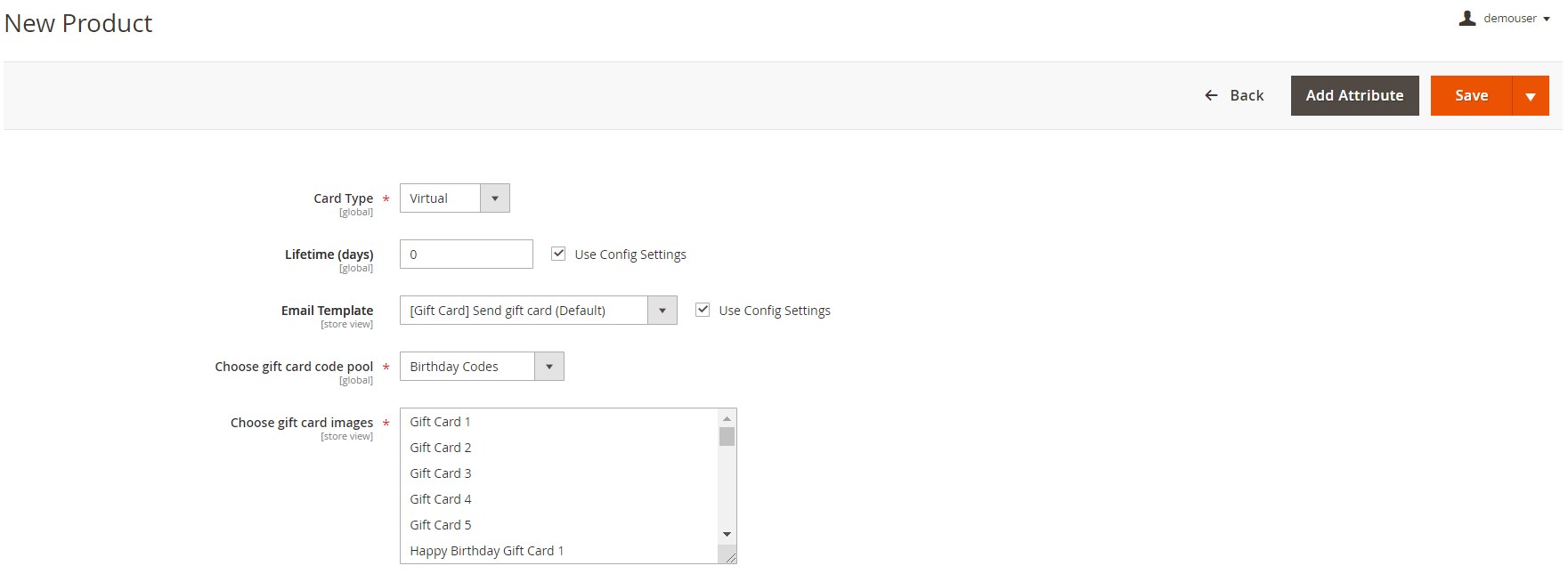
Next, scroll down to the “Amasty Gift Card Prices” section on the same page. It allows specifying fixed prices and activating an open price setting with its min and max values. It is also possible to enable a purchase fee here. It can be a percent or a fixed value that must be specified in the last field. Don’t forget to save the product.
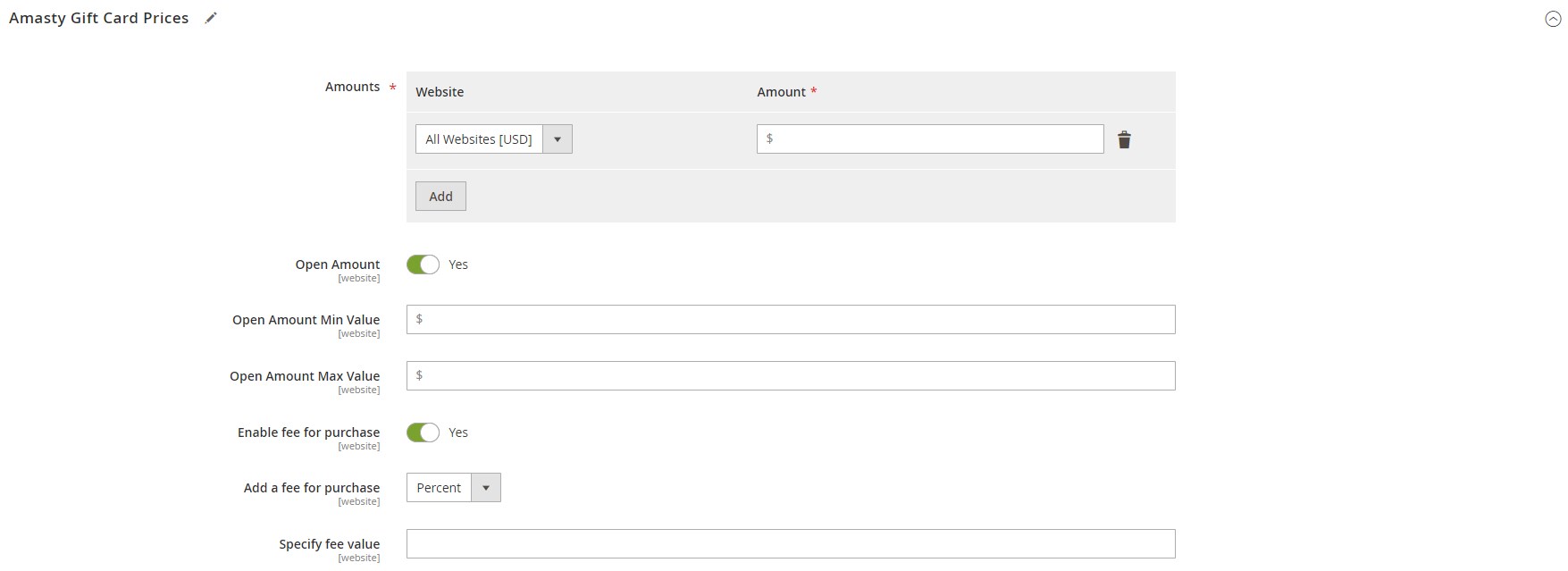
The Magento 2 gift card module by Amasty allows applying filters on the Products grid to filter out gift cards among all products. In the “Filters” drop-down, select the “Type” filter, choose “Gift Card by Amasty”, and hit the “Apply Filters” button. Your newly created gift card will be displayed in the grid.
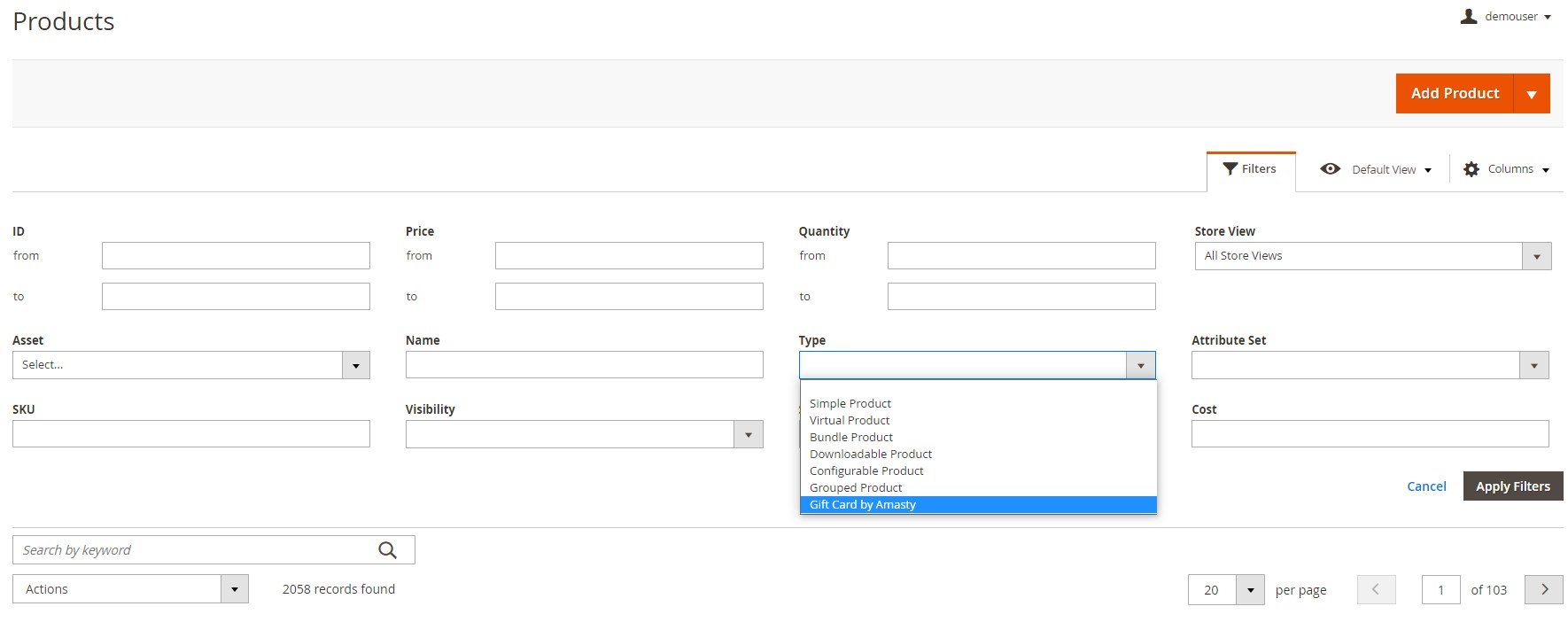
Now, when you know how the Amasty Gift Card Magento 2 module works from the inside, we’d like to say a few words about its frontend appearance.
Amasty Magento 2 Gift Card Extension: Frontend
The Amasty Gift Card Magento 2 extension gathers all gift certificates in a separate category, where website visitors can view each available gift card’s image, title, and minimal value.
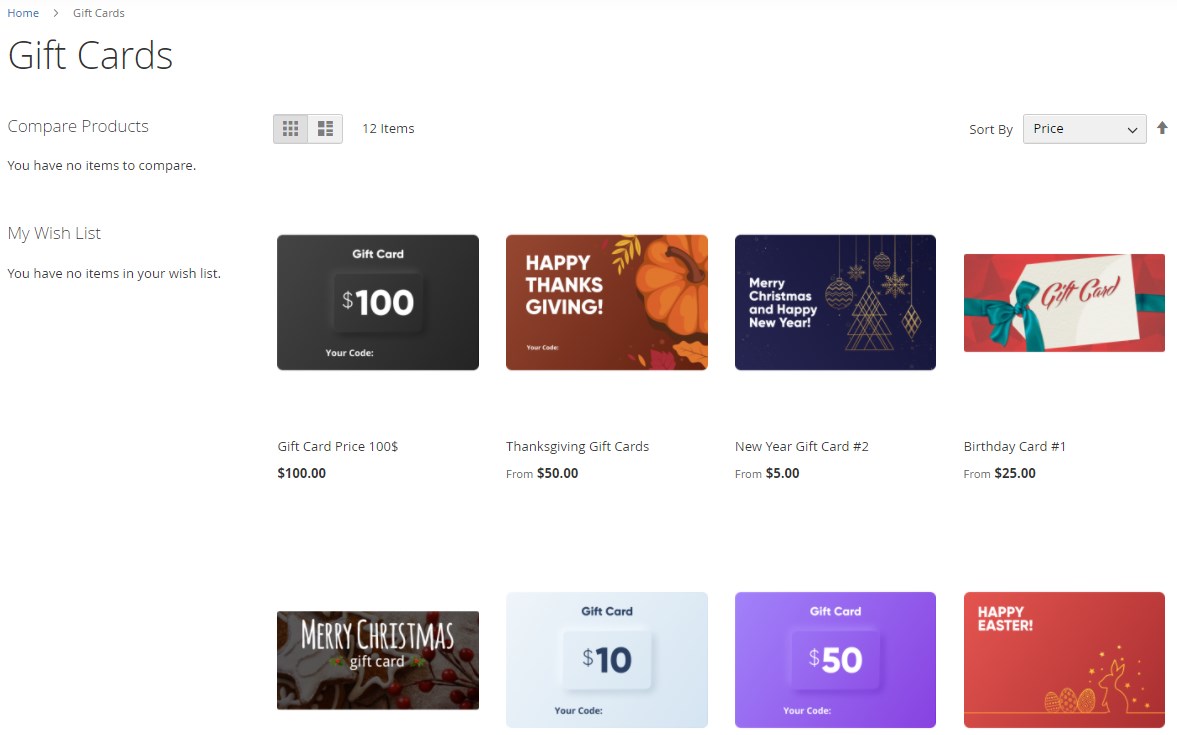
On the gift card product page, customers can select or enter the card value (depending on the fixed or open amount option), choose card image (or upload one), and specify such parameters as a sender name, recipient name and email, and the date of the certificate delivery (it is necessary to select a time zone as well). Besides, the module provides the ability to leave a gift message and specify quantity here. There is also the Reviews section available below.
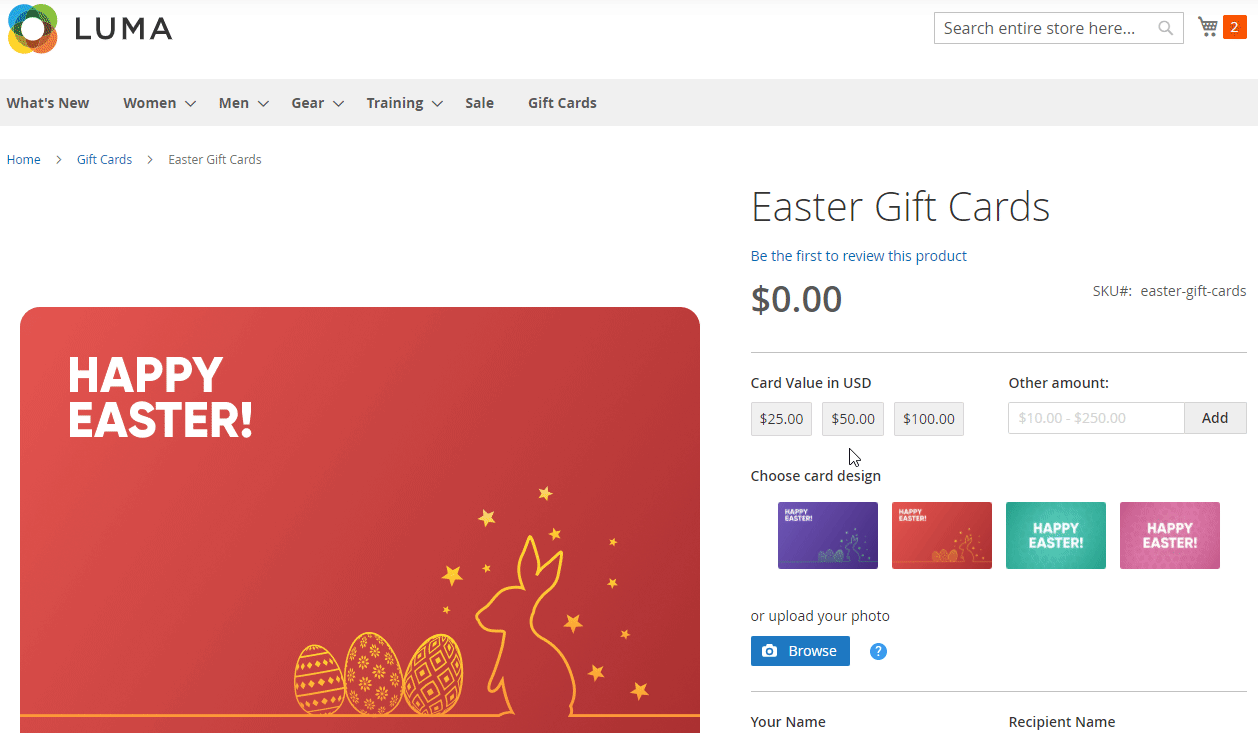
After adding the gift certificate to the cart, customers can also edit the mentioned above parameters. The quantity may be changed right on the cart page, while other fields are editable on a product page. Checking the gift card balance and applying an appropriate code are also available in the shopping cart.
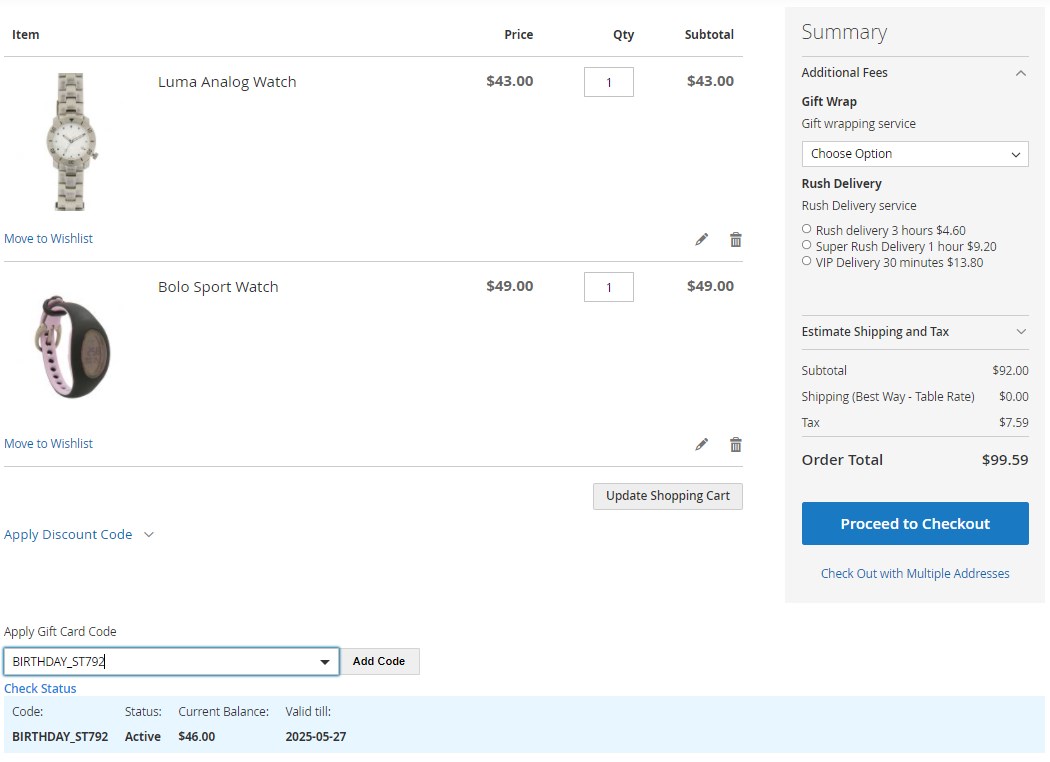
The Amasty Gift Card Magento 2 extension adds a new tab – Gift Cards – in the customer account. Here, a customer can specify a gift card code and view its status, balance, and expiry period.
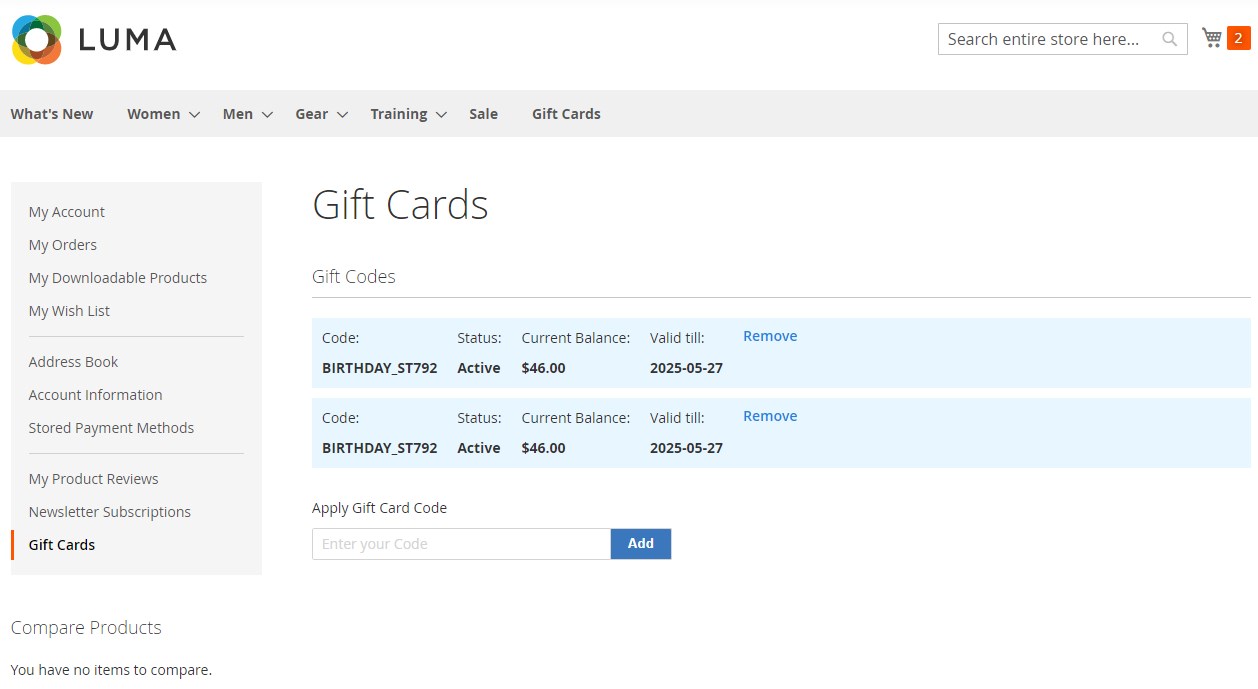
Besides, it is possible to place Gift Card Code Status Check widgets on any store page. Below, you can see an example of the gift card balance check field in the mini cart:
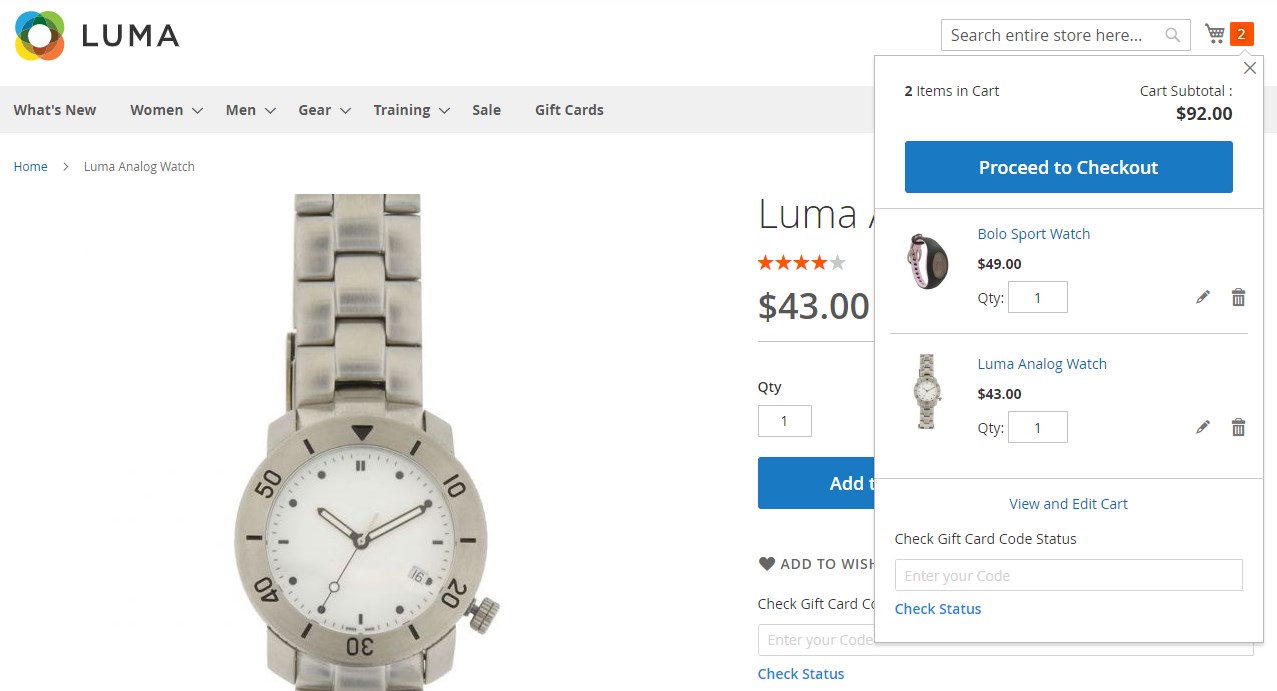
Recent Updates
Magento 2 Gift Card 2.5.0
- Now it is possible to generate gift code accounts in bulk.
- New settings were implemented that allow adding expiry date and balance to a gift card image and using cards in offline stores.
Magento 2 Gift Card 2.3.0
- A new widget – Amasty Gift Card Code Status Check – was developed.
Magento 2 Gift Card 2.2.6
- The extension is now covered with MFTF tests, providing improved quality and stability.
Magento 2 Gift Card 2.0.2
- The extension’s structure, code, and UI were optimized for an enhanced user experience.
- Now the module is read + write GraphQL compatible.
Magento 2 Gift Card 1.8.15
- Now it is possible to manage existing cron tasks on the Cron Tasks List grid in the backend.
Magento 2 Gift Card 1.7.4
- A new feature that lets customers preview an email with a gift card after selecting desired options was implemented on the frontend.
- The conditions tree was added to the gift card codes configuration.
Magento 2 Gift Card 1.6.0
- A new setting was added that allows customers to upload their own images for gift cards.
Magento 2 Gift Card 1.5.6
- Information section was added to the Configuration page.
Magento 2 Gift Card 1.5.0
- New feature added: gift card images in PDF format can be attached to emails.
- Now a tax can be charged on a gift card purchase.
Magento 2 Gift Card 1.4.0
- The gift card field is now available on the checkout page.
- The module is now compatible with the Amasty One Step Checkout extension.
Magento 2 Gift Card 1.3.0
- Some fields displayed on a gift card product page are optional now.
- Selected gift card options are shown in the mini-cart and at the checkout.
- Gift card custom options can be displayed in the cart and at the checkout.
Magento 2 Gift Card 1.2.0
- Magento API support was added.
Magento 2 Gift Card 1.1.1
- A new setting was added: a Gift Card coupon can cover a tax value now.
Magento 2 Gift Card 1.0.3
- Now you can allow payment for shipping by a gift card.
Final Words
If you are looking for a reliable Magento 2 gift card extension, pay attention to the Amasty solution. We’ve just ensured that it covers all marketing aspects providing a comprehensive Magento 2 gift card product type with multiple customization options and monitoring areas. To see the best gift card extensions for Magento 2, follow this link: Magento 2 Gift Card Extensions Comparison. As for the price of the Amasty Magento 2 module, it costs $399. For further information, check the extension’s official page:
Download / Buy Amasty Gift Card Magento 2 Extension
Download / Buy Amasty Gift Card Magento Extension