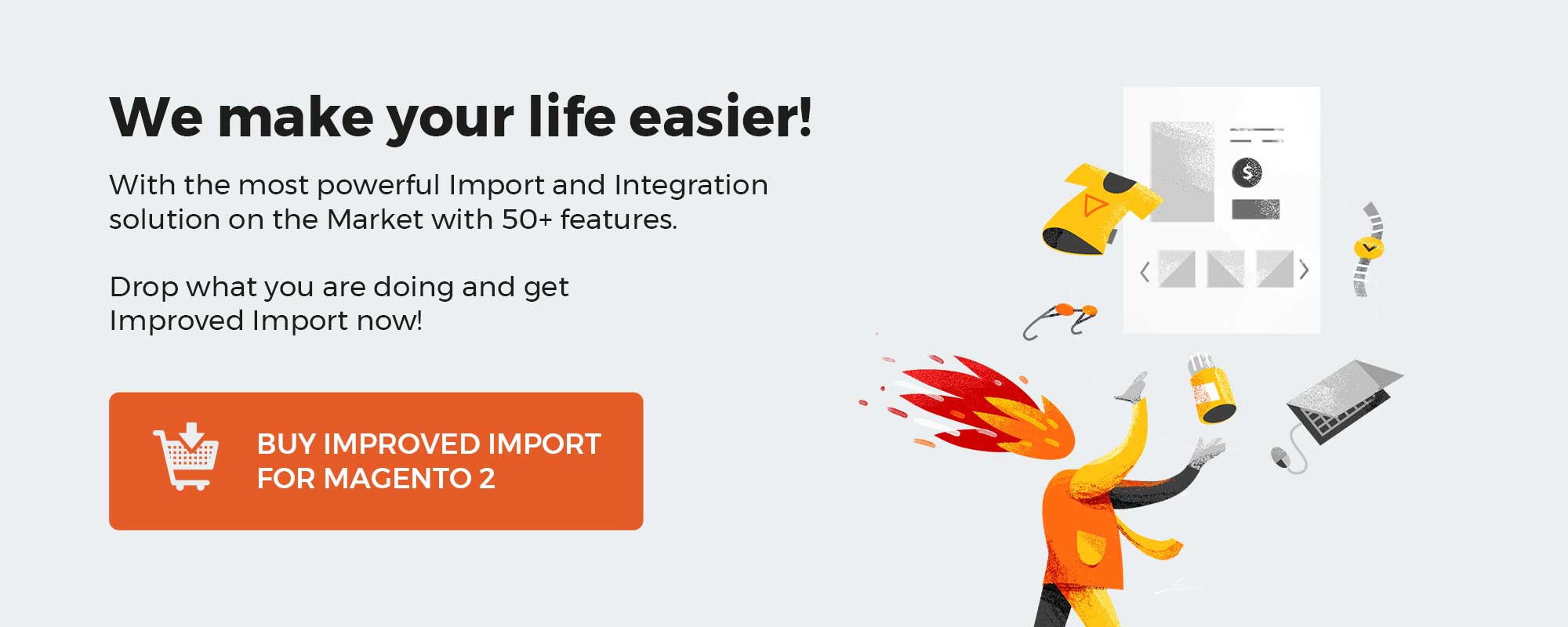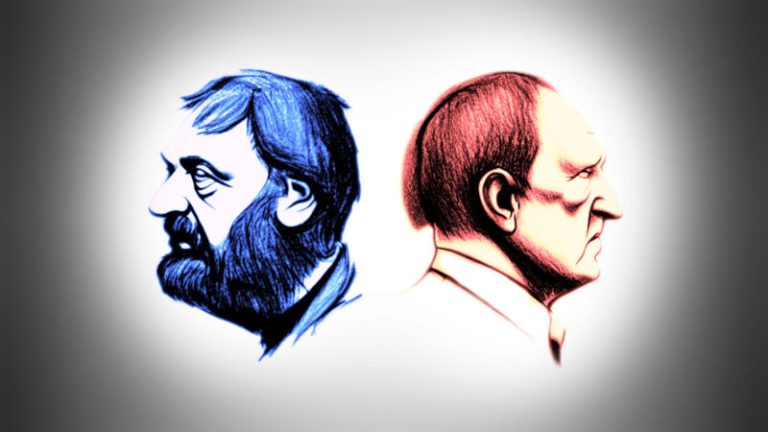Below, you will find the definition of SAP Business One MRP or material requirements planning. In this article, we describe the corresponding processes that take place in the ERP system when you need to apply a set of planning techniques. In a nutshell, SAP lets you aggregate data from different stages of production and calculate material requirements to increase the efficiency of your business operations. The MRP run output contains a set of recommendations to reorder or produce materials. Besides, it delivers alerts on materials that will be past due.
Consequently, you can accelerate the purchase of materials or their delivery as well as accommodate delays in production through schedule changes. Also, you can leverage the SAP Business One MRP to maintain proper inventory levels for your e-commerce store. Thus, items purchased for resale are always available.
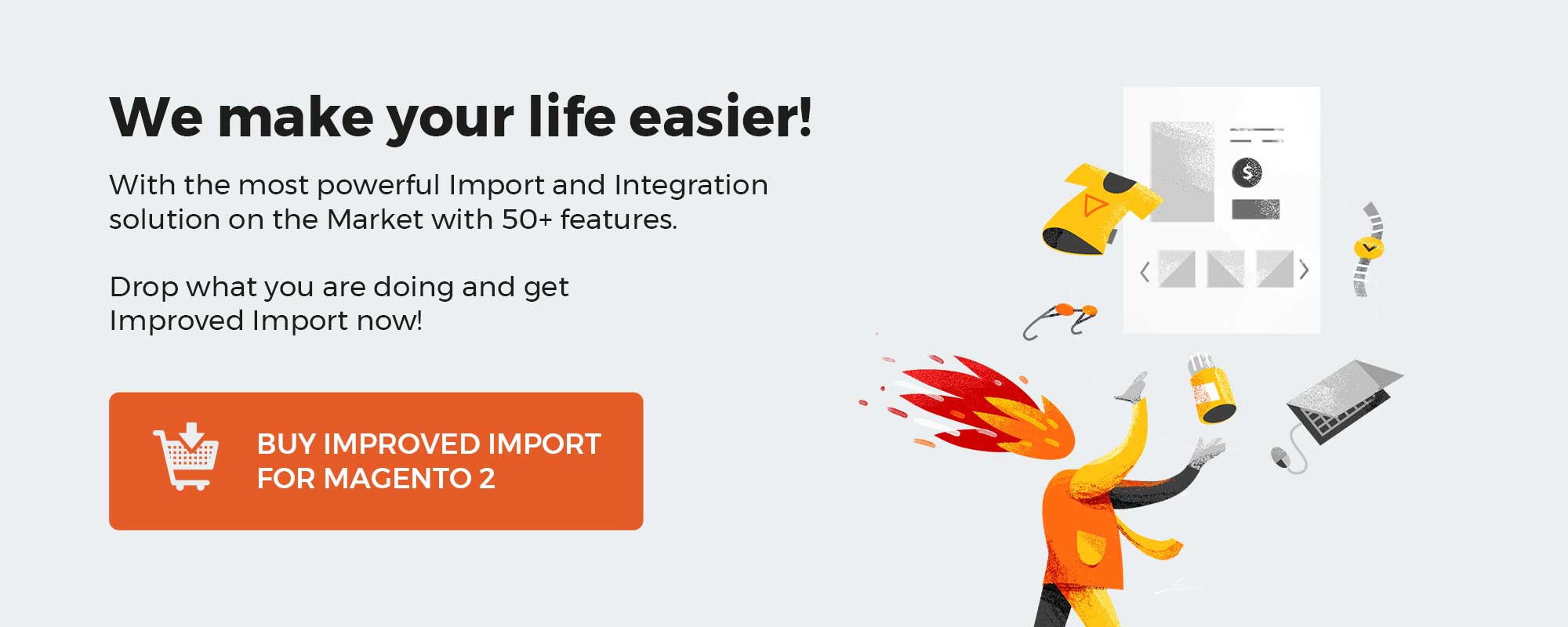
We can help you integrate SAP Business One with your business. Contact us for further information.
Table of contents
SAP Business One Material Requirements Planning Defined
As we’ve just mentioned, SAP Business One MRP is a set of planning techniques that incorporate bill-of-materials and inventory data as well as supply inputs from scheduled production and purchase orders combined with demand inputs from actual and forecasted orders. Merchants use material requirements planning in SAP B1 to calculate the number of resources necessary for producing or selling items.
Useful Terms
Before going any further, we’d like to define several more terms associated with SAP Business One MRP:
- The generic MRP process is a general term that refers to the larger concept of MRP beyond SAP;
- The MRP process is used to describe the scope of the generic MRP processes used in SAP Business One;
- The MRP functionality is the particular MRP functionality that SAP Business One offers;
- The MRP run is associated with the SAP Business One MRP wizard execution.
With these terms, you can clearly understand what’s going on in this article and the official SAP B1 manual. However, we should be more specific to help you avoid confusion associated with the complexity of the SAP software.
An MRP run is a calculation that relies on sales order data as the most important factor and uses the delivery date as a basis for scheduling. As a result, the SAP B1 MRP run works backward, calculating the dates when items must be available at the factory or warehouse. To achieve this goal, the system uses the bill of materials and the information that describes how long it takes to make a purchase.
Also, the MRP functionality of SAP Business One works only when sufficient production capacity is achieved. Thus, the MRP run results should be reconciled with the production
Schedule. As a company manager and SAP B1 administrator, you can view Insufficient capability to fulfill the requirements on the Historic Data column in the MRP run.
Inventory Modelling
You need to learn how SAP B1 models inventory and demand to clearly understand the platform’s MRP functionality. The SAP B1 material requirements planning is implemented as follows:
- The system models the current inventory state through the levels of items in each warehouse, supplemented by the items that are already on the way. This information is taken from purchase or production orders.
- The system models the current demand state through a bunch of data sources. For instance, it leverages open sales orders, sales quotations, and blanket sales agreements. In addition to them, SAP B1 incorporates inventory transfer requests, recurring order transactions, reserve invoices, open production orders, and forecasts. The platform’s flexibility allows for the entire demand categories inclusion or exclusion. For instance, the modeling can involve sales orders and ignore forecasts.
- The system models the current supply state through open purchase requests, quotations, and orders. Besides, it uses blanket purchase agreements, production orders, as well as inventory transfer requests. You can choose categories to add to the supply state.
- After that, you get the MRP run result. It is a suggested set of purchase orders, production orders, purchase requests, purchase quotations, or inventory transfer requests between warehouses which can be converted to actual documents in a few clicks. Besides, the SAP B1 MRP runs notifies when a required quantity doesn’t meet the due date based on the corresponding lead time. Therefore, the recommendation report highlights proposed purchases or POs that are past due.
MRP Benefits
Although the use of SAP Business One MRP is associated with numerous benefits, the main reason to use it is quite simple: it replaces error-prone production and instinct-based purchase scheduling. You get a more structured process that implements data transparency across more people in your company. With the SAP B1 MRP functionality, the following core benefits are at your service:
- No need to double-check the inventory level accuracy since the inventory is always up to date.
- Reduced procurement costs are associated with much higher precision of the corresponding processes.
- More efficient order intervals are associated with consolidated purchases.
- More precise order planning is caused by the ability to launch an MRP run to see whether you have enough resources.
- Reduced inventory levels since you can control how many items you have across all warehouses.
It is also worth mentioning that you get well-structured material requirements planning with SAP Business One. At the same time, the ERP system provides an extended level of flexibility. You may what orders may or may not arrive and how they should impact the MRP runs. Keep in mind that SAP only suggests orders but not places them. Consequently, you get the right balance between automation and manual controls.
How to integrate SAP Business One with external systems
With SAP Business One, you get a plethora of tools designed to streamline your business processes. Although the platform delivers native mechanisms for integration with external systems, they are not enough to cover all the ongoing business needs. It is often necessary to use third-party tools to manage the gap that appears between SAP Business One and the systems you want to sync it with. For such cases, we provide instruments that enable SAP integrations with core e-commerce platforms, such as connectors for Magento 2 and Shopify. Don’t hesitate to contact us to get more information on the SAP Business One integration with your business.
Also, check our SAP Business One Integration solution for Magento 2:
[embedded content]
SAP Business One Integration FAQ
How to connect SAP Business One to Magento 2
You can use the SAP Business One Integration connector to synchronize Magento 2 and SAP Business One. The tool provides the ability to transfer data between the two platforms in both directions.
How does the integration work?
The SAP Business One Integration connector establishes a direct link between your Magento 2 and SAP Business One databases. No third-party servers are used to create the connection.
Is the Magento 2 SAP Business One integration connector an open-code solution?
Yes, it is. As its user, you get full control over the code. Thus, it is possible to customize the solution to make it more suitable for your needs.
Is it real-time synchronization?
For most entities, the connector syncs changes in real-time as you apply them.
Can I manage Magento 2 data in the SAP Business One UI?
The connector provides the ability to manage products, orders, customers, categories, and other entities right in the user interface of SAP Business One.
Which SAP entities can be synchronized with Magento 2?
Firebear Magento 2 SAP Business One integration connector supports the following entities: Item groups, Items, Price List, Period Discounts, Volume Discounts, Inventory Data, Discount Groups, Discount Groups, Customer Groups, Business Partners, Sales Orders, Deliveries, Business Partners, Business Partner Contacts. You can freely move them to Magento 2 applying the necessary changes automatically. At the same time, all the core entities of Magento 2 can be provided to SAP Business One.