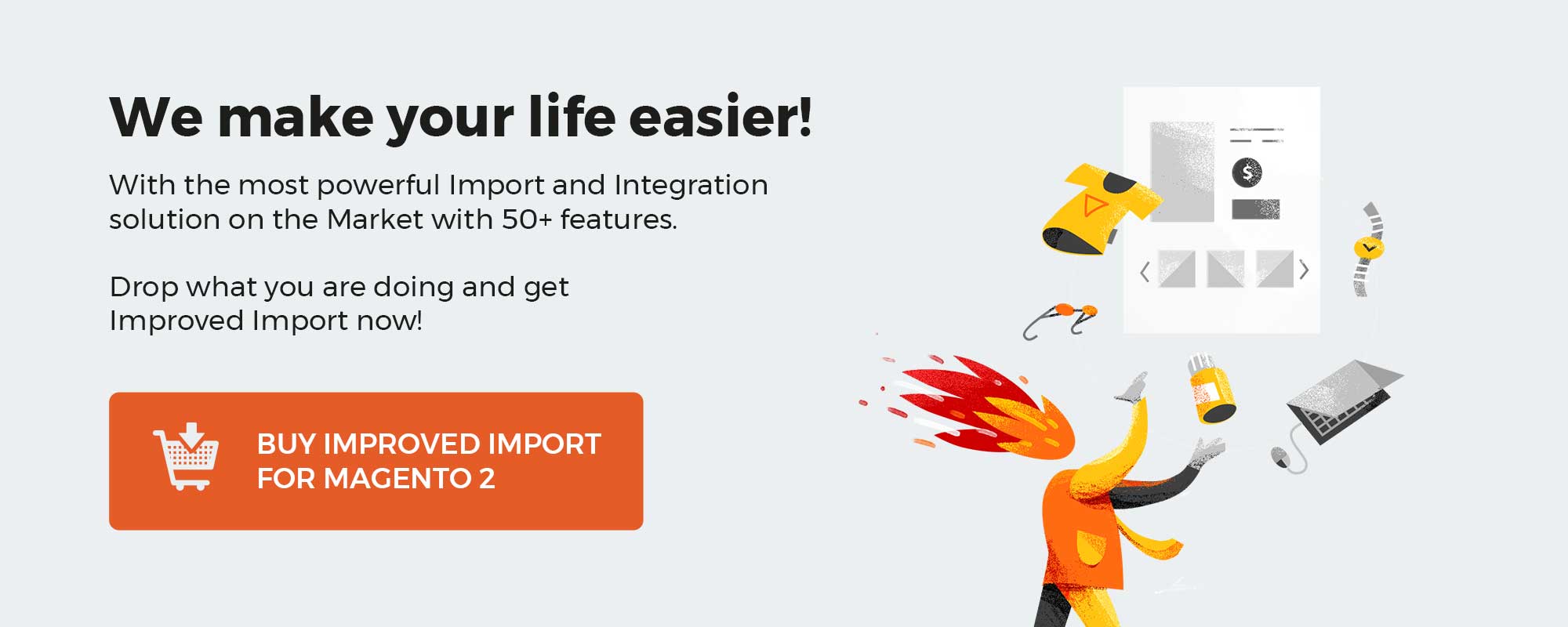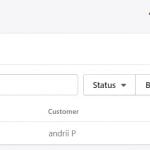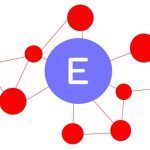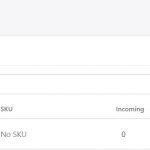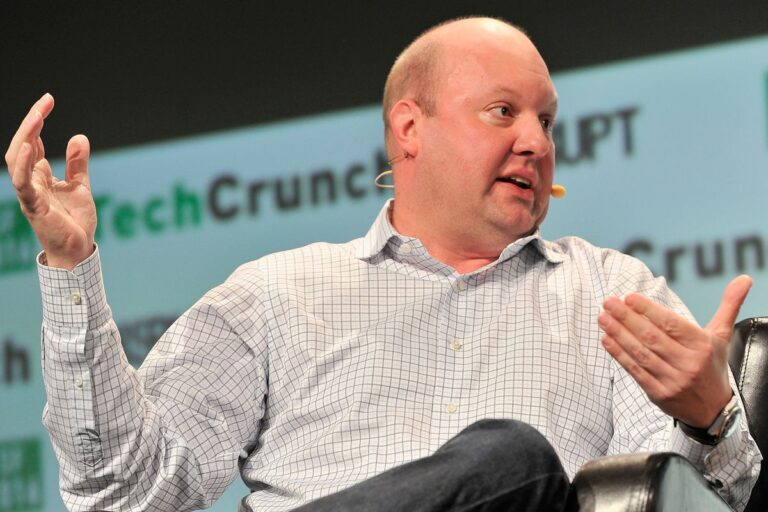If you are searching for a solution that reduces cart abandonment rates, the Mageplaza Shipping Cost extension for Magento 2 might be your best option. Why?
In essence, this module’s functions basically allow eCommerce store owners to display their shipping methods as well as automatically calculate shipping fees right on the Product Page.
So how can these functions positively affect your store’s cart abandonment rate?
Keep on reading to understand its importance and effectiveness in increasing conversions.
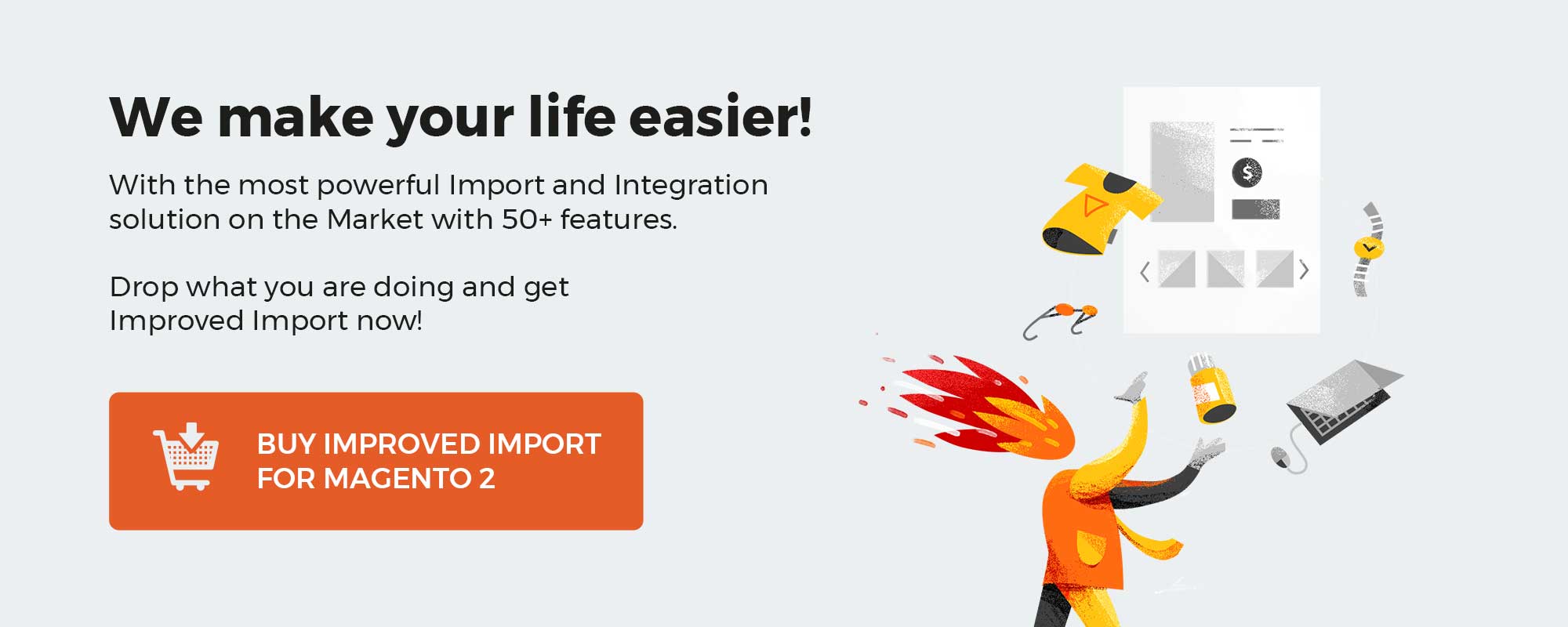
Get Magento 2 Shipping Cost Extension by Mageplaza
Table of contents
Does your e-store need a Shipping Cost extension?
Unexpected cost added when a customer checks their total cart value is one of the primary roots that prevent them from completing their checkout process.
In fact, you will be amazed by how significantly high additional costs can affect your customers’ purchase decisions. According to Baymard, up to 50% of customers decide to abandon their casts because of high extra costs.
To resolve this problem, giving customers all costs upfront will be a great idea, especially the shipping costs and making sure no extra fee is hidden. These details can be displayed on the product detail page by asking the purchasers for their zip code or shipping address.
That’s why your store needs a Shipping Cost extension that allows you to display all the fees related to the shipment right on the product detail pages in order to:
- Buyers are announced about the shipping fee directly on the product page and more willing to consider the shipping fee without being surprised on the checkout process
- Reduce the cart abandonment rate at the checkout page because of unexpected shipping cost
- Display the available shipping methods and corresponding fees right on the Product Page, thereby enhancing customer’s shopping experience
Why choose Mageplaza Shipping Cost for Magento 2?
Allow shipping cost calculation on the Product Page
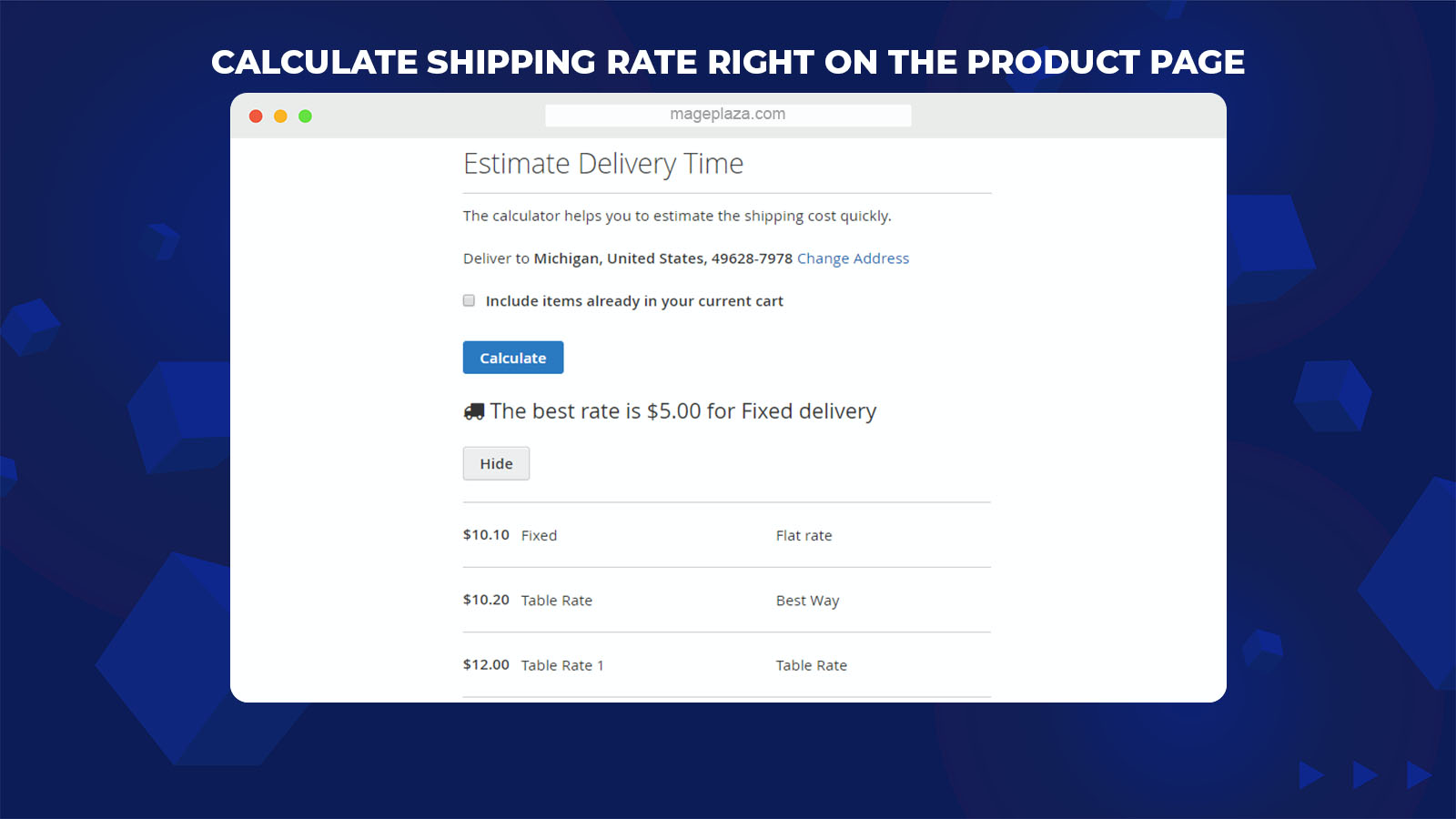
In essence, the Mageplaza Shipping Cost extension allows Magento 2 store owners to display the shipping cost calculator right on the Product Page.
With its calculator system, customers can view the estimated shipping fees they have to pay for their “about to buy” items.
Shipping calculation
After installing the module, all of your Product Pages will go with a list of shipping methods and their corresponding fees. Due to this feature, online shoppers can have a quick view of the fees charged for their shipping address without moving to the checkout page.
Two display options
From the backend, store admins can even decide the display position of the shipping calculator on the Product Page. 2 available options are:
- Below the product description
- In the additional tab
You can make your choice based on your store design as well as your interest.
Check to find the best shipping address
The greatest thing about the Magento 2 Shipping Cost is that it offers shoppers a powerful shipping fee calculator.
It means that with the estimated fee functionality, online shoppers can place their order shipping address wherever they get the best deal.
Support the auto-calculate feature for shipping cost via customers’ IPs
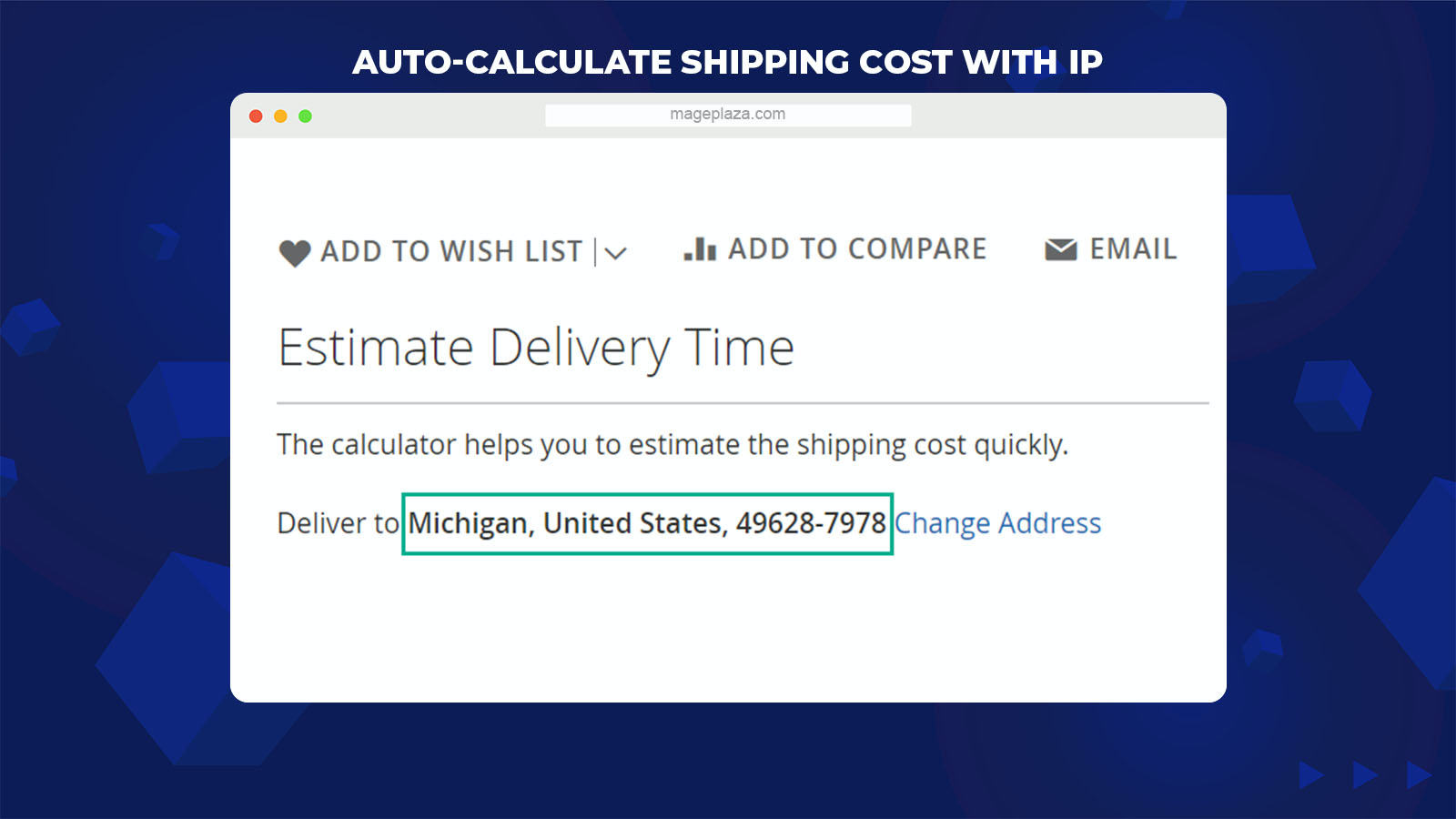
Regularly, the shipping cost will be estimated based on customers’ shipping addresses. However, in order to deliver a better shopping experience, Mageplaza Shipping Cost module offers merchants a feature that can auto-detect customers’ shipping address based on the IP address.
With this feature, customers don’t have to waste their time manually filling the address form, thereby having a more seamless shopping experience.
Display calculator with specific products/ categories
The flexibility is what makes the Shipping Cost extension by Magaplaza a powerful supporter of eCommerce stores. You can set the application rules of the shipping calculator on specific product pages.
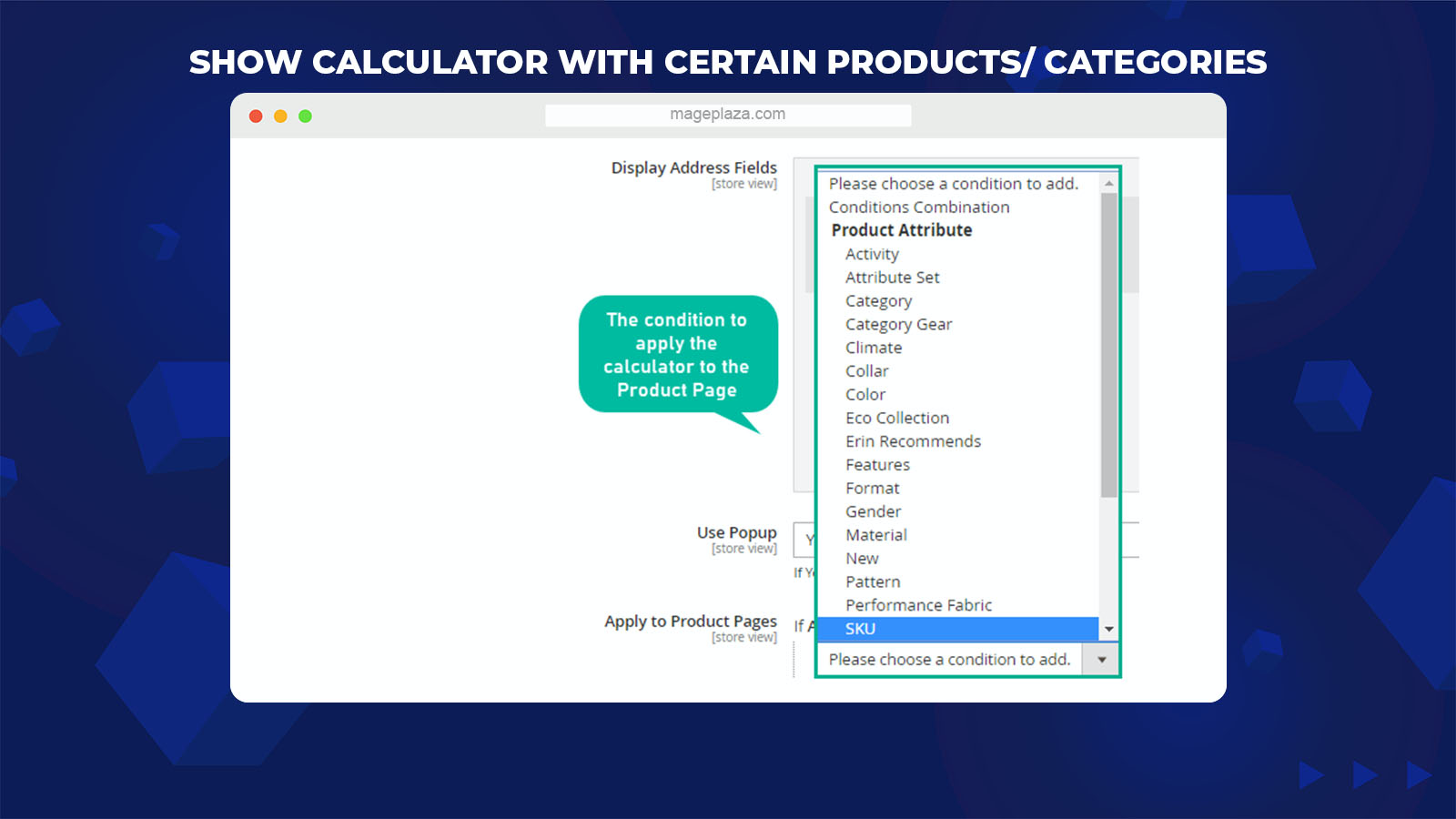
In other words, the calculator will only appear on the product pages that satisfy all the required conditions you set at the backend. 4 catalog rules you can use, including:
- SKU
- Attribute
- Category
- Others
Another feature that focuses on enhancing customers’ shopping experience is the popup/ inline address form. Basically, on any product page, customers can change their shipping address via a popup/ inline form without being navigated to another page.
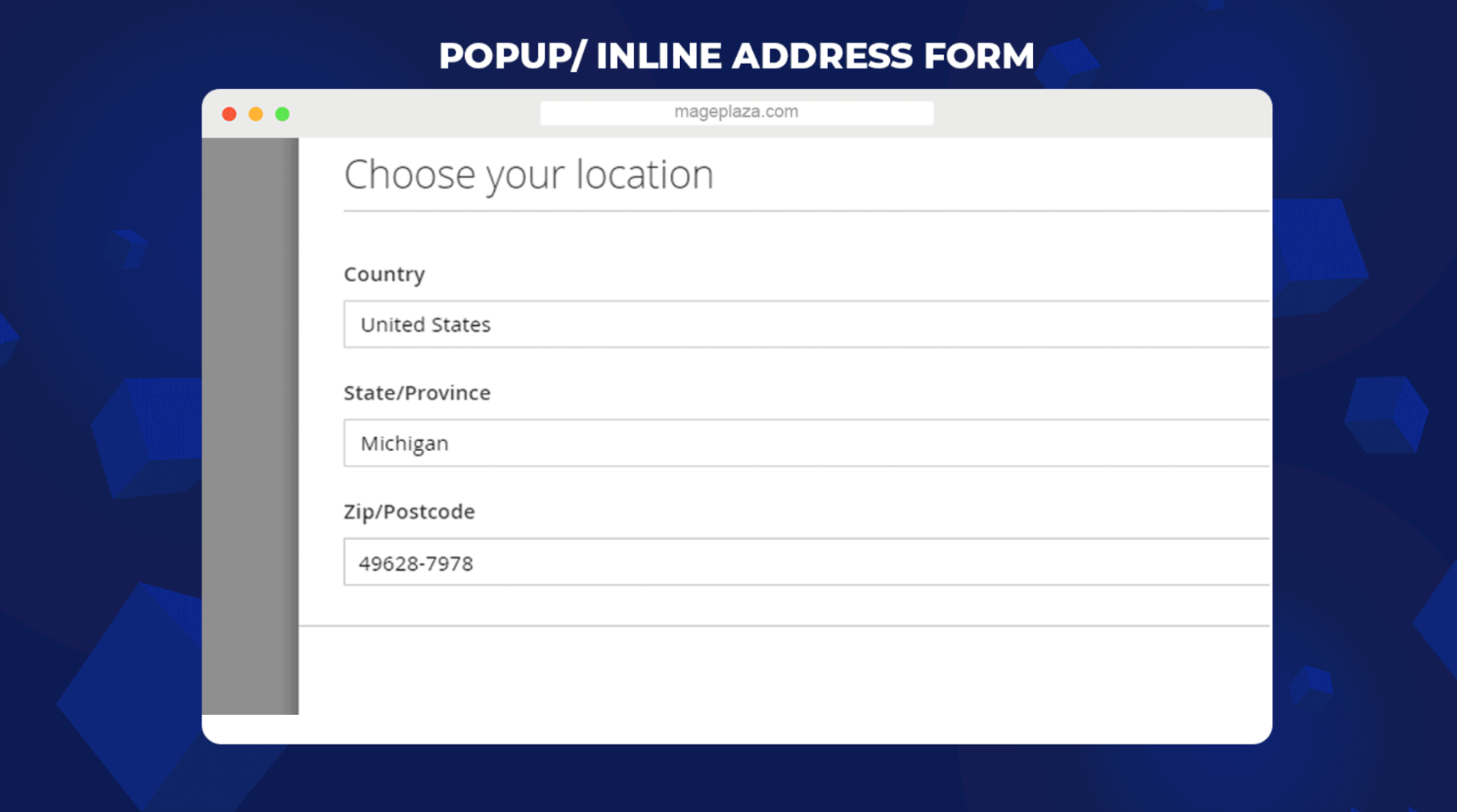
This popup/ inline form allows customers to edit the following information:
- Country
- Zip Code
- State/Region
Furthermore, the editing form can be displayed under 2 form types: popup or inline. Store admins can configure the form display easily at the backend.
Last but not least, all the options of a field are shown in the drop-down box so that customers can easily make their selections on the editing form without typing.
Other remarkable features you should know about Mageplaza Shipping Cost:
- Fee estimated by qty: The shipping cost can be estimated according to the units of a product added on the Product Page
- Include current cart: Customers can view the total shipping cost of all other items in the cart on any product detail page
- Apply by country/ store view: Admins can configure the conditions to apply shipping cost for specific countries and store views
- Select address fields: Store admins can restrict the address fields that will be displayed at the form
- Not found message: The system will send a notice to customers when there is no shipping method available
- Extension compatibility: Fully compatible with all Mageplaza’s extensions related to store’s shipment such as Shipping Rules, Shipping Restrictions, Shipping Flat Rates, and Shipping Table Rate
Backend
From Admin Panel, go to Stores > Settings > Configuration > Mageplaza Extensions > Shipping Cost.
Here, you can start configuring the Mageplaza Shipping Cost extension at the backend.
General setting
General configuration
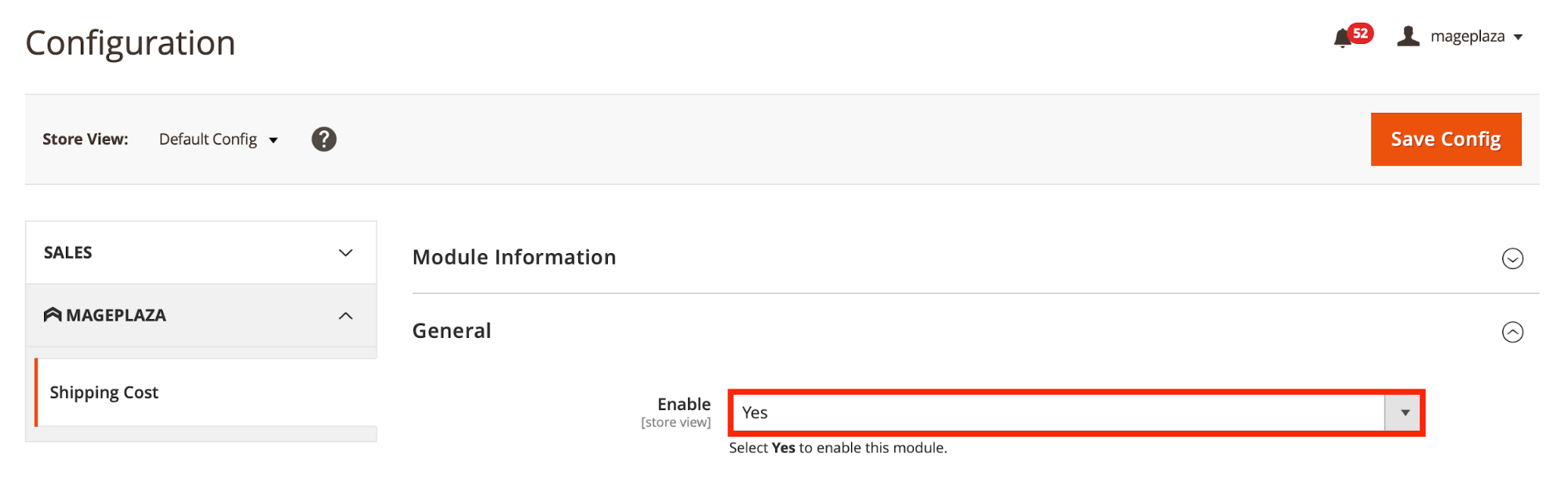
The first thing you need to do is select Yes on the Enable field. Then the module will be activated.
Next, start inserting in all the required fields on the General section:
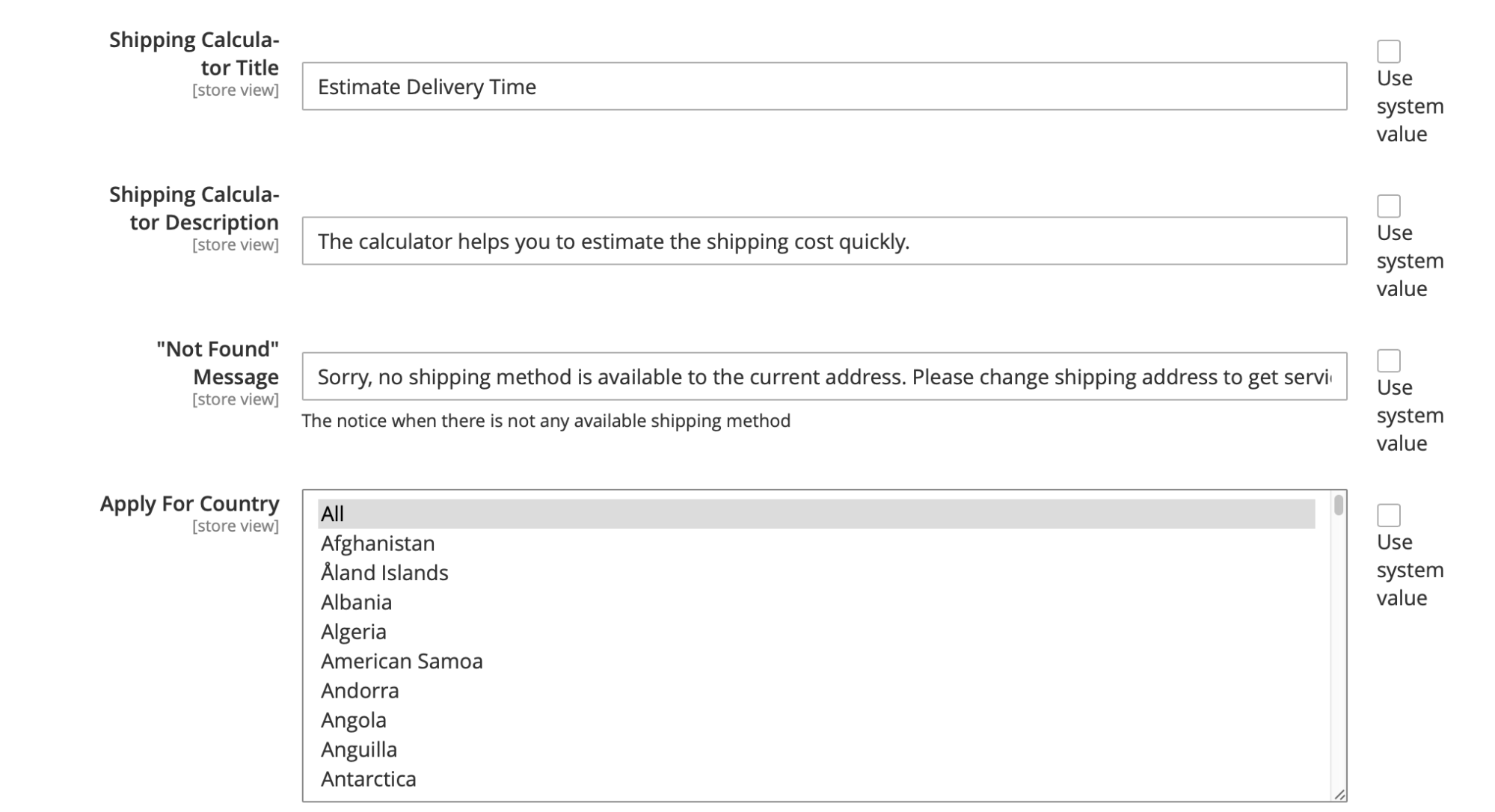
- Shipping Calculator Title: Insert in this field the shipping calculator title that will be displayed on the Product Page
- Shipping Calculator Description: Enter the description for the estimated calculator that will be shown on the Product Page
- “Not Found” Message: Allow displaying a notification when there is no shipping method available for customers’ desired items
- Apply For Country: Choose the countries that will support the shipping cost calculator on the Product Page
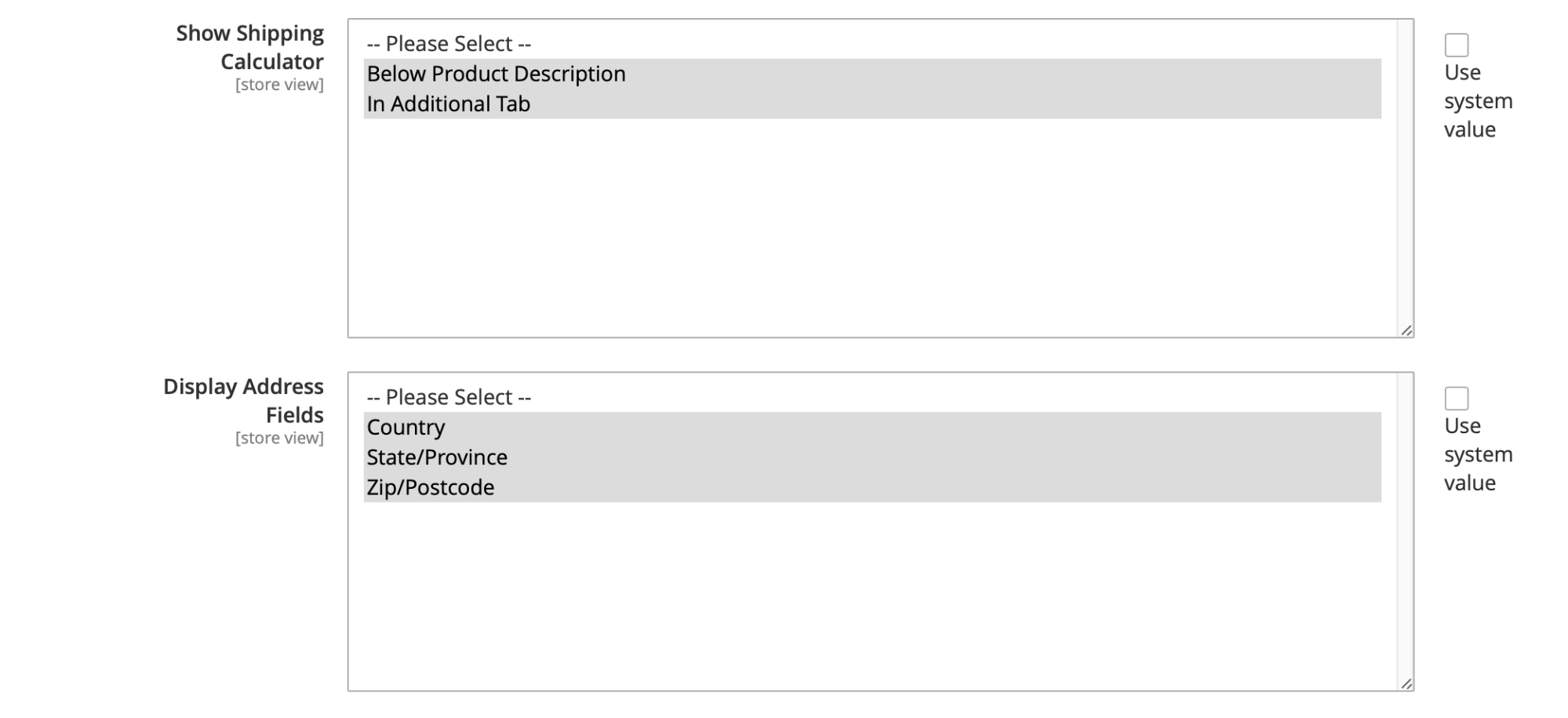
- Show Shipping Calculator: Set the display position of the shipping cost box. Store admins can choose between 2 positions: Under Product Description and in the Additional tab
- Display Address Fields: Click on the fields related to the Address that you want to display on the product page for customers’ shipping information
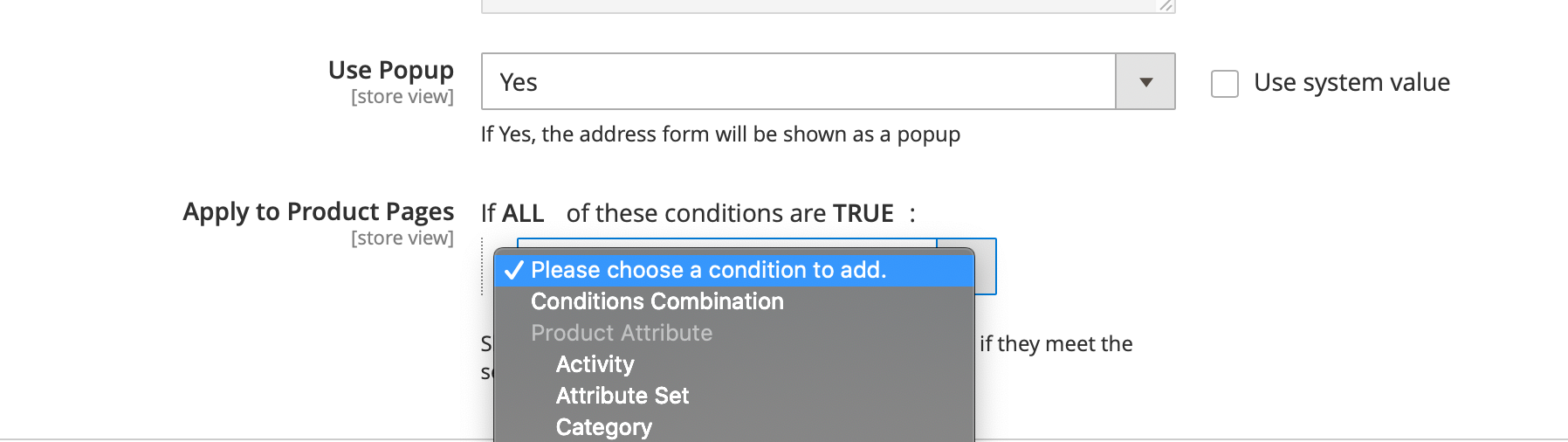
- Use Popup = Yes: Allow customers to add/change shipping address using popups
- Apply to Product Pages: The system only displays the shipping calculator on the product pages that satisfy all the conditions set on this field. In case you leave it blank, the shipping calculator will be displayed on all product detail pages
Default Address configuration
The Default Address will appear on the Product Details. And its value will be displayed based on the customer’s Default Address, IP Address as well as the configuration set on this tab.
- Country: Choose the default country
- State/Province: Select the default State/Province
- Zip/Postcode: Select the default Zip/Postcode
If you want to collect customers’ addresses by IP Address, you will need the support of the Mageplaza GeoIP extension.
Frontend
Shipping cost under the Product Description
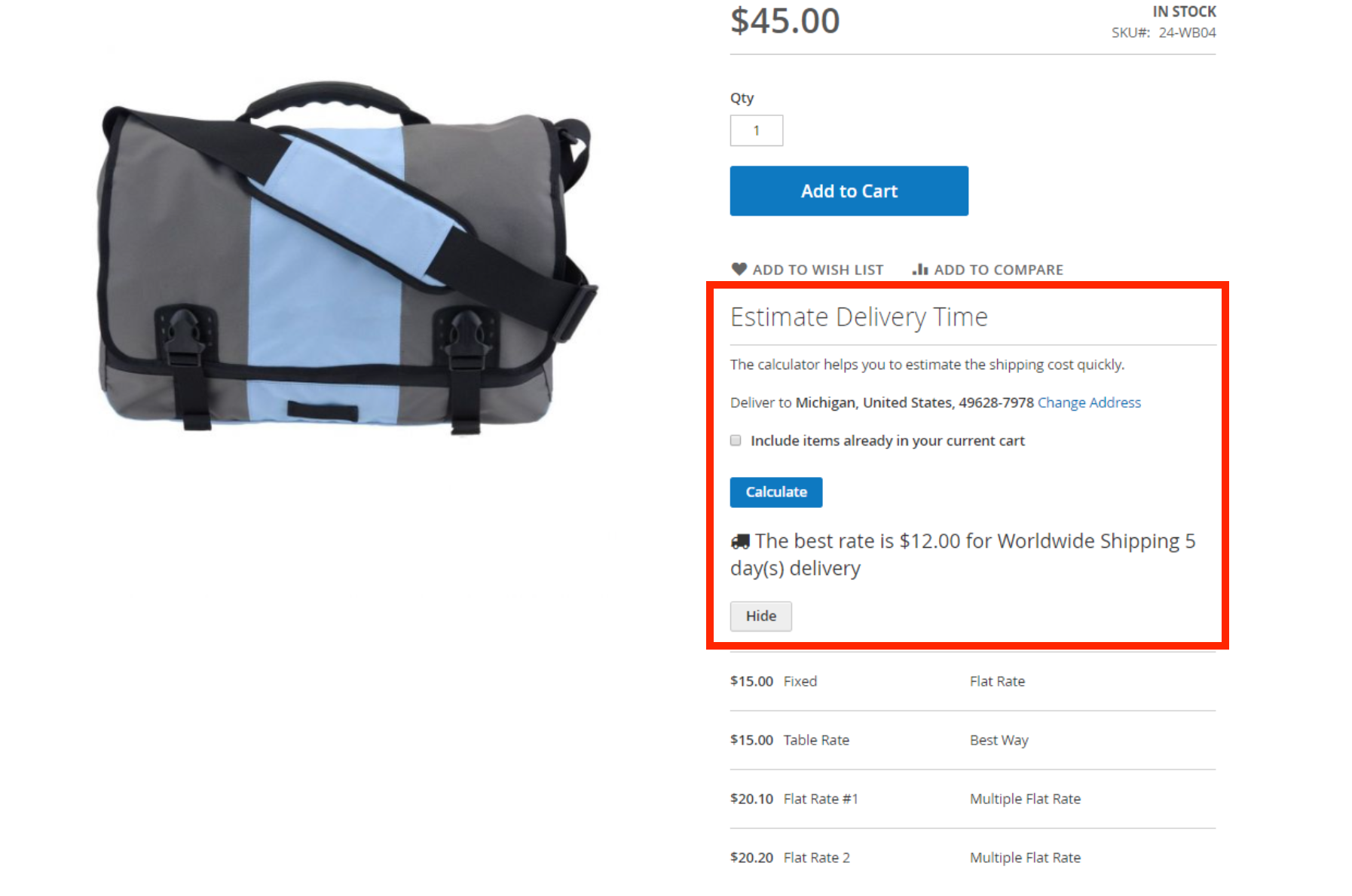
Shipping cost at Additional Tab
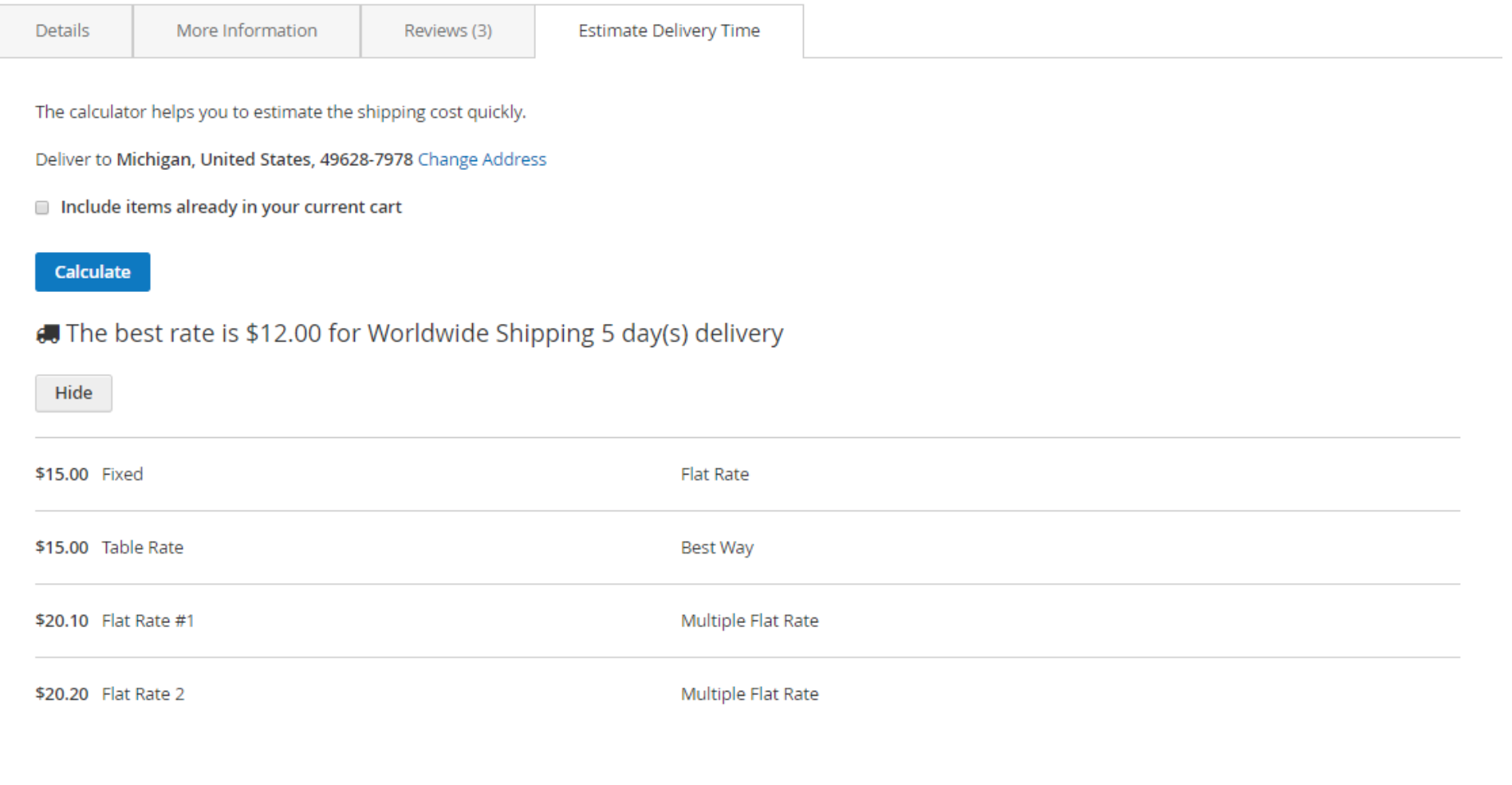
Pop-up supported for the Address fill form

Display the Address form directly
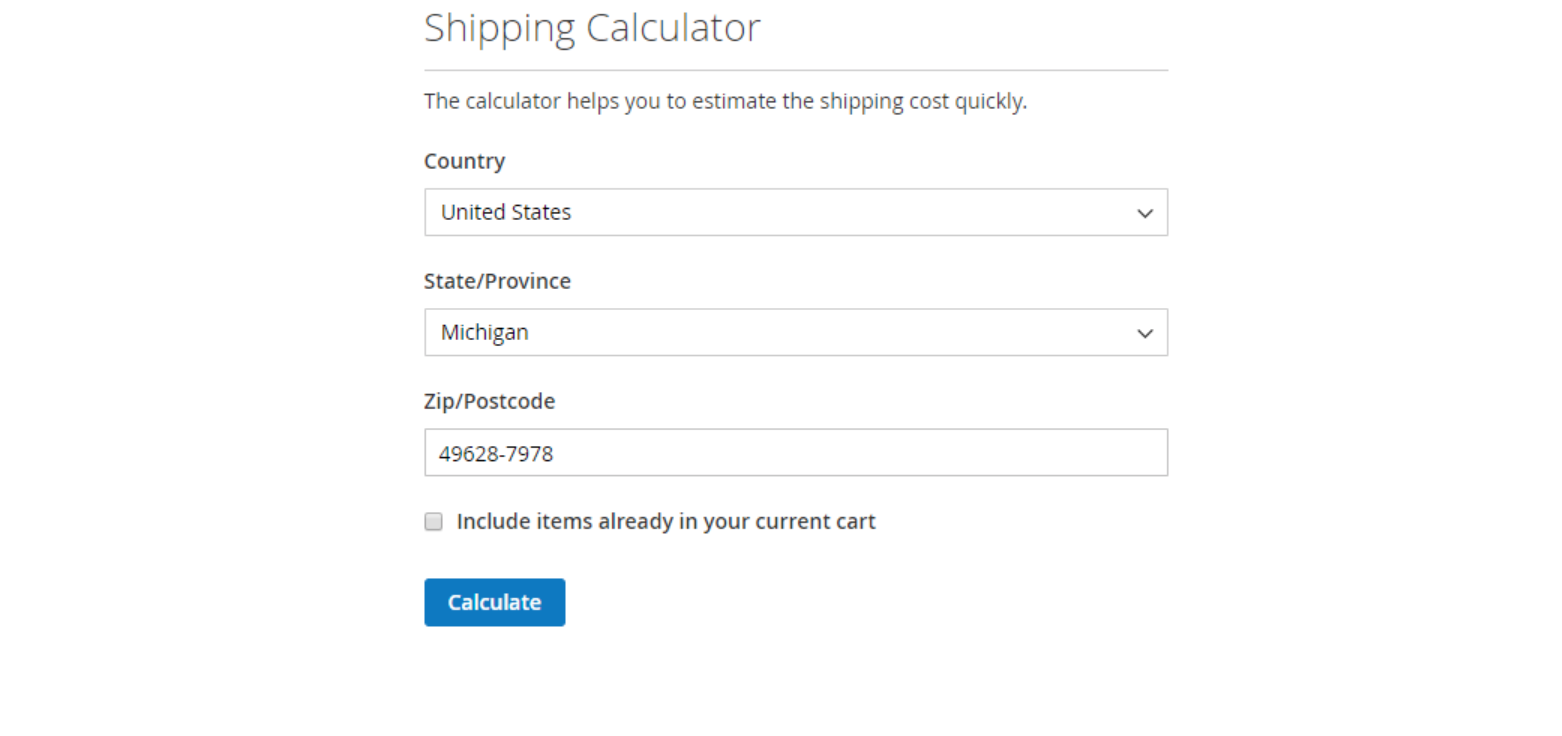
Allow customers to calculate shipping fee by product qty
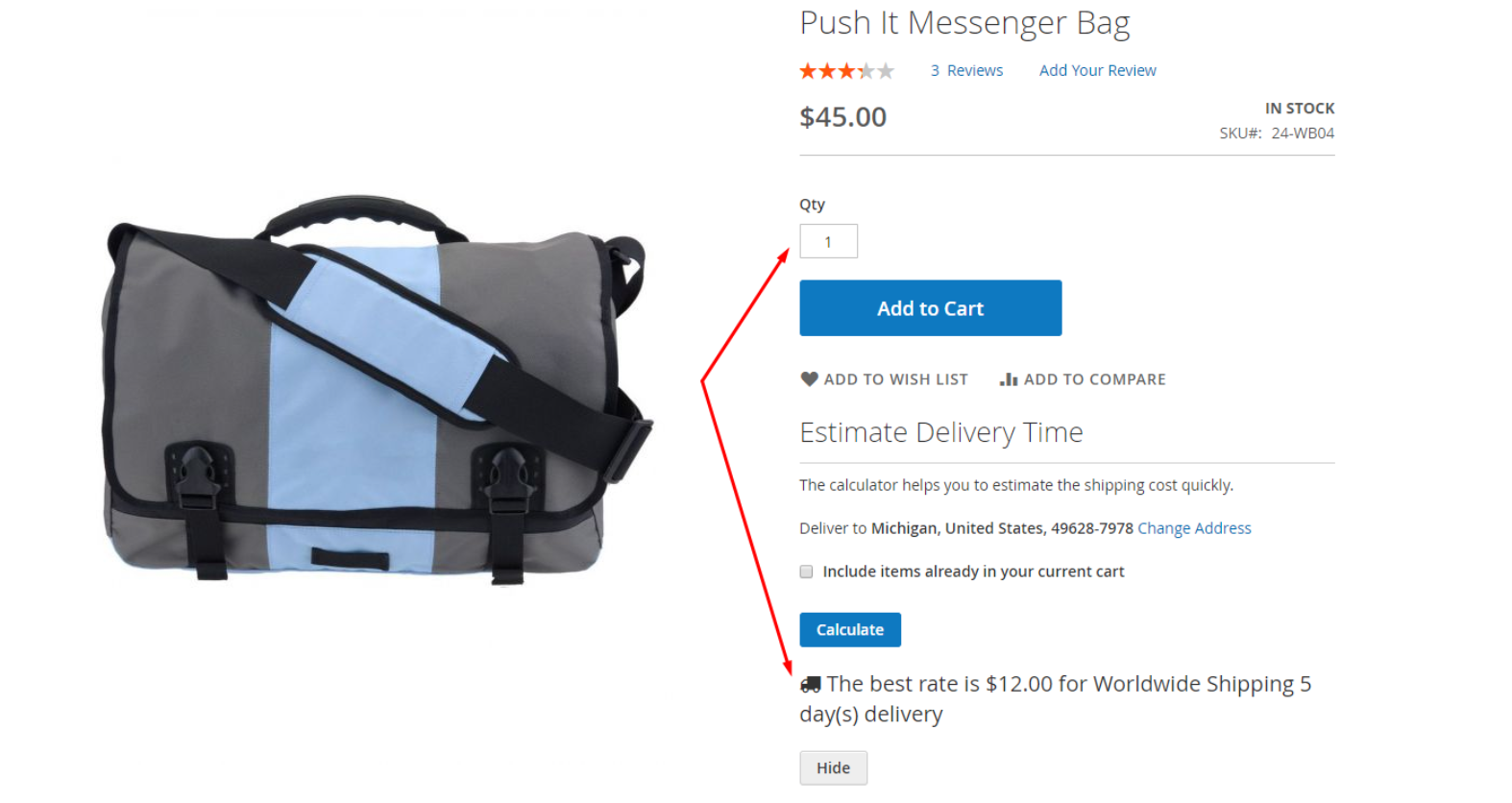
Allow customers to calculate shipping fee for both the items they are viewing and ones currently on their cart
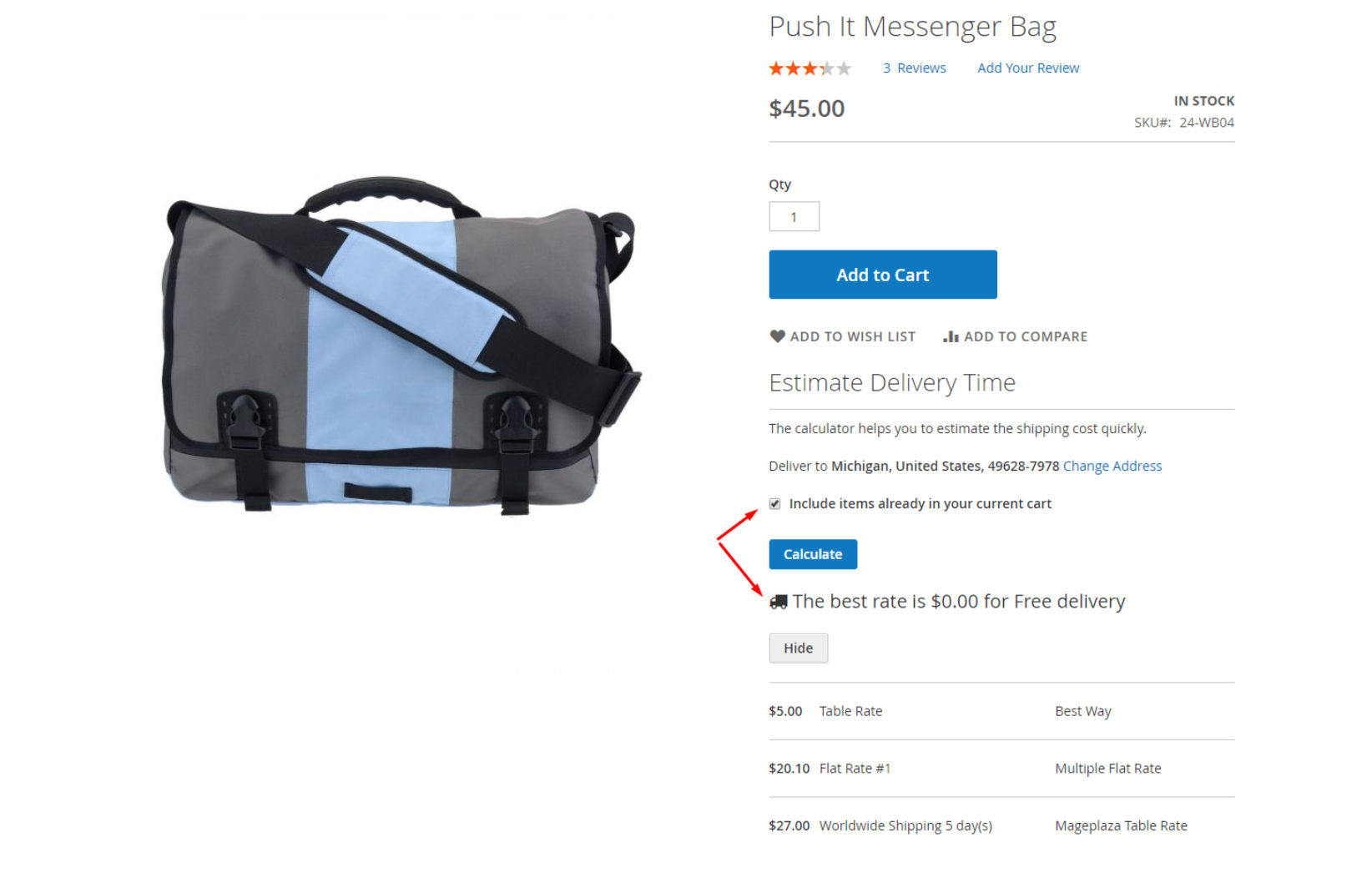
The bottom line
The advanced features of the Magento 2 Shipping Cost module contribute significantly to enhancing the customer shopping experience on your website.
Not only offering a powerful shipping calculator system, but the extension also comes with a flexible configuration at the backend.
With this module, your customers no longer need to navigate the checkout page to view their total shipping cost so that they will proceed to checkout with willingness.
10% DISCOUNT: Use coupon code FIREBEAR to receive a 10% discount when purchasing
Get Magento 2 Shipping Cost Extension by Mageplaza