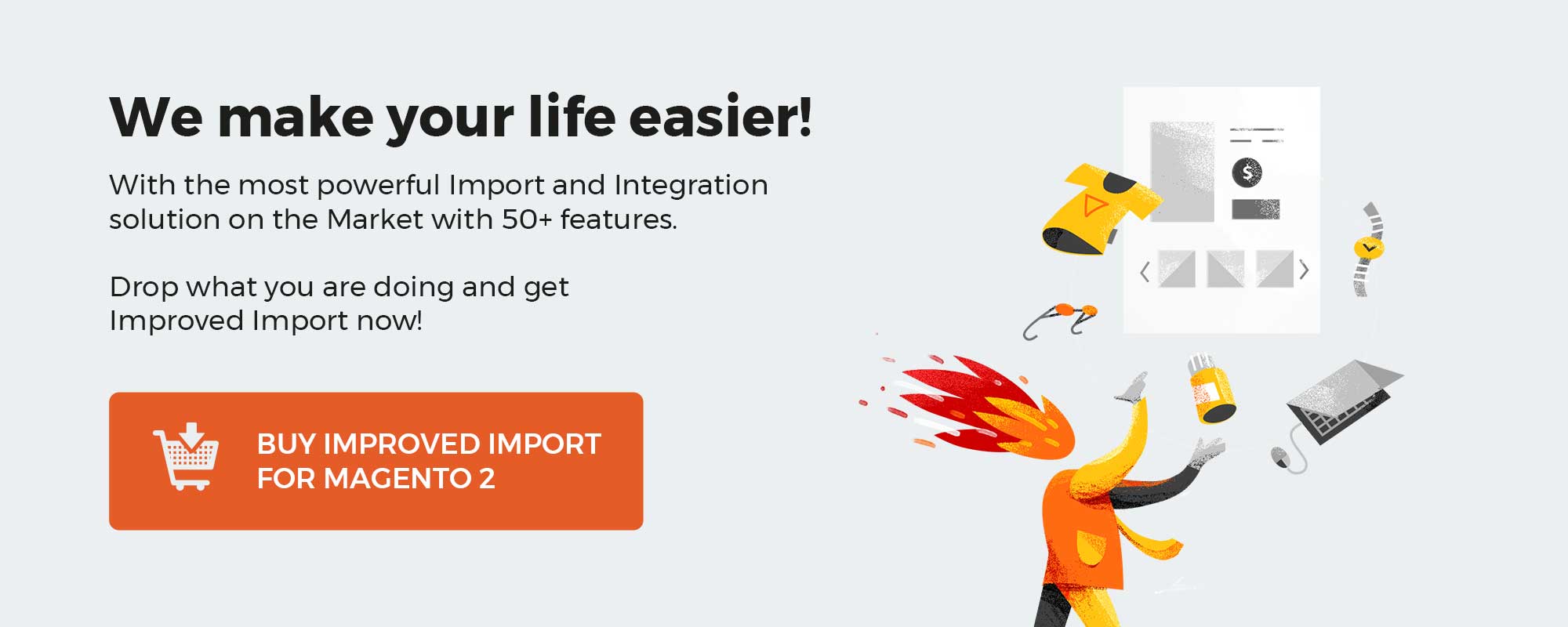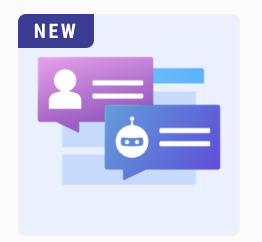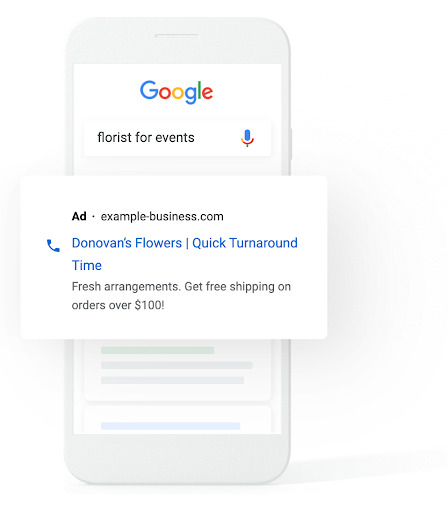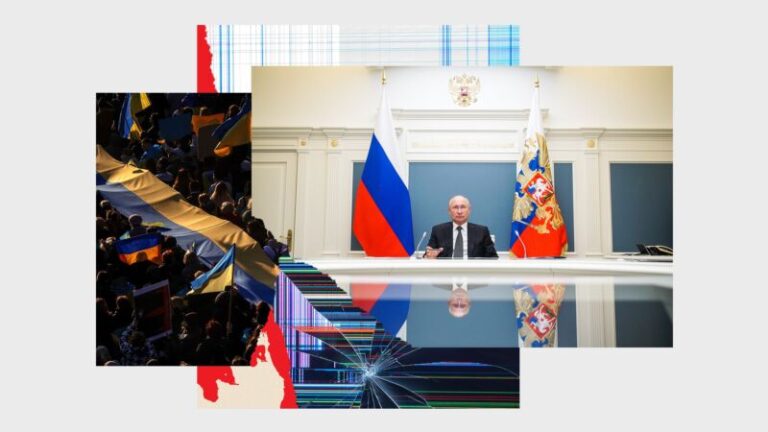Since Magento 2 import and export are complex processes that require additional knowledge and skills, it is hard to cover all their nuances in a single article. Therefore, you can find dozens of materials dedicated to Magento 2 data transfers in our blog. To simplify your interactions with all these publications, we’ve gathered them in this guide list. Below, you will find articles related to Magento 2 import and export processes divided into the following groups: General import instructions, Magento 2 product import, Additional import entities, other articles. We describe the native data transfer solutions as well as shed light upon the core alternatives. You will find out how to automate import/export processes, transfer data from external systems, use Google Sheets and other platforms to move data files from, leverage APIs in import and export processes, etc. By default, Magento 2 offers quite scarce data transfer solutions, especially when it comes to the Open Source version. However, you can easily enhance the basic functionality. Read the corresponding materials listed below to discover the most reliable ways to get fully featured import/export instruments.
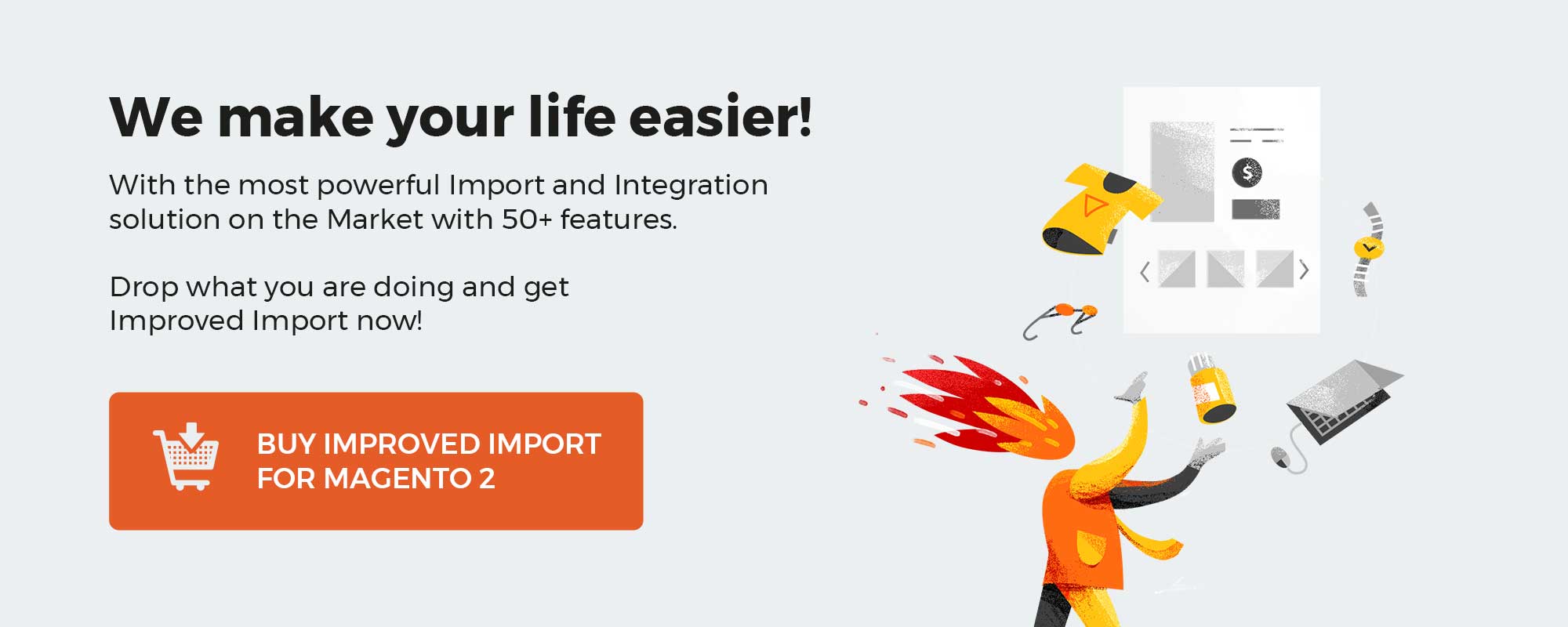
Table of contents
General import instructions
The Complete Guide to Magento 2 product import/export

In this guide, you will find import and export process basics, such as: what file types can be imported, how to format import table, what attributes Magento 2 uses to import products, what attribute values are available, and much more.
Magento 2 Google Sheet Import

Here, you can also find necessary information on how to compose the import table and links to the Google Sheet sample import tables.
Moreover, this post is an introduction to the Master Table – the Google Sheet where we have gathered all possible import entities and transcribed every possible attribute.
How to migrate from Magento 1 to Magento 2
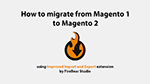
From this blog post you will learn how to migrate from Magento 1 to Magento 2 with ease using Improved Import and Export extension for Magento 2.
You will also learn which entities can be imported and how. You will understand the whole migration process and basic knowledge of Magento 2.
How to migrate orders from Magento 1 to Magento 2
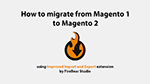
In the additional section to the M1-M2 migration blog post you will find necessary instructions on how to migrate orders from Magento 1 to Magento2.
For this task you will require FREE Magento 1 Improved Import extension by FireBear and Improved Import and Export extension for Magento 2.

This is a manual to Improved Import and Export Magento 2 B2B add-on which is sold separately.
In this blog post you will find necessary instructions on how to import different Magento 2 B2B entities including companies, quotes and negotiable quotes, shared catalogs and requisition lists.
In this post you can also find links to Google Sheet B2B Master Table, where all sample import files with the description of EVERY attribute can be found.
How to import and export Magento 2 MSI and how it works. Magento 2 multi source inventory (MSI) import guide and manual

Stock Sources is the first entity – you can think of it as a warehouse with the location, representative and other attributes. Such warehouses can be synchronized using Improved Import with your management software.
Source QTY is the second MSI entity – it allows you to import product quantity per warehouse.
Magento 2 product import
The Complete Guide to Magento 2 Configurable Products, and how to import them

Additionally, we will provide you with the instructions on how to improve configurable product functionality and how to add configurable product matrix to allow adding items to the cart in bulk.
The complete guide to Magento 2 simple product customizable options (custom options)

The Complete Guide to Magento 2 Grouped Products, and how to import them
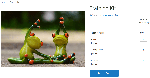
The Complete Guide to Magento 2 Bundle Products, and how to import them
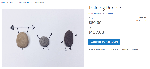
In this post, you will learn what product attributes are used to assign simple products to bundles, and what attributes are bundle product specific.
The Complete Guide to Magento 2 Downloadable Products, and how to import them

You will learn peculiarities of the downloadable products, what is the main downloadable product attribute during the import procedure and how to compose a value for it. Then you will get your hands on the sample Google Sheet you can start your import with.
The Complete Guide to Magento 2 Virtual Products, and how to import them
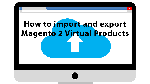
In this blog post you will find instructions on how to create, use and import Magento 2 virtual products. Information on virtual product use and import peculiarities, what you need to know before importing virtual products etc.
The blog post feature sample files containing virtual products, instructions on how to work with Improved Import and Export extension and everything you should know to successfully import virtual products.
How to update product price during Magento 2 import. And how to update price of the products in the catalog in bulk

In this blog post we explain how can one update product prices. Not by just submitting a new value, rather adding or subtracting flat or percent values to the prices of the products in the catalog, and imported products.
Additional Magento 2 import entities
How to Export and Import Magento 2 Categories

How to import Magento 2 product and custom attributes
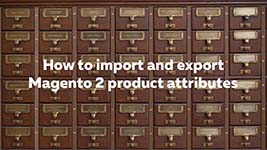
Attributes is what matters when you want to import products, migrate from another platform or adjust every possible product data.
That’s why understanding how to import attributes, their values, how to create them is important. In this article we cover how to import attributes to Magento 2, how to create new attributes and attribute sets via the import processes and which tools you will need.
How to import Magento 2 product images and swatches

Product images and swatches both are the engines of product visual representation. Knowing to use them in the right way is the key to mastering the art of creating unforgettable catalogs and product pages.
In this post, we talk about how to create and manage swatches, import them to Magento 2 store. We discuss the specifics of product image transfers and explore insights on import routine improvement.
How To Import Customers & Customer Addresses To Magento 2

Here you will learn what types of customers import exist in Magento 2, what customer attributes can be imported and how to compose the import table.
How to import Magento 2 Advanced Pricing

Whether you want to import advanced pricing separately or in the same table with products, this article will provide you with the sample import tables, teach you how to compose a custom table, and what values are expected for every advanced pricing attribute.
How to Import CMS Pages to Magento 2

In this blog article, you will learn what tools will be required to import CMS pages to your Magento 2 store, how the import process goes and what you are, as the store administrator, expected to do.
How to Import and export CMS/Static Blocks to Magento 2
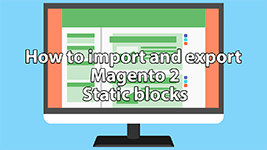
In this blog article, you will learn what tools will be required to import static blocks to your Magento 2 store, how the import process goes and what you are, as the store administrator, expected to do.
How to import Magento 2 Cart Price Rules

This blog article helps you get understanding of the Improved Import and Export extension functionality, and how cart price rules can be imported.
How to import and export Magento 2 Catalog Price Rules

The blog article helps you to get a grasp of catalog price specifics and how to transfer the entity safely with the help of the Improved Import and Export functionality.
How to Add and Import Magento 2 Fixed Product Tax

The article also explains how to compose an import table and what values are expected for every fixed product tax attribute.
How to Add, Export and Import Magento 2 Taxes

This article provides you with comprehensive instructions and import table examples. To complement the instructions, you are also given a link to the Master Table where you can find all the country and state codes.
How to Import and Export Magento 2 Related Products, Up-Sells, and Cross-Sells

This article will explain how you can assign different types of related products to your wares and how you can import related, up-sells, and cross-sells for the products in your catalog.
How To Import Orders to Magento 2
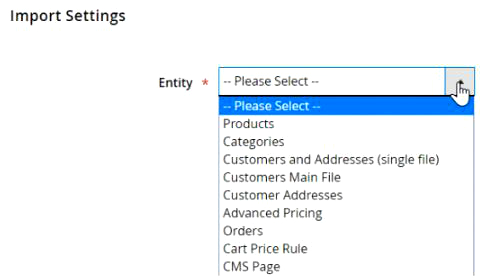
How to import and export Magento 2 search terms and synonyms

From this guide you will learn where in Magento 2 you can find search terms and search synonyms. How to use and configure them. And how to import and export search terms and synonyms using Improved Import and Export extension for Magento 2.
This guide also features all attributes and their description for synonyms and terms, along with the links to the sample files.
How to import and export position of the product in the category. Magento 2 visual merchandise

From this article you will learn how to import and export Magento 2 product position inside of the category. Native Magento 2 import tool doesn’t allow it. However, with Improved Import & Export extension you gain full control over these entities.
This guide features a new custom attribute categories_position, which will help you set up the product listing perfectly.
Magento 2 Page Hierarchy Exploration: Features, Configuration, Import & Export

This guide features a table explaining every page hierarchy attributes, sample files, and instructions on how to use Improved Import for Magento 2.
How to Import and Export URL Rewrites in Magento 2

How to Import & Export Product Reviews in Magento 2

How to Import & Export Magento 2 Commerce Gift Cards

Useful Magento 2 import articles
How to solve Specified URL key already exists error during Magento 2 import

Magento 2 product import – category mapping
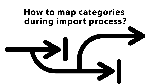
Category mapping is the process of routing old category path to the new one. The process is pretty simple; however, if you are new to the import procedure, it may take some time.
As always, if you are looking for latest Magento 2 news and updates – subscribe to FireBear blog updates. Every week we publish several articles on the most recent events in the world of Magento.
How to Import JSON Files to Magento 2

JSON format is an open-standard file format with several advantages over other formats. Firstly, it is entirely based on human-readable text to transmit data. Consequently, you can easily understand what’s written in a JSON file. To represent data objects, the format uses attribute-value pairs and array data types. Other serializable values can be used as an alternative solution.
How to Import Excel (XLS & XLSX) Files to Magento 2

The Microsoft Excel native file formats include both XLS and XLSX. Excel used an XLS format as a standard file format until 2007 version. Then, the use of new XML-based formats became prevalent but XLS is still utilized. As for the XLSX format, it replaces XLS in Excel 2007. Being a ZIP compressed archive with a directory structure of XML text documents, it provides broader opportunities that the predecessor.
Magento 2 import XSLT transformation – how to import any XML to Magento 2

The transformation is done right before the XML file imported/exported from Magento 2. In the job, the store administrator pastes the XSLT template that dictates how the XML file should be interpreted.
How to Import Data via REST API into Magento 2
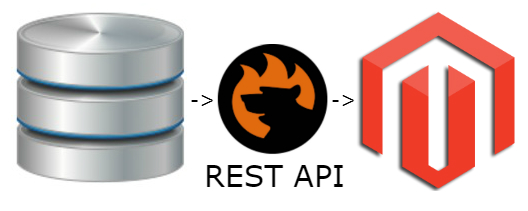
There is also a section that briefly described REST API and illustrates its core principles used by the Improved Import & Export Magento 2 plugin.
How to Import Compressed Data (ZIP, TAR, TGZ) to Magento 2

The title of this article is quite self-explanatory. It provides a brief description of a standard import procedure f0r compressed data and then compares it to the improved solution that offers multiple benefits. For instance, you don’t need to extract data files to run the update. Furthermore, the proposed solution allows automating data updates.
How to Import & Export OpenOffice Spreadsheet (ODS) Files in Magento 2

The default Magento 2 version doesn’t let you import data via ODS files. But we know how to fix that. The article sheds light on the most user-friendly solution that not only enables the desired functionality but also provides the ability to automate data transfers entirely despite the file format. Besides, you will find a list of benefits over OpenOffice competitors.
How to Import and Export Attributes, Values, and Attribute Sets in Magento 2
This article sheds light on how to leverage the functionality of the Improved Import & Export Magento 2 extension to import attributes to Magento and get the corresponding output back. It compares manual attribute editing with the algorithm provided by the module and sheds light on the benefits of the extension.
How to Modify Attribute Values During Import and Export in Magento 2

In this blog post, you will find out the easiest way to modify attribute values on the fly during the import and export process. It is no longer necessary to spend hours of time on manual editing. Instead, you can leverage the approach described in the article.
How to Map (Match) Attribute Values During Import in Magento 2
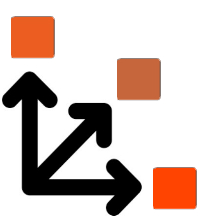
How to Apply Filters to Magento 2 Import and Export
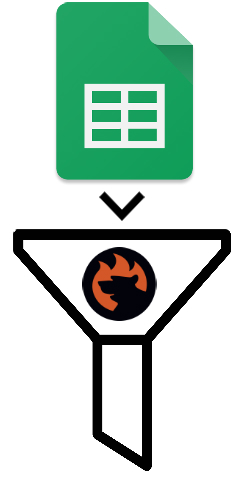
How to Import Shipping Tracking Number to Magento 2

Check this article to find out how to import tracking number and other shipping data to Magento 2. The blog post describes multiple other features designed to simplify import and export processes and make every integration seamless with the help of flexible update schedules and powerful mapping features.
How to Import & Export Search Terms in Magento 2

It is not difficult to import and export search terms to and from Magento 2. You only need the appropriate extension to be installed and enabled. The article describes such a tool and sheds light on its other features that make the module better than any competitors’ solution of this kind.
How to Import and Export Newsletter Subscribers in Magento 2

How to Import & Export Wishlist Items in Magento 2

All nuances of the Magento 2 Wishlist Items Import & Export are described here. By default, Magento 2 doesn’t let you do that, but you can always enable the missing functionality and make it a way more user-friendly than standard import and export processes introduced in Magento 2. For instance, this article describes how to import and export wishlist items in multiple file formats automatically.
How to Translate Product Data into Another Language During Magento 2 Import

How to Run Magento 2 Import or Export After Specific System Event or Process

How to Import Data via GraphQL API into Magento 2
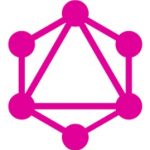
The Magento community is working hard to implement the native support for GraphQL, but we already know how to leverage this technology, connecting your e-commerce store to external systems. The article sheds light on the tool that provides the GraphQL support as well as allows automating data updates. Besides, it explains the core principles behind the technology as well as discusses the Magento 2 GraphQL community project.
How to Import Products and Customers into Magento 2 Multi-Vendor Marketplace
If you are looking for a tool designed to help you import data into a Magento 2 multi-vendor marketplace, you’ve come to the right place. This article sheds light on a module that enables the desired functionality so that you can move data related to specific vendors in bulk. At the same time, the post sheds light on core Magento 2 marketplace extensions.

How to Import & Export Data from Office 365 Excel Online to Magento 2
The name of this article speaks for itself. Finally, you can freely import data from the online version of Office 365 Excel right into your e-commerce website on the basis of Magento 2. Besides, the article describes other improvements that can be applied to the integration of this kind.
How to Import & Export Data from Zoho Sheet into Magento 2

In addition to Office 365, you can easily connect your e-commerce store to Zoho Sheet. The article explains how to achieve this goal in the most user-friendly manner. Automate data transfers and match external attributes to ones used internally in just a few clicks.

How to Import and Export B2B Negotiation Quotes & Companies in Magento 2
Unfortunately, Magento 2 doesn’t let you import and export negotiation quotes, companies, and all the related data if you use its default tools. In this article, we shed light on how to pass the limitation. Feel free to run a migration successfully with the help of tools described there. Besides, the article describes how to enable both B2B features and what their purpose is.
How to Import And Export Magento 2 Page Builder Data
This article sheds light on what Page Builder is and how to import & export the corresponding data. By default, our favorite e-commerce platform doesn’t let you do that, but you can always find a tool that enables missing features. Check the article to get in-depth insights into the best tool for importing and exporting Page Builder data.
How to Import and Export Magento 2 Requisition Lists

This article not only sheds light on how to import and export Magento 2 requisition lists but also defines them and describes multiple ways you can manage them. If you want to find the difference between requisition lists and wish lists, check the blog post – we highlight some core nuances there. Besides, the article teaches how to enable, add, and rename requisition lists. At the same time, you will discover how to add items to them, move items between two lists, and add them to the shopping cart.
How to Import and Export Customer Shopping Carts in Magento 2
Find out how to import and export shopping carts in Magento 2 by reading this article. Besides, it sheds light on how to control and manage shopping carts from the backend section of your store and describes the modern replacement of abandoned carts.
How to Import & Export Magento 2 Visual Merchandiser Data
This article explains what Magento 2 Visual Merchandiser is and how to use it. Besides, it sheds light on how to import/export Magento 2 Visual Merchandiser data.
How to Import and Export Magento 2 Commerce Content Staging Data

Content Staging is a handy new feature that lets you create a schedule of updates for how your store pages look and work. The following article describes the new functionality as well as sheds light on how to use the improvement. Besides, you will find a guide on how to import and export Content Staging data in the blog post.
How to Import & Export Magento 2 Commerce Store Credits
With Magento 2 Commerce, you can get the store credit functionality out of the box. This article describes the nuances of the corresponding built-in functionality from the perspective of both administrators and customers. Besides, it sheds light on how to import & export Magento 2 Commerce store credits.
How to Run Magento 2 Import if Required Columns Are Missed
If any attributes or columns (even the required ones) are missed in your import file, you can still transfer it into Magento 2. Of course, some prerequisites should be done, but this article explains all the nuances. Besides, it describes all attributes (columns) of a product data file.
How to Import & Export Data Between Magento 2 & Box Cloud Storage
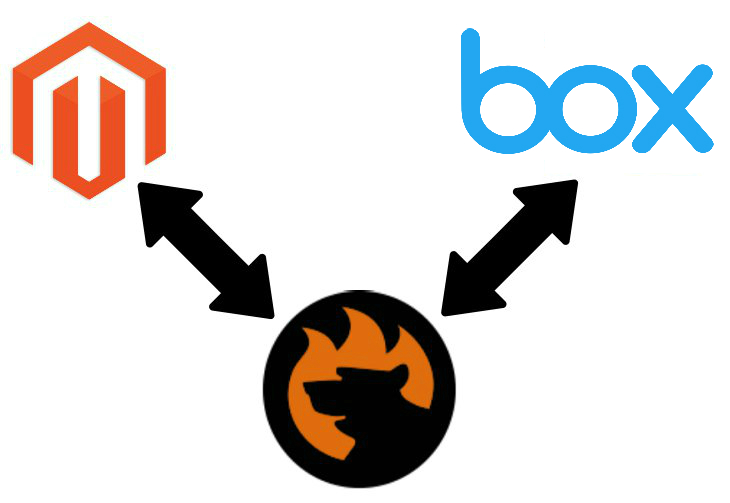
If your partner provides data updates via a Box account, it is no longer a problem. Read the article to discover the easiest way of connecting Magento 2 to Box to import and export data between the two systems.
How to Import & Export Data Between Magento 2 & Google Drive
Google drive can be easily connected to Magento 2, and we know how to do that. Check this article for further information on the Magento 2 Google Drive integration. You cannot do that with the default Magento tools, but we’ve prepared a vital replacement!
How to Import & Export Data Between Magento 2 & OneDrive
Did you know that it is possible to connect Magento 2 to OneDrive? In this article, we shed light on how to achieve this goal. Besides, it describes how to automate all data transfers to and from your Magento store.
How to Import & Export Data Between Magento 2 & iCloud
In this post, we shed light on how to synchronize Magento 2 with external systems using your iCloud account. Besides, the article discusses how to make all data transfers entirely automated solving problems caused by different attributes and their values.
How to Import & Export Data Between Magento 2 & Amazon Drive
Magento 2 Google Drive integration is no longer a missing feature. In this article, we describe how to enable it and make the synchronization between your store and the file storage entirely automated.
How To Import And Export Magento 2 Widgets
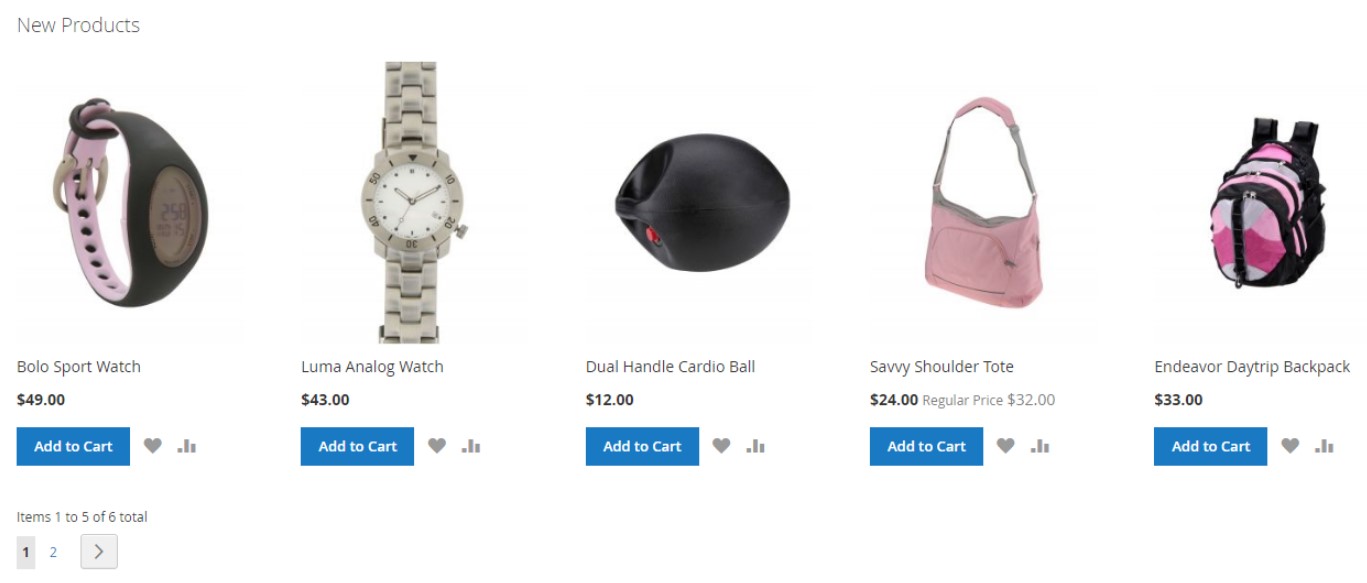
This article not only describes how to import and export Magento 2 widgets but also sheds light on how to create and use them!
Magento 2 Page Hierarchy Exploration: Features, Configuration, Import & Export
Magento 2 Commerce offers lots of exclusive features and page hierarchy is among them. This article explains how to configure and use the new functionality. Besides, it sheds light on how to import/export page hierarchy data.
Enterprise Resource Planning: Magento 2 ERP Integration
Connect your Magento 2 website to the most popular ERP systems without any headaches. This article explains how to do that as well as sheds light on the core ERP features and benefits.
Best Accounting Software Integration With Magento 2
Accounting software is explored here. Discover its core features and types. Besides, you will find the easiest way to connect accounting platforms to Magento 2.
Top CRM Systems & Magento 2 Integration
This article sheds light on what CRM systems are and how they improve your workflow. Of course, you will find a list of top CRM platforms as well as links to corresponding integration guides.
How To Synchronize Magento 2 With Any Online Marketplace To Import/Export Product Data
In this post, we shed light on how to connect your Magento 2 website to various price comparison engines & marketplaces. Besides, you will see what drop shipping platforms can be integrated with our favorite e-commerce system.
Magento 2 Punchout Catalog & Supplier Procurement
A PunchOut Catalog is a purchasing method when a buyer visits your website and purchases items from a procurement website without leaving your storefront. In the article, we explore the method as well as shed light on how to implement it on a Magento 2 website.
FAQ
Below, you will find frequently asked questions and answers about import and export processes associated with Magento 2. They are divided into the following two groups: Import & Export
Import
How to import products and other entities to Magento 2?
Well, the entire article listed above described this procedure. It is possible to use either the default Magento 2 instruments or third-party extensions, such as Improved Import & Export. In the first case, you need to prepare your import file according to the requirements of Magento 2. If you use our tool, it is necessary to specify the relations of third-party attributes to the corresponding ones used in Magento right in the module’s interface. However, the default Magento 2 instruments may not satisfy your requirements. The more complicated your import processes are, the less suitable they become. Therefore, you need to rely on third-party solutions instead.
How to import data to Magento from CSV?
CSV is the only way to import data to Magento 2. However, you should edit it following the Magento 2 standards. At the same time, such tools as the Improved Import & Export extension provide the ability to import numerous other file types, applying changes to them right within the extension. You don’t need to open your CSV file in an editor.
How to import comparable products to Magento 2?
Unfortunately, it is impossible to import comparable products to Magento 2 by default. However, you may rely on a third-party solution to do that. Contact our specialists to get a further understanding of how to use Improved Import & Export in this process.
How to import product images to Magento 2 via CSV?
Although a CSV file cannot contain product photos, you can use it to inform Magento about the place where they are situated. You can download a sample file with images here: sample data.zip. Unzip the CSV and upload images to your Magento 2 root folder /pub/media/import to import them to Magento 2 via CSV.
How to import products from Aliexpress, Amazon, and other marketplaces into Magento 2?
Magento 2 doesn’t let you import products from external platforms automatically. While it is possible to use cron jobs on Enterprise websites, automating data transfers, you still have to edit import files manually. Otherwise, they won’t be suitable for Magento 2. But you can still transfer data data from marketplaces to Magento 2 automatically. It is only necessary to install the Improved Import & Export Magento 2 extension. The module lets you import products from Aliexpress, Amazon, and other similar places into your e-commerce website automatically. Our plugin lets you create a mapping scheme once and apply it to further data transfers, while all imports run on schedule.
You can easily import related products to Magento 2. Use the related_skus attribute to do that. In the corresponding column, specify related products SKUs separated with commas (e.g. 24-WG085_Group,24-WG086,24-WG083-blue,24-UG01). Besides, you can import upsell and cross-sell with the help of these attributes: crosssell_skus and upsell_skus.
How to update data in Magento 2 with the help of import processes?
By default, Magento 2 offers several ways to apply the imported data. You need to choose the corresponding import behavior in import settings. Use Add/Update to update data in Magento 2 with the help of import processes.
How to import categories to Magento 2
While Magento 2 doesn’t let you import the entire category tree, you can complete this goal with the help of Improved Import & Export. So, use the extension to move categories to Magento 2.
How to import data from Magento 1 to Magento 2?
The system lets you import a limited selection of entities between Magento 1 and Magento 2 via CSV. You create an output in Magento 1, edit it following the Magento 2 requirements, and import the data into your new website. However, you can dramatically simplify this process with the help of the Improved Import & Export Magento 2 extension. It lets you transfer all entities between the two systems directly.
Export
How to export products and other entities from Magento 2?
The default export tools let you transfer products and some other entities, such as customers, from Magento 2. However, the system doesn’t let you move many more entities, including CMS blocks or product categories, from your website. Therefore, you need the Improved Import & Export extension to transfer all data from Magento 2.
How to export a limited selection of data from Magento 2?
By default, Magento 2 doesn’t let you filter out the selection of data you move from your website. You can use attributes to specify particular records you want to export. However, no filters are available within the system. With Improved Import & Export, you can create such filters to export a limited selection of data from Magento 2.
How to export categories from Magento 2?
Magento 2 doesn’t let you export product categories by default. But you can always attain the necessary functionality with Improved Import & Export. Read the corresponding guide above to get more information.
How to export product IDs in Magento 2?
By default, the system lets you export products by SKU. Magento 2 doesn’t offer any option to export entity_id. Therefore, you may need to use a third-party solution or rely on API-based data transfers.
How to export product images from Magento 2?
Magento 2 lets you export product images only partly. The system provides the ability to transfer image names with their directory locations. However, no physical images are moved. Therefore, you need a third-party extension to enable the transfer. For instance, the Improved Import & Export Magento 2 extension provides the ability to export both source files and product images to the same server, remote FTP/SFTP server, or Dropbox. Another essential aspect is that the module delivers image processing settings so that it is possible to crop and scale files, adjust their size and names, convert them to different formats, etc.
How to export Magento 2 data and upload it to a new website?
The default Magento 2 tools are enough to create a limited selection of export files. Also, these files should be suitable for tools available on your new website. Depending on the platform your new store is based upon, these instruments may vary a lot. In the worst case scenario, you get stuck with a limited selection of entities exported from your Magento 2 store none of which can be imported to a new website. To avoid this unpleasant situation, we recommend you to move the API functionality of the Improved Import & Export extension. The module lets you connect the two websites directly and apply changes to the exported data right in the plugin’t interface. Since it supports almost all entities, you can easily transfer all the necessary data from Magento 2 to a new storefront.
How to solve the Magento export timeout issue?
There are several ways to address the Magento export timeout issue. Firstly, the max_execution_time parameter in .htaccess may cause the problem. If it is too short, specify a new, longer value. If it doesn’t help, the issue may be associated with your server configuration. Therefore, it is necessary to connect your server provider and discuss the problem. Alternatively, you may use the Improved Import & Export extension to avoid this issue.