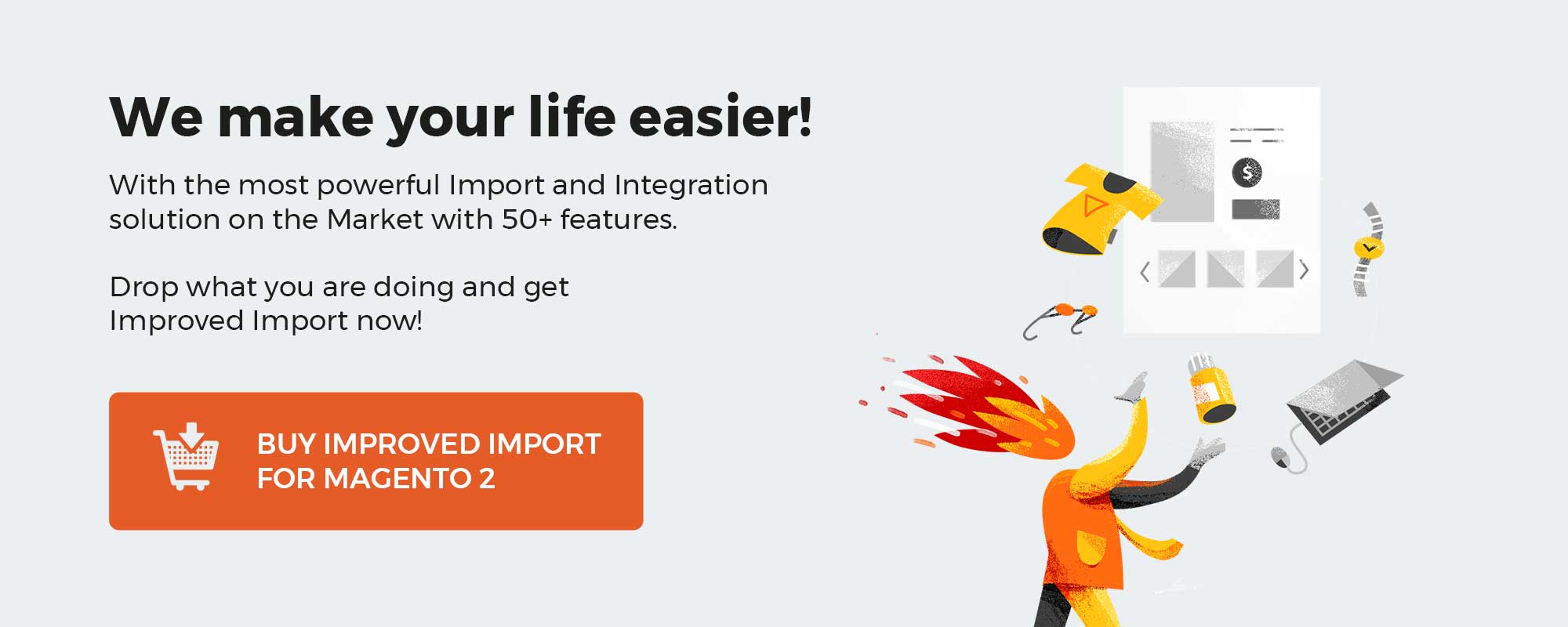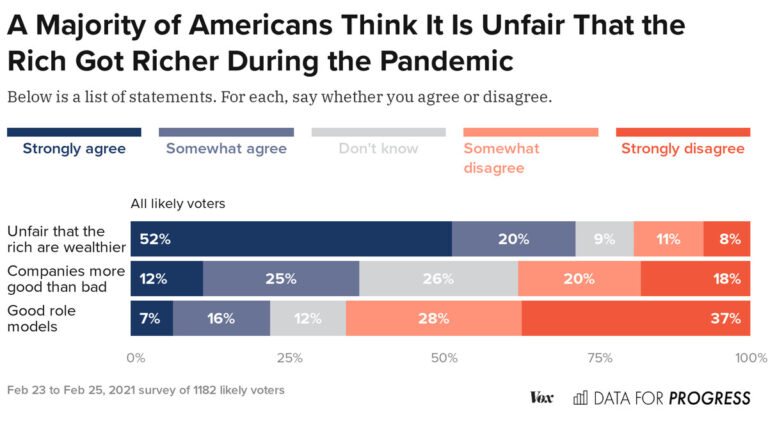As a store owner, you may always want the shopping experience of your customers to be as convenient much as possible. Although Magento 2 Default does have a Mini Cart, the cart only includes very little information (products, quantity, product price, and subtotal). Therefore, customers won’t get ready to checkout.
To solve this problem and enhance customer experience, Mageplaza provides Magento 2 Quick Cart extension. The module is the advanced version of the default Mini Cart in both design and function. Let’s find out all of its improvements!
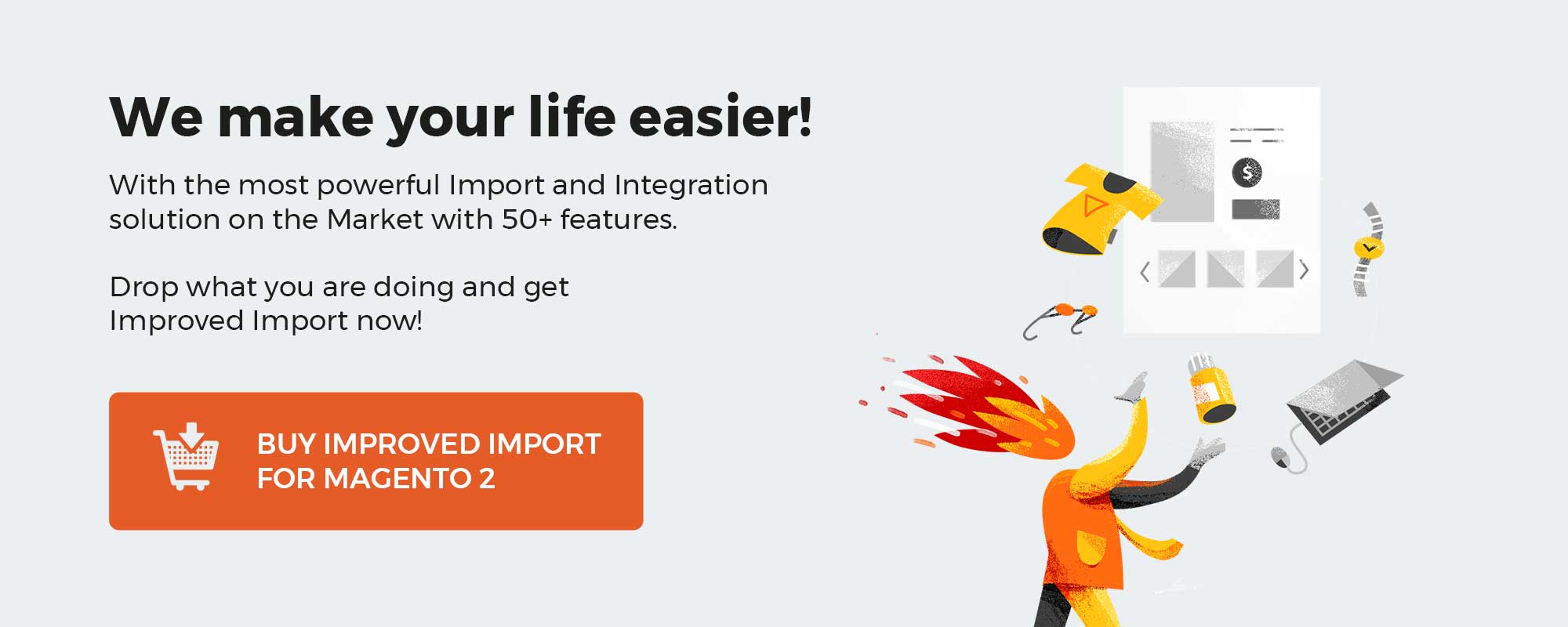
Get Magento 2 Quick Cart Extension by Mageplaza
Table of contents
Why do you need the Mageplaza Quick Cart for Magento 2 stores?
Upgrade Mini Cart in layout & effect
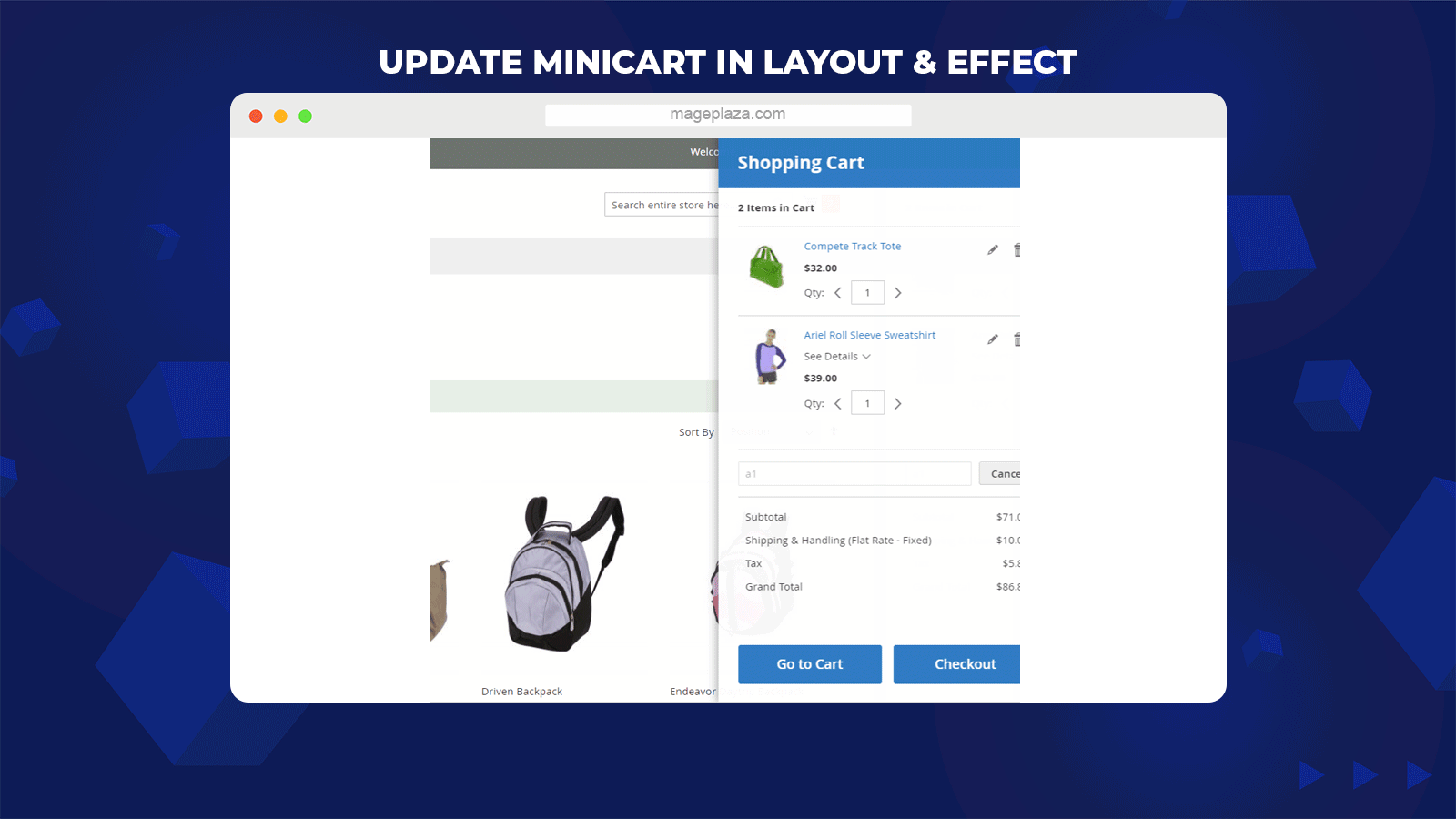
With the Quick Cart extension, the mini cart is improved in arrangement layout and animation effect. The mini cart by this extension is updated in the layout more clearly to view:
- The buttons to make changes to cart and checkout are placed next to each other, marked at the mini cart’s end.
- The subtotal section is positioned below the product section.
Moreover, the mini cart is advanced with a popup effect triggered by a specific action.
- Hover-over popup: The mini cart will be displayed when shoppers hover their mouse over the mini cart icon.
- Slide-in popup: The mini cart will show up as a slide from the right of the screen.
The enhancement in the interface of mini cart creates a better experience for shoppers, lowering cart abandonment rate and boosting conversion rates drastically.
Contain more information
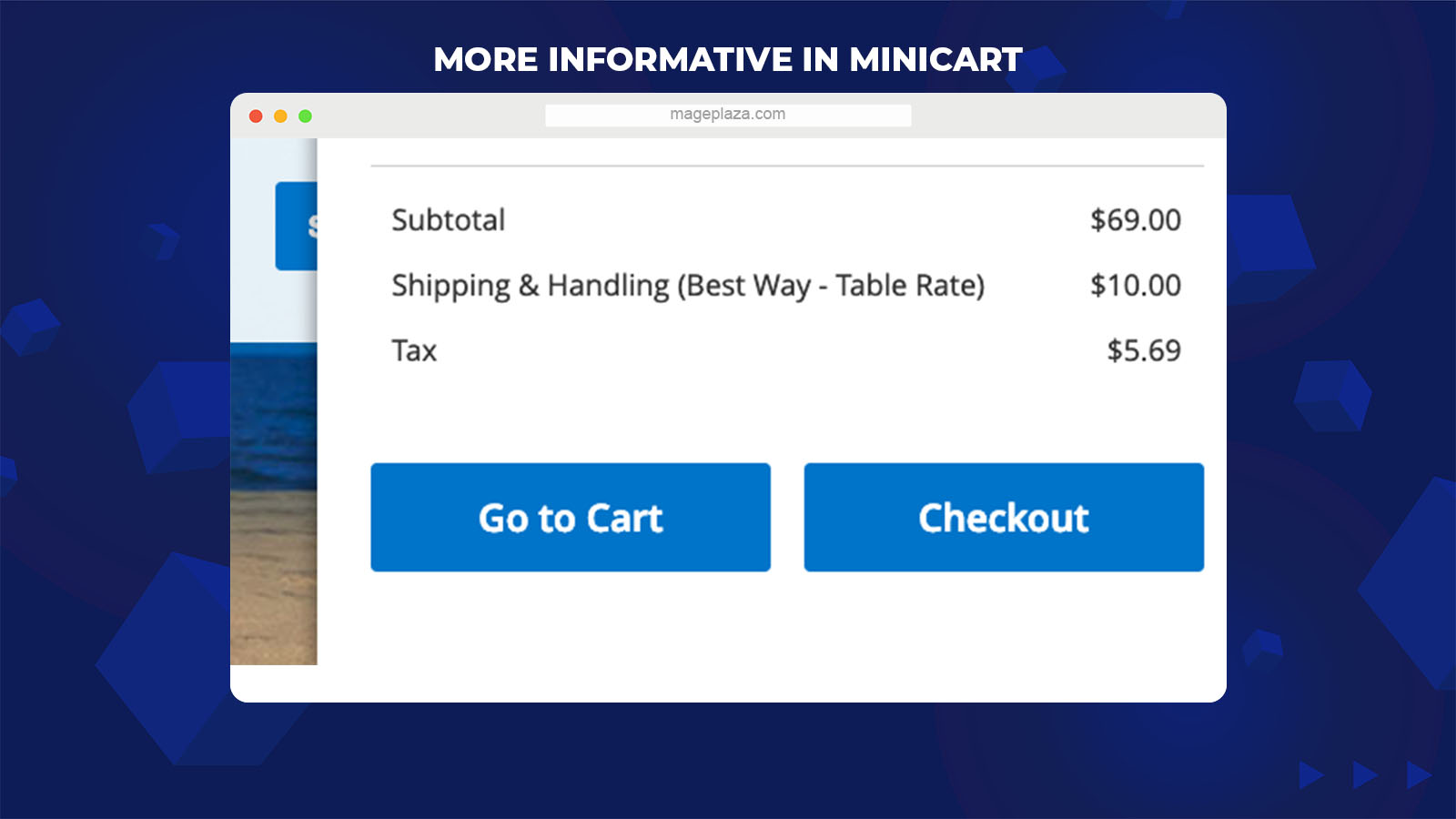
With the updated mini cart, shoppers can view the product price in detail:
- Subtotal (the only one displayed in the Magento 2 Default)
- Shipping & Handling fee
- Tax
- Grand Total
- Reward points spent/ gained and balance
Shoppers can see all the price details quickly via their mini cart and manage their existing shopping cart better.
Support applying coupon codes
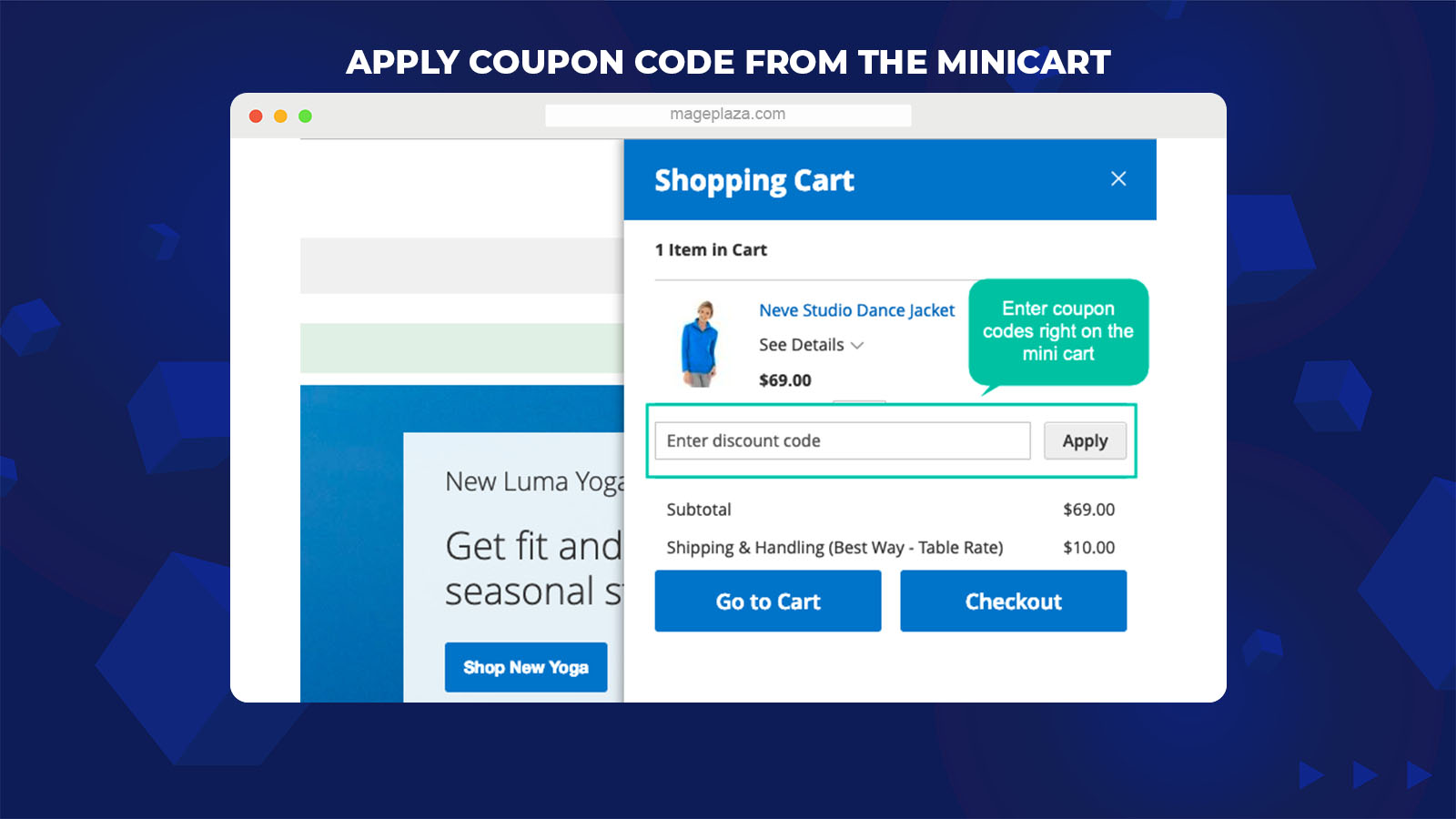
Allowing customers to add coupon codes to the mini cart can encourage them to complete their purchase. They can apply their coupon code to their mini cart with ease, without going to the shopping cart page. After the code is entered, the total price will be updated accordingly.
Shoppers can utilize this function to test and calculate the grand total after being discounted. Besides, the extension allows them to add or discard coupon codes right from the quick cart.
Support customizing carts
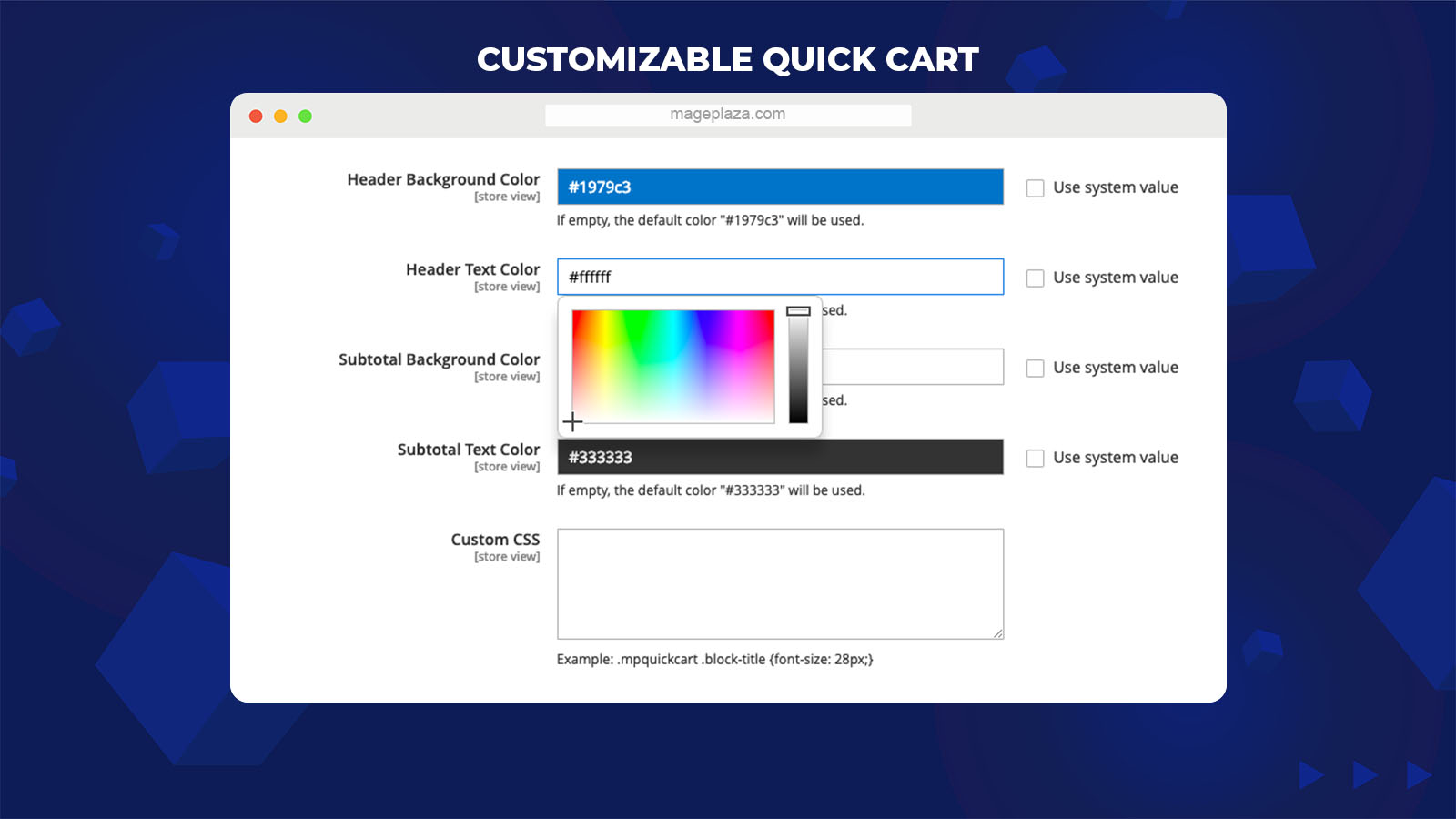
The module allows store owners to design their mini cart to perfectly match the website theme. Specifically, admins can edit some elements of the mini cart:
- Header Background Color
- Header Text Color
- Subtotal Background Color
- Subtotal Text Color
Remarkably, Quick Cart supports custom CSS, making it simple to customize the mini cart.
Provide fixed quick cart on scroll
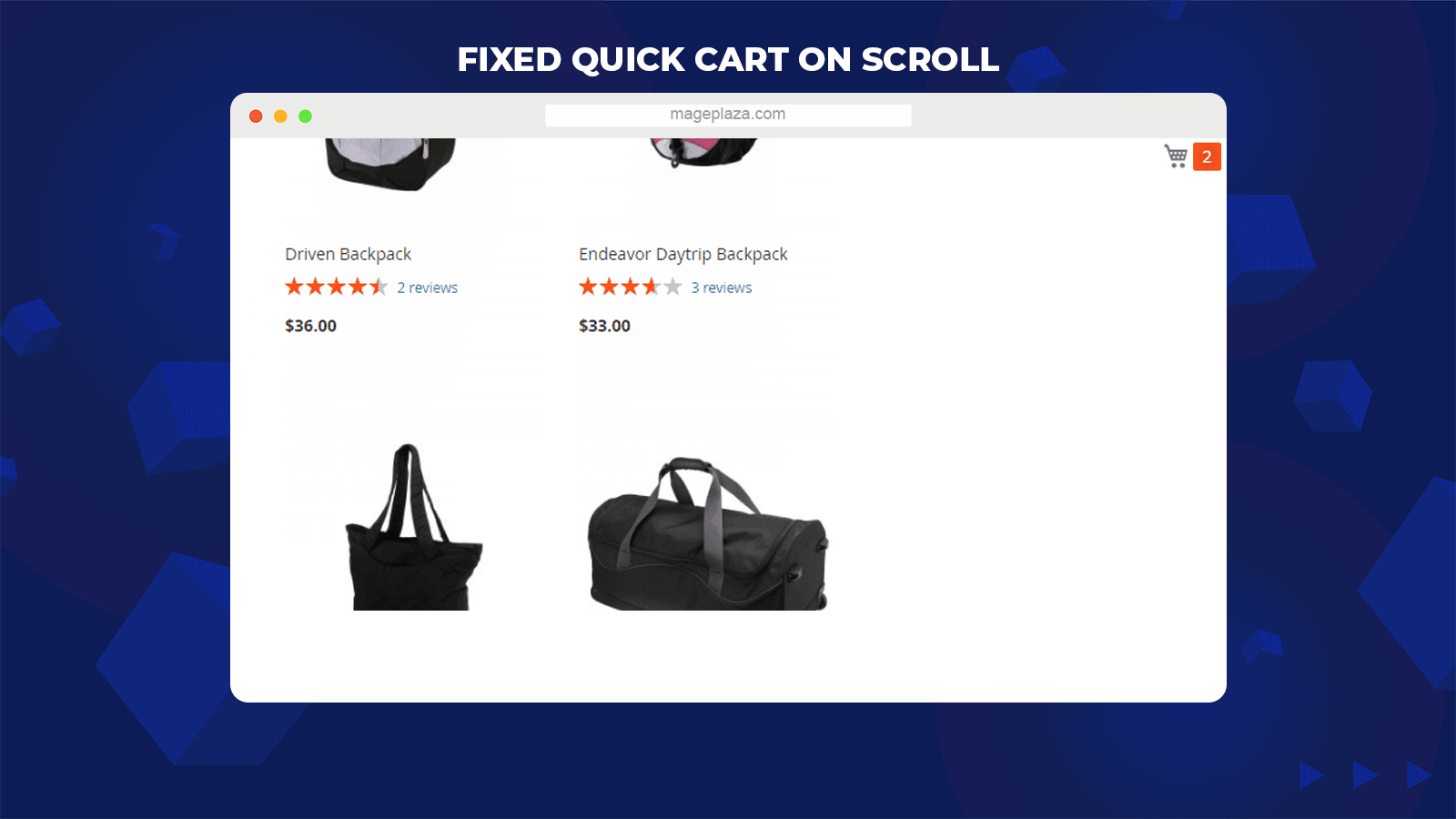
To better user experience, the mini cart is supported with a fixed position on the scroll. The mini cart icon always appears on the screen as shoppers scroll up and down the page. Thus, shoppers can check their mini cart anytime they want.
Auto open mini cart
Ajax is supported, so the mini cart will automatically appear when shoppers add a product to their cart.
Customers are enabled to edit the quantity of any product in the mini cart.
Compatibility
The Quick Cart extension is well adaptable with Quick View by Mageplaza.
Backend
General configuration
Log in to the Admin Panel, navigate to Stores > Configuration > Mageplaza Extensions > Quick Cart, then choose General
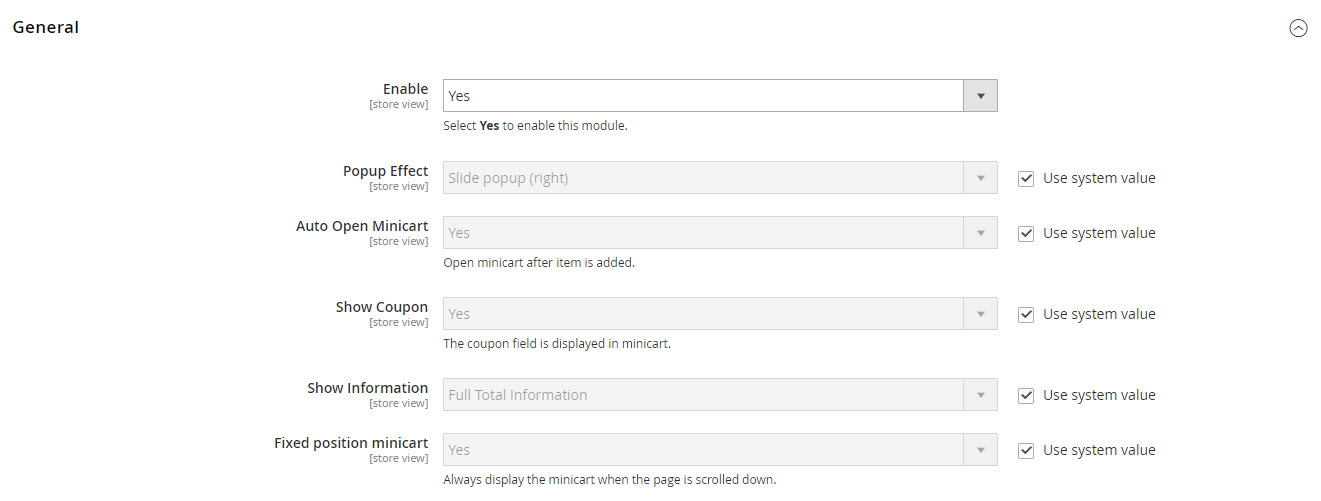
- Enable: Choose Yes to enable the module
- Popup Effect:
- Slide popup (right): Show the new popup mini cart when customers click on the cart
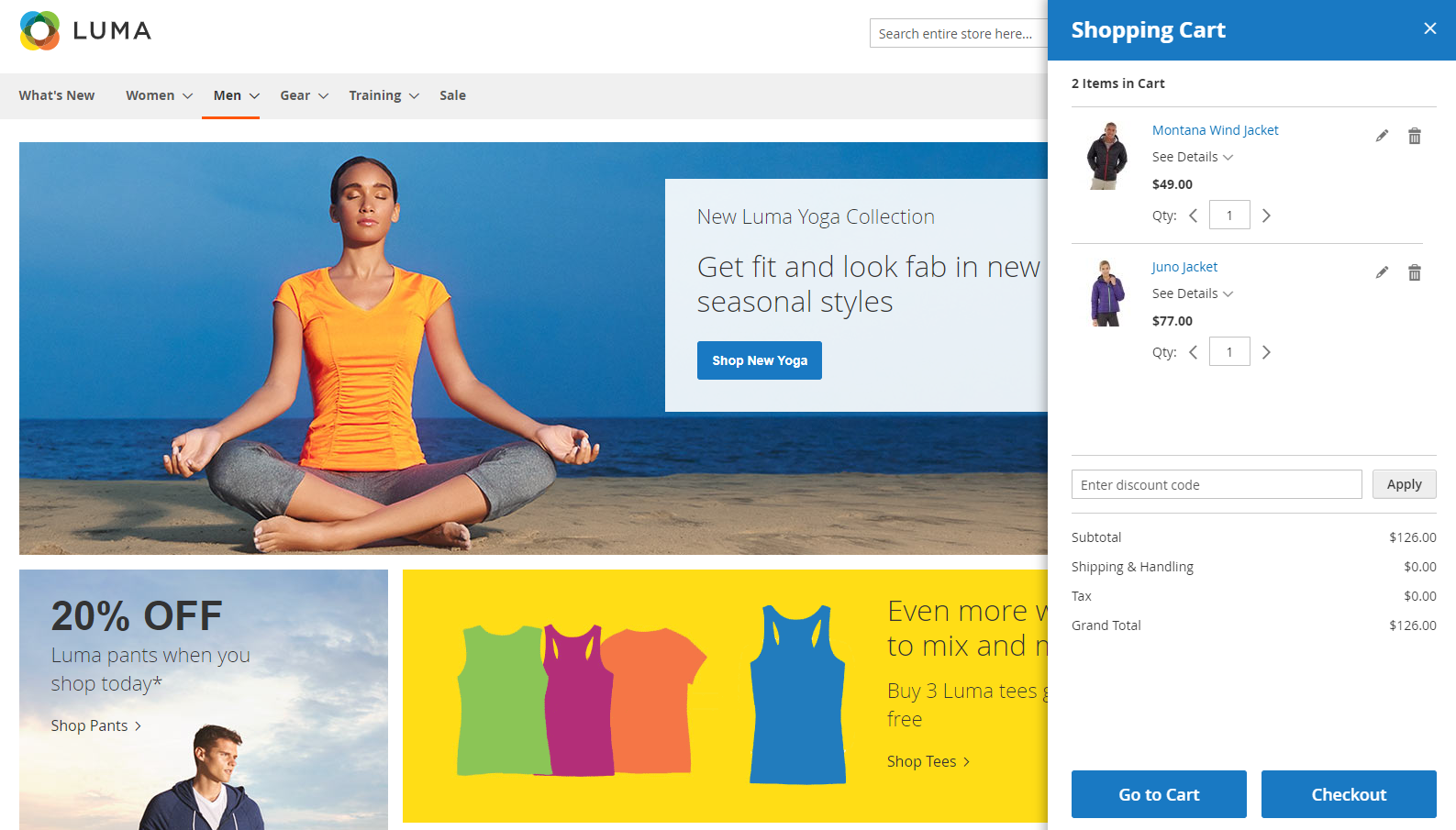
- Hover: Automatically show the mini cart popup when customers hover to the shopping cart
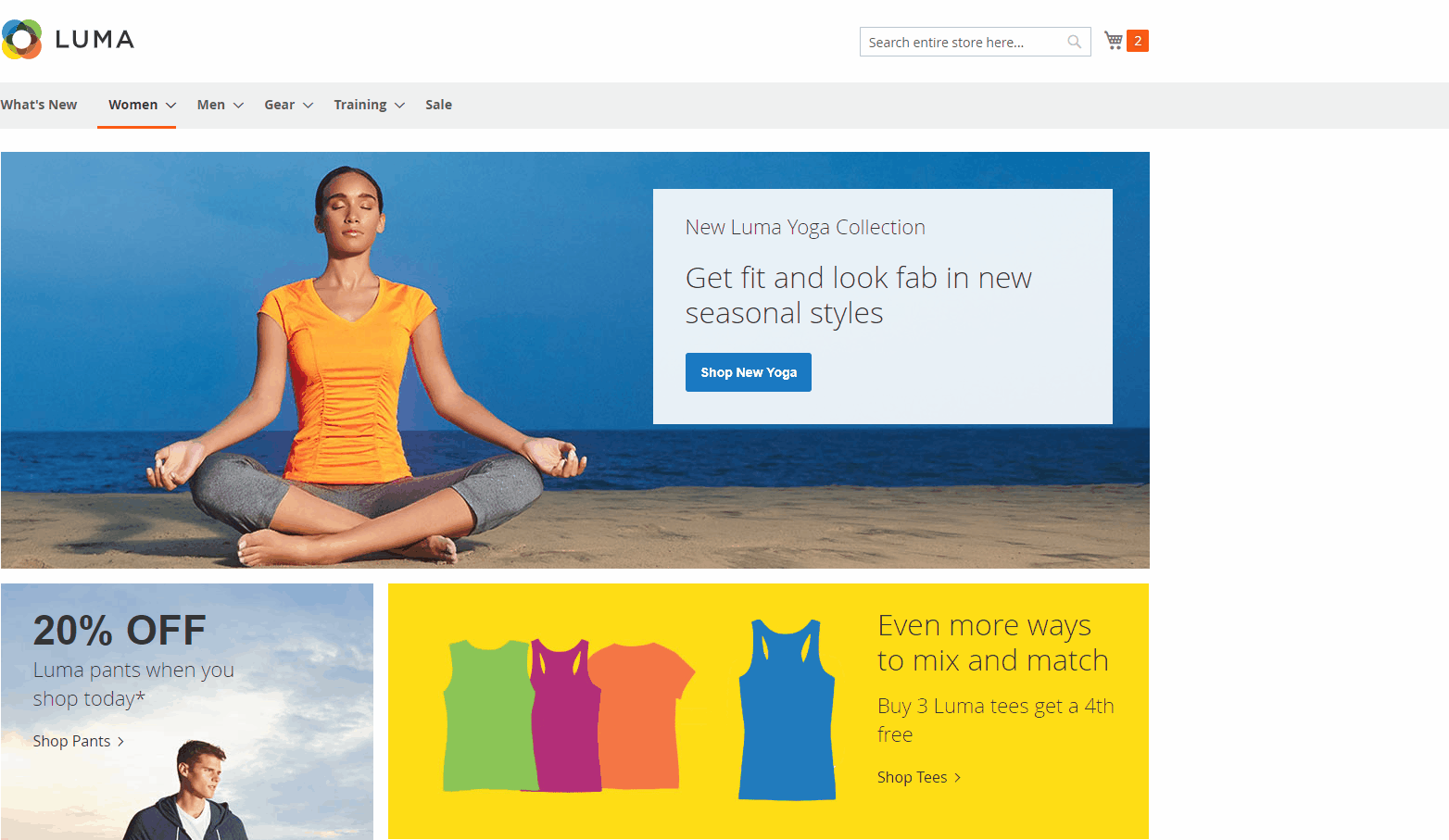
- Slide popup (right): Show the new popup mini cart when customers click on the cart
- Auto Open Minicart:
- This is only shown when you choose Slide popup (right) in the Popup Effect field.
- The mini cart is auto shown when customers add items to the cart.
- Notice: it can work as long as AJAX is supported.
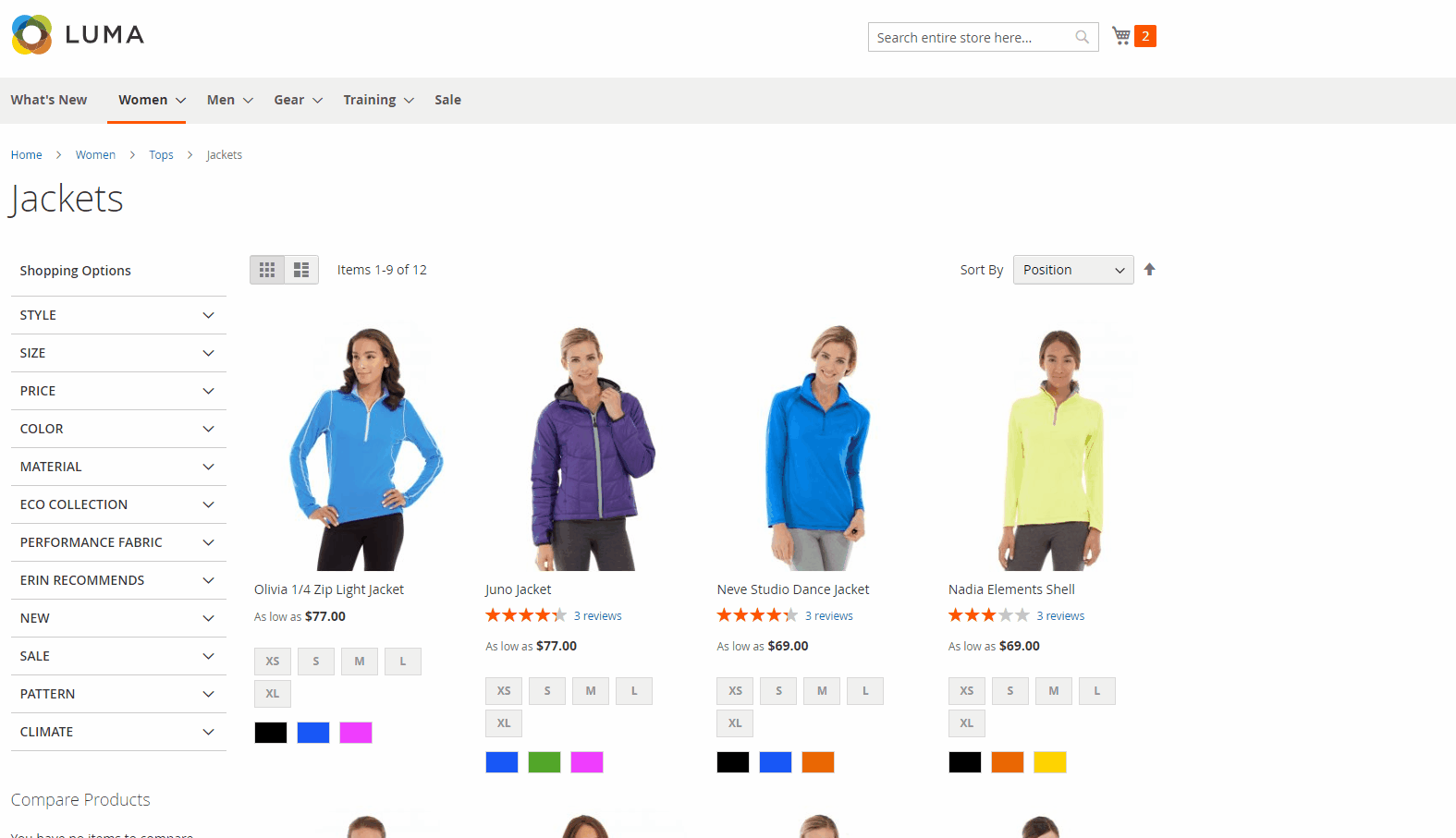
- Show Coupon:
- Show the coupon filling box applied
- You can go to Marketing > Cart Price Rules, then click on Add New Rule to generate new coupon rules.
- Show Information:
- Full Total Information: Show all information in the mini cart, including Subtotal, Shipping & Handling, Discount, Tax, and Grand Total.
- Only Subtotal: Only show Subtotal information in the mini cart
- Fixed position minicart: Choose Yes to always show the mini cart icon when customers scroll the page
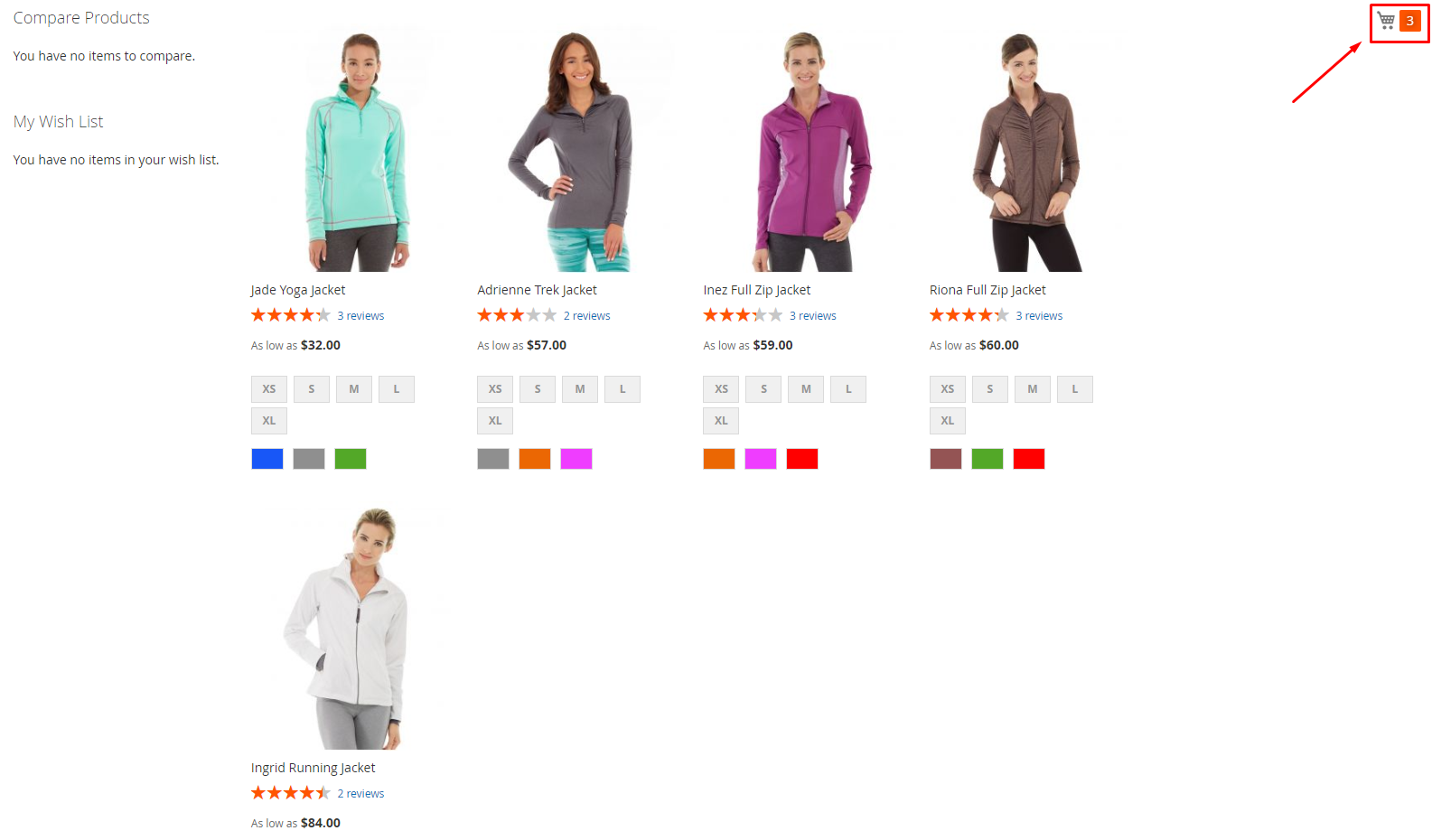
Design
Within the Admin Panel, navigate to Stores > Configuration > Mageplaza Extensions > Quick Cart, then choose Design
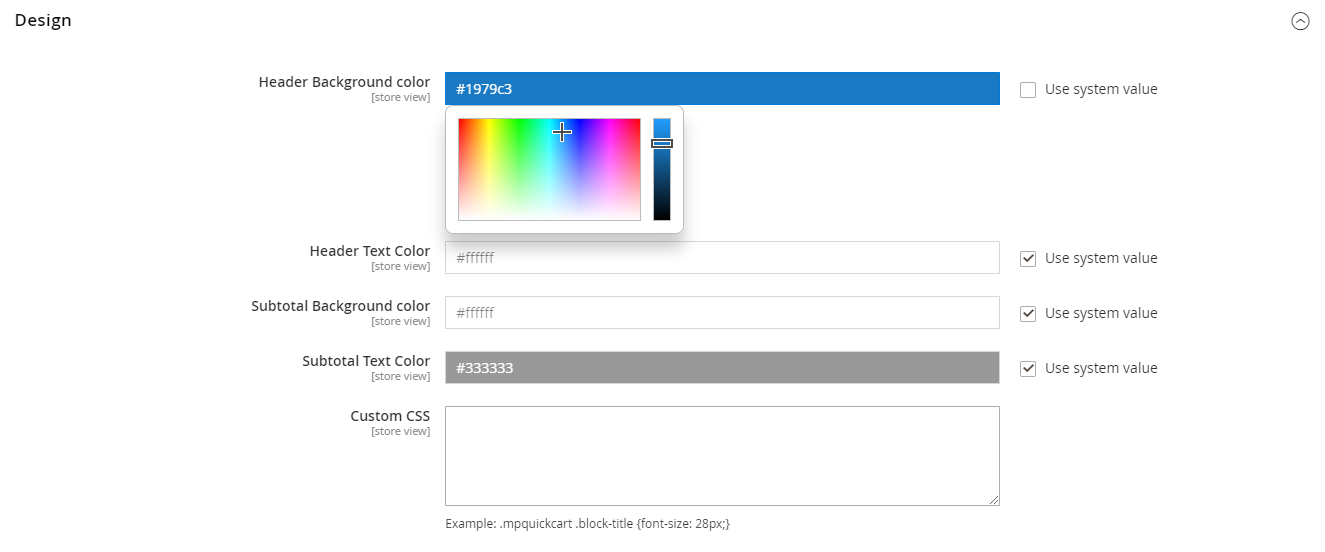
- Header Background color:
- Choose the background color for the mini cart header
- If this field is left empty, the default color #1979c3 will be applied.
- Header Text Color:
- Pick the text color of the mini cart header
- If this field is left blank, the default color #ffffff will be applied.
- Subtotal Background Color:
- Choose the subtotal background color
- If this field is left blank, the default color #ffffff will be applied.
- Subtotal Text Color:
- Pick the font color in Subtotal
- If this field is left blank, the default color #333333 will be applied.
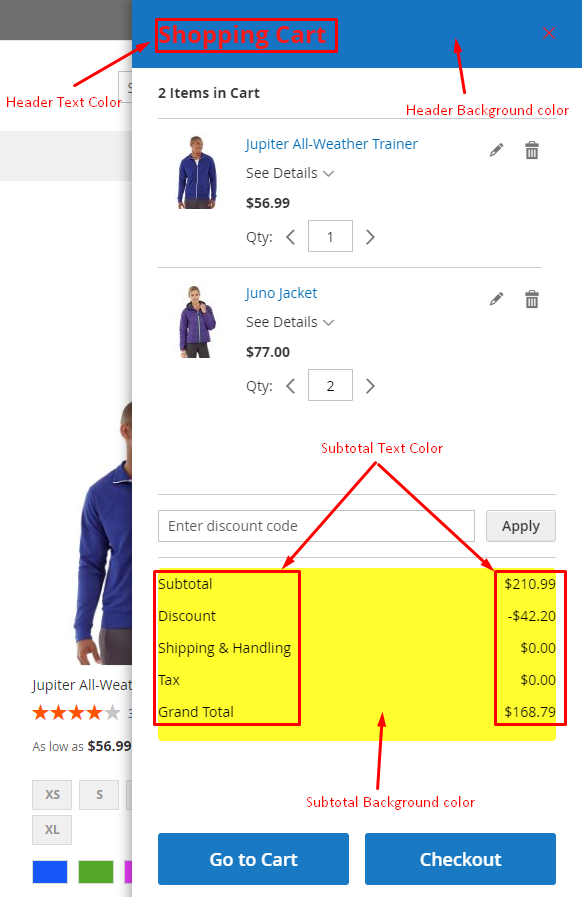
- Custom CSS: You can add CSS code here. The code can change colors and other things.
- Example: At the Custom CSS field, you enter .mpquickcart .block-title {font-size: 28px;}, it will show the bigger size of text indicating the product quantity in the cart. Look at the following picture:
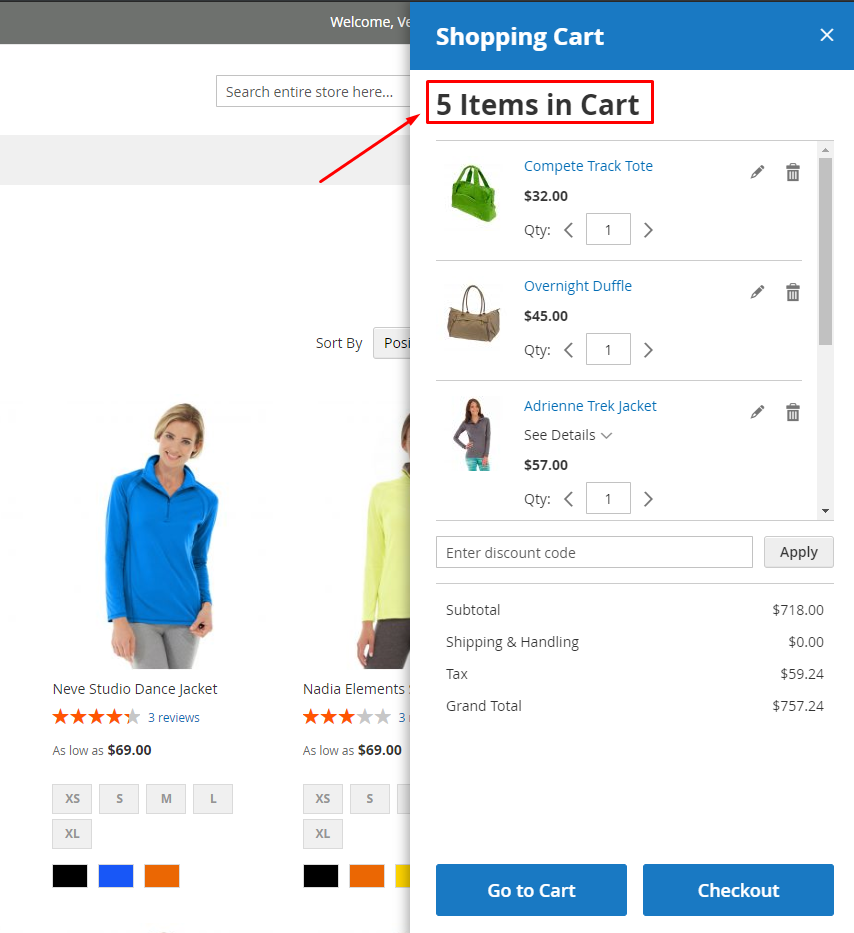
Frontend
As you can see, the mini cart appears clearly on the right side of the store. It includes all the necessary information for customers to check out any time they want.
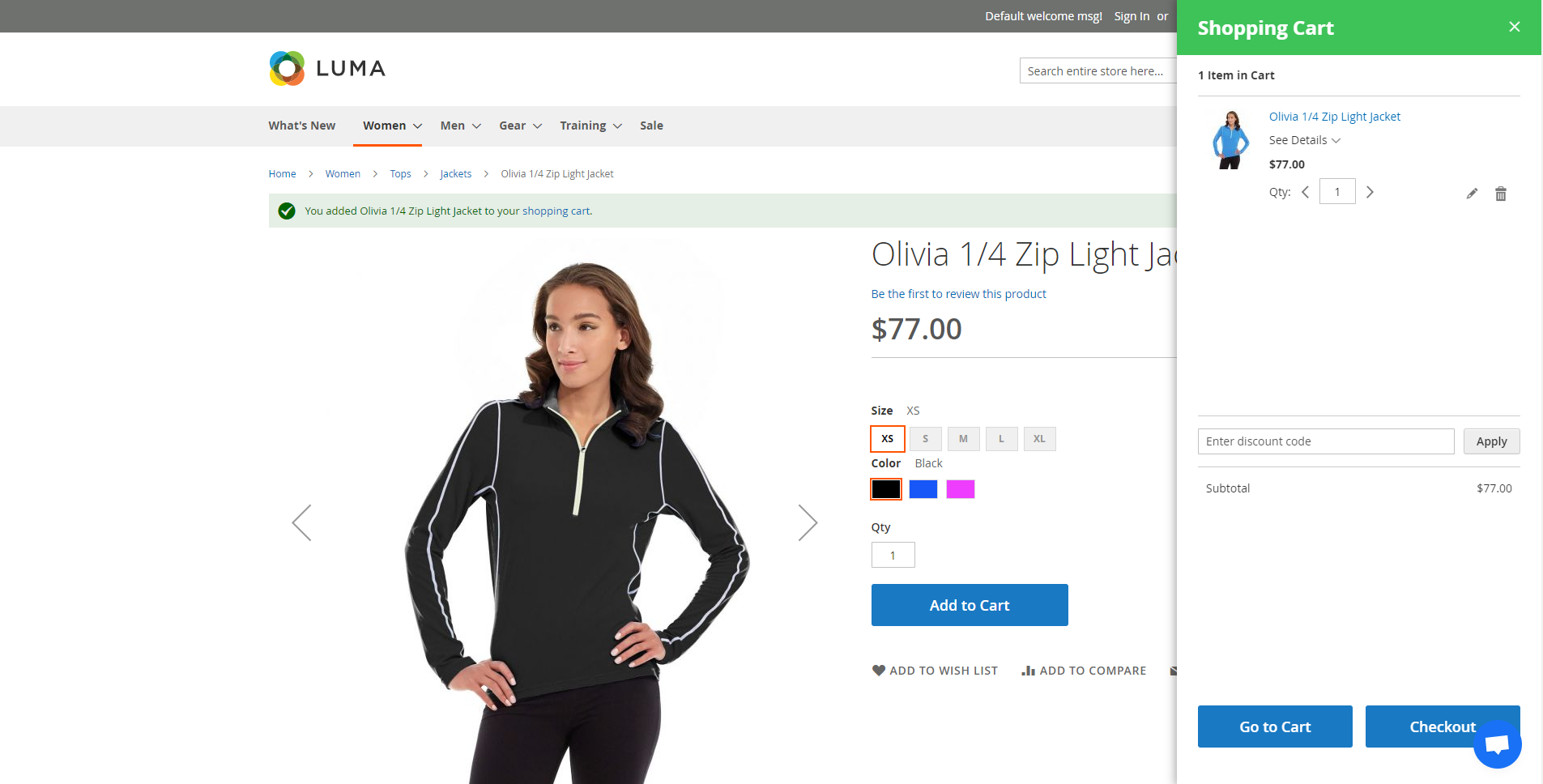
The bottom line
The Magento 2 Quick Cart module by Mageplaza can be considered an ideal solution for simplifying the checkout process. The simpler the checkout is, the more likely your customers will make a purchase. Install the extension today to experience a completely new mini cart with superior functionality.
HOT DISCOUNT: Use coupon code FIREBEAR to receive a 10% discount when purchasing.
Get Magento 2 Quick Cart Extension by Mageplaza