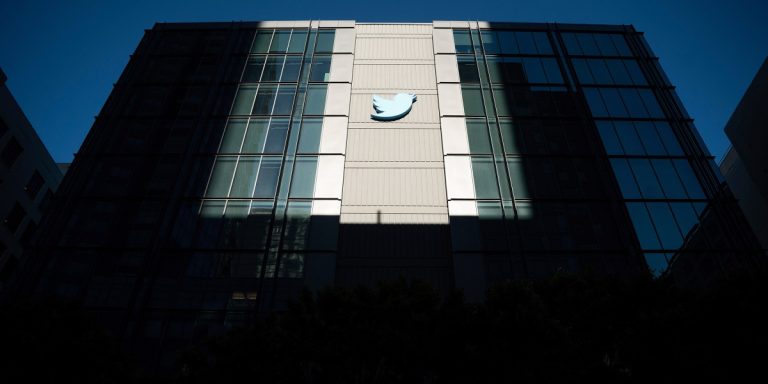Magento 2 Order History by Mageplaza offers a full range of useful features that allows online merchants to optimize their management experience at the backend. You can bring store admins the ability to view and manage any orders by products or customers via simple clicks.
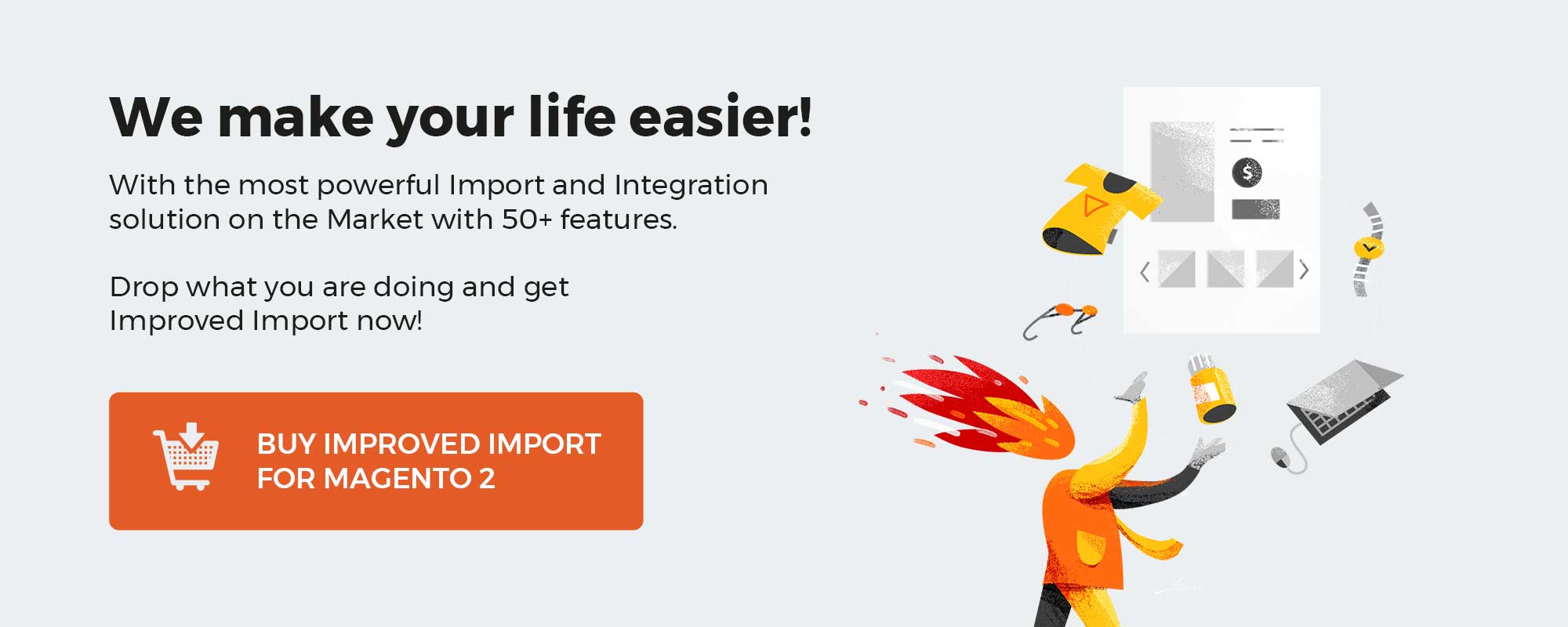 ‘
‘
Get Magento 2 Order History Extension by Mageplaza
Table of contents
Magento 2 Default’s limitations
Magento 2 used to shake the world of eCommerce by releasing a wealth of new features and opportunities for merchants to scale their businesses more efficiently.
Though its advantages can not be underestimated, it still has a long distance for Magneto 2 to become a “perfect” platform for eCommerce businesses.
On the aspect of order history management, some drawbacks store admins have to overcome are:
- Store admins are unable to view order details like Qty, amount, total in the Default Customer Detail Pages. The only way to view this information is that admins have to open the orders section on another page
- Moreover, merchants can’t even track the orders, sales, customer information related to a product
Keep on reading to see how Mageplaza Order History helps you to overcome these limitations of Magento 2 Default.
Why choose Mageplaza Order History for Magento 2?
As mentioned earlier, the Default version of Magento 2 doesn’t allow its users to view the orders related to the store’s current products on the Product Details Page, which is a huge inconvenience for merchants.
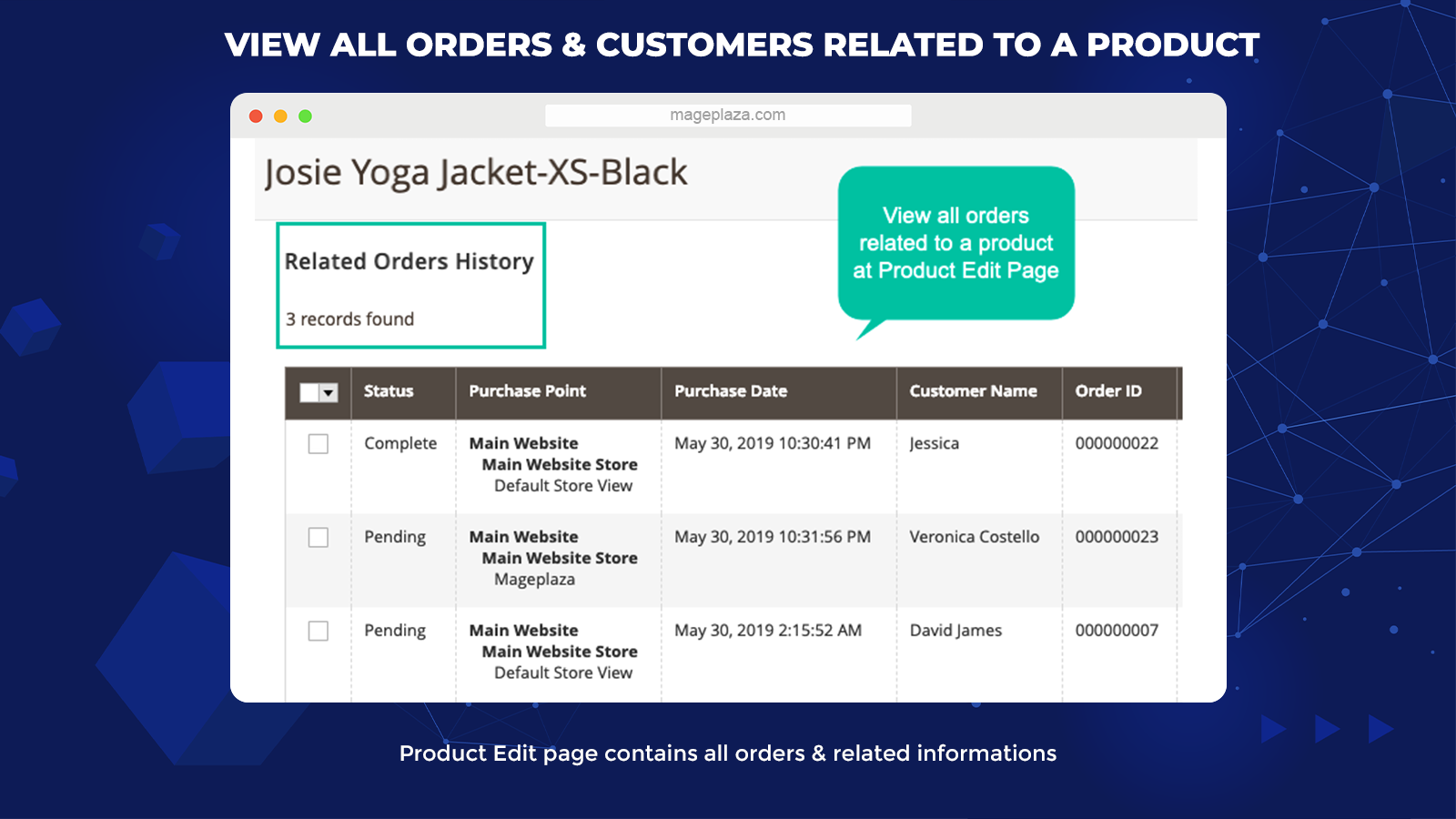
The Magento 2 Order History improve this problem by:
- Viewing all orders related to an item right in the Product Edit Page at the backend
- Navigating store admins to the Order Details Page instantly with just one click
With this feature, you can keep track of any order information related to a product, for instance, which orders include that item or who brought it, and so forth.
Powerful upgrade Orders tab in Customer Details Page
What’s impressive about the Order History extension is that it can make the Orders tab at the backend more informative so that store admission can have a complete view of purchased items on each order.
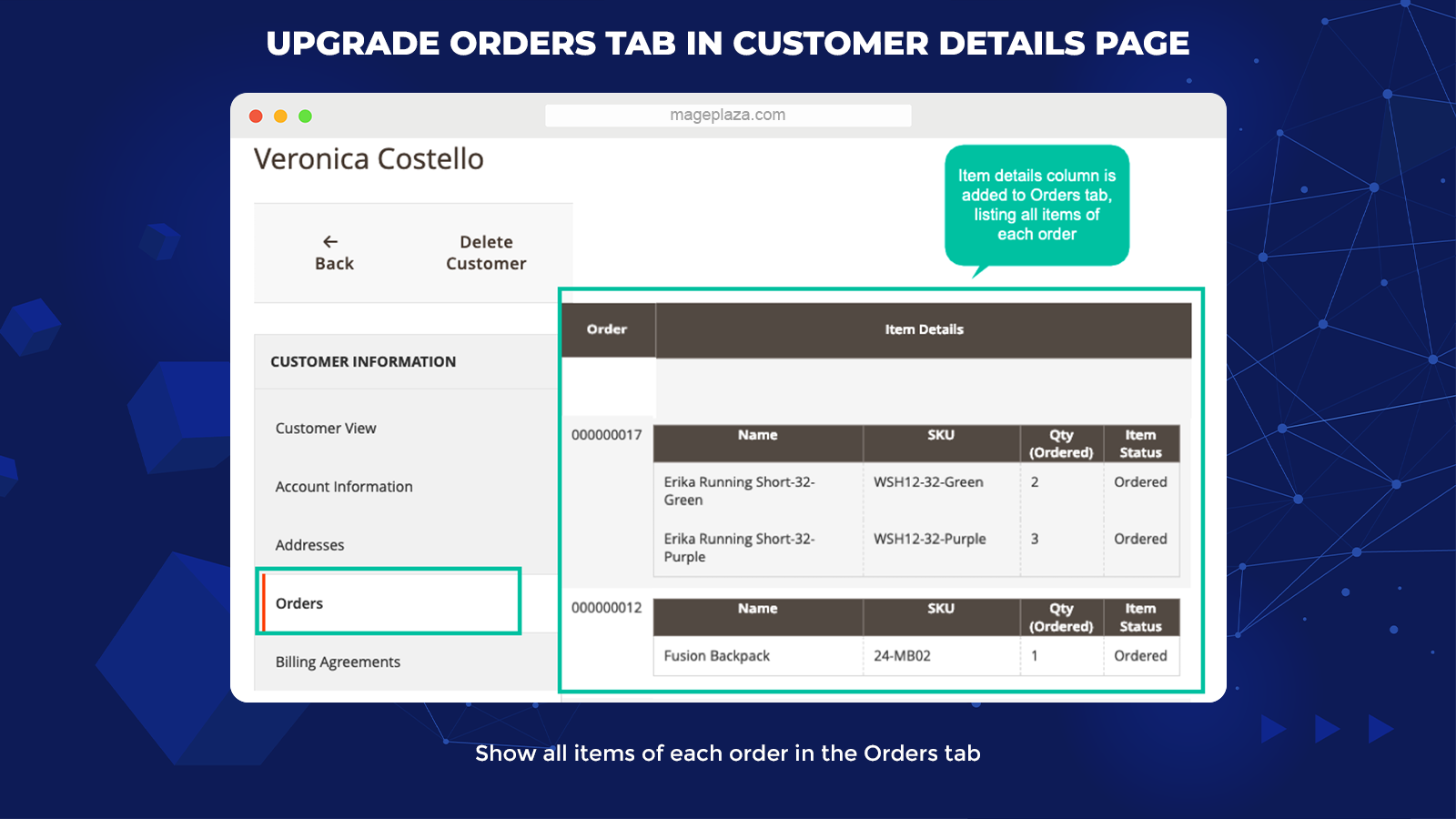
In other words, this feature allows store owners to:
- View not only the order information on the Order tab but also know details about the products purchased on customers’ orders
- Have a complete view of each customer’s purchased items of each order. The product information includes Product Name, Product SKU, Qty, and Item Status
Most importantly, the extensions display these product/order data in the table format, making it easier for store admins to keep track of any new updates.
With Mageplaza Order History, online merchants can capture all the item details that are purchased by a customer via the Ordered Products History tab.
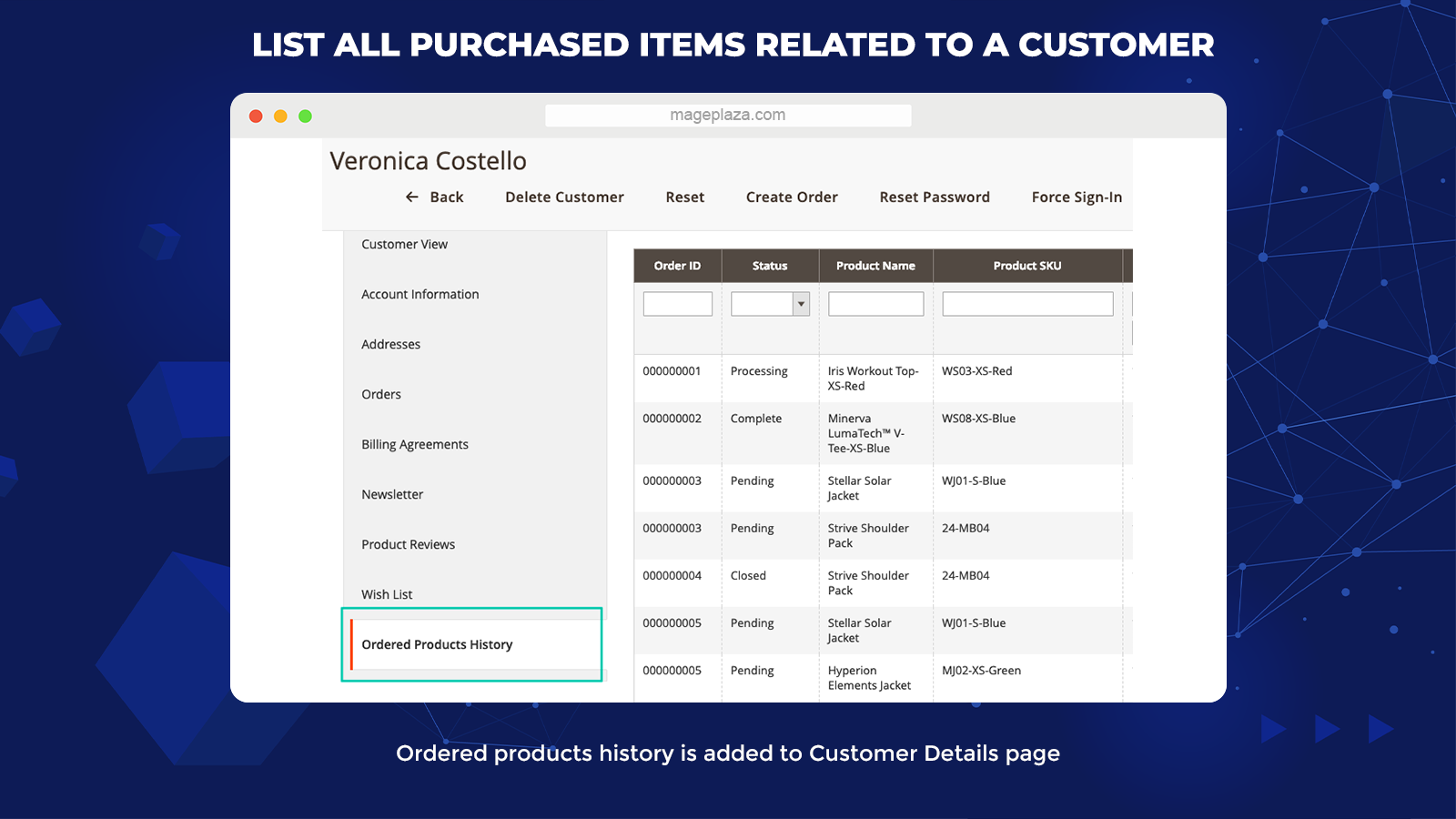
This tab will be automatically added to the Customer Details Page at the backend after store admins install the module.
The new tab allows you to grabs the following product information:
- Product Name, Product SKU
- The item belongs to which orders
- The ordered quantity
- Discount
- The total value of the item in an order
Export data of purchased items by products
The greatest thing about this extension is that it enables merchants to export the essential product/ order data with no difficulty.
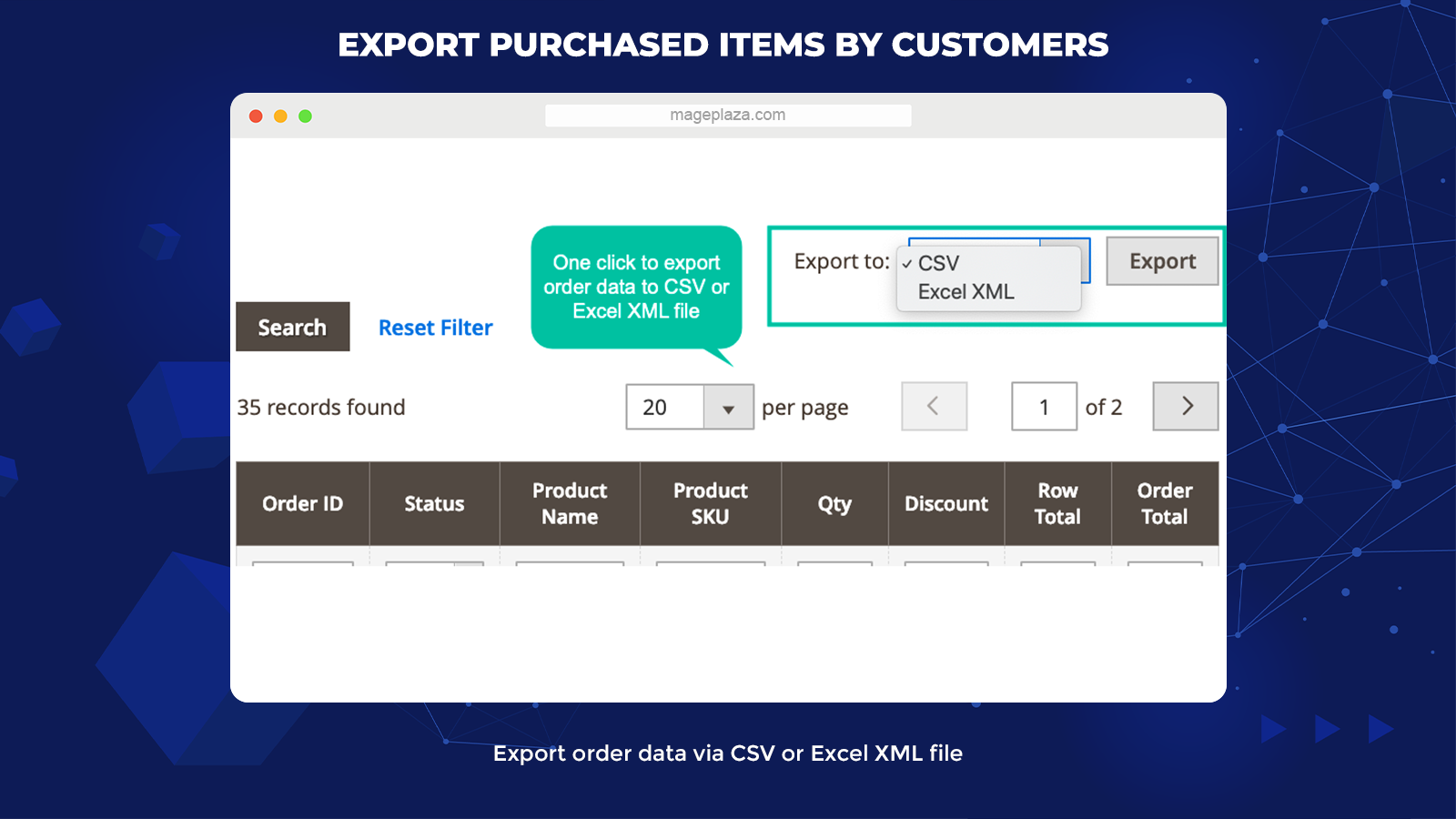
What’s noteworthy is that Magento 2 Order History supports store admins to export ordered items by particular customers in 2 forms:
- CSV
- Excel XML
Its convenience also comes from how the extension optimizes the exporting action of all orders related to a product via just one click with no difficulty.
More features you can expect to have inside the Mageplaza Order History extension:
- Search, Sort & Filter: Allow store admins to search, sort, and filter the order date with ease
- Allow exporting data: Admins can export their wanted date about store’s orders in the forms of CVS and Excel XML
- Enable to show/ hide Order Details: Store admins can configure at the backend whether to hide or show the order details in the Customer Details Page as well as Product Edit Page
- Compatible capability: Work seamlessly with Mageplaza Delete Orders so that online merchants can perform more actions on order management at the backend
Backend
General configuration
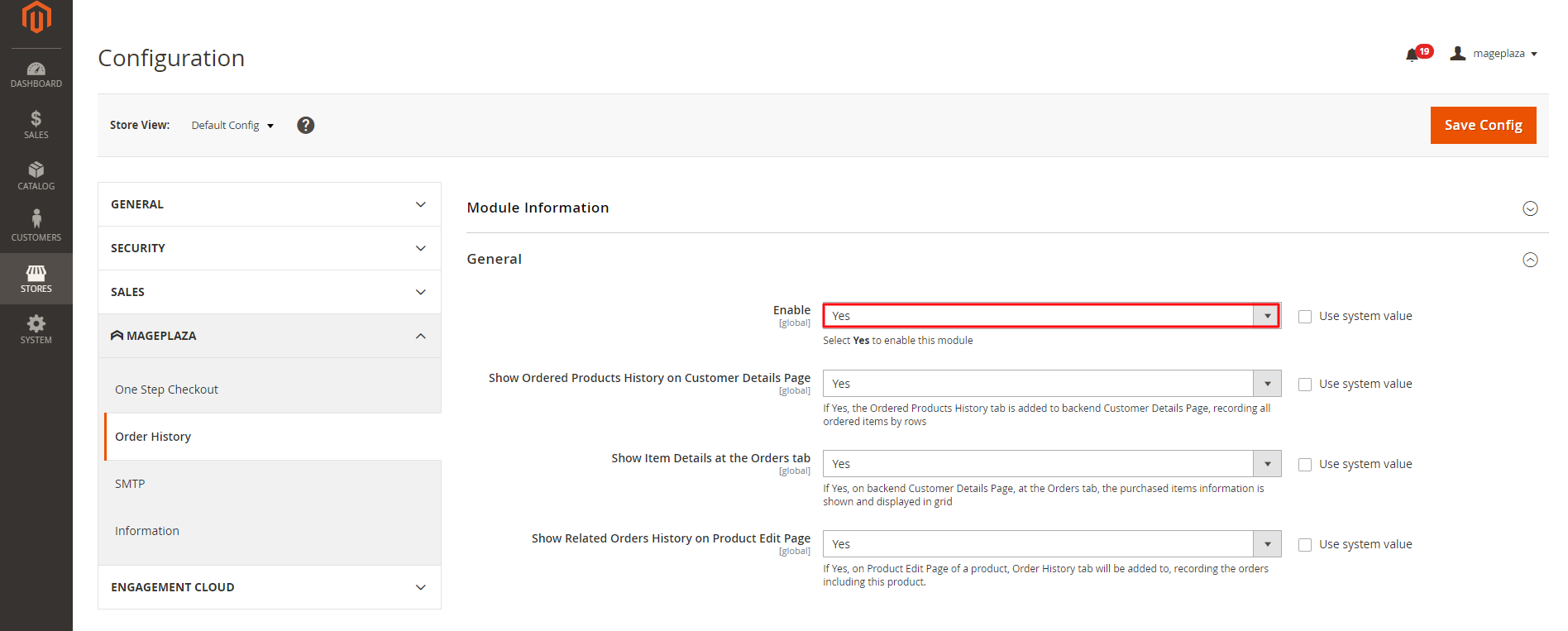
After installing the Order History module, you need to activate it from the backend by:
- Logging in to your Admin account on Magento
- Choosing Stores > Settings > Configuration > Mageplaza Extensions > Order History
- At the General section, select Enable = Yes to use the extension
Other configurations you can perform on the General section:
- Show Item Details at the Order tab = Yes: Display the product details that customers purchased on the Orders tab in Customer Detail Backend
- Show Ordered Products History on Customer Details Page = Yes: The Order Product History tab will come with a product list that customer has brought. And each product will be organized on one row
- Show Related Orders History on Product Edit Page = Yes: The Order History tab will be shown on the Product Details Page and display the order data by product
Orders tab on Customer Details Page
In order to view successfully ordered products, you go to Customers > all Customers.
In the situation you want to view the full details of an order:
- Click Edit on the Action column of the one you are considering
- Next, move to the Orders Tab
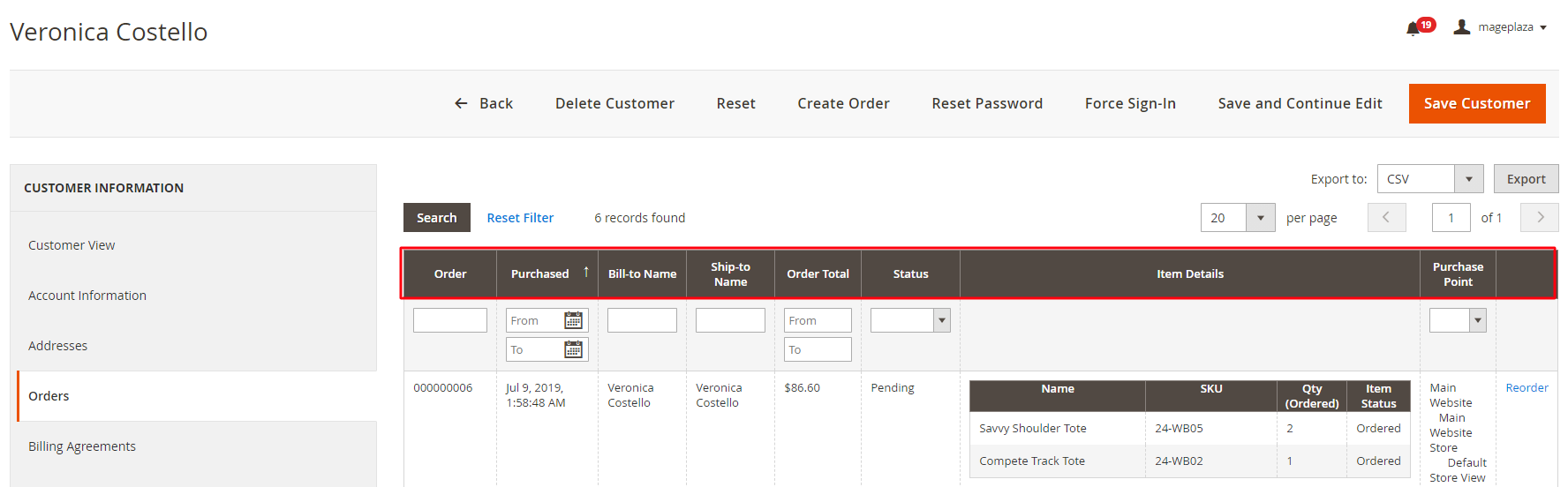
Here, store admins can view all the essential information of a successful order, including ID, Purchase Point, Purchase Date, Bill-to Name, Ship-to Name, Grand Total, Item Detail, and so forth.
Besides, you can perform other actions to the data grid on the Customers Page like filter or export order information in 2 forms:
- CSV
- Excel XML
This is how the data file looks like after being exported from the grid.
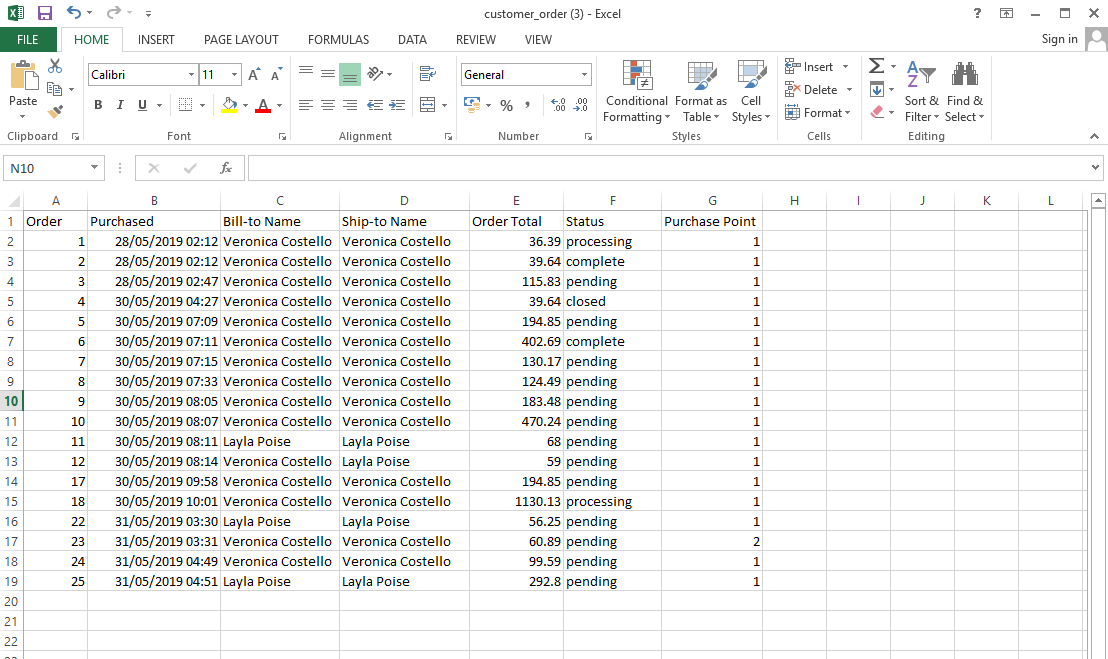
Ordered Produce History tab on Customer Details Page
If you wish to view the information of all purchased products, select Customers > All Customers > Edit Customers > ordered Products History.
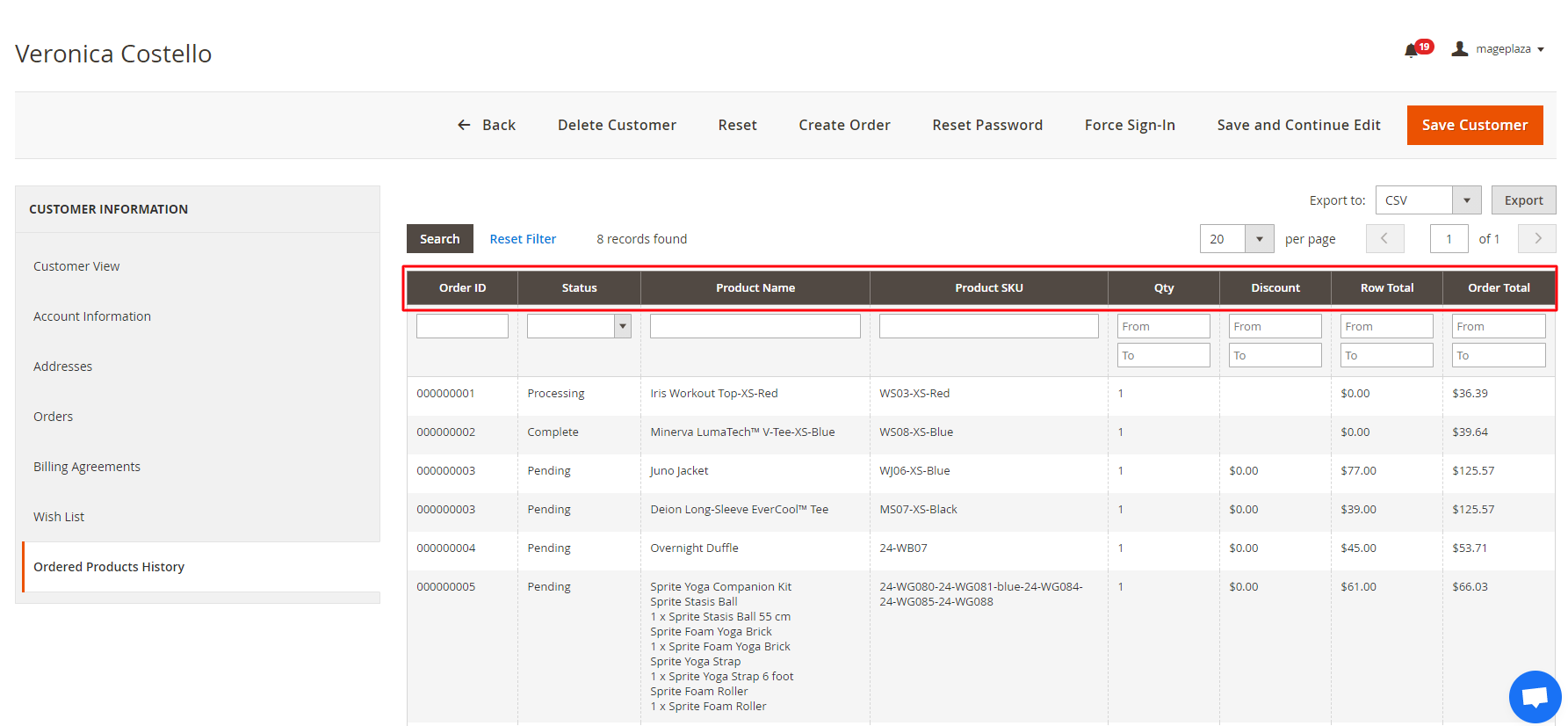
Then, you can see the product list that provides you with all the information related to each item, including ID, Status, Purchase Point, Product SKU, Qty, Discount, and so forth.
In order to see the details of each product, click on the item that you need to be navigated to the product detail page.
You can perform the actions on the Ordered Produce History tab just like on the Orders tab, for instance, Sort, Filter, Search, or Export order data.
Below is the exported data of the Ordered Produce History tab
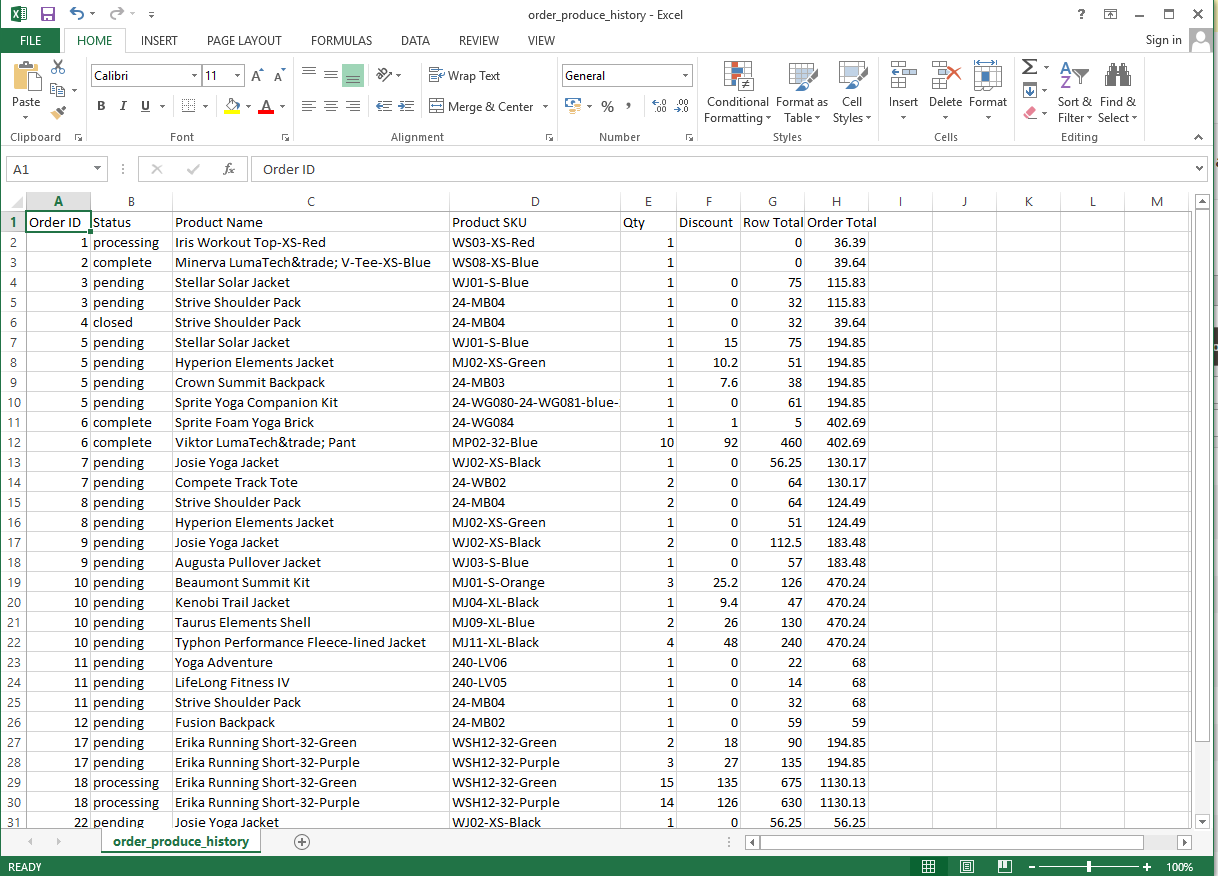
Related Orders History tab on Product Edit Page
To open the Related Orders History tab, go to Catalog > Products > Product Edit > Related Orders History tab.

The grid on this tab saves all the orders by-products, including the most essential information of orders like ID, Status, Customer Email, Original Price, Order Price, Grand Total, etc.
For the Actions selection, store admins can:
- View: Show the order details of your customer
- Export: Export order data into CSV file and Excel XML file
- Other actions the admins perform are Sort, Filter, and Search
Below is an example of the exported data from the grid
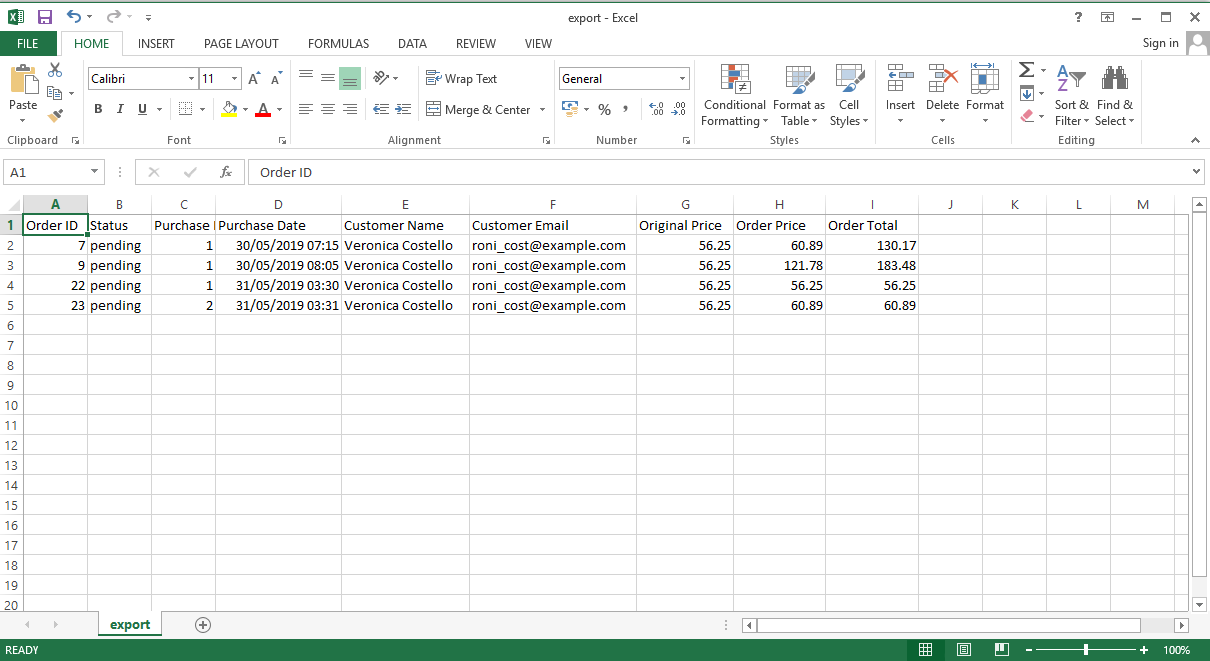
Back up!
The power of Magento 2 as an eCommerce software is undeniable. However, there is no such thing as a size-fits-all solution, and Magneto 2 is no exception.
Thanks to its built-in capabilities and ease of use, Mageplaza Order History for Magento 2 is truly an indispensable extension for online merchants to cut down their workload and optimize the order management’s efficiency on the Magento 2 Default.
10% DISCOUNT: Use coupon code FIREBEAR to receive a 10% discount when purchasing
Get Magento 2 Order History Extension by Mageplaza
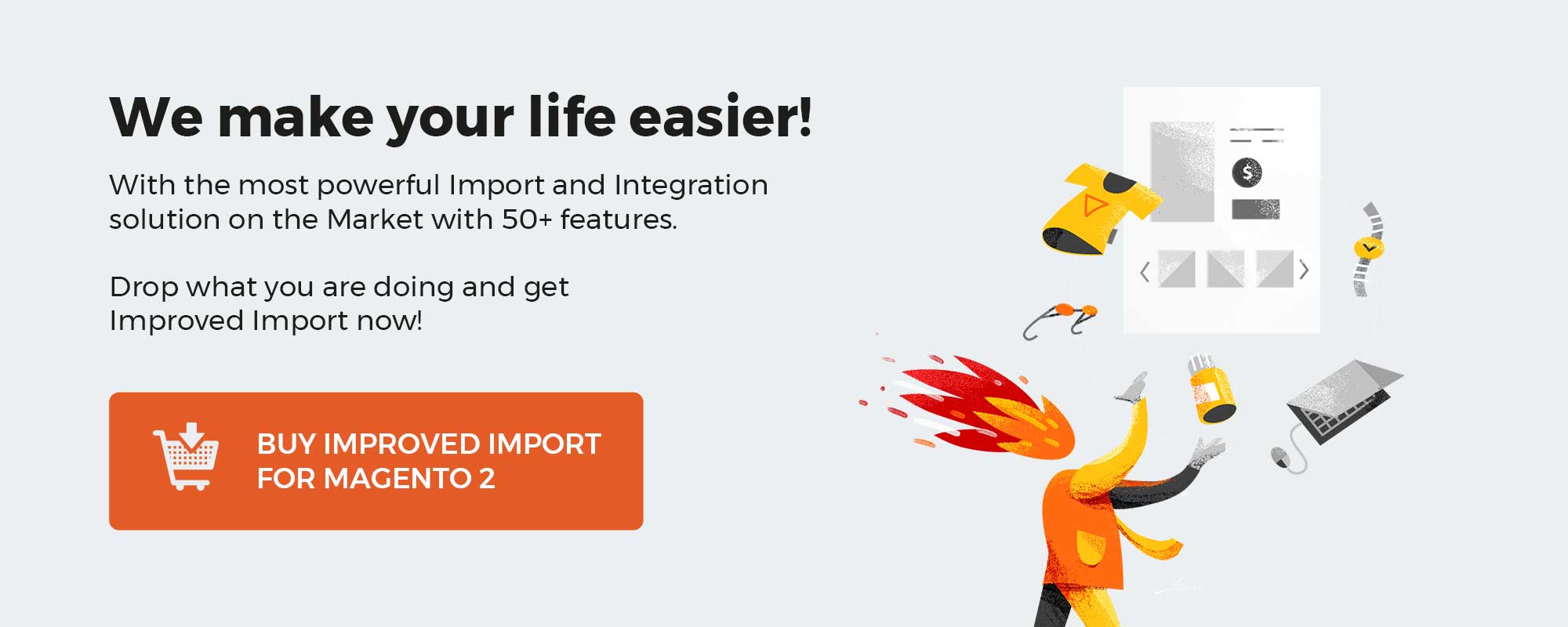 ‘
‘