
If you have an online store with many products and want to change or edit this data, it will be a nightmare to edit the product one by one manually. How can big e-commerce companies like Amazon, eBay, or Alibaba manage and update their items in time? Do they need a considerable number of administrators who must work together to finish editing their product?
The answer is they cannot do it that way. Having a technical tool that facilitates the admin tasks of bulk updating products is the right solution. E-commerce owners, especially Magento 2 store managers, need a plugin with various mass actions such as quick attribute update, updating prices, category, images, and related/ cross-sell, up-sells of different items, that help remove repeated steps virtually.
Thus, the Mageplaza Mass Product Action plugin is considered an indispensable tool for handling products quickly and improving product management for online stores. The module creates mass action at the product grid page so that admins can update various products simultaneously, which helps save much time and effort.
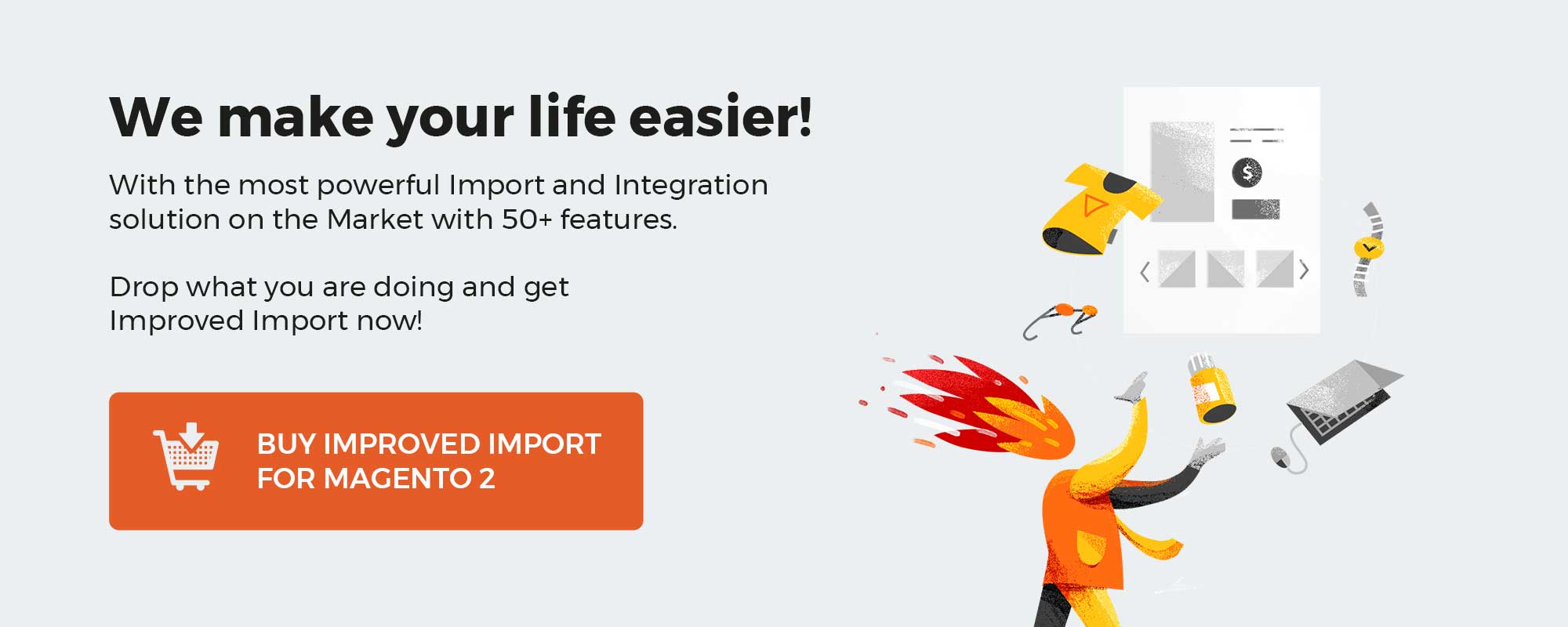
Get Magento 2 Mass Product Actions Extension by Mageplaza
Table of contents
Why do you choose the Mageplaza Mass Product Actions extension for Magento 2?
Handling various update through pop-ups
The Mageplaza Mass Product Actions module supports admins to make various modification actions in multiple products simultaneously without being redirected. Thanks to the popup, admins can simply and conveniently take steps to change price, attributes, or images using a small window that appears at the product grid. With a short click, store managers can close the popup after finishing the update action and stay at the grid without redirection.
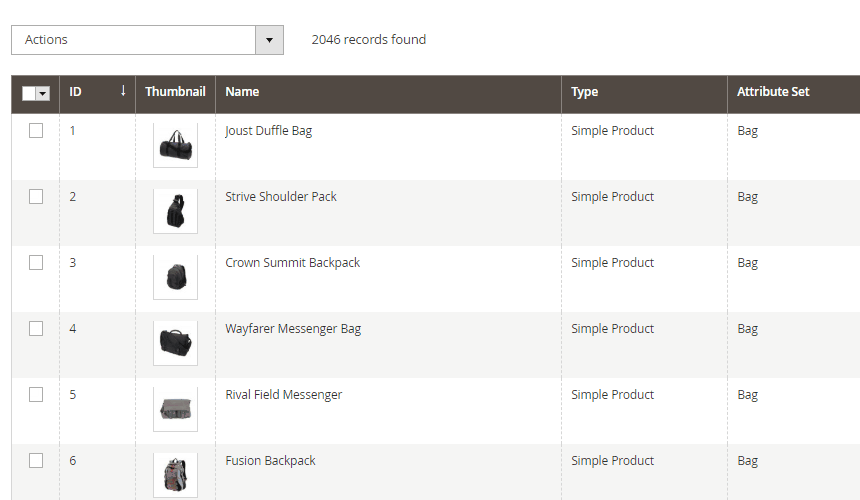
Bulk updating price
Mageplaza Mass Produce Actions module allows shop managers to update prices for various products at once. The price can be changed based on the current product price or business cost.
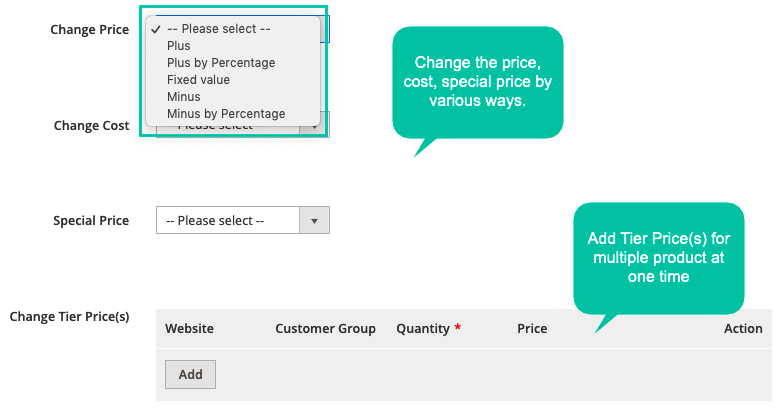
The following actions are included in the update actions.
- Plus
- Plus by percentage
- Minus
- Minus by percentage
- Input a fixed value
- Change tier price for mass items
This is a useful feature that helps store owners save a significant amount of time and effort to modify the price of items one by one.
Enable Fast Update with more than 30 Attributes
There are more than 30 available attributes options in the popup that admins can choose to update quickly.
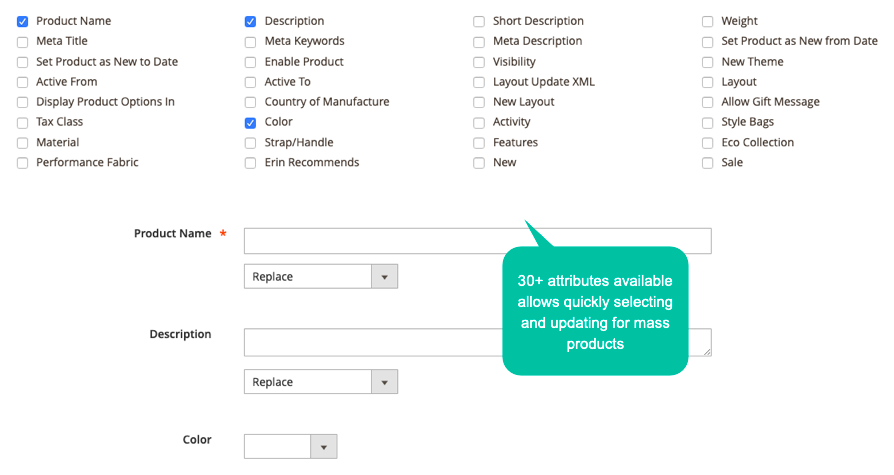
Once you select the Quick Attributes Update, the popup will be displayed instantly with more than 30 options. By choosing the attributes that you want to edit and make the modifications, admins can update various products and attributes at once.
Updating different products’ images and categories
Using the Mageplaza Mass Product Action module allows admins to modify the images of multiple products with ease. There are two options in the popup for updating images. The first one is to remove the selected current image with one click. The second option helps admins copy images from other products.
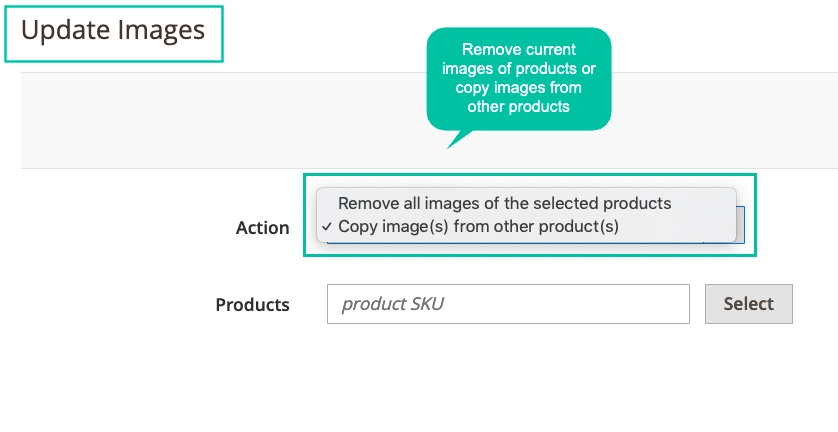
Besides, with the update category feature, admins can select which categories they want to remove and add in the selected products. The category will be display in the drop-down list for admins to choose from.
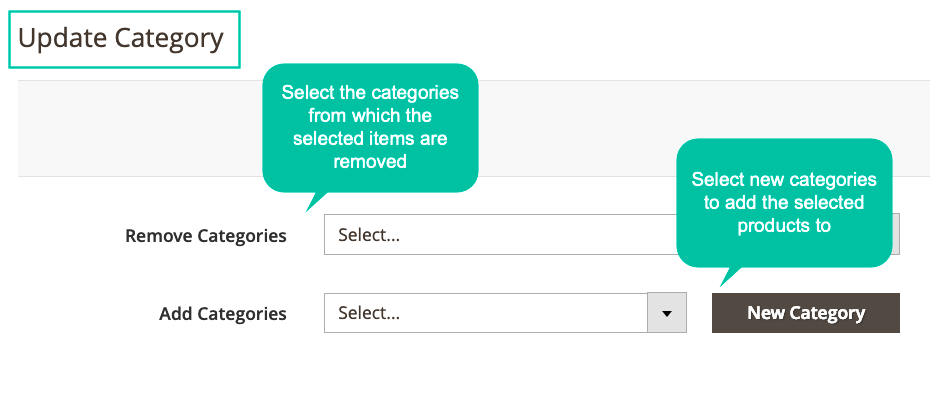
Mageplaza Mass Product Actions module supports admins to reduce the workload of the process to create relation settings between multiple products. Store owners can pick up items easily and select other products to create up-sell, cross-sell, or related products in a faster way. There are two options that shop managers can choose from.
- One-way direction means that Product A, B, or C will have the related products as item 1, 2, or 3.
- Mutual-way direction: there is a vice-versa relation between items. The cross-links between multiple products can be set up via a popup with a few clicks. Admins can remove or copy the related partners for bulk items with ease.
For example, T-shirt A and B have cross-sell products which are Shorts C and D, vice versa, Shorts C, D are also T-shirt A, B’s cross-sells.
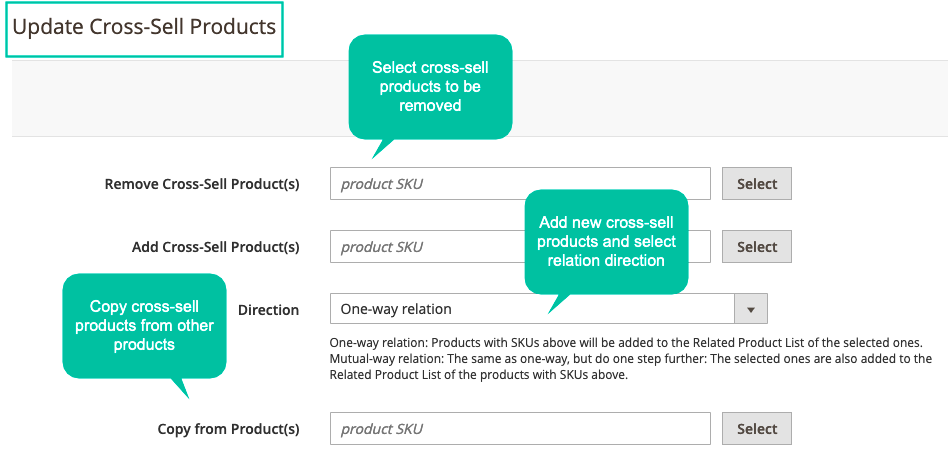
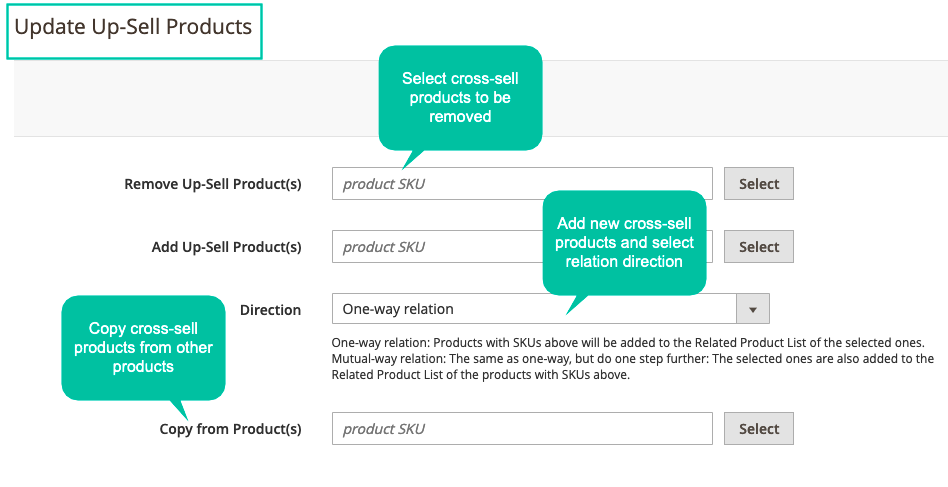
More features
- Copy custom option
Allow copying custom options from other products.
- Mass update inventory
Fast update inventory status for mass products
- Mass change attribute set
Change the attribute set for multiple products in bulk.
- Mass update category
Copy, Replace, or Remove Categories of many products at once.
Backend configuration
-
General configuration
By going to the path Stores -> Configuration -> Mageplaza -> Mass Product Actions, admins can go to the Mageplaza Mass Product Action module’s configuration.
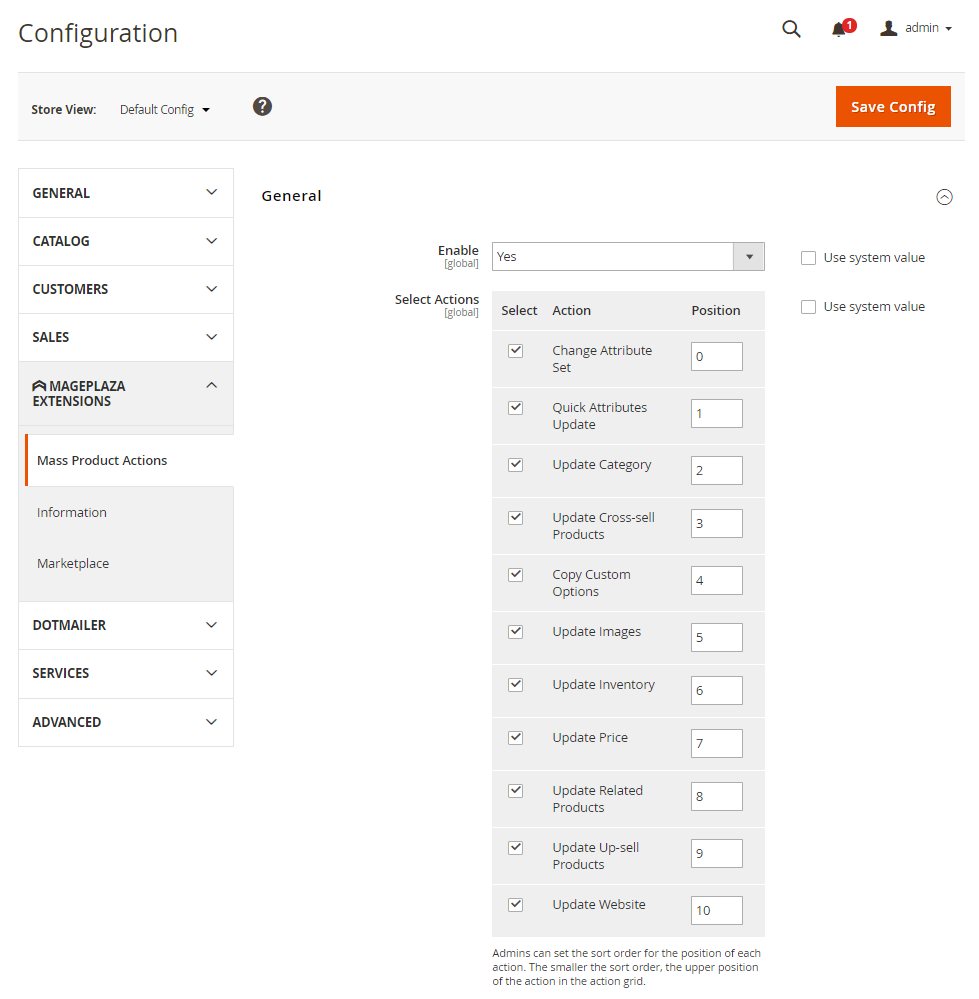
Selecting Yes in the Enable section, you can turn this module on. In the Select Actions, admins can click the checkbox to activate Action shown on the Grid. The smaller the position is, the higher the priority is.
The Actions will be displayed after you enable the Mass Product Actions module and finish the configuration section.
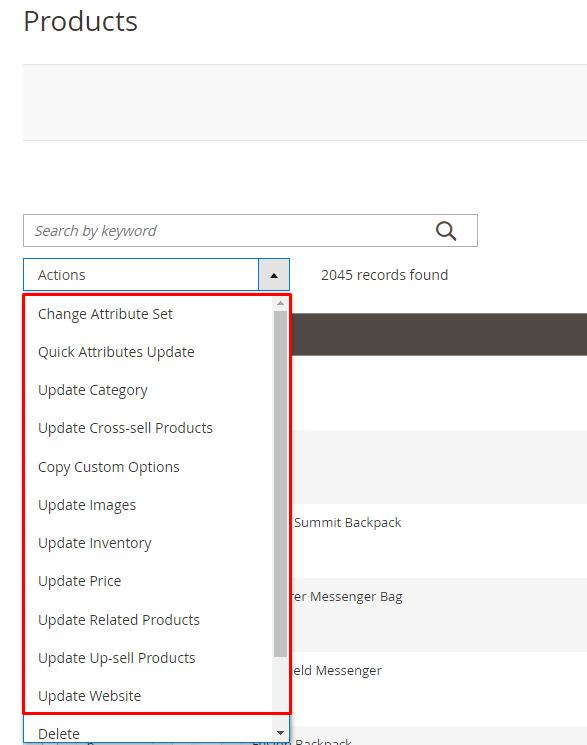 Change Attribute Set
Change Attribute Set
Admins can change the attribute set for one or various products by clicking on each product ID’s checkbox. They can do mass actions for all products by choosing Select All.
After that, they can choose Actions, which is Change Attribute Set, there will be a popup displaying to help them change the attribute.
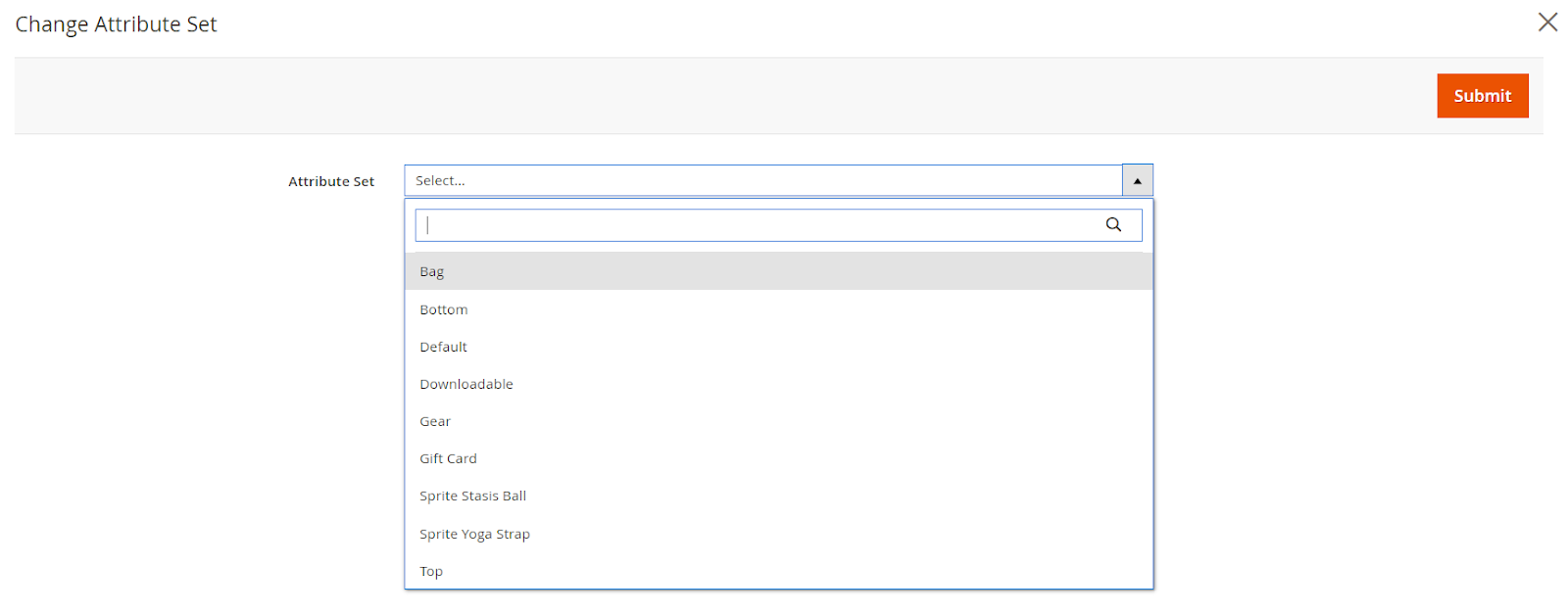
Quick Attributes Update
There will be a popup displaying more than 30 attributes for admins to update when they click the Quick Attributes Update in the Actions.
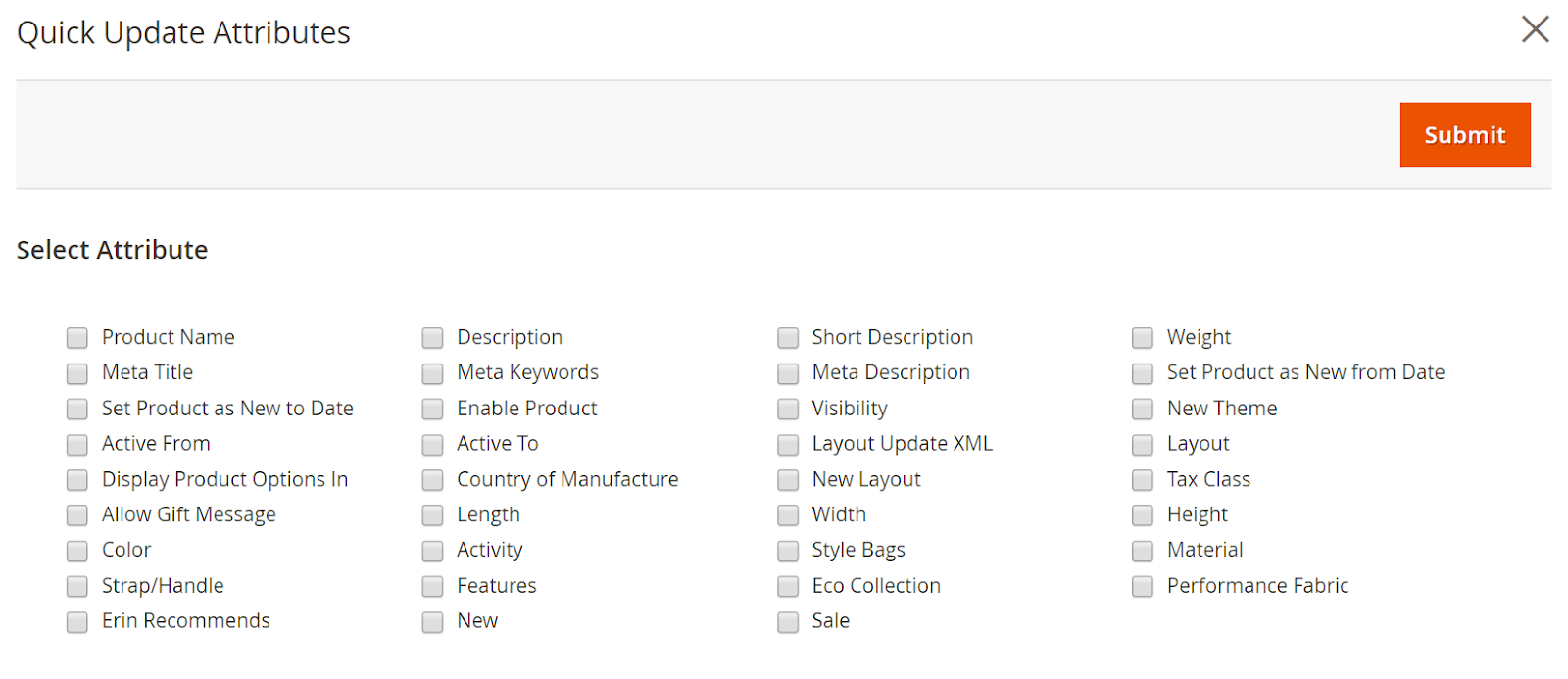
Admins tick the attributes that they want to update, and it will list the modification below for them to edit. After finishing, they click the Submit button to complete the process.
Copy Custom Options
After choosing the product, admins can click Actions and select Copy Custom Options. The system will display a popup for them to perform the action.
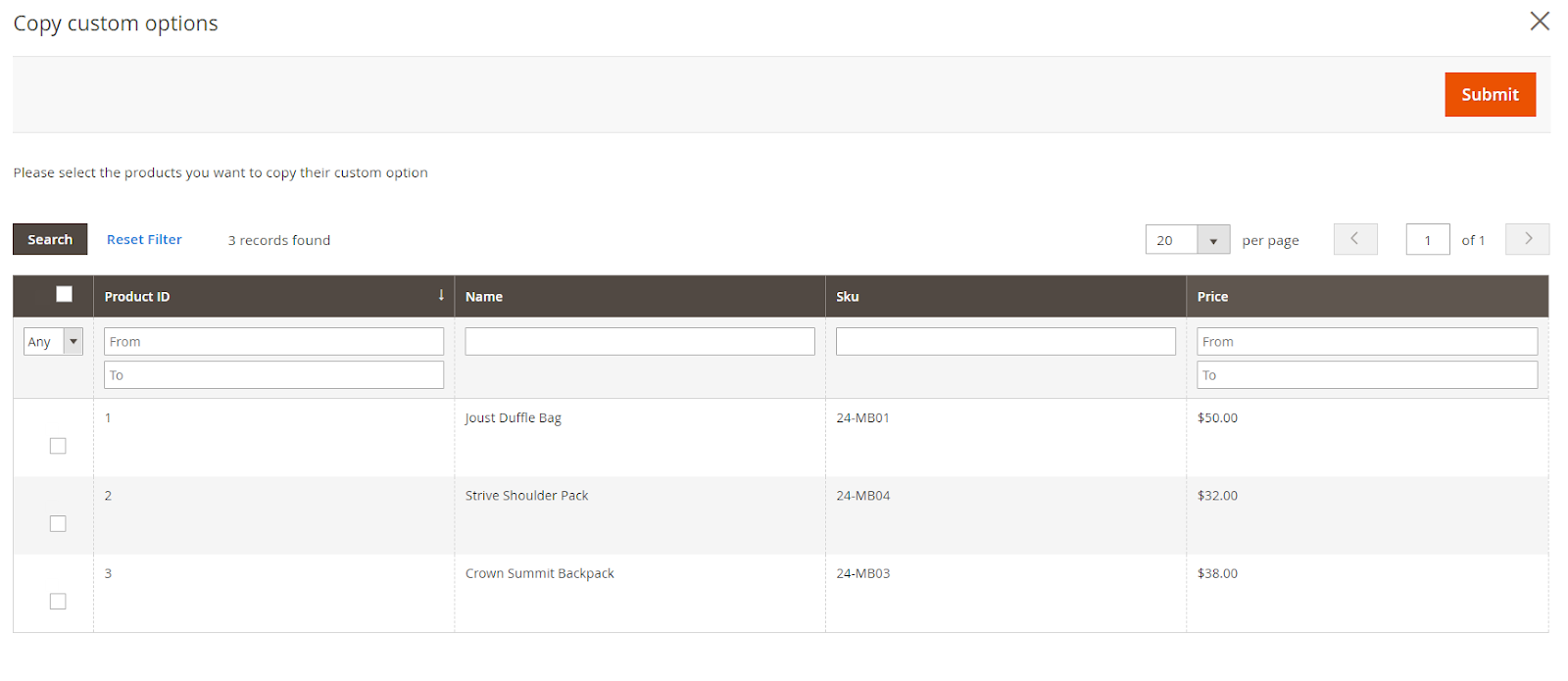
They can choose one or more items by clicking the checkbox on the desired product and select the Submit button to finish the action.
Update Inventory
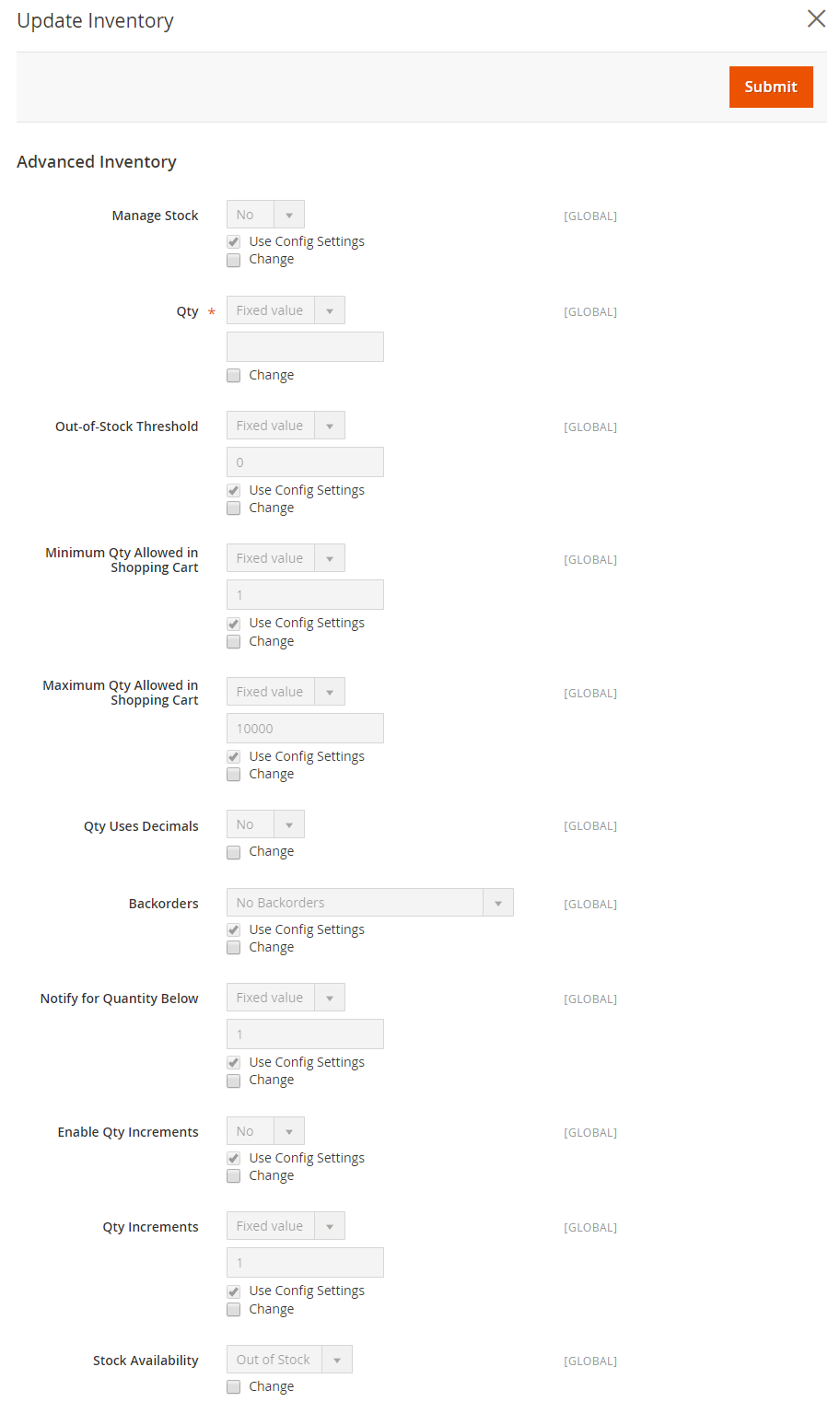
Admins can update inventory by choosing the checkbox Change.
- Select Manage Stock = Yes to enable inventory management.
- Qty helps to add the products number to the inventory
- Out-of-stock threshold supports to insert the number of out-of-stock items
- Minimum Qty Allowed in Shopping Cart/Maximum Qty Allowed in Shopping Cart helps to add the maximum and minimum quantity allowed in the Shopping Cart
- If admins want the product quantity in decimal, they need to choose Yes in the Qty Uses Decimals
- No Backorder means that it does not allow to backorder the out of stock product
- Allow backorder when the product quantity is below 0 if you select Allow Qty Below 0
- If admins choose Allow Qty Below 0 and Notify Customer, it allows backorder when the product quantity is below 0 and notify customers that they can order.
- When choosing Yes in the Enable Qty Increments, it allows inserting the incremental number.
- In Stock Availability, admins can choose In Stock if the product is in stock and Out of Stock if running out the inventory.
After choosing the desired products, the admin clicks Action and selects Update Related Products, there is a popup displaying for admins to perform the action.
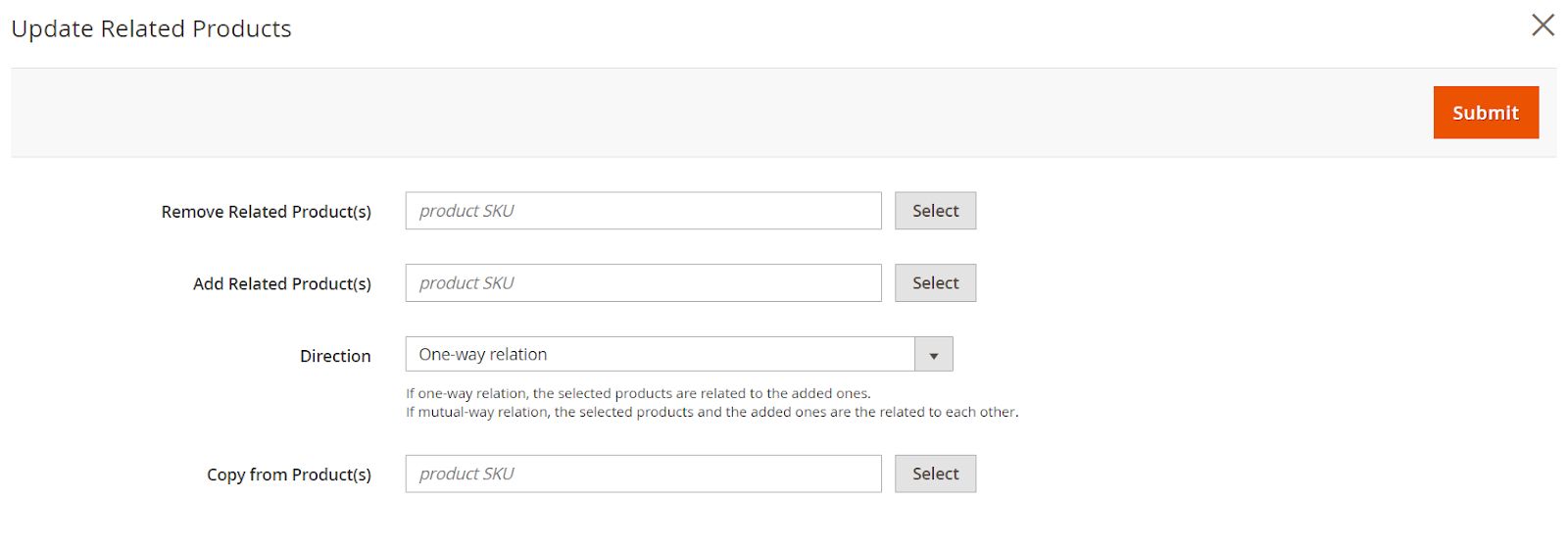
They can choose to remove or add related products. There are two ways of direction that admins can choose to apply
- One-way relation means that products with SKUs will be added to the Related Product List.
- Mutual-way relation: admins can do the same as one-way, but do it one step further.
Store managers can select the product by clicking Select. The system will show the product grid for choosing.
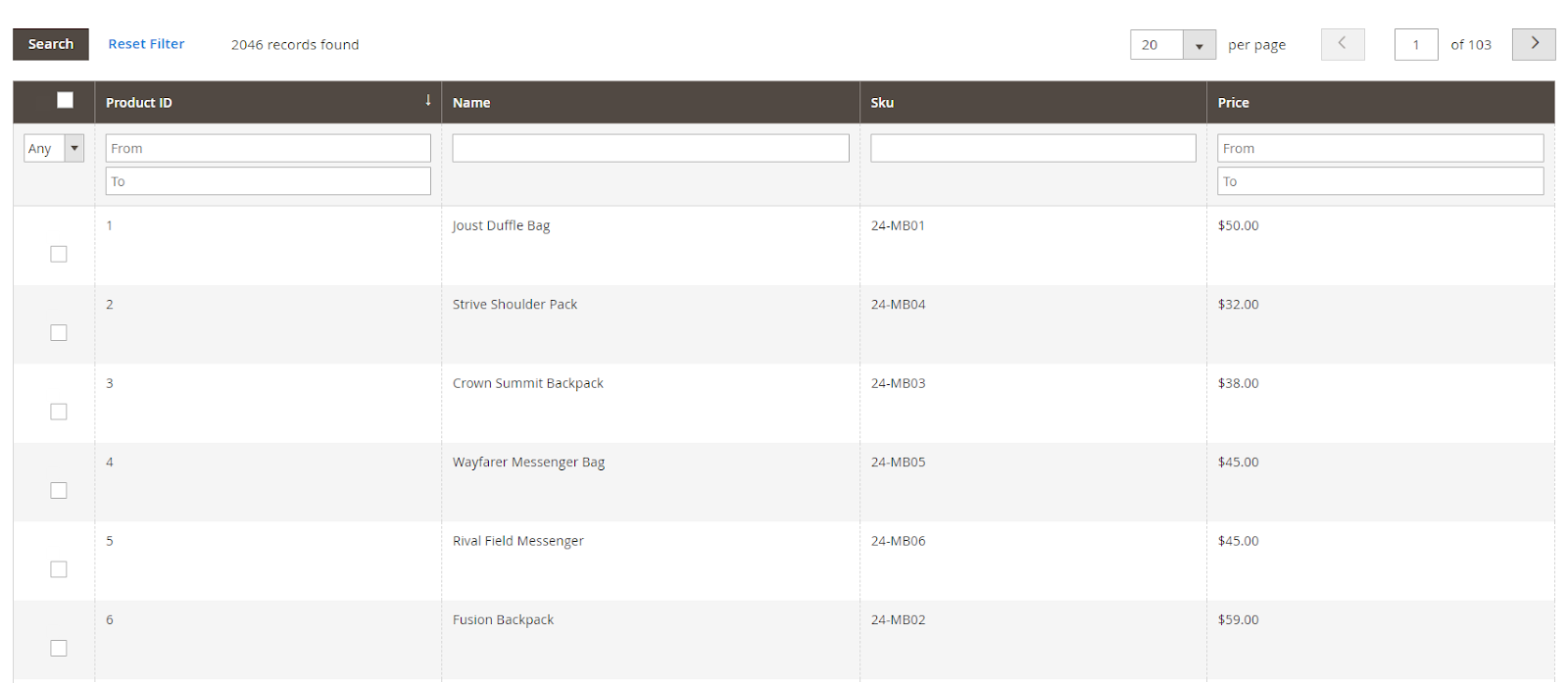
They can choose one or various items by clicking on the desired products then select the Submit button to complete.
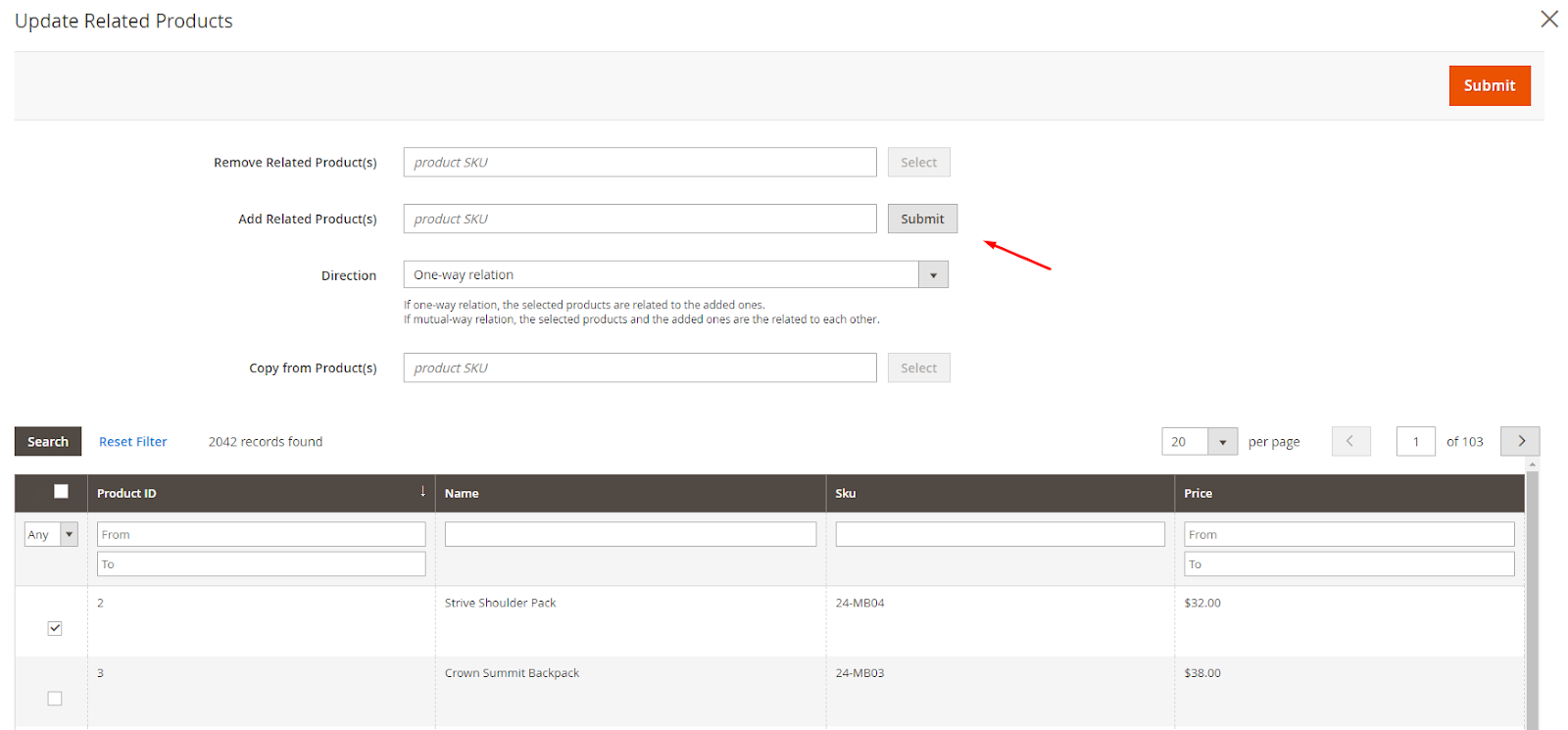
Update website
After choosing the product, admins can click Action and Update Websites. There will be a popup displaying for admins to perform actions to update websites.
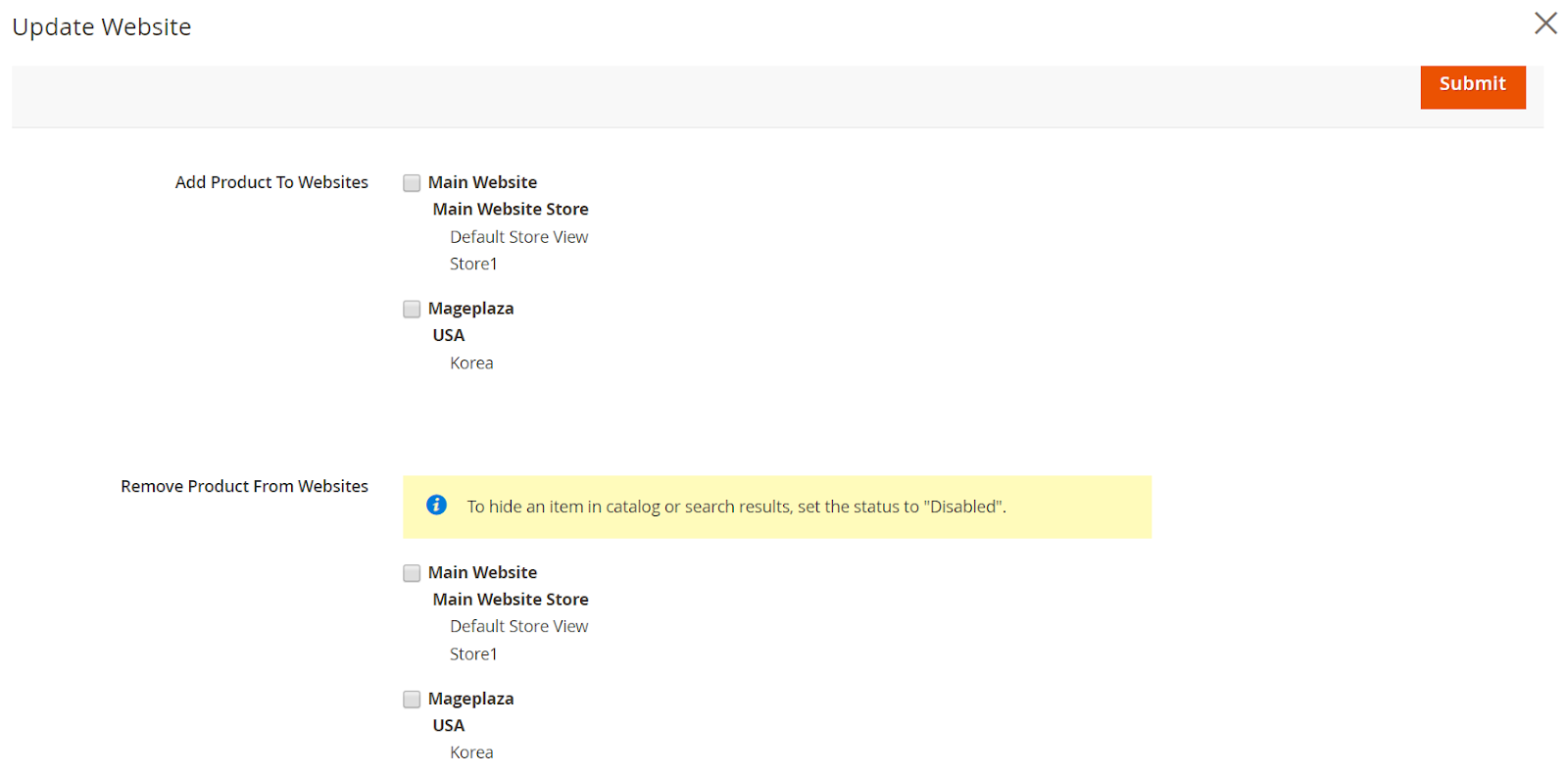
They can change the display position of products on the website by choosing Remove Products from Websites or Add Products to Websites.
- Remove products from websites means that admins can select the website on which products are not shown
- Add products to websites: specific products are allowing to display on selected websites.
Display in the Frontend
- Update Category
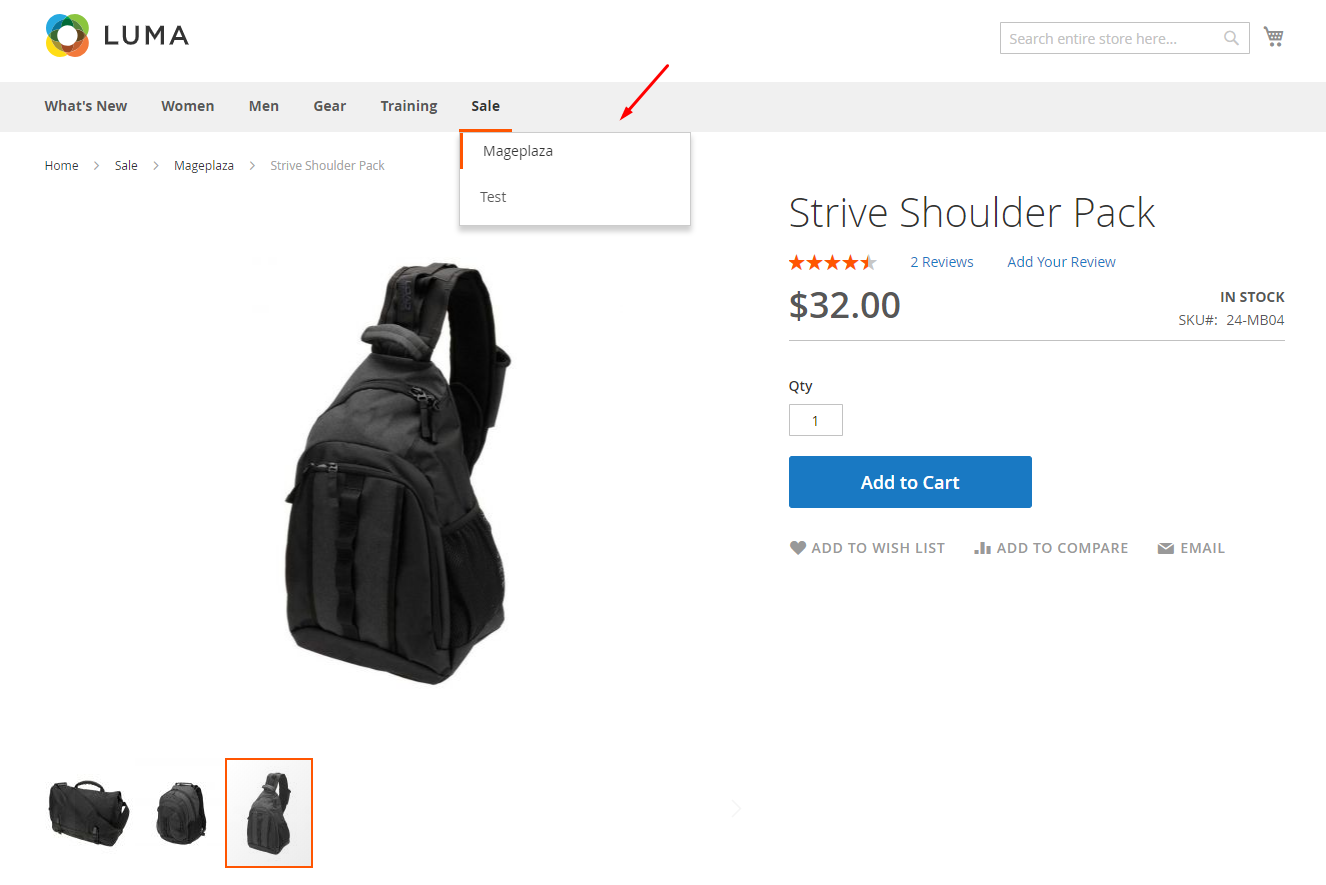
- Update Related Products
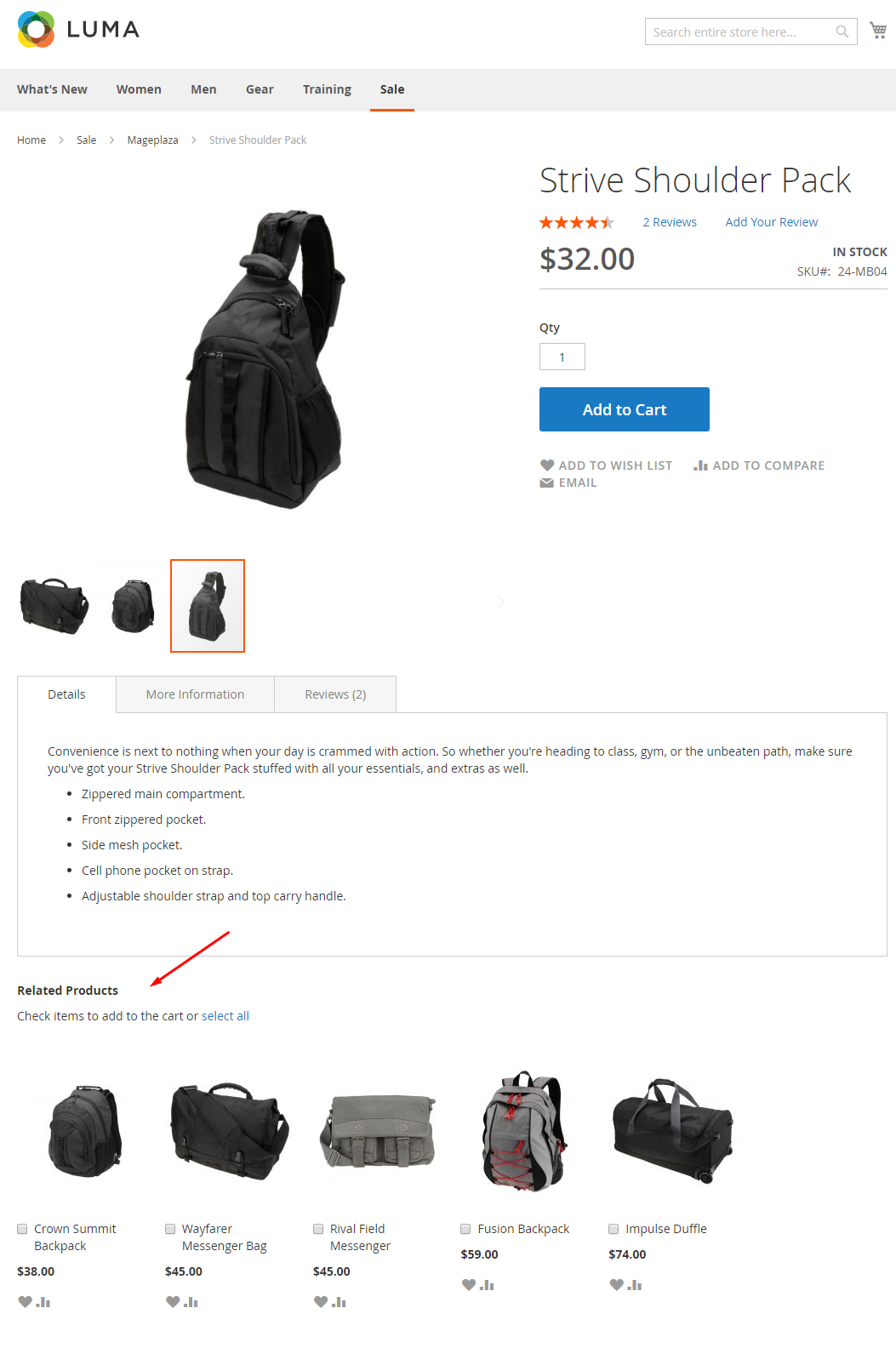
- Update up-sell products
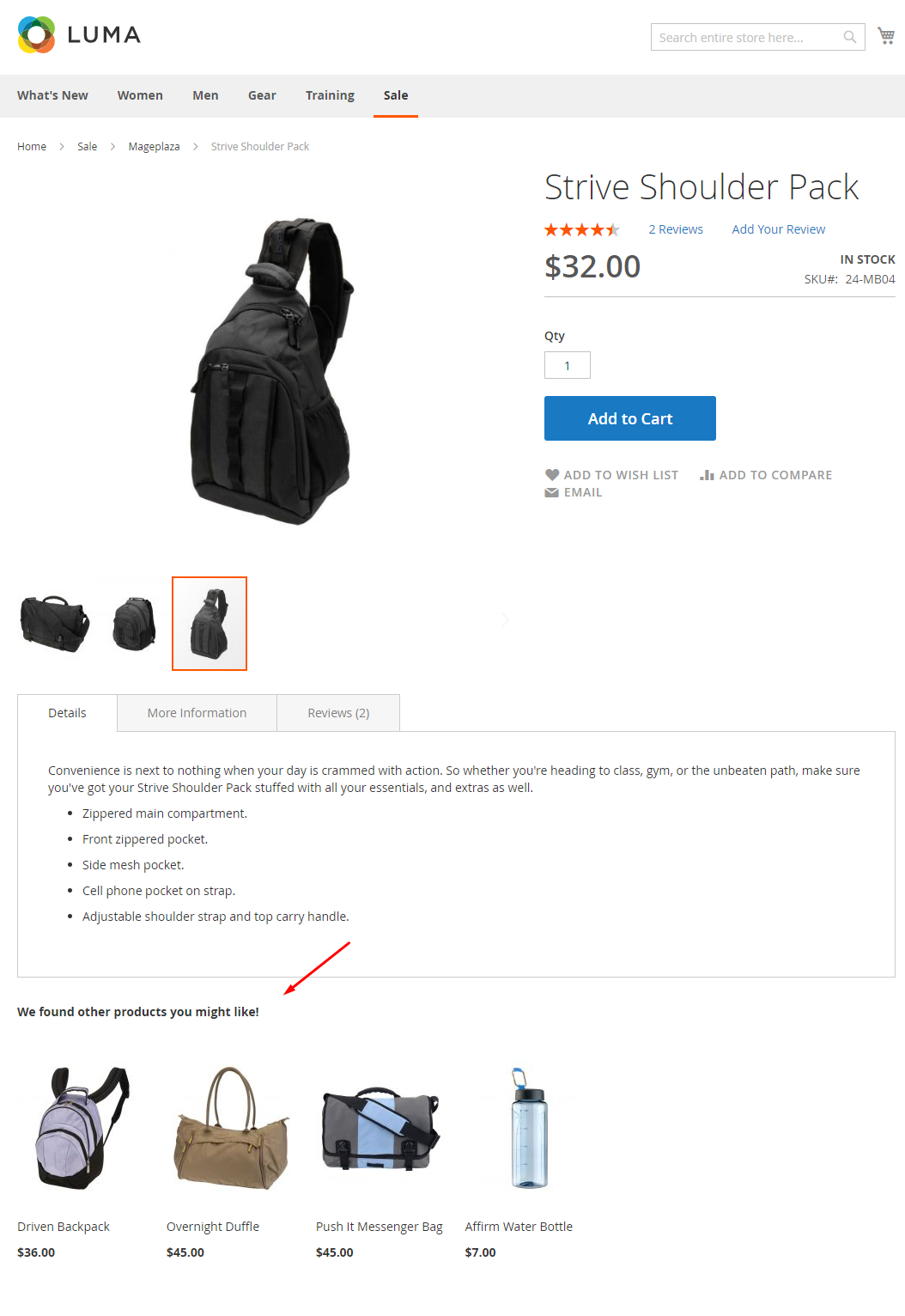
- Update Cross-sell products
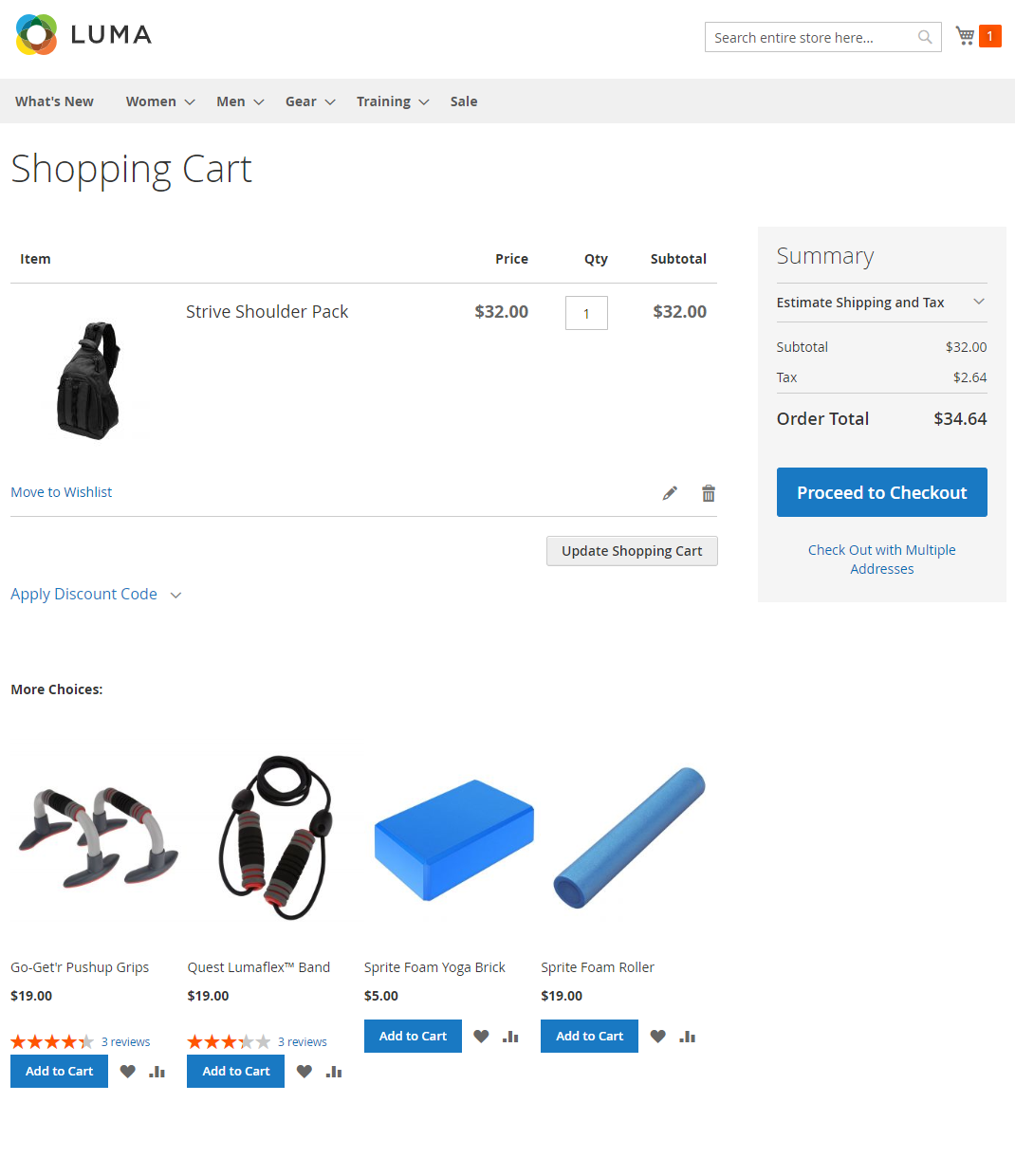
- Copy Custom Options:
- On the product page
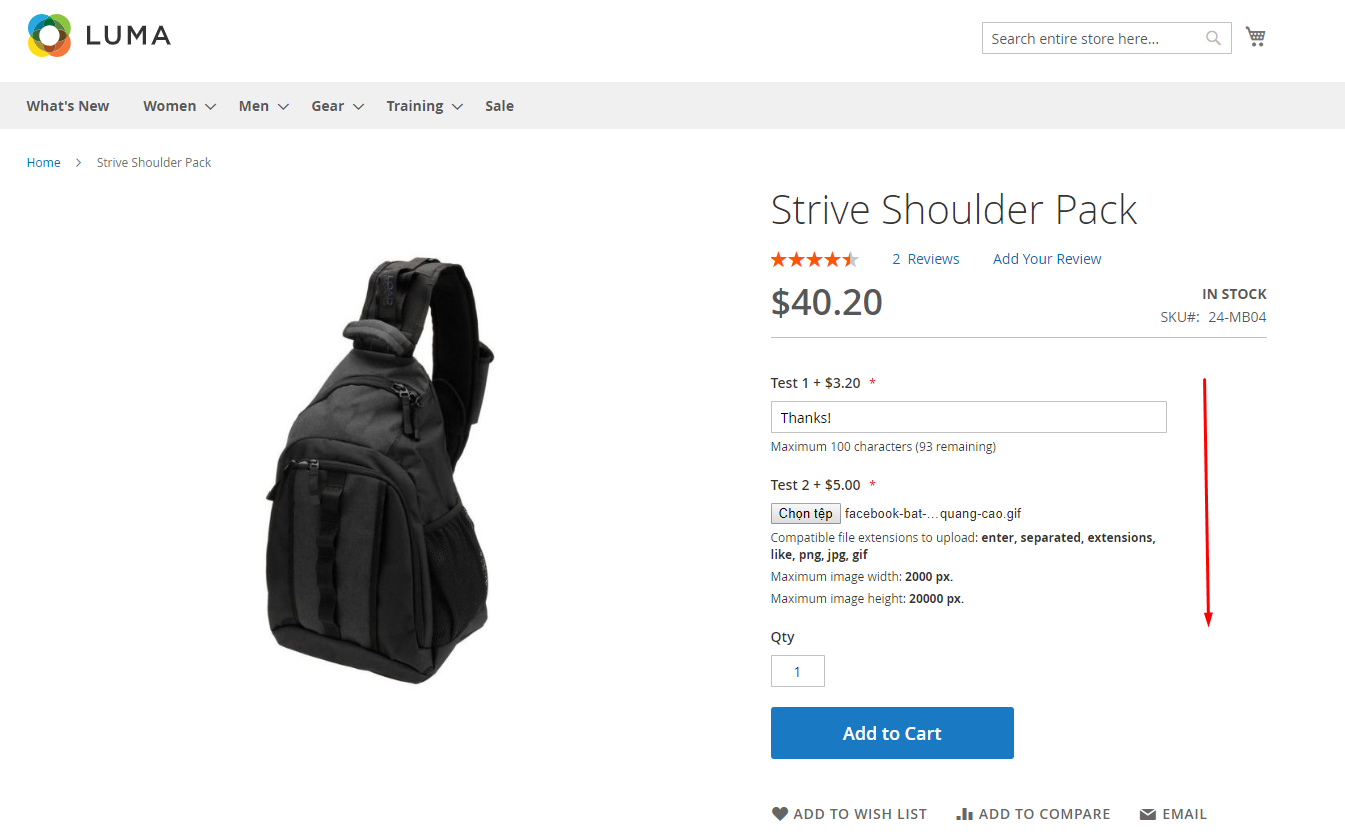
- On the Shopping Cart page
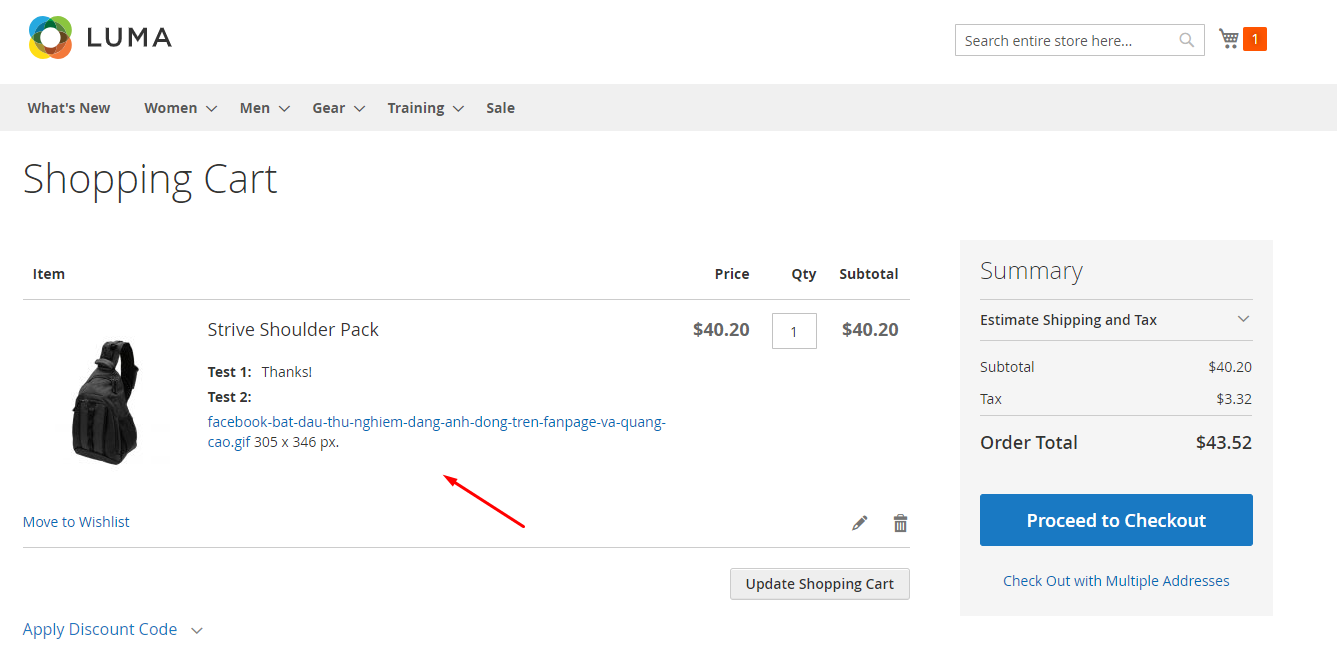
- In the order information
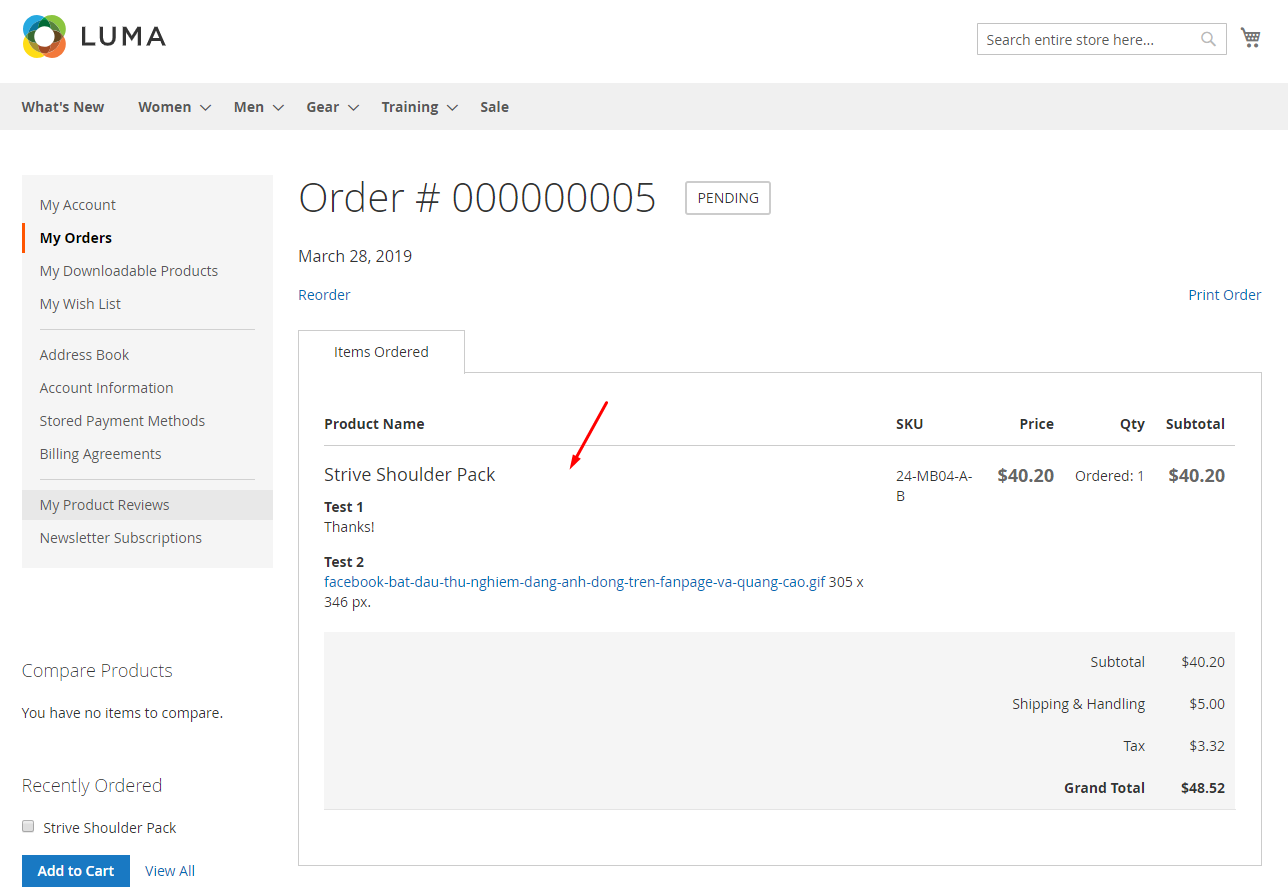
- Update images
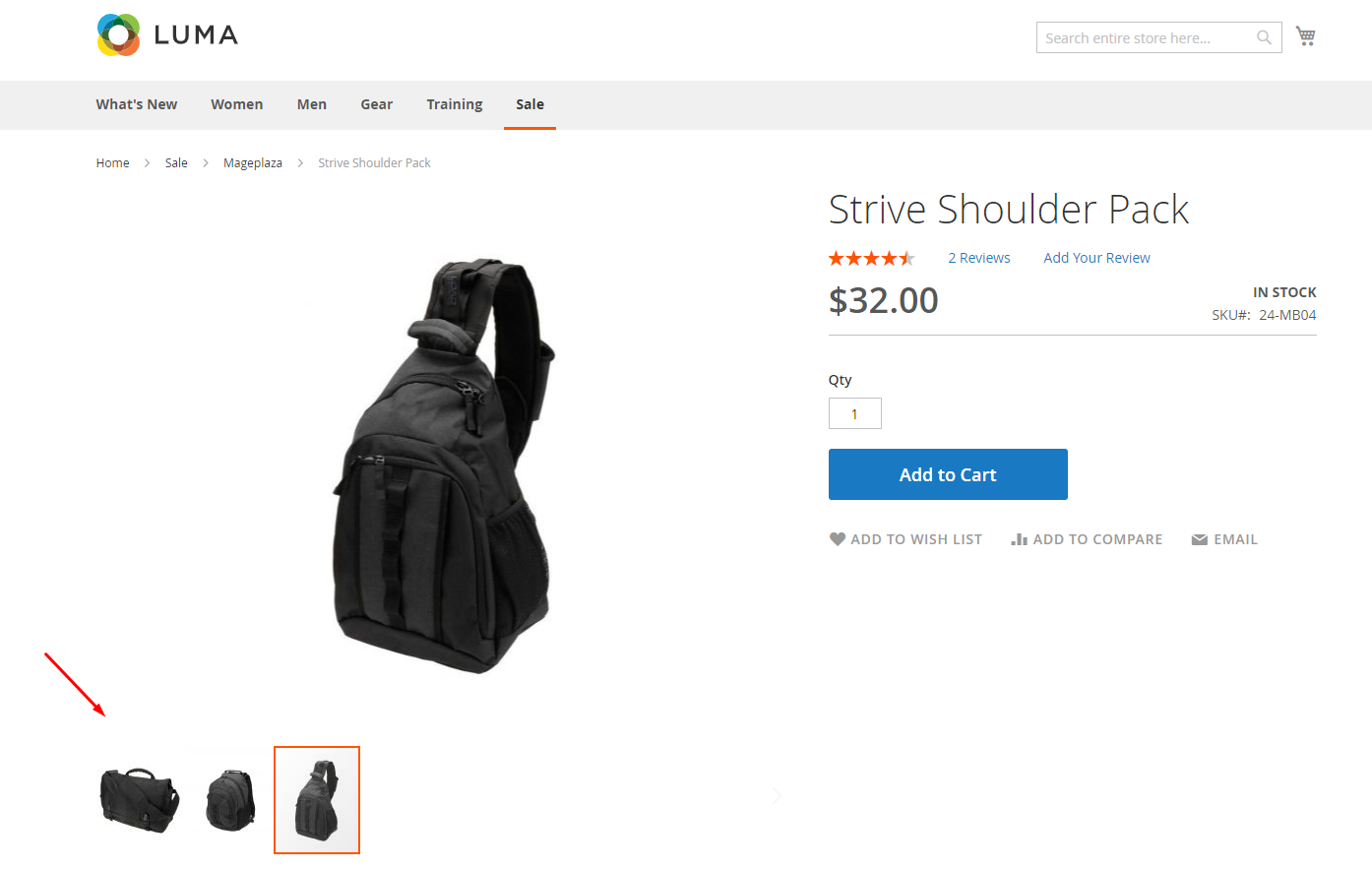
- Update Price:
- Special Price is on Category Product Page
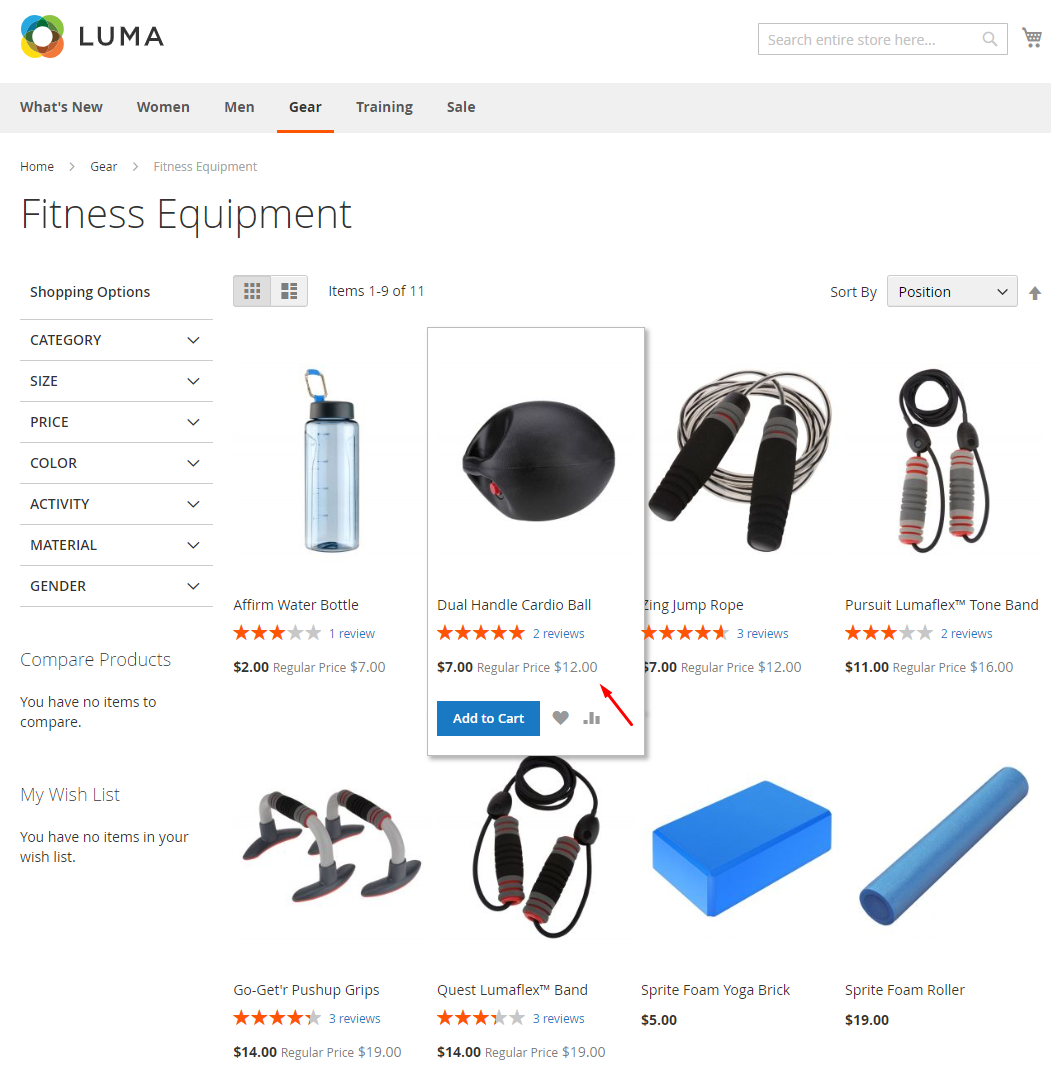
- Special price is on Detail Product Page
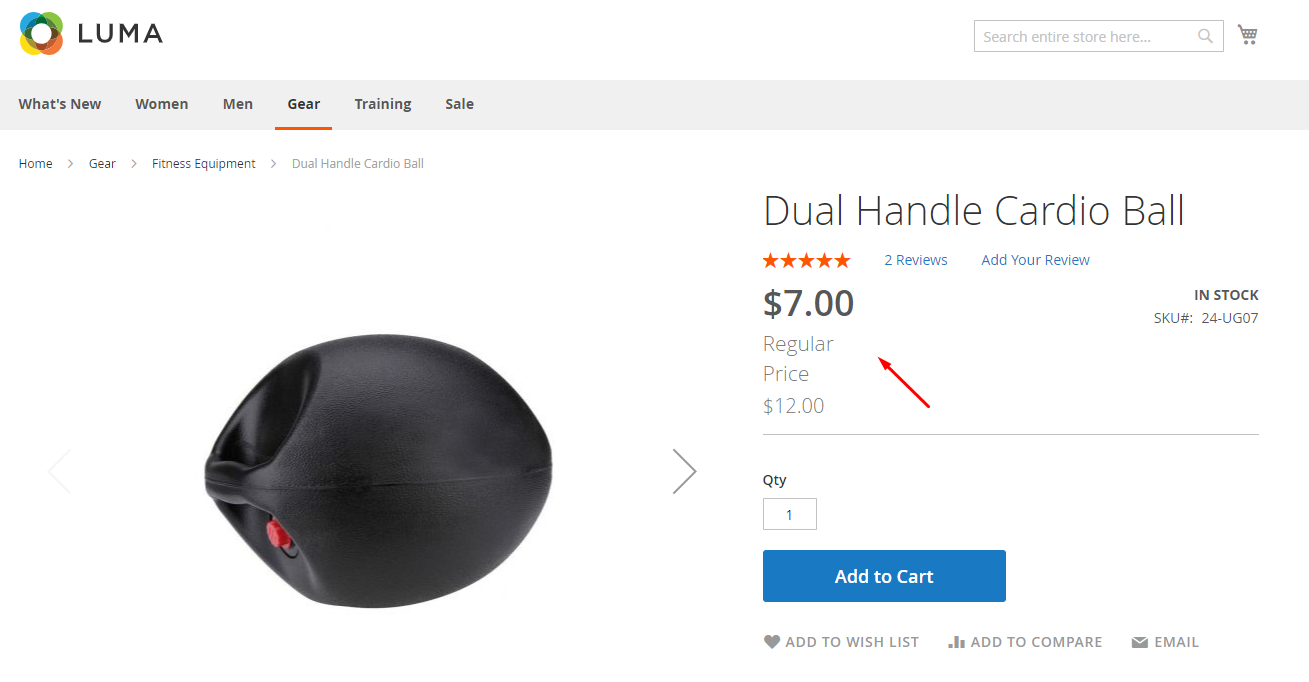
- Tier price on Category product page
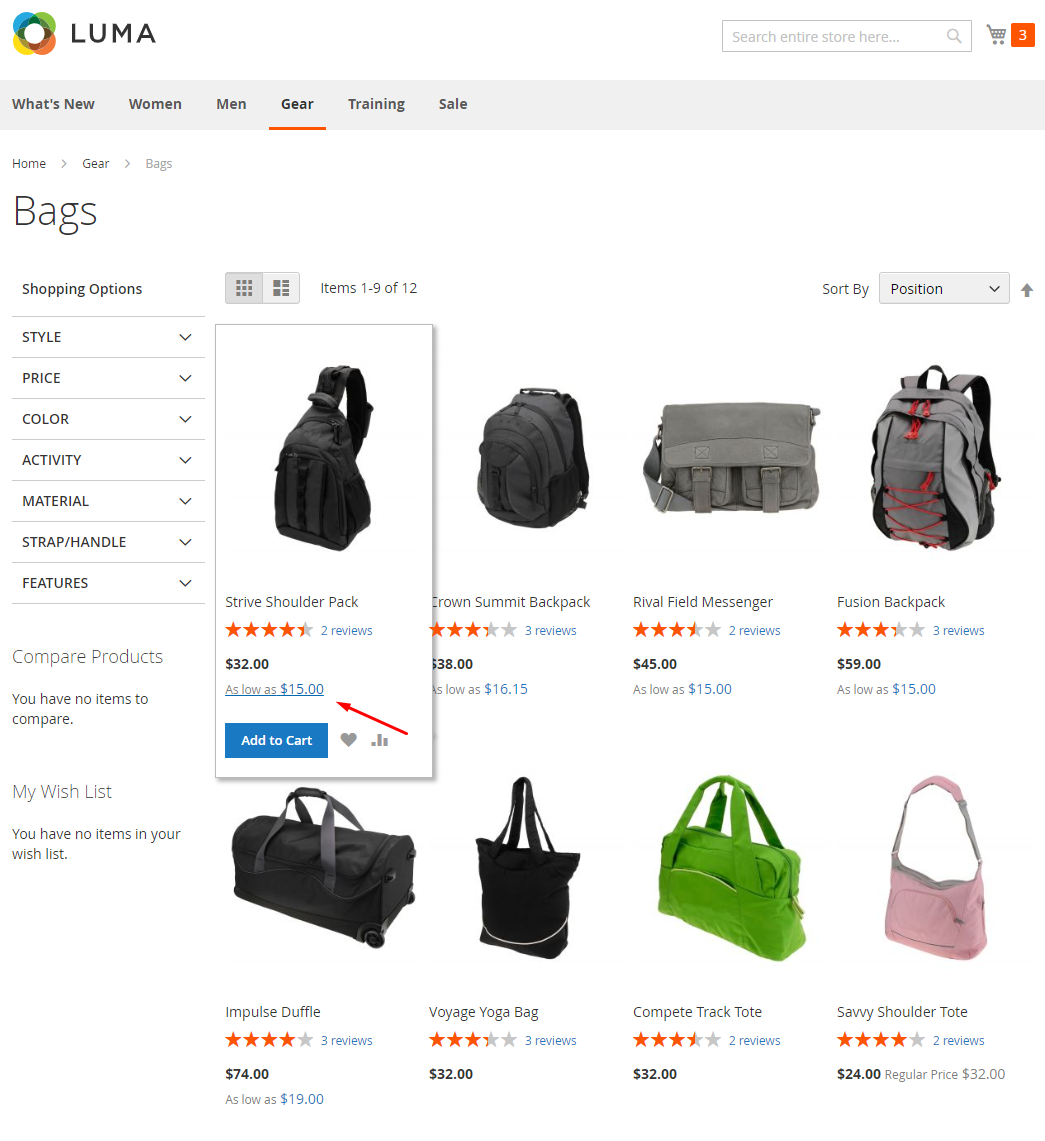
- Tier price is on Detail product page
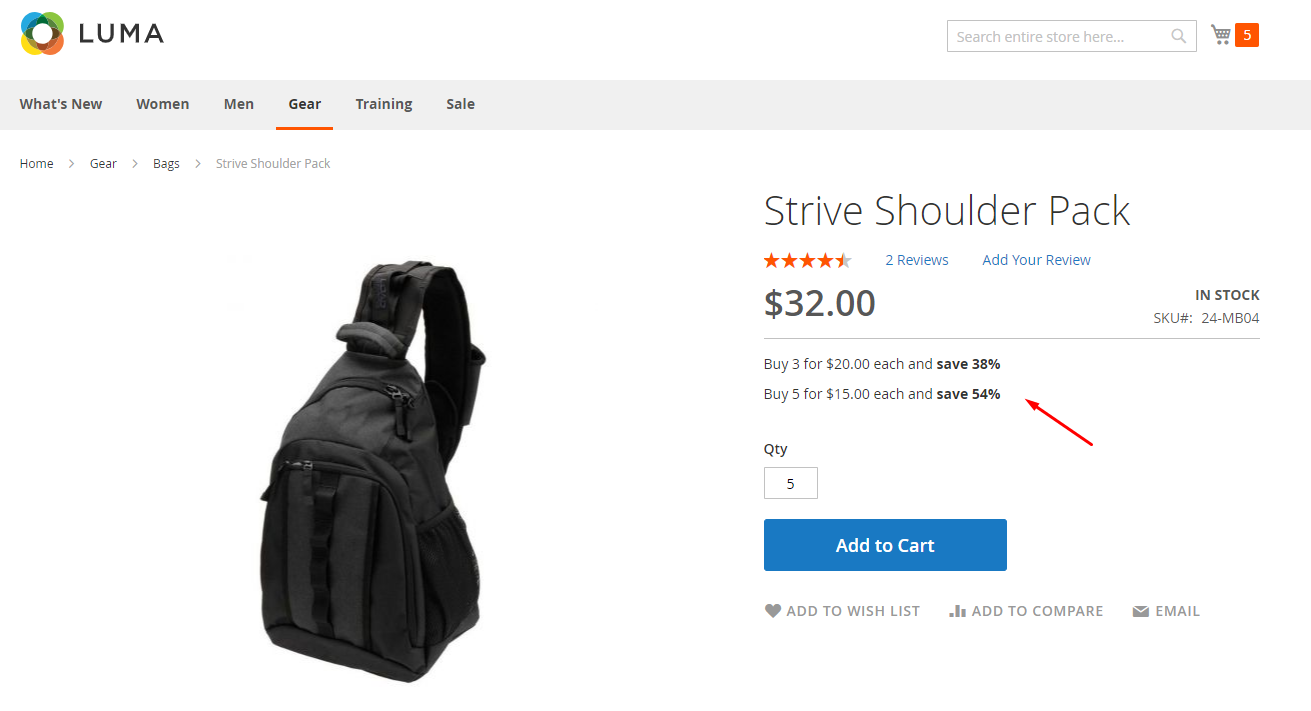
Display in the Backend
- Change Attribute Set
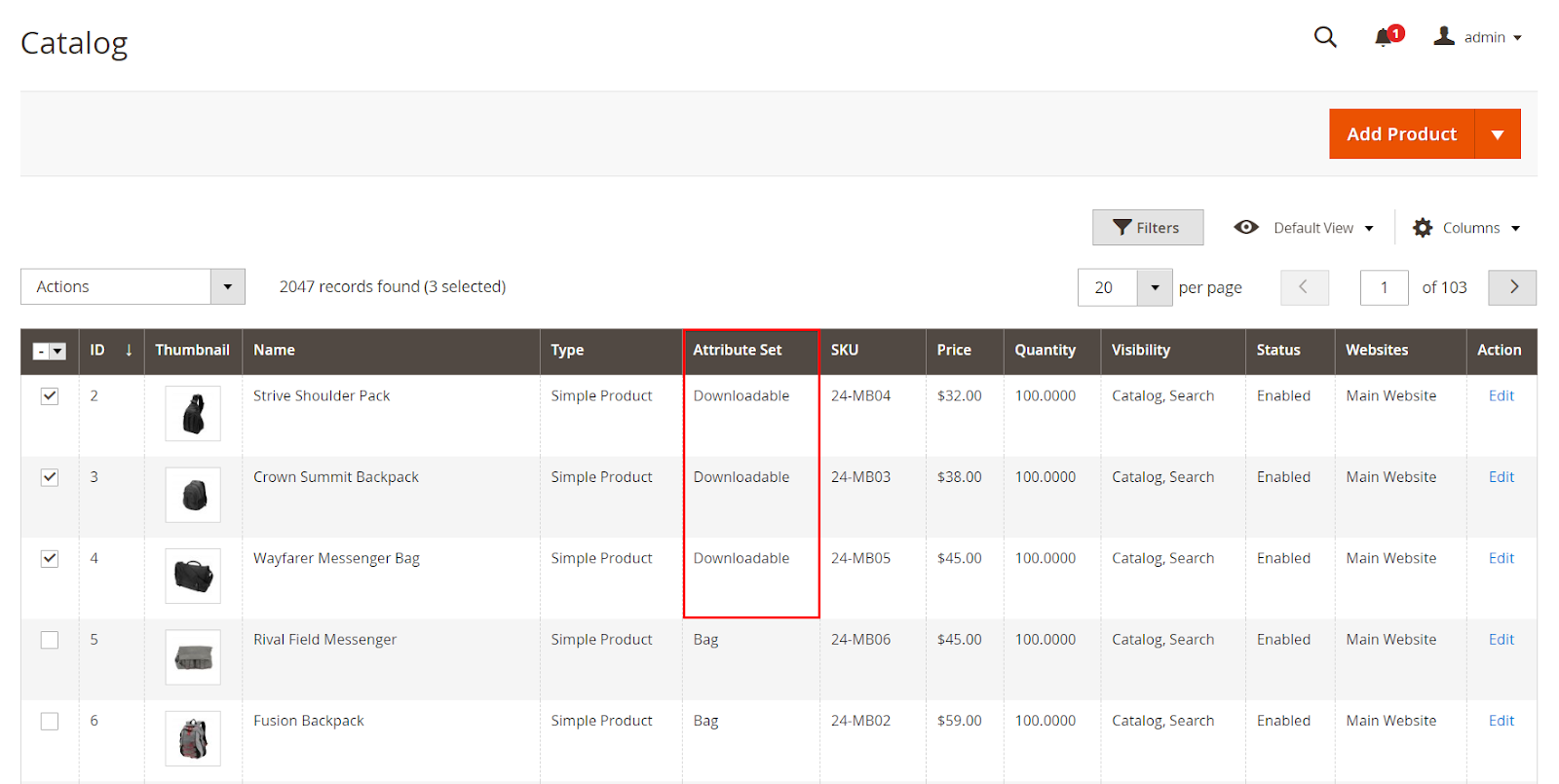
- Update Category
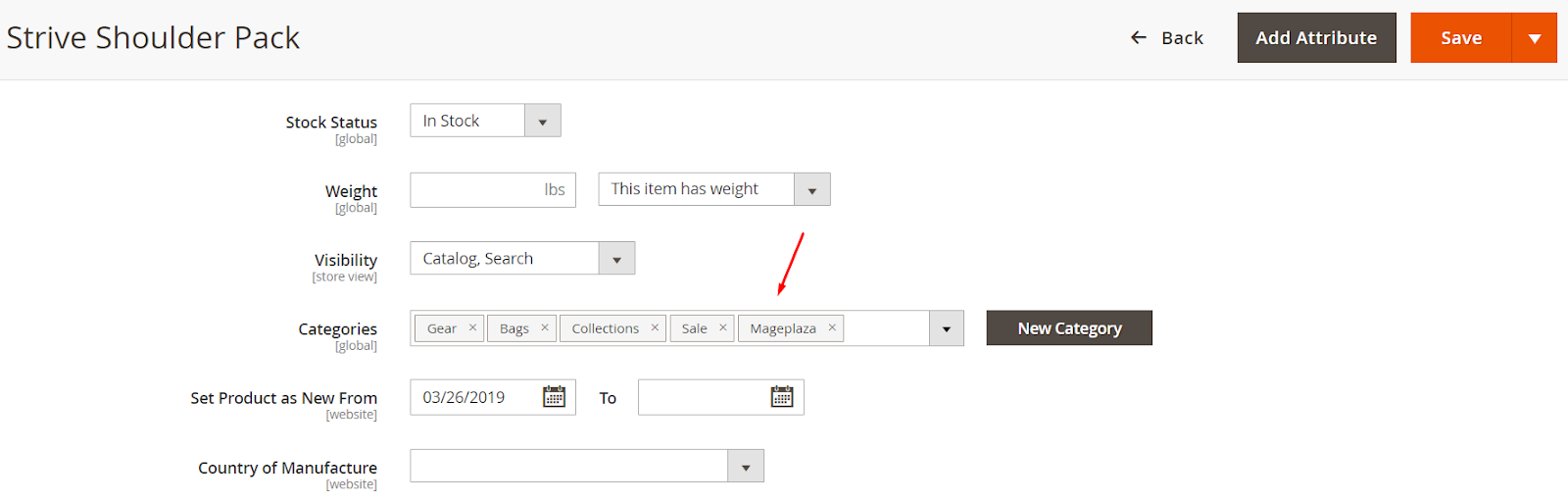
- Update Website
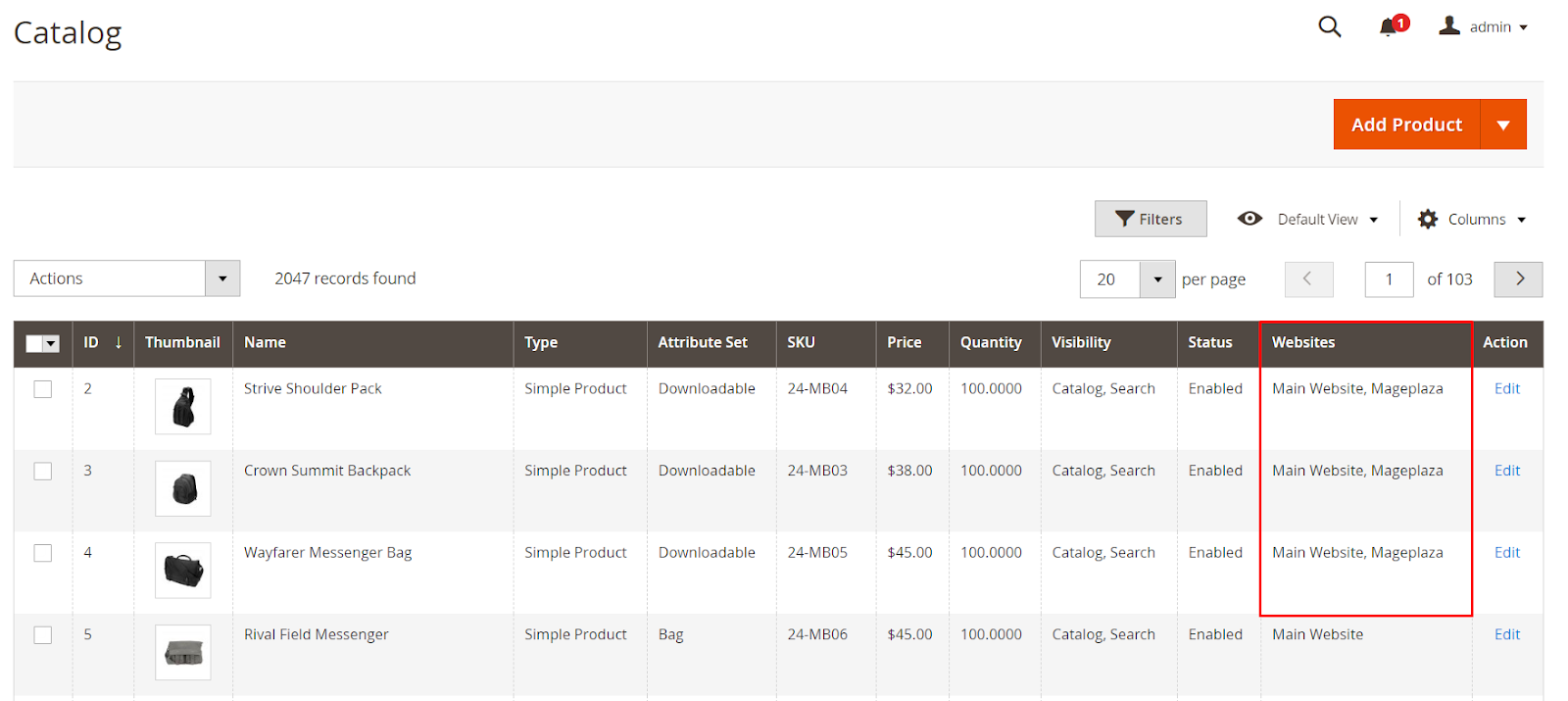
- Update Related Products
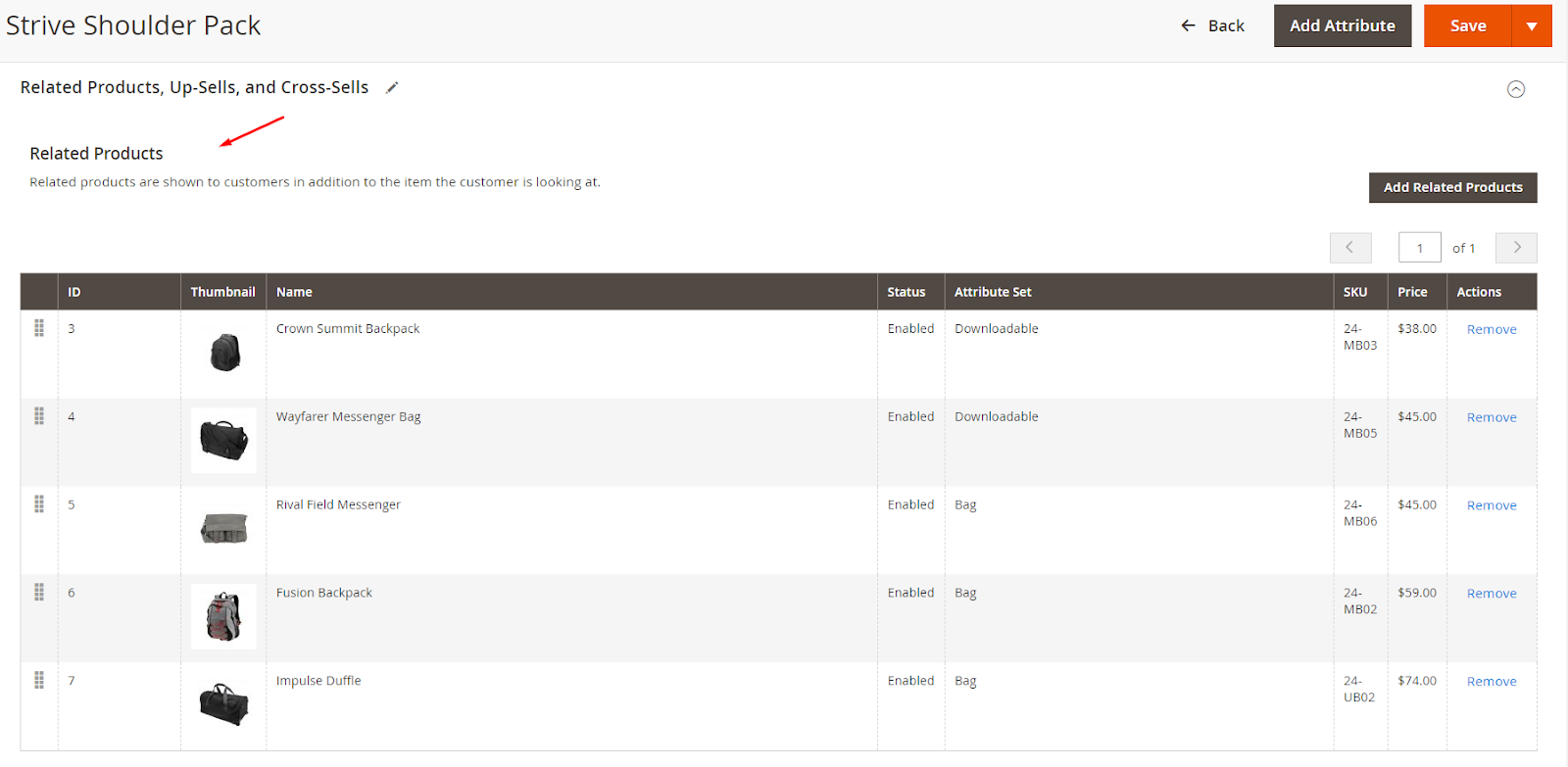
- Update Up-sell products
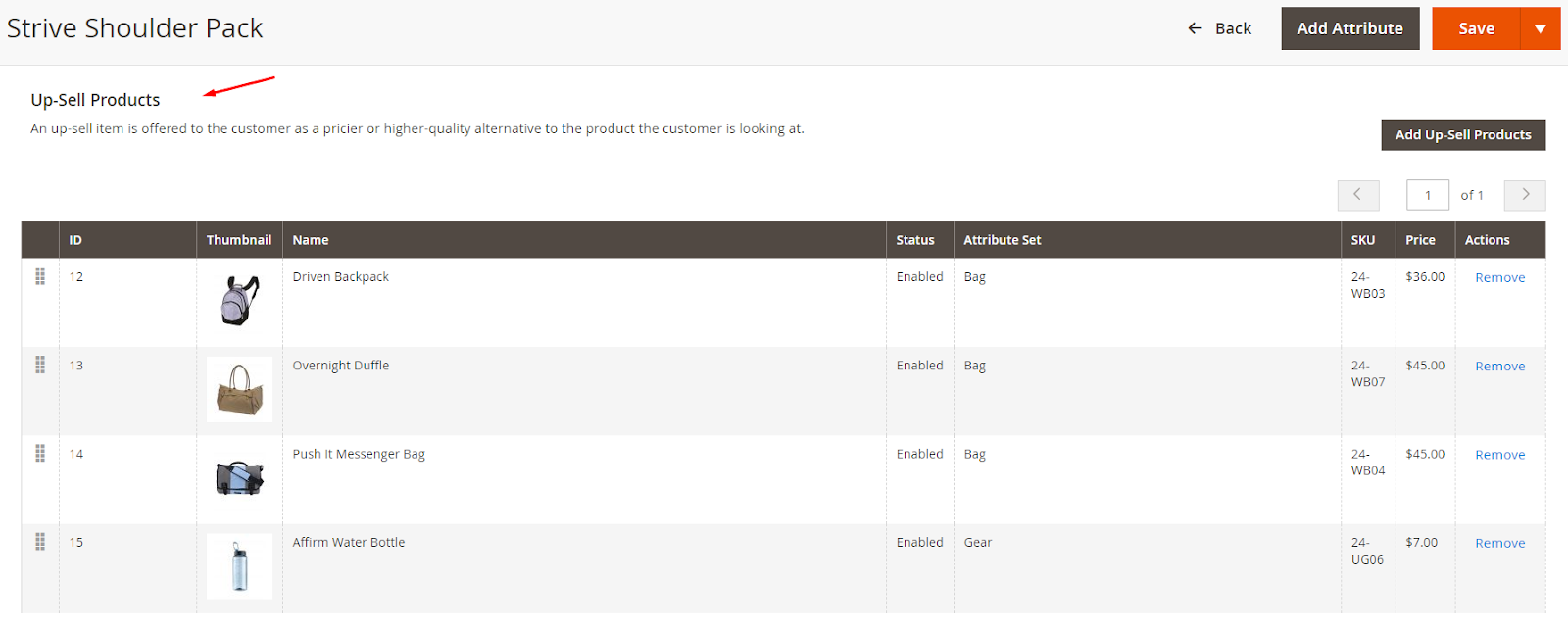
- Update Cross-sell products
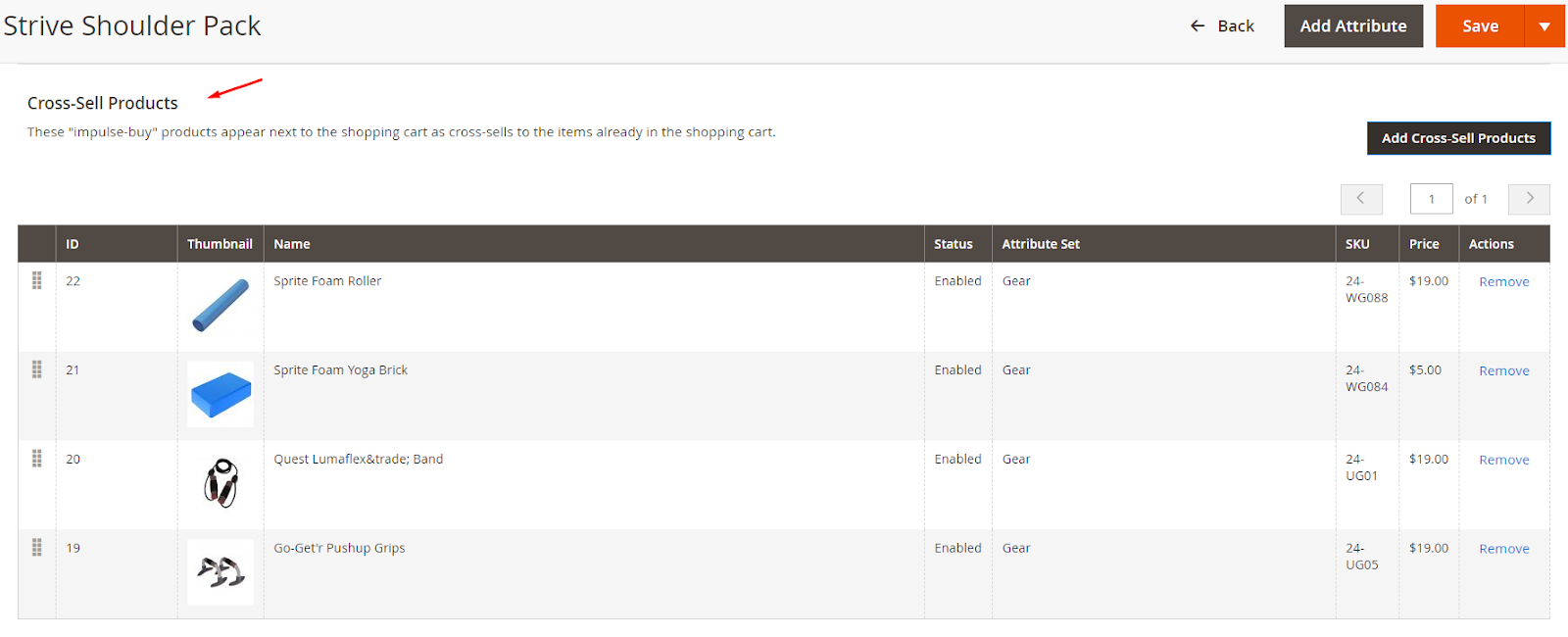
- Copy Custom Options:
- In the Admin order page
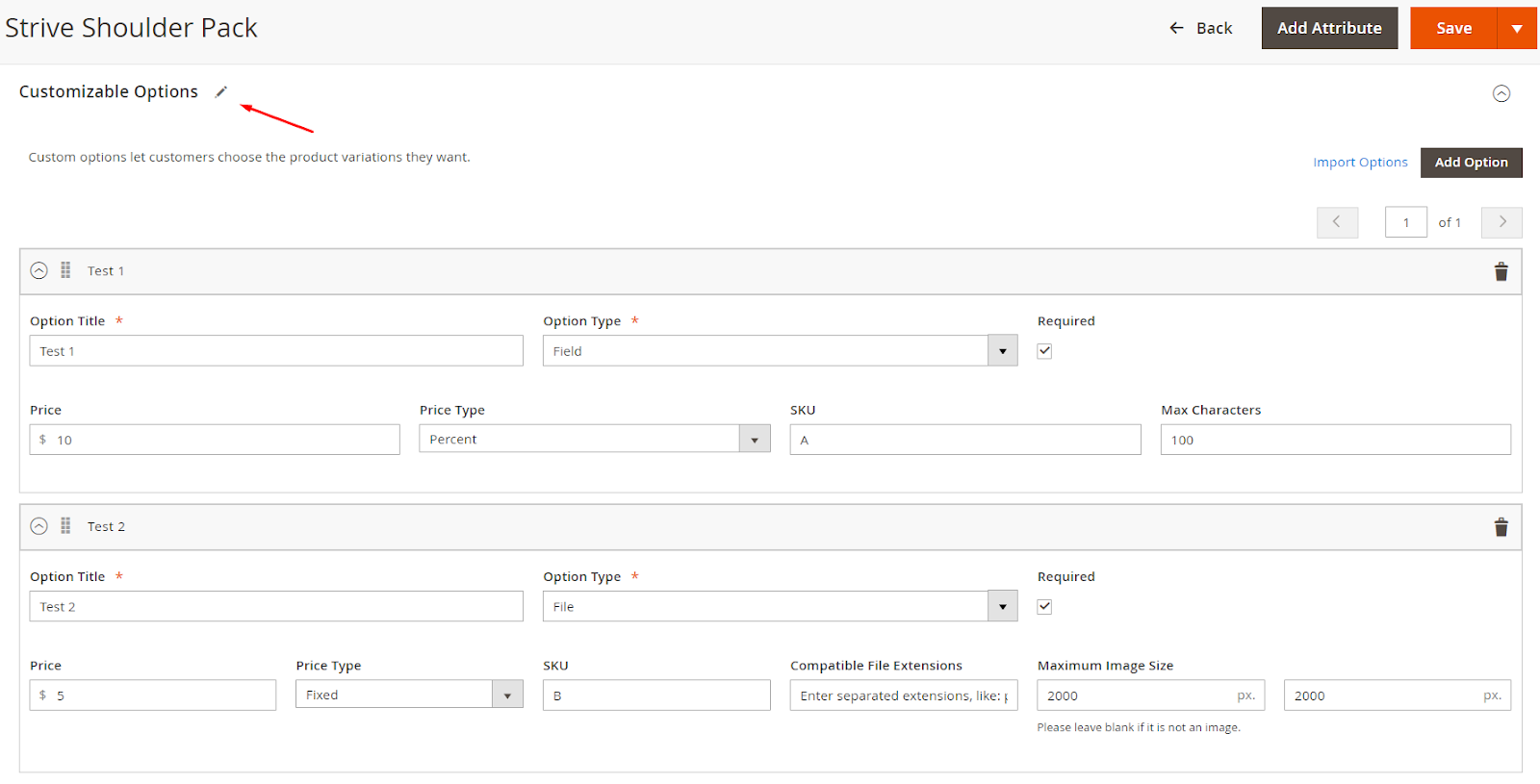
- In the Order information
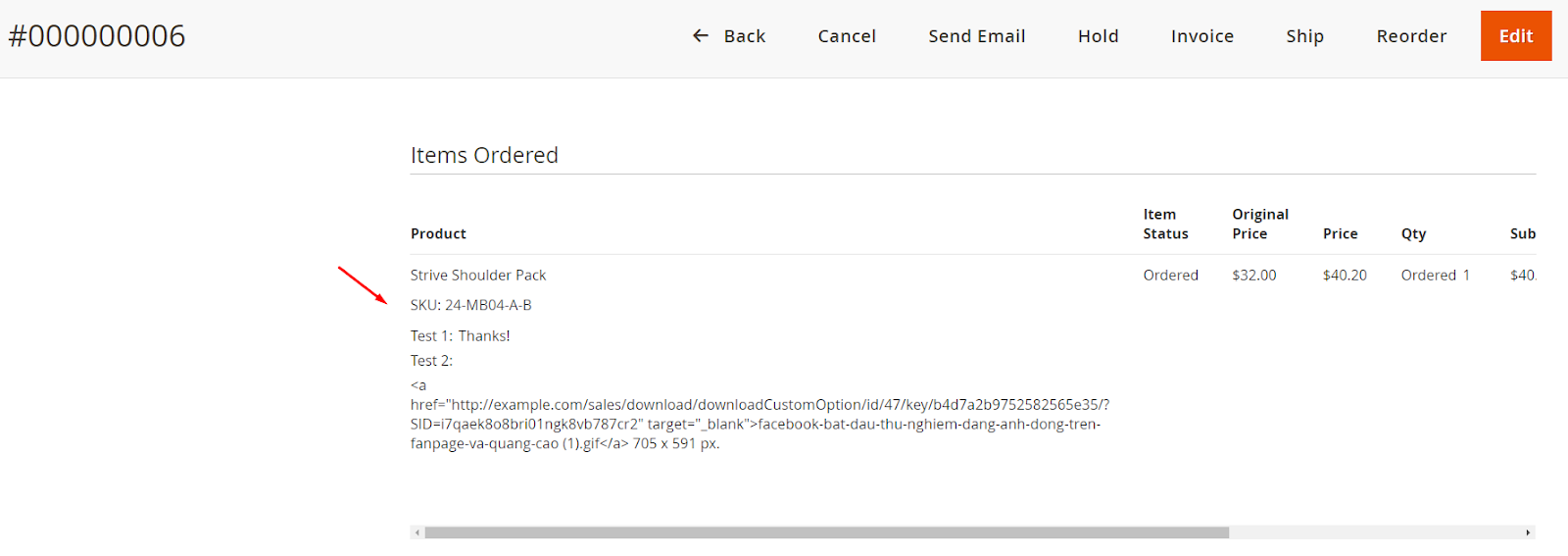
- Upload images
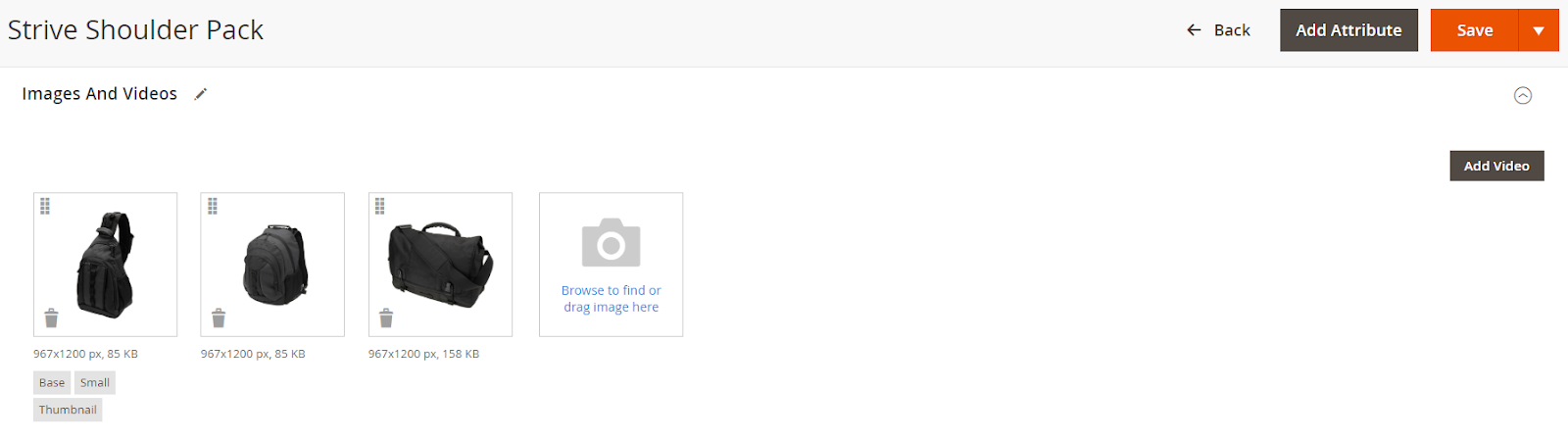
- Update Price
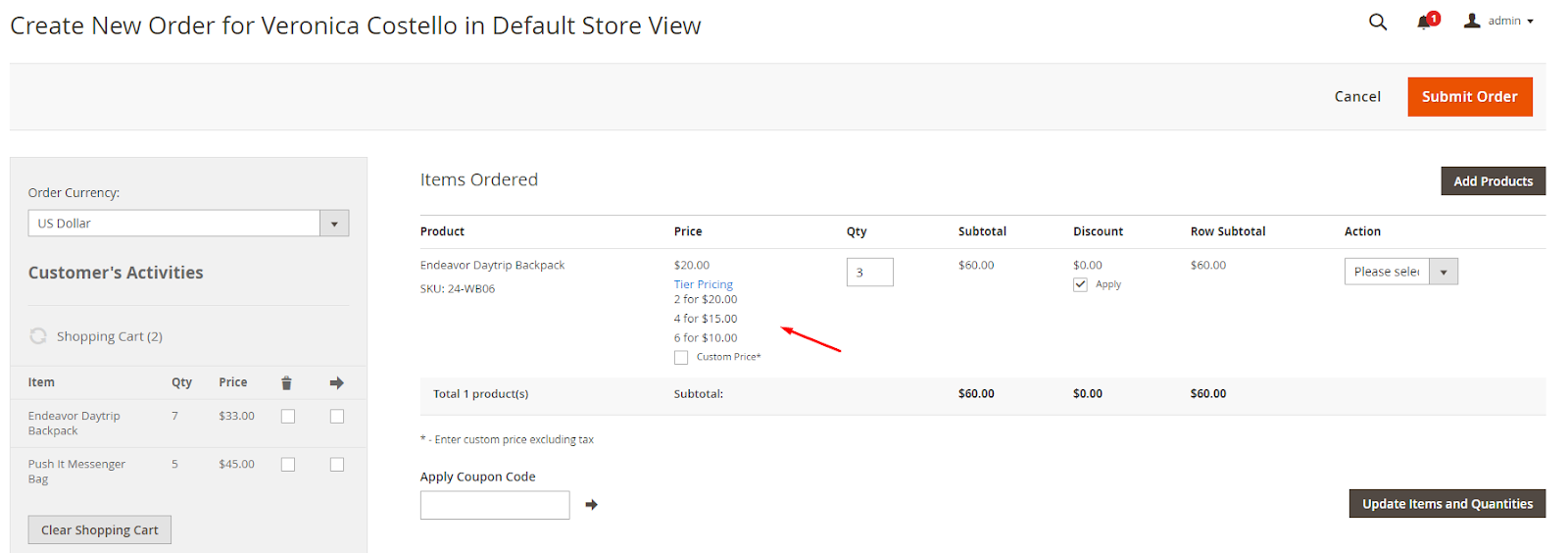
Summary
To sum up, we hope that visitors will have an overview look at the Mageplaza Mass Product Actions module by going through this blog. This tool supports store owners to update prices, attributes, and various actions for multiple products at once. Doing mass actions helps facilitate admin tasks and saves much time and effort for them.
10% DISCOUNT: Use coupon code FIREBEAR to receive a 10% discount when purchasing
Get Magento 2 Mass Product Actions Extension by Mageplaza
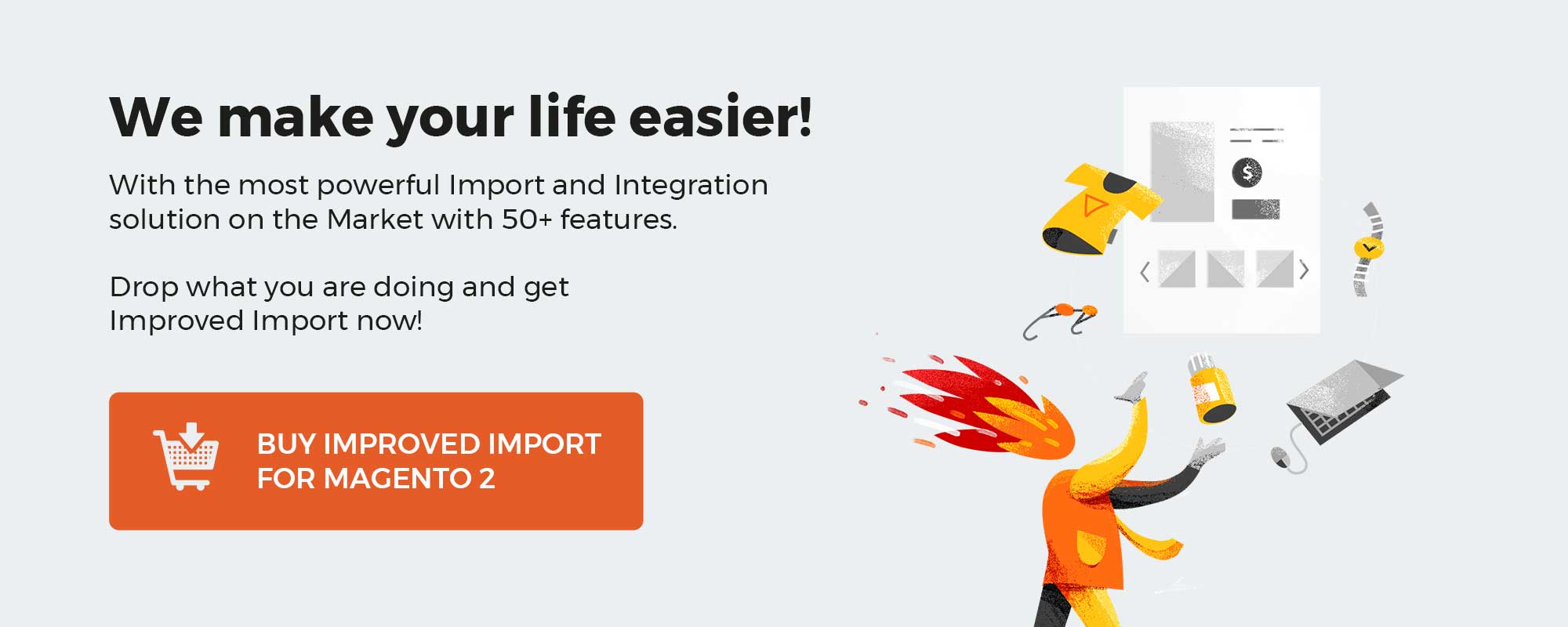

 The Ultimate Guide To Shopify Integration
The Ultimate Guide To Shopify Integration  How to use external image URLs in Magento 2 import
How to use external image URLs in Magento 2 import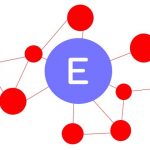 The Ultimate Guide To ERPNext Integration (API, IPAAS, ESB, ETL, automation, no-code, solution architecture, consultancy)
The Ultimate Guide To ERPNext Integration (API, IPAAS, ESB, ETL, automation, no-code, solution architecture, consultancy) The Ultimate Guide To Microsoft Dynamics CRM Integration (API, IPAAS, ESB, ETL, automation, no-code, solution architecture, consultancy)
The Ultimate Guide To Microsoft Dynamics CRM Integration (API, IPAAS, ESB, ETL, automation, no-code, solution architecture, consultancy)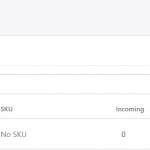 In-Depth Admin Exploration: Shopify Inventory Management
In-Depth Admin Exploration: Shopify Inventory Management

