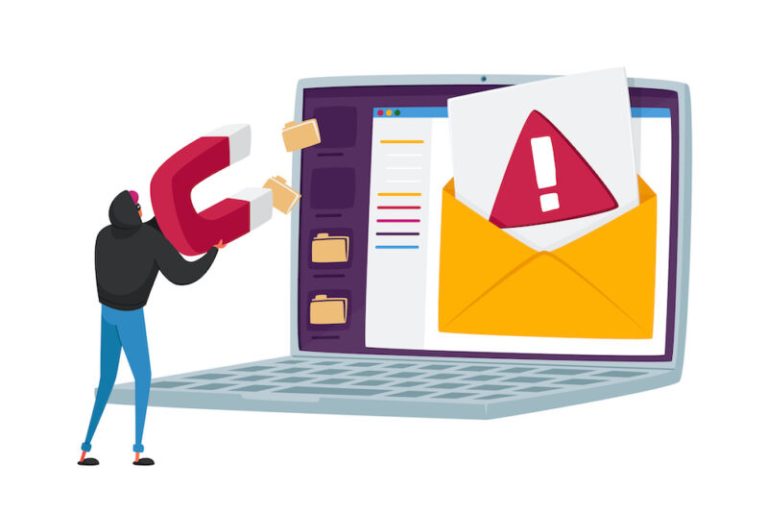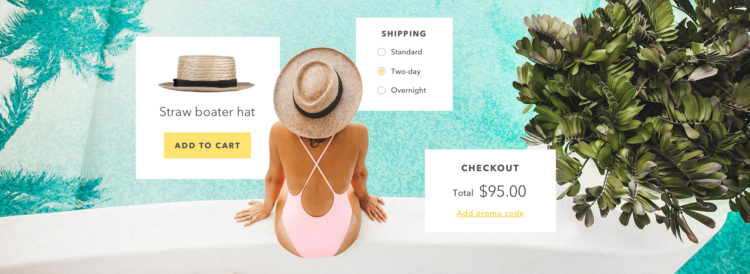
In three months, the U.S. retail industry vaulted 10 years ahead in terms of digital penetration.
In other words — businesses and consumers alike have their eyes on ecommerce. If you’re looking for shopping cart software, you’ve already recognized that online sales, as well as omnichannel commerce, will likely continue growing into the future.
If you want to capitalize on this shift in consumer behavior, you need to be able to accept transactions online. You can use a shopping cart software solution to make that happen.
But with so many options, how do you select the best shopping cart software to enable online payments, prioritizes customer experience and ensures security of transmitted information?
Let’s look closer at the options for shopping cart software and how to select the one that works best for your business.
What is Shopping Cart Software?
Shopping cart software is the engine behind the scenes of an online store, making it possible to easily manage inventory, add or remove products, calculate taxes and everything else required to manage a website and fulfill orders.
But many online shopping carts do even more than that, like:
- Allow customers to add promo codes and special discounts, or auto-apply them based on loyalty status
- Check out using different payment methods and payment models (e.g., subscription, ‘buy now, pay later,’ etc.)
- Collect and transmit relevant customer data to other business systems (accounting, CRM, email marketing and more) while helping retain compliance with data regulations like GDPR
Shopping cart software can simplify complex processes in a user-friendly interface that enables even people with no technical background to oversee an entire ecommerce operation.
2 Main Types of Shopping Cart Software
Today’s vendors offer a broad spectrum of capabilities, and each shopping cart software option will have different features and functionality. Web hosting is one of the primary differentiators between types of shopping cart software — in other words, how/where your store is hosted. This will have a big impact on how your online store is set up, managed and maintained long-term.
1. Hosted shopping carts.
As the name implies, hosted shopping carts are owned, maintained and upgraded by an ecommerce vendor (think software-as-a-service, or SaaS). For an annual or monthly fee, you get access to all the vendor’s core commerce features, along with hosting for your site, bandwidth, managed security and continued software upgrades.
SaaS solutions offer a great balance between flexibility and ease of use. You don’t need to spend months developing all the features you need. Hosted shopping cart software has evolved to the point where customization and flexibility previously exclusive to on-premise is available — making it more than sufficient for most online retailers.
Some of the popular providers of hosted ecommerce shopping carts are:
- BigCommerce
- Shift4Shop
- Shopify
2. Self-hosted shopping carts.
Self-hosted, or open-source, shopping carts require merchants to host their site themselves or use hosting through your platform provider. It also requires more hands-on development experience.
Often distributed for free as open-source software, such carts provide a base level of checkout functionality. Extra functionality and integrations with other systems will need to be developed or purchased as a third-party subscription.
Self-hosting your ecommerce site using open source software gives you near limitless freedom when it comes to the entire shopping experience. But it also requires more time spent on the technical, rather than operational, aspects of your ecommerce business.
Shoko Mimura, Owner of Kigurumi Shop, summed up his decision to go with BigCommerce over a self-hosted solution when his business started growing:
“A self-hosted platform initially appealed to us because of the customization options and low upfront cost. However, I knew firsthand that self-hosting requires a lot of effort to run smoothly, especially after adding plugins and customizations and we lacked the resources for that.
“I decided that transferring to a software-as-a-service (SaaS) platform would allow us to outsource the ecommerce development portion of our business, allowing us to instead focus on branding, customer experience and marketing.”
If the idea of self-hosted hasn’t scared you away yet, here are a few shopping carts worth considering:
- WooCommerce
- PrestaShop
- OpenCart
Why Do You Need Shopping Cart Software?
If you want to start an ecommerce business, the ability to accept transactions is, obviously, a must. In the earliest days of ecommerce, developers had to build bespoke software for every store. Now, a broad spectrum of types of software help to support secure online transactions, with a wide array of capabilities and features — even including plugins that can add commerce functionality to an existing website.
You may also want additional functionality from your shopping cart solution to help you:
- Simplify marketing. Built-in SEO and easy optimization allow online stores to rank higher in organic search for increased discovery and lower customer acquisition costs.
- Automate shipping and taxes. Some shopping cart software options offer functionality for printing shipping labels, calculating sales taxes based on customer location and sending notification emails to customers.
- Manage products. From SKUs and variations (size, color, quantity) to product names and images, shopping cart software allows an online store manager to get a high-level view or drill down to the specifics without any technical knowledge required.
- Manage customer information and orders. Managing an order from inception to delivery is crucial to the success of any business. Shopping cart software software lets you filter by customer, check order status, and make changes on the fly. Integrations with email platforms provide another medium for managing customer communications.
- Integrate back-end systems. If you also run brick-and-mortar operations, you can integrate data from your point-of-sale systems and online storefront to gain a holistic view of customers’ shopping behaviors and inventory in real time. Use the resulting insights to boost loyalty and personalize your marketing.
- Remain in compliance. Keep your financial data neatly stacked for audits and mitigate compliance risks associated with non-secure payment processing or data misuse according to regulations like GDPR.
- Enable extra features. Apart from checkout, most solutions also include both native and third-party features, such as cart abandonment recovery (native with BigCommerce), discounts and an array of pre-built and custom integrations with other business systems (CRM, shipping and logistics providers, on-demand manufacturing platforms and more).
4 Shopping Cart Software Features You Need
Whether you are shopping for a SaaS ecommerce solution or a self-hosted shopping cart product, make sure that your choices meet these four criteria.
1. Secure and PCI compliant.
Online stores are an attractive target for hackers, and the move to shopping online during the pandemic made it an even more attractive venture.
American online shoppers lost over $35.07 million to COVID-related fraud since the start of 2020.
Since a shopping cart is a critical component for processing sensitive customer data, it must be secure. When assessing different types of shopping cart solutions, ensure that it has:
- PCI-DSS compliance. This is a globally-recognized standard for securely processing payments. Vendors pass rigorous testing to earn this status.
- SSL/HTTPS support. A SSL certificate is a ‘must’ standard for encrypting sensitive data a buyer provides to your shopping solution during checkout.
- Anti-fraud and data security tools. Make sure you can monitor suspicious user activity and block potentially fraudulent transactions and brute force intrusion attempts either natively or using an integrated third-party system.
2. Mobile-ready.
Mobile commerce was predicted to bring in $314 billion in 2020 — 44% of total ecommerce sales. If you don’t offer a mobile-friendly checkout experience, you could be hurting your growth prospects.
Pick a shopping cart that lets you create a simplified mobile checkout process. Think fewer fields, bigger buttons and integration of popular mobile payment methods such as Apple Pay, Google Pay, PayPal, Amazon Pay and others.
3. Customizable.
Customer experience (CX) is a primary battlefield for ecommerce brands at the moment. The CX management market is expected to double in the next several years to reach $14.9 billion by 2025. Your shopping cart software should not stand in the way of delivering an on-brand online experience for shoppers. Assess each option from the perspective of customization:
- Can we change the checkout flow or interface design to better match our business needs?
- How many elements of the overall store design can we customize? Are the templates flexible?
- Do we need a coding team for quick updates or is there a drag-and-drop builder available?
- What about integrations? How easily can we integrate into existing systems and business tools? Am I limited to pre-built integrations or can we build our own integrations?
- What existing development resources will we have access to? Is the platform developer-friendly? Does it have open APIs and developer documentation? How does customization impact future updates?
4. Easy to update.
Over time, your performance needs may shift. Security requirements may change. For that reason, open-source solutions especially need to be regularly patched and updated. This is almost always done manually by developers.
With a hosted shopping cart, updates are performed automatically by the vendor. In most cases, you don’t need to take any action yourself or re-test anything. Note that you may need to configure any new features before taking advantage of them.
How to Choose the Right Shopping Cart Software
Now that you know what a good shopping cart software looks like in general terms, let’s focus on your business needs. How do you find a solution that promotes, rather than hinders, your growth? Here are five steps to help you figure that out.
1. Determine your goals for your ecommerce site.
The decision to sell online is a big one. But you can’t proceed with action until you figure out the essential operational bells and whistles.
To do that, start with why. Why do you want to sell online? To attract more business — that’s easy. But how exactly do you plan to make this happen?
- Will you use ecommerce as an avenue for direct-to-consumer sales?
- Do you want to drive online traffic to supplement brick-and-mortar operations?
Apart from the baseline goals, think in terms of ecommerce metrics.
- What kind of growth would you like to see post-launch, and how will you measure it? For example, what’s your goal in terms of weekly sales volume?
- Do you plan to sell locally or internationally, too?
- What’s your plan for growing a customer lifetime value?
- How many products do you plan to sell?
2. Choose the features you really need.
Based on your set goals and metrics, create a list of features your ecommerce website needs. These should be closely aligned with your customer lifecycle. For example, a local small business may not need to support multiple currencies, but this will be a crucial feature for a cross-border retailer. Features will sometimes impact pricing, so it’s beneficial to know what you really need.
The easiest way to determine what shopping cart features you need is to work from general to specific.
- First, list all the general must-haves; for example, does it support your payment gateway of choice?
- Next, add extras that your business needs, like automatic sales tax/shipping rate calculation.
- Prioritize all the nice-to-haves from 1 to 5, where 1 is a crucial feature for driving revenues and 5 is a handy add-on that could make your day-to-day operations more efficient.
3. Decide if you want a SaaS or self-hosted shopping cart.
As described above, hosted (SaaS) shopping carts and self-hosted (open source) both have their merit. But each choice also comes with certain compromises.
Open source and custom ecommerce website development can carry with it extra risks. Rick Culleton, CEO of Discount Electronics shared a cautionary tale:
“We were initially migrating to a custom-built ecommerce platform, but when we did that, our servers were hacked. We were never able to fully fix the issue and our credit card processor of 18 years threatened to give us the boot if we didn’t get our PCI compliance issues fixed. In the end, we wound up spending a year and hundreds of thousands of dollars on a platform that nearly sunk our business.
“That’s a big part of what drove us to BigCommerce. With this platform, we can rest assured that we’re PCI compliant 24/7/365. I can’t tell you how much I appreciate not having any compliance concerns whatsoever.”
On the other hand, SaaS solutions pose some constraints to customization. Not every vendor supports editing CSS/HTML code of the front-end design or checkout and, while many platforms will allow design changes, you won’t be able to tamper with the solution’s underlying source code. This can limit some aspects of your ability to customize the functionality of your store.
In many cases, you will need to purchase extra apps from the vendor’s app store to connect different marketing tools or extra order management functionality. Be sure to look into what options are available for custom development via APIs if you have specific needs.
So decide which battle you’d rather fight — a continuous investment in security and website maintenance or certain limits on customization due to the lack of source code access.
4. Test ease of use.
Checkout is a critical step for conversion. 88% of shopping carts are abandoned for one reason or another — your goal is to alleviate as much of that friction as possible.
Is the solution you are looking at user-friendly? Baymard Institute runs an ongoing assessment of ecommerce UX checkout and strengthens the importance of following these best practices:
- Provide a prominent “Guest Checkout” option
- Shipping options comparison should be visible
- Allow users to edit data directly during the order review step
- All the optional and required fields have to be explicitly marked
Use these points to assess how your top choices scored. Also, check if you can customize checkout settings and microcopy to decrease cart abandonment rates.
5. Review customer support.
Having a support team within easy reach is handy because at some point, you will have a question that you or your team can’t answer.
But if some critical part of your ecommerce site breaks, the last thing your team wants is to read pages of technical docs in search of answers.
BigCommerce, on the other hand — a SaaS solution — offers 24/7 technical support, and they tend to react to critical issues fast. At BigCommerce, for example, we respond to calls within 2 minutes on average and resolve 85% of customer queries from the first call.
But fast response time and multiple support channels are not a given with all vendors. So do check how each one stacks up.
5 Best Ecommerce Shopping Cart Solutions
While ‘best’ is always a relative criterion, we’ve rounded up a list of ecommerce business owner approved shopping cart solutions including both self-hosted and SaaS options.
1. BigCommerce.
BigCommerce is an Open SaaS platform provider offering hosted shopping cart software as part of its all-in-one ecommerce platform, packed with other value-added features such as a drag-and-drop website builder, store management tools, pre-built integrations with popular business systems and an array of ready-to-use apps.
2. WooCommerce.
WooCommerce is a popular self-hosted shopping cart for WordPress websites. Developed and maintained by Automattic, WooCommerce has a decent starter selection of essential ecommerce features for checkout.
Extra payment integrations (e.g. with Stripe or Braintree) can be enabled via free plugin installs. And you can pick up free and paid extensions from their app marketplace to further augment your online store.
The disadvantage is that many must-have shopping cart features such as single-page checkout, abandoned cart recovery and discounts are not available natively (unlike the hosted solutions such as BigCommerce).
3. Shopify.
Shopify is another hosted ecommerce software option, tailored to the needs of small B2C businesses.
Shopify offers a low technical barrier for building a store with basic functionality out of the box. This makes the setup and store management part easy. Integrations with popular marketing apps such as Google Analytics and Smile.io can be activated in one click. Some non-native tools require a separate subscription.
U.S.-based business owners can also access their proprietary fulfillment network, designed to help with inventory management and logistics. But sellers should be wary of extra costs, as Shopify charges up to 2% on top of payment processors’ fees if using an alternative to their proprietary gateway.
4. Volusion.
Volusion was one of the original contenders in the SaaS ecommerce space. Operating since the early 2000s, their shopping cart solution provides a mix of core commerce and SEO/marketing tools for starting and growing your business.
5. Magento.
Magento is available in two versions. The open-source version provides basic, extendable shopping cart functionality that is yours to properly manage and update.
Magento Commerce, formerly Magento Enterprise Edition, is the more advanced solution that also includes hosting through Adobe.
However, this solution is on the pricier side — in addition to an initial build with costs that quickly scale based on complexity, Magento Commerce (on-prem edition) starts at $22,000 annually, while Magento Commerce Cloud starts around $40,000. Initial setup costs can also be high, depending on complexity.
Wrapping Up
There’s no one-size-fits-all shopping cart software option out there. That said, some cart software options pack a bigger punch when it comes to both features and cost. The right platform for you will depend completely on how you want to run your business and what your online storefront needs to support.
Now that you know which types of shopping cart software are on the market and what core features to look into, update your list of vendors and reach out to the top-ranking ones that meet your needs.