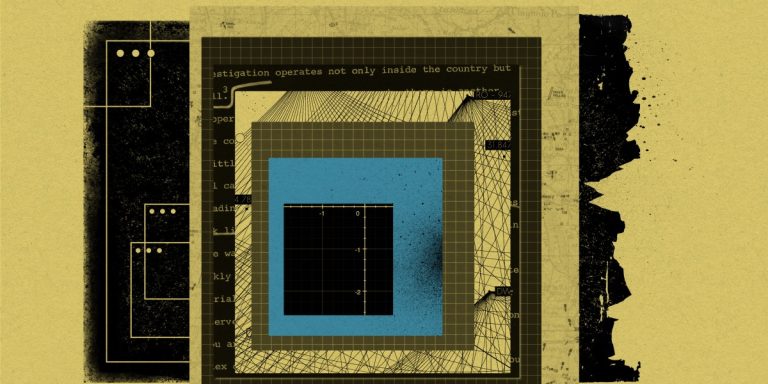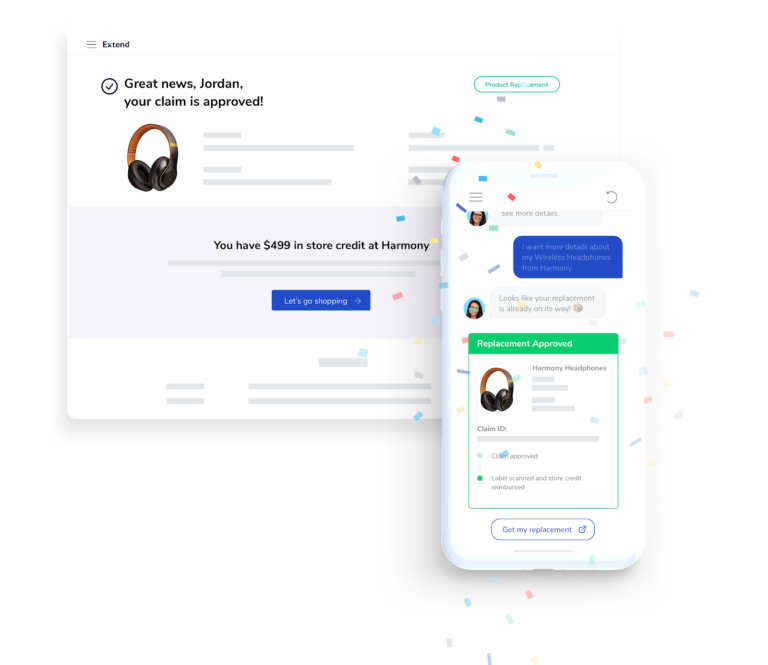Today, most e-commerce stores are dealing with a huge number of products as well as a large number of customers. Hence, the load time of your website will significantly decrease. So what do you do to overcome that? Well, the answer is Cache. You can take advantage of Magento 2’s built-in cache system called full page cache or even have the capability to use third-party cache storage systems such as varnish. Cache plays an extremely crucial role when it comes to the overall performance of your Magento 2 store. So what is cache? And which is the right cache for your Magento 2 store? Read on to learn about them in detail.
What is Cache?
Let us start with the very first question that comes to mind what is cache? It is a method to store some files of the website on the user’s browser so that when they visit the site again the load time will be much faster. Also, it will help make efficient use of your network capabilities. It enables a smooth user experience and saves time as well. Having a slow website or store can have a negative impact on your customers that can further reduce your sales. Enabling cache or using a third party cache is one of the best ways to speed up your Magento 2 store. Magento 2 has a built-in cache system called full page cache. Let us learn about this cache and other types of cache available on this platform.
What are the types of Cache in Magento 2?
Magento 2 offers two different ways to cache the content of your website namely Browser-side or client-side cache and server-side. Aside from that if you want to further improve the performance of your website then we highly recommend you use varnish cache which is supported by Magento. We have used varnish for several projects over the years and have experienced a significant boost in the performance. All three of these are further explained in detail below:-
- Client-side cache:- It is mainly used to store private content in the user’s browser. This type of content is unique for every customer such as name, address, wishlist, etc.
- Server-side cache:- It is mainly used to store public content on the server. This type of content is the same for multiple customers such as the footer, header, logo, etc. Magento 2 offers this type of cache as out of the box functionality called full page cache. However, if you want to further improve performance then we recommend you use varnish.
How does Full Page Cache work in Magento 2?
The full-page cache includes several different types of cache, each with its unique function that can be directly managed from your admin panel under System>Cache management. We will look at each one of them separately.
- Configuration:- This cache contains all the configuration information from all the modules.
- Layouts:- The compiled layouts for all of your components are stored in this cache. So, if you make any changes to layout files you will have to flush this cache to view the changes.
- Blocks HTML output:- As the name suggests, all of the HTML blocks outputs are stored here.
- Collections data:- It mainly contains a set of database queries.
- Reflection data:- It contains a set of reflection data for API interfaces.
- Database DDL operations:- Database scheme is stored here.
- EAV types and attributes:- Stores metadata for EAV attributes such as links, search, etc.
- Customer notification:- This cache type stores notifications of your store.
- Page cache:- It caches entire pages such as CMS and product pages for faster performance.
- Integrations configuration:- Stores compiled integrations
- Integrations API configuration:- Stores compiled integration API’s.
- Translations:- It stores all of the translation-related info.
- Web services configuration:- The API structure of your store is stored here.
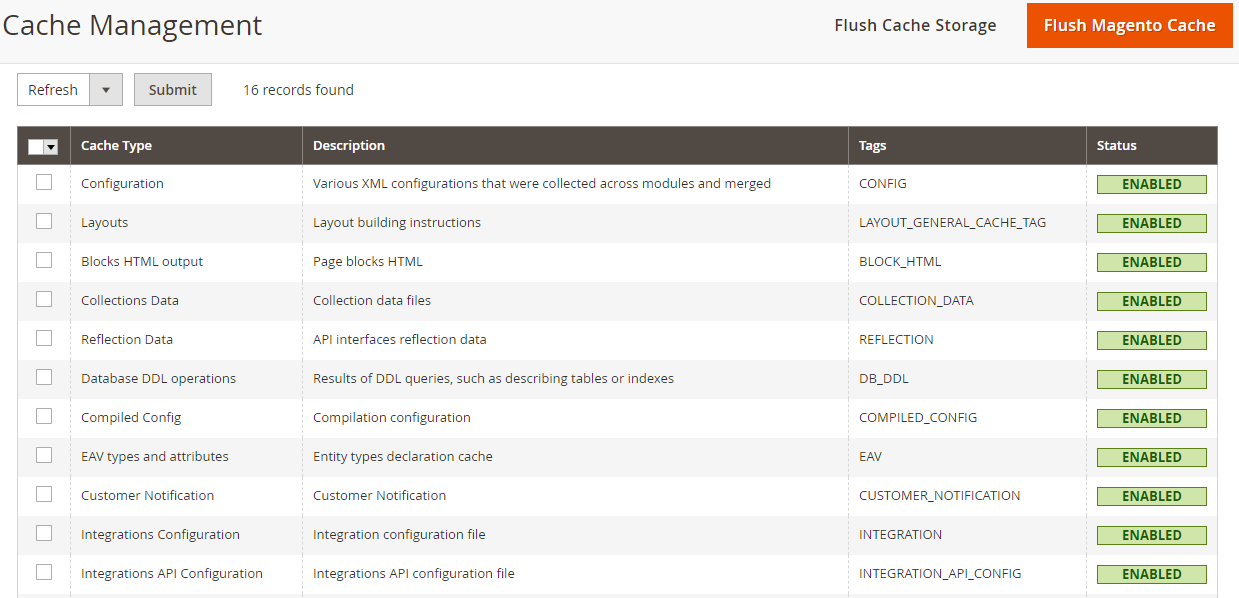
Managing Cache in Your Magento 2 Store?
The admin panel of your Magento 2 store gives you access to manage all the cache-related functionalities. Its interface is pretty simple that enables even a novice to easily navigate around. You can also manage cache from your CLI using several commands made available by Magento out of the box. Let us learn some of the management options that you get here.
Enable Cache:- There are two methods to achieve this task.
- Via command line:- Simply run the following command
php bin/magento cache:enable
- Via admin panel:- Navigate to System>Cache management. Go to the dropdown menu on top of the cache list and select enable.
Disable Cache:- Similar to above you achieve this in two ways.
- Via command line:- Run the following command
php bin/magento cache:disable
- Via admin panel:- Go to System>Cache management. Select disable from the dropdown menu on the top of the cache list.
Advance cache Management:- Magento 2 provides you the option to use third party caches such as varnish in place the out of the box cache. This step can increase the performance of your store by great margins. Navigate to Stores>Advanced>System and then to full page cache. Select the cache you want to use from the dropdown menu and you are done. You will also get several options to configure varnish such as Access list, backend host, backend port, and export configuration option.
Aside from all the above functionality, you can also perform certain actions for all cache types or for each individual as well. These actions including, clearing the cache, flushing the cache, flushing storage, clearing image cache, remove, flush javascript cache, etc. We highly recommend you use varnish cache instead of a built-in version for better performance.