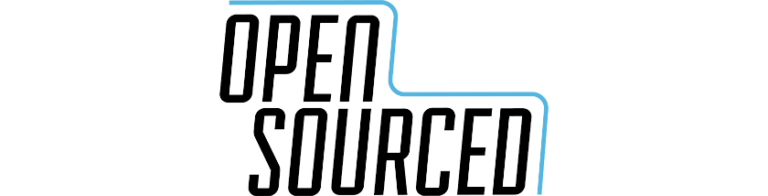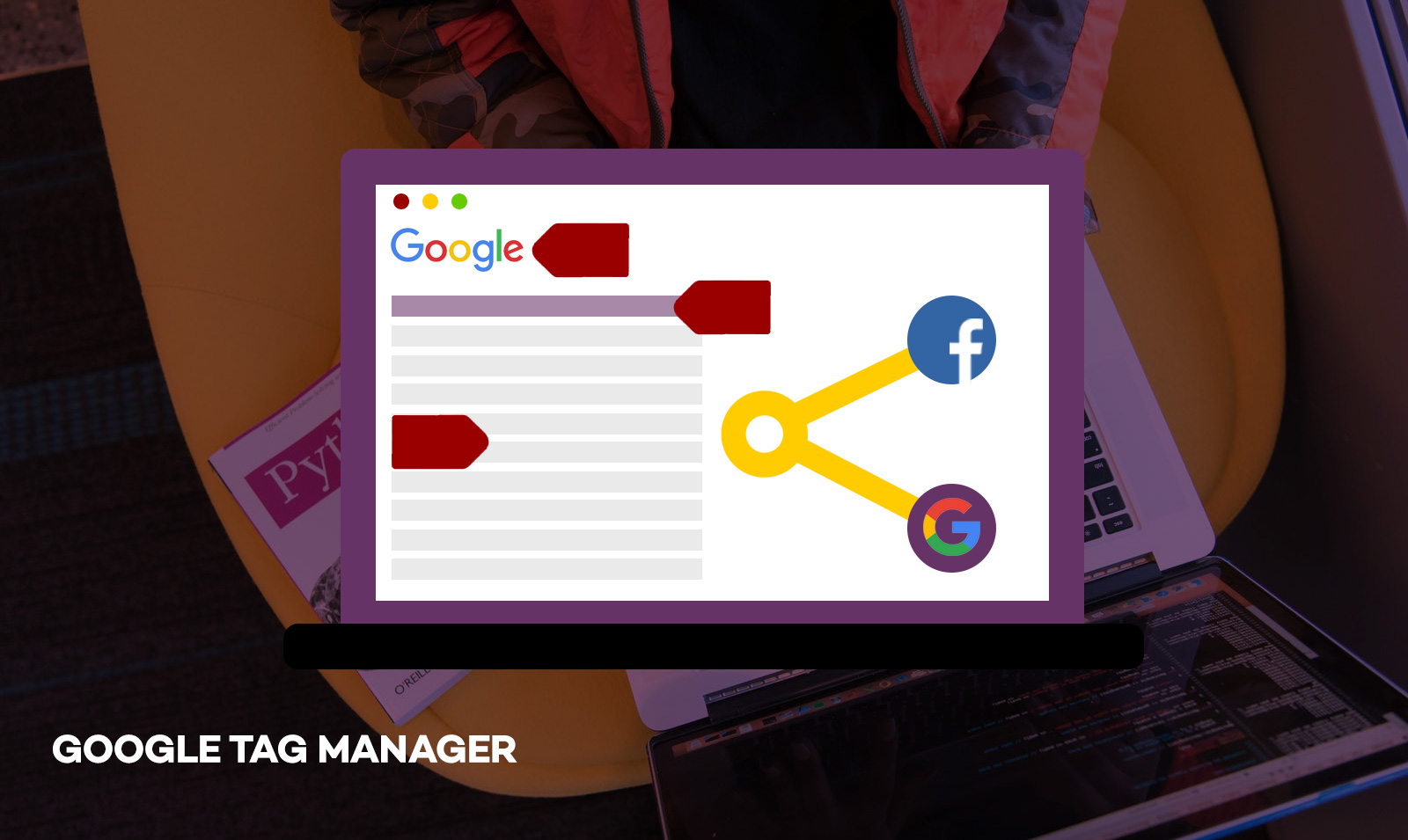
For a start, what is it all about?
Informally known as GTM, Google Tag Manager is a free a tool from Google designed to facilitate the work of search optimisers/marketers/geeks from the advertising department. Google Tag Manager enables website owners to track the activity of visitors effectively. This is done by installing tags, scripts and other helpful snippets of codes to websites directly.
What does it do?
If you are familiar with targeting, retargeting and other marketing jargons, you must know that these marketing activities are only possible because a digital print of your target audience as well as visitors is stored. This digital print is collected using trackers that saves information on the activities of a user on a web page and around the web. While some trackers only work on a website, others trail the activity of web users from a particular point of contact (such as when they visit your website) to another section of the web (usually another website).
GTM is used to create and manage tags (code snippets) that are usually placed in a section of a page. These tags allow third-party services to collect data and analyze, consequently making marketing activities such as targeting, retargeting, conversion tracking and other similar tasks possible. Third-party services such as Google, Facebook, Twitter, Pinterest, and some other platforms collect and analyse data from tags.
Tag management is a concept that was born out of a growing need for a more flexible marketing dimension and the ability to track change. I must say managing and making changes in the tags is quite a tedious task. It is not good to use abstractions, so let’s take an example from real life.
Before now, online marketers have had to write codes or rely on coders to hard-code the tags, scripts and other helpful snippets of codes to their websites directly to track user activity. Google tag manager makes the customer tracking efforts quite simple. This makes the benefits of Google tag manager to marketing and product development experts quite obvious.
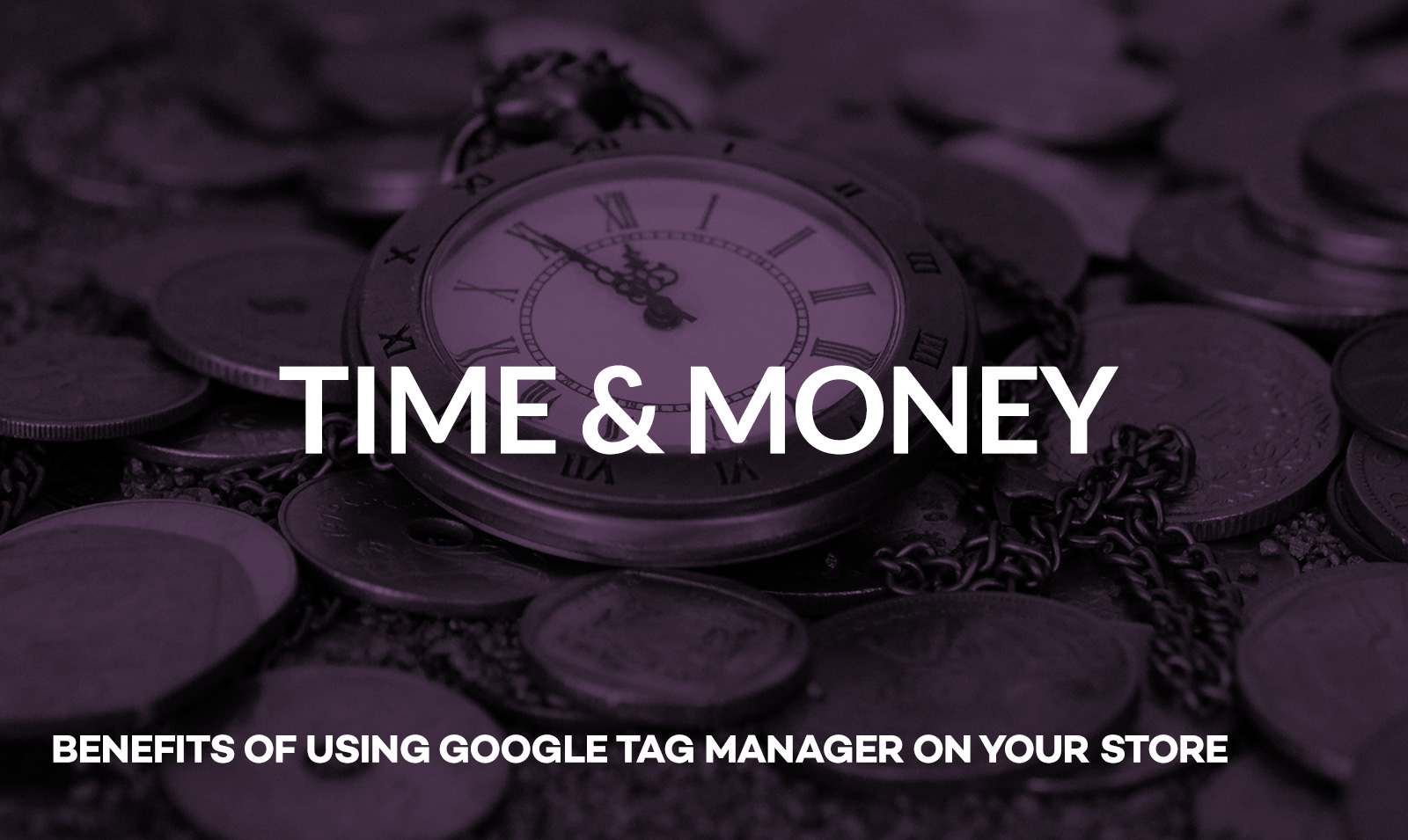
Why you need it
As an e-commerce business manager; the marketing benefits of Google Tag Manager makes it a must-have. Your website design and marketing efforts will be laser-focused on what works with insightful data from GTM (Google Tag Manager). As they say in marketing, “if you can’t measure it, you can’t manage it” turn the quote around to “if you can measure it, you can manage it.” This is the case when you use Google tag manager to track the activity of users on your website. You will be able to measure the level of user engagement with your website’s features. With this information, you can fine-tune your website and products to meet the interests of your audience.
Examples of the tracking you can perform with Google Tag Manager include
Tracking button clicks: This remains one of the great classics of web analytics: clicks on promotional pushes of the homepage, on links to external sites, on buttons to unroll content, on buttons on the home and so on. GTM can be used to install and program tags to fire only when visitors click specific content on the website; for example, click on add to cart buttons or favourite button.
Tracking link clicks (outbound and inbound links): Track when a visitor clicks a link that leads to an external website or 3rd party website – outbound clicks. On the other hand, when a visitor clicks on links that point to other pages of the same website or select the contact address.
Track page views: GTM can be used to track the number of page views. This stats can be beneficial when you have details of the number of clicks items on your website received in a day or during a giving period. With this statistic, you can estimate your websites conversion rate.
Track video view: Google Tag Manager can track video views. In a situation where you have a product video hosted on a product page or section of your blog, this feature will help you assess the level of engagement.
As you can see, GTM allows you to gather Intel on visitor engagement with every feature on your store. In e-commerce, data provides insight on performance, and the subsequent interpretation can show you how to improve the features of your store to improve engagement and conversion.
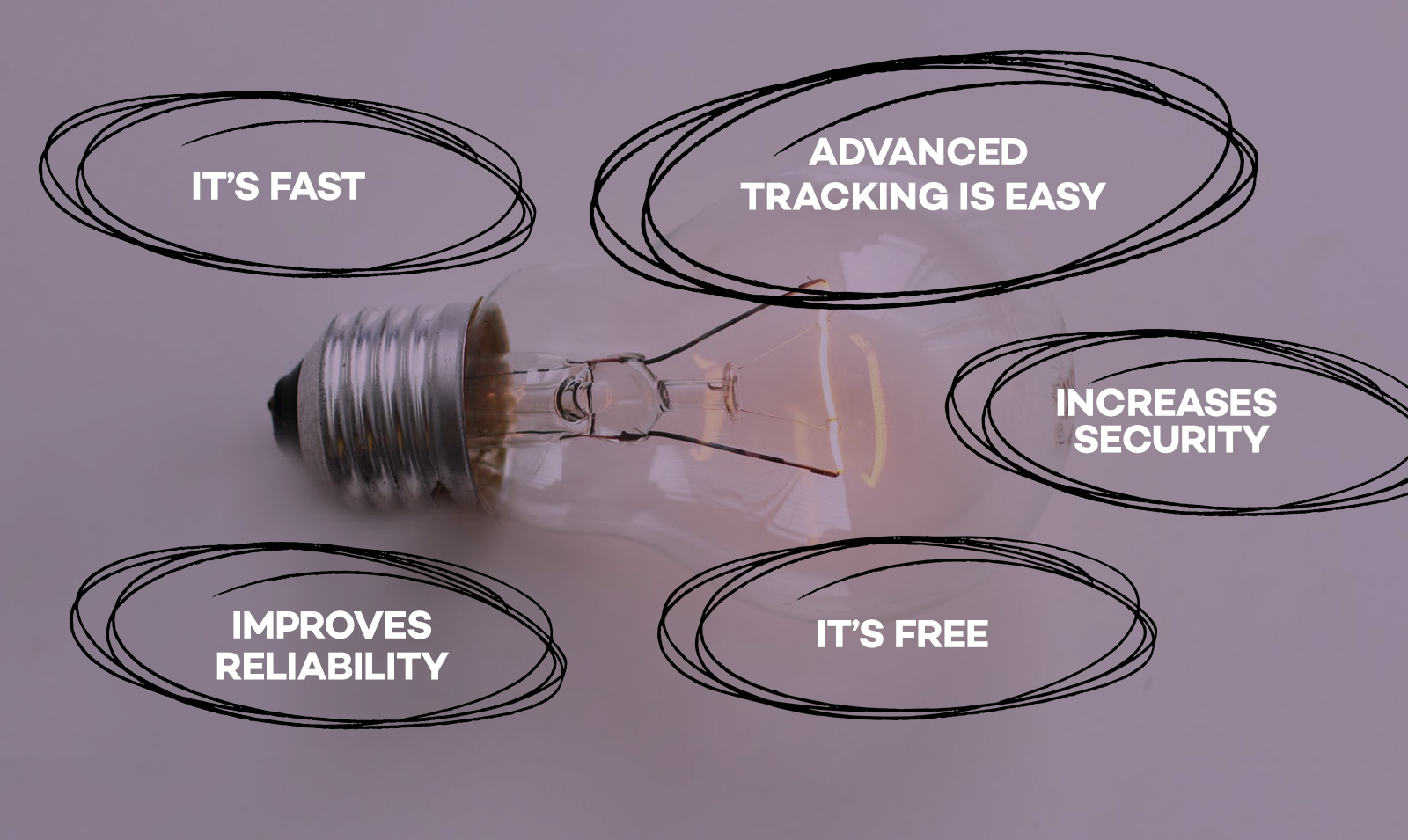
Benefits of using Google Tag Manager on your store
Google Tag Manager is one powerful tool that when it is efficiently utilised, it can provide the exact cyber-tech solutions you might just be looking for. One of the valuable areas GTM has been effectively used is in providing business marketing/e-commerce data for product improvement and tailored marketing. Beyond these obvious benefits of Google Tag Manager, this tool can help your business in the following ways-
- It gives your business website speed boost – speed is everything when it comes to business and marketing. Google Tag Manager not only speeds up the time it takes to add new tools and tracking to your website, but it also enhances the performance of the website by allowing the content to load while it loads scripts in the background.
Google Tag Manager Tags are deployed asynchronously, which means that a slow loading tag wouldn’t prevent other tags from being fired and each tag can fire when it is ready to. This advanced feature is a big improvement on the usual alternative of lots of individual tracking codes and scripts all trying to load at the same time. The GTM also allows you to control the order in which tags are fired as it provides users with a tag sequencing and firing priority functionality to optimise this feature.
- It enables businesses to move faster – over-dependence on web-developers is now posing a problem especially for businesses with limited resources. It can stall the growth and experimentation that is vital in this fast-paced digital world that we are rapidly embracing. If you are a tech-savvy e-commerce business, you don’t need to wait for IT professionals to free up time and deploy a bunch of tags. This will save considerable time between planning and execution.
With its amazing features, Google Tag Manager has provided web marketing professionals / any user with the freedom to add, edit or remove activity tracking tags from their websites without any hard coding, making the process much simpler and faster than it used to be without having to rely on professionals. Without tools such as GTM, there is a good chance that it would take longer time for a tag to be added then it would function and this is not good for any web marketer.
- It makes advanced tracking a breeze – Google Tag Manager allows its users to easily perform web-management tasks that used to be quite difficult and over-bearing. Google Tag Manager comes with an array of built-in tags and functions that enables its users to implement advanced tracking within a short window of time. For example, instead of having to add an event tracking code to every “submit” button on a website, a user can effectively use GTM to create one tag with a specific set of rules to track clicks on all buttons across your website.
- It increases the security of your web store – another great benefit of using GTM is that you don’t have to worry about security. As expected, Google takes security very seriously and has useful built-in tools to protect businesses that rely on its tools, GTM inclusive.
GTM ensures that any information you put up relating to your business is tightly secured. It uses strategies to keep your username and password protected so that you don’t have to think about it twice. One remarkable feature is its two-factor authentication system that requires both your normal password and then a numeric code that can be received via a text message, voice call, or even through a mobile application. You don’t have to worry about security compromise when using the GTM because no one will be able to get into your account and find your data. With the GTM access can be tightly controlled so that only approved persons can add tracking to your website or mobile applications. No more unrestricted access to your website through any other vulnerable method.
- It improves reliability – The GTM has a built-in error checking, which is a brilliant way of ensuring that tags are working error-free. It also has pre-built tags that automate the addition of common tags easily.
Google Tag Manager tries very hard to remove any risk involved in the process of adding tracking. It also creates versions of how the tags are set up, so it’s very easy to go back to a previous version just in case something goes wrong.
- It is free – Your business can benefit from the awesome features of GTM without having to spend a penny. Google Tag Manager has a multitude of robust features, including (but not limited to) usability, accounts and user roles, tag firing rules, and supported tags (Google, third-party, and custom supported HTML tags).
These features and other related user benefits are gotten with no cost and making use of GTM is particularly advised for businesses with a limited technical support budget.
- Can be used easily with Google Analytics – Google Tag Manager makes it easier to implement some of the more complicated Google Analytic features, such as User ID tracking. User ID tracking gives you the ability to measure real users instead of devices. This provides more accurate data for you and your business, which in turn helps your users.
GTM also helps with common problems associated with Google Analytics, such as Custom Dimensions, Cross-Domain Tracking for multiple sites that are tracked together in Google Analytics and even Enhanced E-commerce that requires collaboration with developers.
The benefits of Google Tag Manager to your business are found in its numerous uses. As an e-commerce business owner, you may not have the knowledge to utilise the tool optimally. However, using the basic data for your customer acquisition and conversion campaigns will make a world of difference. You have real data to work with and not assumptions.
You should consider installing this tool on your store. To fall behind in adopting Google Tag Manager means missed opportunities, forgoing efficiency and wasting resources (time/workforce) when you can get more marketing focused data in less time with minimal effort.
Now that you know what Google Tag Manager is all about, are you willing to try it out? If you are ready to take a plunge, our Magento 2 Google Tag Manager Pro Enhanced E-commerce Tracking extension is your best resort. Our Magento 2 extension allows you to install Google Tag Manager on your Magento 2 store, which will help you integrate Enhanced E-commerce, Google Remarketing, Facebook Pixel, Facebook Conversion and many more tracking with GTM. Learn more about the specific features of the Magento 2 Google Tag manager extension.
Are you still using Magento 1? Don’t worry we have Magento 1 Google Tag Manager Pro very similar to Magento 2 extension available.